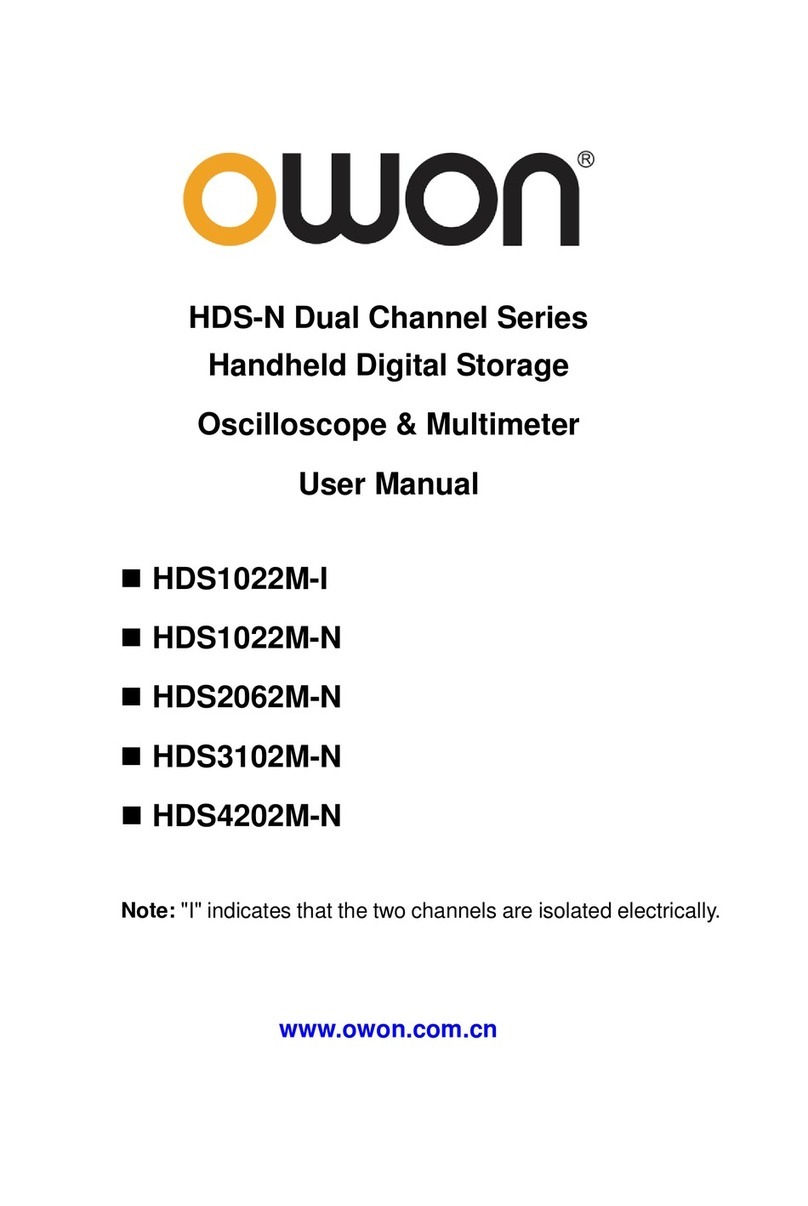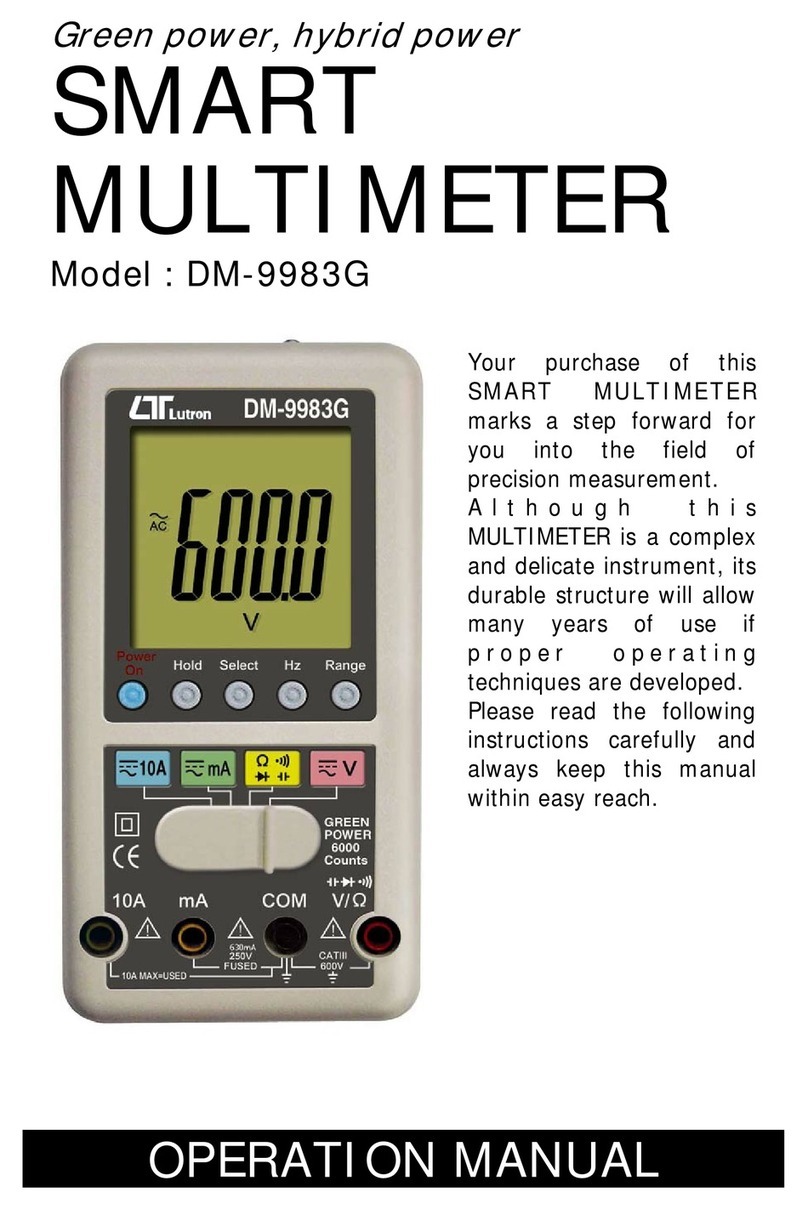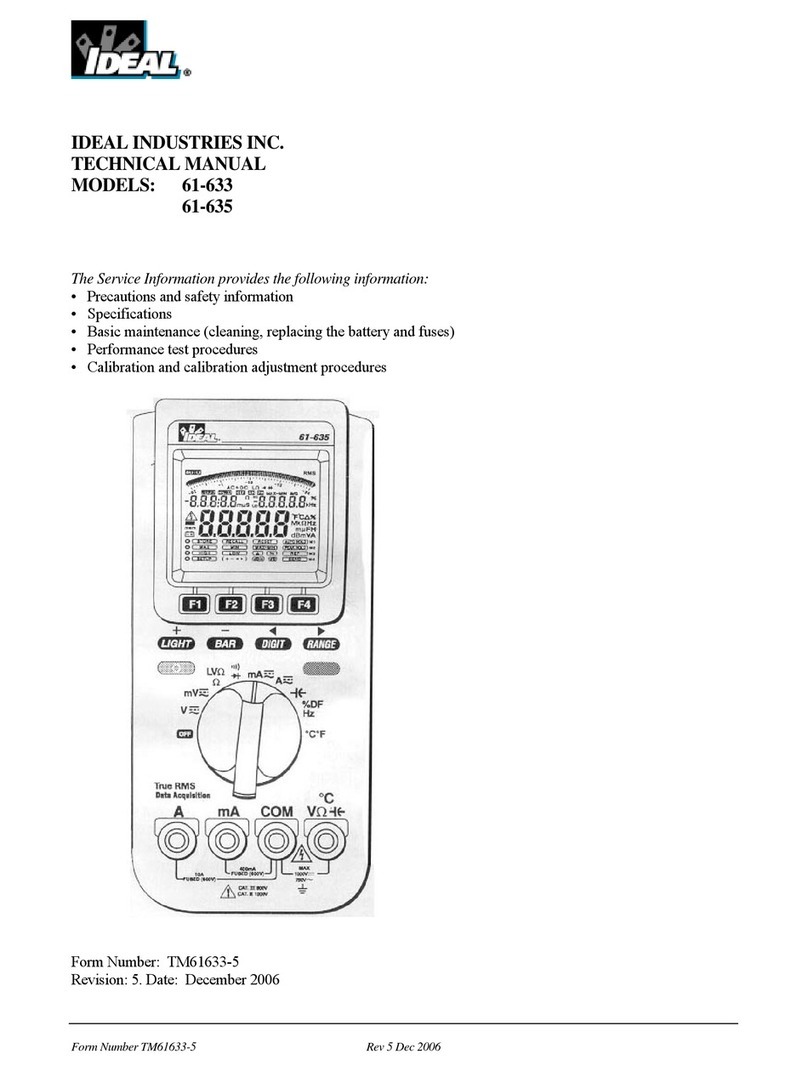Suin SA5052 User manual

User’s Guide
SA5052
Digital Multimeter
Shijiazhuang Suin Instruments Co., Ltd. 04/2015

SA5052 Digital Multimeter User‟s Guide
Shijiazhuang Suin Instruments Co., Ltd. 1
Brief Introduction
SA5052 is fast and high accuracy, multi-function and auto measurement instrument for
Voltage, Current, Resistance, Frequency. The simple front panel and convenient operation
support the demand in measurement.
All Functions:
Measurement Functions:
●DC Voltage: 0.1V, 1V, 10V, 100V, 1000V.
●AC Voltage: 0.1V, 1V, 10V, 100V, 750V.
●DC Current: 10mA, 100mA, 1A, 10A.
●AC Current: 10mA, 100mA, 1A, 10A.
●2 & 4 wire resistance: 100Ω, 1KΩ, 10KΩ, 100KΩ, 1MΩ, 10MΩ, 100MΩ.
●Frequency: 3Hz-1MHz.
●Period
●Diode
●Continuity
●Thermocouple and Temperature
Additional Functions:
dB, dBm, Percentage (%),Maximum/Minimum (MAX/MIN), Null, Limits, Data
Store and Recall(Store/Recall), Trigger (Trig)
Remote Control:
●RS232 interface
●USB interface
●GPIB interface

SA5052 Digital Multimeter User‟s Guide
Shijiazhuang Suin Instruments Co., Ltd. 2
Standard Accessories and options
Standard Accessories:
Power Cord 1
Testing Lead 1
CD disk 1
Options:
IEEE-488 interface board 1

SA5052 Digital Multimeter User‟s Guide
Shijiazhuang Suin Instruments Co., Ltd. 3
Safety Information
Review the following safe precautions to avoid injury and prevent damage to the product or
any products connected to it. To avoid potential hazards, please make sure of the product
only as specified.
1. Use power cord as specified.
Use only power cord specified for this product and approved for the country of use.
2. Ground the product
This product is grounded through the grounding conductor of the power cord. To avoid
electric shock, the grounding conductor must be connected to earth ground. Before
making connections to the input or output terminals, ensure that the product is properly
grounded.
3. Instructions
Review user‟s manual for detailed information of rating values before making
connections to this product.
4. Do not operate without covers
Do not operate this product with covers or panels removed.
5. Use proper fuse.
Use only the fuse type and rating specified for this product.
6. Do not operate with suspected failures.
If you suspect there is damage, stop using and contact us.
7. Provide proper ventilation
Do not operate this product in wet or damp conditions.
Do not operate this product under inflammable environment.

SA5052 Digital Multimeter User‟s Guide
Shijiazhuang Suin Instruments Co., Ltd. 4
In this book
Chapter 1 Quick Start
1.1 Front Panel at a Glance -----------------------------------------------------------------------7
1.2Rear Panel at a Glance ------------------------------------------------------------------------8
1.3 DisplayAnnunciators -------------------------------------------------------------------------9
1.4 Front Panel Menu at a Glance -------------------------------------------------------------10
1.5 Front Panel Menu Reference ---------------------------------------------------------------11
1.6 Other Introductions --------------------------------------------------------------------------13
1.6.1If the Multimeter does not turn on --------------------------------------------------13
1.6.2 Replace the power-line fuse ---------------------------------------------------------13
1.6.3 Replace current input fuse -----------------------------------------------------------13
1.6.4 State of power-on and reset ----------------------------------------------------------14
Chapter 2 Measurement Functions
2.1 To mesure DC Voltage ---------------------------------------------------------------------16
2.2 To measure DC Current --------------------------------------------------------------------16
2.3 To measureAC Voltage --------------------------------------------------------------------18
2.4 To measure AC Current --------------------------------------------------------------------18
2.5 To measure 2 wire resistance ----------------------------------------------------------20
2.6 To measure 4 wire resistance ----------------------------------------------------------20
2.7 To measure Frequency (or Period)---------------------------------------------------21
2.8 To test continuity -------------------------------------------------------------------------22
2.9 To measure diode -------------------------------------------------------------------------23
2.10 To measure capacitance--------------------------------------------------------------------23
2.11 To measure temperature ---------------------------------------------------------------24
Chapter 3 Features and Functions
3.1 Front panel display --------------------------------------------------------------------------26

SA5052 Digital Multimeter User‟s Guide
Shijiazhuang Suin Instruments Co., Ltd. 5
3.1.1 Displayed message ------------------------------------------------------------------25
3.1.2 Turn off the display -----------------------------------------------------------------25
3.1.3 Shortcut keys on front panel ------------------------------------------------------ 26
3.2 Measuring configuration -------------------------------------------------------------------27
3.2.1 To set resolution --------------------------------------------------------------27
3.2.2 To set AC Filter ---------------------------------------------------------------------27
3.2.3 To set DC input impedance --------------------------------------------------------28
3.2.4 To set continuity threshold ---------------------------------------------------------28
3.2.5 To set aperture time -----------------------------------------------------------------28
3.2.6 To set temperature senor probe ---------------------------------------------------29
3.3 Math operation
3.3.1 MAX/MIN----------------------------------------------------------------------------29
3.3.2 NULL ---------------------------------------------------------------------------------30
3.3.3 dB -------------------------------------------------------------------------------------30
3.3.4 dBm------------------------------------------------------------------------------------31
3.3.5 MX+B----------------------------------------------------------------------------------31
3.3.6 %----------------------------------------------------------------------------------------32
3.3.7 Limit testing ------------------------------------------------------------------------- 32
3.4 Trigger
3.4.1 To select trigger source ------------------------------------------------------------- 33
3.4.2 Sampling numbers ------------------------------------------------------------------ 34
3.4.3 Read Hold -----------------------------------------------------------------------------34
3.5 System operation
3.5.1 Reading memory ------------------------------------------------------------------- 35
3.5.2 System beep ------------------------------------------------------------------------- 35
3.5.3 Firmware vesion inquiry ---------------------------------------------------------- 36

SA5052 Digital Multimeter User‟s Guide
Shijiazhuang Suin Instruments Co., Ltd. 6
3.5.4 Remote interface configuration -------------------------------------------------- 36
3.5.5 Calibration -------------------------------------------------------------------------- 37
Chapter 4 Remote Interface
4.1 SCPI language -------------------------------------------------------------------------------- 39
4.2 Command set ----------------------------------------------------------------------------------43
4.3 Simple programing ---------------------------------------------------------------------------50
4.3.1 MEASure? and CONFigure? command -------------------------------------------51
4.3.2 FUNCtion commands ----------------------------------------------------------------55
4.3.3 Math operation commands ----------------------------------------------------------57
4.3.4 Trigger ---------------------------------------------------------------------------------61
4.3.5 System commands --------------------------------------------------------------------61
4.3.6 RS-232 interface commands --------------------------------------------------------61
Chapter 5 Service and Support
5.1 Warranty ---------------------------------------------------------------------------62
5.2 Contact us -------------------------------------------------------------------------62
Chapter 6 Specifications
6.1 General Specifications ---------------------------------------------------------63
6.2 Performance Specifications -----------------------------------------------------63
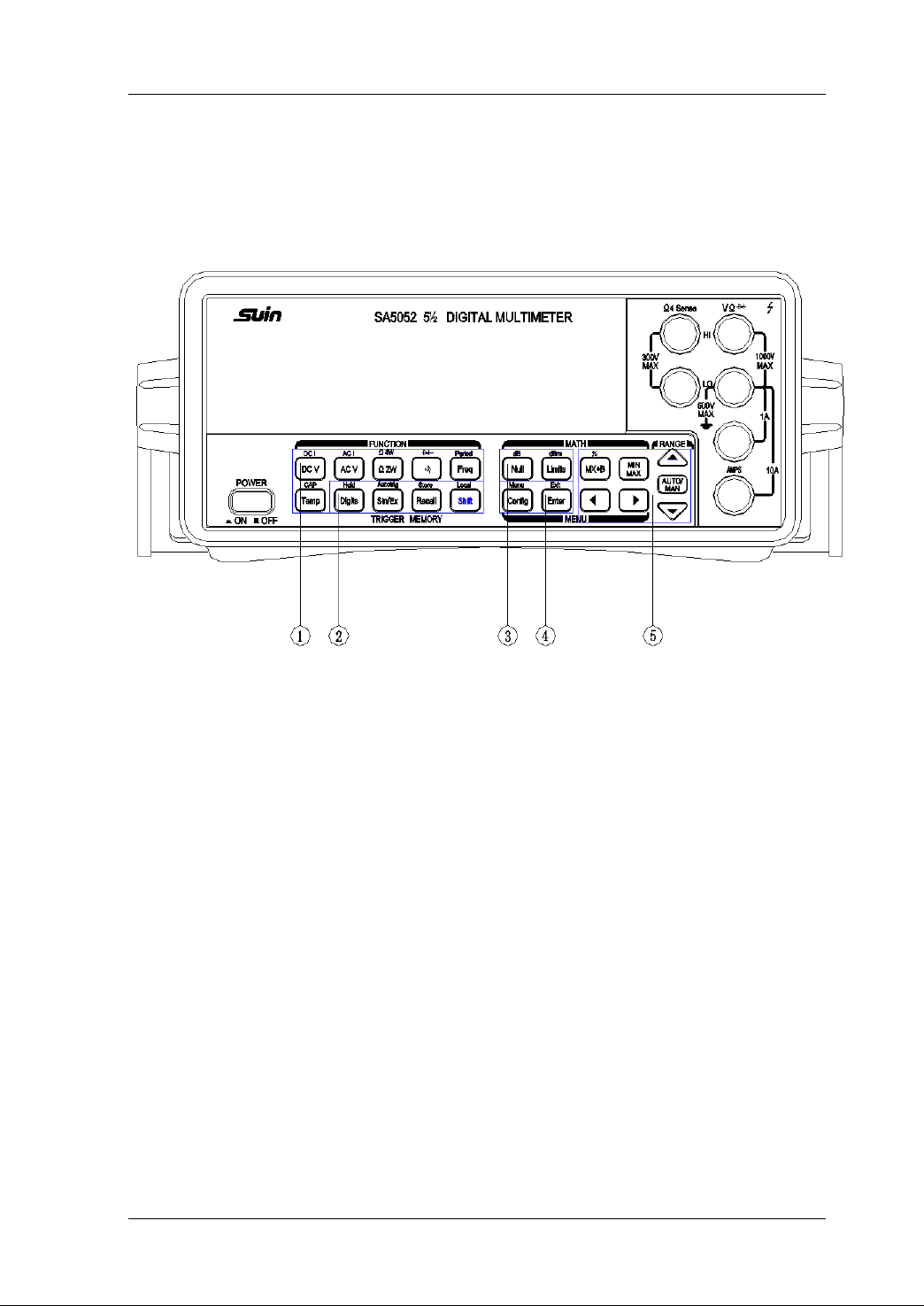
SA5052 Digital Multimeter User‟s Guide
Shijiazhuang Suin Instruments Co., Ltd. 7
Chapter 1 Quick Start
1.1Front Panel at a Glance
①Measurement Function keys
②Auxiliary function keys
③Math Operation keys
④Config Enter keys
⑤Menu Operation keys (Range)

SA5052 Digital Multimeter User‟s Guide
Shijiazhuang Suin Instruments Co., Ltd. 8
1.2 Rear Panel at a Glance
①RS232 interface connector
②USB interface connector
③Power socket
④GPIB interface connector
⑤Power-Line Voltage Settting Switch
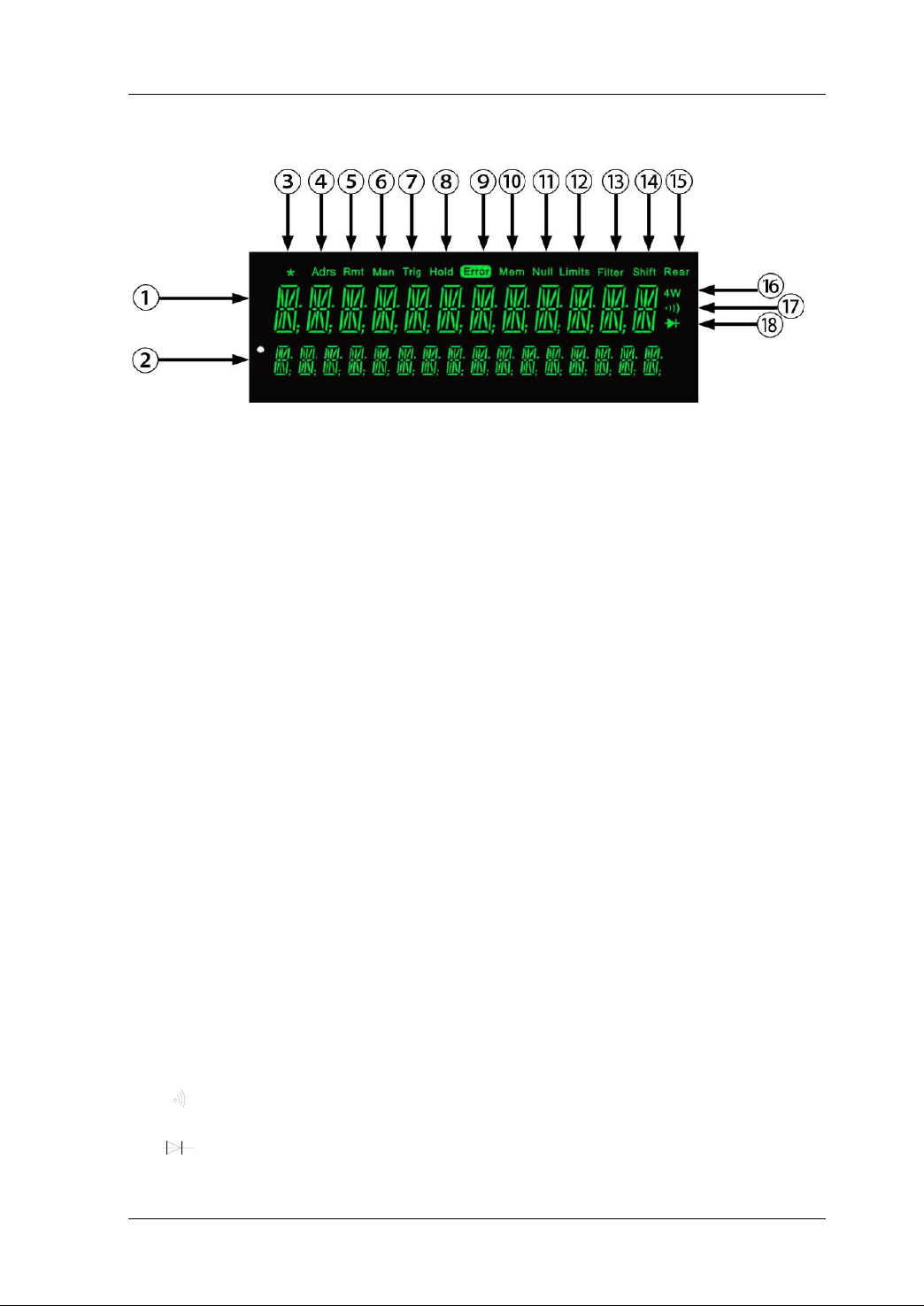
SA5052 Digital Multimeter User‟s Guide
Shijiazhuang Suin Instruments Co., Ltd. 9
1.3 Display Annunciators
①Main display line
②Secondary display line
③* (Turns on during a measurement)
④Adrs (GPIB interface display)
⑤Rmt (Remote interface operation)
⑥Man (Manual ranging, autorange is disabled)
⑦Trig (Waiting for a single trigger or external trigger)
⑧Hold (Reading hold is enabled)
⑨Error (Error Queue)
⑩Mem (Turns on when reading memory is enabled)
⑪Null (Null function is enabled)
⑫Limits (Limit test function is enabled)
⑬Filter (Filter function is enabled)
⑭Shift ( “Shift”key has been pressed)
⑮Rear (Rear input terminal are selected)
⑯4W (In 4-wire ohms or temperature function)
⑰(In continuity test function)
⑱(In diode test function)
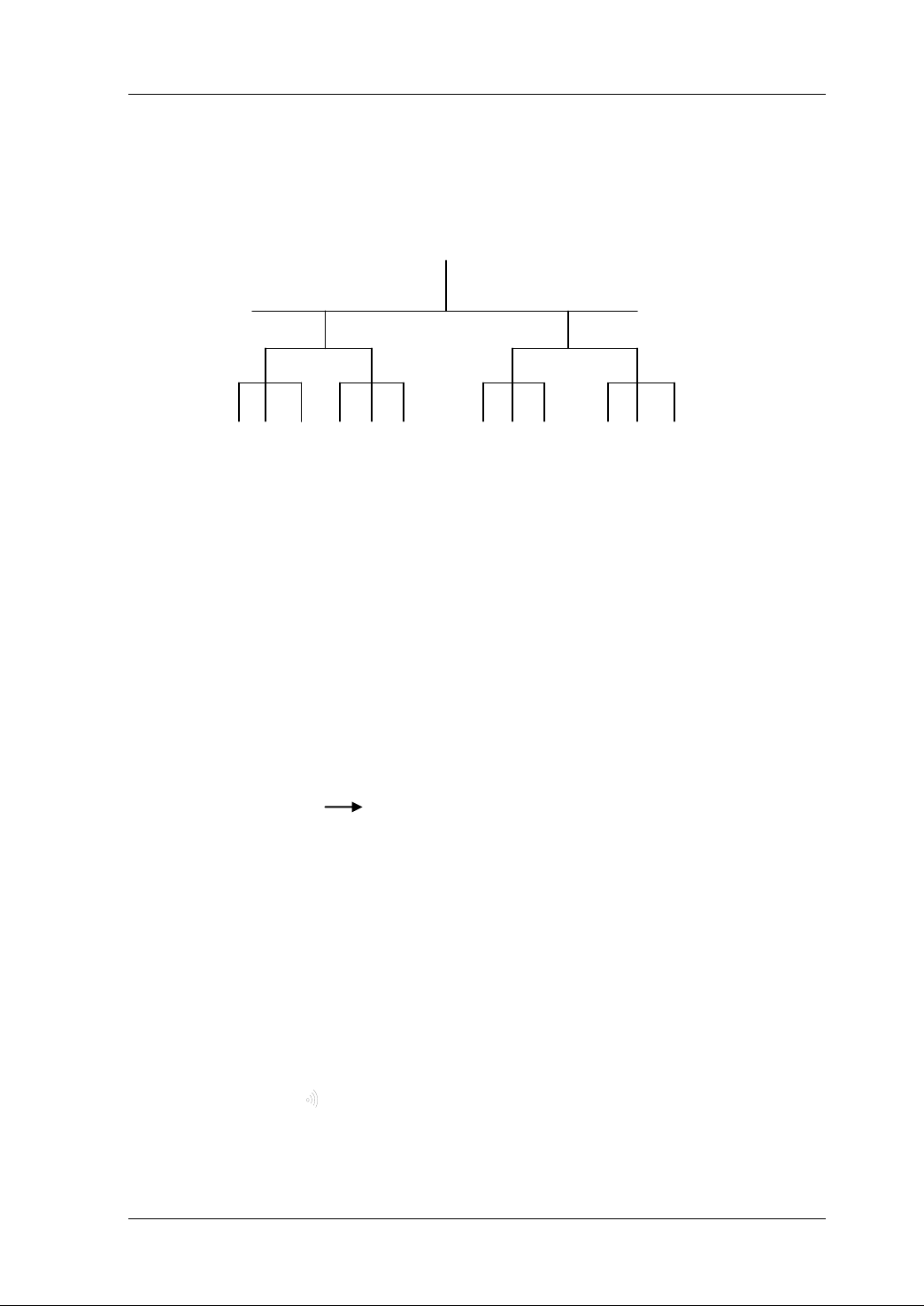
SA5052 Digital Multimeter User‟s Guide
Shijiazhuang Suin Instruments Co., Ltd. 10
1.4 Front Panel Menu at a Glance
The menu of SA5052 is organized in a top-down tree struction with three levels, menu,
commonds and parameters.
【Config】+【Enter】enable current measurement function menu
【Config】+“Function keys”enable current measurement function and math function
【Shift】+【Config】+【Enter】enable other menus
【<】【 >】left/right shift menu
【Enter】enter into the next level menu
【Shift】+【Enter】back to upper level menu
A:Measurement Menu
【Config】+【DCV】/【Config】+【Shift】+【DCV】:
1:RESOLUTION 2:INPUT R
【Config】+【ACV】/【Config】+【Shift】+【ACV】:
ACV FILTER
【Config】+【Ω2W】/【Config】+【Shift】+【Ω2W】:
RESOLUTION
【Config】+【Freq】/【Config】+【Shift】+【Freq】:
RESOLUTION
【Config】+【 】 :
0010 OHM
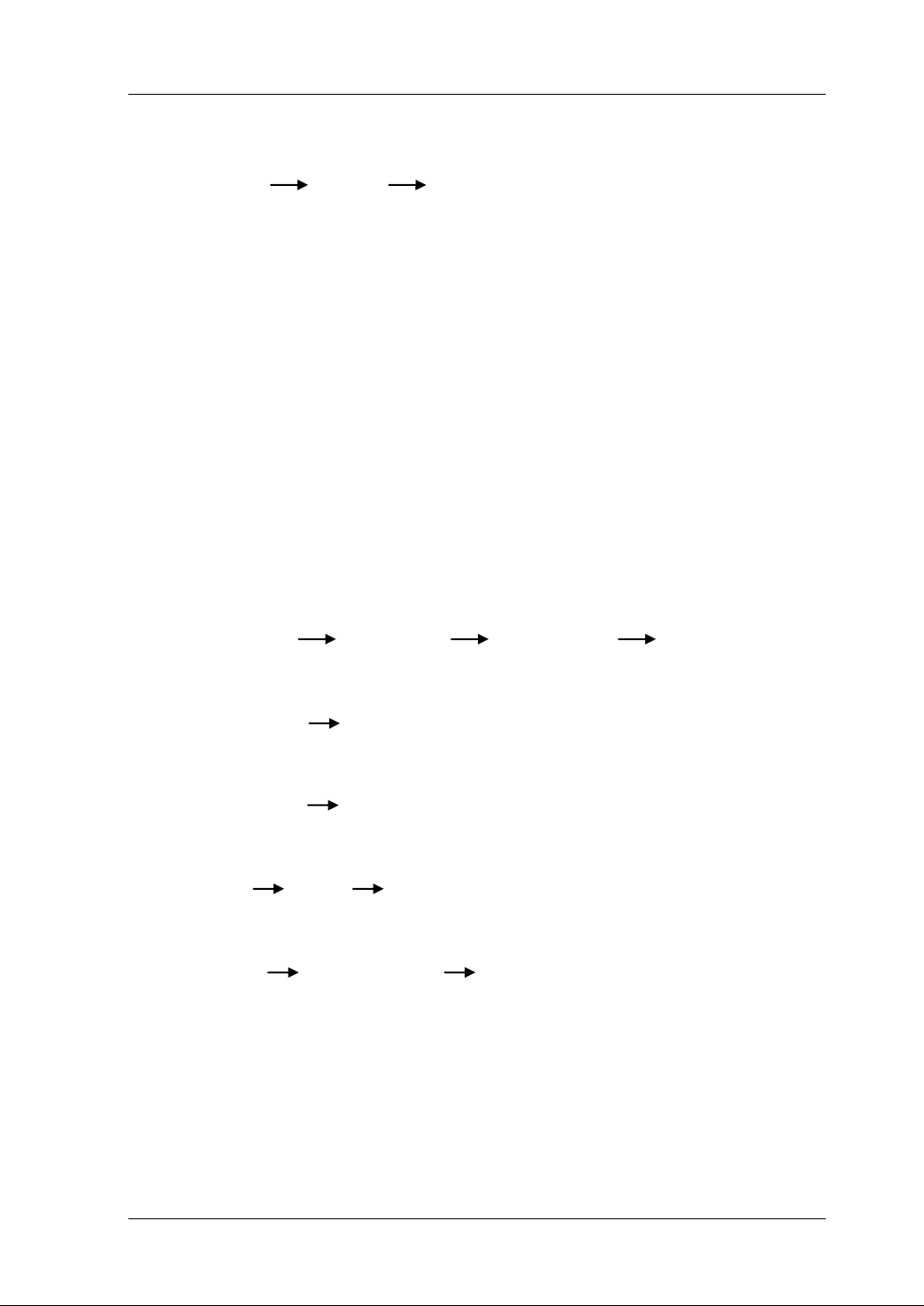
SA5052 Digital Multimeter User‟s Guide
Shijiazhuang Suin Instruments Co., Ltd. 11
【Config】+【Temp】:
1:SENSOR 2:UNITS 3:MODE
B:Math Menu
【Config】+【NULL】: +0.000000m (NULLVALUE)
【Config】+【Limits】: +1.000000∧(HI LIMIT)
【Config】+【MX+B】: +1.000000∧(SET M)
【Config】+【MIN/MAX】: +0.000000E+00 (MIN)
【Config】+【Shift】+【NULL】: +1.000000∧(dB REF)
【Config】+【Shift】+【Limits】: 0600 OHM (dBm REF)
【Config】+【Shift】+【MX+B】: +1.000000∧(PERCENT REF)
Other Menu
【Shift】+【Config】+【Enter】:
1:TRIG MENU 2:SYS MENU 3:INTERFACE 4:CAL MENU
C:Trigger Menu
1:READ HOLD 2: N SAMPLES
D:System Menu
1:RDGS STORE 2: BEEP 3:REVISION
E:Interface Menu
1:RS-232 2:USB 3:GPIB
F:Calibration Menu
1:SECURED [1:UNSECURED] 2:CALTBRATE
1.5 Front Panel Menu Reference
A:Measurement Menu
1:RESOLUTION select measurement resolution
2:INPUT R set input resistance to test DC voltage
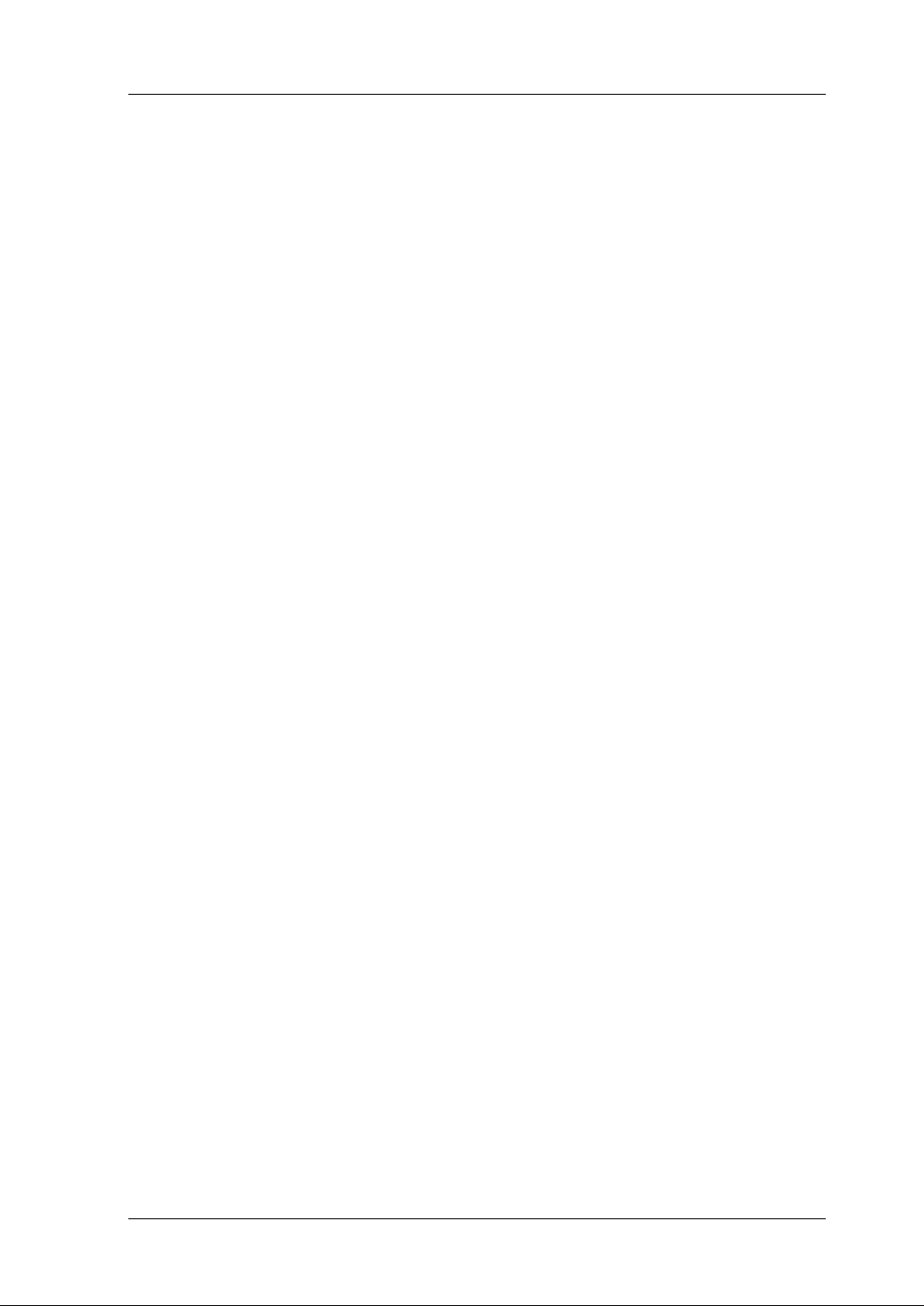
SA5052 Digital Multimeter User‟s Guide
Shijiazhuang Suin Instruments Co., Ltd. 12
3:AC FILTER select Slow, Medium or Fast AC Filter
4:CONTINUITY set continuouse buzzer threshold from 1 ohm to 1000
ohms.
5:SENSOR select temperature sensor type
6:UNITS select temperature unit
7:MODE select connection mode
B:Math Menu
1:NULLVALLUE recall or set the null value memoried in register
2:dB REL recall and set the dB value memoried in register
3:LIMIT/HI set the high limit
4LIMIT/LOW set the low limit
5:dBm REL set the reference resistance for dBm
6:MX+B/M set the M in MX+B
7:MX+B/B set the B in MX+B
8:PERCENT set the reference in 100%
9:MIN/MAX:MIN recall the minimum in MIN./MAX
10:MIN/MAX:MAX recall the maximum in MIN./MAX
11: MIN/MAX:AVERAGE recall the average in MIN./MAX
12: MIN/MAX:COUNT recall the count in MIN/MAX
C: Trigger Menu
1:READ HOLD set the read hold sensitive band
2:N SAMPLES set the sample number for trigger
D: System Menu
1:RDGS STORE enable and disable the reading storage
2:BEEP enable or disable the buzzer

SA5052 Digital Multimeter User‟s Guide
Shijiazhuang Suin Instruments Co., Ltd. 13
3:REVISION display the firmware revision
E: Interface Menu
1:RS-232 select RS-232 baud rate
2:USB select USB operation
3:GPIB set GPIB address (0-31)
F: Calibration Menu
1:SECURED calibration protection, input password to cancel it.
1:UNSECURED input password to enter into caliabration protection.
2:CALTBRATE run all the calibration of gain
1.6 Other Introductions
1.6.1 If the Multimeter does not turn on
1. Verify that there is AC power to the multimeter.
Make sure that the power cord is firmly plugged into the power module on the rear
panel.
2. Verify the power-line voltage setting.
The line voltage is set to the proper value for your country when the multimeter is
shipped from the factory. If it is not correct, please change the voltage setting as 110Vac
or 220Vac.
3. Verify that the power-line fuse is good.
Fuse type: 500mAT, 250V
1.6.2 Replace the power-line fuse
The power-line fuse is assembled in the fuse-holder at rear panel. For all power voltage,
the 500mAT slowly melting fuse is needed.
1.6.3 Replace current input fuse
Current input terminal are protected by two fuses, one is 1.5A, 250Vac fast-melt fuse on
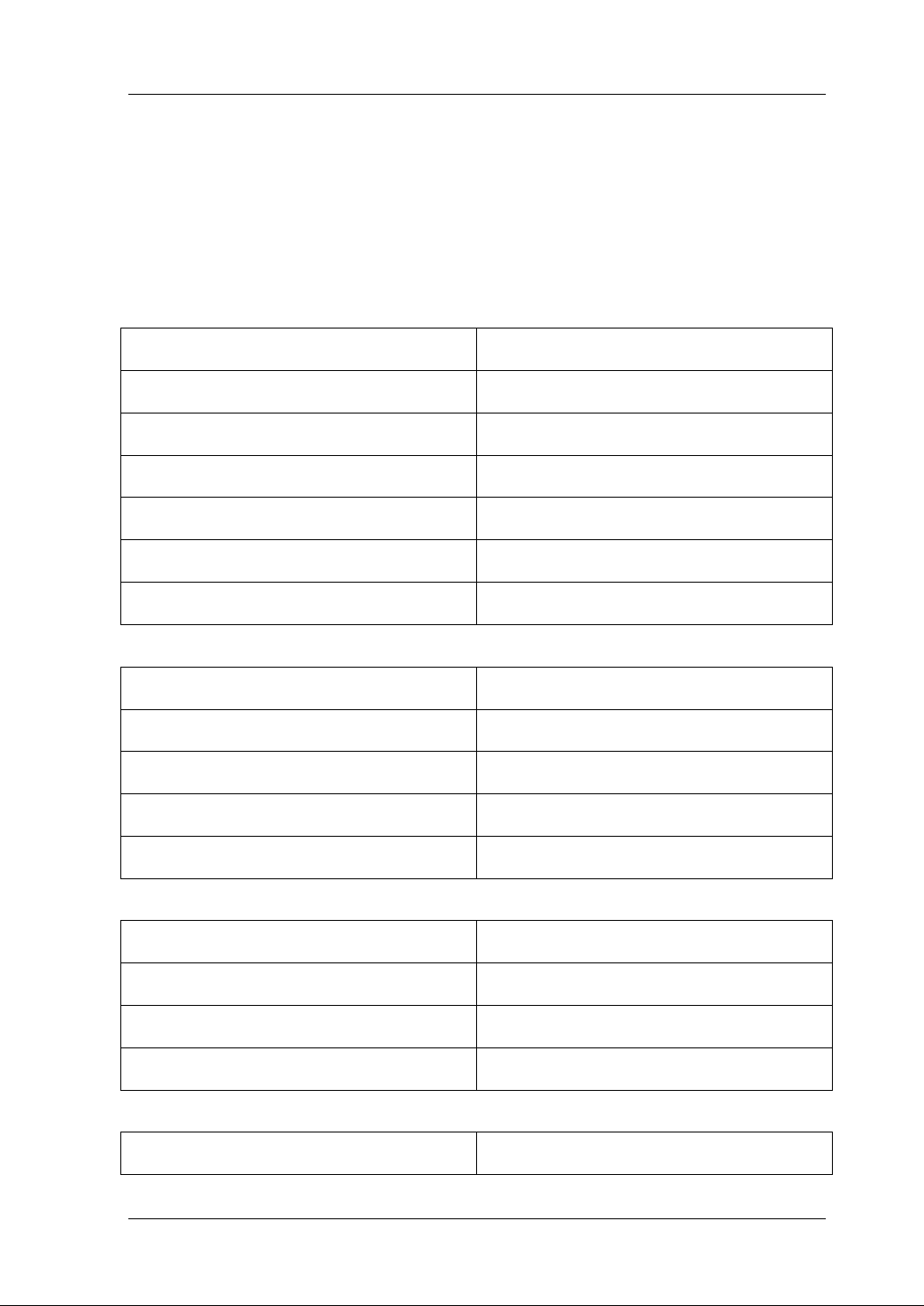
SA5052 Digital Multimeter User‟s Guide
Shijiazhuang Suin Instruments Co., Ltd. 14
the rear panel.
The other one is assembled in the multimeter to supply the current protection for 10A
input terminal, which is 15A, 250Vac fuse. Once replace this fuse, the case of multimeter
need to be opened.
1.6.4 State of power-on and reset
Measuring Configuration
Factory Setting
Function
DC(DC Voltage)
Range
Autorange for all funtions
Resolution
51/2 (slow mode)
Input Impedance
10MΩ (for all DC range)
AC Filter
20Hz (Low Filter)
Continouse Threshold
10Ω
Math operation
Factory Setting
Math state
OFF
Math register
Clear(all register)
dB relative value
0
dBm reference value
600Ω
Trigger Operation
Factory Setting
Trigger count
1
Trigger source
Immediate
Trigger delay
Auto Delay
System Operation
Factory Setting
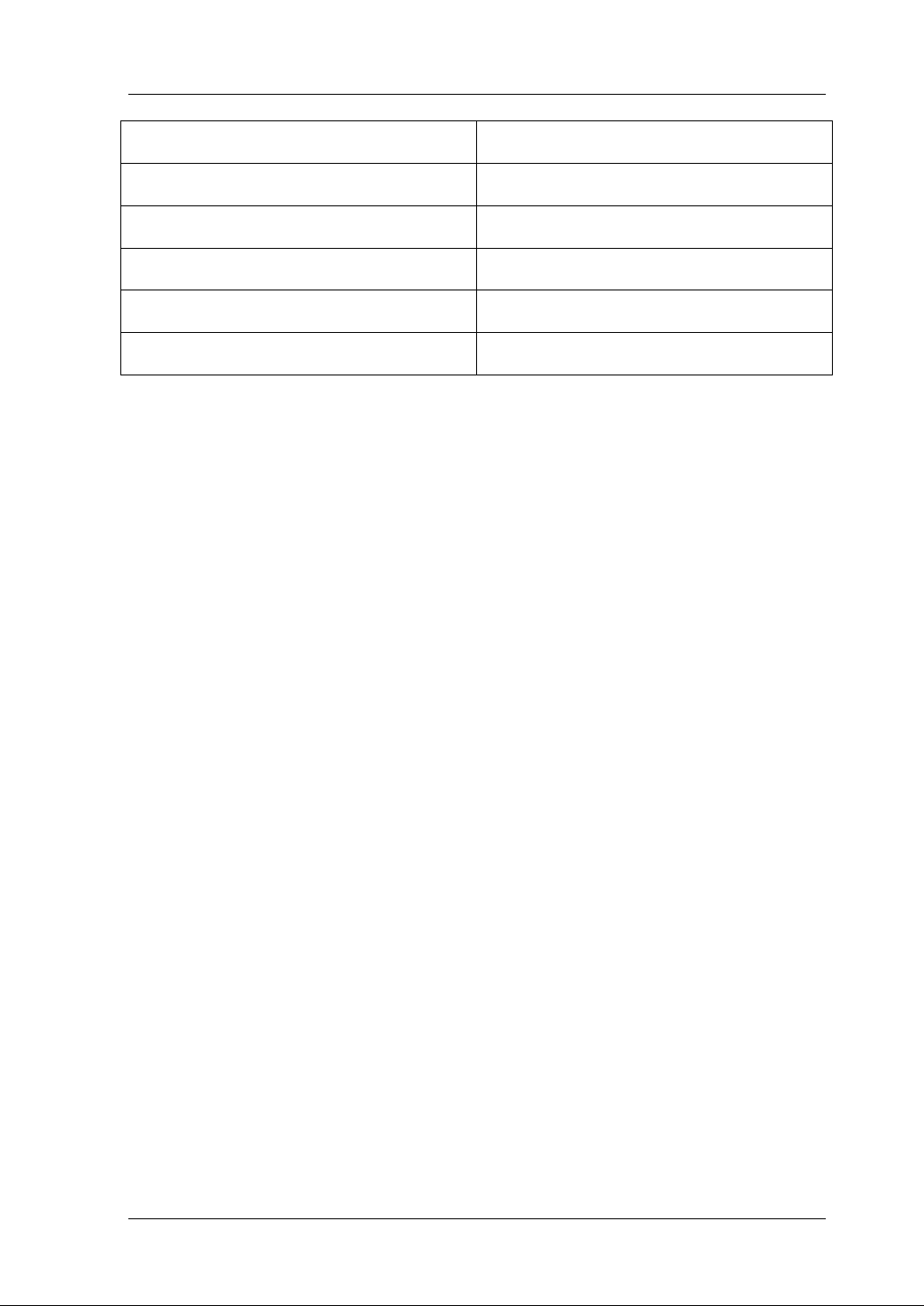
SA5052 Digital Multimeter User‟s Guide
Shijiazhuang Suin Instruments Co., Ltd. 15
Buzzer mode
ON
Display mode
ON
Reading memory
Clear
Interface
RS232
Baud rate
9600
GPIB address
22
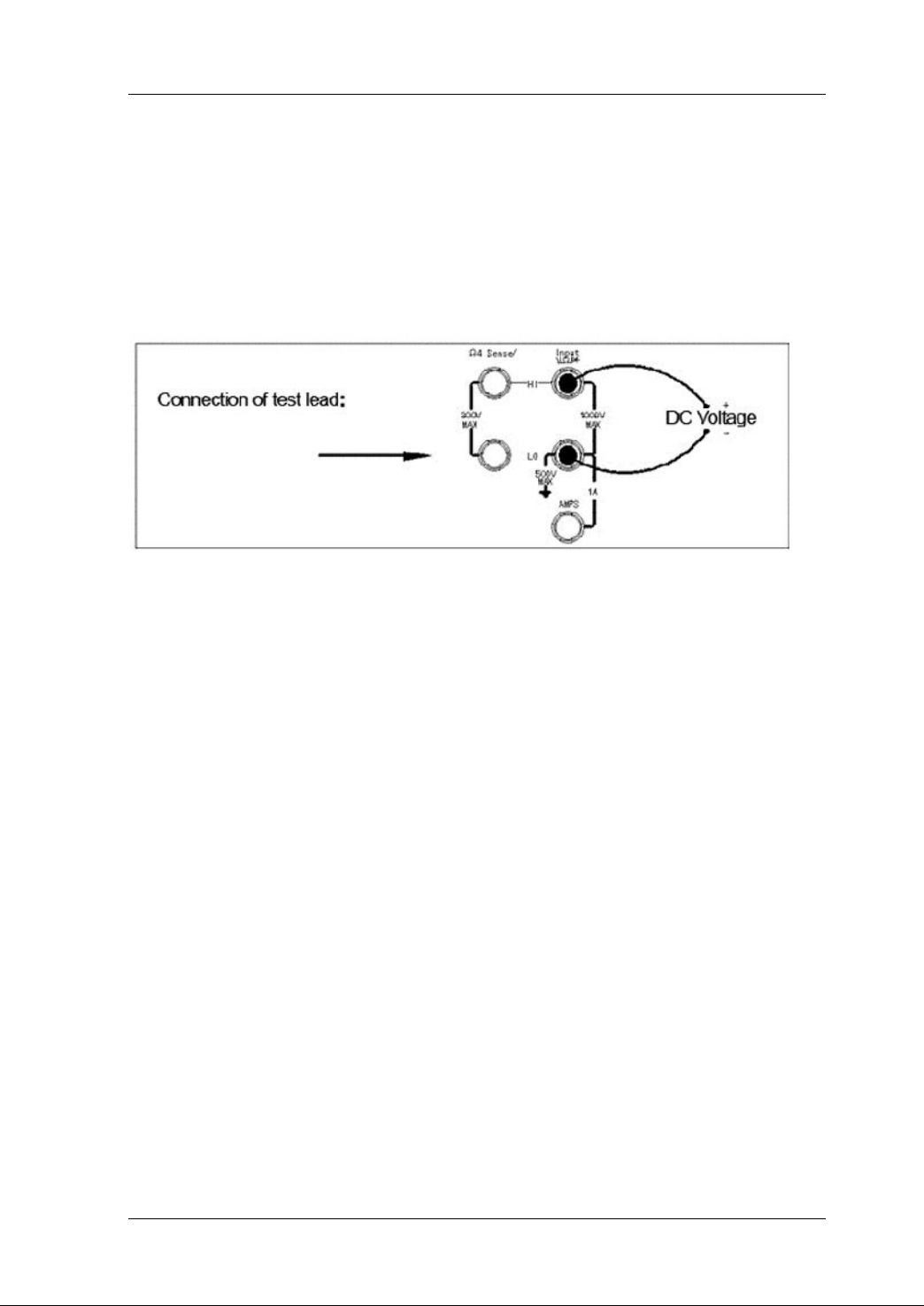
SA5052 Digital Multimeter User‟s Guide
Shijiazhuang Suin Instruments Co., Ltd. 16
Chapter 2 Measurement Functions
2.1 To measure DC Voltage
Ranges: 100mV, 1V, 10V, 100V, 1000V
Maximum Resolution: 1uV
Configurable parameters: Integration, Input Z
Measurement Method:
1. Connect as picture shows.
2. Press 【DCV】key to measure DC voltage.
3. Press【∧】or【∨】key to select range manually. Press【AUTO/MAN】key to select
auto range.
4. If “OVRFLW” is shown, it indicates that the measuring voltage is over the range.
Note: (1) DC voltage over 1000V is never allowed to input terminal to avoide
destroy to multimeter and danger to human.
2.2 To measure DC Current
Ranges: 10mA, 100mA, 1A,10A
Maximum Resolution: 100nA
Configurable parameter: Integration

SA5052 Digital Multimeter User‟s Guide
Shijiazhuang Suin Instruments Co., Ltd. 17
Measurement Method:
1. Connect as picture shows.
2. Press 【Shift】【 DCV】key to measure DC current.
3. Press【∧】or【∨】key to select range manually. Press【AUTO/MAN】key to select
auto range. Auto range set to be 1A. If user would like to test current more than 1A,
he have to press【∧】to set 10A range and make the 10A terminal connected with
testing lead.
4. If “OVRFLW” is shown, it indicates that the measuring current is over the range.
Note: (1) DC current over 1A, 250V or 10A, 250V is never allowed to input
terminal to avoide destroy to multimeter and danger to human.
(2) If AMPS fuse is burn out due to the over current, please change the fuse
on rear panel.
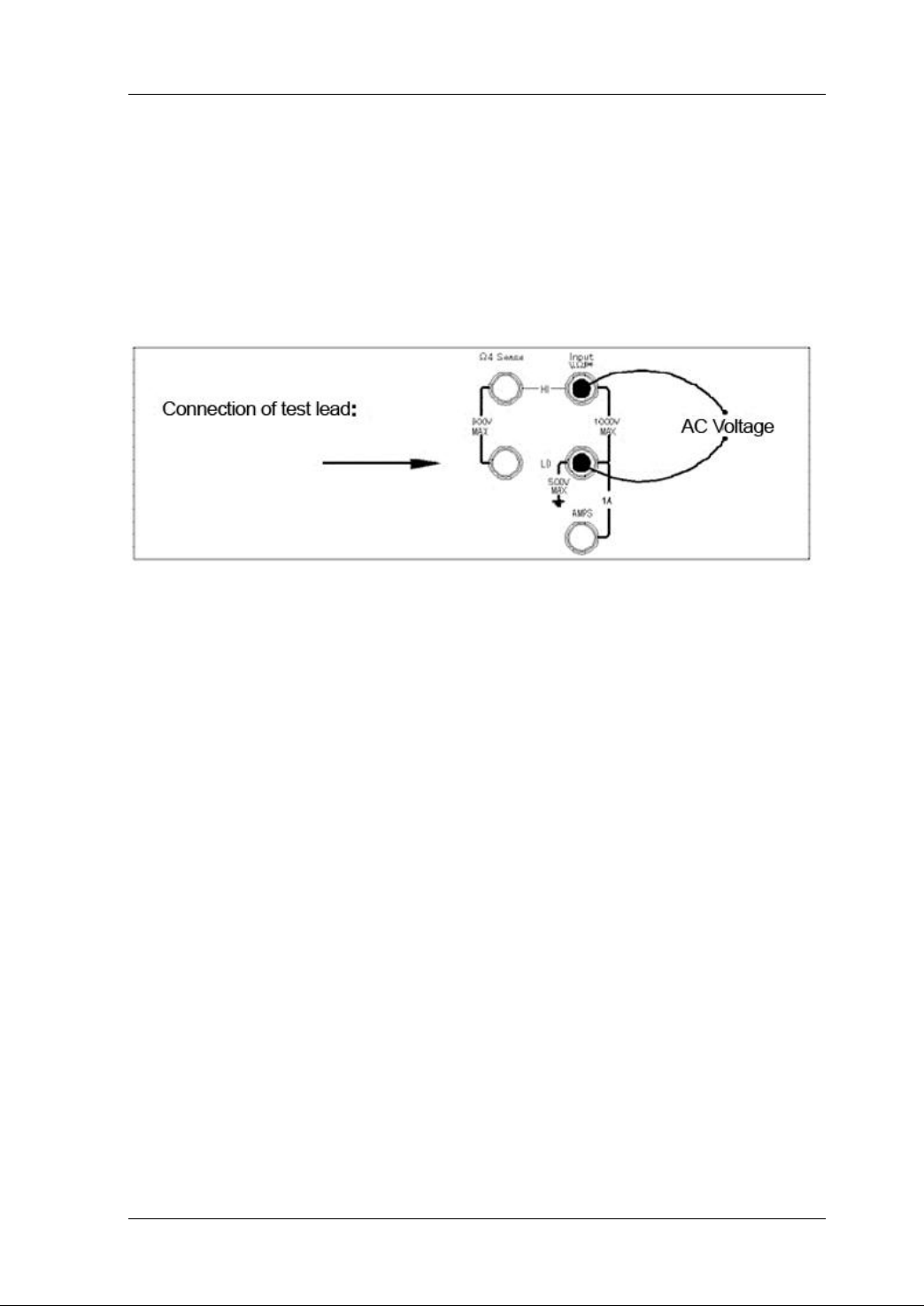
SA5052 Digital Multimeter User‟s Guide
Shijiazhuang Suin Instruments Co., Ltd. 18
2.3 To measure AC Voltage
Ranges: 100mV, 1V, 10V, 100V, 750V
Maximum Resolution: 1µV
AC technique: True RMS, AC coupled
Configurable parameters: AC Filter
Measurement Method:
1. Connect as picture shows.
2. Press 【ACV】key to measure AC voltage.
3. Press【∧】or【∨】key to select range manually. Press【AUTO/MAN】key to select
auto range.
4. If “OVRFLW” is shown, it indicates that the measuring voltage is over the range.
Note: (1) AC voltage over 750V TRMS is never allowed to input terminal to avoide
destroy to multimeter and danger to human.
2.4 To measure AC Current
Ranges: 10mA, 100mA, 1A, 10A
Maximum Resolution: 1µA
AC technique: True RMS, AC coupled
Configurable parameters: AC Filter

SA5052 Digital Multimeter User‟s Guide
Shijiazhuang Suin Instruments Co., Ltd. 19
Measurement Method:
1. Connect as picture shows.
2. Press 【Shift】【 ACV】key to measure AC current.
3. Press【∧】or【∨】key to select range manually. Press【AUTO/MAN】key to select
auto range. Auto range set to be 1A. If user would like to test current more than 1A,
he have to press【∧】to set 10A range and make the 10A terminal connected with
testing lead.
4. If “OVRFLW” is shown, it indicates that the measuring current is over the range.
Note: (1) DC current over 3A, 250V is never allowed to input terminal to avoide
destroy to multimeter and danger to human.
(2) If AMPS fuse is burn out due to the over current, please change the fuse
on rear panel.
Table of contents