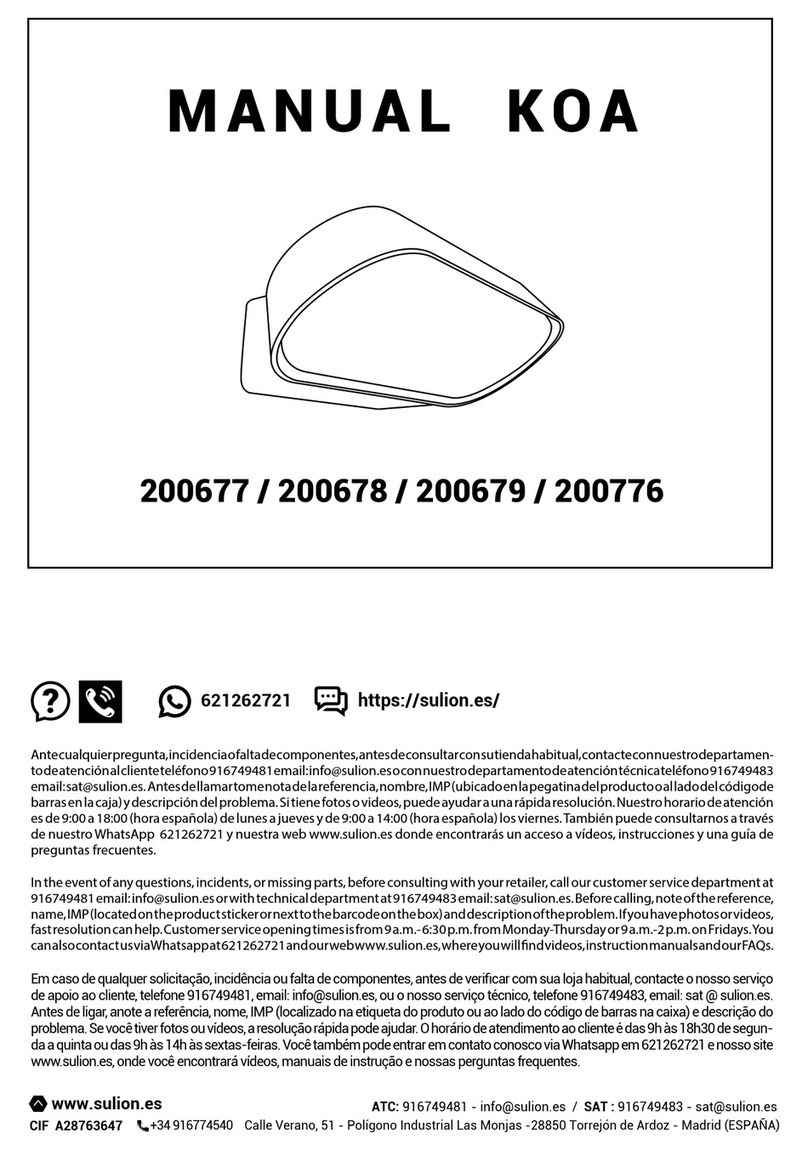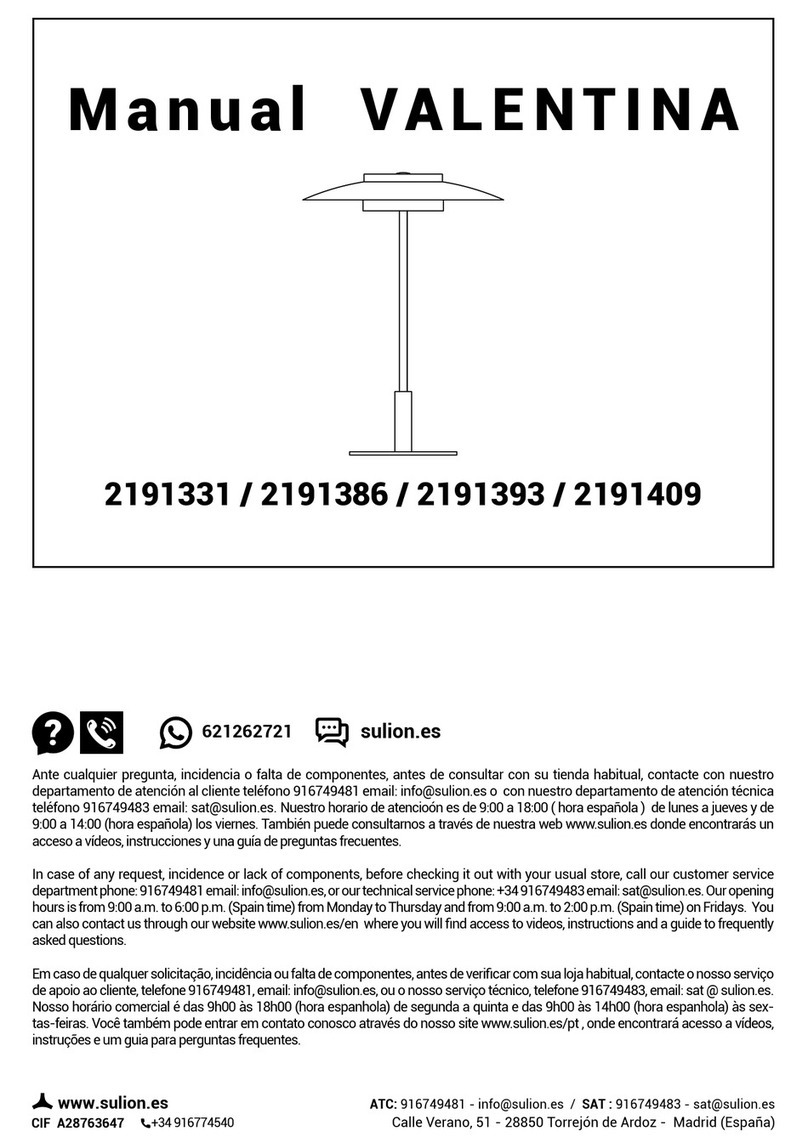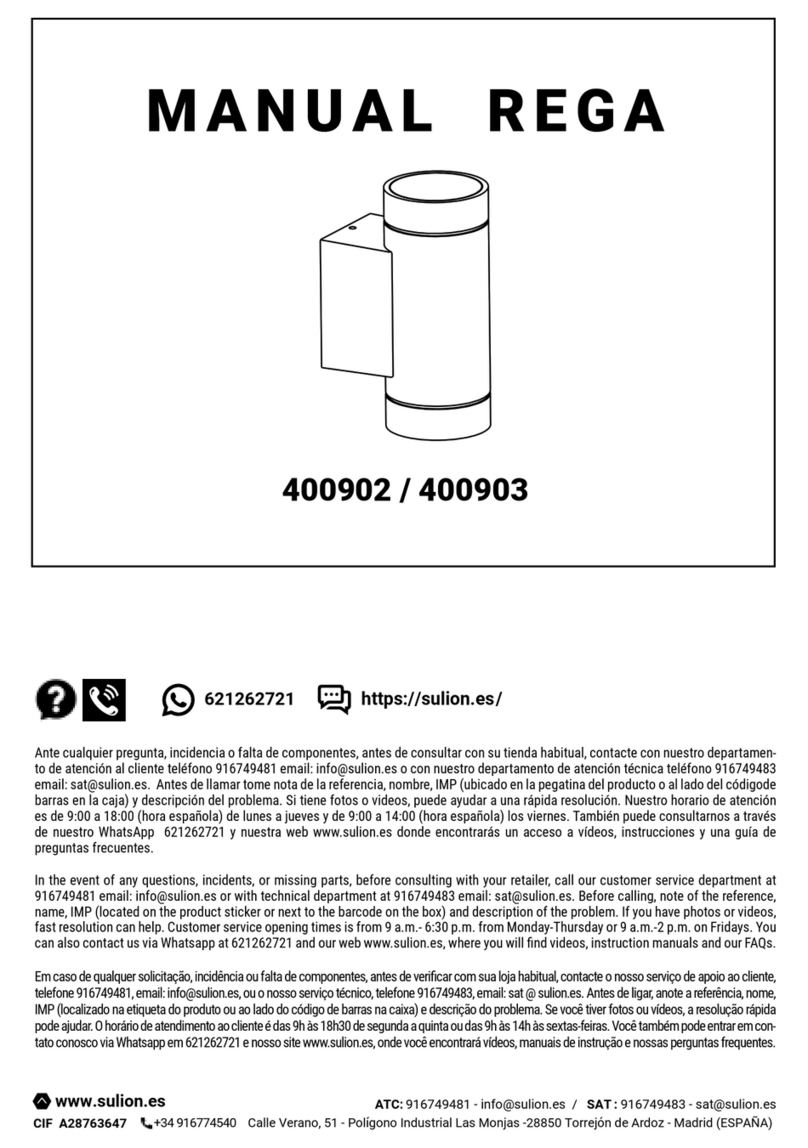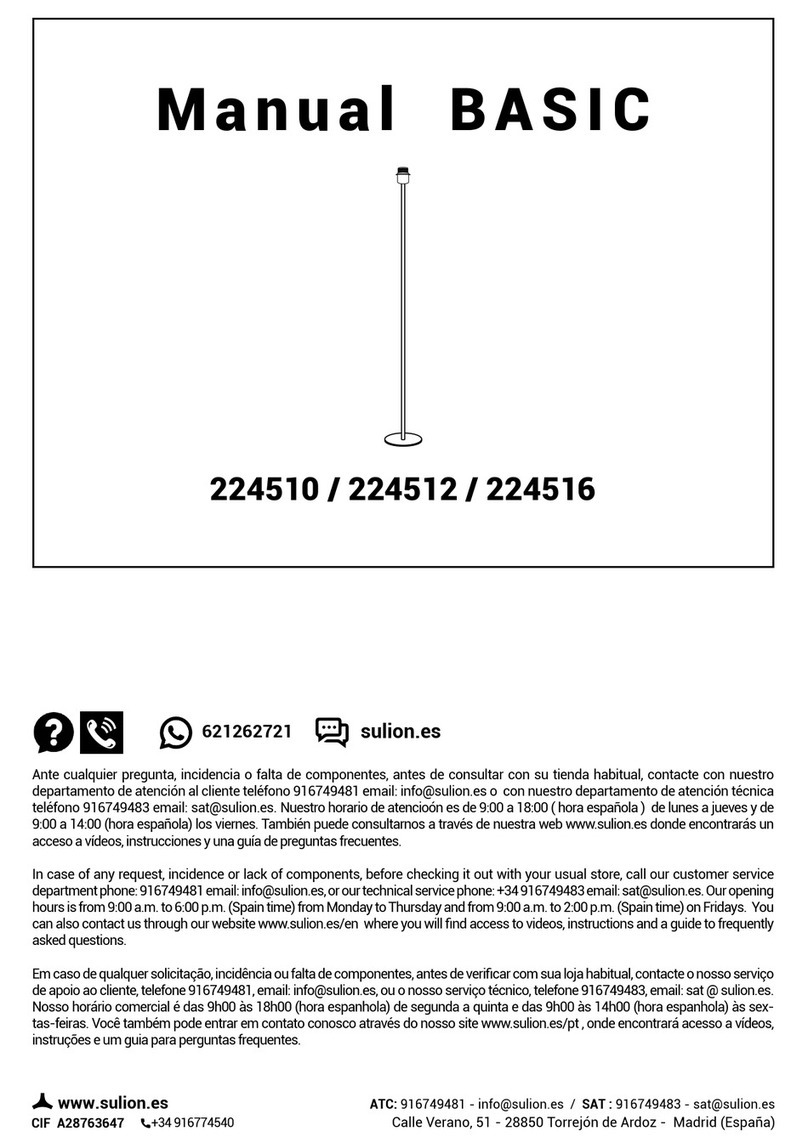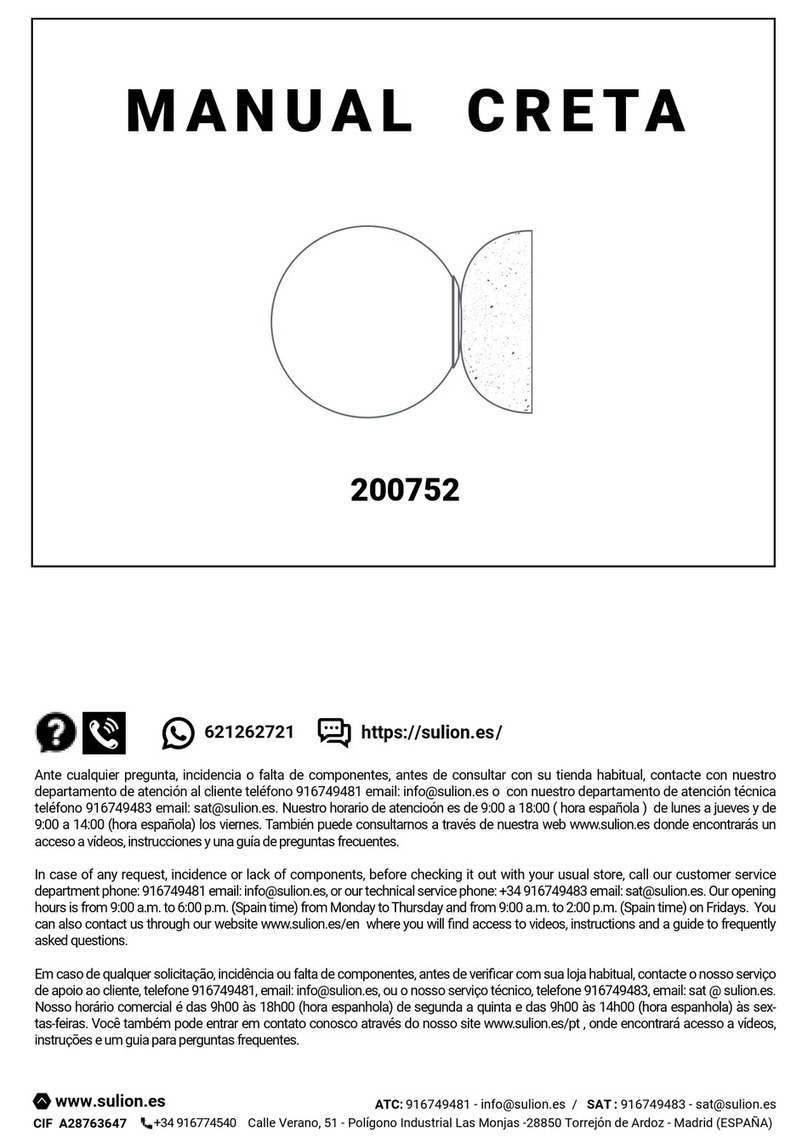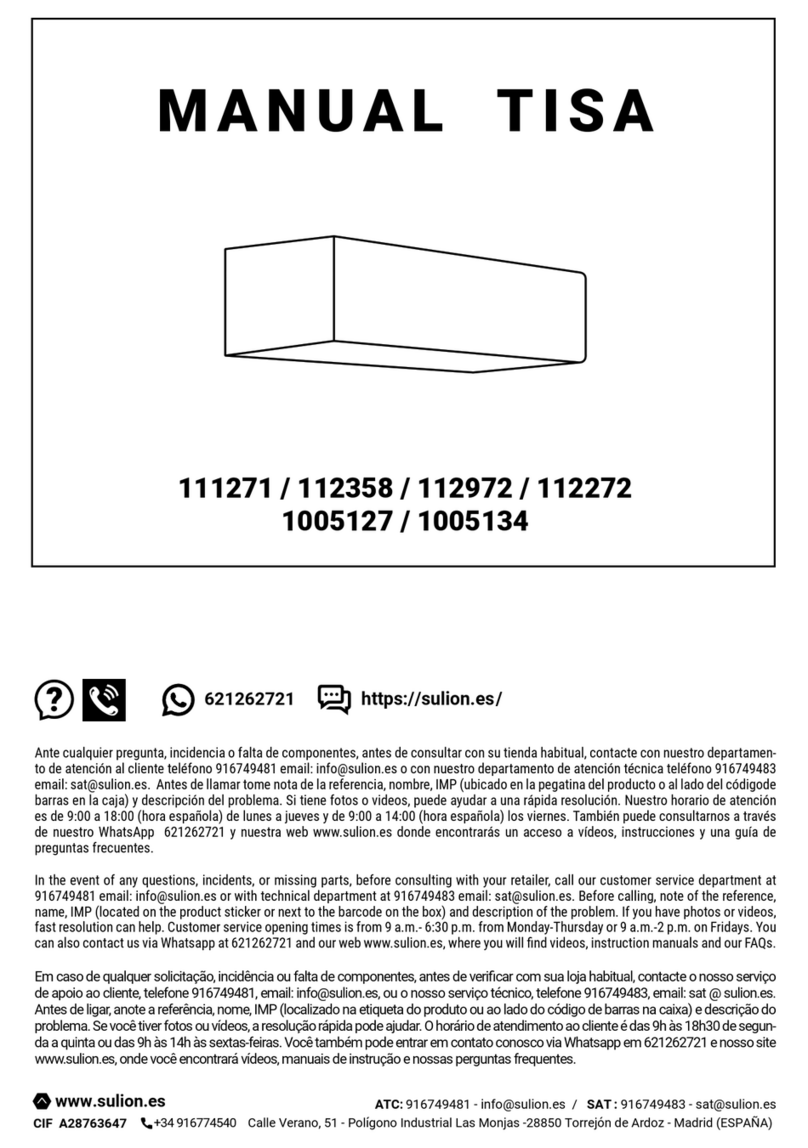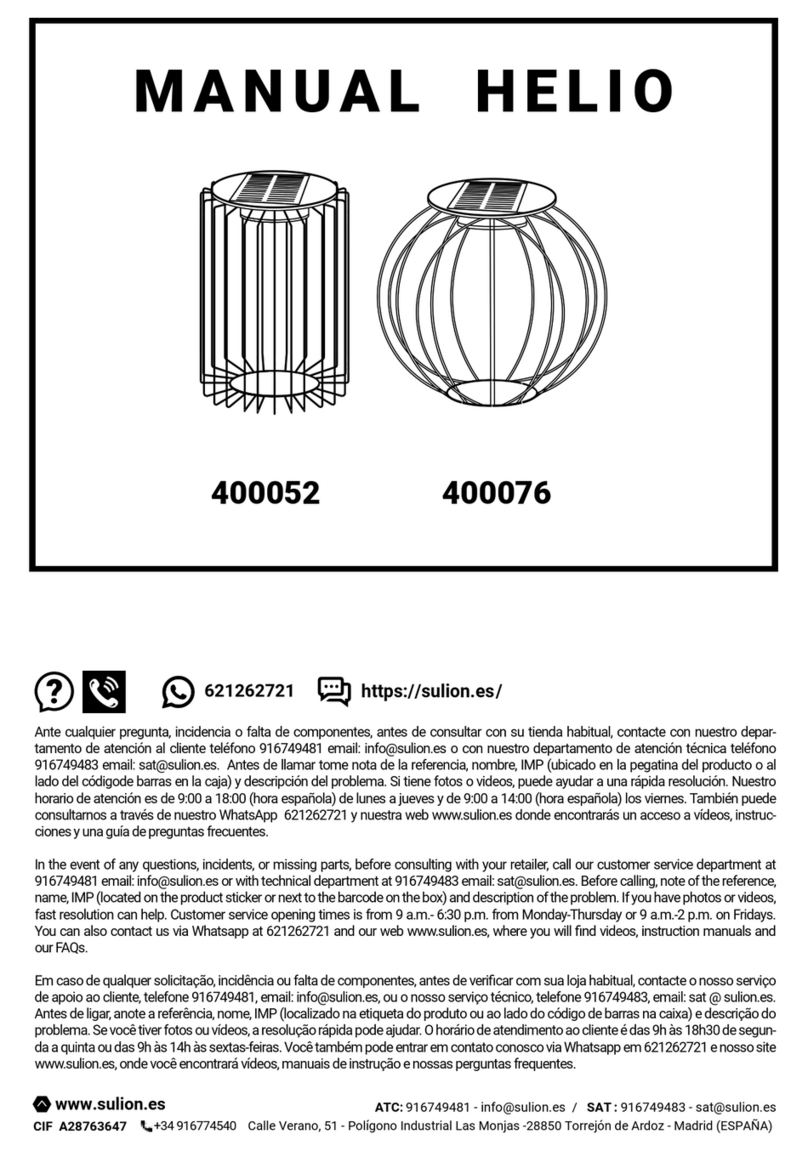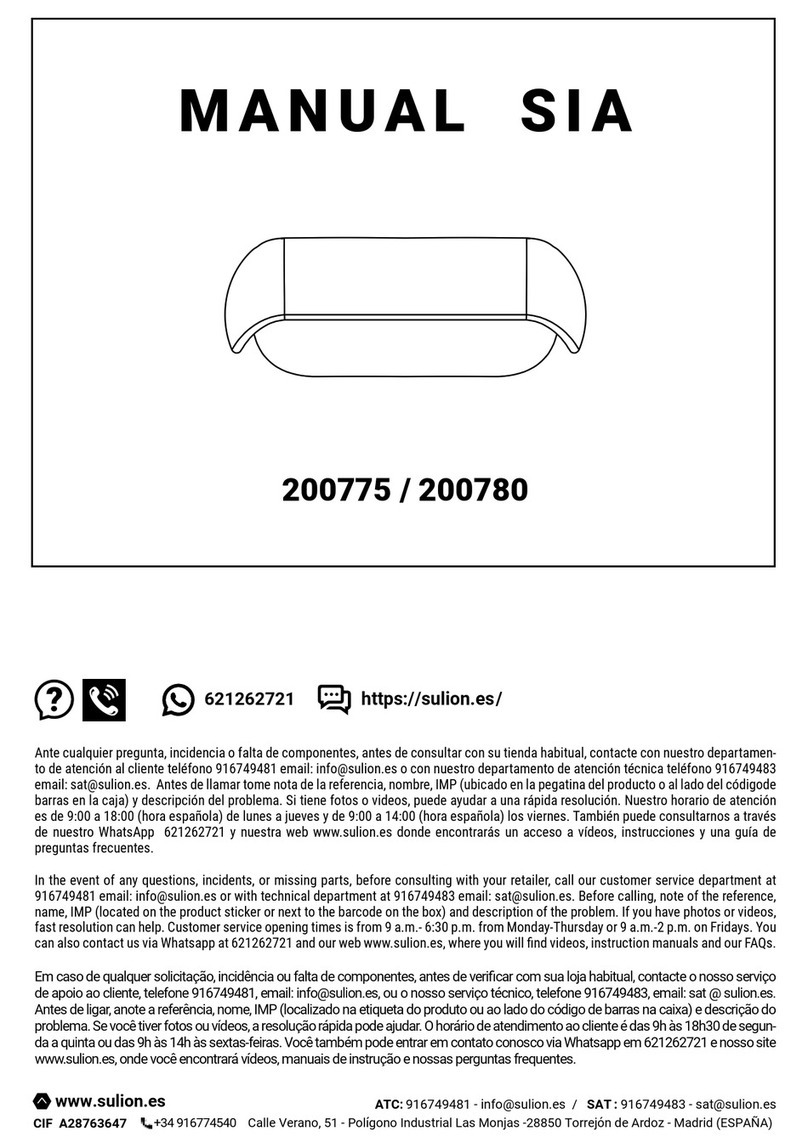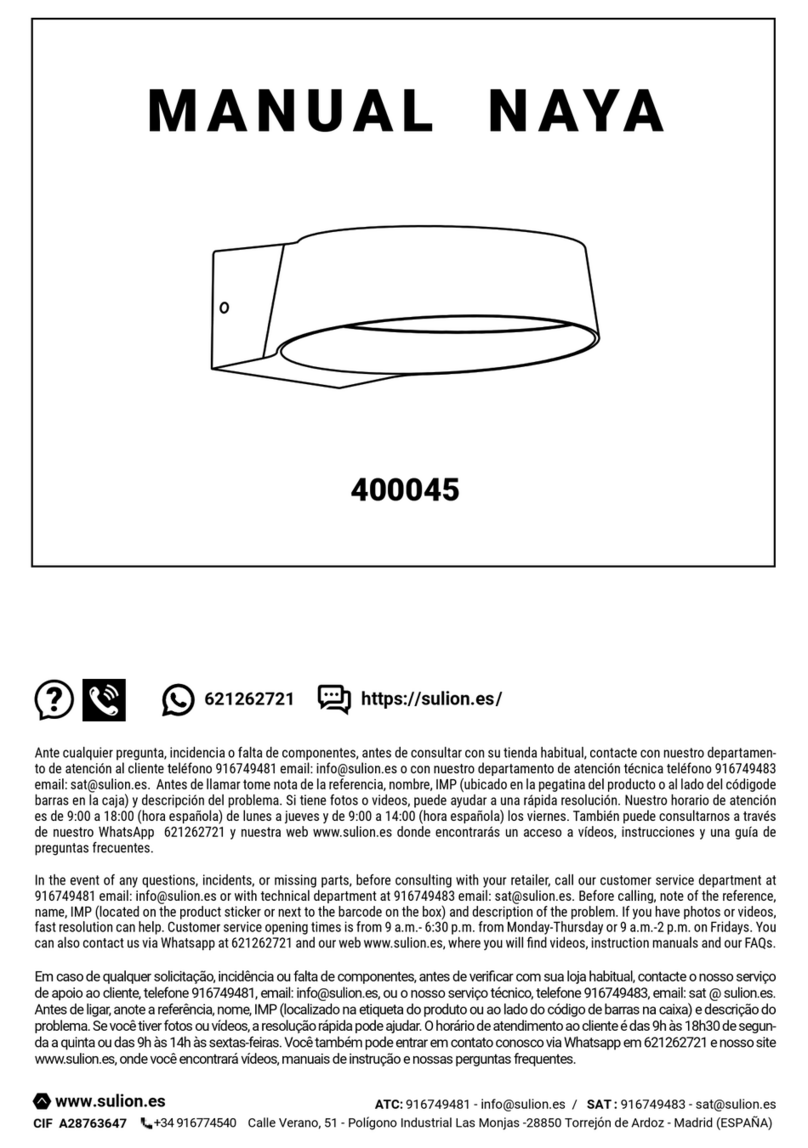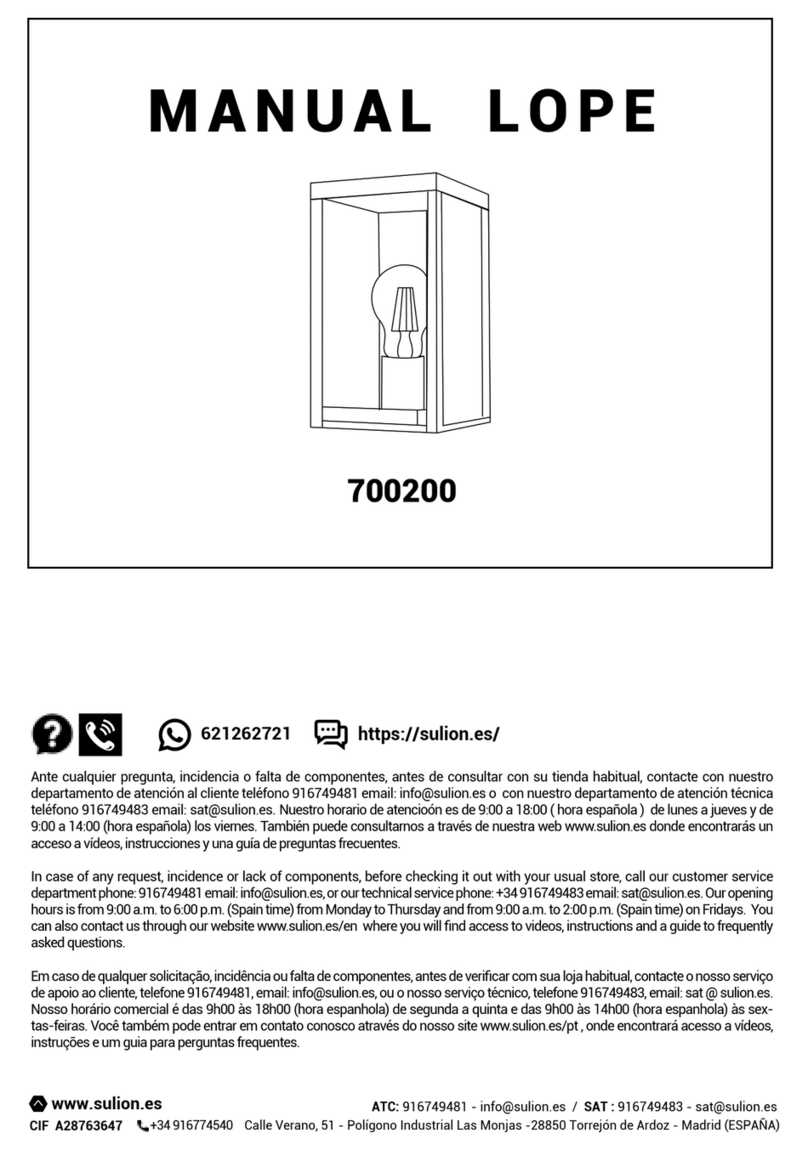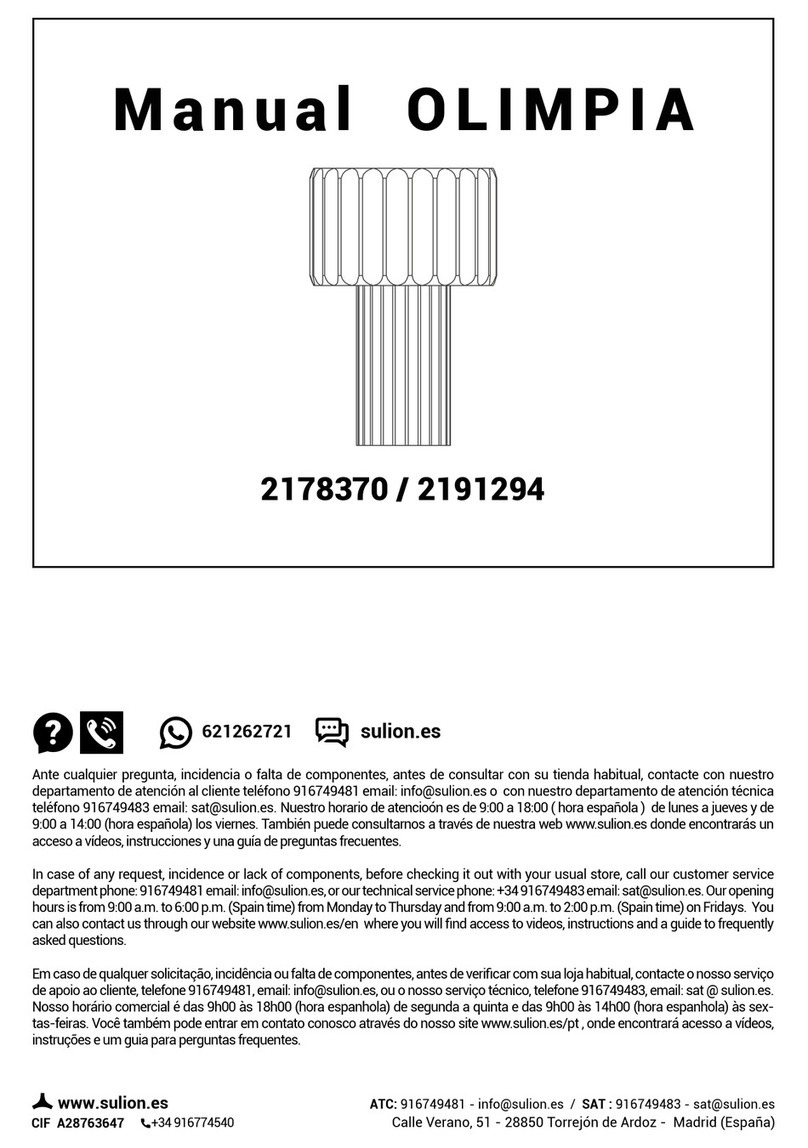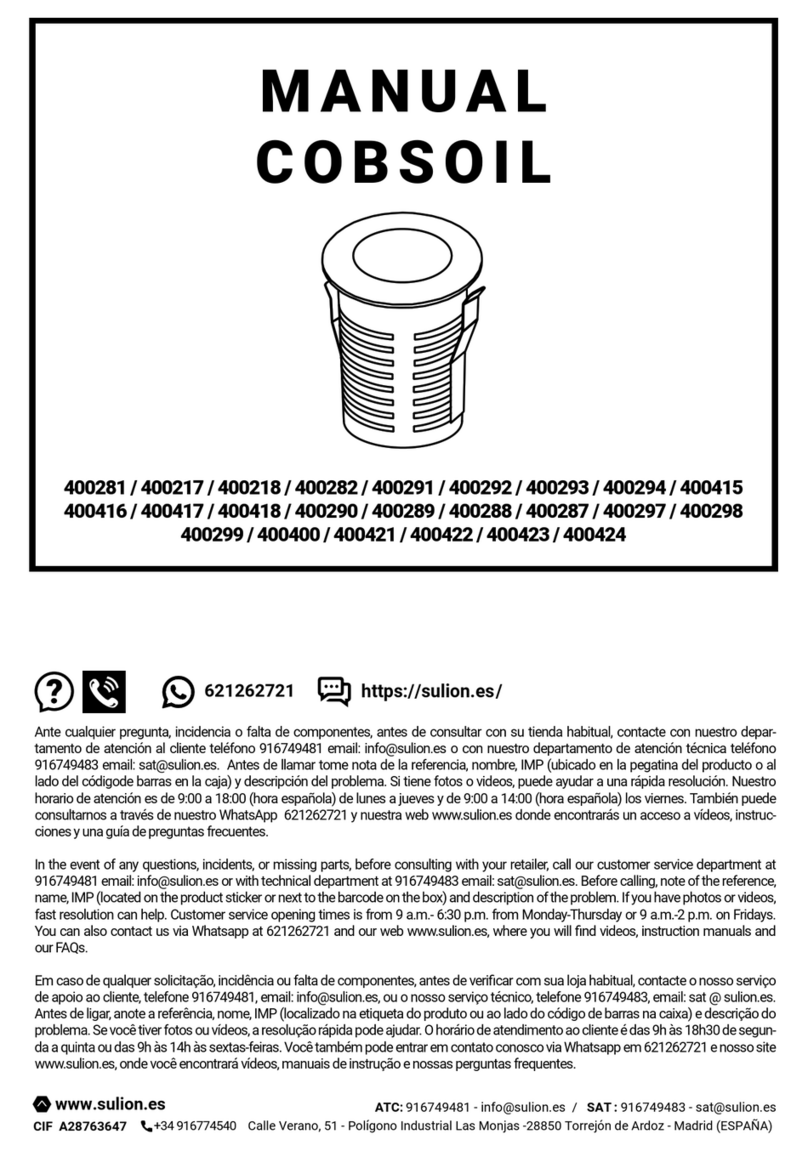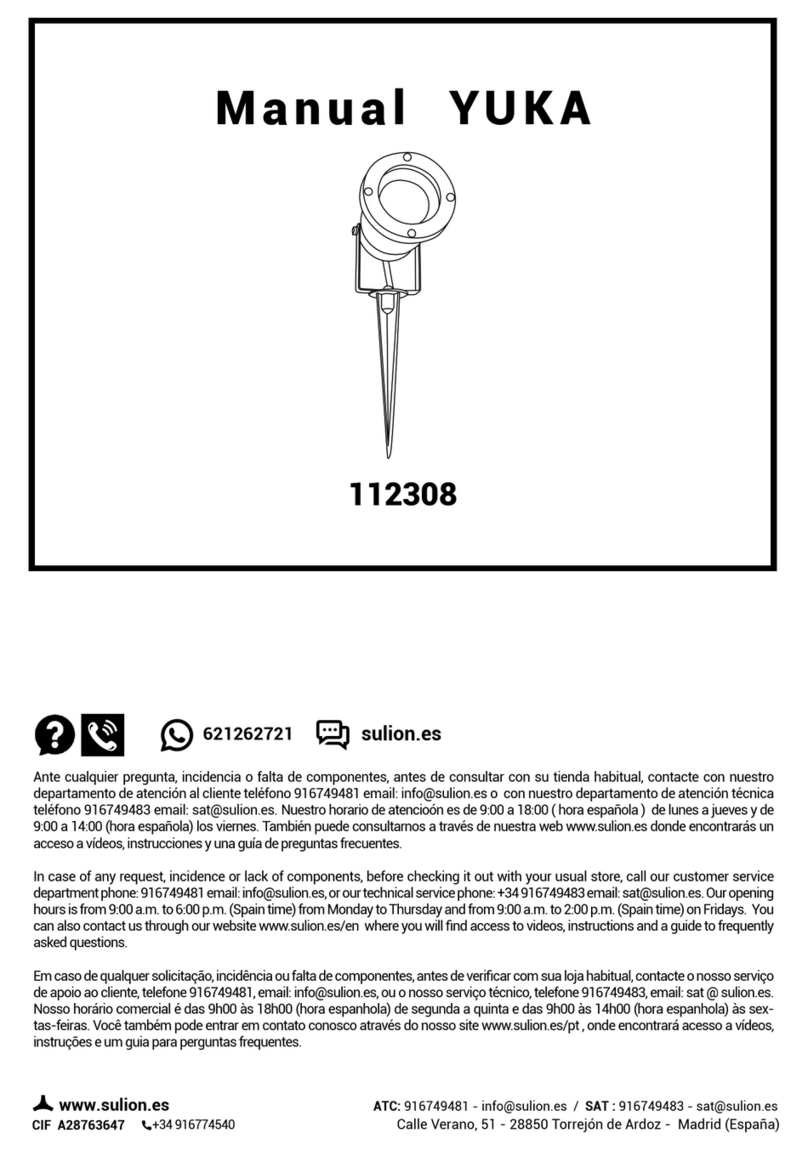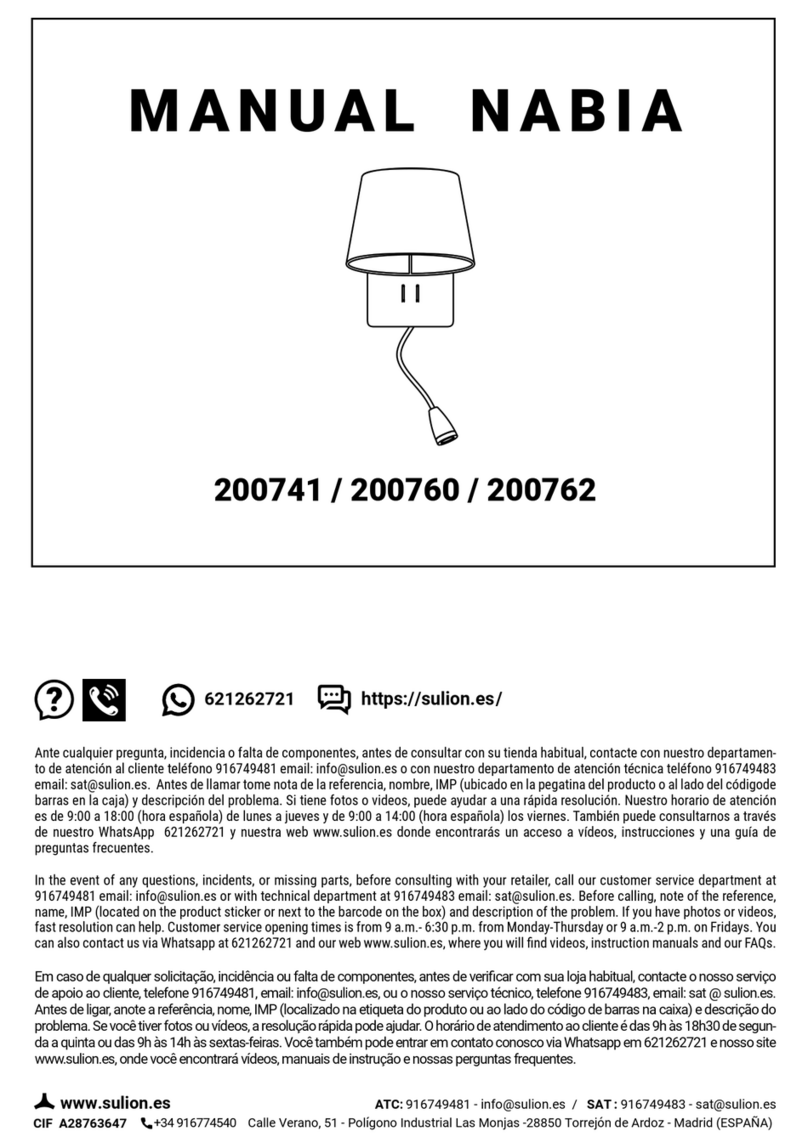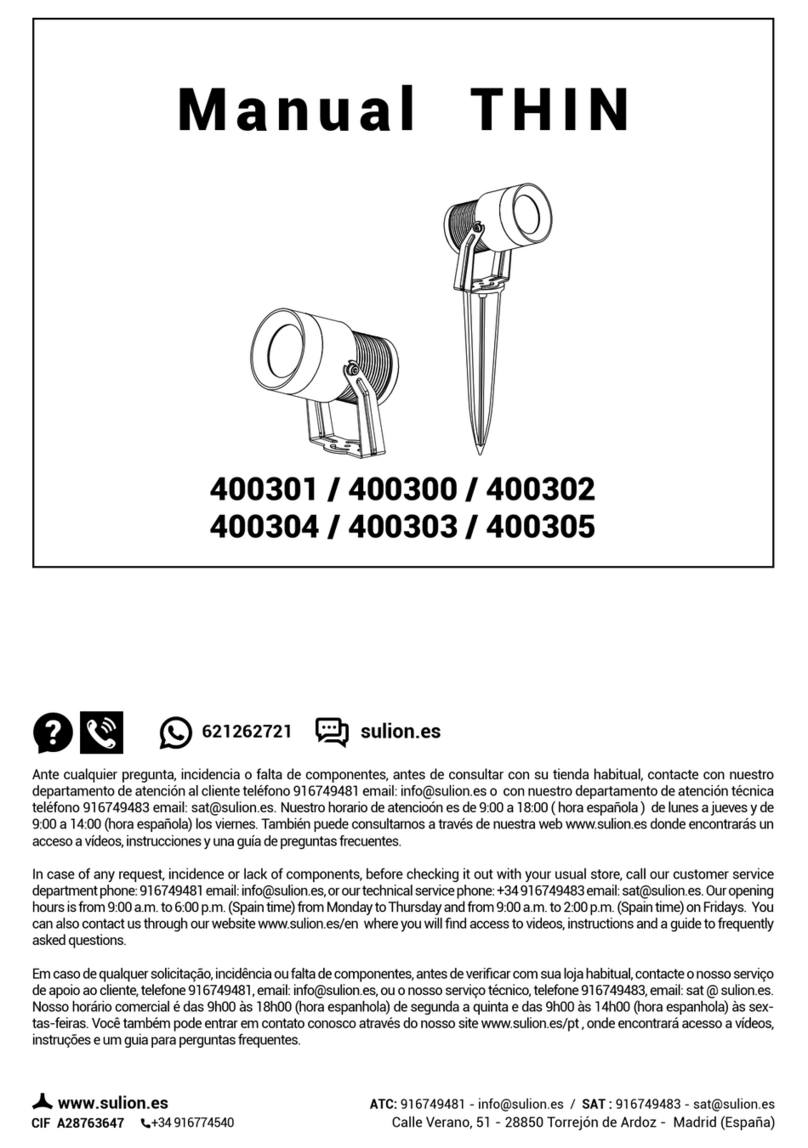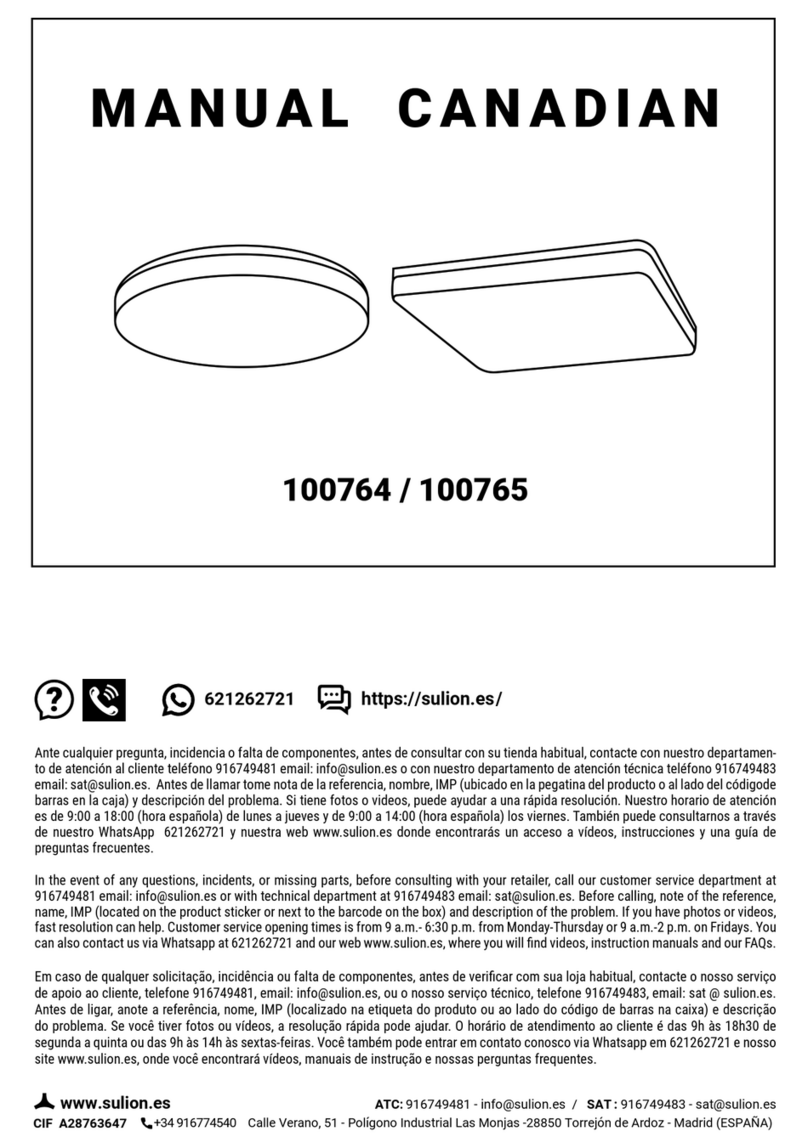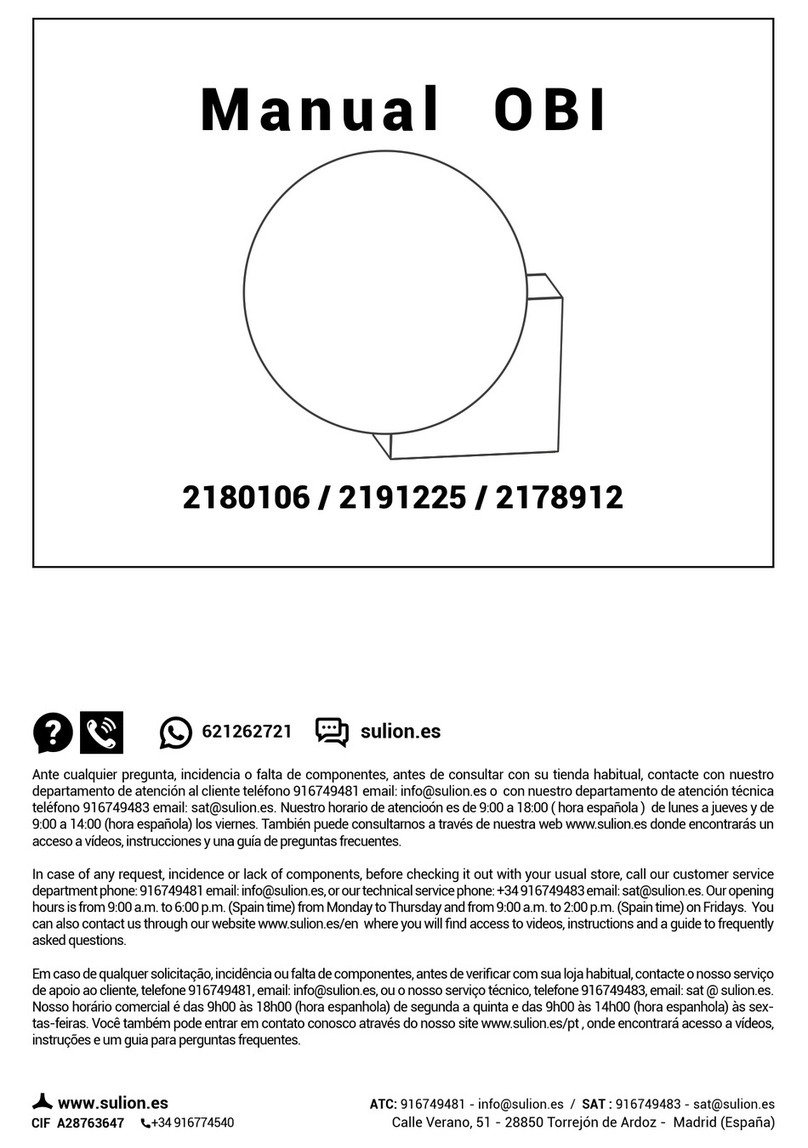CIF A28763647 +34 916774540
www.sulion.es
Calle Verano, 51 - 28850 Torrejón de Ardoz - Madrid (España)
Instalación / Installation / Instalação
5
4
3
2
1
6
7
1. Taco de instalación / Expansion pillar-hinge / Pilar-dobradiça
de expansão
2. Agujero para instalación / Hole for installation / Furo para instalação
3. Tornillo / Screw / Parafuso
4. Panel Solar / Solar pannel / Painel solar
5. Sensor PIR / PIR motion inductor / Indutor de movimento PIR
6. Botón de encendido/apagado / ON / OFF switch button / Botão
liga / desliga
7. Panel de luz LED / LED panel light / Luz do painel LED
Instrucciones de uso
1. Desbloqueo y activación del producto.
La batería viene bloqueada de serie para evitar riesgos durante el transporte.
Se debe presionar el botón de encendido/apagado (6), para desbloquear la
batería y que funcione el aparato.
2. ¿Cómo se instala la luminaria?
Usar el taco y el tornillo para fijar la pieza en la pared. También se puede usar la
cinta de doble cara, pero las superficies a pegar deberán ser las correctas para
ésta instalación, y con el tiempo no se garantiza que por el calor o la humedad
la cinta de doble cara pueda fallar. Se recomienda la instalación con tornillo.
3. Cargando el producto vía solar.
Instalar el producto orientado al sur o en un sitio en el que el sol incida directa-
mente sobre el panel solar (4). Tener cuidado de que no hay nada que obsta-
culice los rayos solares, incluido algún cristal.
4. Función del sensor de noche.
Cuando llega la noche o hay oscuridad (<10lux), el aparato se encenderá y a
continuación si no hay movimiento se apagará. Luego dependiendo del sen-
sor, se activará. Cuando hay luz el Led no se encenderá.
5. Modo luz con el sensor.
Cuando hay movimiento a unos 2 metros del sensor, la luz se encenderá du-
rante unos 10 segundos, y si no hay movimiento, se apagará.
Operating Instructions
1. Unlock and activate the solar light device.
Internal battery is locked from factory for safe shipment, so users have to press
the on/off switch button to unlock the battery and lighting system.
2. How to install the device?
Please use the supplied expansion pillar-hinge and screw to mount the device
on a wall. You may also use the double-side tape, but ensure the surfaces are
adequate for this type of installation. We do not guarantee that heat and hu-
midity won’t affect the tape after some time. We recommend mounting with
supplied screw.
3. Charging via solar panel.
Please install the unit facing south or in a location where the solar panel re-
ceives direct sunlight (4). Ensure that there is no obstacle blocking sunbeams,
including glass.
4. Night sensor function.
At night or in dark conditions (<10lux), the device will turn on, and then turn off
if sensor doesn’t detect motion. It will turn on and off depending on the sensor.
When there is light, the LED unit will not turn on.
5. Bright light mode with sensor.
When there is motion within 2 meters of sensor, a bright light will be turned on
for 10 seconds. It will turn off when .there is no motion anymore.
Instruções de operação
1. Desbloqueie e ative o dispositivo de luz solar.
A bateria interna vem bloqueada de fábrica para envio seguro, então os
usuários devem pressionar o botão liga / desliga botão para desbloquear a
bateria e sistema de iluminação.
2. Como instalar o dispositivo?
Use a dobradiça-coluna de expansão fornecida e o parafuso para montar o
dispositivo na parede. Você também pode usar a fita dupla-face, mas certifi-
que-se de que as superfícies são adequados para este tipo de instalação. Não
garantimos que o calor e a umidade não afetarão a fita após algum tempo.
Recomendamos montagem com parafuso fornecido.
3. Carregamento via painel solar.
Instale a unidade voltada para o sul ou em um local onde o painel solar receba
luz solar direta (4). Certifique-se de que não haja obstáculos bloqueando os
raios solares, incluindo o vidro.
4. Função do sensor noturno.
À noite ou em condições de escuridão (<10lux), o dispositivo irá ligue e desli-
gue se o sensor não detectar movimento. Ele vai ligar e desligar dependendo
do sensor. Quando há luz, a unidade de LED não liga.
5. Modo de luz brilhante com sensor.
Quando houver movimento a 2 metros do sensor, uma luz brilhante será acesa
por 10 segundos. Ele será desligado quando não houver mais movimento.
Notas especiales
1. Cargar completamente la luminaria antes del primer
uso.
2. Si no hay buena luz solar durante 3 meses, la batería
puede quedar descargada, deber ser cargada por luz
solar. Cuando esté completamente cargada, desblo-
quee el aparato y hágalo funcionar, de lo contrario puede
dejar de funcionar correctamente.
3. Si la luz parpadea, la carga es baja. Debe cargar el
aparato, si no, en poco tiempo se apagará.
4. Si no hay buena luz solar (en invierno o en zonas
orientadas al Norte), se necesitará más tiempo para la
carga correcta del aparato, es normal.
Recommendations:
1. Fully charge the device before first use.
2. If the device is in a place without enough sunlight
it may be out of power after three months. Charge it
back in direct sunlight. When it is fully charged , un-
lock the device and turn it or, or it may stop working.
3. If the light flickers, the charge is low and you have
to charge it back in direct sunlight or it may stop
working.
4. If there is no good sunlight (winter conditions or
device placed facing north), it may take longer to fully
charge, a normal functioning of the device.
Recomendações:
1. Carregue totalmente o dispositivo antes do primeiro uso.
2. Se o dispositivo estiver em um local sem luz solar sufi-
cientepode ficar sem energia após trêsmeses. Carregue de
volta à luz solar direta. Quando estiver totalmente carrega-
do, desbloqueie o dispositivo e girá-lo ou, ou ele pode parar
de funcionar.
3.Se a luz piscar, a cargaestábaixae você tem pararecarre-
gá-lo sob a luz direta do sol ou ele pode parar de funcionar.
4. Se não houver boa luz solar (condições de inverno ou
dispositivo colocado voltado para o norte), pode demorar
mais para carregar totalmente, um funcionamento normal
do dispositivo.
1. OFF 2. OFF
3. ON
2m
4. OFF
10 seg