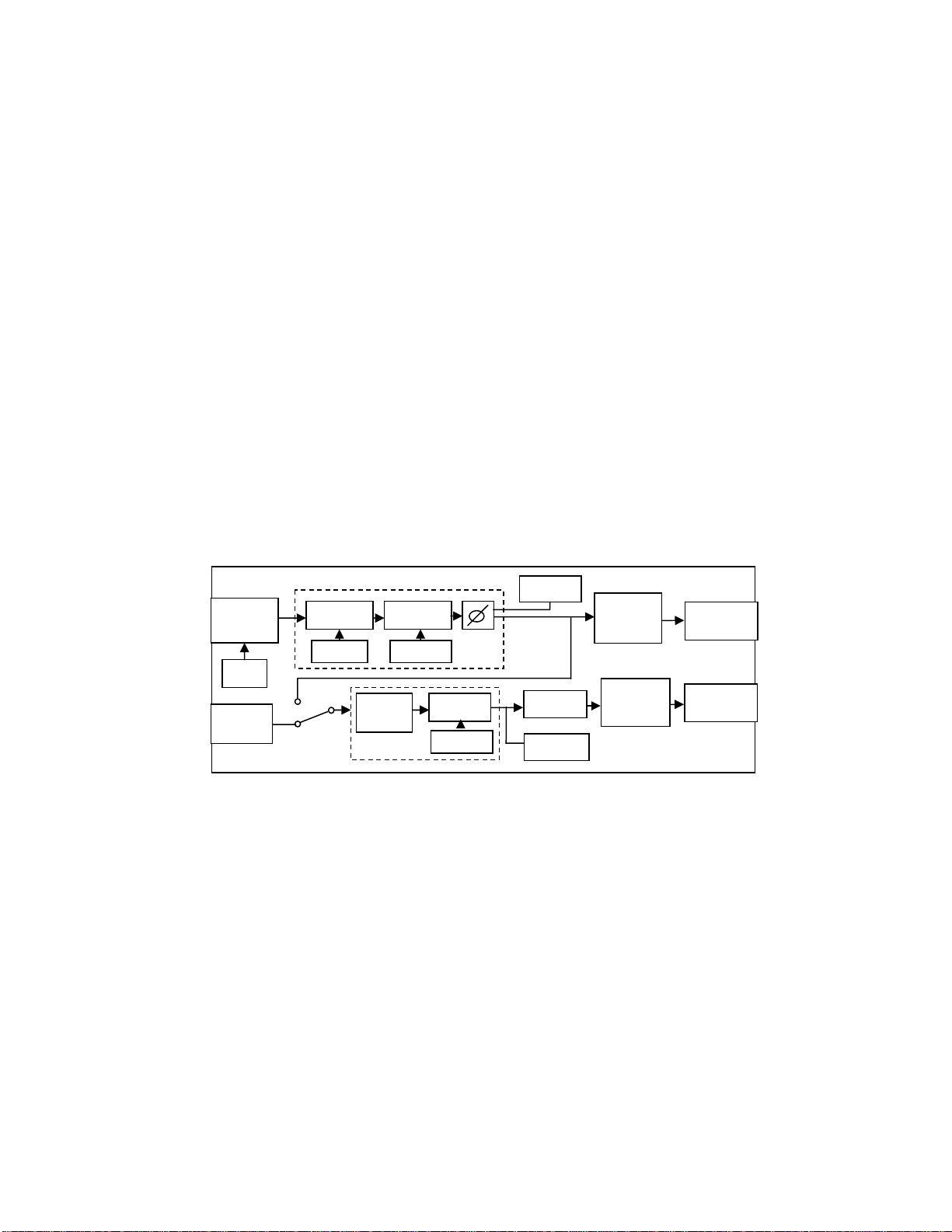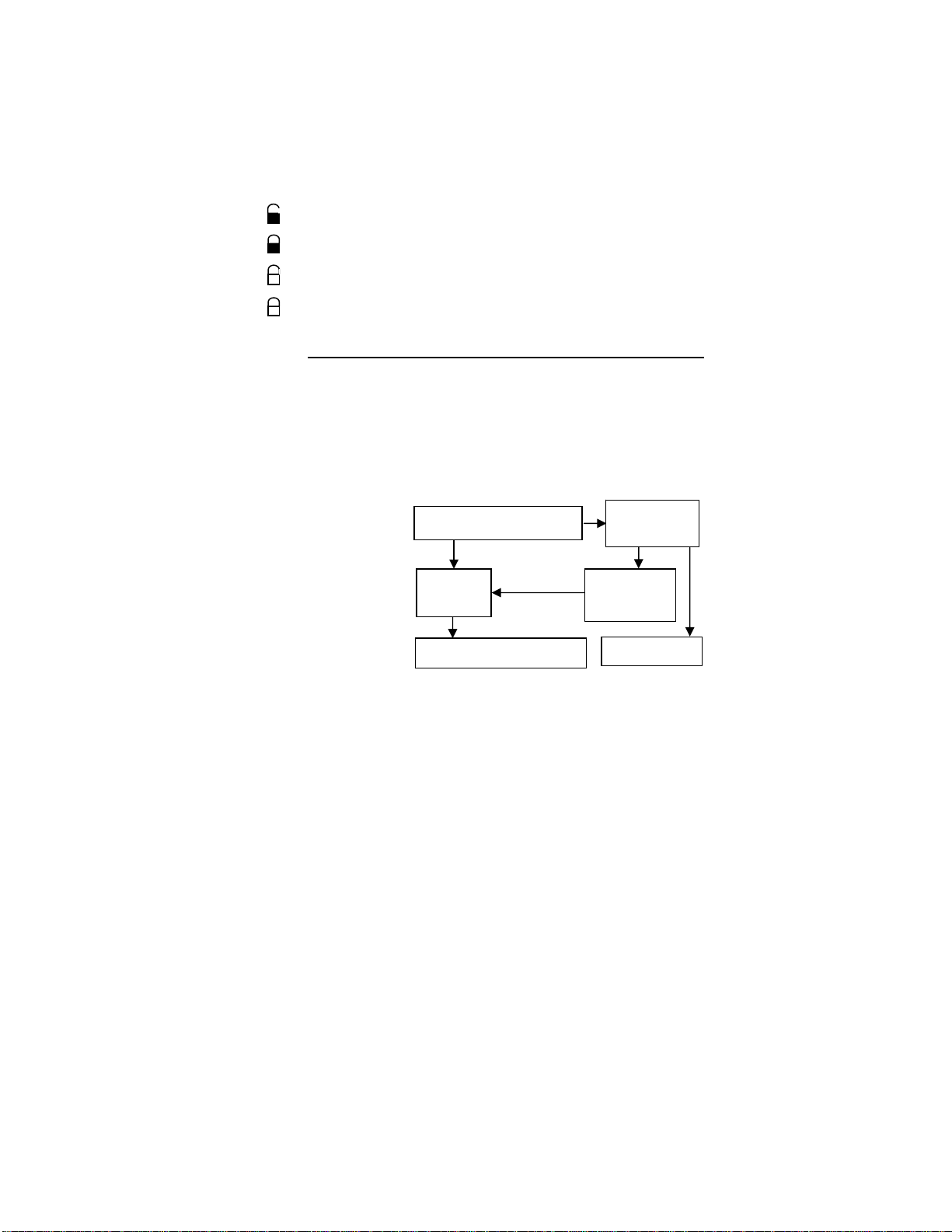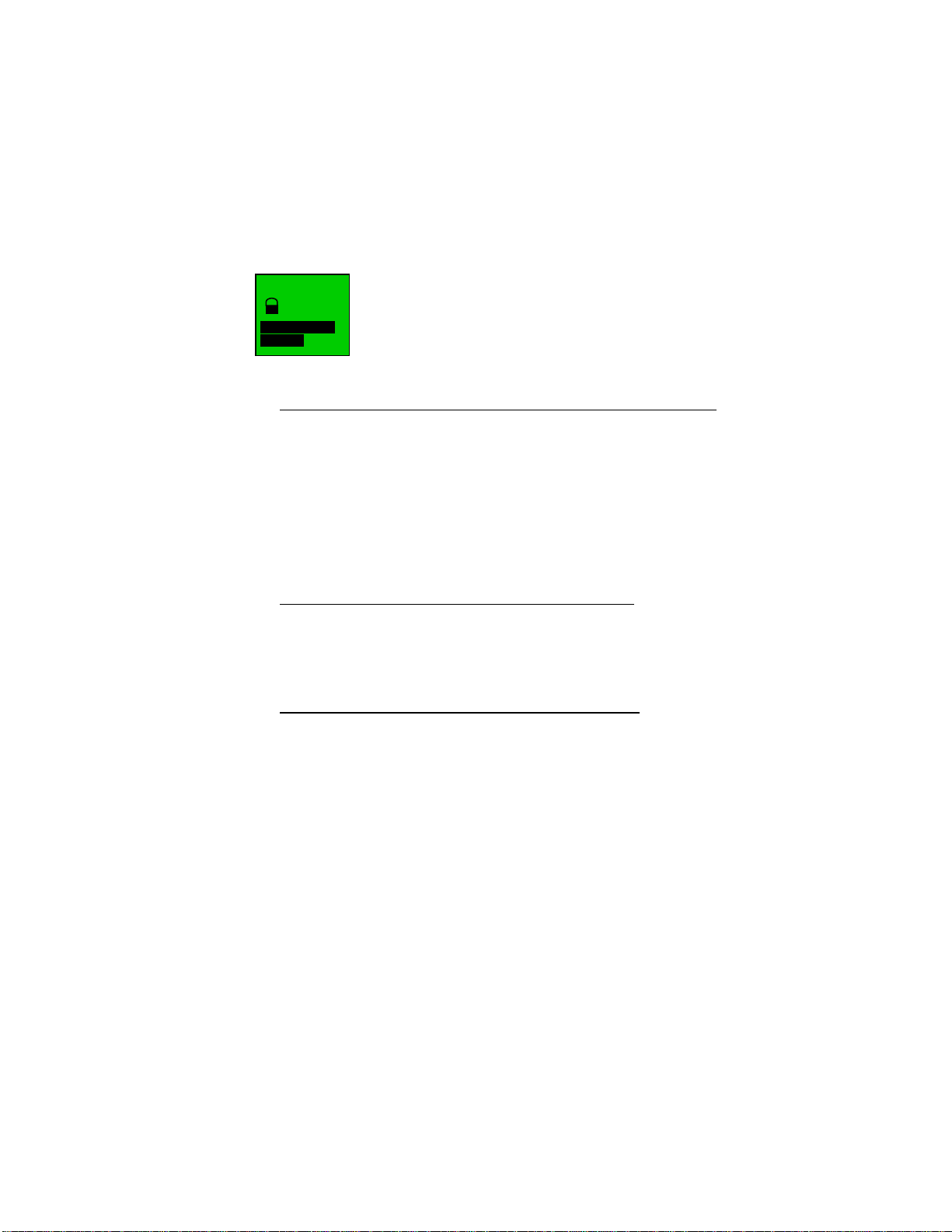Page 2 MPE-200 Guide to Operations
Important Safety Instructions
Always follow these basic safety precautions when using the MPE-200:
1) Read all the instructions before using the MPE-200. Keep these instructions.
2) Do not block or obstruct the ventilation holes in the side, or the fan opening at the
rear. Locate it away from heat sources such as heat registers, or other products that
produce heat.
3) If the MPE-200 is mounted in a rack case for portable use, rear support brackets
must be provided.
4) The MPE-200 in combination with an amplifier and speakers or headphones might
be capable of producing sound levels that could cause permanent hearing loss. Do
not operate for a long period of time at a high sound level or at a level that is
uncomfortable.
5) The MPE-200 has no user-serviceable parts other than the rear panel fuses. In event
of any of the following, please contact an authorized Summit service station:
•The MPE-200 does not appear to be operating normally or exhibits a marked
change in performance;
•It has been dropped, or the enclosure damaged;
•Liquid has been spilled into it or if it has been exposed to rain.
WARNING:
TO REDUCE THE RISK OF FIRE OR ELECTRIC
SHOCK, DO NOT EXPOSE THIS APPLIANCE TO
RAIN OR MOISTURE.
ATTENTION:
POUR EVITER TOUS RISQUES D'INCENDIE OU DE
DECHARGE ELECTRIQUE, NE PAS EXPOSER A LA
PLUIE OU A L'HUMIDITE.
Grounding Instructions
Improper grounding can cause a risk of electric shock. Check
with a qualified service person or electrician if you doubt the
product is properly grounded.
The MPE-200 must be grounded. In the event of a malfunction,
grounding provides a path of least resistance for electric current to reduce
the risk of electric shock. This product is equipped with a cord having a
grounding conductor and a grounding plug. The plug must be plugged
into an electric supply outlet that is properly installed and grounded in
accordance with all local rules and electrical standards. Protect the power
cord from being walked on or pinched particularly at plugs, convenience
recepticals, and the point where they exit from the apparatus.
!
!
!
!
!
!