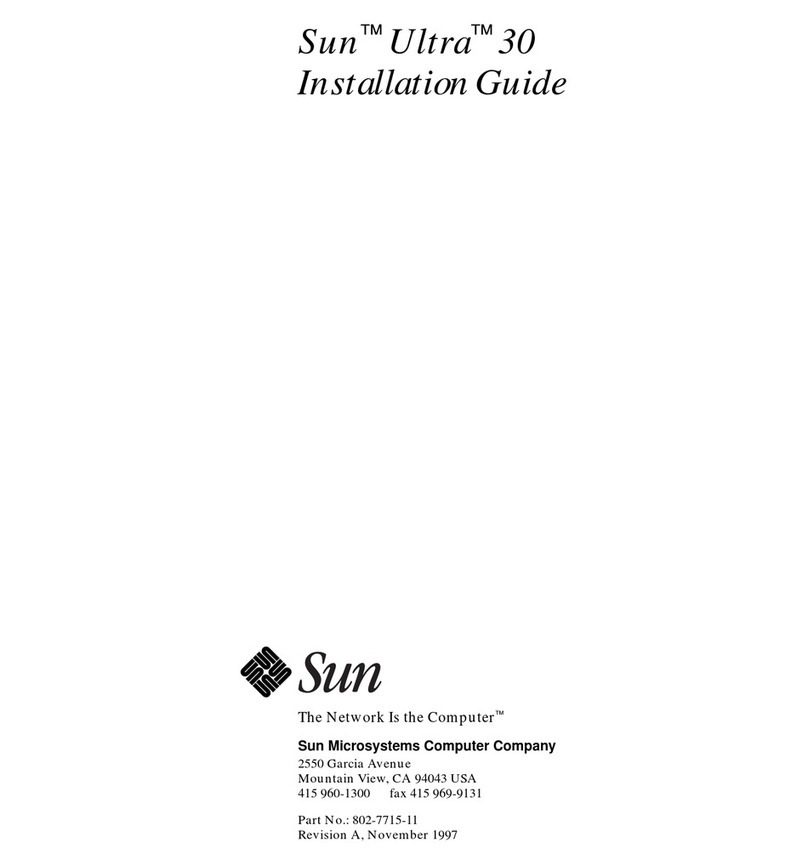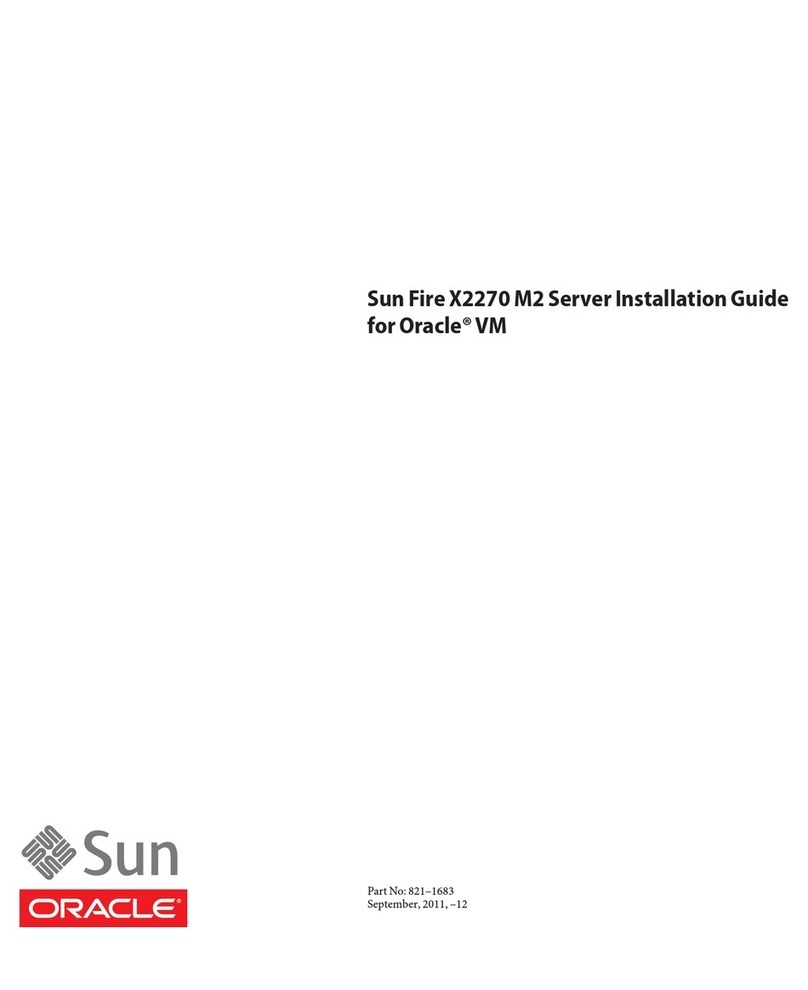Sun Microsystems Sun Ray User manual
Other Sun Microsystems Server manuals
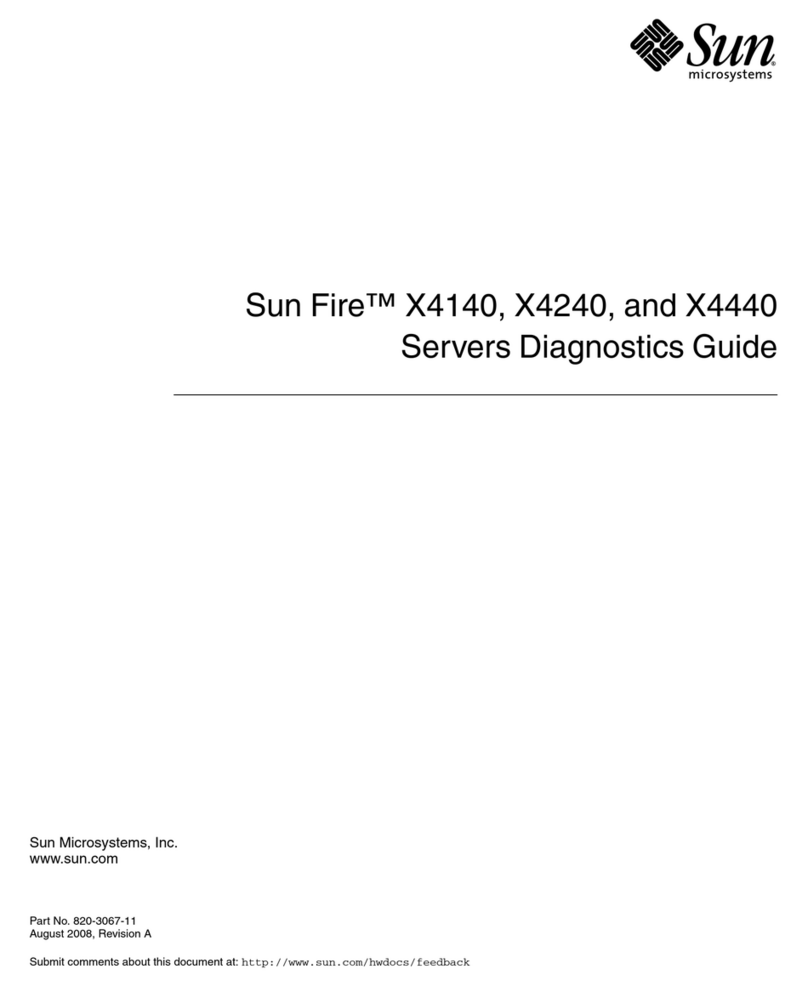
Sun Microsystems
Sun Microsystems Sun Fire X4140 Setup guide

Sun Microsystems
Sun Microsystems Fire V240 Instruction Manual
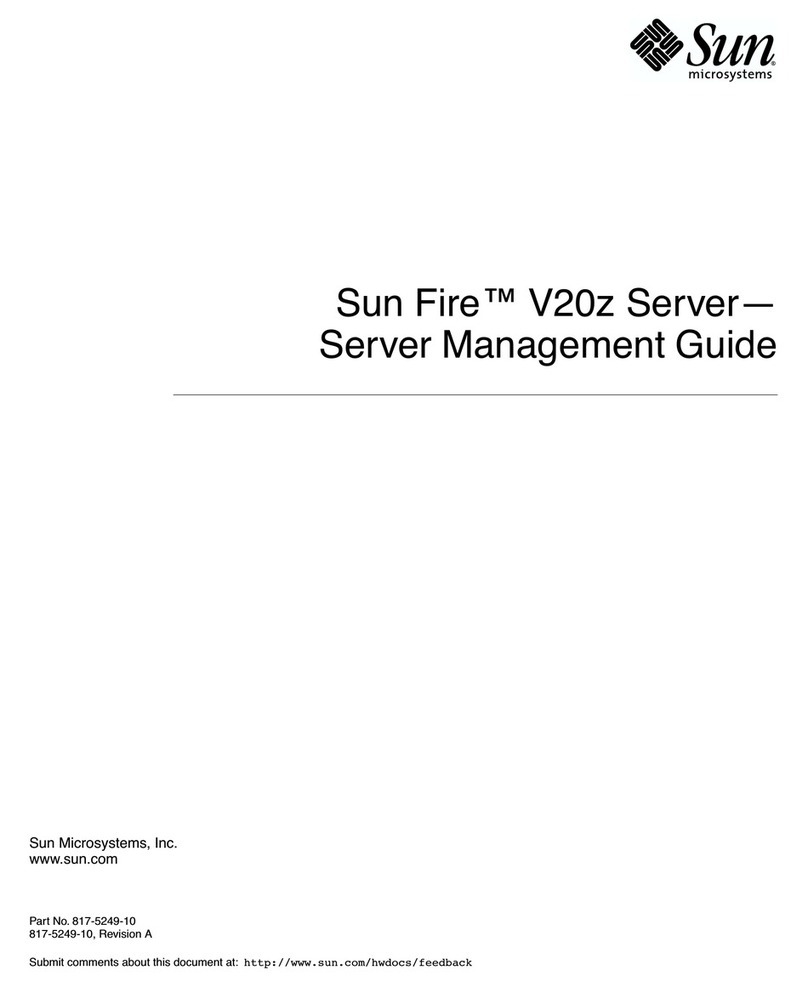
Sun Microsystems
Sun Microsystems Sun Fire V20z Programming manual
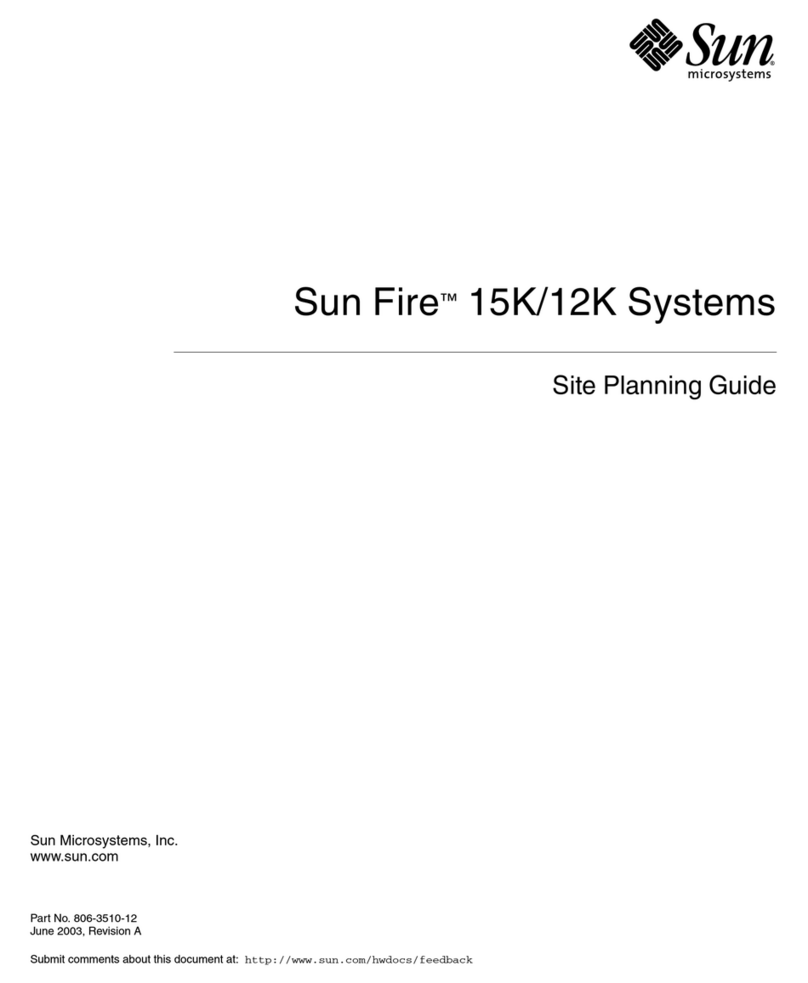
Sun Microsystems
Sun Microsystems Sun Fire 15K Technical manual

Sun Microsystems
Sun Microsystems V250 Instruction Manual
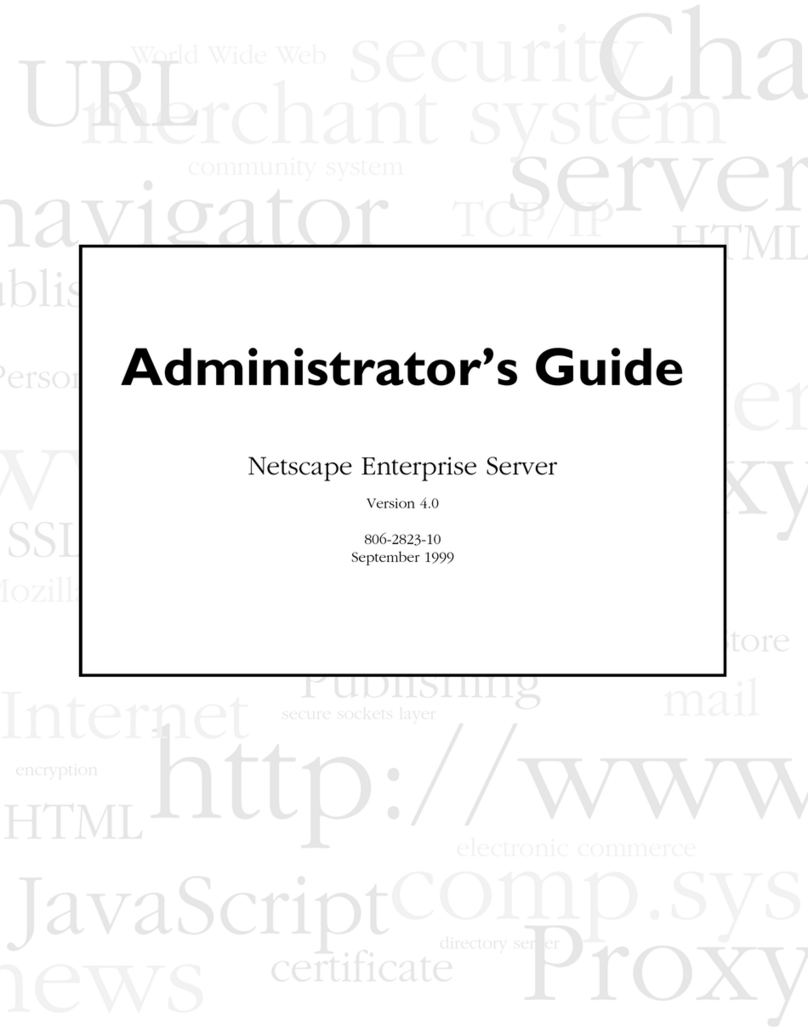
Sun Microsystems
Sun Microsystems Netscape Enterprise Server Service manual
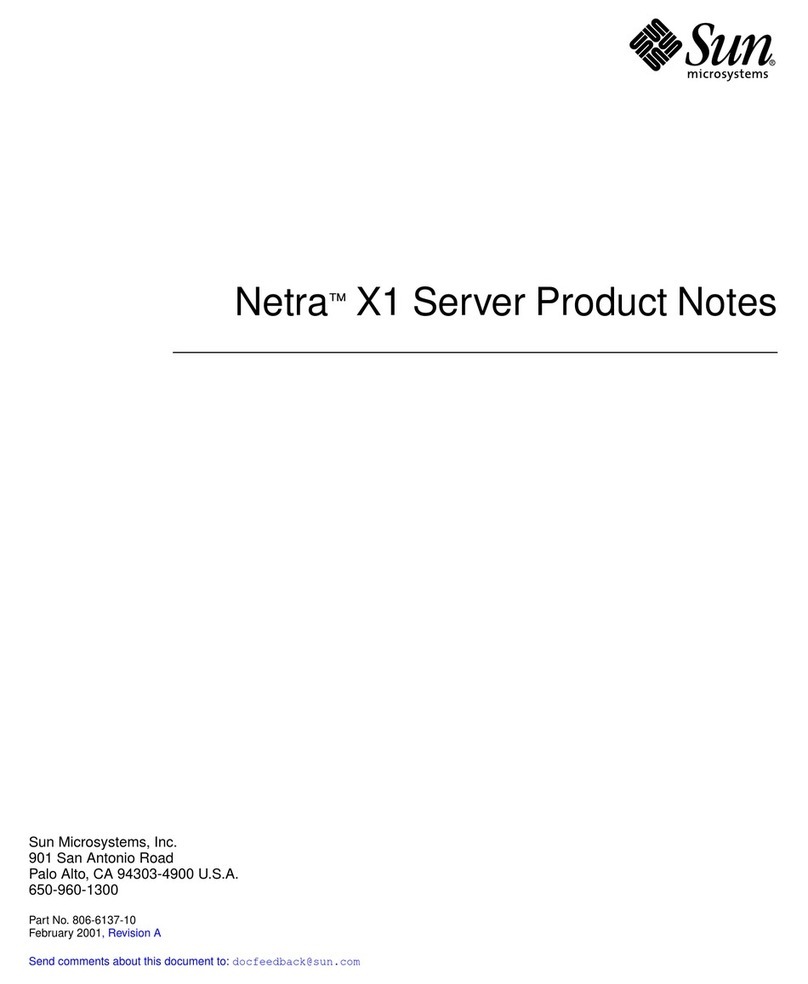
Sun Microsystems
Sun Microsystems Netra X1 Service manual

Sun Microsystems
Sun Microsystems SPARC Series User manual
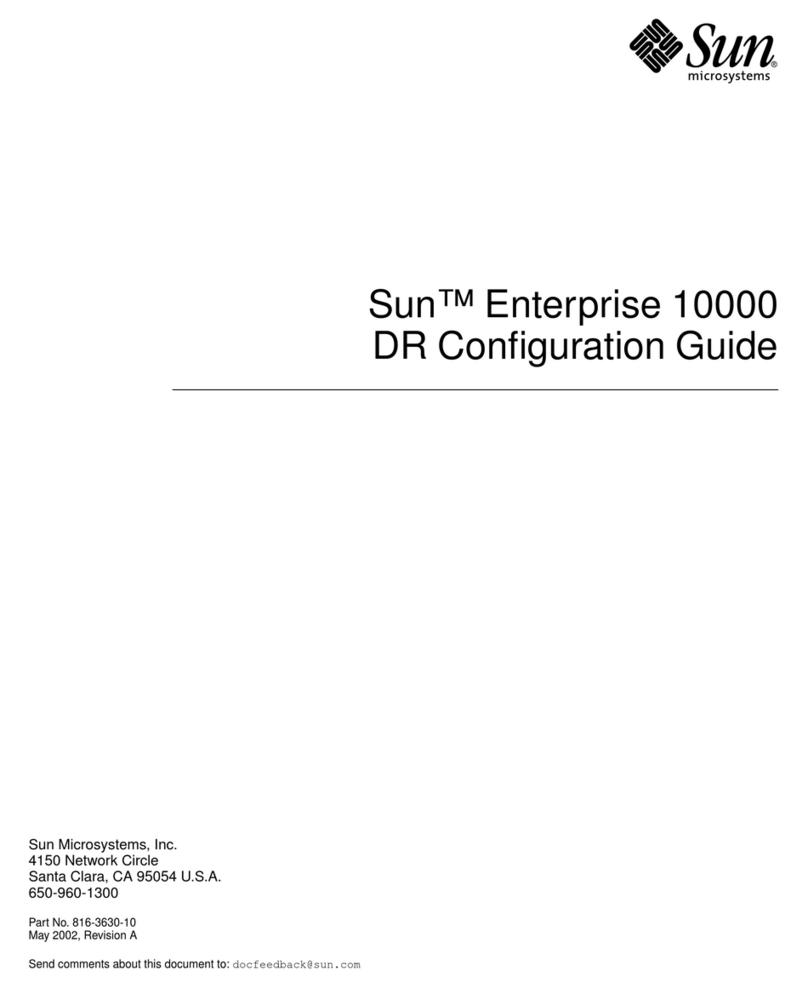
Sun Microsystems
Sun Microsystems Sun Enterprise 10000 User manual
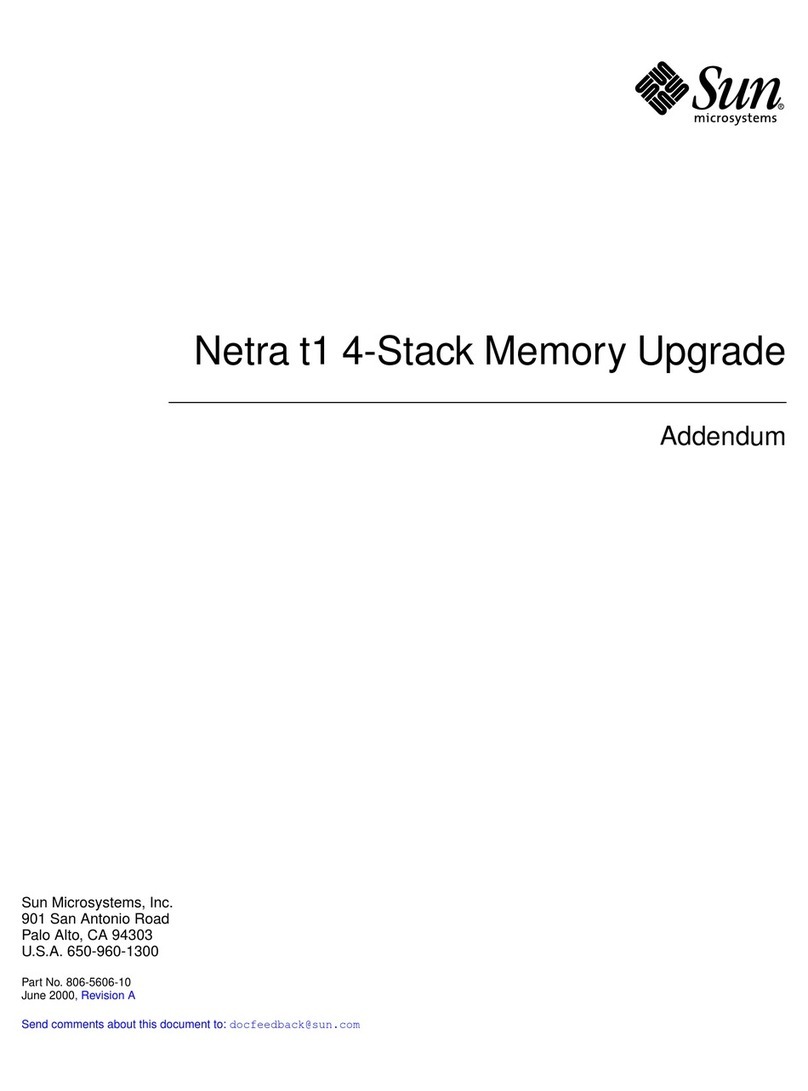
Sun Microsystems
Sun Microsystems Netra t1 Series Installation and operating instructions

Sun Microsystems
Sun Microsystems Netra T2000 User manual

Sun Microsystems
Sun Microsystems Sun Fire T1000 Instruction Manual
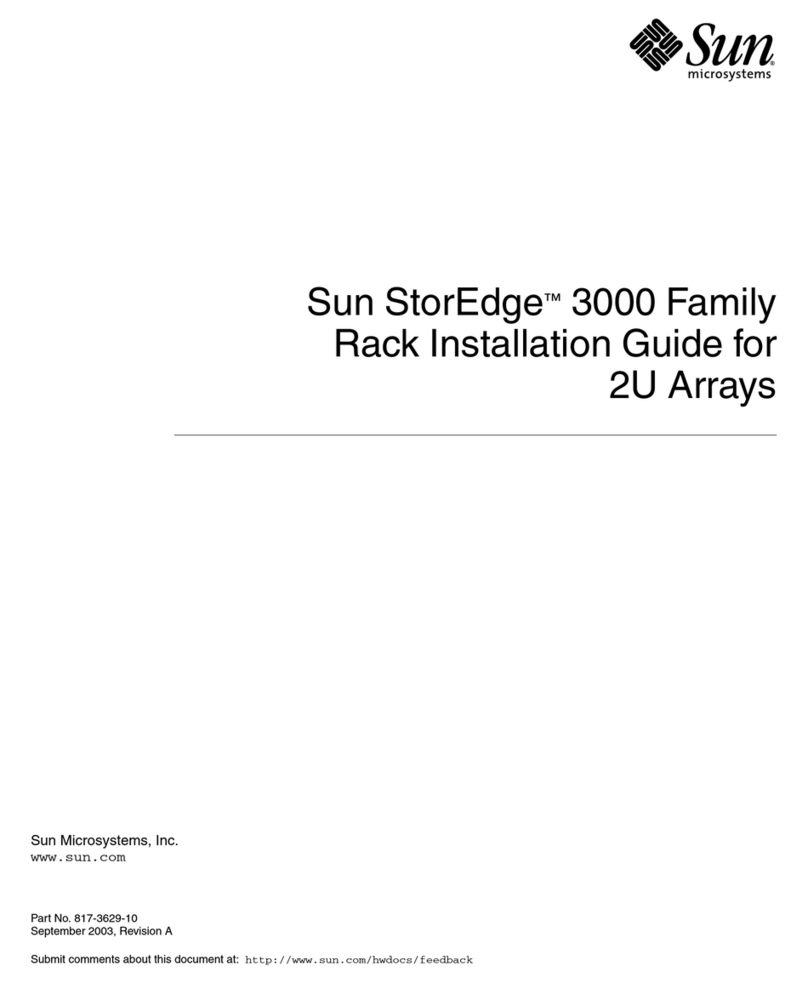
Sun Microsystems
Sun Microsystems StorEdge 3000 Series User manual
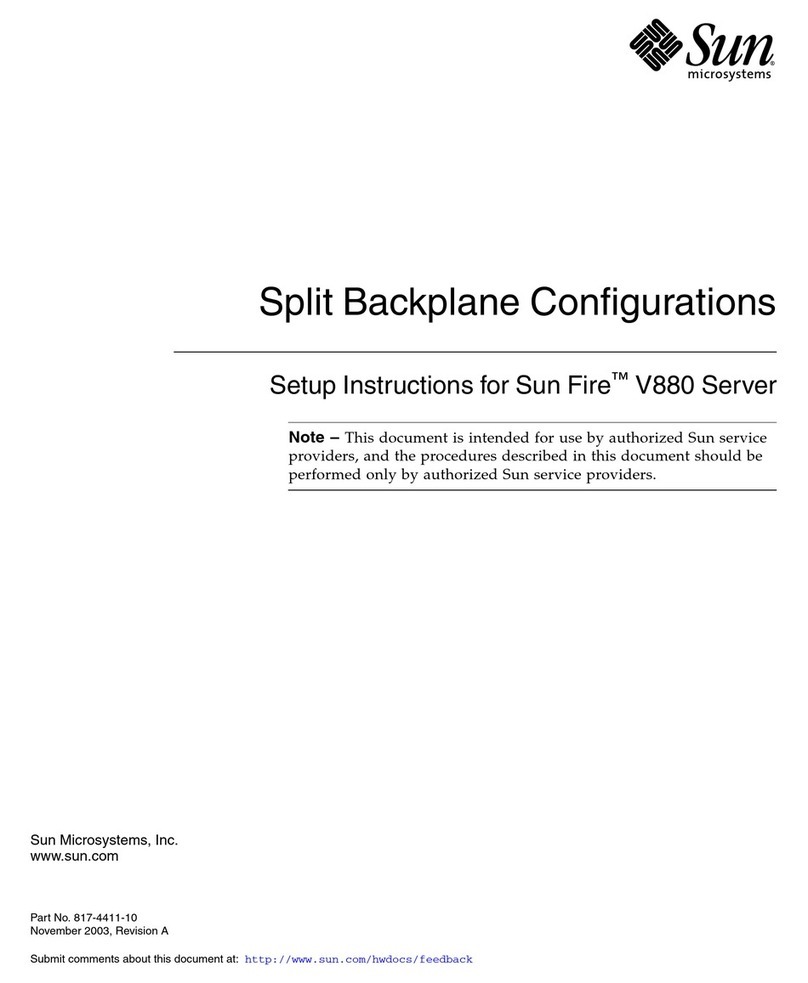
Sun Microsystems
Sun Microsystems Sun Fire V880 Manual

Sun Microsystems
Sun Microsystems Sun Fire X4100 User manual

Sun Microsystems
Sun Microsystems Fire 6800 User manual
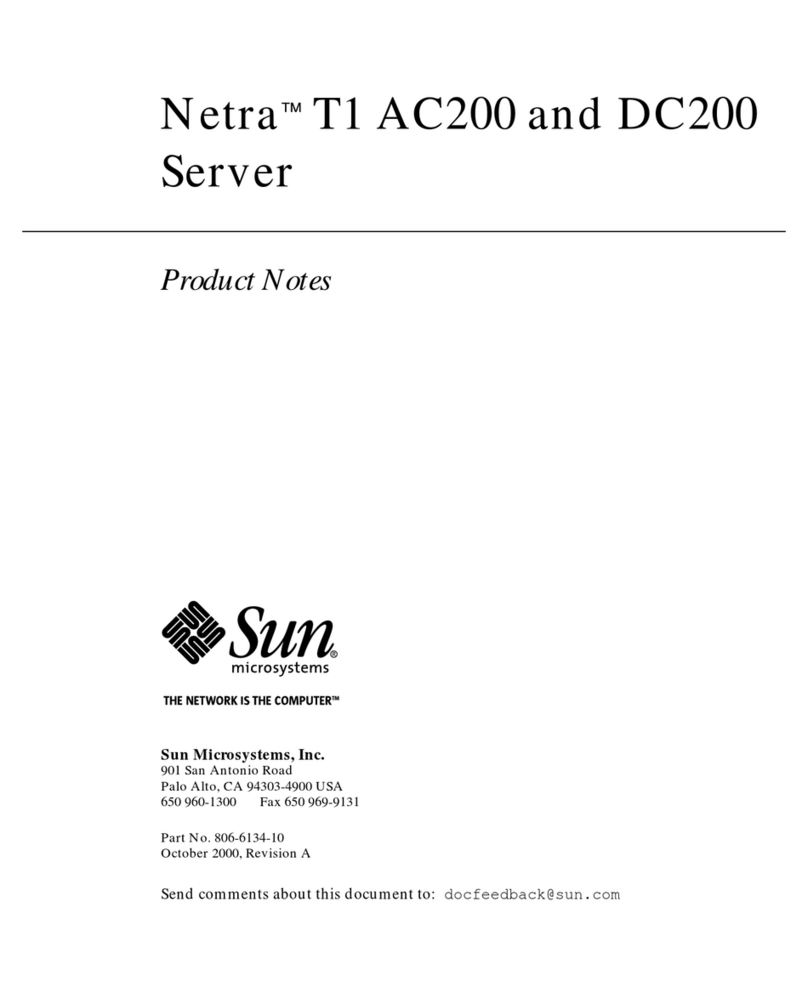
Sun Microsystems
Sun Microsystems Netra T1 AC200 Service manual
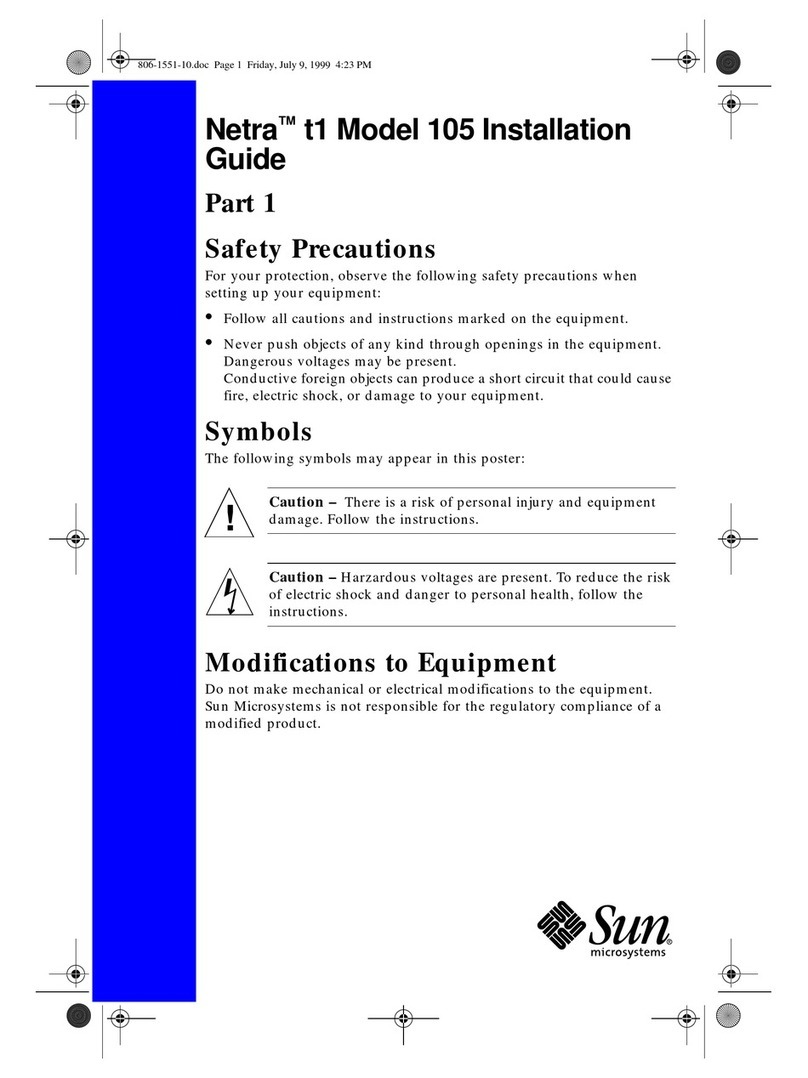
Sun Microsystems
Sun Microsystems Netra t1 105 User manual
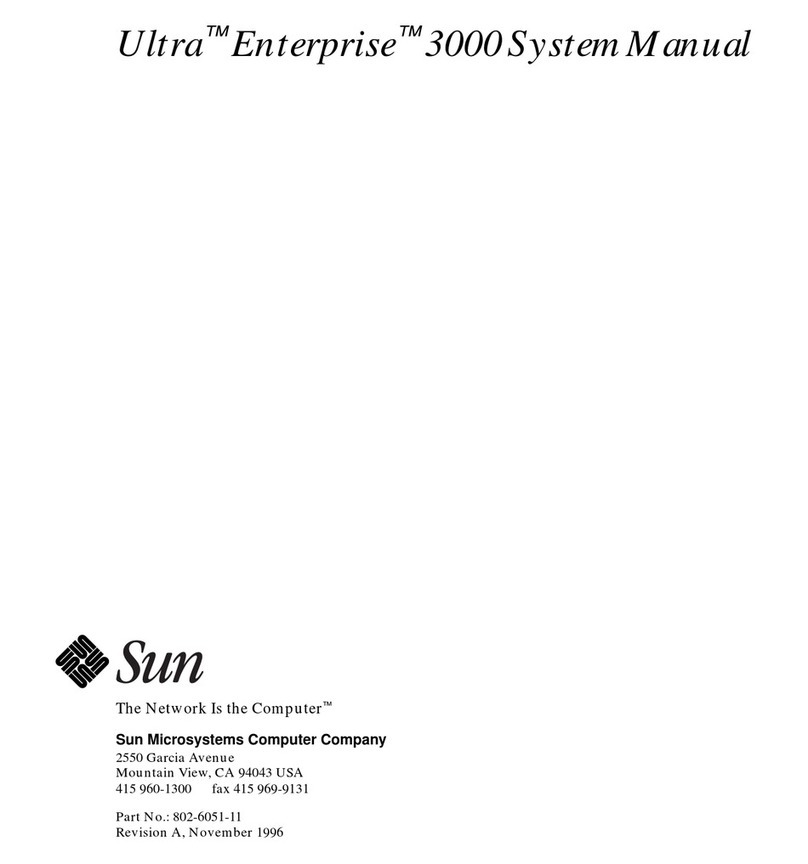
Sun Microsystems
Sun Microsystems Ultra Enterprise 3000 User guide

Sun Microsystems
Sun Microsystems Sun Enterprise 4000 Installation and operation manual