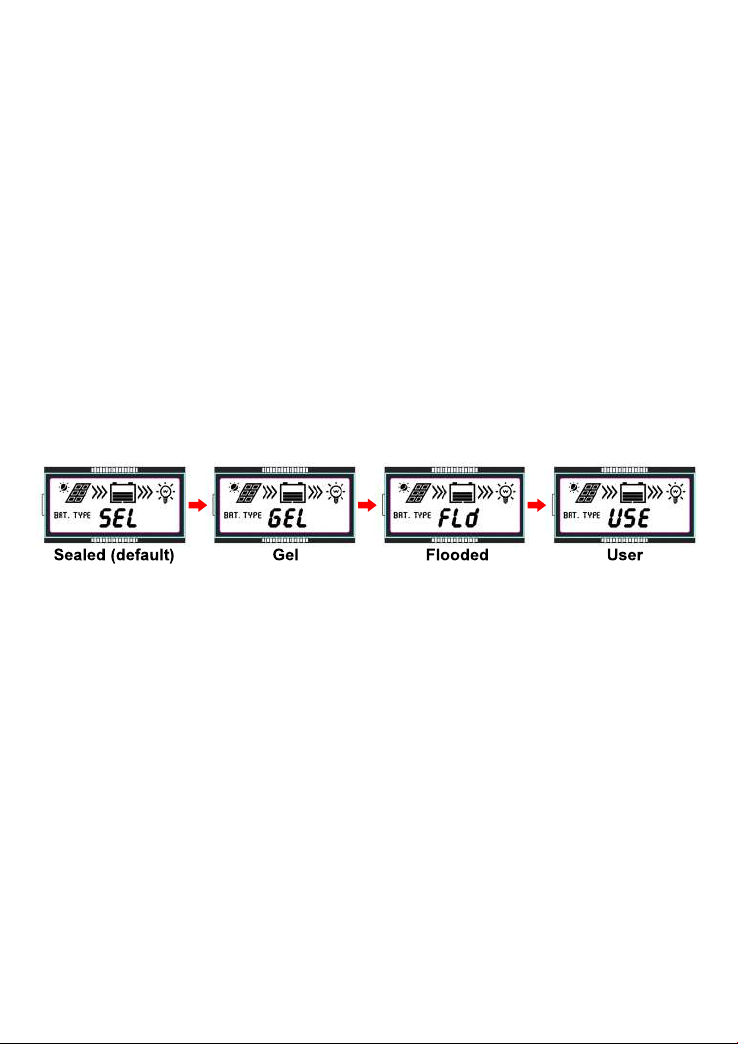3WWW.SUNBEAMSYSTEM.COM
EN SVNLDE FI
2.2 Multiple Equipment Requirements
Serial or parallel connection of PV modules
Our strong recommendation is to connect multiple panels in parallel, hence enjoying a much safer and
more robust installation. On top of that, if you use modern solar panels (like SUNBEAMsystem) the
output will be better in partial shading conditions compared to connecting the solar panels in series.
Besides that, the installation becomes simple when doing a parallel connection. All + cables to the
+terminal, and all –cables to the -terminal on the controller.
If the total amount of solar panel wattage (usually indicated on the back as Wp) exceeds the maximum
allowed wattage for your controller, then consider that you can use multiple MoonRay controllers on the
same battery. It supports stacking, or in other words connecting several controllers to the same battery
(-bank). Please use controllers of the same size.
We encourage the use of several controllers, especially when different solar panels have different angle
and/or shading conditions. This way the controllers will be able to optimize the charge individually.
For example, a theoretical solar panel pair “Left” could have the best angle (or least shade in the
morning) and pair “Right” have the best conditions during the afternoon. A setup with one controller for
each pair “Left” and “Right” would be the best performance setup.
Serial connections / 24 Volt battery system
If you have a 24 Volt battery system then you cannot avoid putting solar panels in series. Please make
sure they are protected by adequate by-pass diodes.
For most solar panels, two is the max allowed number of panels in series. The sum of the Voc (marked
on the backside of the solar panels) should be less than 45V.
Several sources of charging
MoonRay support and will sense other sources of charging, Like a mains charger or motor alternator. It
will automatically shut down when the mains charger is on but for some not fully efcient alternators it
might stay on and support it with extra charge (while sunny).
Different types of batteries
Plan to charge your household battery bank. Most often the motor starter battery will not need solar
panel charge. Remember that your starter battery will be charged while running your engine. That said,
please bear in mind that a lead acid battery will take harm if left without charge for more than a month.
For longer periods or winterizing a lead acid battery always needs a charging source.
Bank of batteries / household batteries in parallel
Battery connection may be wired to one battery or a bank of batteries. For simplicity the instructions
refer to a singular battery. The connection to a bank of batteries is analogue where the bank is acting
as one “big”single battery.