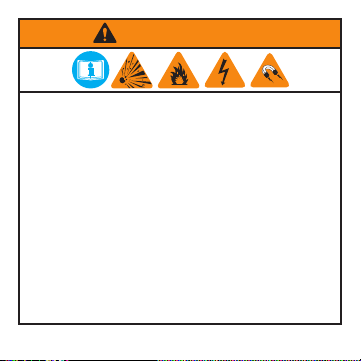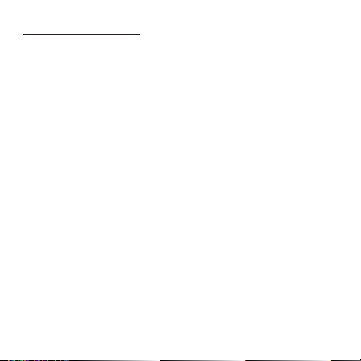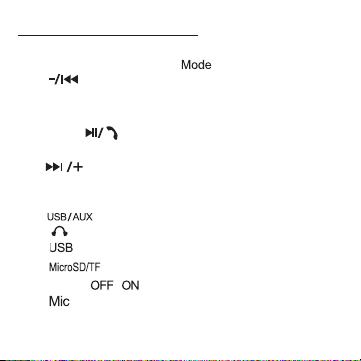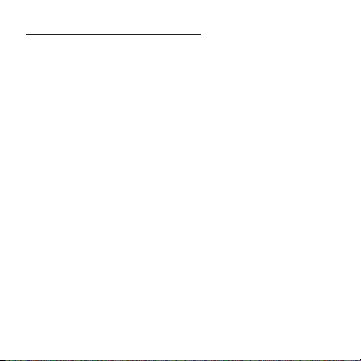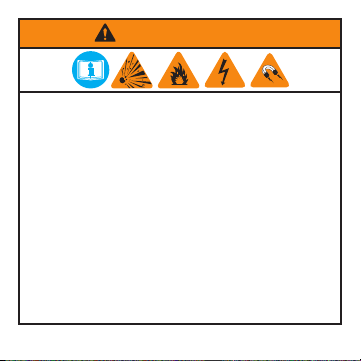BTSPEAKER 10 05/17/16
• Lea, procure comprender y siga todas las instrucciones
antes de usar. • Riesgo de incendio, explosión y choque
eléctrico, los cuales podrán ocasionar lesiones personales.
• Lea el manual antes de operar el dispositivo. • Las
fuerzas magnéticas podrían dañar la propiedad y equipo
personal, para incluir los teléfonos celulares, computadoras,
equipo diagnóstico y tarjetas de crédito. • La manipulación
de las piezas de bronce de este producto lo expondrá al
plomo, un compuesto químico conocido en el Estado de
California como causante de malformaciones congénitas
y otros daños a la salud reproductiva. Lávese las manos
después de manipular estas piezas. • Este producto puede
contener sustancias químicas consideradas por el Estado
de California como causantes de cáncer, de malformacio-
nes congénitas u otros daños en el sistema reproductivo.
Lávese bien las manos después de manipular el producto.