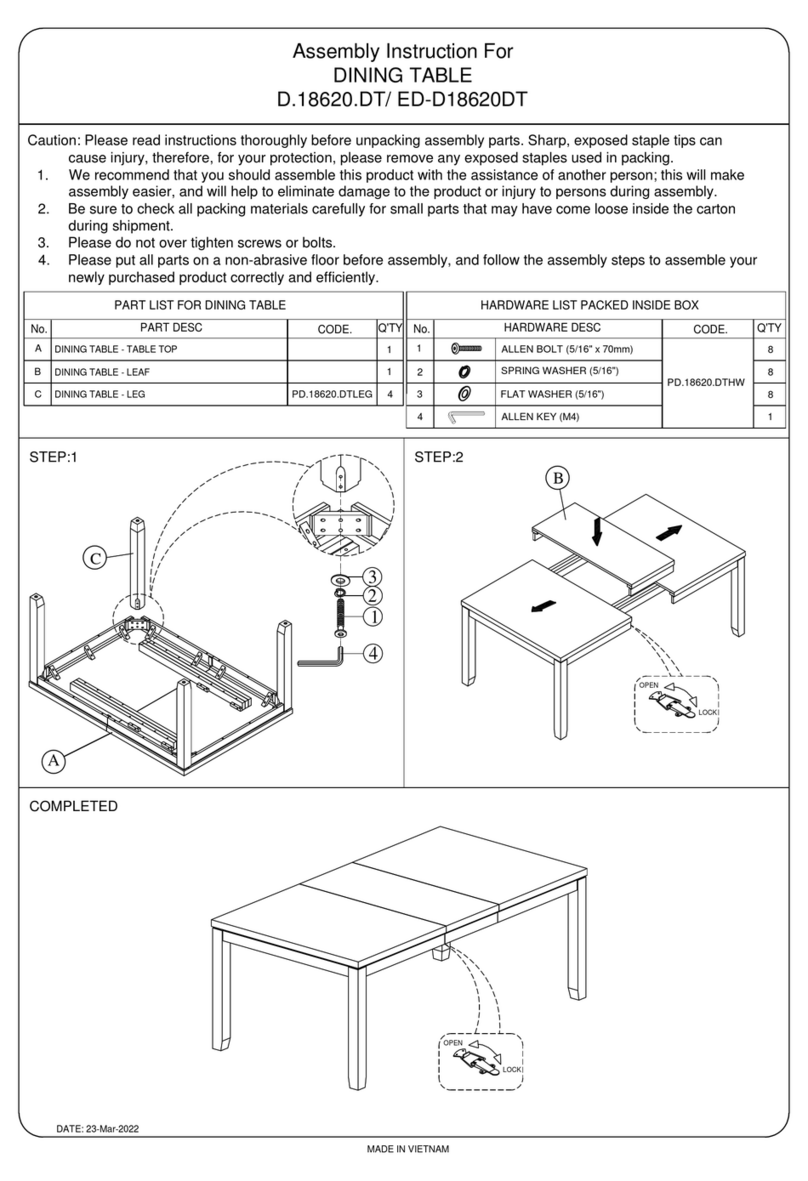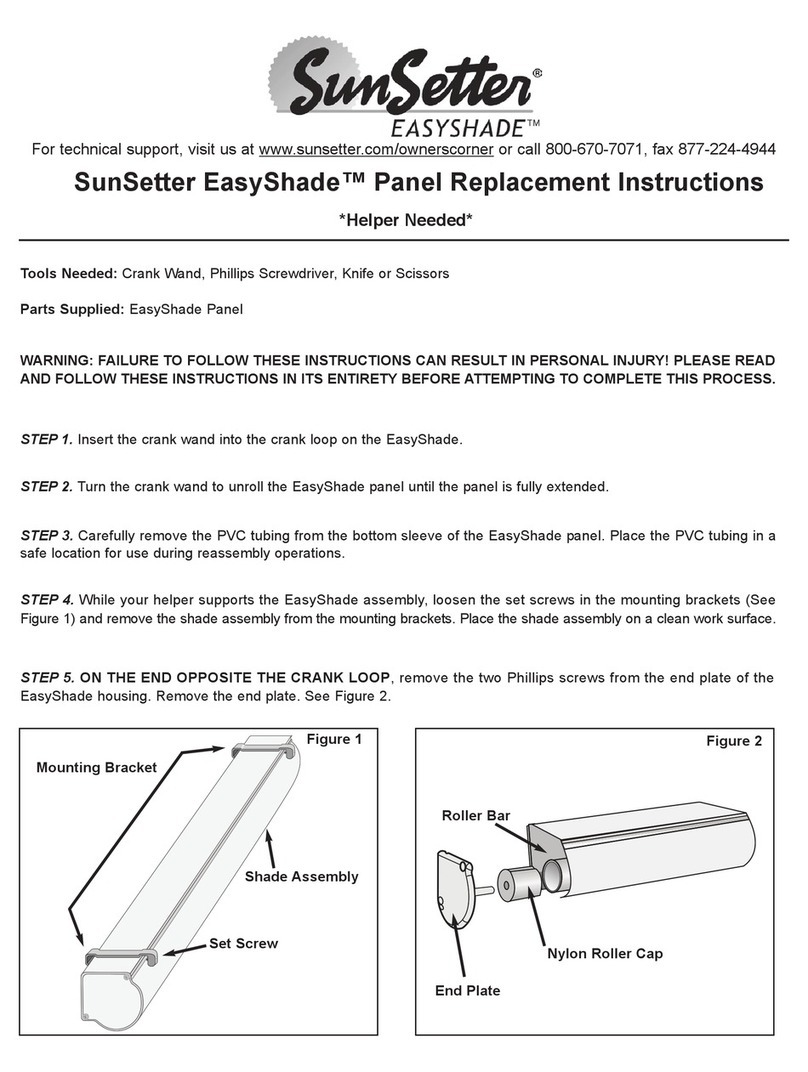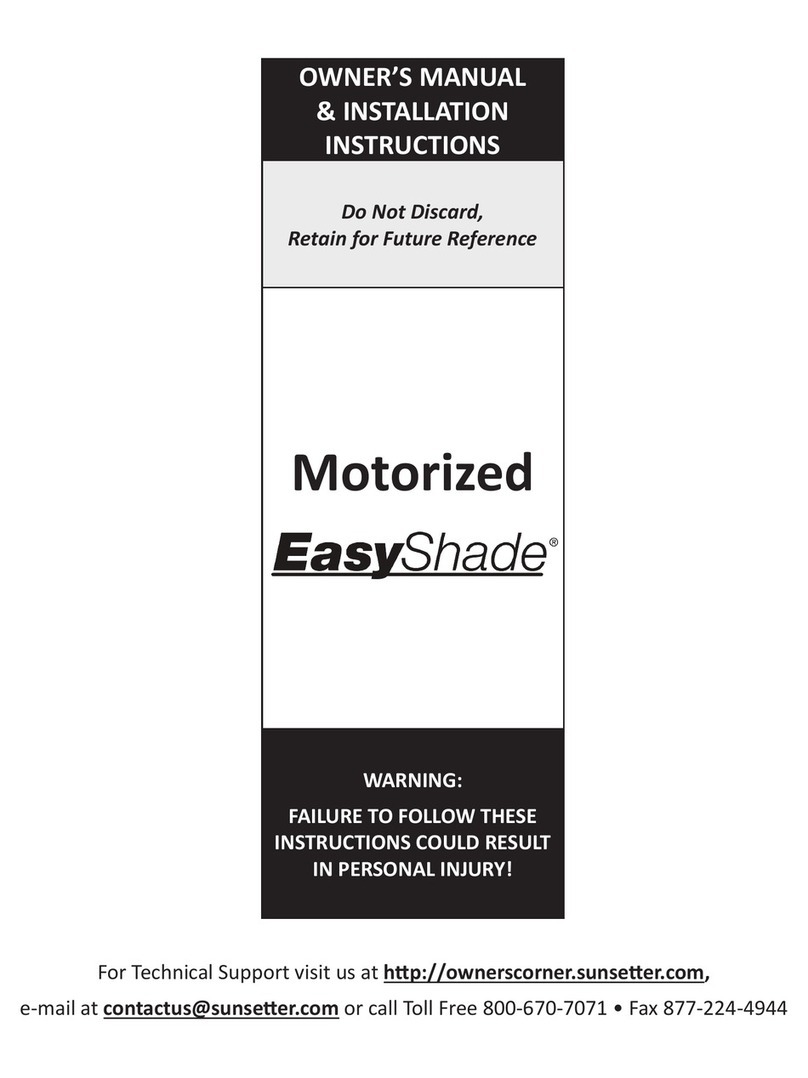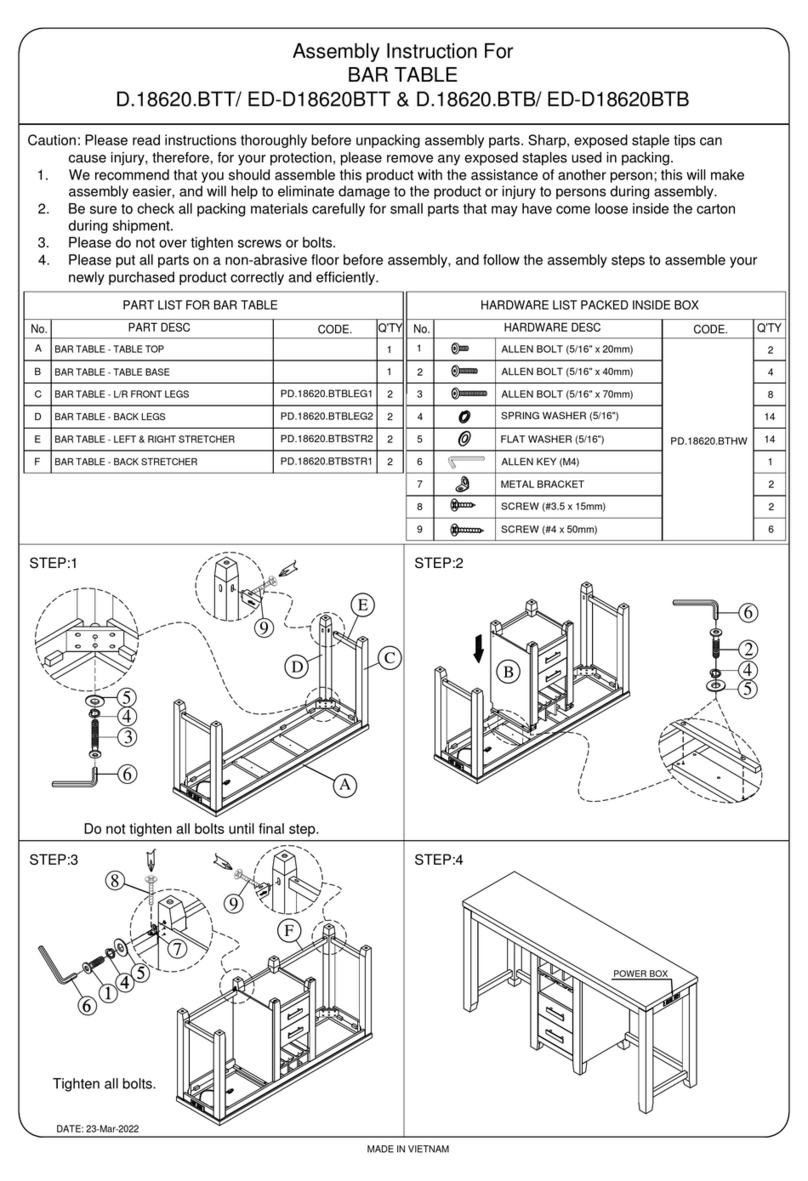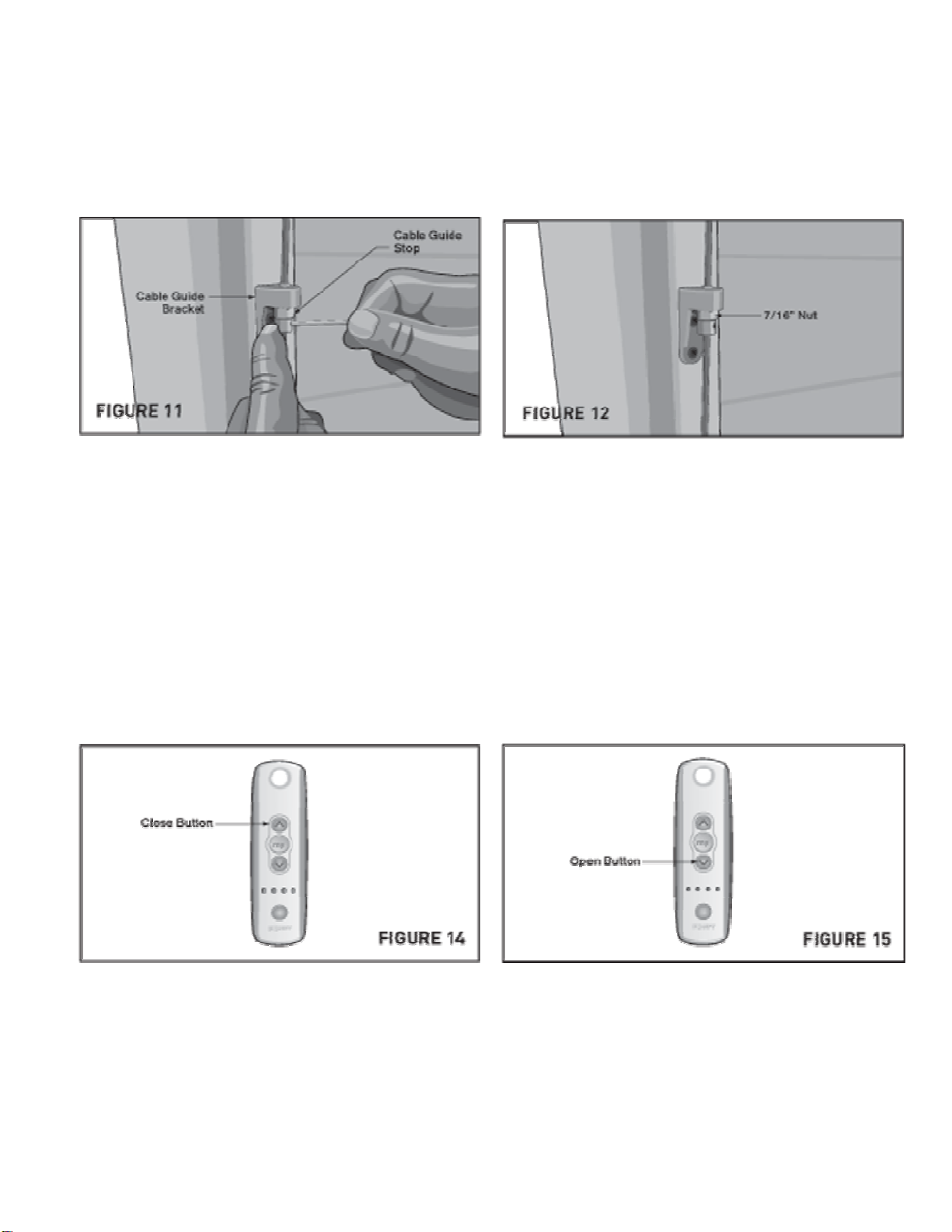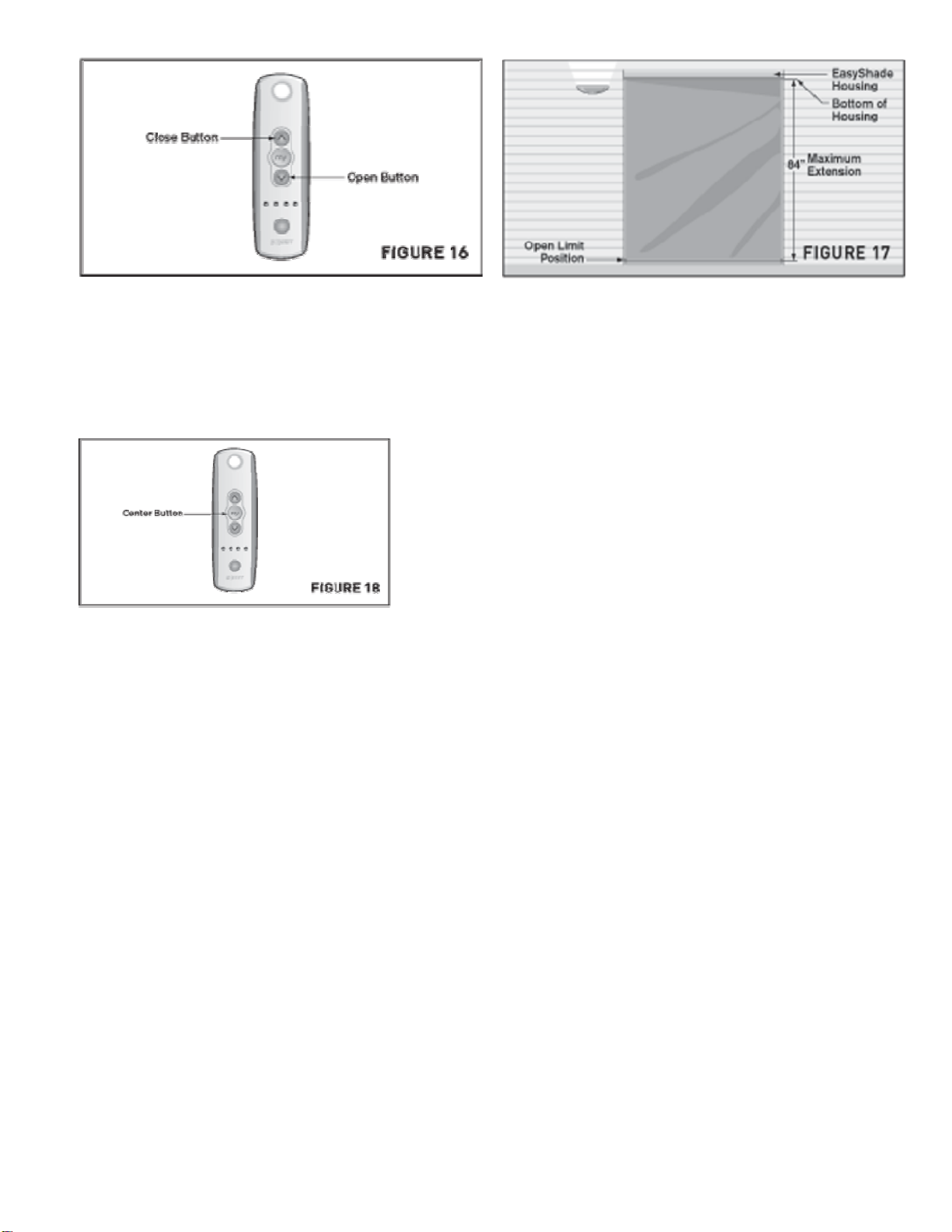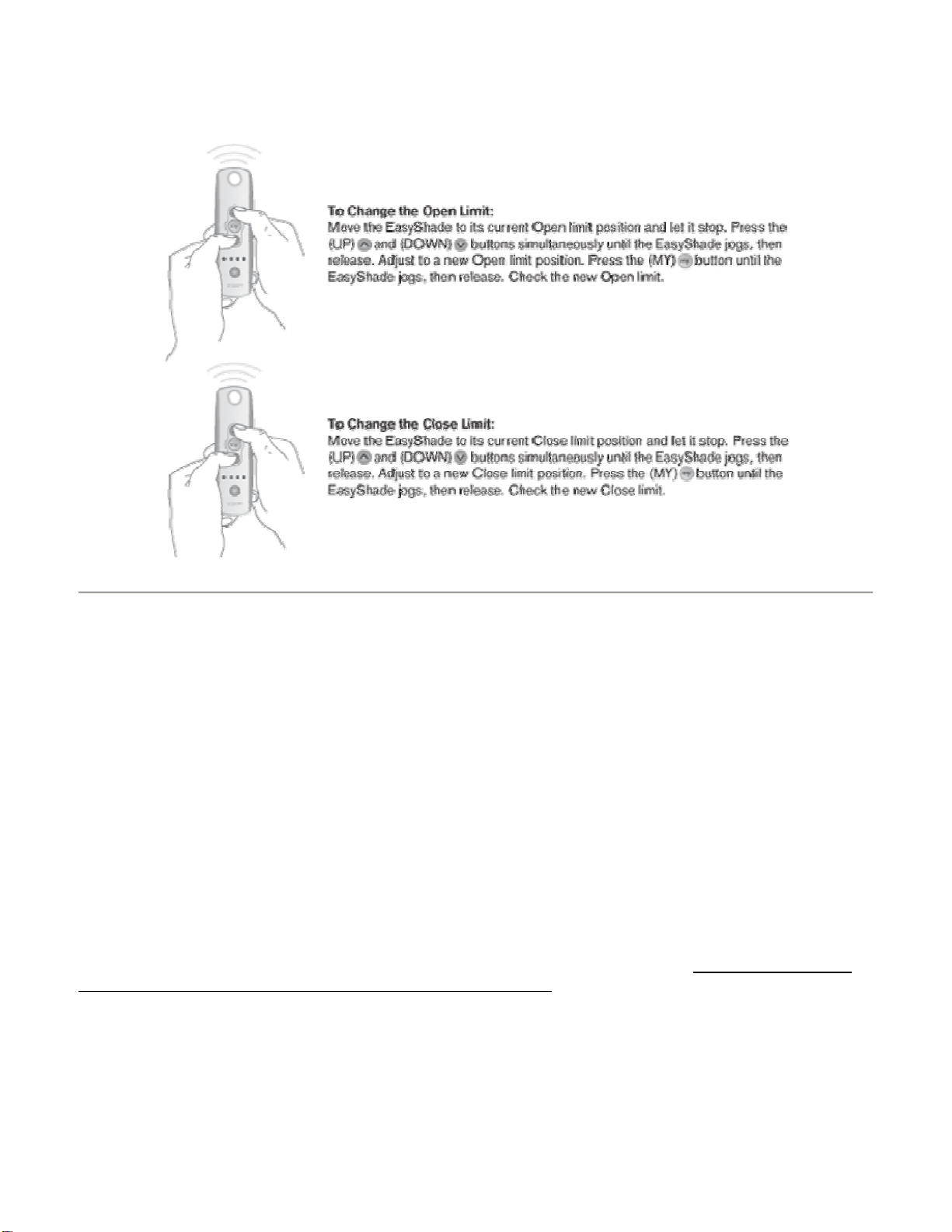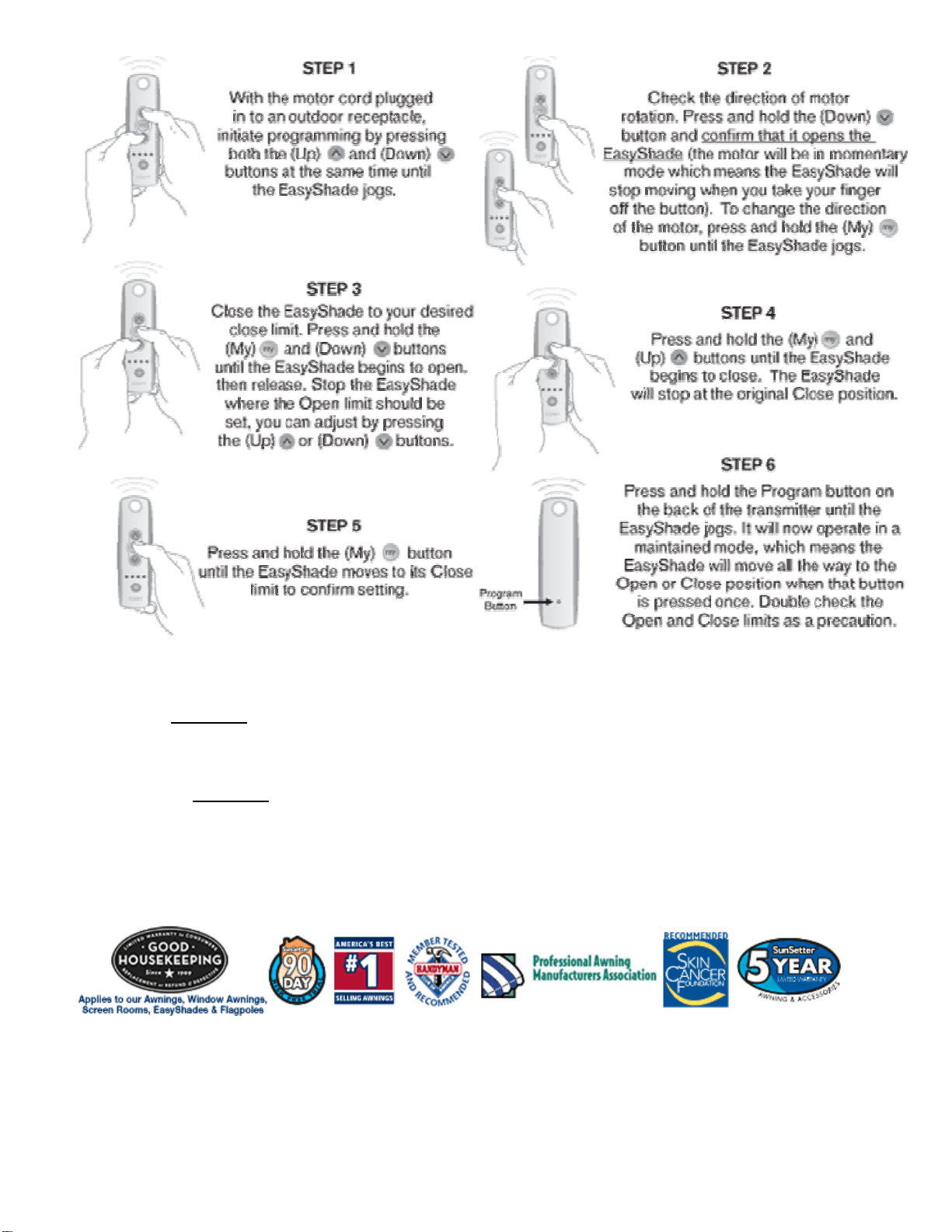STEP 21. Use the Open button on the remote to adjust the EasyShade to your new Open limit
position that you marked in Step 9. (See Figure 17)
STEP 22. Press the center button on your remote until the EasyShade jogs, then release. (See
Figure 18) Your new open position is now set.
STEP 23. Test the operation of your EasyShade by using the open and close buttons on your remote
control.
STEP 24. We've supplied a wall holder for the remote transmitter, see figure 1 on page 1. Position
the wall post at the desired location and secure as needed.
CAUTION: DO NOT PERMIT THE HAND-HELD REMOTE TRANSMITTER TO GET WET AS THIS
CAN AFFECT IT’S PROPER OPERATION. IT IS RECOMMENDED TO KEEP THE REMOTE
TRANSMITTER INDOORS WHEN THE EASYSHADE IS NOT IN USE OR IF RAIN IS EXPECTED.
CAUTION: THE INSTALLATION PROCEDURE FOR THE MOTORIZED EASYSHADE INCLUDES
THE USE OF CABLE GUIDES TO STABILIZE THE EXTENDED SOLAR SCREEN DURING
NORMAL USE. IF YOUR APPLICATION DOES NOT PERMIT THE INSTALLATION OF THE
NECESSARY CABLE GUIDES OR YOU DO NOT PLAN TO INSTALL THEM, YOU MUST USE
ADDITIONAL CARE TO PREVENT DAMAGE TO YOUR PRODUCT. WHILE WE DO NOT
RECOMMEND INSTALLING THE MOTORIZED EASYSHADE WITHOUT THE SUPPLIED CABLE
GUIDES, SOME CUSTOMERS MAY DETERMINE THAT THEIR APPLICATION DOES NOT HAVE
A VERTICAL SURFACE TO INSTALL THE SUPPLIED CABLE GUIDES AS INSTRUCTED. UNDER
NO CIRCUMSTANCES SHOULD YOU ATTEMPT TO SET THE EXTENSION OF THE SOLAR
SCREEN GREATER THAN 84” FROM THE BOTTOM OF THE ALUMINUM HOUSING (SEE FIG
17), AS THIS WILL CAUSE THE SOLAR SCREEN TO BE PULLED OFF OF THE INTERNAL
ROLLER BAR. DO NOT LEAVE YOUR MOTORIZED EASYSHADE EXTENDED DURING WINDY
CONDITIONS OR LEAVE UNATTENDED, AS THE UNCONTROLLED MOVEMENT OF THE
EXTENDED SOLAR SCREEN COULD CAUSE DAMAGE TO THE PRODUCT AND SURROUNDING
ITEMS. SIMPLY CLOSE THE MOTORIZED EASYSHADE BY PRESSING THE UP BUTTON ON
THE REMOTE TRANSMITTER.
NOTE: During an electrical outage, you will not have the ability to open or close your EasyShade.