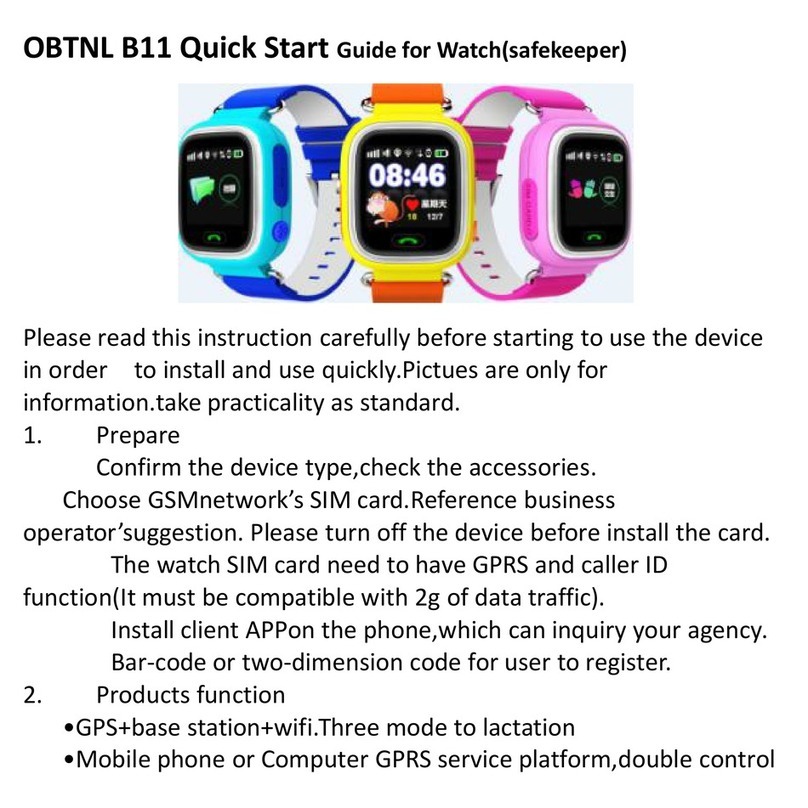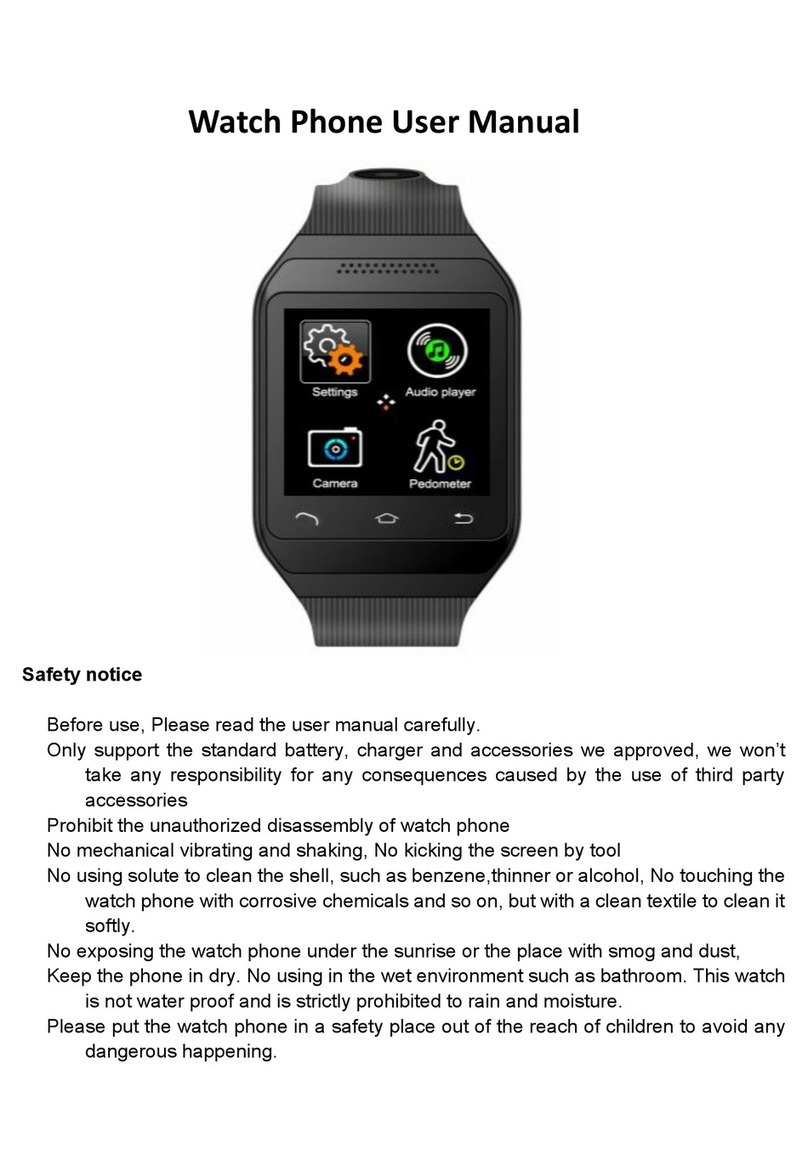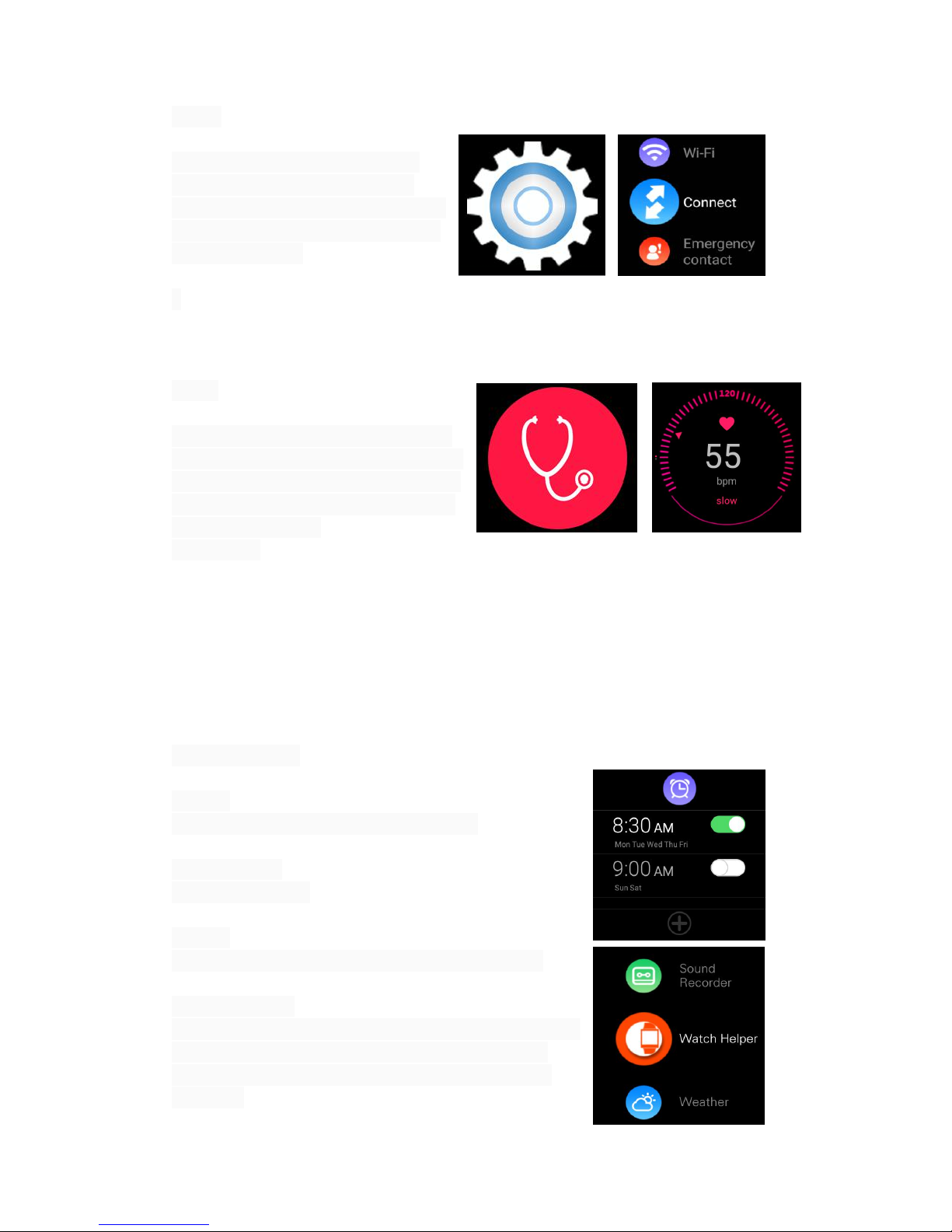Please read the following information before using,
Nearby the chemical plant, gas station and other explosives, please power
Please don’t uses watch on the plane and check whether the mobile
phone is ON mode before boarding. Please also don’t use the smart watch
in the vicinity of the cardiac pacemaker, hearing aids, and other medical
electronic devices because your watch may interfere with these devices.
Please do not disassemble the watch and if the watch is in trouble, please
get in touch with our service center.
Please charge the watch in good ventilation and heat dissipation
environment and away from flammable and explosive goods.
In order to avoid demagnetization, please keep the watch away from the
magnetic material, such as magnets, credit cards etc.
Please don’t use the watch under the environment of in high or too low
temperature and expose it to strong sunlight or high humidity
environment.
Please do not use wet cloth or liquid containing detergent to clean your
watch.
Your watch has voice recording function. Please use it in accordance with the
relevant laws and regulations. The unauthorized recording may violate the
related local laws and regulations.
Warning,
The company will not bear any responsibility for the consequences of
incompliance with the above proposal or proper use
As described in this manual, if the content doesn’t accord with your watch,
please refer to the goods itself as the official one. The company has the
right to change specifications any time, without prior to notice.
This WATCH Supports 3G (WCDMA) network as well as GSM network. The
WCDAM bands might be different for different countries.
While using this device, please observe the local laws and respect local
customs, as well as the privacy and legitimate rights and interests of
others (including copyright).
You may not copy, modify, or transfer some protected image, music and
When the WATCH may cause interference or danger, please don't power
This watch can save a lot of useful information for you. Please be sure to
make a backup save all important information.