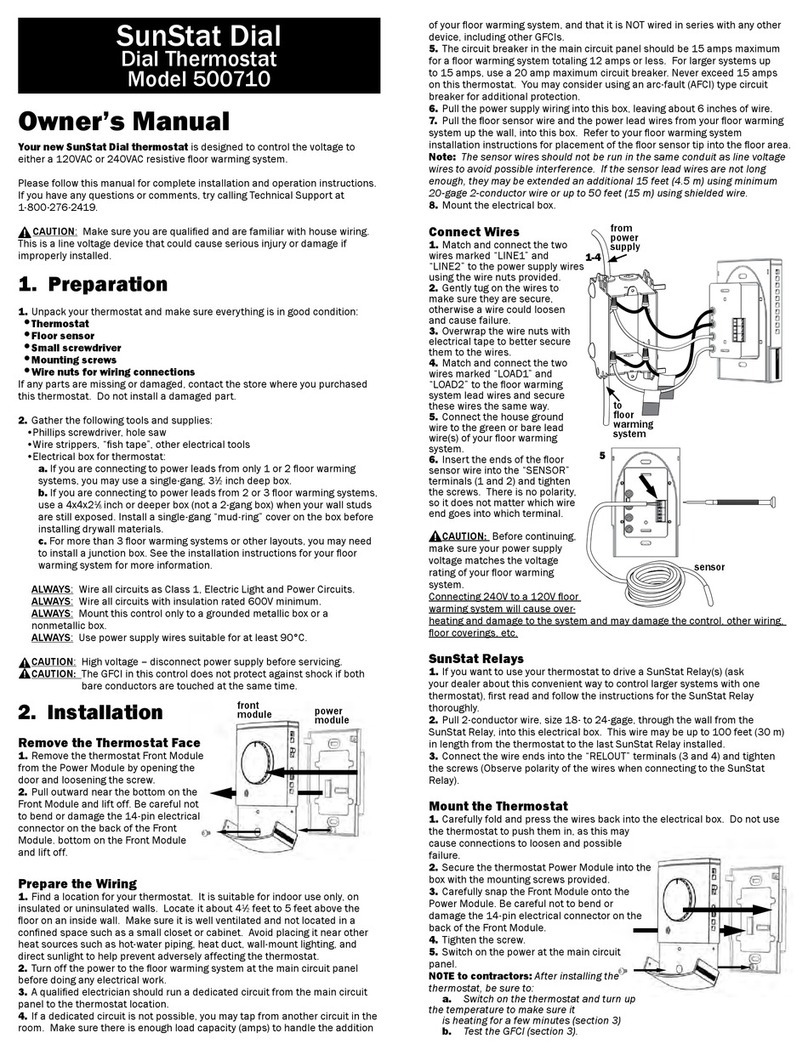5
sensor
2. Installation
Remove the Thermostat Face
1.RemovethethermostatFrontModule
fromthePowerModulebyopeningthedoor
andlooseningthescrew.
2. Pulloutwardnearthebottomonthe
FrontModuleandliftoff.
Prepare the Wiring
1.Findalocationforyourthermostat.Itis
suitableforindooruseonly,oninsulatedor
uninsulatedwalls.Locateitabout41⁄2feet
to5feetabovetheooronaninsidewall.Makesureitiswellventilatedand
notlocatedinaconnedspacesuchasasmallclosetorcabinet.Avoidplacing
itnearotherheatsourcessuchashot-waterpiping,heatduct,wall-mount
lighting,anddirectsunlighttohelppreventadverselyaffectingthethermostat.
2. Turnoffthepowertotheoorwarmingsystematthemaincircuitpanel
beforedoinganyelectricalwork.
3. Aqualiedelectricianshouldrunadedicatedcircuitfromthemaincircuit
paneltothethermostatlocation.
4. Ifadedicatedcircuitisnotpossible,youmaytapfromanothercircuitinthe
room.Makesurethereisenoughloadcapacity(amps)tohandletheaddition
ofyouroorwarmingsystem,andthatitisNOTwiredinserieswithanyother
device,includingotherGFCIs.
Owner’s Manual
Your new SunStat Pro thermostatisdesignedtocontrolthevoltageto
eithera120VACor240VACresistiveoorwarmingsystem.
Pleasefollowthismanualforcompleteinstallationandoperationinstructions.
Ifyouhaveanyquestionsorcomments,trycallingTechnicalSupportat
1-888-432-8932.
CAUTION:Makesureyouarequaliedandarefamiliarwithhousewiring.
Thisisalinevoltagedevicethatcouldcauseseriousinjuryordamageif
improperlyinstalled.
Connect Wires
1. Matchandconnectthetwowires
marked“LINE1”and“LINE2”tothe
powersupplywiresusingthewirenuts
provided.
2. Gentlytugonthewirestomakesure
theyaresecure,otherwiseawirecould
loosenandcausefailure.
3. Overwrapthewirenutswithelectrical
tapetobettersecurethemtothewires.
4. Matchandconnectthetwowires
marked“LOAD1”and“LOAD2”tothe
oorwarmingsystemleadwiresand
securethesewiresthesameway.
5. Connectthehousegroundwiretothe
greenorbareleadwire(s)ofyouroor
warmingsystem.
6. Inserttheendsoftheoorsensor
wireintothe“SENSOR”terminals(1and
2)andtightenthescrews.Thereisno
polarity,soitdoesnotmatterwhichwire
endgoesintowhichterminal.
CAUTION:Beforecontinuing,make
sureyourpowersupplyvoltagematches
thevoltageratingofyouroorwarming
system.
Connecting240Vtoa120Voorwarm-
ingsystemwillcauseoverheatingand
damagetothesystemandmaydamage
thecontrol,otherwiring,oorcoverings,
etc.
Remote Control
1. Ifyouwanttoconnectyourthermostattoaremotecontroldevice,suchas
ahomeautomationsystem,rstmakesurethattheremotedevicehasa“dry
contact”output(anun-energizedswitch,suchasthecontactsonarelay).Many
homeautomationsystemscomewithsuchanoutputthatopensorclosesat
speciedtimes.
2. Pull2-conductorwire,size18-to24-gage,throughthewallfromtheremote
device,intothiselectricalbox.
3. Connectthewireendsintothe“SETBACK”terminals(5and6)andtighten
thescrews(nopolarity).
SunStat Relays
1. IfyouwanttouseyourthermostattodriveaSunStatRelay(s)(askyourdealer
aboutthisconvenientwaytocontrollargersystemswithonethermostat),rst
readandfollowtheinstructionsfortheSunStatRelaythoroughly.
2. Pull2-conductorwire,size18-to24-gage,throughthewallfromtheSunStat
Relay,intothiselectricalbox.Thiswiremaybeupto100feet(30m)inlength
fromthethermostattothelastSunStatRelayinstalled.
3. Connectthewireendsintothe“RELOUT”terminals(3and4)andtightenthe
screws(ObservepolarityofthewireswhenconnectingtotheSunStatRelay).
Mount the Thermostat
1. Carefullyfoldandpressthewiresbackintotheelectricalbox.Donotuse
thethermostattopushthemin,asthismaycauseconnectionstoloosenand
possiblefailure.
2. SecurethethermostatPowerModule
intotheboxwiththemountingscrews
provided.
3. CarefullysnaptheFrontModuleonto
thePowerModule.
4. Tightenthescrew.
5. Switchonthepoweratthemaincircuit
panel.
NOTE to contractors:After installing the
thermostat, be sure to:
a.Do a Quick Setup (section 3),
b. Temporarily override the setpoint
SunStatPro
ProgrammableThermostat
Model500670
3. PresstheHOLD/RETURNbuttonorwait15secondsandthethermostatwill
returntothenormaloperatingmode,savingyourselection.Thethermostat
willnowdisplayaP1,P2,P3,orP4atthebottomright.
3. Quick Setup
On/Off Switch
Yourthermostatshouldbeturnedoffwhenit
isrstinstalled.ThedisplaywillshowOFFand
thetimeandday.
1.Slidetheon/offswitchtotheupperposition,
turningthethermostaton.Thedisplaywill
showthetimeandday,temperatures,andother
information.
2. Toturnthethermostatoffanytime,slidethe
on/offswitchtothelowerposition.Noheating
willoccurandallprogrammingisretained.
Change Format Between °F / 12-hour and °C / 24-hour
Yourthermostatisfactorysettooperateineither°F/12hourformator°C/
24hour(militarytime)format.Ifneeded,youmaychangethisatanytimeas
follows:
1.PresstheOPTIONSbuttonandholdfor1second.An°Fand
12hwillshowonthedisplay.
2. Pressthedownorupbuttontotoggleto°Cand24h.
3. PresstheHOLD/RETURNbuttontoreturntothenormal
operatingmode.
Set the Current Time and Day
1.PresstheDAY/TIMEbuttonandholdfor1second.Thehourshouldbe
blinking.
2. Pressthedownorupbuttontoadjustthehour.
3. PresstheDAY/TIMEbuttonbriey.Theminutesshouldbe
blinking.
4. Pressthedownorupbuttontoadjusttheminutes.
5. PresstheDAY/TIMEbuttonbriey.Thedayshouldbeblinking.
6. Pressthedownorupbuttontoadjusttheday.
7. PresstheHOLD/RETURNbuttonorwait15secondsandthe
thermostatwillreturntothenormaloperatingmode,savingyoursettings.
MO
SET TEMP
FLOOR
CYCLE
M
A
°F
1-4
Customized Program Schedule (User)
Tocustomizetheprogramsheduletomeetyourneeds,follow
thesesteps:
1.PressthePROGRAMbuttonandholdfor1second.Proand
U1, P1, P2, P3, or P4willshowonthedisplay.
2.PressthedownorupbuttontoselectU1.
3.PressthePROGRAMbuttonbriey.CYCLE 1andMOthrough
FRwillshowonthedisplay.Thehourshouldbeblinking.
4.Pressthedownorupbuttontoadjustthehour.
5.PressthePROGRAMbuttonbriey.Theminutesshouldbe
blinking.
6.Pressthedownorupbuttontoadjusttheminutes.
7.PressthePROGRAMbuttonbriey.Thesetpointtemperature
shouldbeblinking.
8.Pressthedownorupbuttontoadjustthesetpointtemperature.
Note: A good rule of thumb is to adjust this about 5 to 8°F (3 to 5 °C)
lower during cycles when you are away to help reduce energy use. If you
set the “away” cycles too low, it will take much longer to raise the
temperature again and may result in unsatisfying performance.
Note: Some wood and laminate oor manufacturers recommend a
maximum of 82 to 84°F (27° to 28°C). Check with manufacturer.
9.PressthePROGRAMbuttonbrieytomovetothenextcyclenumber.
10. RepeatSteps3through7toadjusttheremainingcycletimesandsetpoint
temperaturesMOthroughFR,andfortheotherdaysoftheweek.
11. Whenyounish,oratanytimeduringtheseadjustments,pressthe
HOLD/RETURNbuttonorwait30secondsandthethermostatwillreturntothe
normaloperatingmode.Youradjustmentswillbesaved.
Note: The display in normal operating mode will not show a “U1” indicating
“User” schedule. Also, all schedule adjustments are saved in memory and
will not be lost during power failure.
Note: If you only want to use two cycles during a day, clear the other cycles by
reducing their temperature below 40°F (4.5°C) to show (---).
To use these cycles again, adjust their time and temperature.
from
power
supply
MO
M
A
SET TEMP
LIMIT
FLOOR
°F
MO
°C
AIR
SET TEMP
SET BACK
LIMIT
FLOOR
USAGE
CYCLE
M
A
M
P
M
A
M
P
°C
°F
°C
°F
TU WE TH FR SA SU
HOLD
GFCI
TRIP
HEATING
°F
P1
P2
P3
P4
LOCK
MO
M
A
HEATING
MO
SET TEMP
CYCLE
M
A
°F
HOLD
USAGE
MO
CYCLE
M
A
°F
TU WE TH FR MO
CYCLE
M
A
°F
SET BACK
FLOOR
FLOOR
MO
CYCLE
M
A
°F
FLOOR
Use the Factory Programmed “User” Schedule
Ifyouwanttobeginusingyourthermostatnowwithoutmakinganychangesto
thefactorysetprogrammingschedule,youmayskiptosection“5 Operation”.
Itwilloperateinthe“User”Schedule(U1),pre-programmedasfollows,and
canbecustomizedlatertoyourneeds(seesection“4 Additional Setups”):
4. Additional Setups
Lifestyle Program Schedules (Presets)
Thereareconvenientschedulesalreadysetuptomeettypicallifestyles.Ifyou
seeascheduleP1throughP4youlike,selectoneasfollows:
1.PressthePROGRAMbuttonandholdfor1second.Proand
U1, P1, P2, P3, or P4willshowonthedisplay.
2. PressthedownorupbuttonbrieytoselectP1,P2,P3,orP4.
Theseschedulesarenotabletobemodied,andareasfollows:
MO
M
A
SET TEMP
LIMIT
FLOOR
°F
MO
°C
AIR
SET TEMP
SET BACK
LIMIT
FLOOR
USAGE
CYCLE
M
A
M
P
M
A
M
P
°C
°F
°C
°F
TU WE TH FR SA SU
HOLD
GFCI
TRIP
HEATING
°F
P1
P2
P3
P4
LOCK
MO
M
A
HEATING
MO
SET TEMP
CYCLE
M
A
°F
HOLD
USAGE
MO
CYCLE
M
A
°F
TU WE TH FR MO
CYCLE
M
A
°F
SET BACK
FLOOR
FLOOR
MO
CYCLE
M
A
°F
FLOOR
MO
M
A
SET TEMP
LIMIT
FLOOR
°F
MO
°C
AIR
SET TEMP
SET BACK
LIMIT
FLOOR
USAGE
CYCLE
M
A
M
P
M
A
M
P
°C
°F
°C
°F
TU WE TH FR SA SU
HOLD
GFCI
TRIP
HEATING
°F
P1
P2
P3
P4
LOCK
MO
M
A
HEATING
MO
SET TEMP
CYCLE
M
A
°F
HOLD
USAGE
MO
CYCLE
M
A
°F
SET BACK
FLOOR
FLOOR
MO
CYCLE
M
A
°F
FLOOR
SET TEMP
LIMIT
FLOOR
°F
MO
°C
AIR
SET TEMP
SET BACK
LIMIT
FLOOR
USAGE
CYCLE
M
A
M
P
M
A
M
P
°C
°F
°C
°F
TU WE TH FR SA SU
HOLD
GFCI
TRIP
HEATING
°F
P1
P2
P3
P4
LOCK
MO
M
A
HEATING
MO
SET TEMP
CYCLE
M
A
°F
HOLD
USAGE
MO
CYCLE
M
A
°F
TU WE TH FR MO
CYCLE
M
A
°F
SET BACK
FLOOR
FLOOR
MO
CYCLE
M
A
°F
FLOOR
to
oor
warming
system
1. Preparation
1.Unpackyourthermostatandmakesureeverythingisingoodcondition:
•Thermostat
•Floor sensor
•Small screwdriver
•Mounting screws
•Wire nuts for wiring connections
Ifanypartsaremissingordamaged,contactthestorewhereyoupurchased
thisthermostat.Donotinstalladamagedpart.
2. Gatherthefollowingtoolsandsupplies:
•Phillipsscrewdriver,holesaw
•Wirestrippers,“shtape”,otherelectricaltools
•Electricalboxforthermostat:
a.Ifyouareconnectingtopowerleadsfromonly1or2oorwarming
systems,youmayuseasingle-gang,31⁄2inchdeepbox.
b.Ifyouareconnectingtopowerleadsfrom3oorwarmingsystems,
usea4x4x21⁄8inchordeeperbox(nota2-gangbox)whenyourwallstuds
arestillexposed.Installasingle-gang“mud-ring”coverontheboxbefore
installingdrywallmaterials.
c.Formorethan3oorwarmingsystemsorotherlayouts,youmayneed
toinstallajunctionboxtoconnectthepowerleadstogether.Thenuse
housewiretoconnectbetweenthejunctionboxandthethermostat
electricalbox.Seetheinstallationinstructionsforyouroorwarming
systemformoreinformation.
ALWAYS:WireallcircuitsasClass1,ElectricLightandPowerCircuits.
ALWAYS:Wireallcircuitswithinsulationrated600Vminimum.
ALWAYS:Mountthiscontrolonlytoagroundedmetallicboxora
nonmetallicbox.
ALWAYS:Usepowersupplywiressuitableforatleast90°C.
CAUTION:Highvoltage–disconnectpowersupplybeforeservicing.
CAUTION:TheGFCIinthiscontroldoesnotprotectagainstshockifboth
bareconductorsaretouchedatthesametime.
5. Thecircuitbreakerinthemaincircuitpanelshouldbe15ampsmaximum
foraoorwarmingsystemtotaling12ampsorless.Forlargersystemsup
to15amps,usea20ampmaximumcircuitbreaker.Neverexceed15amps
onthisthermostat.Youmayconsiderusinganarc-fault(AFCI)typecircuit
breakerforadditionalprotection.
6. Pullthepowersupplywiringintothisbox,leavingabout6inchesofwire.
7. Pulltheoorsensorwireandthepowerleadwiresfromyouroorwarming
systemupthewall,intothisbox.Refertoyouroorwarmingsystem
installationinstructionsforplacementoftheoorsensortipintotheoorarea.
Note: The sensor wires should not be run in the same conduit as line voltage
wires to avoid possible interference. If the sensor lead wires are not long
enough, they may be extended an additional 15 feet (4.5 m) using minimum
20-gage 2-conductor wire or up to 50 feet (15 m) using shielded wire.
8. Mounttheelectricalbox.
power
module
front
module
MO
M
A
SET TEMP
LIMIT
FLOOR
°F
MO
°C
AIR
SET TEMP
SET BACK
LIMIT
FLOOR
USAGE
CYCLE
M
A
M
P
M
A
M
P
°C
°F
°C
°F
TU WE TH FR SA SU
HOLD
GFCI
TRIP
HEATING
°F
P1
P2
P3
P4
LOCK
MO
M
A
HEATING
MO
SET TEMP
CYCLE
M
A
°F
HOLD
USAGE
MO
CYCLE
M
A
°F
TU WE TH FR MO
CYCLE
M
A
°F
SET BACK
FLOOR
FLOOR
MO
CYCLE
M
A
°F
FLOOR
Cycle 1 2 3 4
Mon-Fri 6:00 am 8:00 am 5:00 pm 10:00 pm
82 F 74 F 82 F 74 F
Saturday 7:00 am 9:00 am 5:00 pm 11:00 pm
82 F 74 F 82 F 74 F
Sunday 7:00 am 9:00 am 5:00 pm 11:00 pm
82 F 74 F 82 F 74 F
U1 (User changeable)
82 F 82 F
74 F 74 F
Note: Air Sensing mode default temperatures are 70F and 62F.
Cycle 1 2 3 4
Mon-Fri 5:00 am 7:00 am 5:00 pm 10:00 pm
82 F 74 F 82 F 74 F
Saturday 5:00 am 9:00 am 5:00 pm 10:00 pm
82 F 74 F 82 F 74 F
Sunday 5:00 am 9:00 am 5:00 pm 10:00 pm
82 F 74 F 82 F 74 F
P1 (Early Riser)
Note: Air Sensing mode default temperatures are 70F and 62F.
Cycle 1 2 3 4
Mon-Fri 5:00 am 8:00 am 6:00 pm 11:00 pm
82 F 74 F 82 F 74 F
Saturday 6:00 am 9:00 am 5:00 pm 11:00 pm
82 F 74 F 82 F 74 F
Sunday 6:00 am 9:00 am 5:00 pm 11:00 pm
82 F 74 F 82 F 74 F
P2 (Longer Day)
Note: Air Sensing mode default temperatures are 70F and 62F.
Cycle 1 2 3 4
Mon-Fri 6:00 am 9:00 am 6:00 pm 10:00 pm
75 F 70 F 75 F 70 F
Saturday 7:00 am 10:00 am 6:00 pm 10:00 pm
75 F 70 F 75 F 70 F
Sunday 7:00 am 10:00 am 6:00 pm 10:00 pm
75 F 70 F 75 F 70 F
P4 (Take the chill off)
Note: Air Sensing mode default temperatures are 65F and 60F.
Cycle 1 2 3 4
Mon-Fri 6:00 am 8:00 am 6:00 pm 10:00 pm
82 F 79 F 82 F 75 F
Saturday 6:00 am 9:00 am 6:00 pm 10:00 pm
82 F 79 F 82 F 75 F
Sunday 6:00 am 9:00 am 6:00 pm 10:00 pm
82 F 79 F 82 F 75 F
P3 (At home during the day)
Note: Air Sensing mode default temperatures are 70F, 67F, and 62F.
Example
Cycle 1 2 3 4
Mon-Fri --:-- 7:30 am 6:00 pm --:--
-- F 72 F 80 F -- F
80 F 80 F
72 F
temperature to make sure it is
heating for a few minutes (section 5),
c. Test the GFCI (section 5).