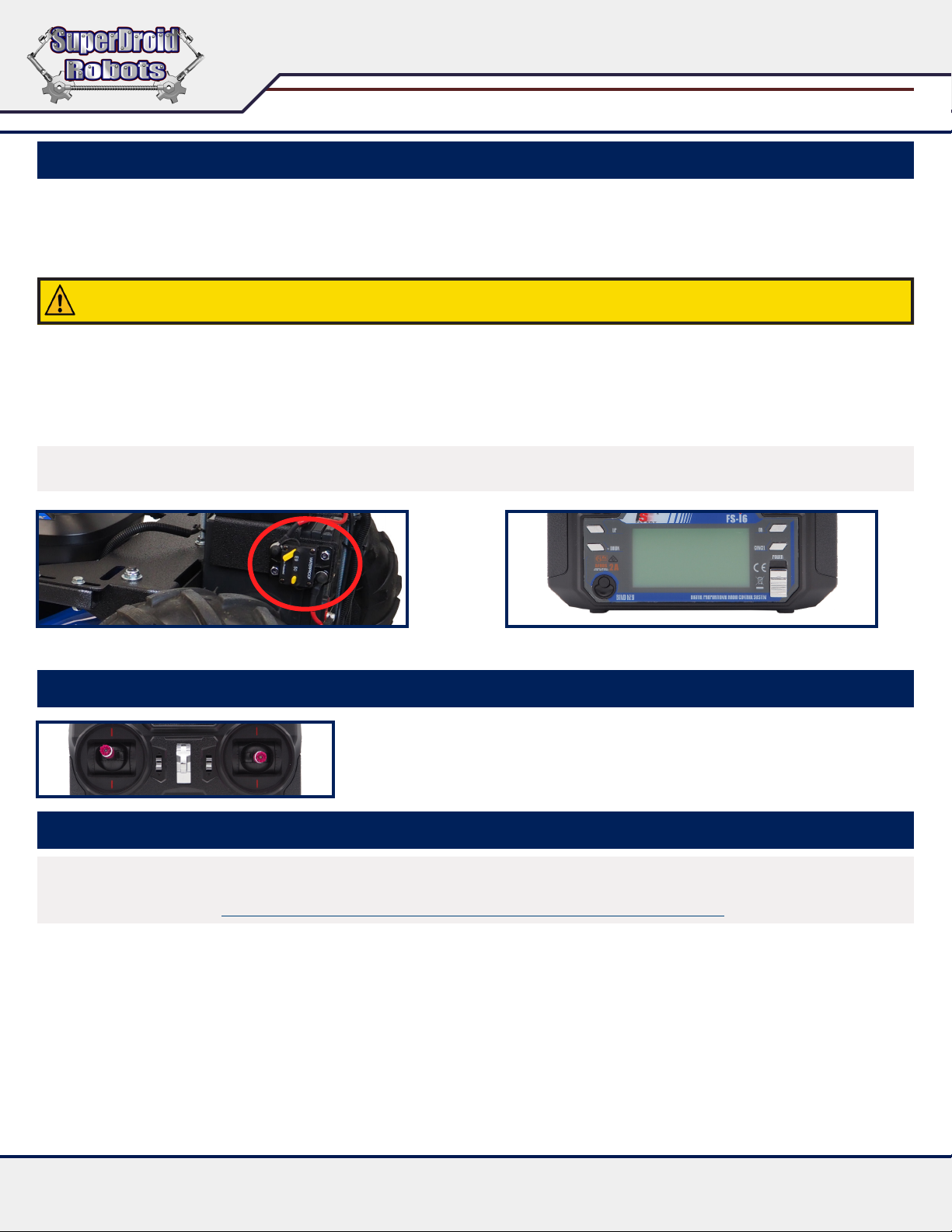2
SAFETY GUIDE
WARNING - Before using, read this guide to ensure correct usage and operation. After reading, store in a safe place for future reference. Incorrect handling of
this robot could result in personal injury or physical damage. The manufacturer assumes no responsibility for any damage caused by mishandling that is
beyond normal usage defined in these manuals of this product.
Thank you for purchasing this product!
This symbol indicates an additional
warning (including caution).
This symbol indicates a prohibited action. The content
will be clearly indicated in an illustration or nearby.
NOTE - The information in this manual is subject to change without notice.
• The manufacturer assumes no responsibility for any errors that may appear in this manual.
• The reproduction, transmission or use of this document or contents is not permitted without express written authority.
Safety Precautions
Do not operate the robot if it isn’t working properly.
If
you
notice
something
unusual
when
operating
the
r
obot,
immediately
stop
and
turn
the
unit
off
.
Contact
our
technicians
at
[email protected] and
explain
the issue. This includes smoke, strange odor, damage to the chassis or components etc.
Be careful when operating around children and animals
Children and animals may not understand that the robot has moving parts. Exercise caution when operating the robot and remain aware of your surroundings.
Do not expose interior to liquid or insert foreign objects
1. Do not place the robot near water while interior is exposed (ex. flooded area, bathroom etc.).
2. Do not insert any foreign objects into the robot.
3. Avoid placing the robot into a container/bag/case that contains objects besides it’s own components.
Be careful when interacting with internal components of the robot.
The robot contains moving and electric components. Modification and/or disassembly of the robot could result in personal injury. ALWAYS disconnect the power
before working on the robot.
Do not drop, throw, or otherwise cause an impact to the robot
The robot contains moving components, wiring, and electrical systems. If the robot is dropped or otherwise receives an impact, internal components could be
damaged. If the robot is dropped or otherwise falls and is damaged, turn it off immediately.
Pinching hazard
The drive systems have very powerful motors. There are many pinch points! If fingers or hands are inside the drive section while on, injury may occur.
Accurate content is of important to the authors of this document. If you find an error or an item that needs clarification report it to www.superdroidrobots.com
1. SuperDroid Robots, Inc is not responsible for special incidental, or consequential damages resulting from any warranty or under any legal theory, including, but not
limited to lost profits, downtime, goodwill, damage to, or replacement equipment or property, or any cost of recovering, reprogramming, or reproducing any data
stored. ANY LIABILITY SHALL BE LIMITED TO REPLACEMENT OF DEFECTIVE PARTS. SuperDroid Robots, Inc. is further not responsible for any personal damages,
including, but not limited to bodily and health damages resulting from any use of our products.
2. SuperDroid Robots, Inc. makes no representations as to the fitness of its products for specific uses. ANY IMPLIED WARRANTY OF MERCHANTABILITY OR FITNESS
FOR A PARTICULAR PURPOSE IS HEREBY EXCLUDED.
3. Agreements shall be construed in accordance with the laws of the State of North Carolina, and the rights and obligations created hereby shall be governed by the
laws of North Carolina.
4. In the event a dispute or controversy arises, such dispute or controversy (including claims of default) shall be brought in the courts of Wake County, North Carolina
and the plaintiff hereby agrees to this choice of venue.
The following section contains a list of non-warrantable items. Any procedure covered in this section will void the coverage warranty of the robot, or robots, you have purchased.
1. Removal of the lid, or access to the interior of the robot is considered abuse and neglect and as such will void warranty; Unless otherwise instructed by SuperDroid Robots.
2. Using the robot for purposes that it is not intended, or in any situation that could cause damage outside of the normal wear and tear of the robot, will not be covered under
warranty and be seen as neglect of the robot system.
3. Improper maintenance and overall disregard to the upkeep of the robot can harm, and/or cause severe damage to the robot, leading to malfunctions and/or destruction of the
functionality of the robot.
4. Located throughout the entirety of this document are other warranty voidable perimeters displayed by RED text Any of which will again cause an immediate void of the
warranty and disqualify repairs of the robot.
LEGAL INFORMATION
SuperDroid Robots Inc. is incorporated in Wake County, NC USA
SuperDroid Robots also does business as Team Half-Life
SuperDroid Robots is a registered trademark of Team Half-Life.
Prior to purchasing review our Terms (https://www.superdroidrobots.com/terms.htm)