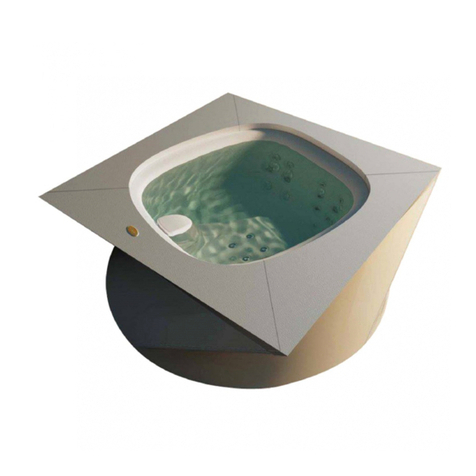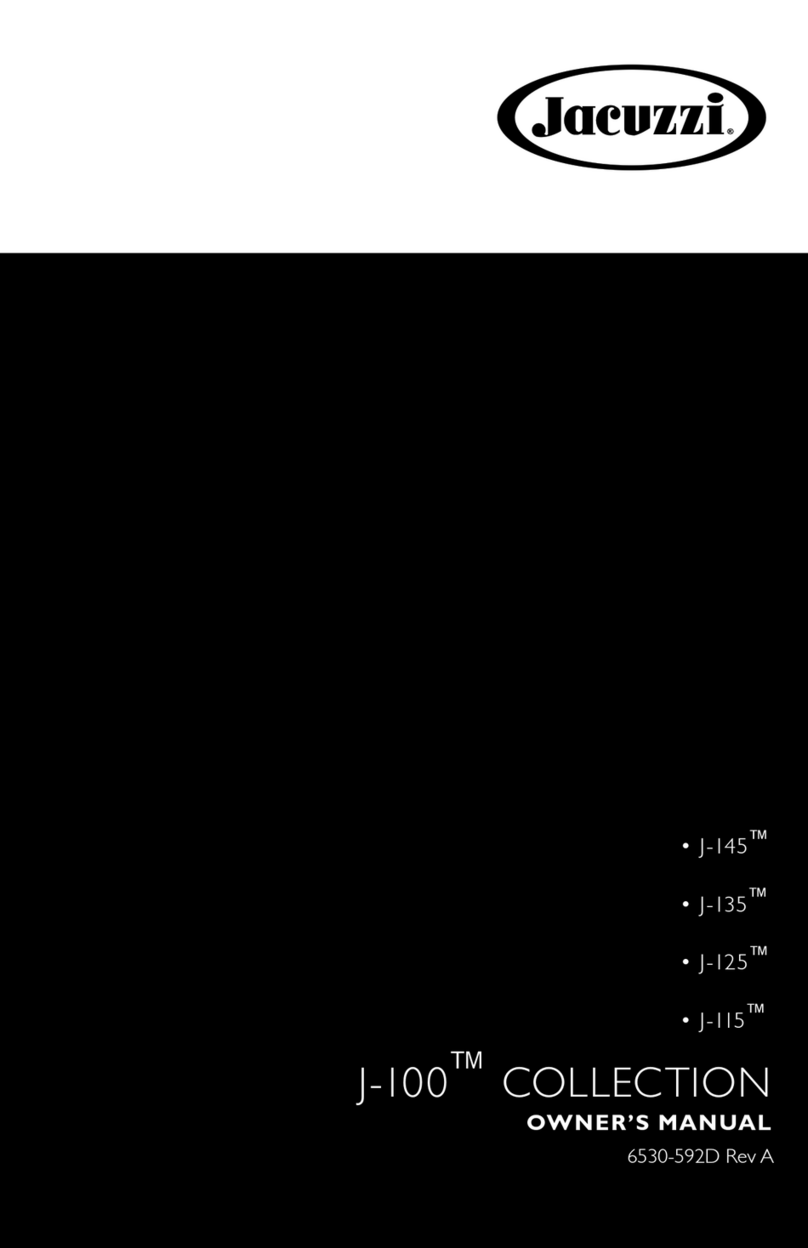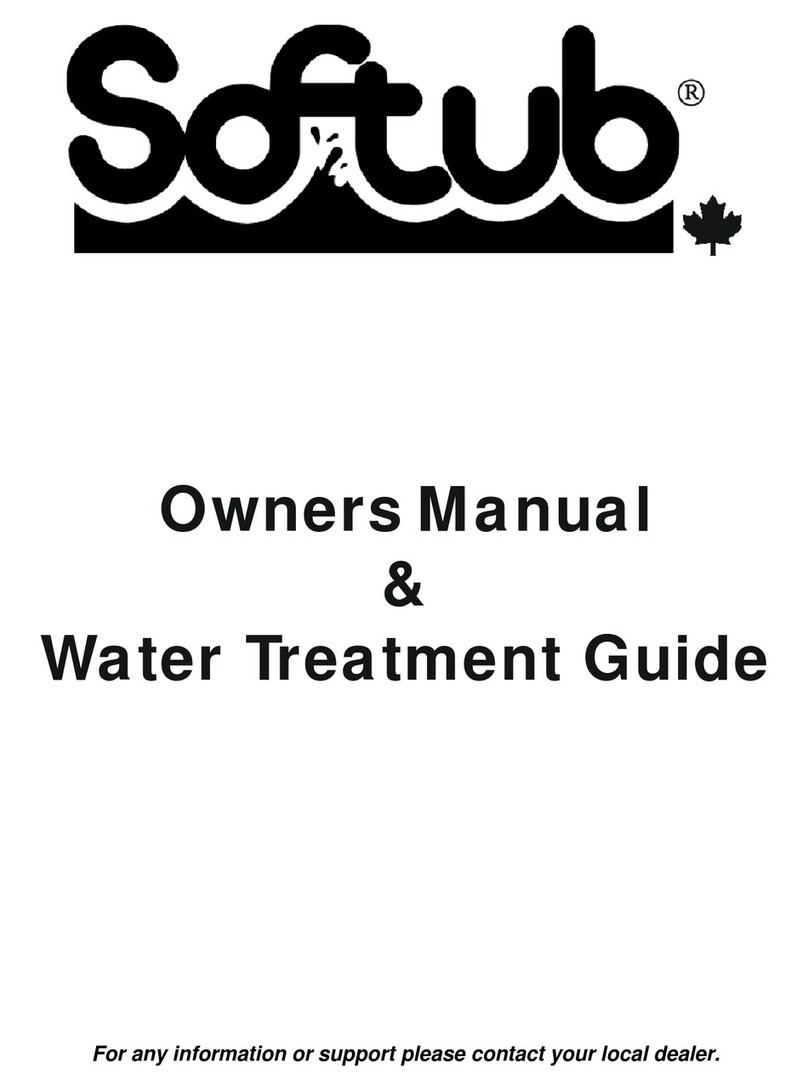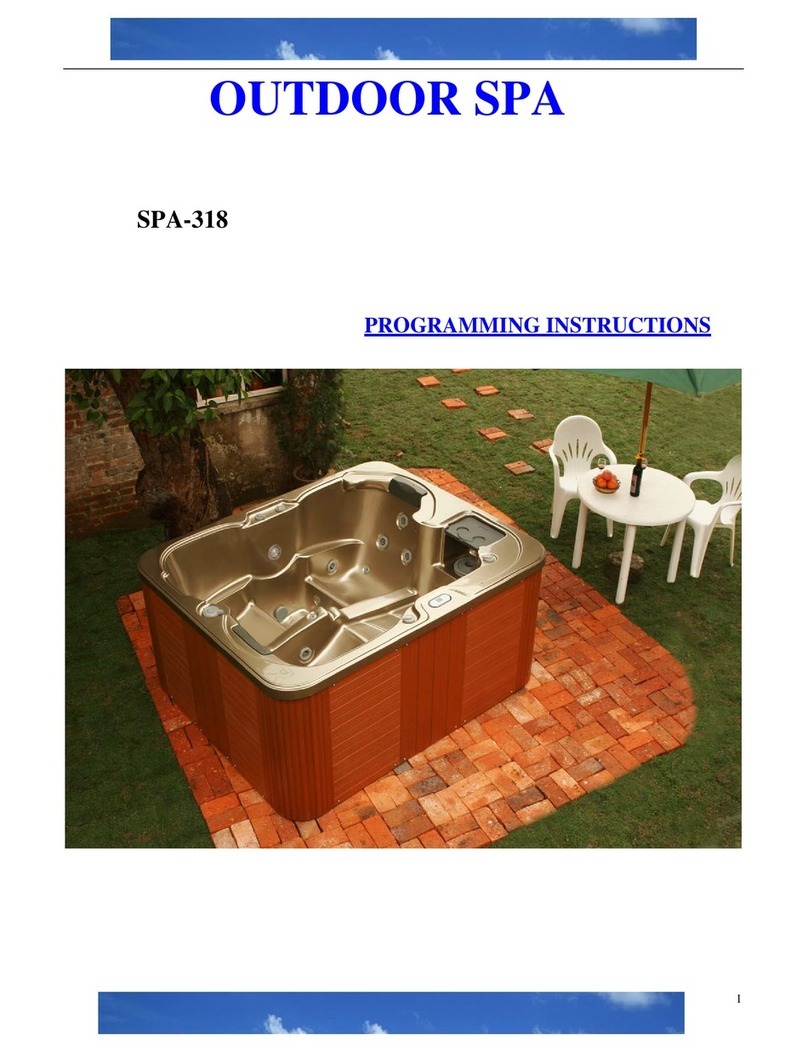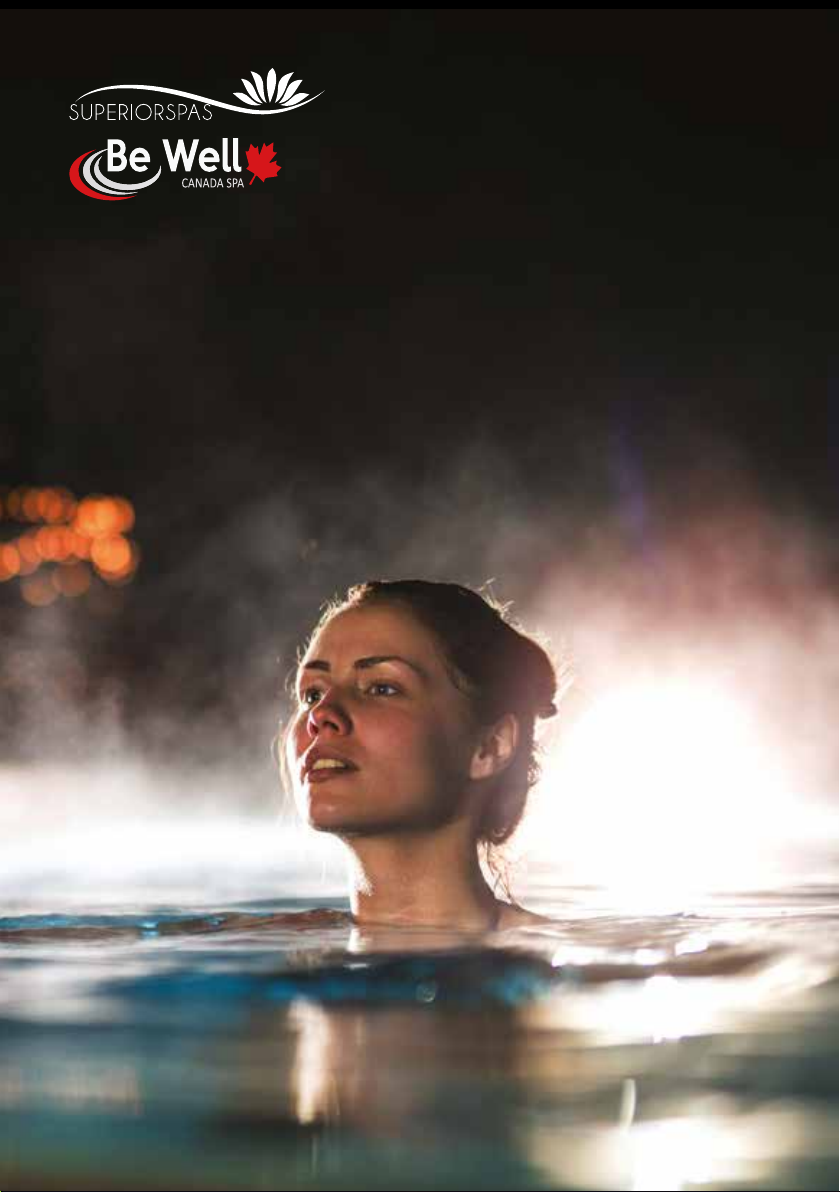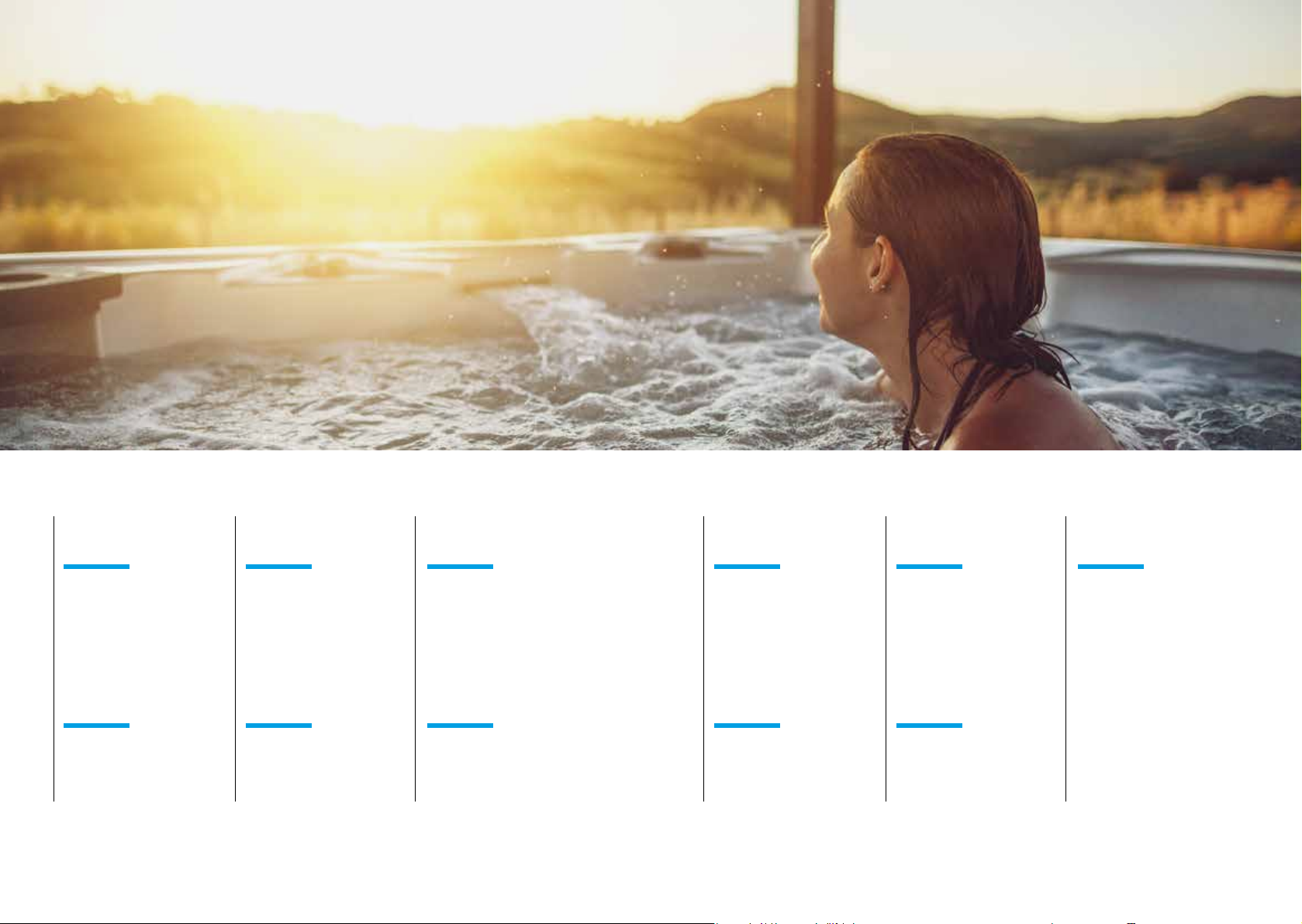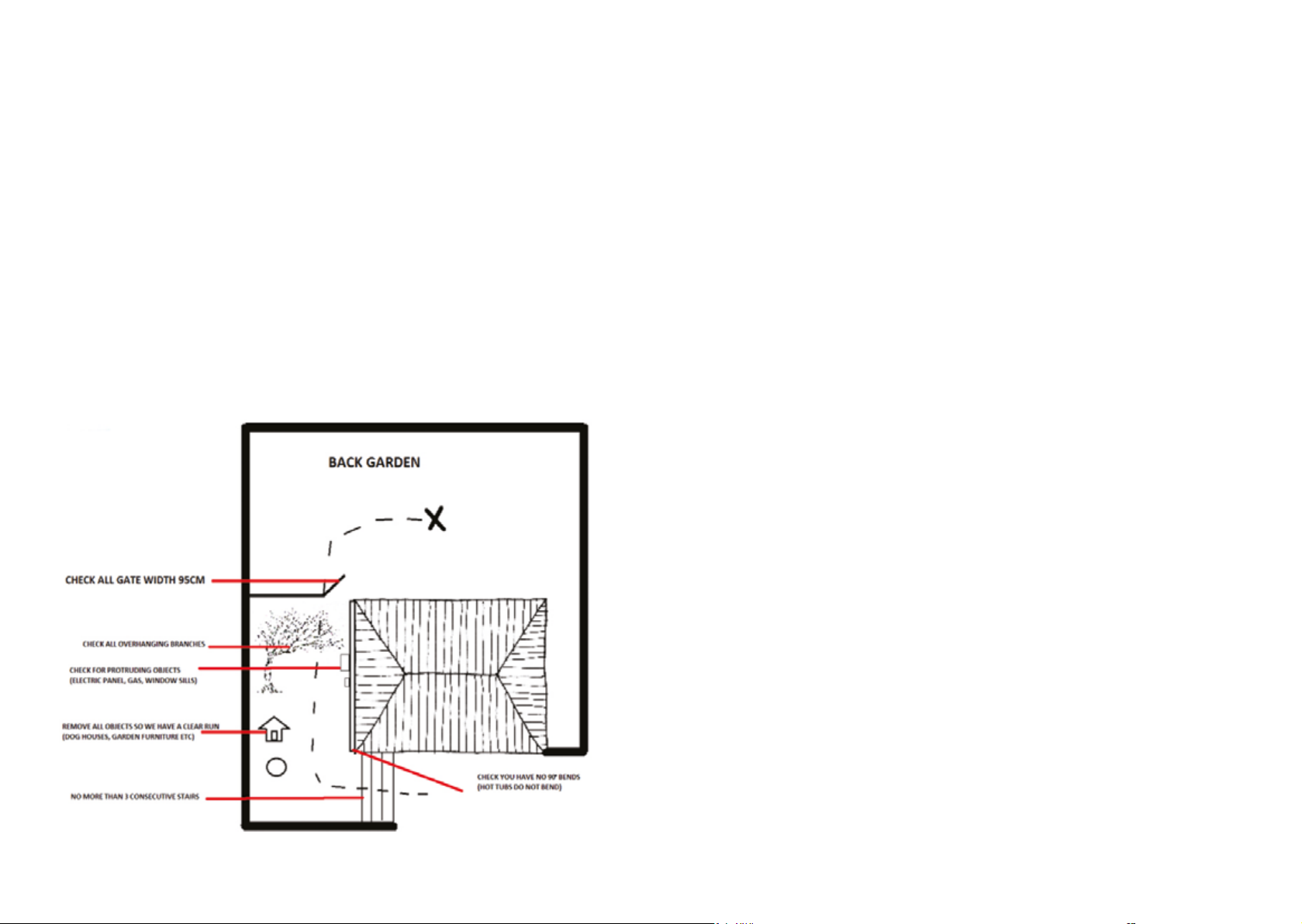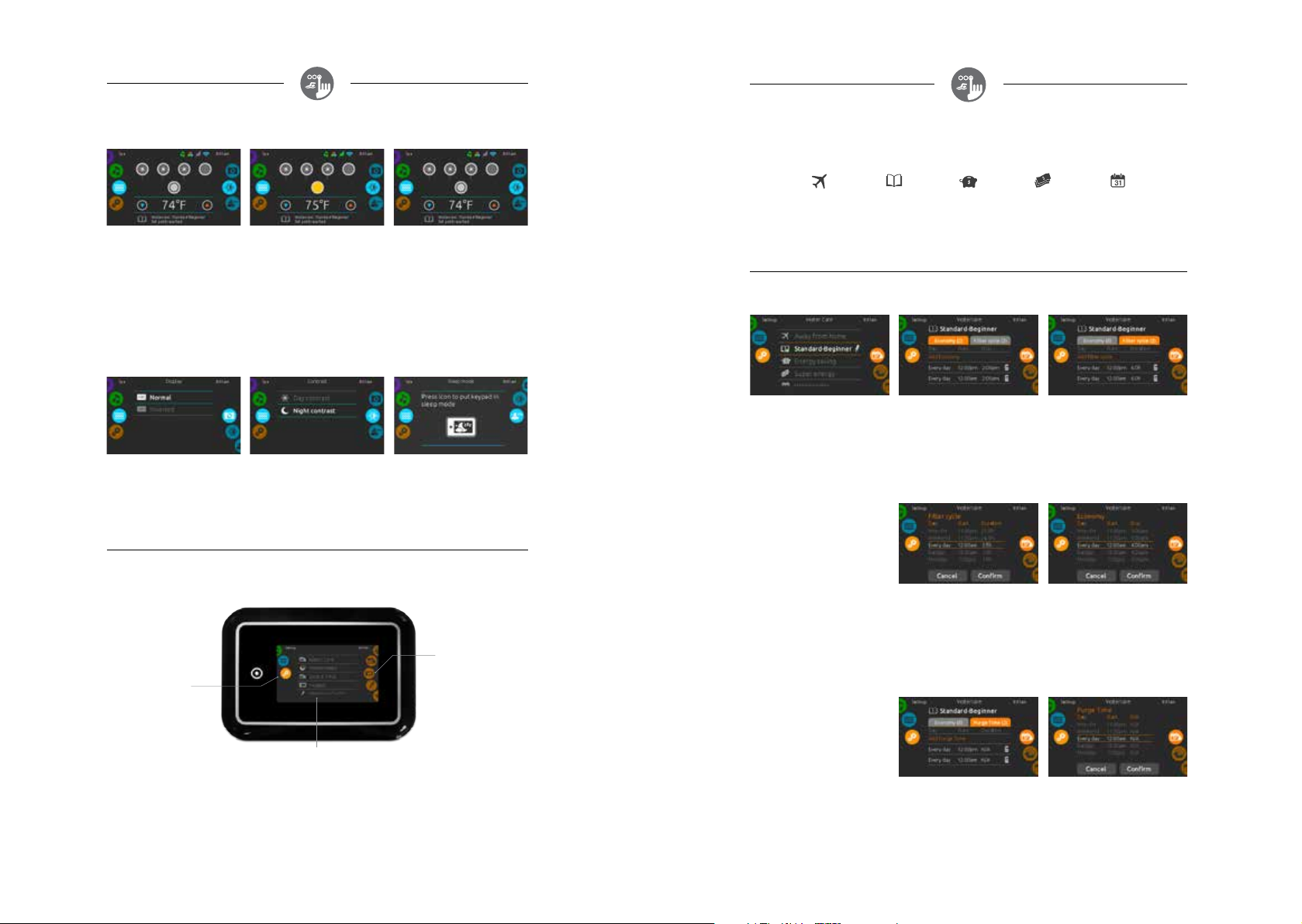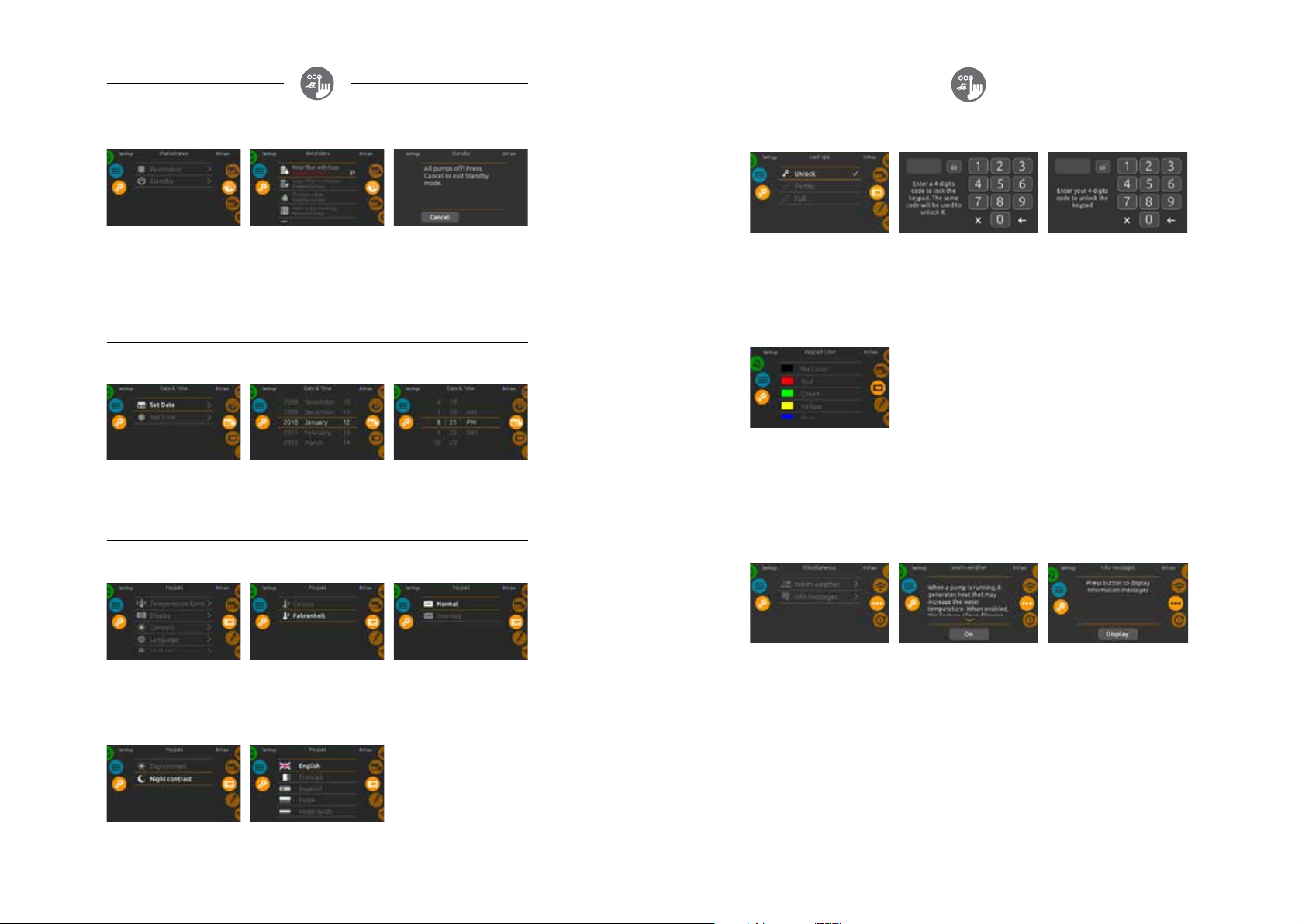06 07
1. WARNING: To reduce the risk of
injury, do not permit children to use
this product unless they are closely
supervised at all mes
2. DANGER: Risk of accidental drowning.
Extreme cauon must be exercised to
prevent unauthorized access by children.
To avoid accidents, ensure that children
cannot use this spa unless they are
supervised at all mes
3. DANGER: Risk of injury. The sucon
ngs in this spa are sized to match
specic water ow created by the pump.
Should the need arise to replace the
sucon ng or the pump, ensure that the
ow rates are compable.Never operate
the spa if sucon ngs are broken or
missing. Never replace a sucon ng
with one rated less than the ow rate
marked on the original sucon ng
4. DANGER: Risk of Electrical Shock.
Install at least 5 feet (1.5m) from all
metal surfaces. As an alternave, spa
may be installed within 5 feet (1.5m) of
metal surfaces if each metal surface is
permanently connected (bonded) by a
minimum ground wire
5. DANGER: Risk of Electrical Shock. Do
not permit any electrical appliance such
as a light, telephone, radio, television, etc.
within 5 feet (1.5m) of a spa unless such
appliances are installed and built-in by the
manufacturer
6. ELECTRICAL SUPPLY: The electrical
supply for this product must include a
suitably rated switch or circuit breaker to
open all ungrounded supply conductors
to comply with the naonal electrical
standards. This disconnect must be readily
accessible and visible to the spa occupant
but installed at least 5 feet (1.5m), from the
spa water
7. WARNING: To reduce the risk of injury:
a) The water in the spa should never
exceed 40°C (104°F). Water temperature
between 38°C (100°F) and 40°C (104°) is
considered safe for a healthy adult
Lower water temperatures are
recommended for young children and
when the spa use exceeds 10 minutes
b) Since excessive water temperatures
have a high potenal for causing foetal
damage during early months of pregnancy,
pregnant women should limit spa water
temperatures to 38°C (100°F)
c) Before entering a spa, the user
should measure the water temperature
with an accurate thermometer since
the tolerance of water temperature
regulang devices varies
d) The use of alcohol, drugs, or
medicaon before or during spa use
may lead to unconsciousness with the
possibility of drowning
e) Obese persons and persons with a
history of heart disease, low or high blood
pressure, circulatory system problems, or
diabetes should consult a physician before
using a spa
f) Persons using medicaon should consult
a physician before using a spa since some
medicaon may induce drowsiness while
other medicaon may aect heart rate,
blood pressure, and circulaon
8. AUDIO/VIDEO EQUIPMENT
WARNINGS (Oponal equipment based
on model)
CAUTION: Risk of Electrical Shock. Do not
leave compartment door open
9. CAUTION: Risk of Electrical Shock. Replace
components only with idencal components
10. WARNING: Prevent Electrocuon.
Do not connect any auxiliary components
(for example cable, addional speakers,
headphones, addional audio/video
components, etc.) to system
11. CAUTION: Risk of Electrical Shock.
Do not service this product yourself as
opening or removing audio covers may
expose you to dangerous voltage or
other risk of injury. Refer all servicing to
qualied service personnel
12. CAUTION: Risk of Electrical Shock. When
the power supply connecons or power
supply cord(s) are damaged; if water is
entering the audio / video compartment
or any electrical equipment compartment
area; if the protecve shields or barriers
are showing signs of deterioraon; or if
there are signs of other potenal damage
to the unit, turn o the unit and refer the
servicing to a qualied service personnel
13. MAINTAIN: This unit should be subject to
periodic roune maintenance (for example,
once every 3 months) to make sure that
the unit is operang properly
14. CAUTION: Do not operate audio video
controls while inside the spa
15. INSTALLATION of the spa for other than a
residenal dwelling will result in voiding the
manufacturer’s warranty
16. CAUTION: Do not bring any object into
the spa that could damage the spa shell
17. CAUTION: Never insert any object into
any opening
18. WARNING: Do not sit on the spa cover or
place objects on it
19. MAINTAIN: Remove any water or debris
that may collect on the spa cover
20. WARNING: Do not use the spa
immediately aer strenuous exercise
21. WARNING: If you feel pain or dizziness at
any me while using the spa, disconnue
use and contact a physician
22. WARNING: To reduce risk of injury it is
especially important that persons with pre-
exisng health condions or problems such
as obesity, heart disease, high or low blood
pressure, circulatory problems, pregnancy
or diabetes to consult their doctor before
using the spa
23. WARNING: Observe reasonable me
limits when using the spa. Long exposures
at high temperatures can cause high body
temperatures. Symptoms may include
dizziness, nausea, fainng, drowsiness, and
reduced awareness. These eects could
possibly result in drowning
24. WARNING: The spa jets produce a stream
of water with relavely high pressure
Prolonged exposure of localized area of the
body may cause bruises to the skin
25. IMPORTANT: The include warning sign
must be posted where all users of the spa
can see and read it
26. WARNING: To avoid risk of drowning. The
Spa cover should be in place and properly
latched when spa is not in use
27. IMPORTANT: Read and understand the
warnings on the spa cover
28. MAINTAIN: Proper water chemistry is
necessary to maintain the water and prevent
possible damage to spa components
When installing and using this electrical equipment be sure to
follow these basic safety precauons:
Secon 1
IMPORTANT SAFETY INFORMATION