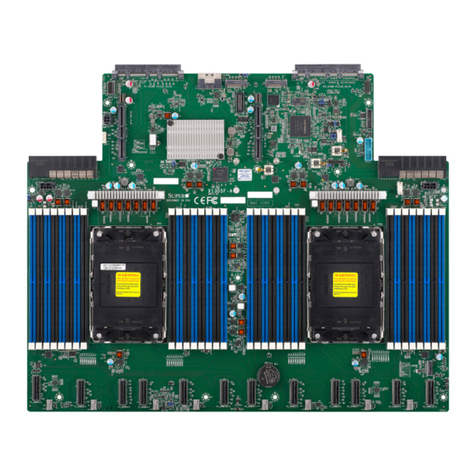Supermicro P3TDDE User manual
Other Supermicro Motherboard manuals
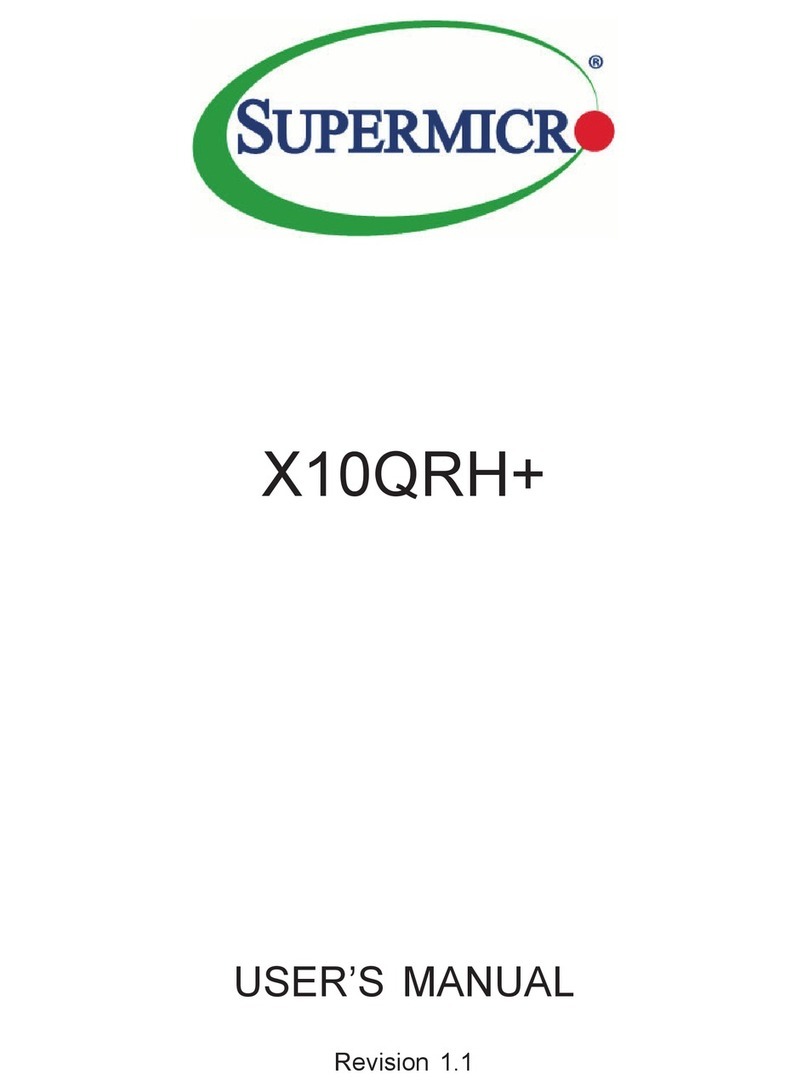
Supermicro
Supermicro X10QRH+ User manual

Supermicro
Supermicro X11DSN-TS User manual

Supermicro
Supermicro X11SBA-LN4F/F User manual
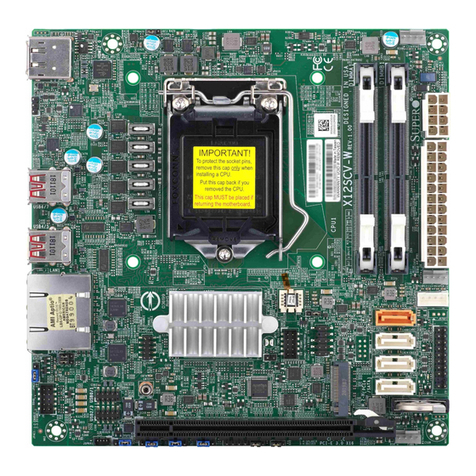
Supermicro
Supermicro X12SCV-W User manual
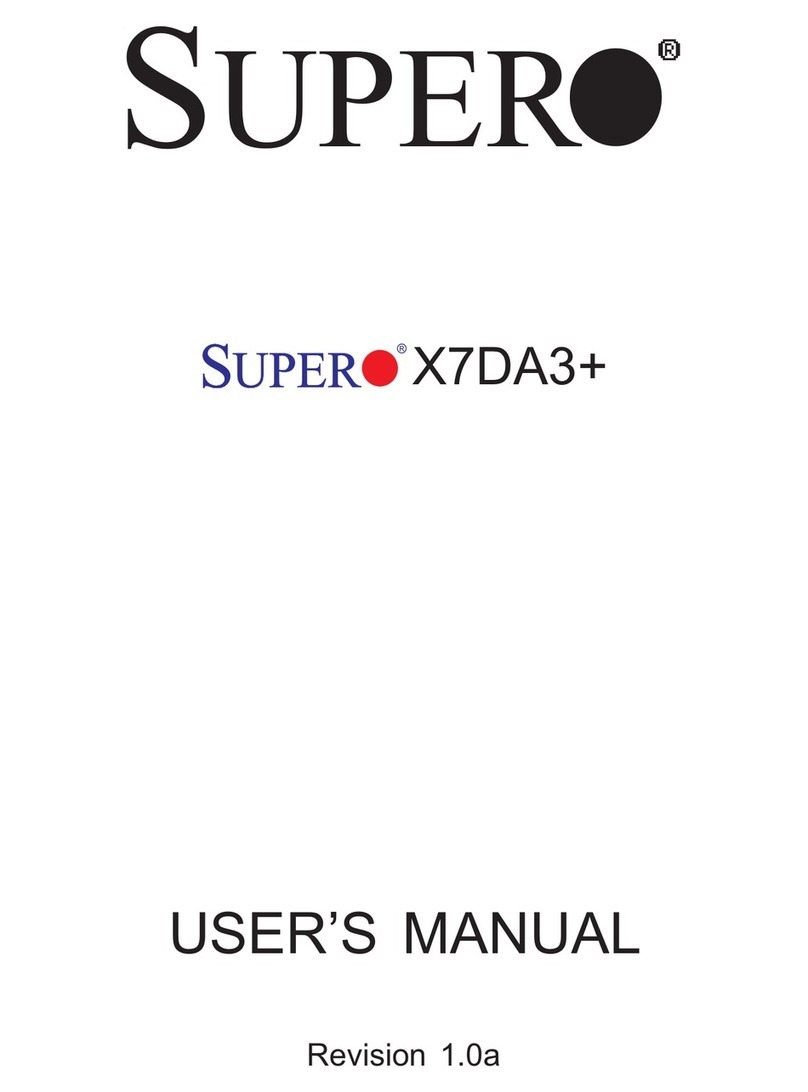
Supermicro
Supermicro X7DA3 Plus User manual
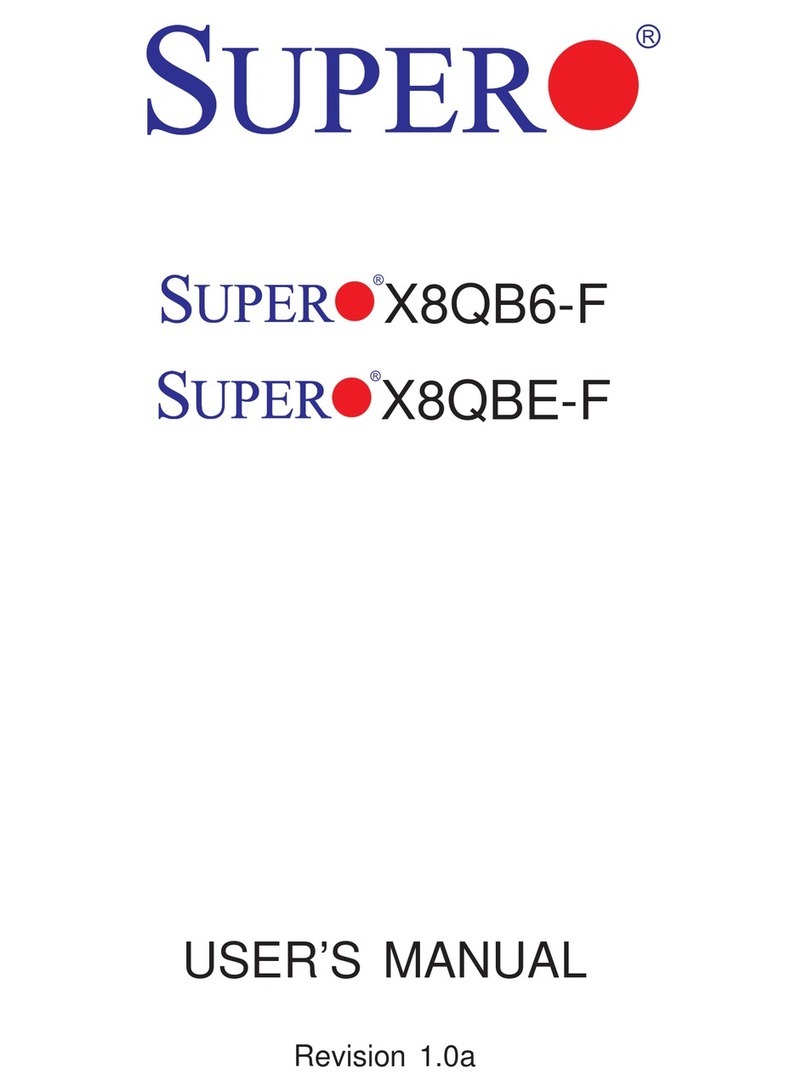
Supermicro
Supermicro SUPERO X8QB6-F User manual
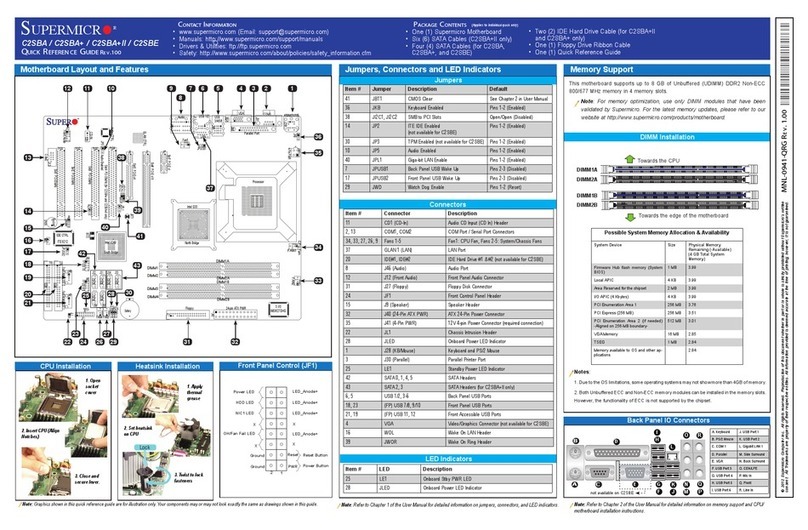
Supermicro
Supermicro C2SBA User manual
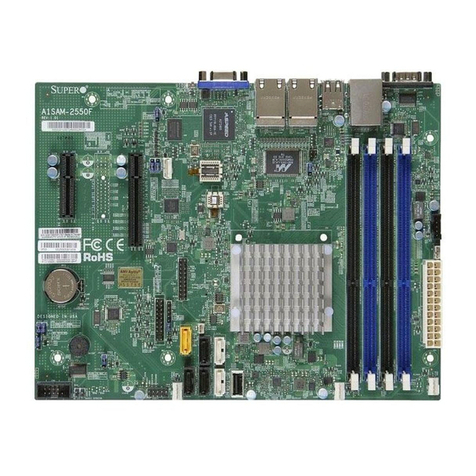
Supermicro
Supermicro SuperO A1SAM-2750F User manual
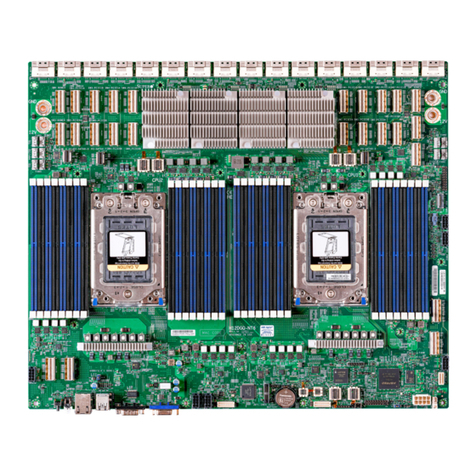
Supermicro
Supermicro H12DGQ-NT6 User manual
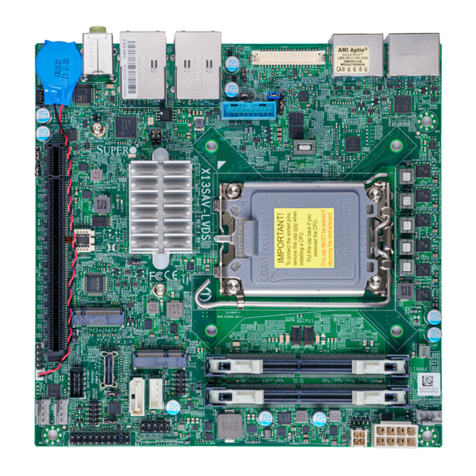
Supermicro
Supermicro X13SAV-LVDS User manual
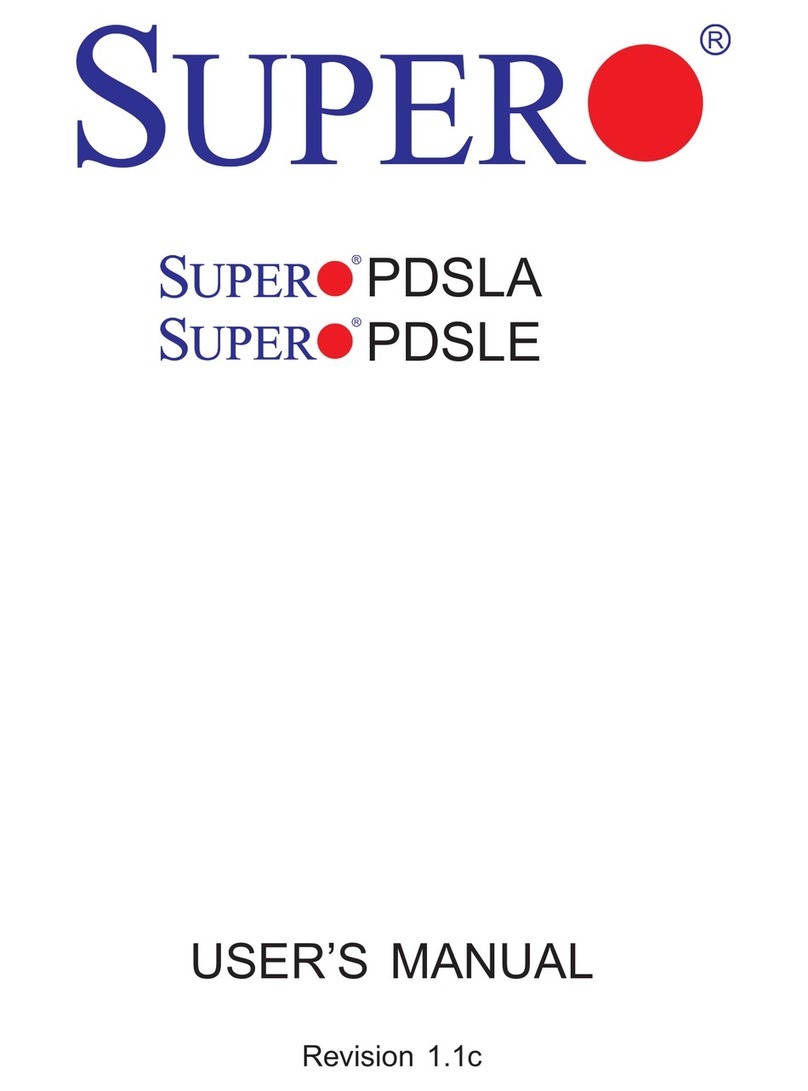
Supermicro
Supermicro PDSLA User manual

Supermicro
Supermicro X11DSC+ User manual
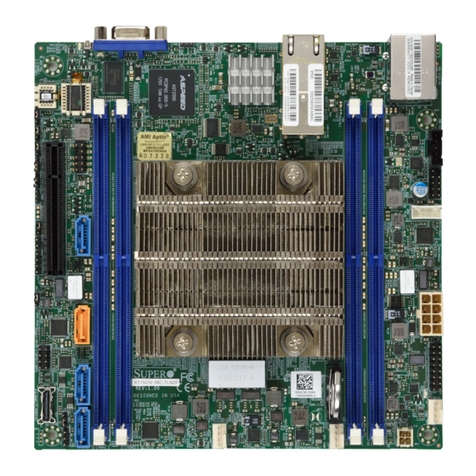
Supermicro
Supermicro X11SDV-8C+-TLN2F User manual
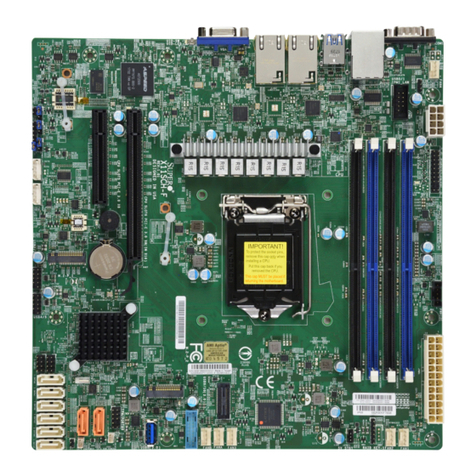
Supermicro
Supermicro X11SCH-F User manual

Supermicro
Supermicro X7DCU User manual

Supermicro
Supermicro X9SCA User manual

Supermicro
Supermicro H8DGG-QF User manual

Supermicro
Supermicro X11SAT User manual

Supermicro
Supermicro X12STN-H User manual

Supermicro
Supermicro X11SRA User manual