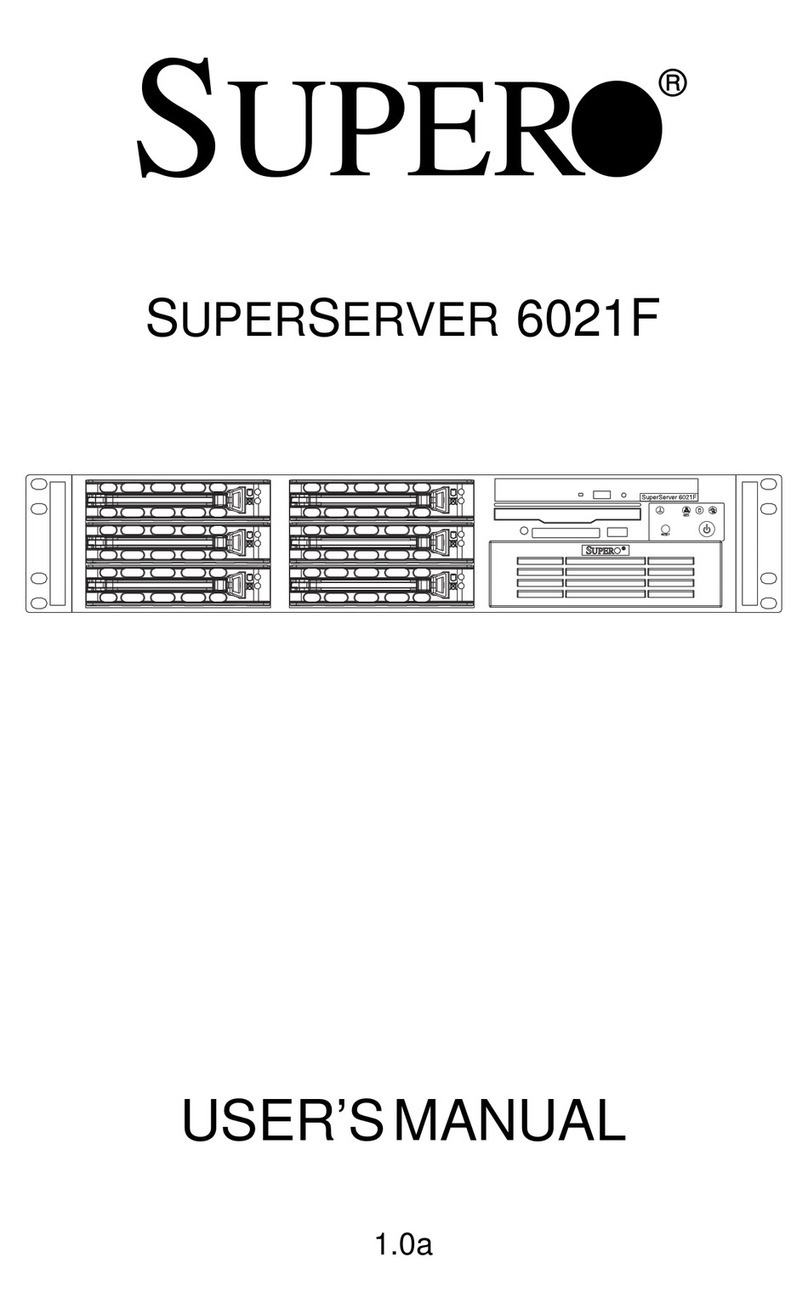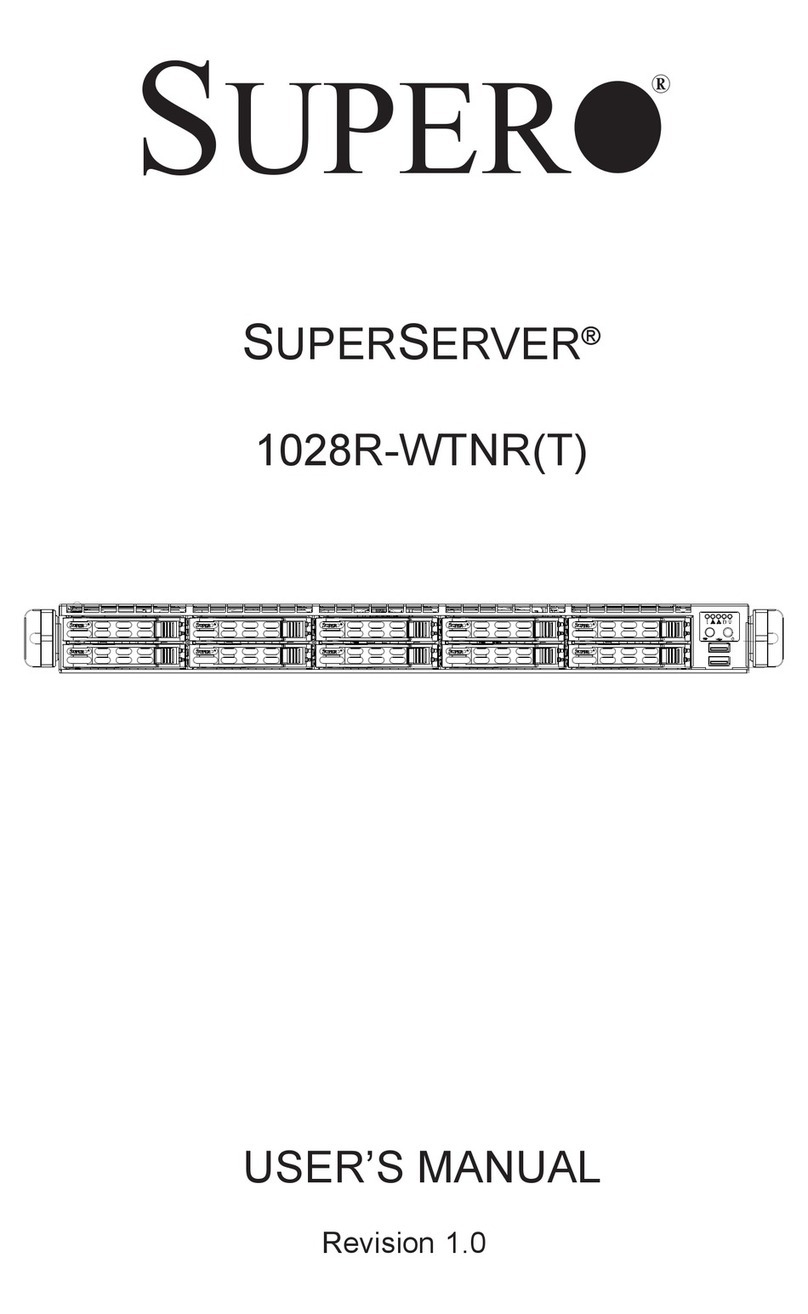Supermicro S-1600 R4 Use and care manual
Other Supermicro Server manuals

Supermicro
Supermicro A+ SERVER 1022G-URF User manual

Supermicro
Supermicro SuperServer SYS-521GE-TNRT User manual
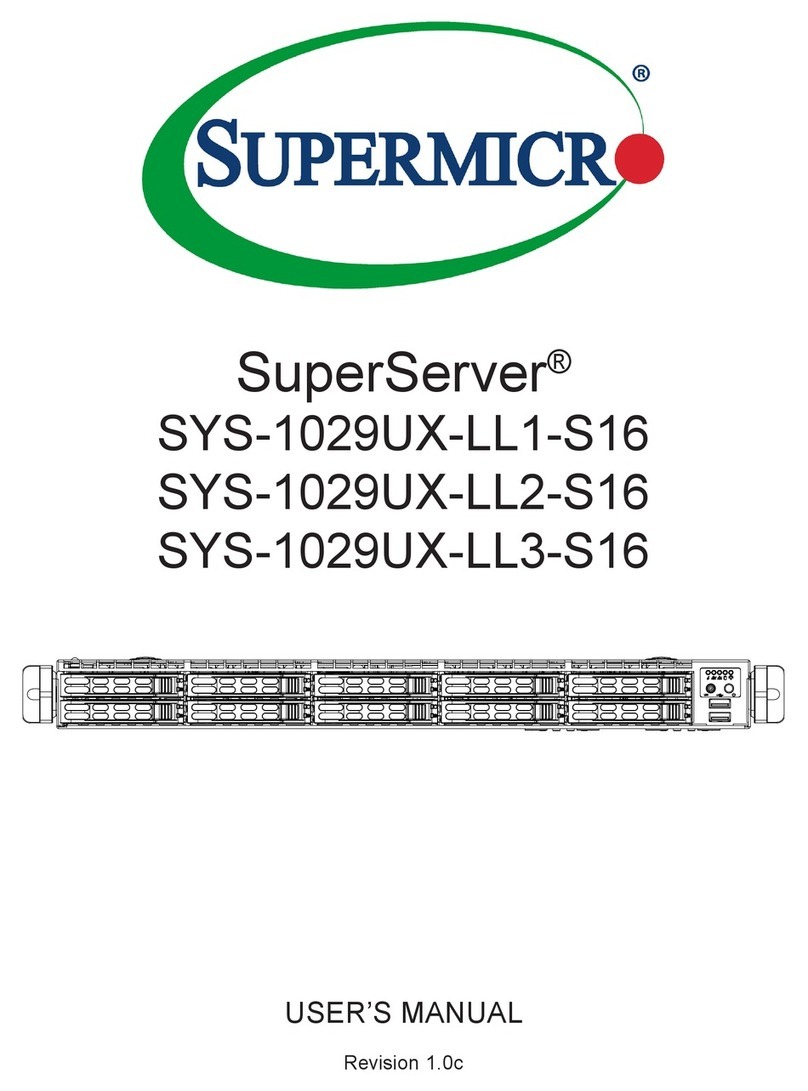
Supermicro
Supermicro SuperServer SYS-1029UX-LL1-S16 User manual

Supermicro
Supermicro SuperServer 420GH-TNGR User manual
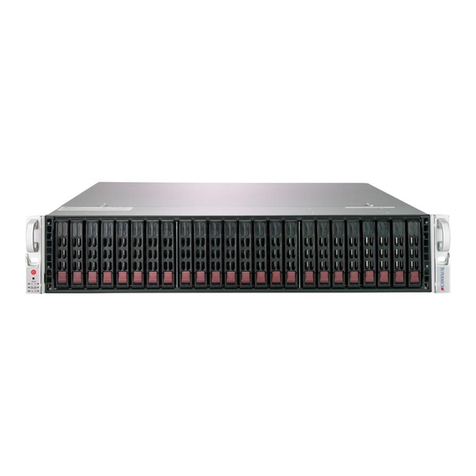
Supermicro
Supermicro SSG-2029P-ACR24H User manual
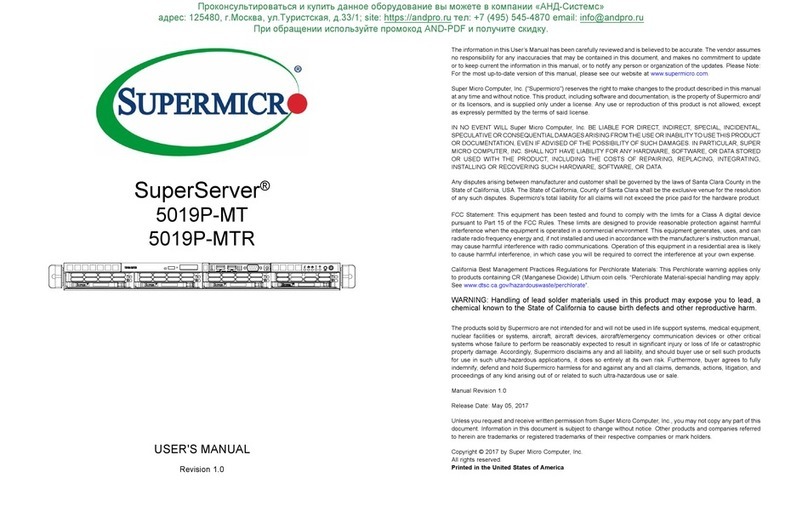
Supermicro
Supermicro SuperServer 5019P-MT User manual
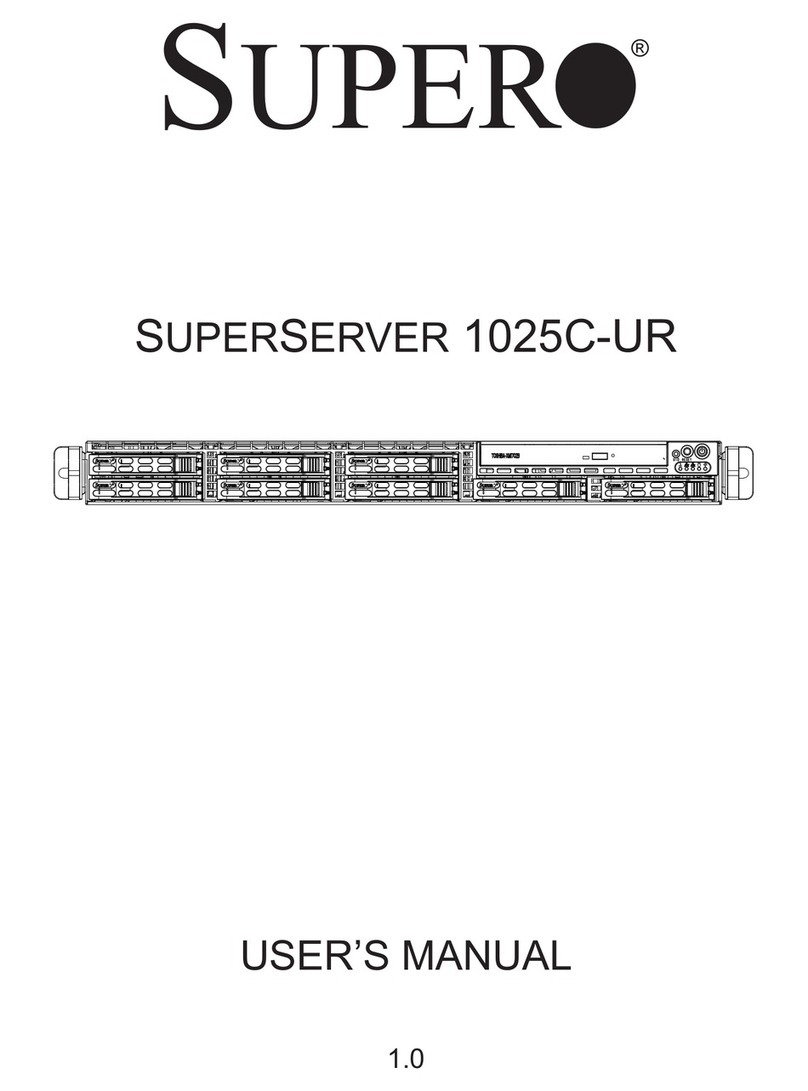
Supermicro
Supermicro SUPERSERVER 1025C-UR User manual

Supermicro
Supermicro SuperServer SYS-440P-TNRT User manual

Supermicro
Supermicro SUPERSERVER 6029BT-DNC0R User manual

Supermicro
Supermicro SuperServer SSG-641E-E1CR24H User manual

Supermicro
Supermicro SuperServer 620U-TNR User manual

Supermicro
Supermicro SuperServer SSG-620P-ACR12H User manual

Supermicro
Supermicro SUPERSERVER 1028UX-TR4 User manual
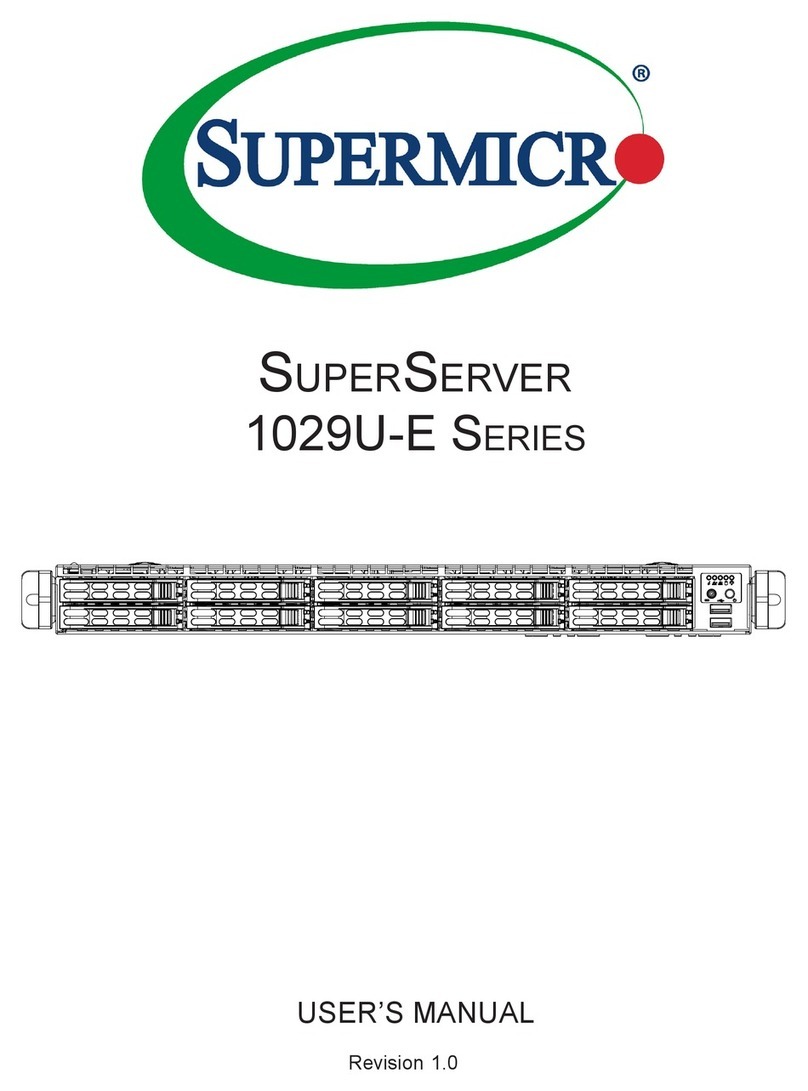
Supermicro
Supermicro SuperServer 1029U-E Series User manual
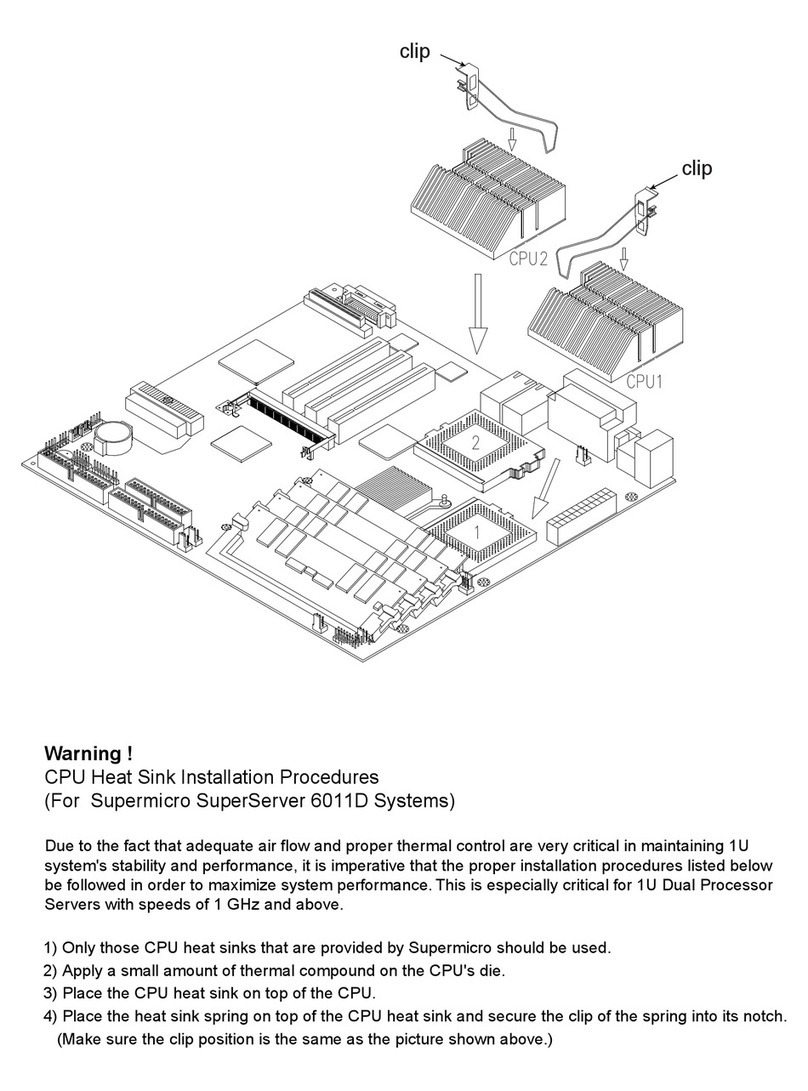
Supermicro
Supermicro SuperServer 6011D User manual

Supermicro
Supermicro SuperServer SYS-220TP-HTTR User manual
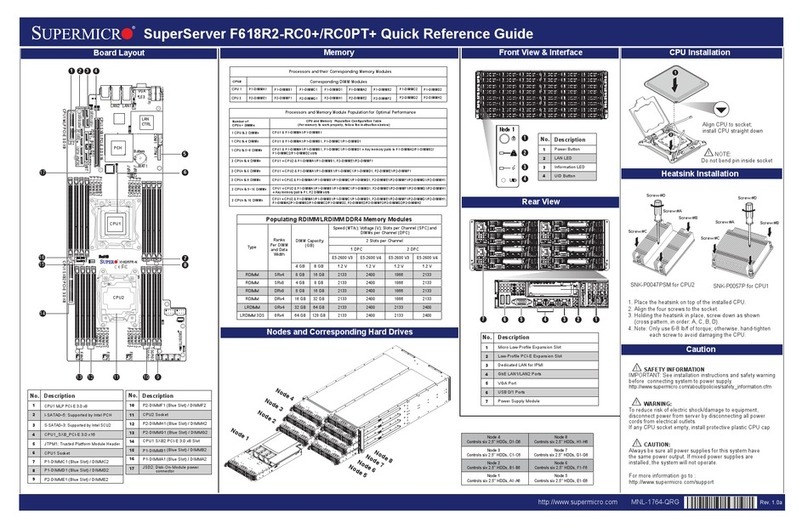
Supermicro
Supermicro SuperServer F618R2-RC0+ User manual

Supermicro
Supermicro SuperServer 6048R-TXR User manual

Supermicro
Supermicro A+ AS-5019D-FTN4 User manual

Supermicro
Supermicro SuperWorkstation 7049GP-TRT User manual