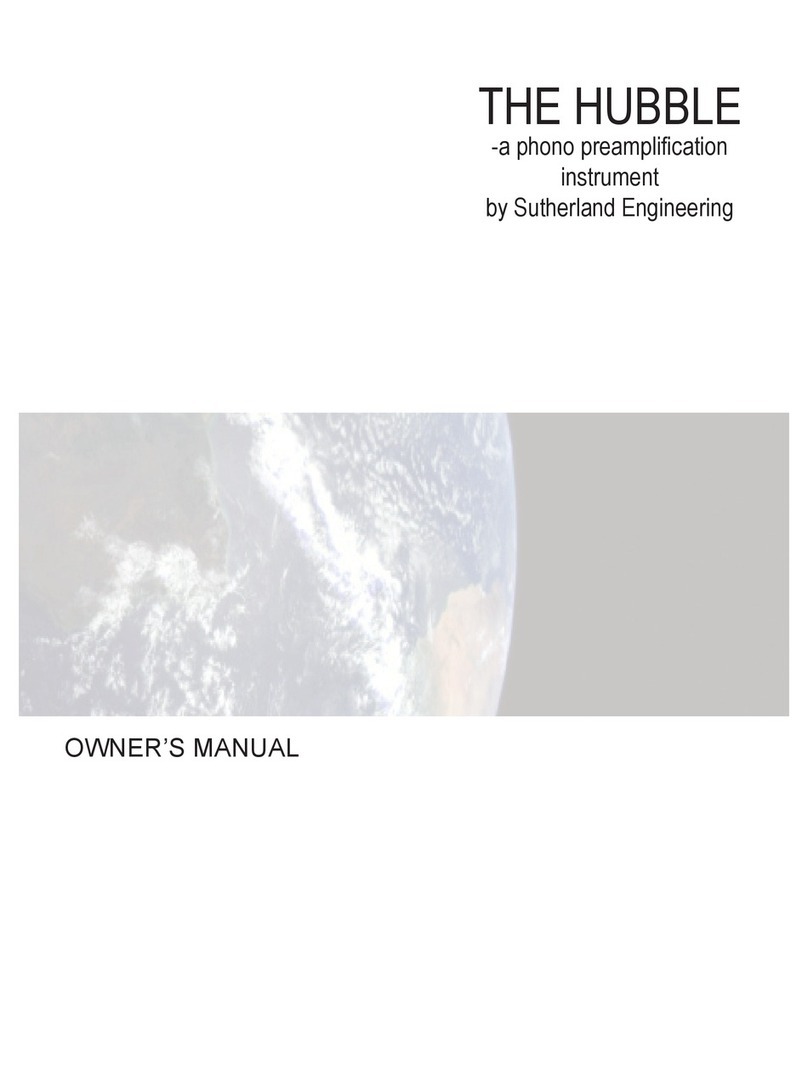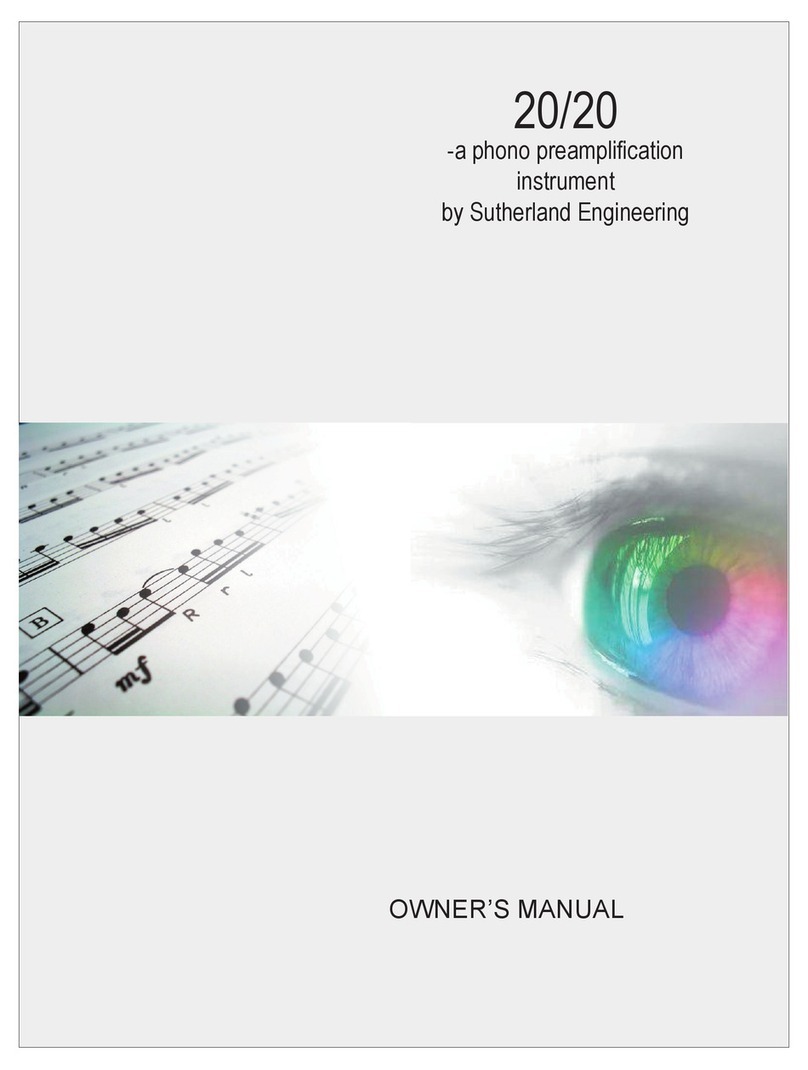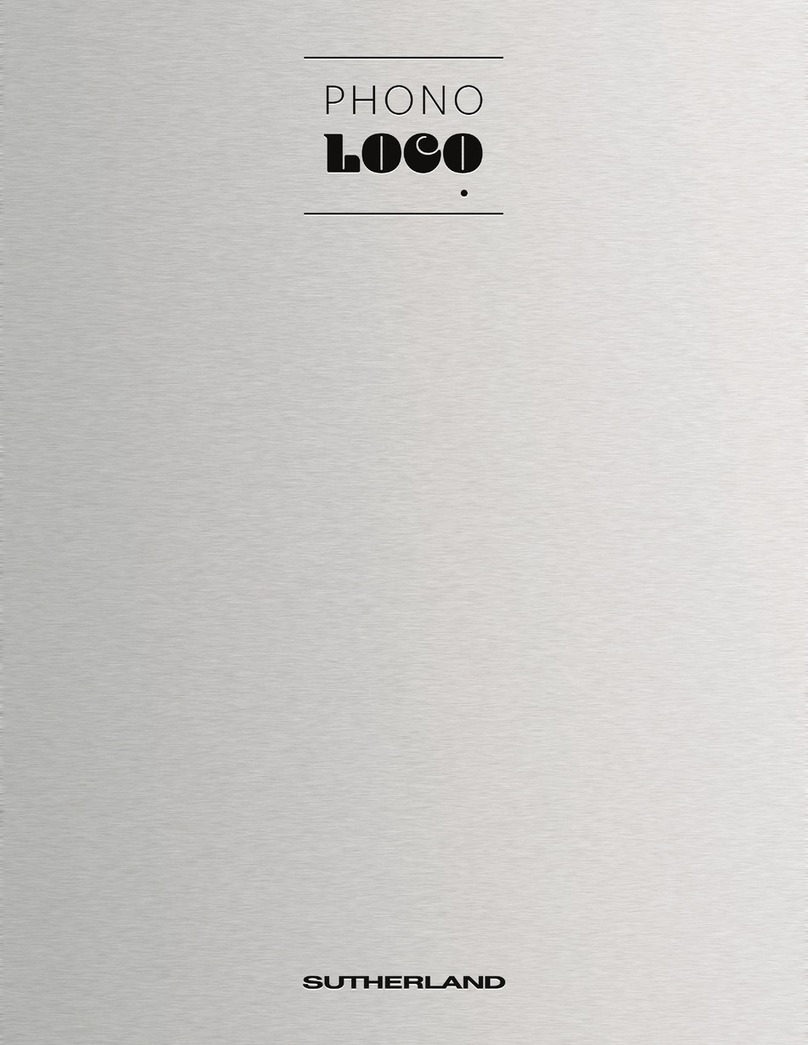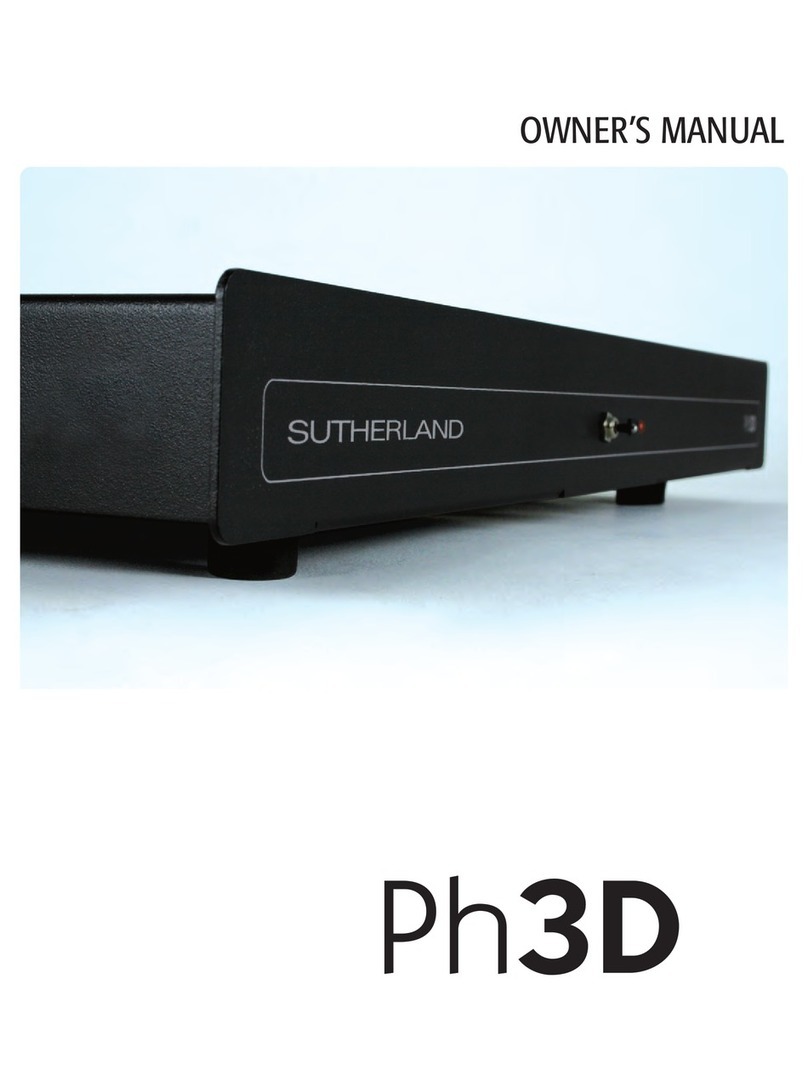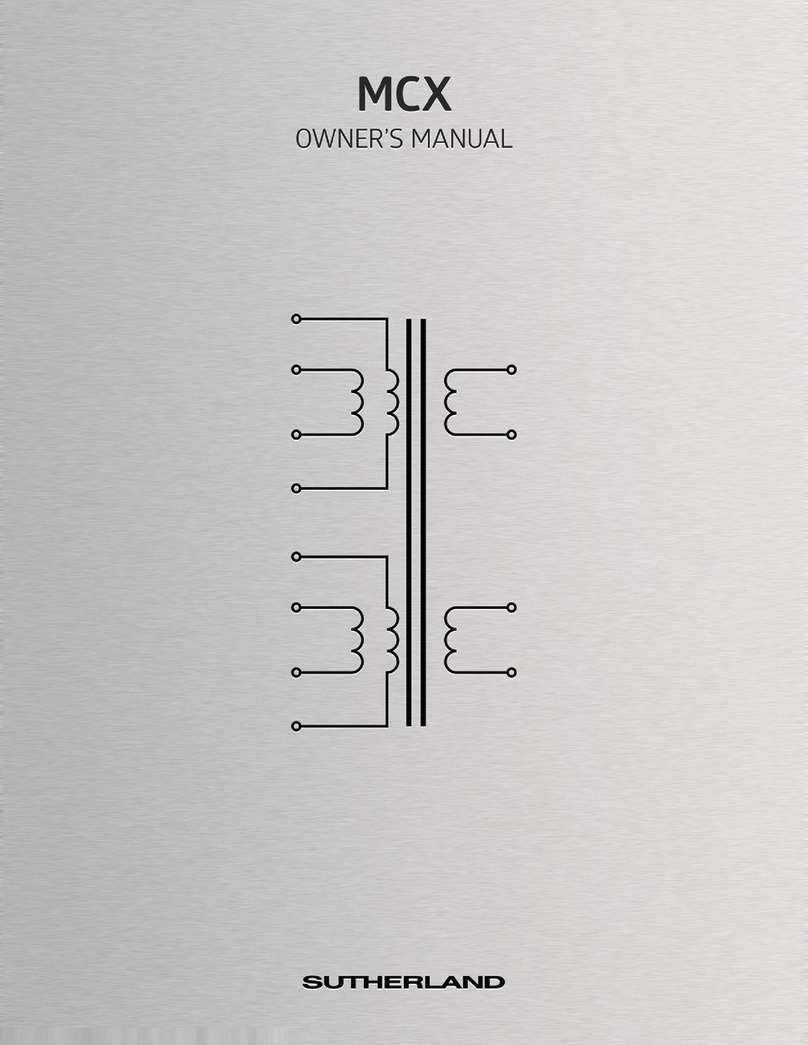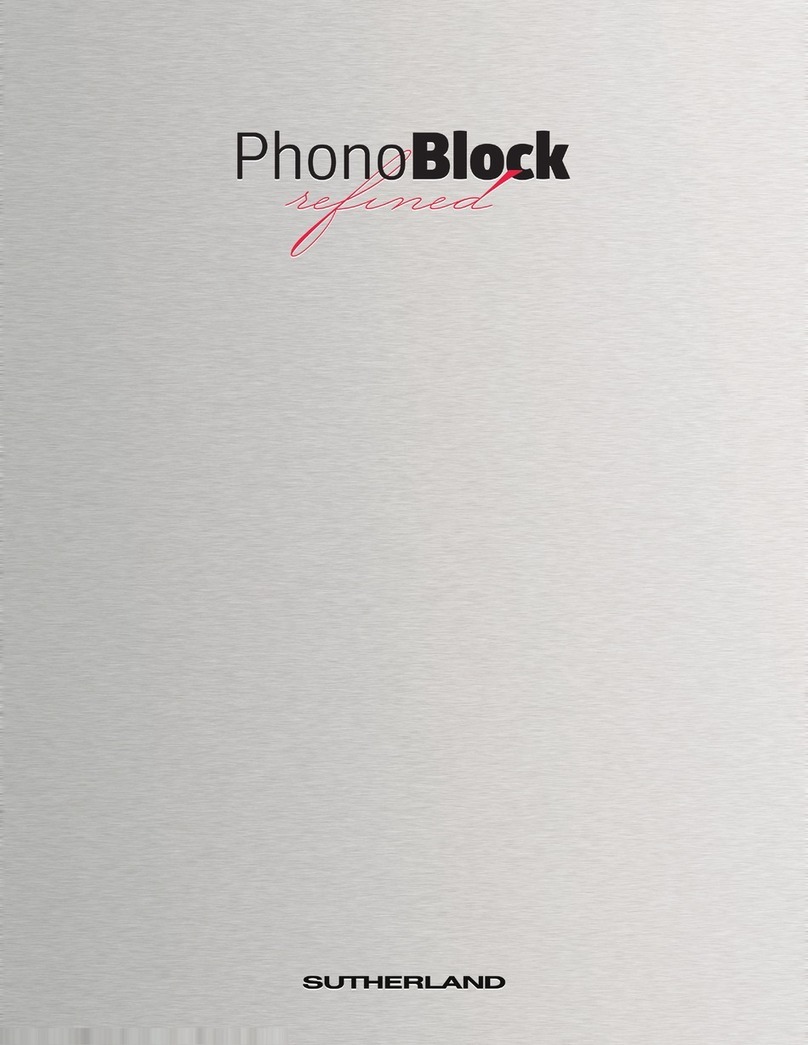The Director’s basic circuitry and design concept are refine-
ments of years of expertise in high-end preamplifier manufac-
turing. Throughout its design, Ron Sutherland repeatedly
bench marked The Director’s performance to “cost-no-object”
options. The design was not complete until The Director could
stand proudly among such Sutherland smash hits as the Ph.D.
and AcousTech PH-1P phono preamplifiers. We are pleased to
make this contribution to your enjoyment of recorded music.
FEATURES
The Director fulfills the basic preamplifier functions of:
Input Selection, Volume Adjustment & Gain. But with The
Director, those functions are entirely unique and refined.
Let’s take a closer look:
Input Selection
Traditional input selection is based upon naming each input
on the front panel and then associating that name with back
panel labeling. But there’s a very good chance that the labeling
will not match an individual’s particular system requirements.
And memorizing that, for example, the phono is associated with
the AUX 2 label is certainly a less than elegant solution.
Some computer-based preamplifiers let the user assign
alphanumeric names to each set of input jacks. While this fixes
the misnaming problem, the alphanumeric display requires a
constant scanning update, creating a very intrusive high-fre-
quency buzz. By our standards, that is totally unacceptable.
With The Director, there’s no need to even label the inputs.
When a musical signal is detected at an input on The Director,
the selector automatically routes that signal into the preamplifi-
er. So, to listen to CD, hit the “play” button on your CD player.
To listen to LPs, just stop the CD player and start up your
turntable. As soon as the stylus touches the groove, The
Director will recognize that you want to listen to LPs.
Furthermore, the volume level will automatically set to the value
last used when listening to records. If more than one input is
active, the conflict is indicated on the four discrete input LEDs.
They will toggle between the active inputs, indicating the need
to shut down all but the desired input. Also, as soon as a signal
for any source is detected, that signal detector is disabled. If it
weren’t, the signal detector would add digital noise to the pre-
amplifier environment. Simple and noise-free – that’s The
Director.
Volume Adjustment
The most popular volume control chips on the market are
laden with features but short on musicality. Most contain
mediocre op amps and analog circuitry squeezed onto a chip
full of digital circuitry. Fine for home theater or car stereo, but
not appropriate for high-end goals. The Director uses a basic
attenuator function that consists of only j-fet switches and a
precision resistor ladder. It has proven to be sonically neutral
with low noise and has excellent channel-to-channel matching. It
is consistent with the simplified signal path philosophy that
drives all Sutherland Engineering designs.
Rather than the ordinary digital volume display with its noisy
multiplexing problems, The Director uses a 16 LED bar graph to
indicate volume level. Musicality takes precedence over margin-
ally useful digital minutia. There are a total of 128 volume set-
tings available on The Director, giving a volume control range of
78 db. Volume changes are smooth and click-free.
Gain
At the heart of any preamplifier is the gain stage. Any defi-
ciencies here will negate all the effort and expense of getting
everything else right. From the beginning of The Director, we
established top-level performance goals. It had to be open,
effortless and have a dynamic, explosive punch. Those goals
could not be met with op amp based gain stages. We developed
a gain stage using all discrete transistors. Hermetically sealed
dual j-fets are used in the input stage, followed by bipolar gain
stages and a class-A push-pull bipolar output stage. All bias cur-
rents are appropriately high to maintain a dynamic reserve.
Extensive use of a high-capacity, low-impedance power supply
reservoir contributes to the effortless, unstrained sonic signa-
ture of The Director.
Power Supply
The Power supply is the foundation that supports all the
other circuitry. If it is not right, not perfectly clean and stable,
everything depending on it will be compromised.
We acquired a great deal of experience from the design and
refinement of the Ph.D. phono preamplifier. In that design, using
alkaline batteries allowed for total AC power line isolation. The
results were spectacular and reinforced the importance of a
clean power source. Because of that success, we initially
planned on creating a battery-powered line stage. While the per-
formance of such a prototype was very good, it didn’t quite
stand up to the cost-no-object standards that we wanted The
Director to meet. We needed a higher-power-consuming circuit
topology to achieve effortlessly explosive dynamics. It was
decided to incorporate the high bias current discrete circuit and
then work on the power supply.
We determined that the conventional approach of using a
voltage regulator for isolation from the AC power line would not
meet our design goals. Its output was still too close to the
noise on the AC power line. We instead chose to use an active
constant-current regulator followed by multiple layers of passive
pi RC filters. The constant-current regulator gave very high
impedance isolation from the AC power line. In this case, high
impedance is very desirable as it represents the electrical “dis-
tance” from the AC power line. However, the active preamplifier
circuit requires a low-impedance power source. A low impedance
gives the circuit direct and quick access to power. The original
high impedance current source is transitioned to a low imped-
ance voltage source using a shunt voltage regulator. This combi-
nation of an active, high impedance current source, passive pi
RC filtering, followed by a low impedance shunt voltage regula-
tor gave us the electrical (and sonic) equivalent of battery
power.