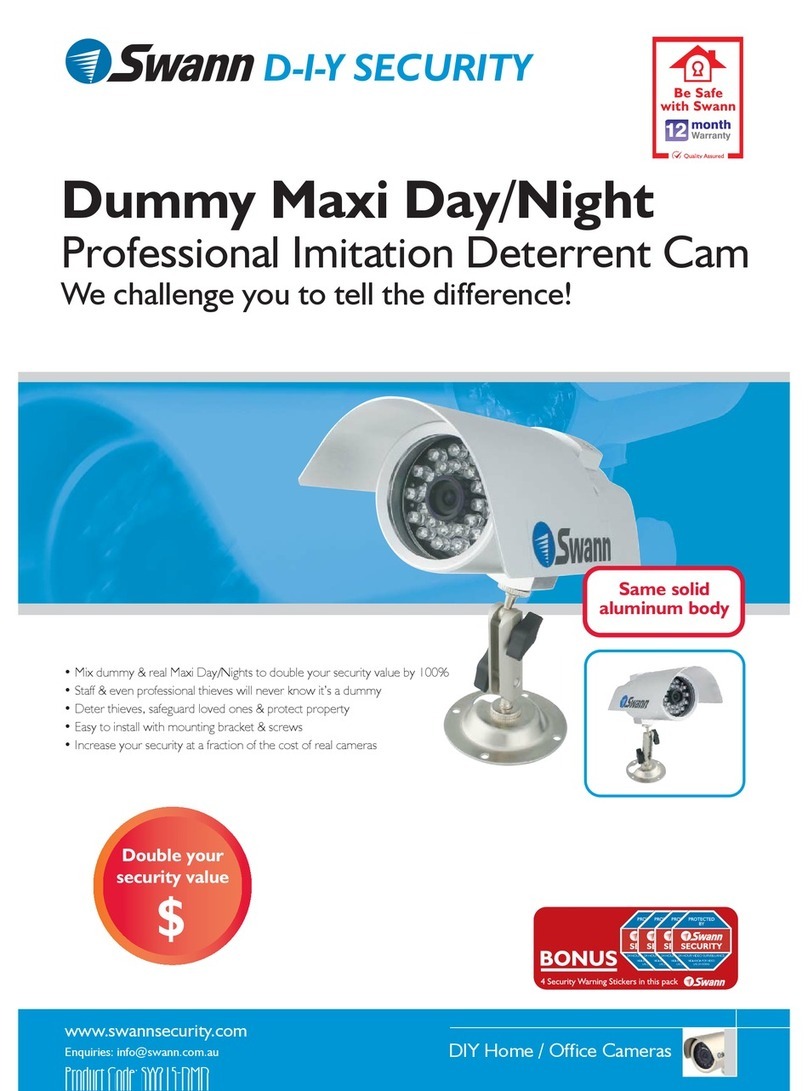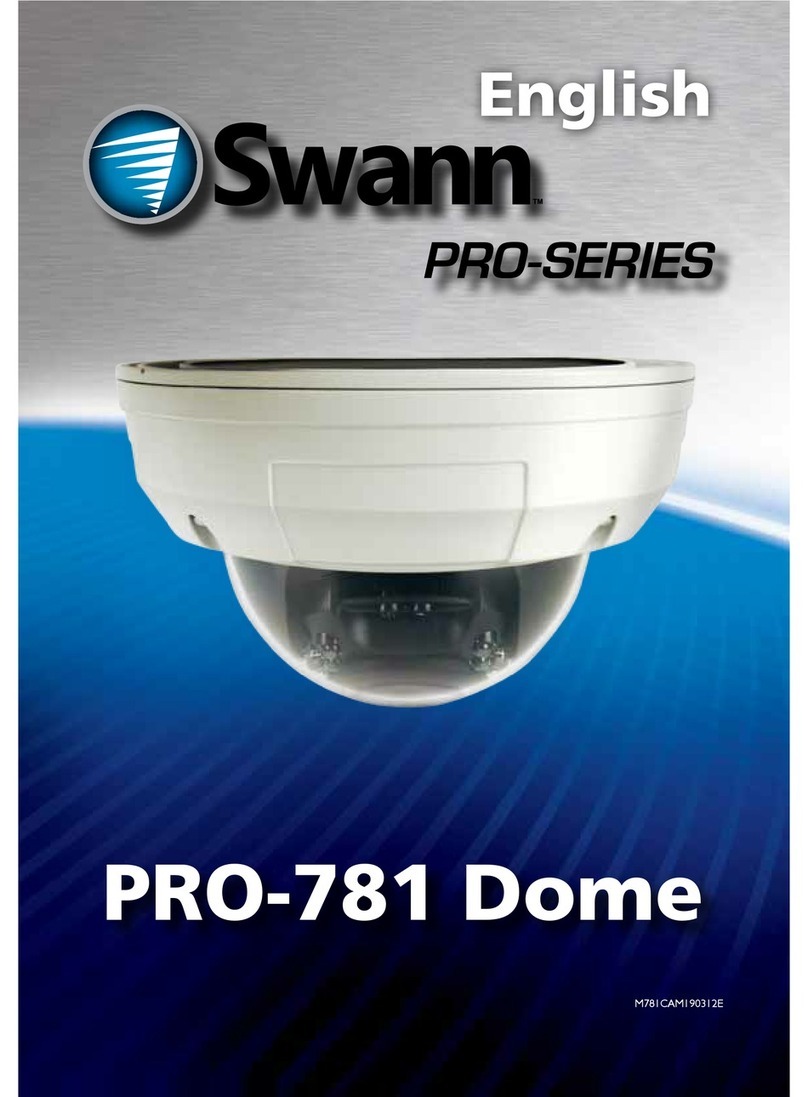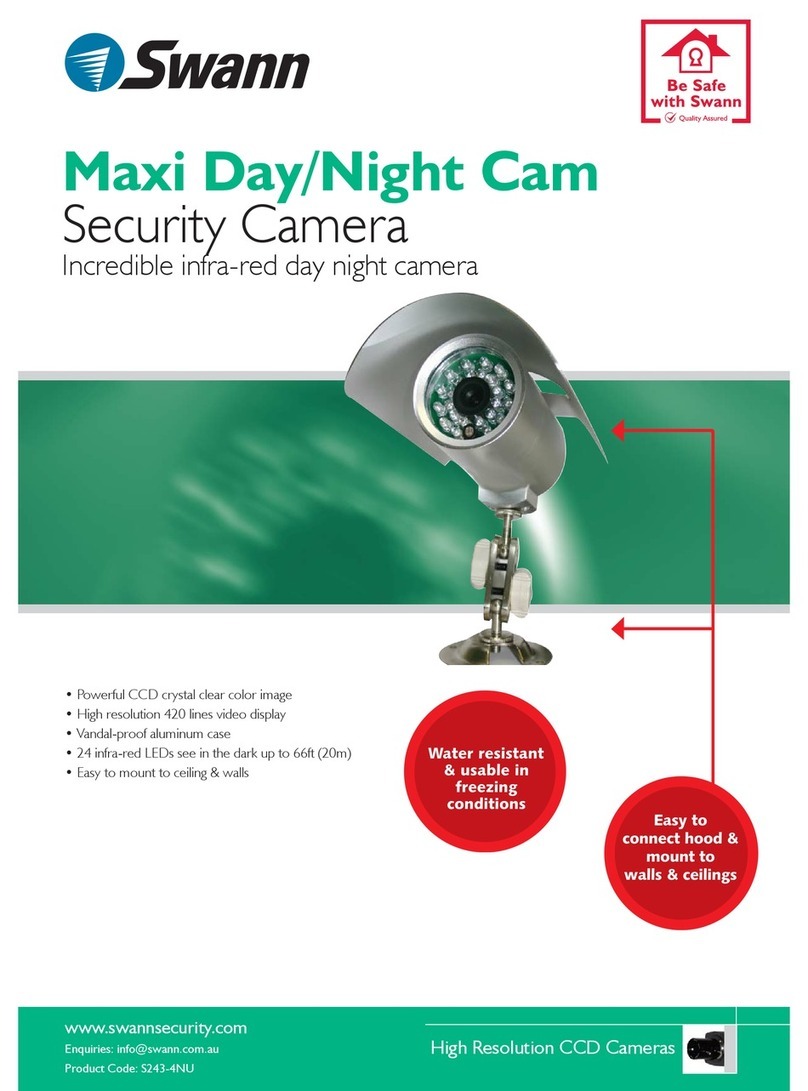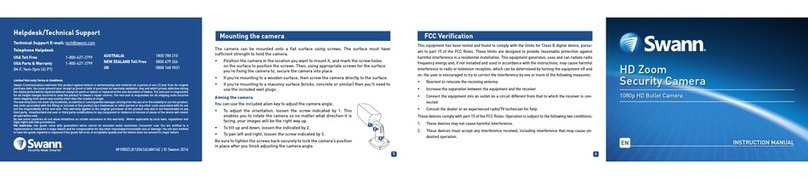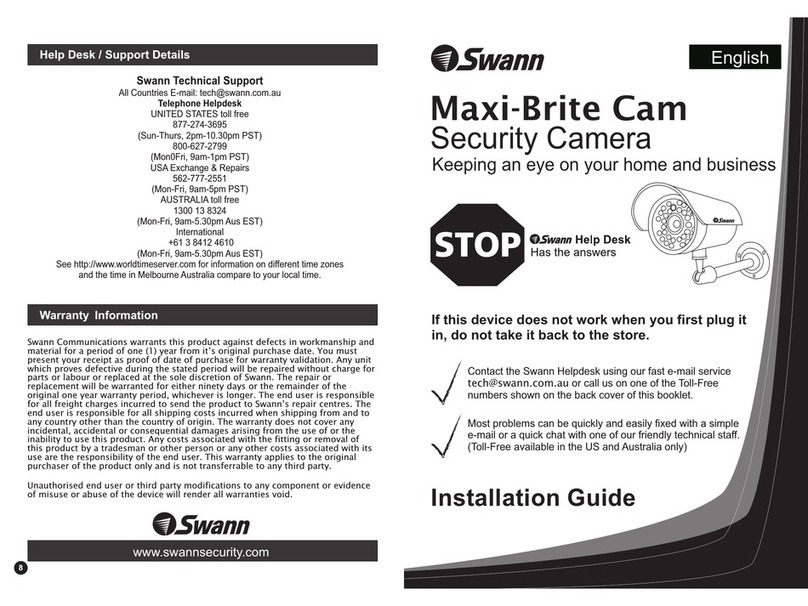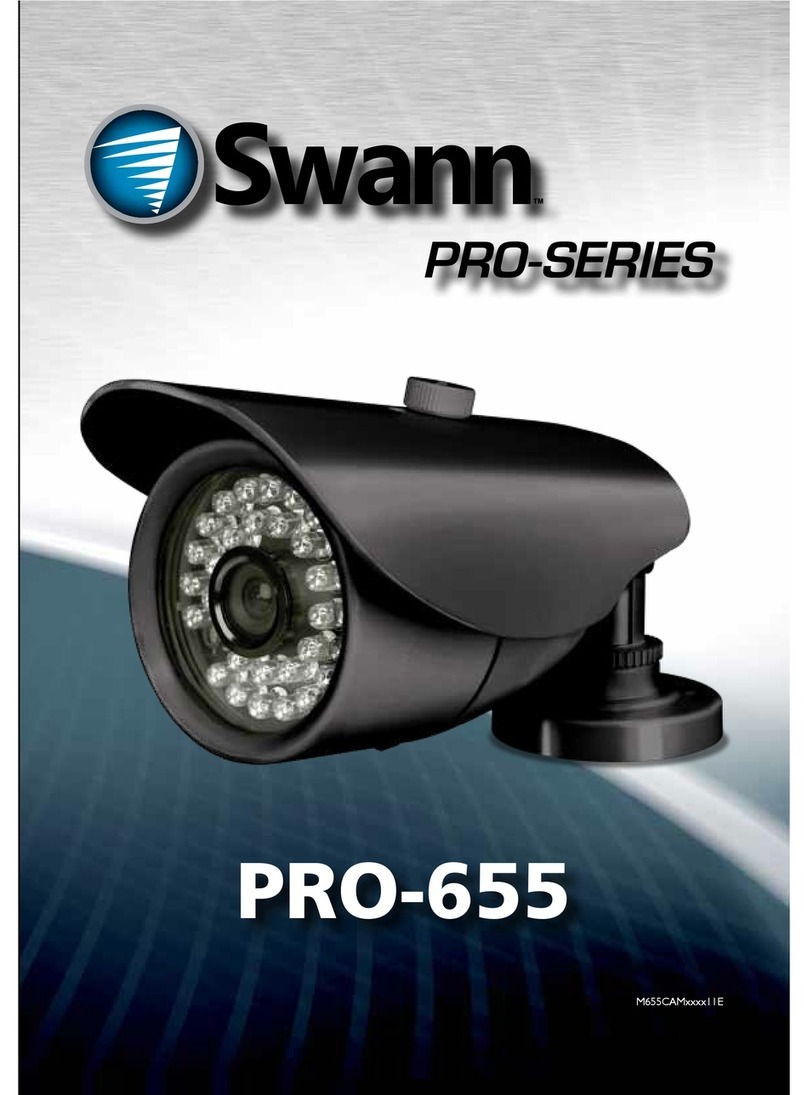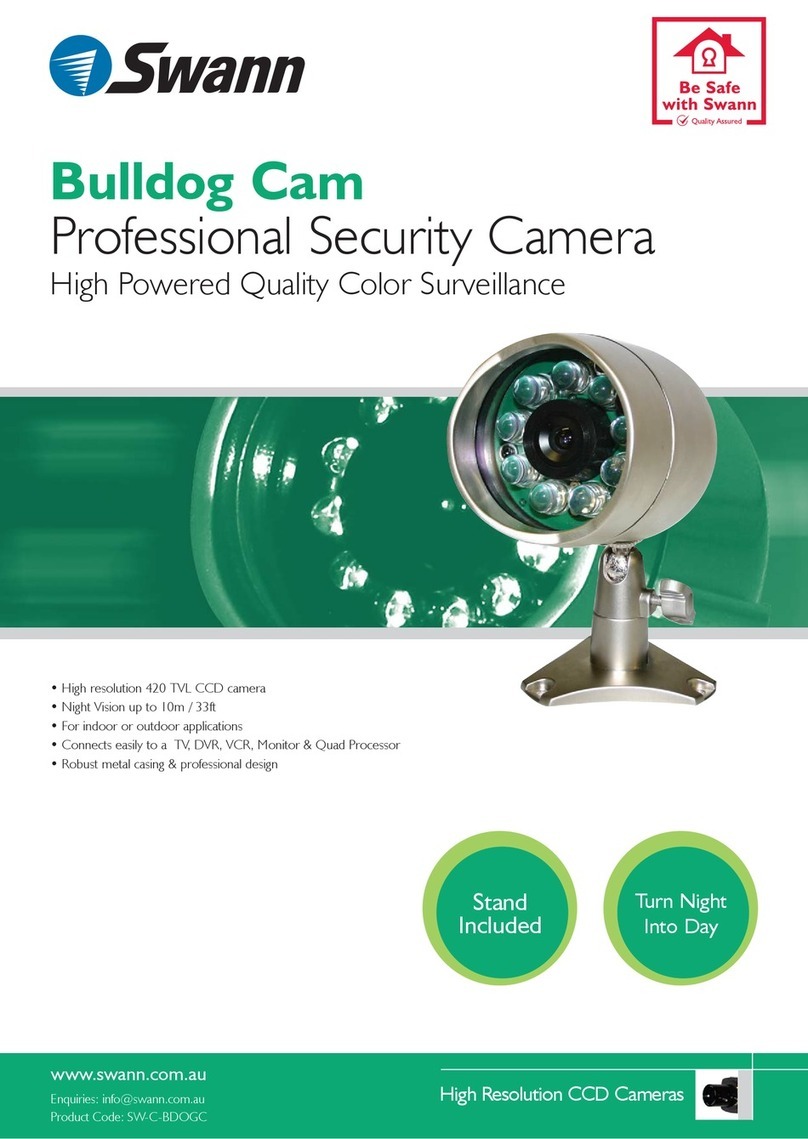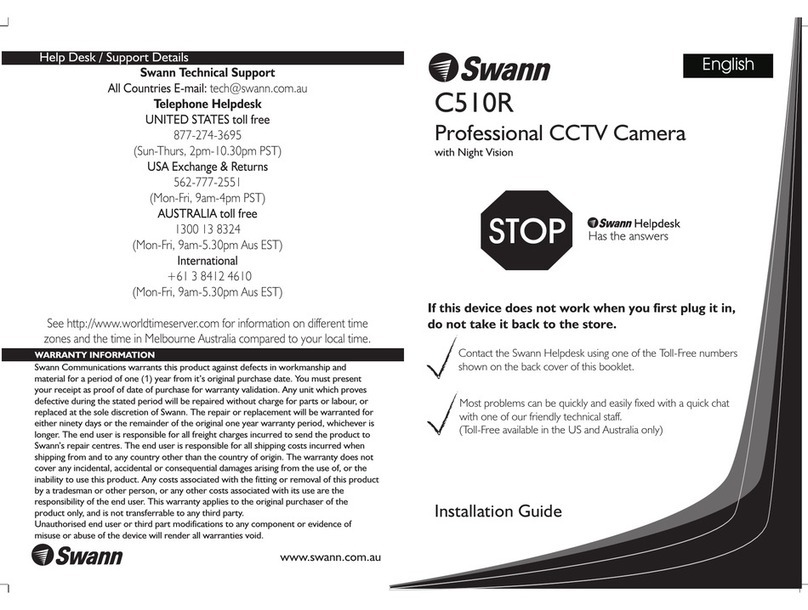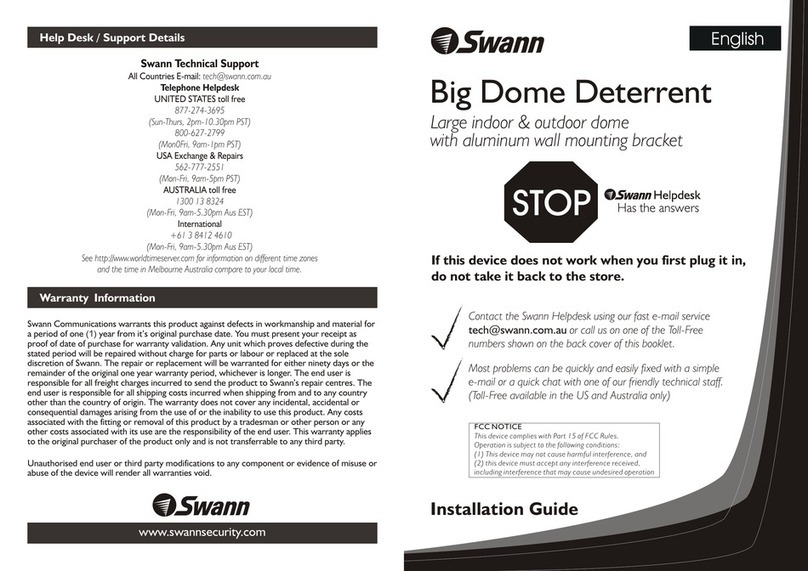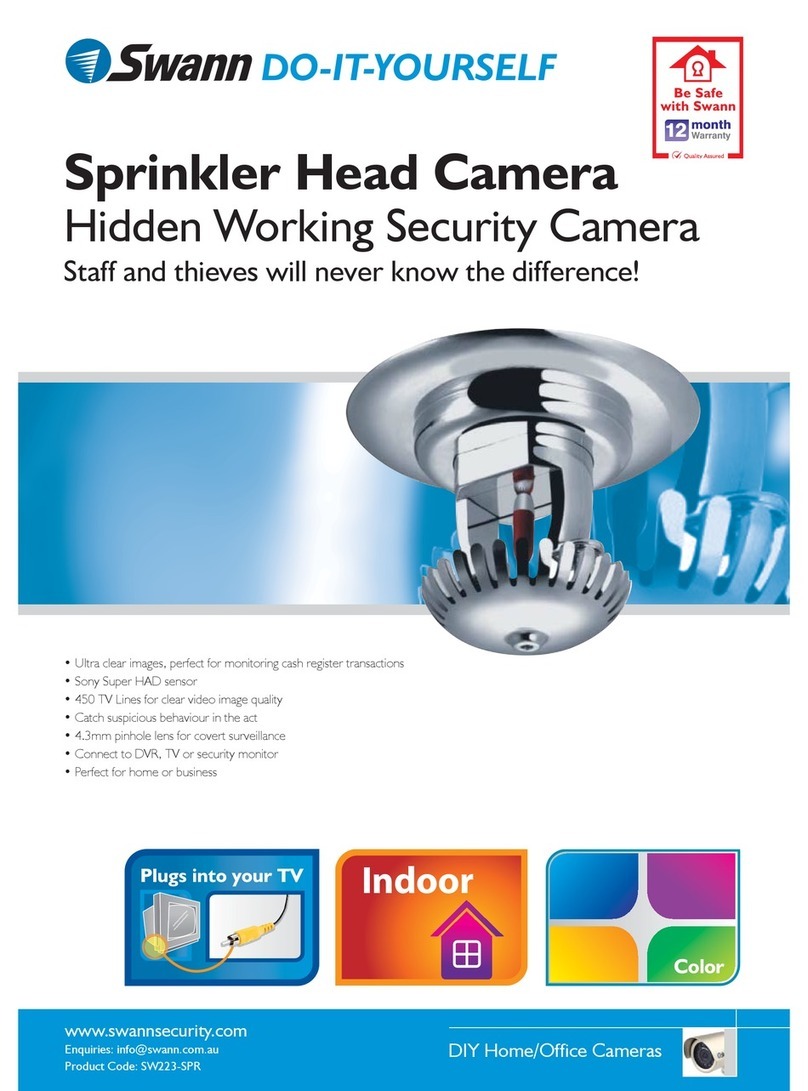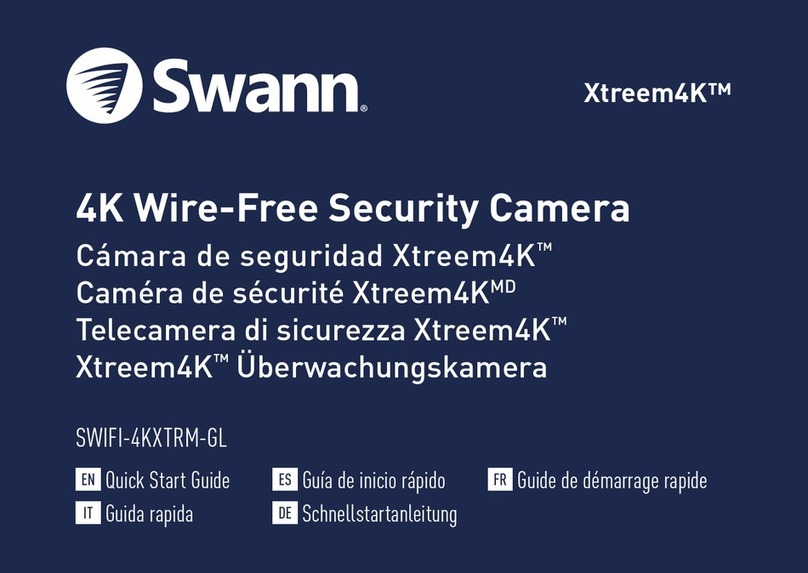Video & Audio
Output
1234
Congratulations on your purchase of this HD
Dome Security Camera.
• Use the On-Screen Display (OSD) control-
ler & built-in software to customize the
camera settings including color, bright-
ness & wide dynamic range for the best
video quality every time
• This camera can be used in combination
with other analog surveillance technolo-
gy including AHD, TVI, CVI from Swann &
other brands. It’s the perfect addition if you
already have a recording solution (DVR) &
need extra cameras
• The camera joystick is used to set the sig-
nal modes for the camera. Hold for 2 sec-
onds; Up for Analog, Left for AHD, Right for
TVI and Down for CVI.
Important note: All jurisdictions have specific
laws and regulations relating to the use of cam-
eras. Before using any camera for any purpose,
it is the buyer’s responsibility to be aware of all
applicable laws and regulations that prohibit or
limit the use of cameras and to comply with the
applicable laws and regulations.
Warning: Modifications not approved by the party
responsible for compliance could void user’s au-
thority to operate the equipment.
Important safety instructions
1) Make sure product is fixed correctly and stable
if fastened in place.
2) Do not operate if wires and terminals are ex-
posed.
Introduction Choosing a location for your Camera
This camera has an on-screen configuration menu to
configure various image settings as they apply to the
camera and the scene that you wish to view.
1) You should endeavor to set the camera up close
to the area you wish to view before you install the
camera so that you have access to the joystick and
can adjust the image settings.
2) What you want to monitor and where you’ll get the
best view of it.
3) How you’re going to connect the camera to your
monitoring system; you should plan the route from
the recorder to each camera
4) How to keep the camera out of harm’s way. It’s
recommended to mount your cameras in an elevated
position to prevent easy access.
5) Place your camera as close to the area of interest
as practicable. The best position is from about 3-4m
(9-13ft) above looking slightly down.
6) Although the sky looks nice when you look at the
live view from your camera, it is an unlikely direction
for an offender to approach from. Keep the camera
pointed down away from the sky or ceiling. This will
also minimize glare from lighting affecting the image.
7) Think about the most likely way a potential
offender may approach your home and position your
cameras to give you the best coverage of these areas.
8) The camera’s casing is resistant to water, different
weather conditions and tampering. However, the
cable and connectors are vulnerable and require
protection.
9) Even though the camera is weather and water-
resistant, prolonged exposure to adverse weather
conditions such as sunlight or excessive moisture,
may eventually damage the internal components of
the camera and adversely affect its performance.
Connecting your Camera Mounting your Camera
Connect the video & audio
output and DC power
connection on the camera
to the corresponding
connections on the video,
audio & power cable.
Connect the video (and audio if available)
connection on the other end of the cable
to a video (and audio) input on the DVR.
Connect the power
adapter to the cable
power socket and then to
a spare wall socket.
For multi-camera packs, use a
power splitter cable (if included).
Twist the video connection
to lock it in place.
The camera can be mounted onto a flat, vertical or
horizontal surface using the supplied mounting
screws. Materials such as hardwood, brick or
masonry are ideal. You can mount the camera onto
a metal surface, but you’ll need to supply your own
mounting hardware.
To mount the camera:
• Loosen the 2 hex screws (T6H) on the base of
the camera mount. The mounting bracket will
come away from the dome assembly
• If you’re mounting to a wooden surface, screw
the bracket directly to the surface
• When mounting to a masonry surface, you’ll
need to use the included wall plugs
Aiming the camera:
• Gently loosen the 2 hex screws (T6H) located at
the base of the camera
• The gimbal mount can be rotated left or right
• The camera can be aimed in almost any
direction from wherever you choose to mount
it. After you’ve finished adjusting the viewing
angle, tighten each screw to lock the camera’s
position in place
Positioning the cables:
• When running the cable, try to avoid bending it
at sharp angles
• Avoid positioning the cable near live electrical
wiring as electrical current generates a
magnetic field which can interfere with the
signal from your camera
PTZ
75 3 1
86 4 2
eSATA
HDMI LAN & USB B A DC 12V
IN
VGAVIDEO IN AUDIO OUT
AUDIO IN
Video, Audio &
Power Cable
Joystick
The joystick is used
to set the signal
from the camera.
1
2
3
i