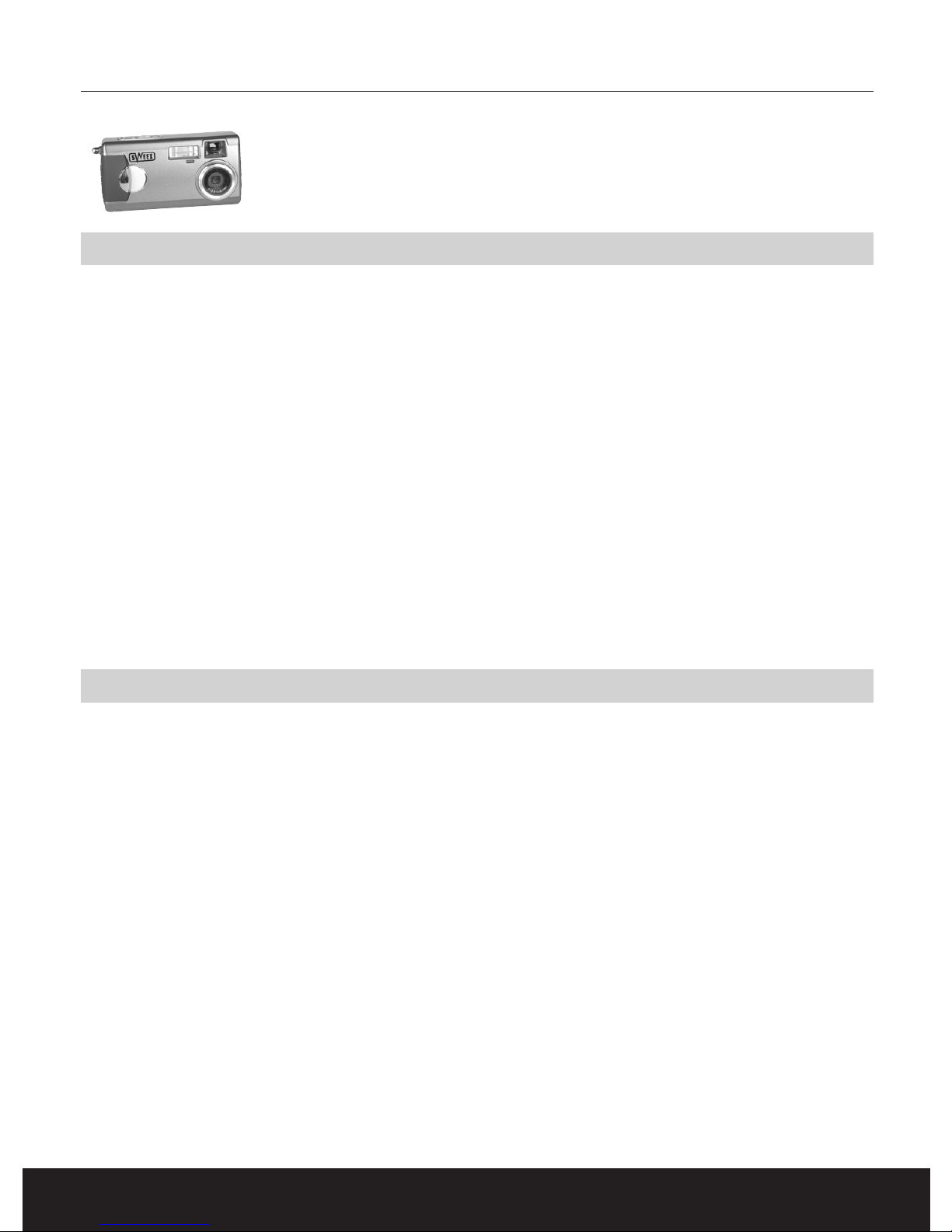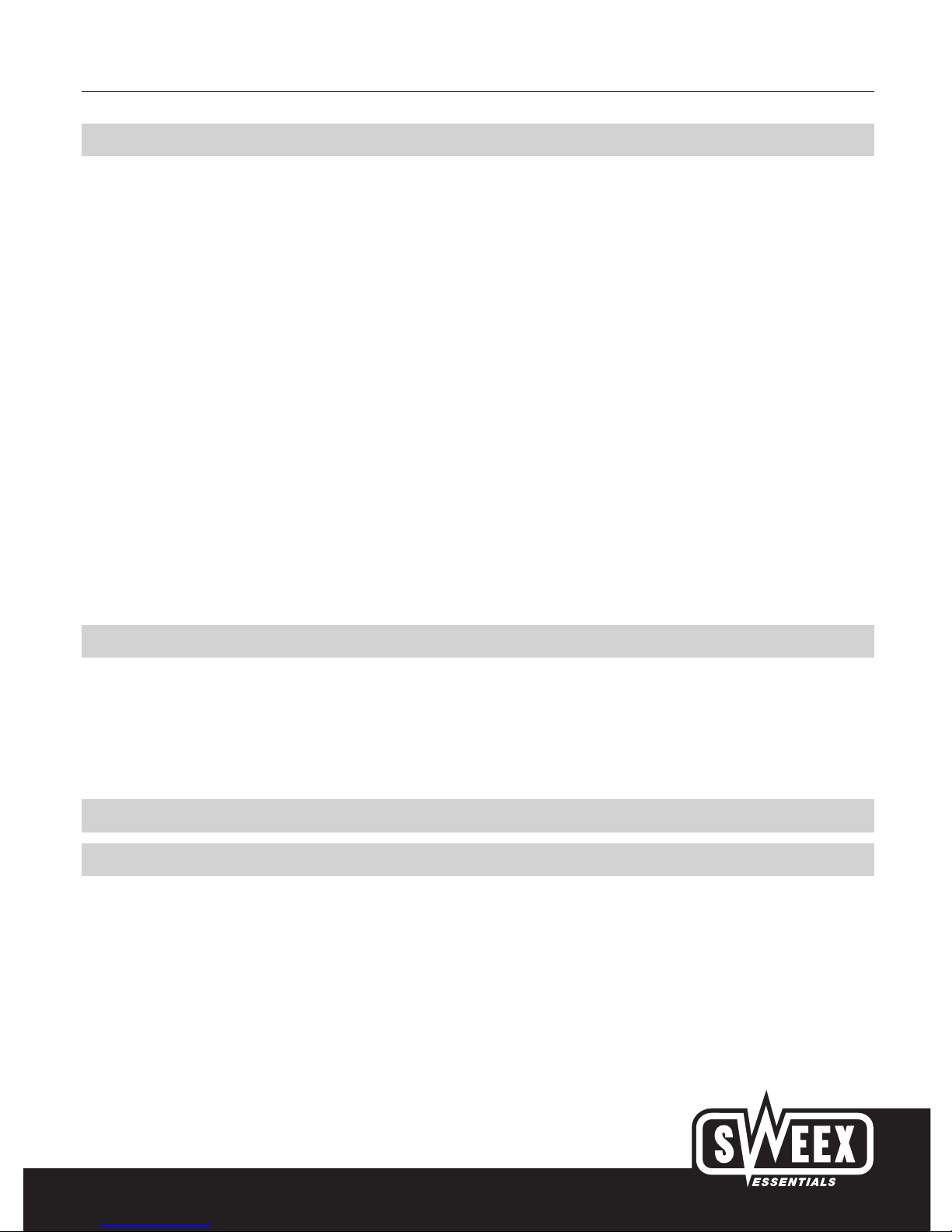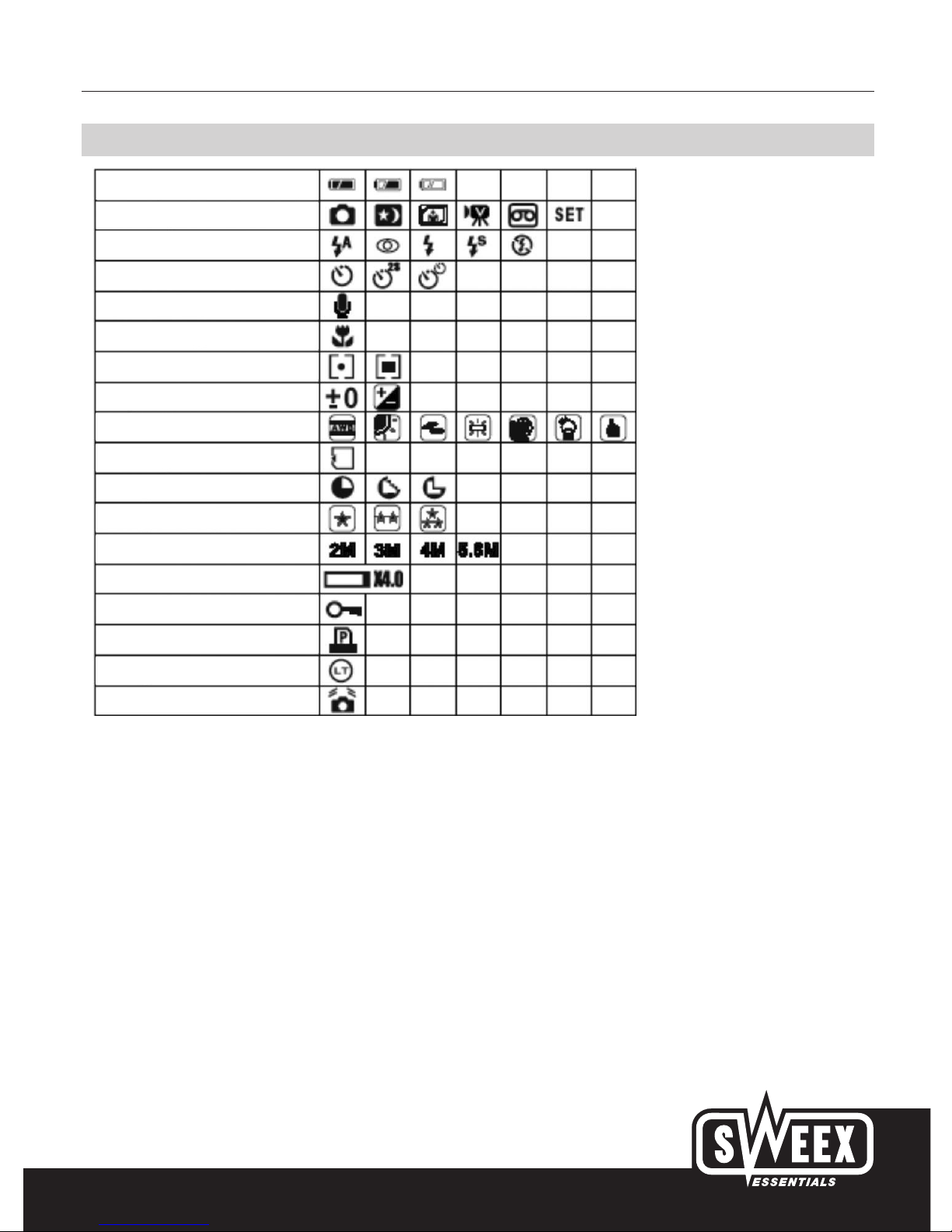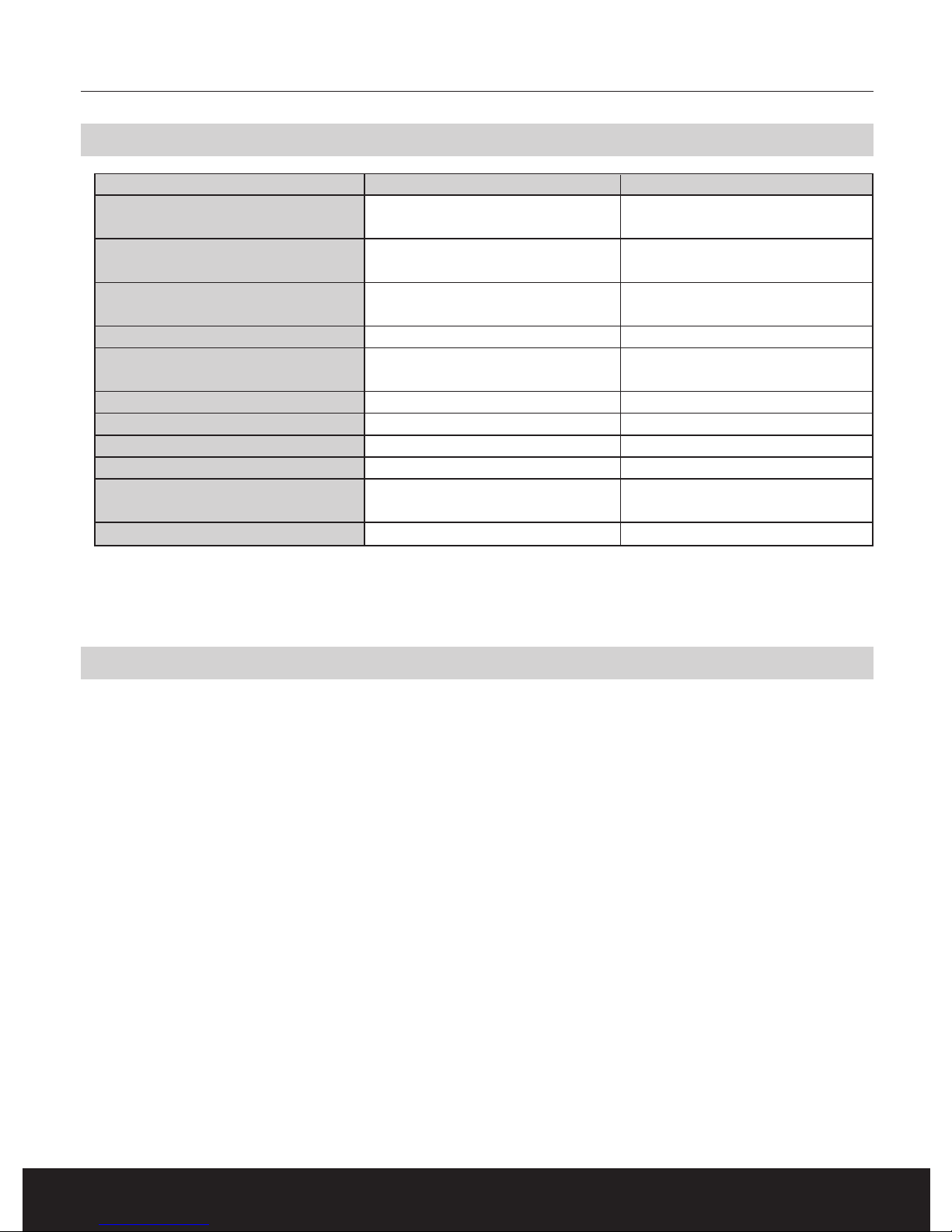English version
3
Specifications
4.2 Megapixel
6.0 Megapixel interpolated
1/25” CCD sensor
1.6” LCD screen
16 MB internal memory
OSD: English, German, French, Spanish, Italian
Secure Digital Card support to 256 MB
Resolution and storage capacity: 2848 x 2048 (6 Mp interpolated) (13 photos)
2304 x 1728 (4 Mp) (19 photos)
2048 x 1536 (24 photos)
1600 x 1200 (40 photos)
Games: Snake, Tetris, Soko and Jigsaw Puzzle
Photo Frame software
Focus range: 1m to infinity
Focus macro mode: 0.2m
Automatic white balance
USB 1.1 interface
2x AA battery
Supports Windows 98SE, 2000 and XP
System requirements
•Pentium III or higher
•128 MB RAM
•60 GB hard disk
•Free USB 1.1 or 2.0 port
Getting started
Safety instructions
•Do not try to open the camera by yourself. This may cause damage or electrical shock.
•Do not flash in a close distance (less than 1 meter) of human eyes
•Keep the camera away from the reach of children or animals to prevent them from swallowing the batteries or small accessories
•Avoid using the camera, if any form of liquid enters the camera. If it happens, switch off the camera and contact the company where you
bought this camera for help.
•Do not operate this camera with wet hands this may cause electrical shock.
•Do not place or store the camera in a high temperature environment which may cause damage to the camera.
•Do not mix different types of batteries of new and old batteries.
•Take out the batteries when the camera will not be used for a long time. This to avoid electrical leakage which may damage the camera
•Unplug the camera from the adapter (if used) for a long period, to avoid damage to the camera.
•It’s normal that the temperature rises after the camera is used for a long period.