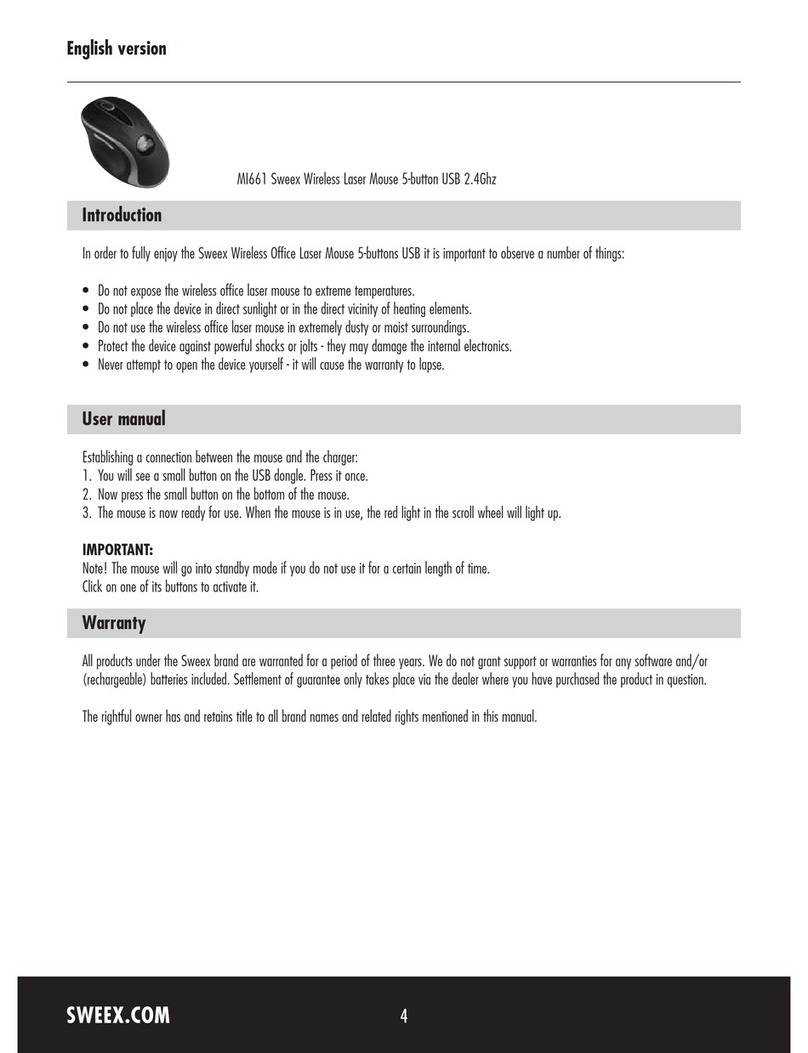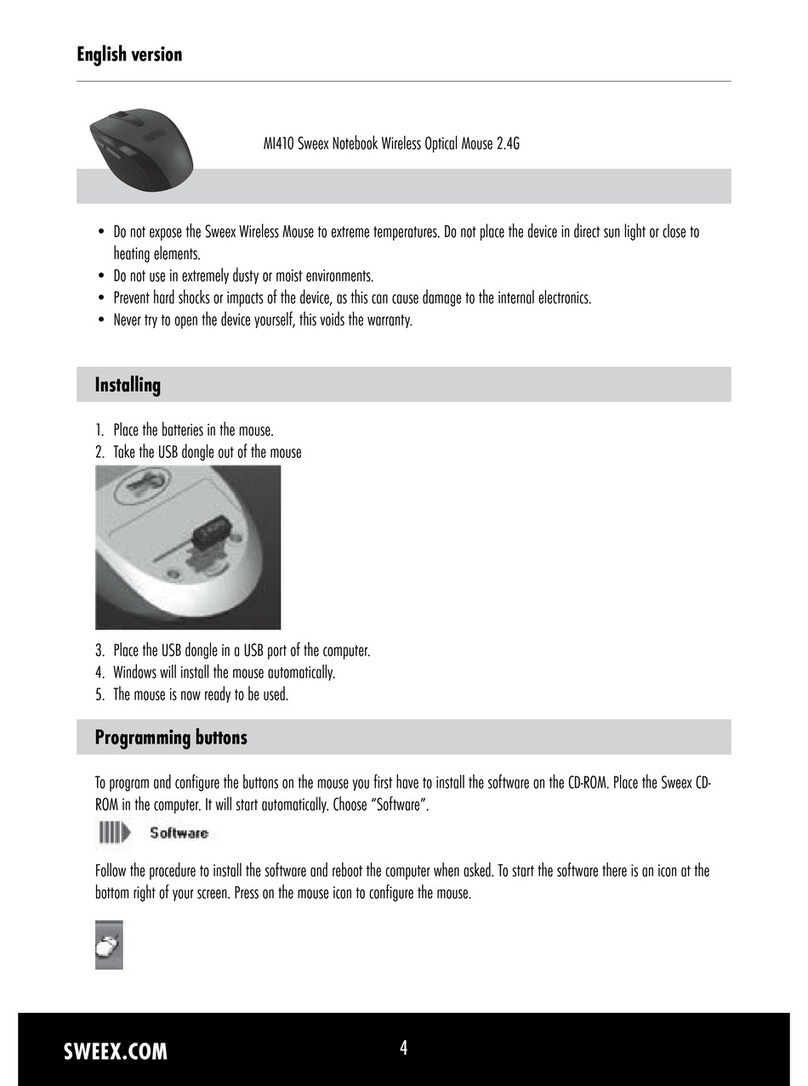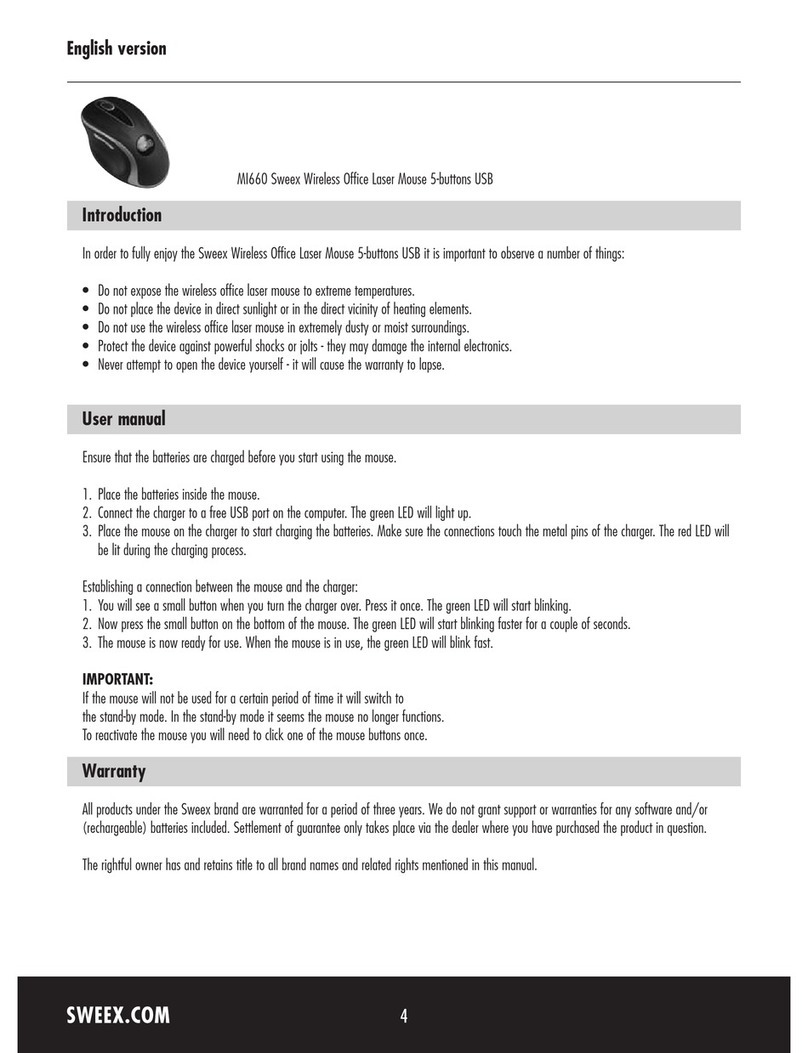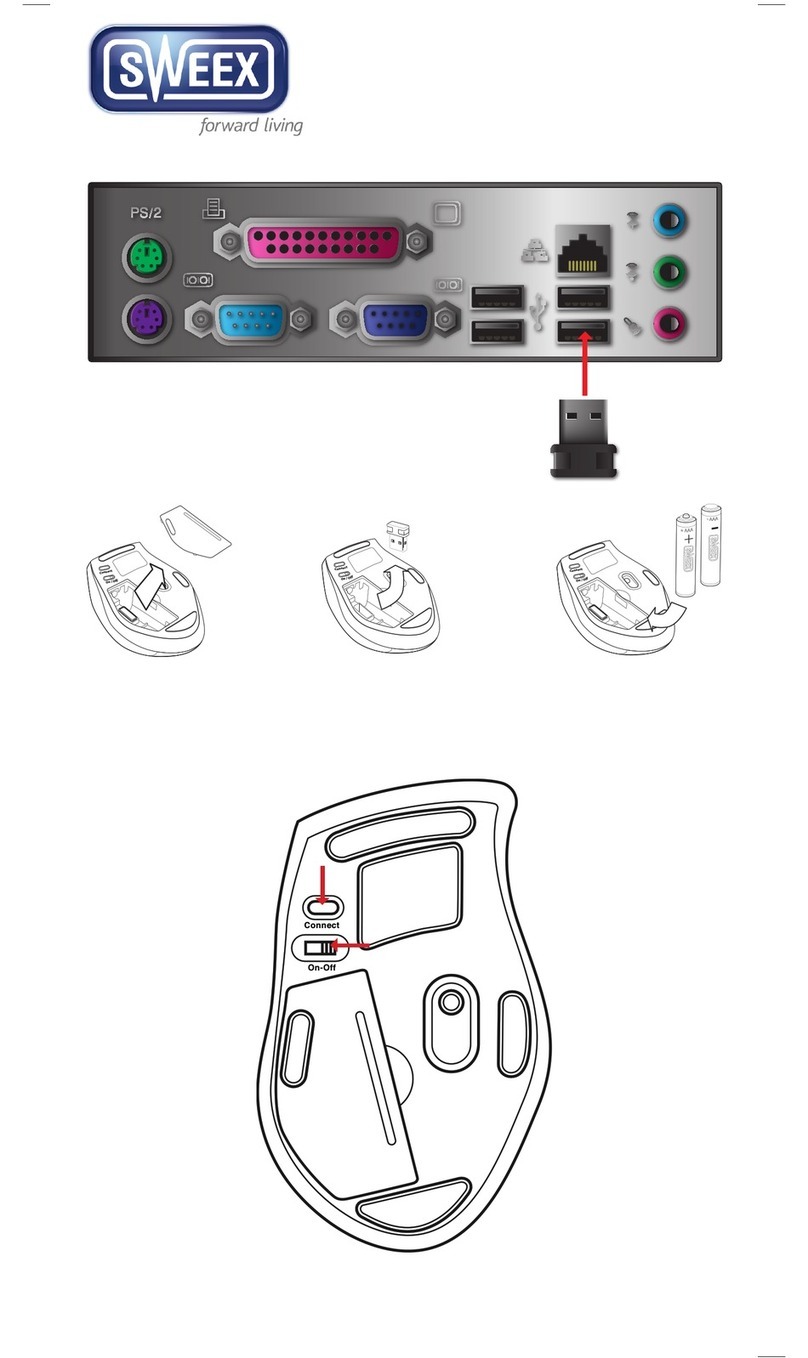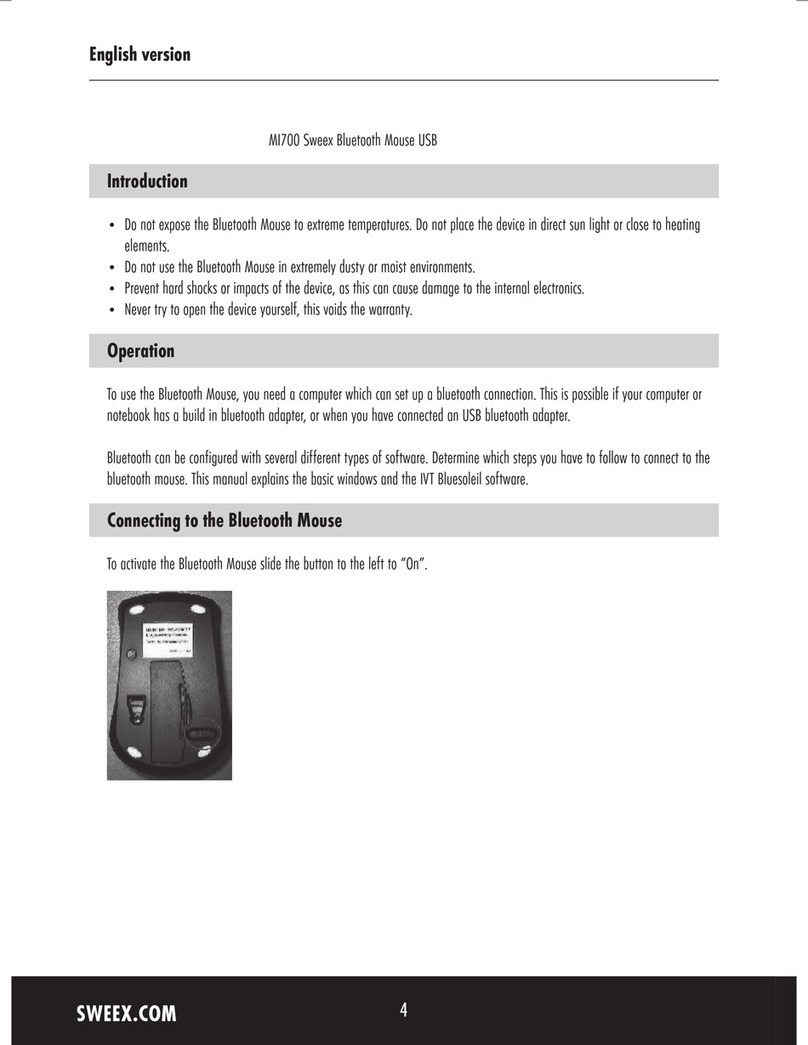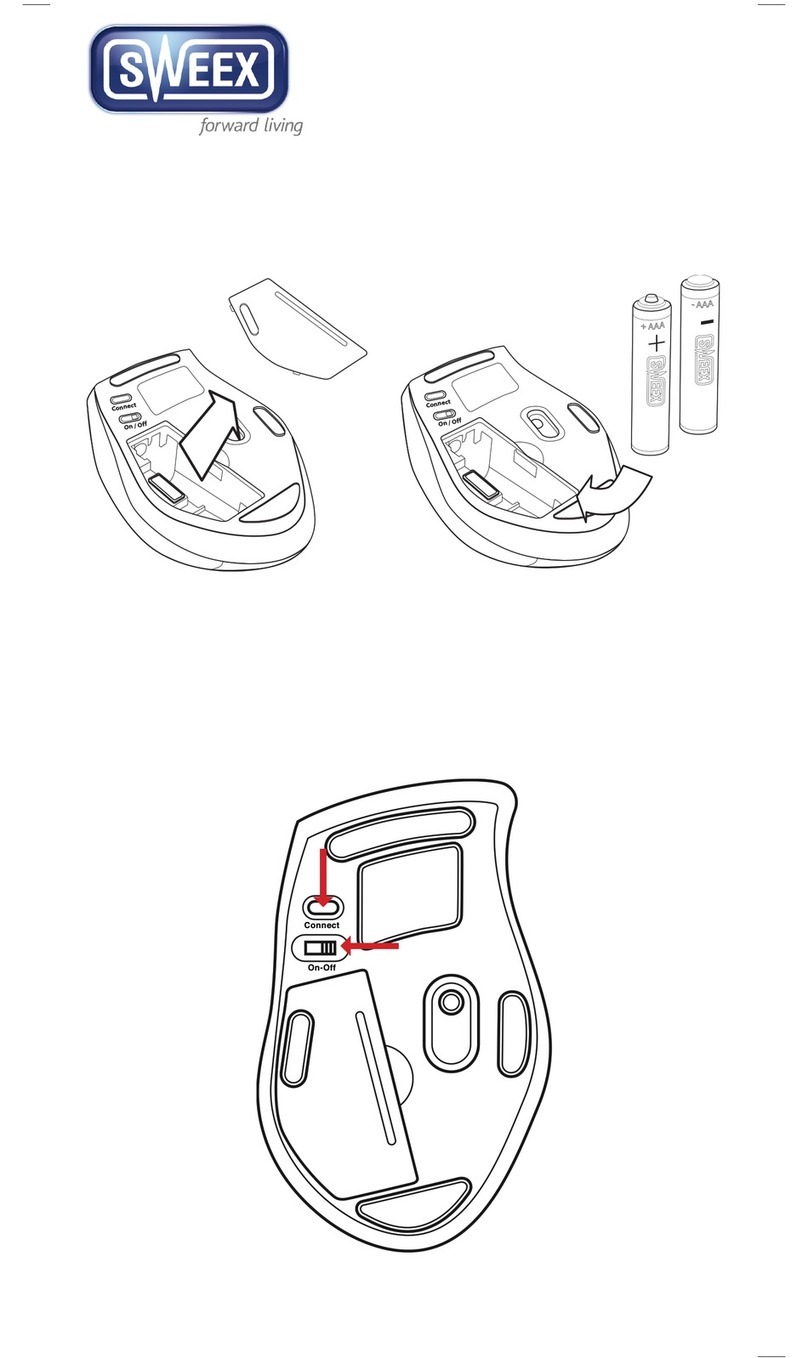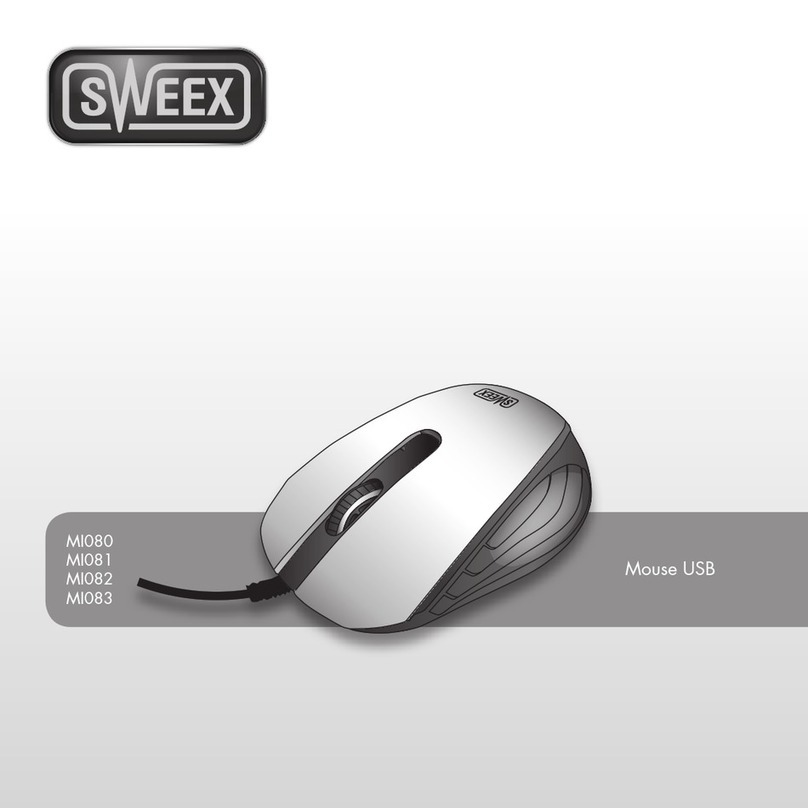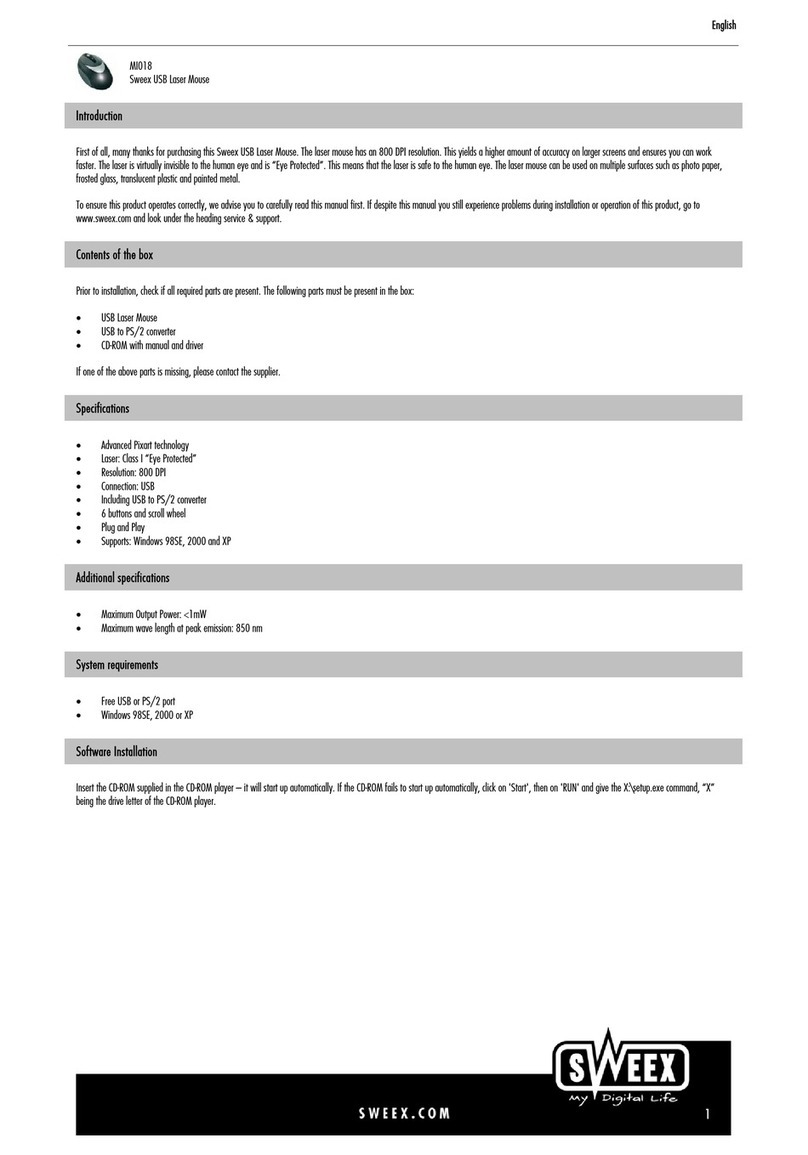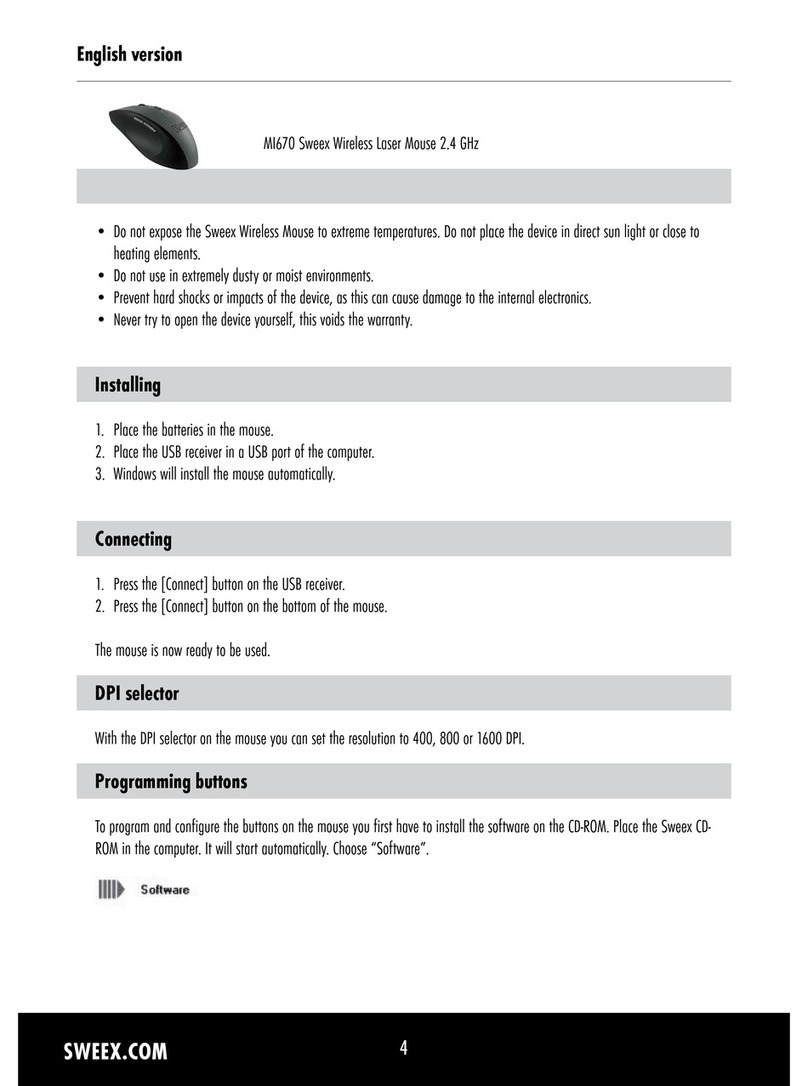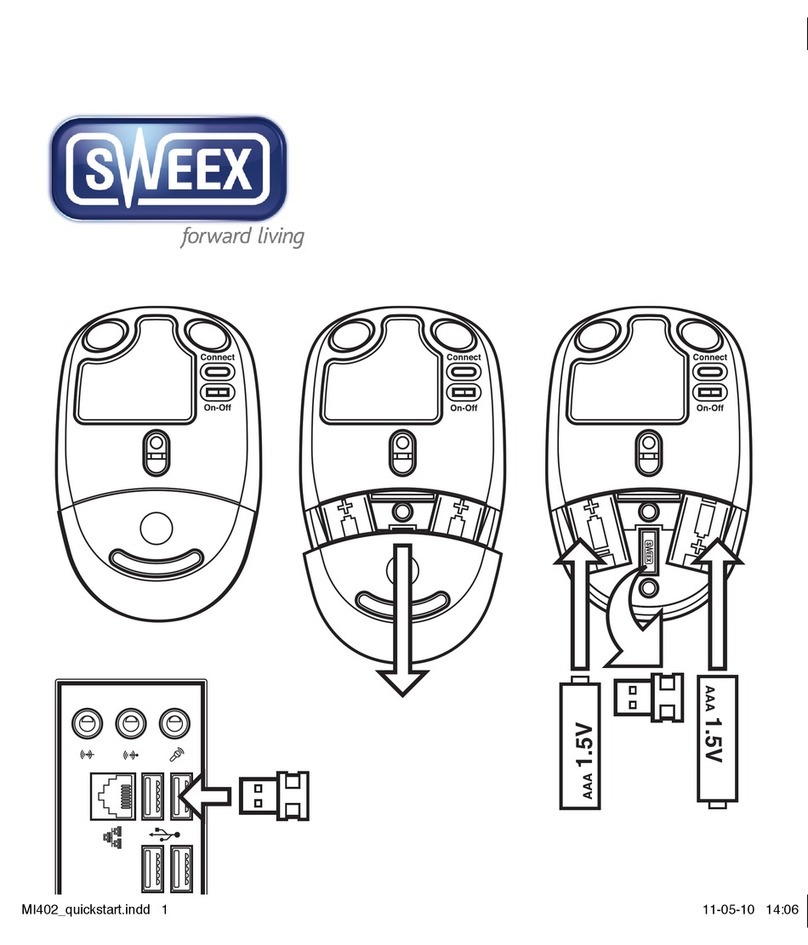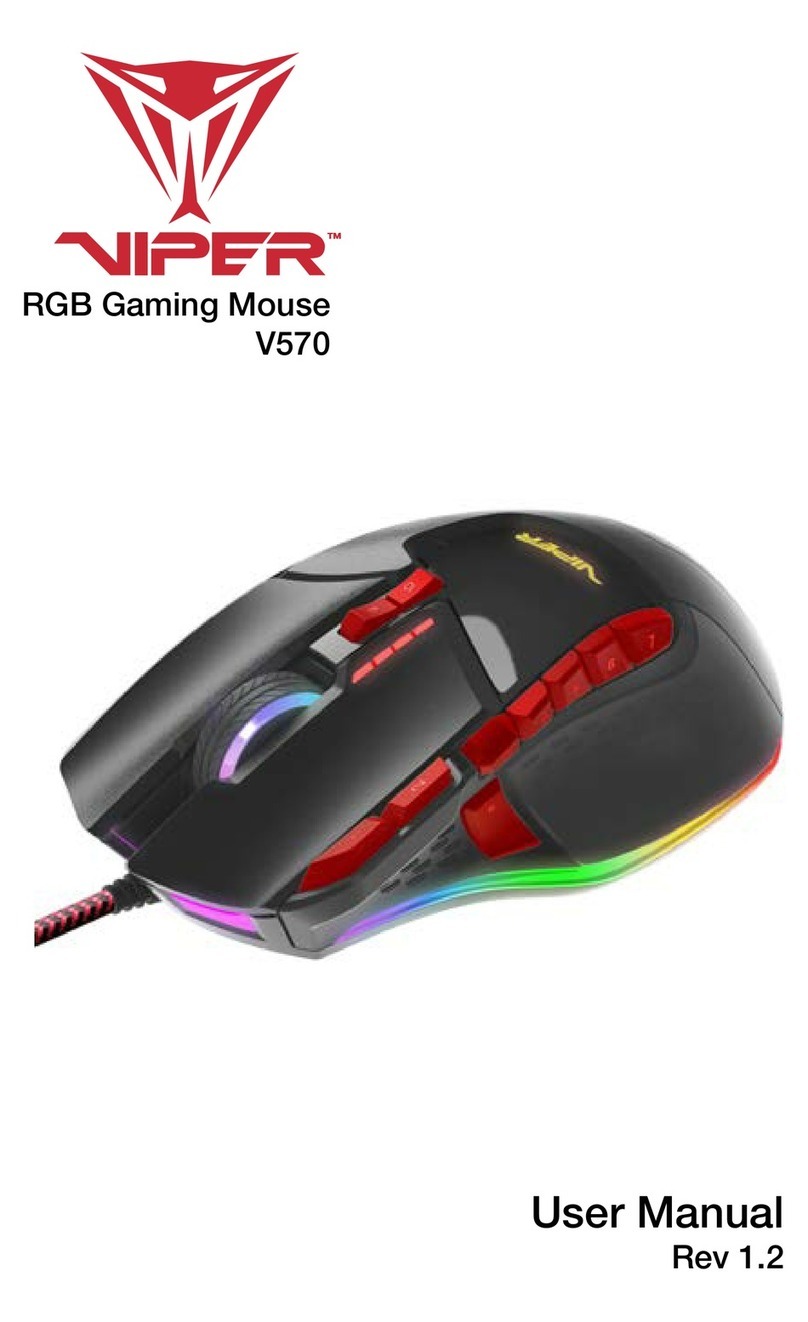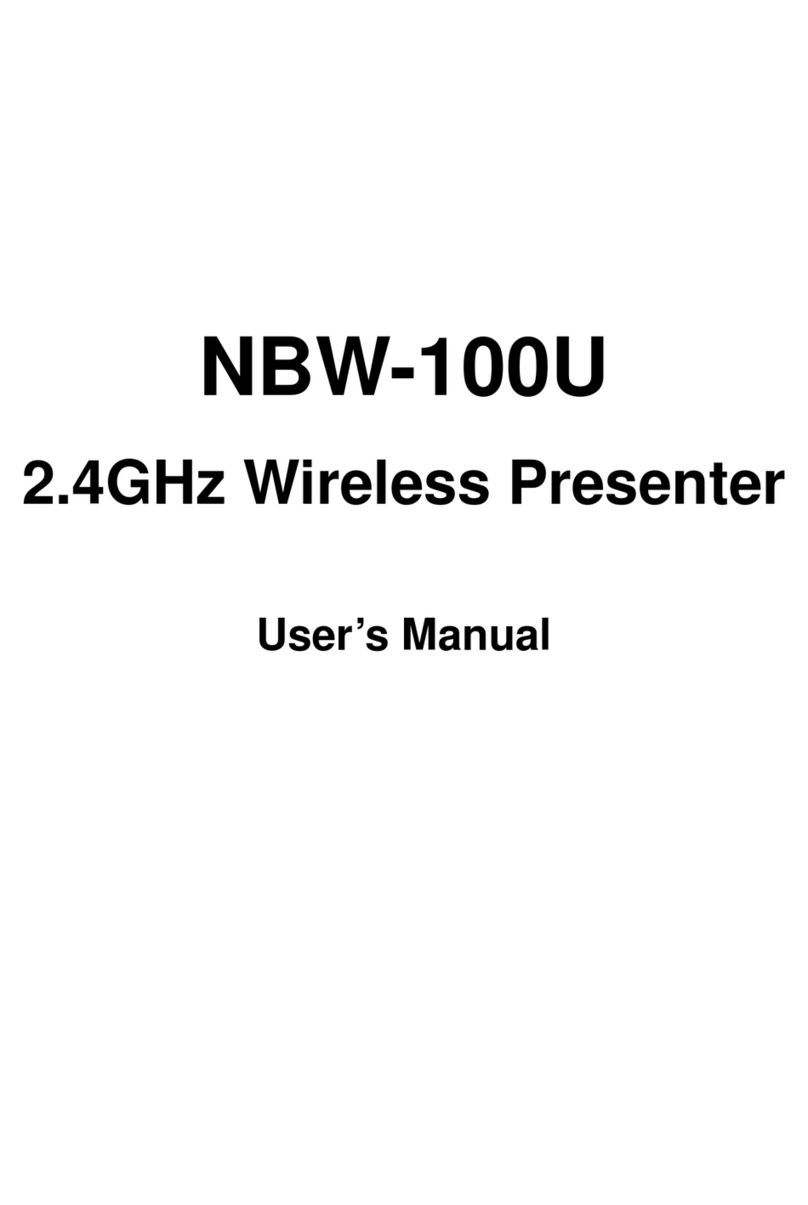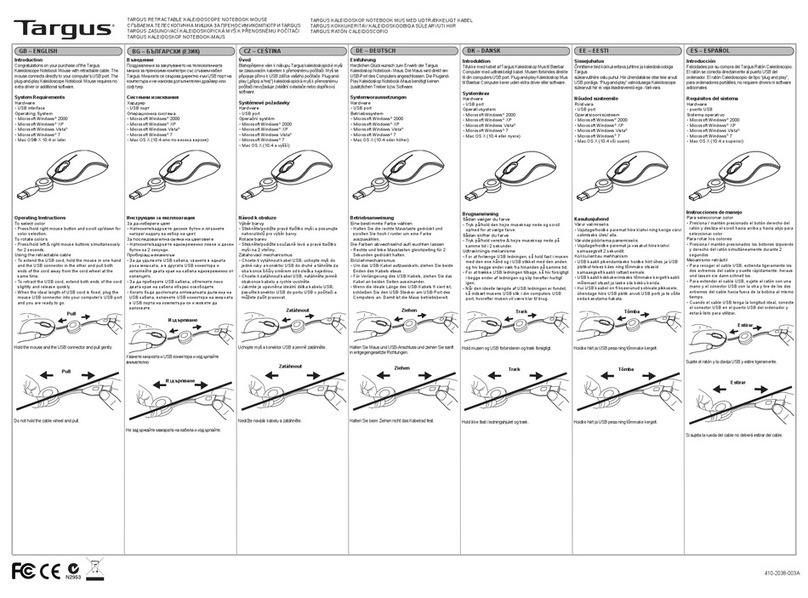English version
3
Connecting the mouse and the USB dongle:
1. On the USB dongle is a button. Press it 1x.
2. Now press the button at the bottom of the mouse.
3. The mouse is now ready to be used.
Important:
Important! When the mouse is not used for a period of time it will go in to hibernation mode. To re-activate the mouse press one
of the mouse buttons 1 x.
Warranty
For most Sweex products a warranty period of 3 years applies. On Graphics Cards and Consumer Electronics Sweex offers 2 years
of warranty. We do not give support or warranty on supplied software, rechargeable batteries and batteries. Transaction of
warranty only takes place at the sales point where the product is bought.
All brand names and associated rights mentioned in this manual are and stay property of the rightful owner.