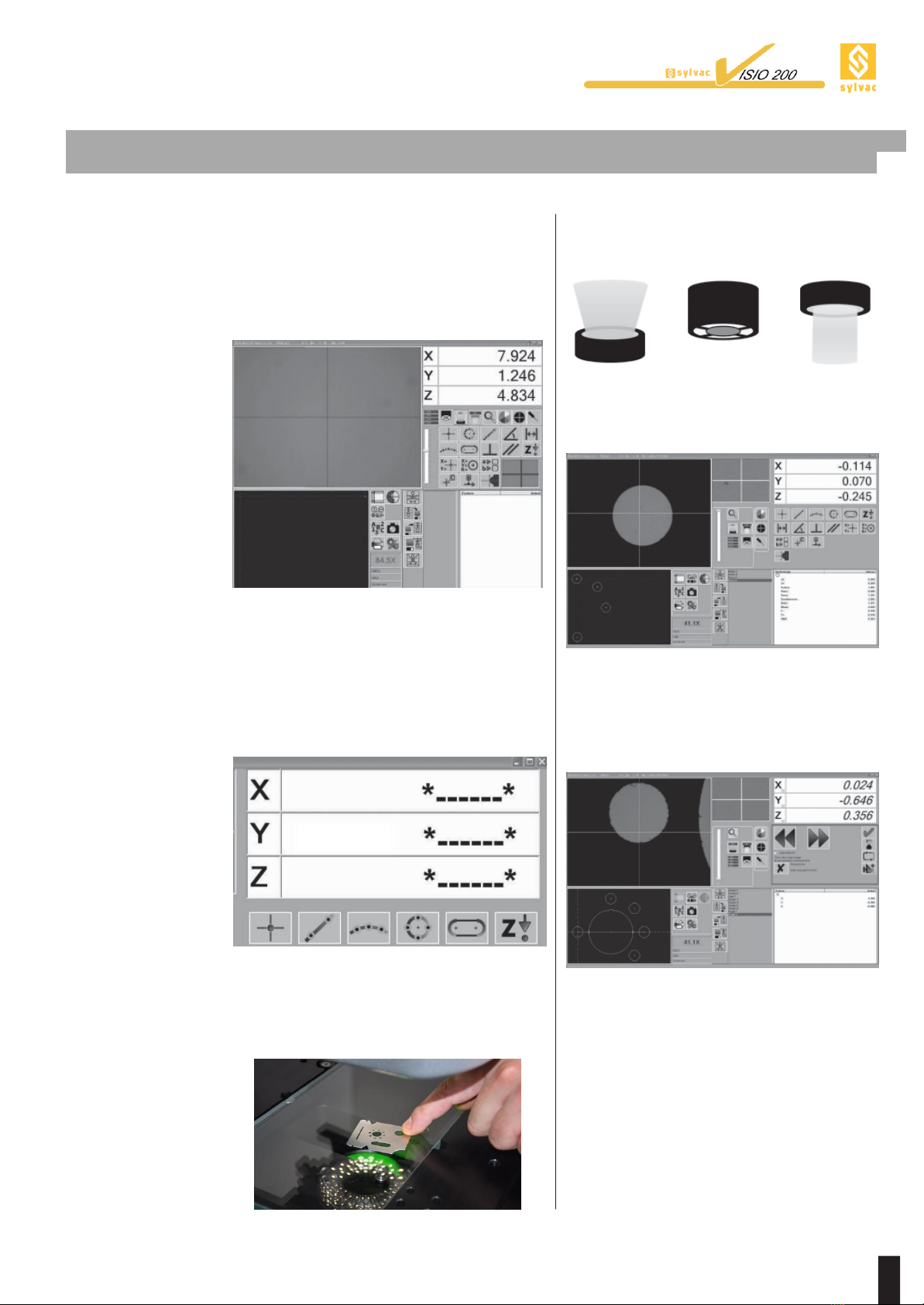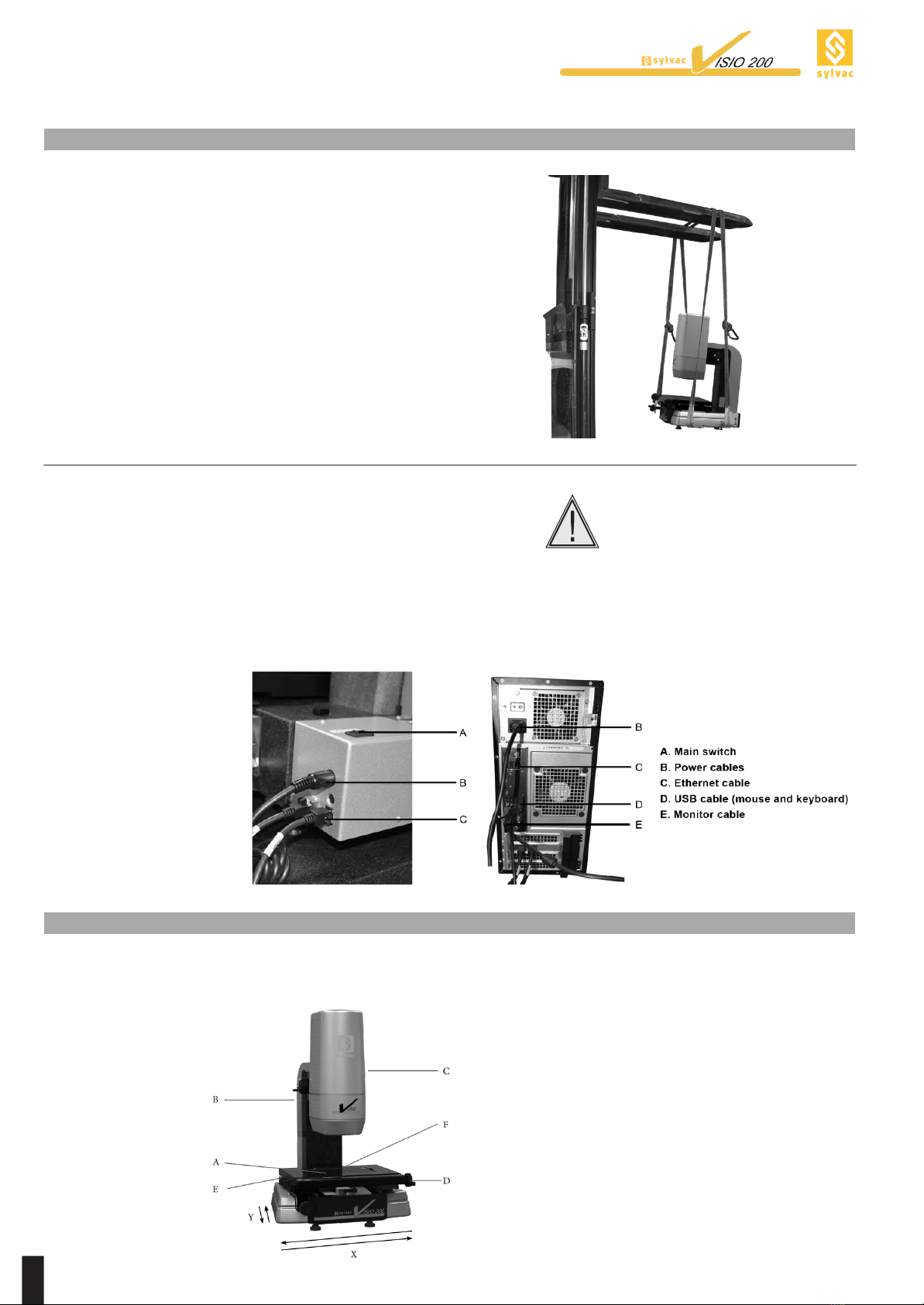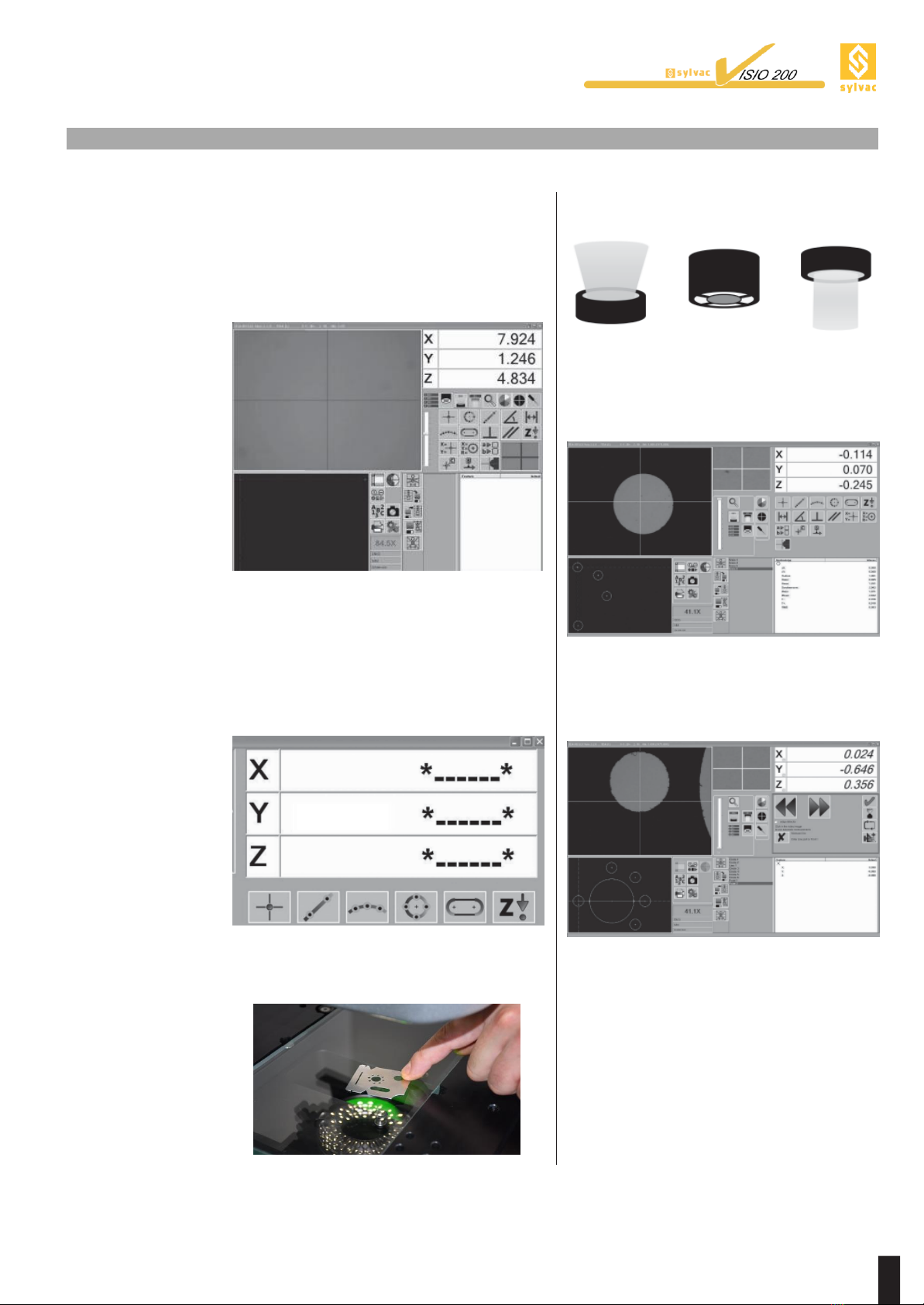3 SCHNELLSTART DER MESSUNG BEIM MESSEN IN VERBINDUNG MIT SYLVAC-REFLEX
VISTA
3.1
Starten des
Systems
1 Rechner starten. Dabei sicherstellen,
dass der Dongle (Programmschutz)
SYLVAC-REFLEX Vista angeschlossen ist.
2 Messgerät durch Drücken des rechtsseitig
angebrachten Hauptschalters starten.
3 Software SYLVAC-REFLEX Vista starten.
Kurz danach erscheint das Hauptfenster.
4 Das in den XYZ-Feldern angezeigte
Symbol*----* verlangt die Initialisierung der
Koordinatenach- sen. Dazu jede Achse
über den Mittelpunkt (X- und Y-Achse) bzw.
den oberen Punkt (Z-Achse) soweit
bewegen, bis ein Zahlenwert angezeigt
wird.
5 Das zu messende Werkstück in der Mitte
de Glasplatte aufsetzen.
6 Z-Achse bewegen, bis die Abbildung richtig
scharf erscheint, und die Beleuchtungen zur
optimalen Erfassung der Kanten
entsprechend einstellen.
A B C
ADurchlichtbeleuchtung
B Ringförmige Auflichtbeleuchtung
CKoaxiallicht
7 Nun können Sie mit der Messungen
beginnen und die Funktionen der SYLVAC-
REFLEX Vista Software erforschen.
8 Nach erfolgten Änderungen, das Programm
für spätere Benutzung entsprechend Ihren
Bedürfnissen speichern.
Für weitere Informationen bezüglich der
SYLVAC REFLEX Vista Software sowie Ihres
SYLVAC VISION 200 GL Messgerätes,
konsultieren Sie bitte die Gebrauchsanleitung
auf der mitgelieferten DVD.