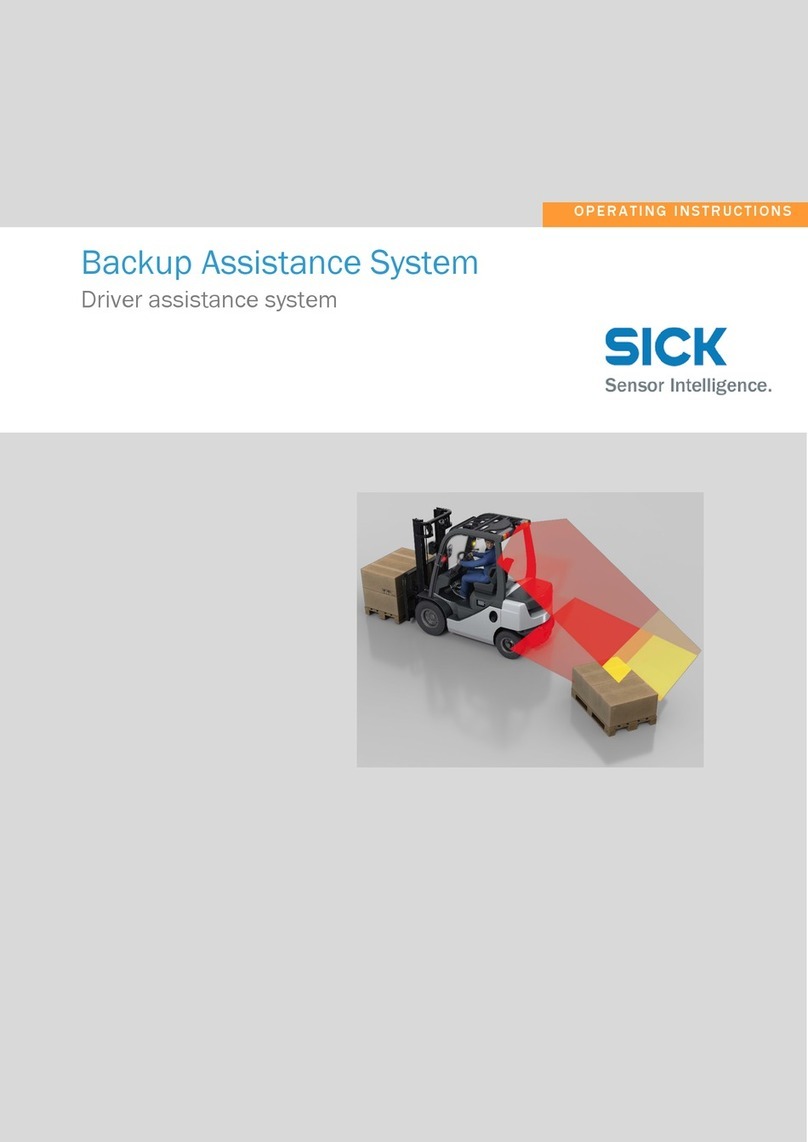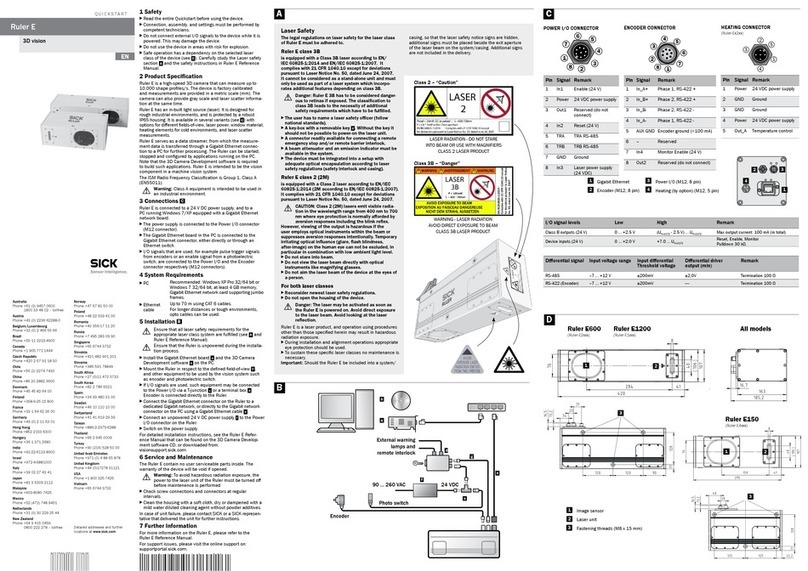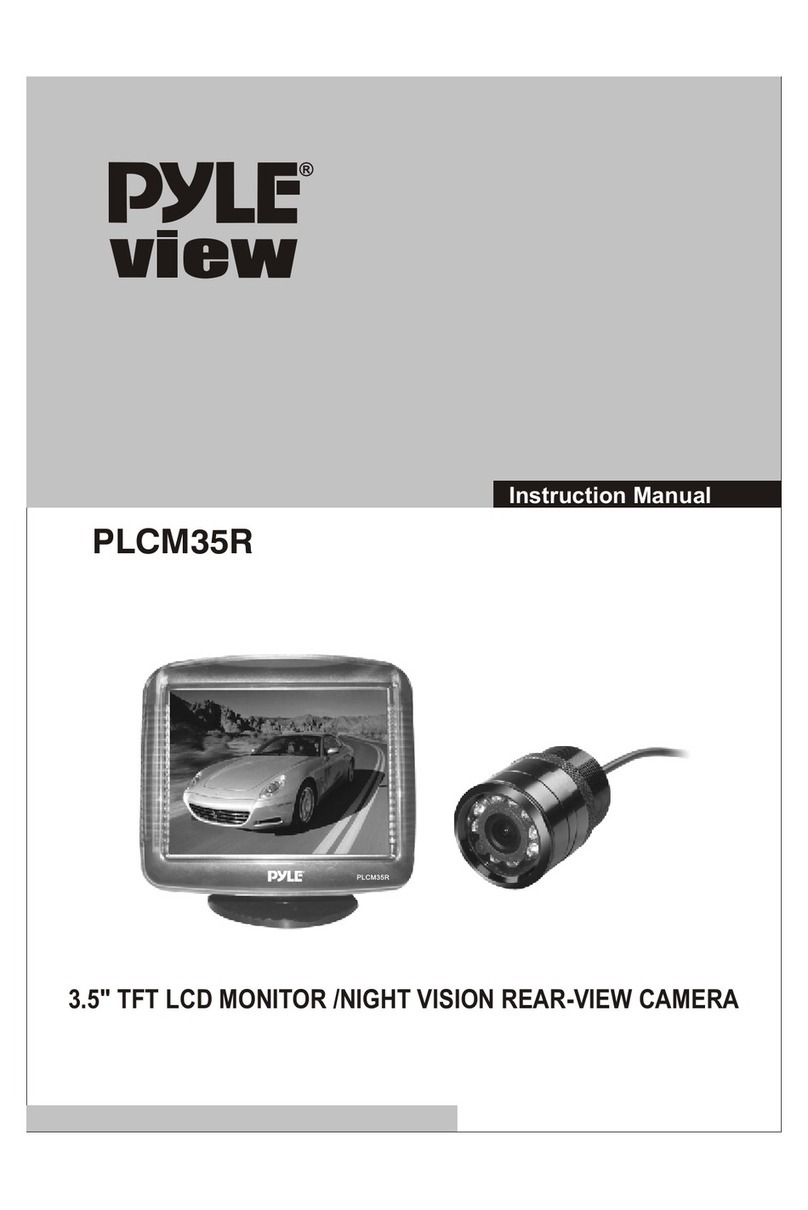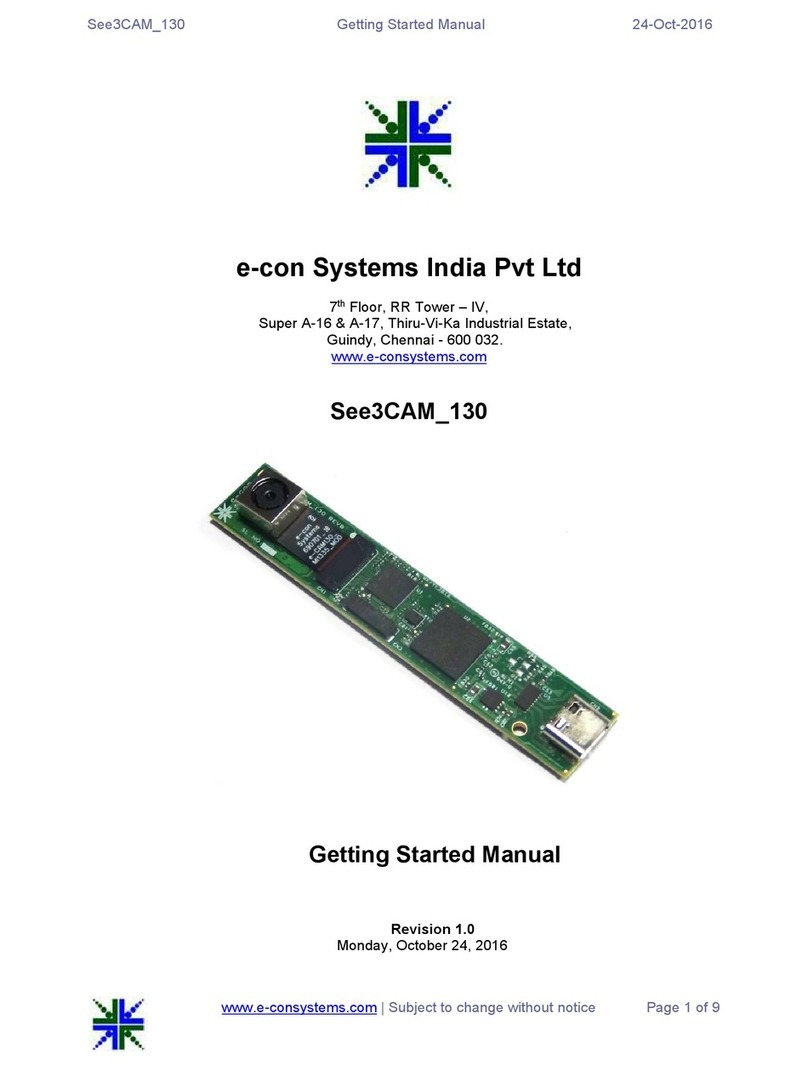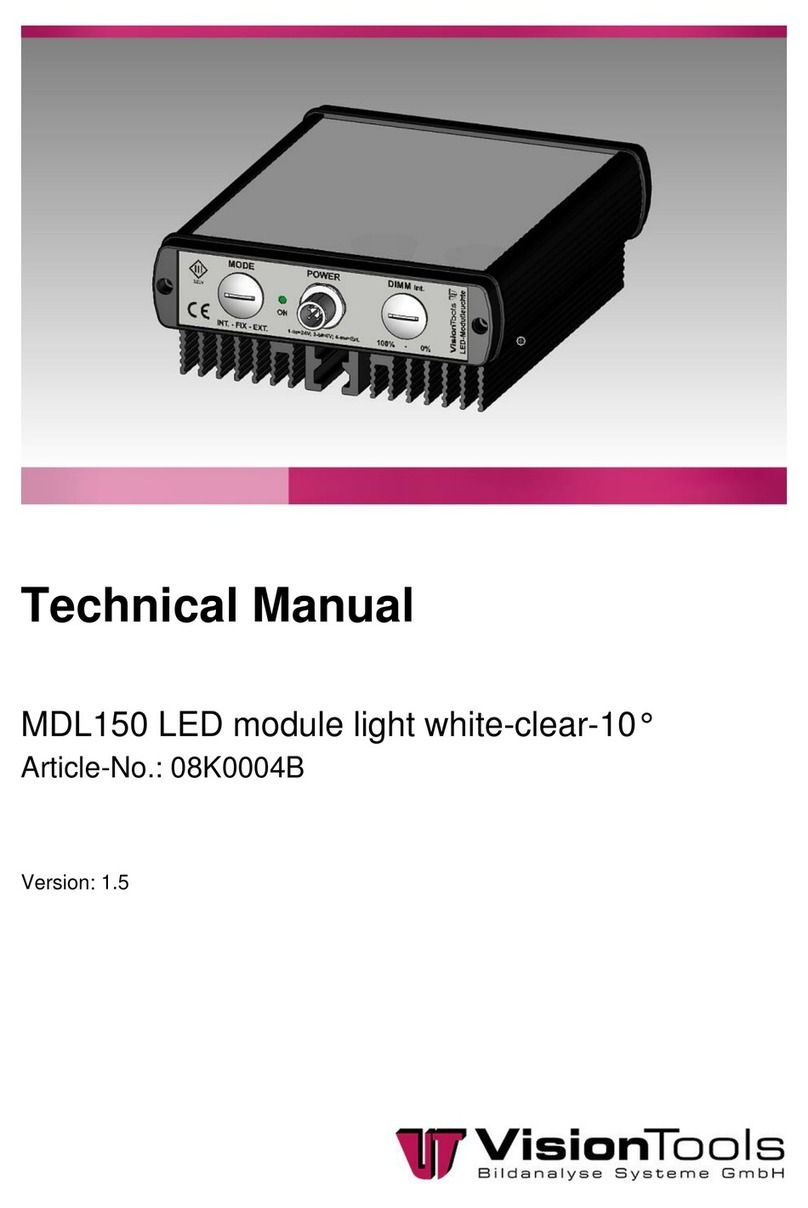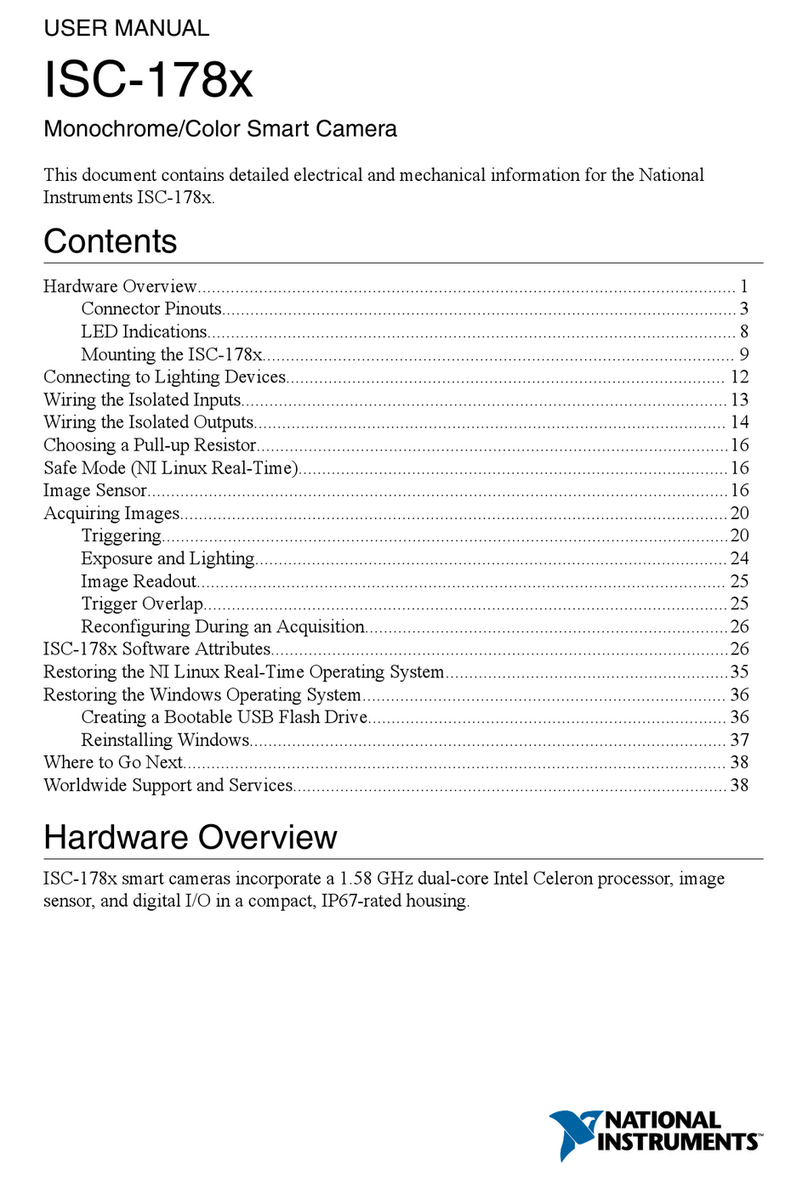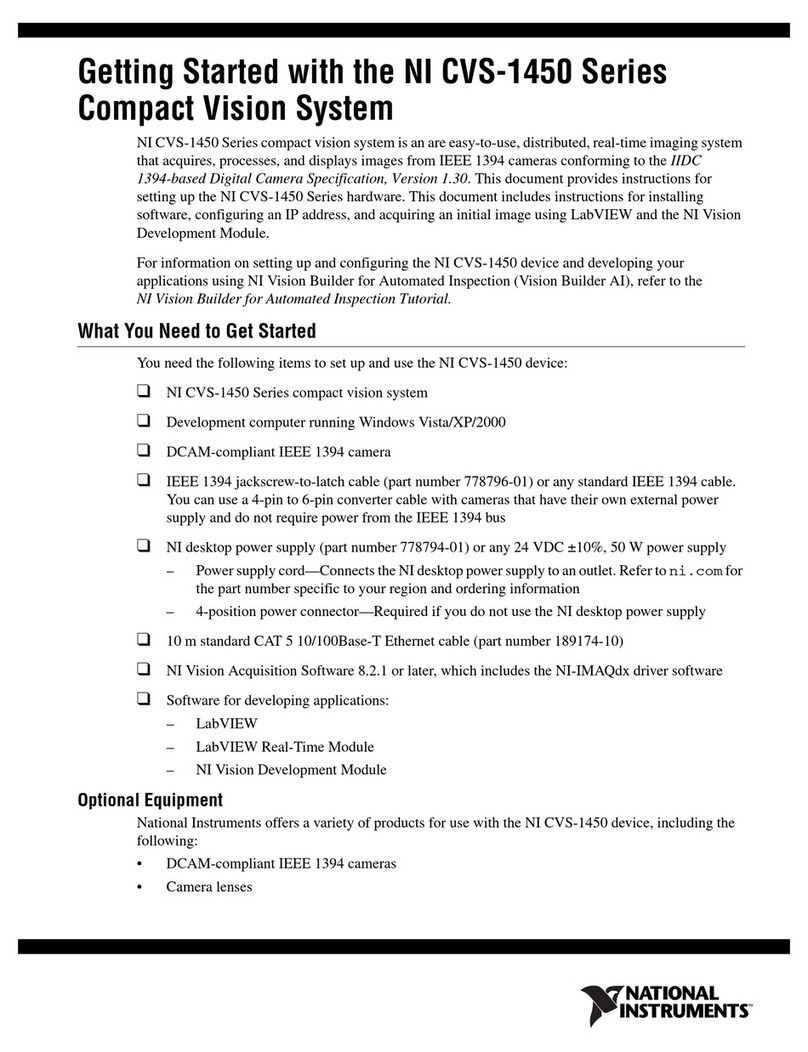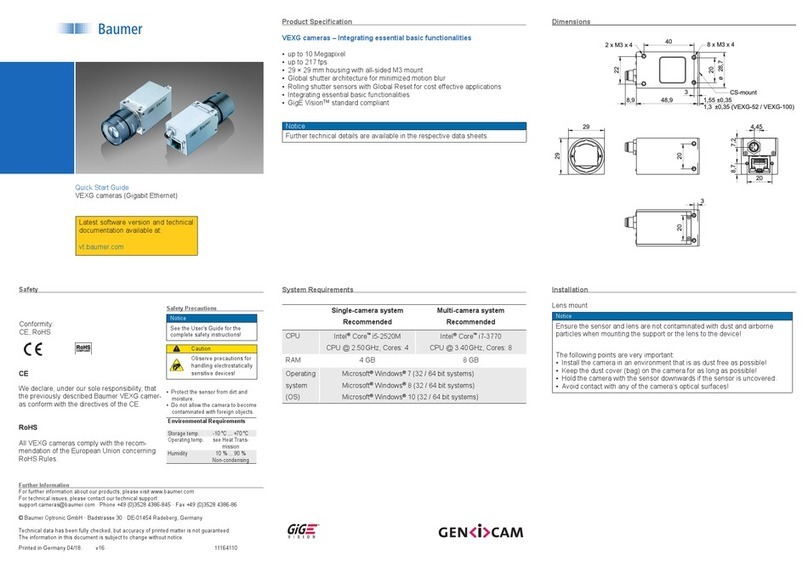SICK InspectorP63 Flex C-mount Series User manual

OPERATING INSTRUCTION S
InspectorP Rack Fine Positioning
2D vision

2Operating Instructions | InspectorP Rack Fine Positioning 8024534 / / 2019-08-19
Product described
InspectorP Rack Fine Positioning
Manufacturer
SICK AG
Erwin-Sick-Str. 1
79183 Waldkirch, Germany
Germany
Trademarks
IBM is a trademark of the International Business Machine Corporation.
MS-DOS is a trademark of the Microsoft Corporation.
Windows is a trademark of the Microsoft Corporation.
Other product names in this document may also be
trademarks and are only used here for identification purposes.
Legal information
This work is protected by copyright. The associated rights are reserved by SICK AG. Re-
production of this document or parts of this document is only permissible within the
limits of the legal provisions of copyright law. Any modification, abridgment, or transla-
tion of this document is prohibited without the express written permission of SICK AG.
The trademarks mentioned in this document are the property of their respective own-
ers.
© SICK AG. All rights reserved.
Original document
This document is an original document from SICK AG.

ABOUT THIS DOCUMENT 1
8024534 / / 2019-08-19 Operating Instructions | InspectorP Rack Fine Positioning 3
Contents
1About this document ............................................................................ 5
1.1 About these operating instructions ..............................................................5
1.2 Explanation of symbols ................................................................................. 5
1.3 Further information .......................................................................................6
2Safety information ................................................................................ 7
2.1 Intended use .................................................................................................7
2.2 Inappropriate use..........................................................................................7
2.3 Internet protocol (IP) technology ..................................................................7
2.4 Limitation of liability ......................................................................................7
2.5 Modifications and conversions .................................................................... 8
2.6 Requirements for skilled persons and operating personnel ...................... 8
2.7 Operational safety and specific hazards...................................................... 9
3Product description .............................................................................10
3.1 Scope of delivery .........................................................................................10
3.2 Function and use ........................................................................................10
3.3 Principle of operation..................................................................................11
3.4 Single deep applications.............................................................................12
3.5 Single and double deep applications.........................................................12
3.6 Positioning mark .........................................................................................12
4Installation............................................................................................14
4.1 Software installation ...................................................................................14
4.1.1 SICK AppManager............................................................................14
4.1.2 SOPASair (web server) .....................................................................14
4.1.3 Saving parameter set ......................................................................15
4.1.4 Installing firmware updates.............................................................16
4.2 Mounting......................................................................................................16
4.2.1 Mounting procedure ........................................................................16
4.2.2 Mounting device...............................................................................16
4.3 Electrical installation...................................................................................17
4.3.1 Notes on electrical installation .......................................................17
4.3.2 Interfaces .........................................................................................17
5Commissioning and operation ..........................................................19
5.1 Establishing a connection: Ethernet ..........................................................19
5.2 Establishing a connection: PROFINET........................................................19
5.3 Parameterizing device with SOPASair........................................................20
5.3.1 SOPASair user interface ..................................................................20
5.3.2Setting up user interface .................................................................20
5.3.3 Fine adjustment of the device.........................................................21
5.3.4 Calibration of the device..................................................................22

1ABOUT THIS DOCUMENT
4Operating Instructions | InspectorP Rack Fine Positioning 8024534 / / 2019-08-19
5.3.5 Fine adjustment and calibration in single and double deep
applications ................................................................................ 22
5.3.6 Adjusting target region ....................................................................23
5.3.7 Optimizing image brightness ..........................................................23
5.3.8 Setting up Ethernet interface..........................................................24
5.3.9 Additional parameters.....................................................................24
5.3.10 Completing configuration ..........................................................25
5.4 Specification of the interface and interaction with the control................25
5.4.1 Communication process ................................................................. 25
5.4.2 Interfaces .........................................................................................25
5.4.3 Commands from the control to the device.....................................26
5.4.4 Answer from the device to the control ...........................................29
5.4.5 Control via digital inputs and digital outputs .................................30
6Annex ....................................................................................................32
6.1 Parameter....................................................................................................32
6.2 Licenses ...................................................................................................... 35

ABOUT THIS DOCUMENT 1
8024534 / / 2019-08-19 Operating Instructions | InspectorP Rack Fine Positioning 5
1About this document
1.1 About these operating instructions
These operating instructions provide important information on how to use devices
from SICK AG.
Prerequisites for safe work are:
•Compliance with all safety notes and handling instructions supplied.
•Compliance with local work safety regulations and general safety regulations for de-
vice applications.
The operating instructions are intended to be used by qualified personnel and electri-
cal specialists.
NOTE
Read these operating instructions carefully to familiarize yourself with the device
and its functions before commencing any work.
The instructions constitute an integral part of the product and are to be stored in the
immediate vicinity of the device so they remain accessible to staff at all times. Should
the device be passed on to a third party, these operating instructions should be
handed over with it.
These operating instructions do not provide information on operating the machine or
system in which the device is integrated. For information about this, refer to the oper-
ating instructions of the specific machine.
Related publications
The following related publications must be read:
Part number (language)
Publication
8019946 (English),
8019945 (German),
8019947 (French)
InspectorP63x Flex C-mount and S-mount Operating Instructions
8018486 (German and
English)
Technical Information for Ring Illumination Unit VI55I
1.2 Explanation of symbols
Warnings and important information in this document are labeled with symbols. The
warnings are introduced by signal words that indicate the extent of the danger. These
warnings must be observed at all times and care must be taken to avoid accidents,
personal injury, and material damage.
DANGER
… indicates a situation of imminent danger, which will lead to a fatality or serious
injuries if not prevented.
WARNING
… indicates a potentially dangerous situation, which may lead to a fatality or seri-
ous injuries if not prevented.

1ABOUT THIS DOCUMENT
6Operating Instructions | InspectorP Rack Fine Positioning 8024534 / / 2019-08-19
CAUTION
… indicates a potentially dangerous situation, which may lead to minor/slight in-
juries if not prevented.
NOTICE
… indicates a potentially harmful situation, which may lead to material damage if
not prevented.
NOTE
… highlights useful tips and recommendations as well as information for efficient
and trouble-free operation.
1.3 Further information
NOTE
Other documentation for the device can be found on the online product page at:
•www.sick.com/InspectorP_Rack_Fine_Positioning
There, additional information has been provided depending on the product, such
as:
•Model-specific online data sheets for device variants, containing technical
data, dimensional drawing, and specification diagrams
•These device operating instructions, available in English and German, and
in other languages if applicable
•Other publications related to the devices described here
•
Publications dealing with accessories

SAFETY INFORMATION 2
8024534 / / 2019-08-19 Operating Instructions | InspectorP Rack Fine Positioning 7
2Safety information
2.1 Intended use
InspectorP Rack Fine Positioning is suited for storage and conveyor applications in
which precise positioning of automated storage and retrieval systems is required when
putting goods into and taking them out of storage.
The management, commissioning and operation of the device is done on a PC by using
the SICK AppManager and SOPASair software. The device sends results to a higher-
level control (e.g. PLC) in order to coordinate further processing via the host interface.
SICK AG assumes no liability for losses or damage arising from the use of the product,
either directly or indirectly. This applies in particular to use of the product that does
not conform to its intended purpose and is not described in this documentation.
2.2 Inappropriate use
Any use outside of the stated areas, in particular use outside of the technical specifi-
cations and the requirements for intended use, will be deemed to be incorrect use.
•The device does not constitute a safety component in accordance with the respec-
tive applicable safety standards for machines.
•The device must not be used in explosion-hazardous or corrosive areas or under ex-
treme ambient conditions.
•Any use of accessories not specifically approved by SICK AG is at your own risk.
WARNING
Danger due to improper use!
Any improper use can result in dangerous situations.
Therefore, observe the following information:
•Device should be used only in accordance with its intended use.
•
All information in these operating instructions must be strictly observed.
2.3 Internet protocol (IP) technology
NOTE
SICK uses standard IP technology in its products. The focus is on availability of
products and services.
SICK always assumes the following prerequisites:
•The customer ensures the integrity and confidentiality of the data and rights
affected by its own use of the aforementioned products.
•In all cases, the customer implements the appropriate security measures,
such as network separation, firewalls, virus protection, and patch manage-
ment.
2.4 Limitation of liability
Relevant standards and regulations, the latest technological developments, and our
many years of knowledge and experience have all been taken into account when com-
piling the data and information contained in these operating instructions. The manu-
facturer accepts no liability for damage caused by:

2SAFETY INFORMATION
8Operating Instructions | InspectorP Rack Fine Positioning 8024534 / / 2019-08-19
•Non-compliance with product documentation (e.g. operating instructions)
•Improper use
•Use of untrained staff
•Unauthorized conversions
•Technical modifications
•Use of unauthorized spare parts, consumables, and accessories
The actual scope of delivery may differ from the features and illustrations shown here
where special variants are involved, if optional extras have been ordered, or as a result
of the latest technical changes.
2.5 Modifications and conversions
NOTICE
Modifications and conversions to the device may result in unforeseeable dan-
gers.
Interrupting or modifying the device or SICK software will invalidate any warranty
claims against SICK AG. This applies in particular to opening the housing, even as part
of mounting and electrical installation.
2.6 Requirements for skilled persons and operating personnel
WARNING
Risk of injury due to insufficient training!
Improper handling of the device may result in considerable personal injury and
material damage.
•
All work must only ever be carried out by the stipulated persons.
This product documentation refers to the following qualification requirements for the
various activities associated with the device:
•Instructed personnel have been briefed by the operating entity about the tasks as-
signed to them and about potential dangers arising from improper action.
•Skilled personnel have the specialist training, skills, and experience, as well as
knowledge of the relevant regulations, to be able to perform tasks assigned to them
and to detect and avoid any potential dangers independently.
•Electricians have the specialist training, skills, and experience, as well as
knowledge of the relevant standards and provisions, to be able to carry out work on
electrical systems and to detect and avoid any potential dangers independently. In
Germany, electricians must meet the specifications of the BGV A3 Work Safety Reg-
ulations (e.g., Master Electrician). Other relevant regulations applicable in other
countries must be observed.
The following qualifications are required for various activities:
Activities
Qualifications
Mounting, maintenance
•
Basic practical technical training

SAFETY INFORMATION 2
8024534 / / 2019-08-19 Operating Instructions | InspectorP Rack Fine Positioning 9
Activities
Qualifications
•
Knowledge of the current safety regulations in the
workplace
Electrical installation, device re-
placement •Practical electrical training
•Knowledge of current electrical safety regulations
•Knowledge of the operation and control of the de-
vices in their particular application
Commissioning, configuration
•Basic knowledge of the WindowsTM operating sys-
tem in use
•Basic knowledge of the design and setup of the
described connections and interfaces
•Basic knowledge of data transmission
•Knowledge of the programming of image-pro-
cessing systems and network components
Operation of the device for the spe-
cific application •Knowledge of the operation and control of the de-
vices in their particular application
•Knowledge of the software and hardware environ-
ment for the particular application concerned
2.7 Operational safety and specific hazards
You can find more detailed safety information in the product documentation of the In-
spectorP63x Flex C-mount and S-mount. The product documentation is available in the
Internet as a download at www.sick.com/8019946.

3PRODUCT DESCRIPTION
10 Operating Instructions | InspectorP Rack Fine Positioning 8024534 / / 2019-08-19
3Product description
3.1 Scope of delivery
The scope of delivery includes the following components:
No.
of
units
Component
Note
1
Device in the version ordered
V2D63xP-xMxSCxx (single deep applica-
tions)
or
V2D63xP-xMxSExx (single and double
deep applications)
2
Sliding nut with 5.5 mm-deep M5
threaded mounting hole
Positioned in the slot on the right side of
the device on delivery.
Alternative mounting option for the device
instead of tapped blind hole. Use in pairs!
1
Hexagon key WAF 2
For manual actuation of the focus screw.
Labels (round, self-adhesive)
Protects the focus setting when using an
S-mount lens. Adjustment is performed
with the focus adjustment screw. The la-
bel can be stuck over the access opening
for the screw on the top of the device af-
ter adjustment.
1
Printed safety notes, multilingual
(8022655)
Brief information and safety notes for de-
vices of series ICR6xx and V2D6xx.
3.2 Function and use
Temperature-, load- and steel construction-dependent influencing variables generate
varying geometric conditions at transfer points in the storage and conveyor technology.
These conditions make safe automated positioning of automated storage and retrieval
systems more difficult when putting in and removing load carriers from storage.
InspectorP Rack Fine Positioning supports precise positioning when putting in and re-
moving load carriers from storage. In doing so, positioning processes can be controlled
both for single deep applications as well as combined applications with single and
Figure 1: Negative influencing variables during automated positioning processes

PRODUCT DESCRIPTION 3
8024534 / / 2019-08-19 Operating Instructions | InspectorP Rack Fine Positioning 11
double deep racks. The device is mounted to the automated storage and retrieval sys-
tem. The device takes pictures when putting goods into and taking them out of storage
and detects a hole or a round reflector as a positioning mark in the rack. Using this po-
sitioning mark, the device sends a deviation of the current position of the automated
storage and retrieval system from the target position to a higher-level control (e.g.
PLC), which initiates rack fine positioning of the automated storage and retrieval sys-
tem. This prevents load carriers from colliding with the racks.
3.3 Principle of operation
Rack fine positioning takes place with a positioning mark on the rack. Positioning is
possible over holes (recommended hole diameter: 13 mm) and round reflectors as po-
sitioning marks. A distinction is also made between single and double deep racks. In
single deep racks, the shelf has space for a storage unit. In double deep racks, two
storage units are operated one behind another, whereby the shelf is twice as deep.
The device is able to handle both applications. Depending on the application (type of
positioning mark, rack depth), there are differences in system design such as the se-
lection of the lens focal length and the use of lighting filters.
The positioning mark (hole or reflector) is typically placed in the center of the camera
image and defined as the target region during alignment and rack fine positioning of
the device. The target region typically corresponds to the area around the center point
of the image. If necessary, the target region can be moved into another area of the im-
age using the operating software. The device detects the current position of the posi-
tioning mark during operation and forwards the deviation from the target region to the
control. Using the information provided by the device, the control initiates rack fine po-
sitioning of the automated storage and retrieval system. If the positioning mark is lo-
cated in the target region, goods may be put onto or taken off the rack. If the position-
ing mark is outside the target region, the relative position in relation to the target re-
gion is displayed using ambient sectors.
Figure 2: Detection and output related to the target region (example)
(1) Ambient sector (blue)
(2) Positioning mark (red)
(3) Target region (green)

3PRODUCT DESCRIPTION
12 Operating Instructions | InspectorP Rack Fine Positioning 8024534 / / 2019-08-19
3.4 Single deep applications
Single deep applications can be used in the following case:
•Single deep applications with working distances up to a maximum of 300 mm be-
tween the front screen of the device and the rack.
This application has a large field of view at close range.
3.5 Single and double deep applications
Combined applications with single and double deep racks can be used in the following
cases:
•Combination of single and double deep racks.
•Single deep applications with working distances from 300 mm between the front
screen of the device and the rack.
3.6 Positioning mark
Only relevant for single deep applications: The type of positioning mark (hole or reflec-
tor) can be set in SOPASair in the Setup window using the Preconfiguration applica-
tion parameter.
Applications with holes
Holes as positioning marks can be used both for single deep applications as well as
combined applications with single and double deep racks.
Applications with reflectors
Round reflectors as positioning marks can only be used for single deep applications.
NOTE
Using the following reflectors is recommended:
•PL22-1 (part number: 1003546)
•PL22-2 (part number: 1003621)
•PL22-3 (part number: 1004488)
•PL22-4 (part number: 5327829)
You can find the reflectors as accessories in the Internet at www.sick.com by en-
tering the respective part number into the search field.
During rack fine positioning with round reflectors, lights structures are searched for on
darker surfaces. Use a polarizing filter to prevent total reflection of the illumination.
The polarizing filter hides the total reflecting light from the surface. Do not use the po-
larizing filter for applications with holes.
NOTE
You can find the polarizing filter (part number: 2088229) as an accessory in the
Internet at www.sick.com by entering the part number into the search field.

PRODUCT DESCRIPTION 3
8024534 / / 2019-08-19 Operating Instructions | InspectorP Rack Fine Positioning 13
The following graphic shows step-by-step mounting of the polarizing filter:
(1) Scope of delivery of polarizing filter kit (part number: 2088229): Polarizing filter disk.
(2) Turn optics cover counterclockwise.
(3) Remove optics cover.
(4) Turn spacer ring counterclockwise.
(5) Remove spacer ring.
(6) Clip on polarizing filter disk, making sure the alignment is correct: Centering ring downwards,
recesses over retaining clips.
(7) Put on optics cover.
(8) Turn optics cover clockwise.
Figure
3: Polarizing filter mounting

4INSTALLATION
14 Operating Instructions | InspectorP Rack Fine Positioning 8024534 / / 2019-08-19
4Installation
4.1 Software installation
4.1.1 SICK AppManager
Installation of the SICK AppManager is required to execute the following actions:
•Reading out and changing the IP address.
•Saving currently valid parameter set on the PC (back-up) or a microSD memory card
in the device (cloning).
•Installing firmware updates.
Installing SICK AppManager
To install SICK AppManager, open the installation file (*.exe) and follow the instruc-
tions on the screen.
SICK AppManager user interface
(1) Device window (window name changes depending on the connected device)
(2) Device Search window
(3) Firmware window
4.1.2 SOPASair (web server)
The device is set up and parameterized using the SOPASair operating software. You
can call up the operating software with a web browser (recommendation: Google
NOTE
The current version of SICK AppManager can be downloaded in the Internet at:
www.sick.com/SICK_AppManager
Figure 4: SICK AppManager user interface

INSTALLATION 4
8024534 / / 2019-08-19 Operating Instructions | InspectorP Rack Fine Positioning 15
Chrome). It is not necessary to install software. The device must be supplied with volt-
age and connected to the PC via the Ethernet interface in order to use the SOPASair
web server.
Starting SOPASair
1. Start web browser (recommendation: Google Chrome).
2. Enter the device IP address into the address line.
The SOPASair user interface appears.
4.1.3 Saving parameter set
The currently valid parameter set can be backed up using SICK AppManager. The com-
plete environment of the device is then available if support is necessary.
Saving on the PC (back-up)
1. In the SICK AppManager, in the Device window, click on the Backup button.
The Backup Apps and Data window opens.
2. Fill out the Name, Version and Filename fields.
3. Select the path for data back-up.
4. Select all available options.
5. To run the back-up, click on the Backup button in the Backup Apps and Data win-
dow.
Saving on a microSD memory card (cloning)
NOTICE
Risk of damage to the memory card!
▸To avoid damaging the memory card, make sure the device is de-ener-
gized when you insert or remove the card. For this purpose, disconnect
the device from the supply voltage accordingly.
The card slot for the microSD memory card is located at the top of the device at the
rear under the hinged cover.
1. Switch off the supply voltage to the device.
Figure
5: “Backup Apps and data” window

4INSTALLATION
16 Operating Instructions | InspectorP Rack Fine Positioning 8024534 / / 2019-08-19
2. Undo the screws on the hinged cover and open the cover.
3. Insert the microSD memory card.
4. Close the hinged cover. Make sure that the cover is completely flush with the
housing.
5. Tighten the screws on the hinged cover again.
6. Switch on the supply voltage for the device.
7. In the SICK AppManager, in the Device window, click on the Clone button.
From now on, the device will back up the current parameter set on the mi-
croSD memory card.
4.1.4 Installing firmware updates
Firmware updates are installed via SICK AppManager:
1. Pull the file with the firmware update into the Firmware window with drag &
drop.
2. Select the file you want to install.
3. Click on the Install button in the lower right section of the window to install the up-
date.
4.2 Mounting
4.2.1 Mounting procedure
The device is delivered with pre-mounted illumination, pre-focused optics, pre-installed
software and pre-configured defaults. This enables quick and easy commissioning.
The optics are already pre-focused at a distance which is suitable for most applica-
tions. It might be a good idea to optimize the focus position in rare cases, see Figure 8:
Manual focus screw, page 22.
The procedure for mounting the device is divided into the following steps:
•Mount device with a view to the positioning mark.
•Connect device to interfaces and supply voltage.
•Align device with aiming laser.
4.2.2 Mounting device
Install the device to the mechanics with the bracket so that the device points vertically
to the positioning mark on the rack.
NOTE
It should be mounted so that it is exposed to as little shock and vibration as pos-
sible. Ensure that the position of the device is not moved by vibrations during op-
eration.
After switching on the supply voltage, the device starts and automatically activates the
aiming laser. The aiming laser helps align the device. The device projects two red laser
points on the rack, signaling the viewing direction of the camera. The center of the im-
age is between the two points. Align the device so that the positioning mark on the
rack is between the two laser points and is therefore in the center of the image. Press
the arrow button to switch the aiming laser on and off.

INSTALLATION 4
8024534 / / 2019-08-19 Operating Instructions | InspectorP Rack Fine Positioning 17
In a combined application with single and double deep racks, first align the device on
the single deep rack. Then adjust the position of the device for the double deep rack, if
applicable.
4.3 Electrical installation
4.3.1 Notes on electrical installation
NOTE
For detailed information on device connection, see the operating instructions of
the InspectorP63x Flex C-mount and S-mount at www.sick.com/8019946.
4.3.2 Interfaces
The device offers both an Ethernet interface and digital inputs and digital outputs for
communicating with the control. Parallel use of the two interfaces for communicating
with the control is not recommended.
Ethernet interface
The device is parameterized with the SOPASair operating software via the Ethernet
interface. Furthermore, the device transfers the deviation between the actual and the
target position of the automated storage and retrieval system to the control via the
Ethernet interface.
In doing so, the device precisely forwards the deviation between the actual position
and the target position to the control using X- and Y-values. Based on these values, the
control initiates position correction of the automated storage and retrieval system. The
necessary communication protocol (PROFINET, TCP/IP or UDP) is set using the
SOPASair operating software, see 5.3.8 Setting up Ethernet interface, page 24.
Digital inputs and digital outputs
The device is triggered via the digital input. The device outputs the position results us-
ing 4 digital outputs.
The device only delivers information on the direction (up, down, left, right) via the digi-
tal outputs. The automated storage and retrieval system can approach the target posi-
tion step-by-step based on this direction information. A quantitative statement about
Figure
6: Mounting example

4INSTALLATION
18 Operating Instructions | InspectorP Rack Fine Positioning 8024534 / / 2019-08-19
the deviation between the actual and the target position of the automated storage and
retrieval system is not transmitted.
Use the following pins to use the digital inputs and digital outputs:
•Pin 10: Sensor 1, digital input, IN 1 (switch continuous measurement on and off)
•Pin 15: Sensor 2, digital input, IN 2 (activate and deactivate double deep mode)
•Pin 13: IN/OUT 3 (direction specification: up)
•Pin 14: IN/OUT 4 (direction specification: down)
•Pin 16: IN/OUT 5 (direction specification: right)
•Pin 17: IN/OUT 6 (direction specification: left)
For further information on digital inputs and digital outputs, see 5.4.5 Control via digi-
tal inputs and digital outputs, page 30.

COMMISSIONING AND OPERATION 5
8024534 / / 2019-08-19 Operating Instructions | InspectorP Rack Fine Positioning 19
5Commissioning and operation
5.1 Establishing a connection: Ethernet
Opening user interface
The device must be supplied with voltage and connected to the PC via the Ethernet in-
terface in order to use the SOPASair web server.
1. Start web browser (recommendation: Google Chrome).
2. Enter the device IP address into the address line. For the TCP/IP or UDP communi-
cation protocol, the following IP address is pre-configured by default: 192.168.0.1
The SOPASair user interface appears.
Changing the IP address
1. Start SICK AppManager.
The connection status of the device and software is displayed below in the
list.
2. In the Device Search window, click on the Scan button.
The network is scanned.
The Device Search window lists all devices found in the network.
3. Select the desired device.
The Device window shows the application currently loaded on the device.
4. Click on the Edit IP Adress button.
The Edit IP Adress window opens.
5. Select the Use manual IP settings option.
6. Enter an IP address.
7. Confirm changes with OK.
5.2 Establishing a connection: PROFINET
In order to use the PROFINET communication protocol, the local device setting must be
in the Profinet Ethernet mode:
1. Change the IP address in SICK AppManager.
2. Open SOPASair.
3. In SOPASair, switch to the Operator user level. To do so, click on the button with
the currently set user level at the top right in the user interface.
4. Open the Interfaces window.
5. In the Ethernet mode area, set the Profinet mode.
The device restarts.
The PROFINET interface is active.
The PROFINET device name is used for identification. The IP address is usually as-
signed by the PROFINET IO controller (PLC) and then cannot be changed using SICK
AppManager.
To make other settings on the PROFINET interface on the side of the PROFINET IO con-
trollers (PLC), see 5.4.2 Interfaces, page 25.

5COMMISSIONING AND OPERATION
20 Operating Instructions | InspectorP Rack Fine Positioning 8024534 / / 2019-08-19
5.3 Parameterizing device with SOPASair
5.3.1 SOPASair user interface
(1) Menu bar with available windows
(2) Window settings
(3) User level currently set
(4) Parameter bar (areas with available parameters)
(5) Digital output area (shows the current position of the positioning mark
(6) Target region (green)
(7) Positioning mark (red)
5.3.2 Setting up user interface
Setting user level
Several user levels are available in SOPASair. To change the user level, click on the
button with the currently set user level at the top right in the user interface.
The following user levels are available:
User levels
Password
Application
Run
No password
required.
•Observe the system during operation.
•Switch continuous measurement on and off.
•Activate and deactivate double deep applications.
•
Switch image output on and off.
Operator
No password
required. •Additional settings needed for initial commissioning of
the device.
•Minor adjustments during operation (e.g. measurement
tolerances).
•Since the device is preset when delivered, the parame-
ters available here are usually sufficient for operation.
Maintenance
Password:
main •
User: Maintainer.
•
Maximum number of available parameters.
Figure
7: SOPASair user interface
Other manuals for InspectorP63 Flex C-mount Series
2
Table of contents
Other SICK Machine Vision System manuals
Popular Machine Vision System manuals by other brands

Vision & Control
Vision & Control pictor N Series user manual

Omron
Omron SYSMAC FH Series user manual
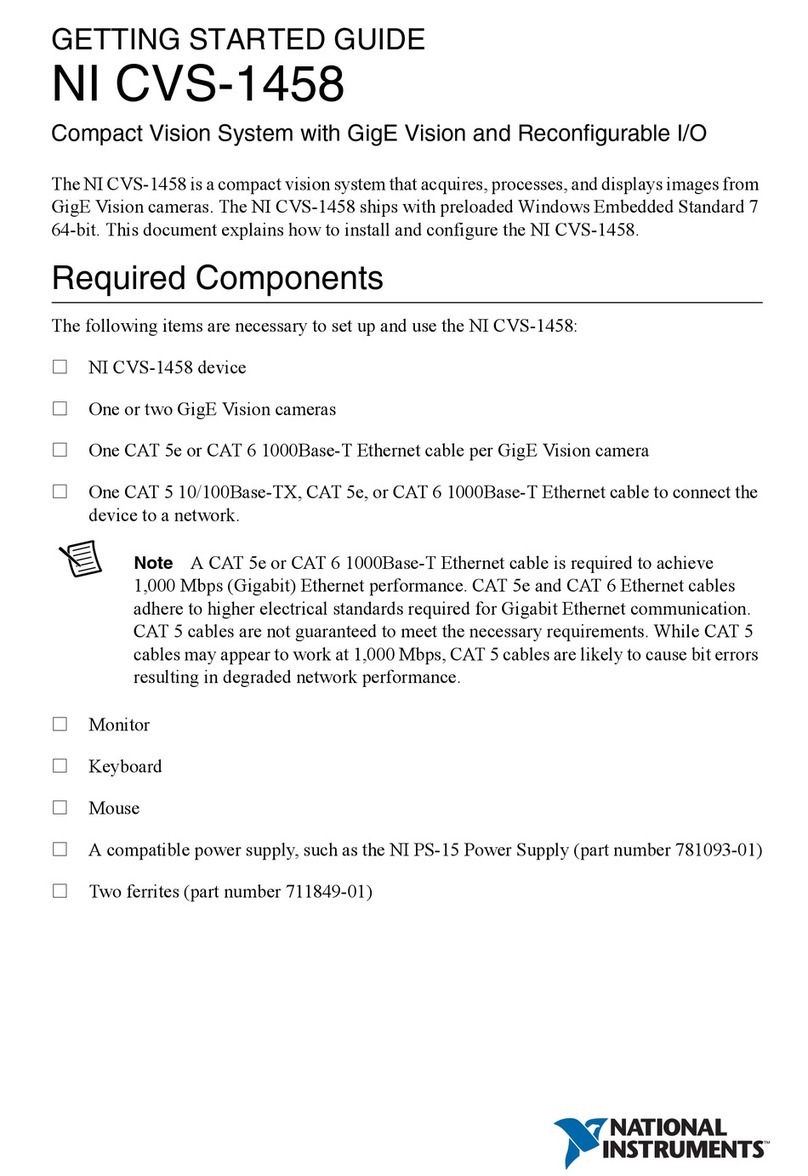
National Instruments
National Instruments NI CVS-1458 Getting started guide

Omron
Omron fh series user manual
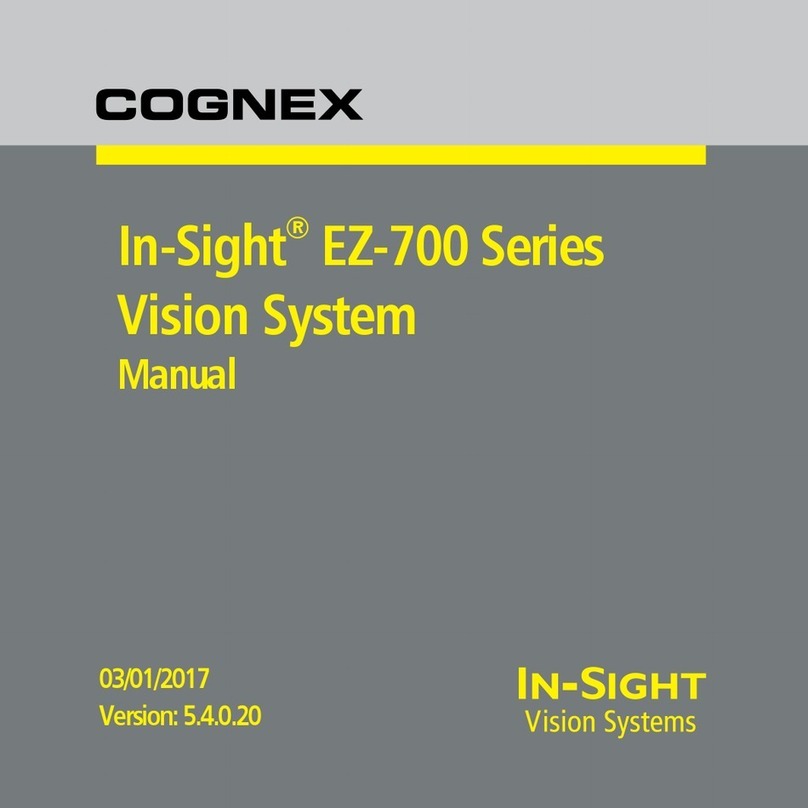
Cognex
Cognex In-Sight EZ-700 Series manual
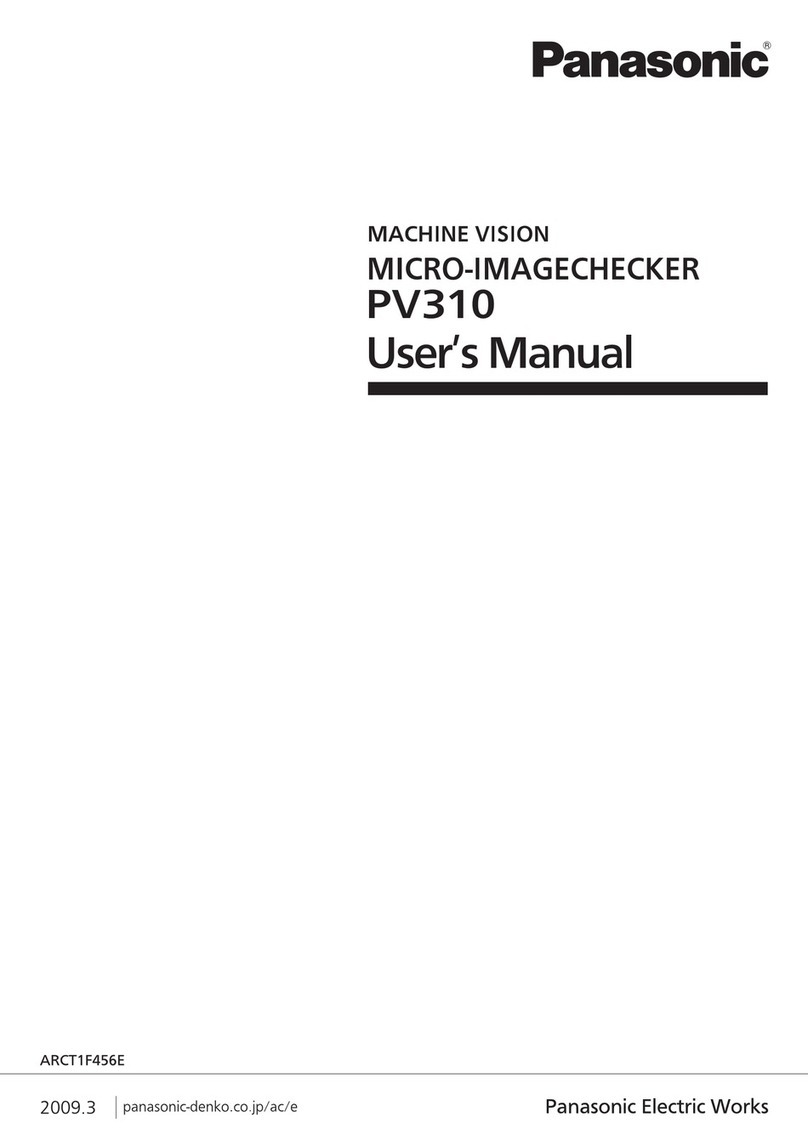
Panasonic
Panasonic Micro-Imagechecker PV310 Use manual