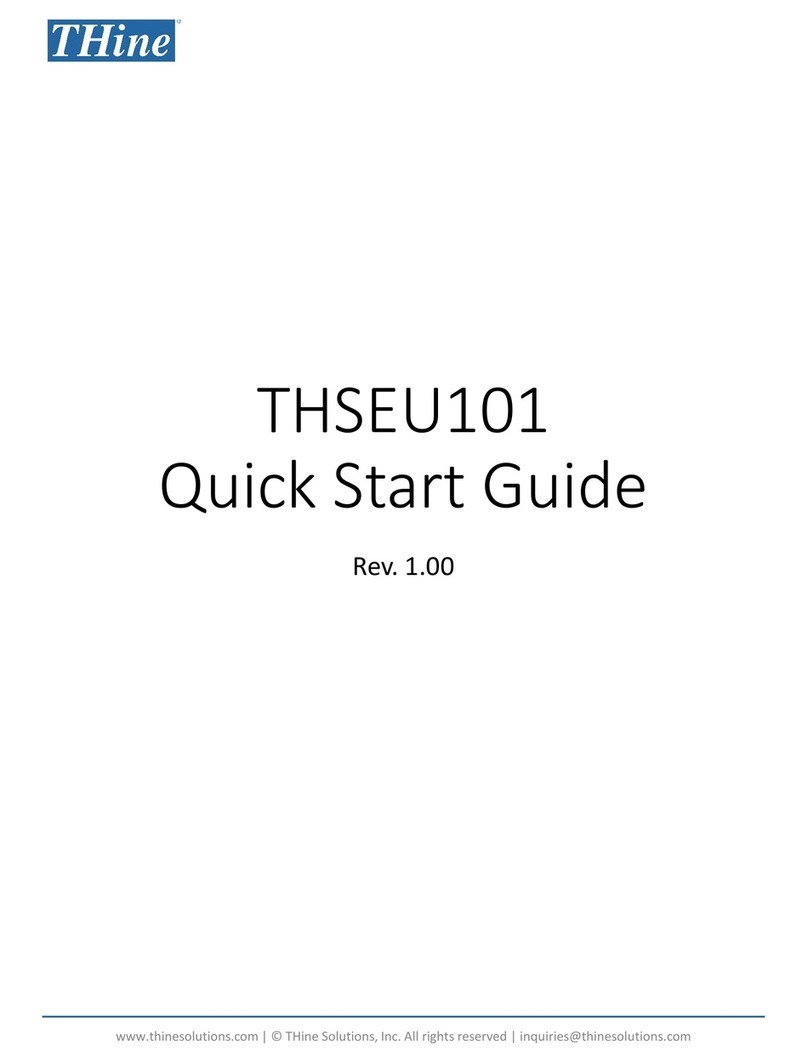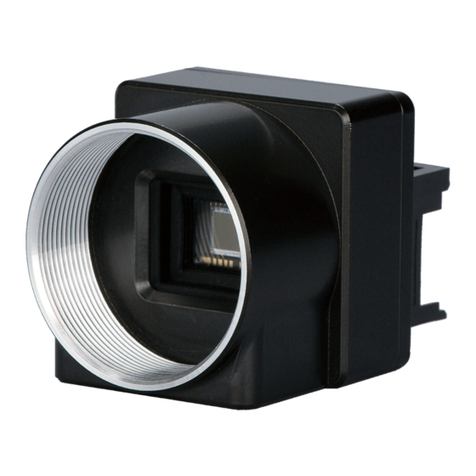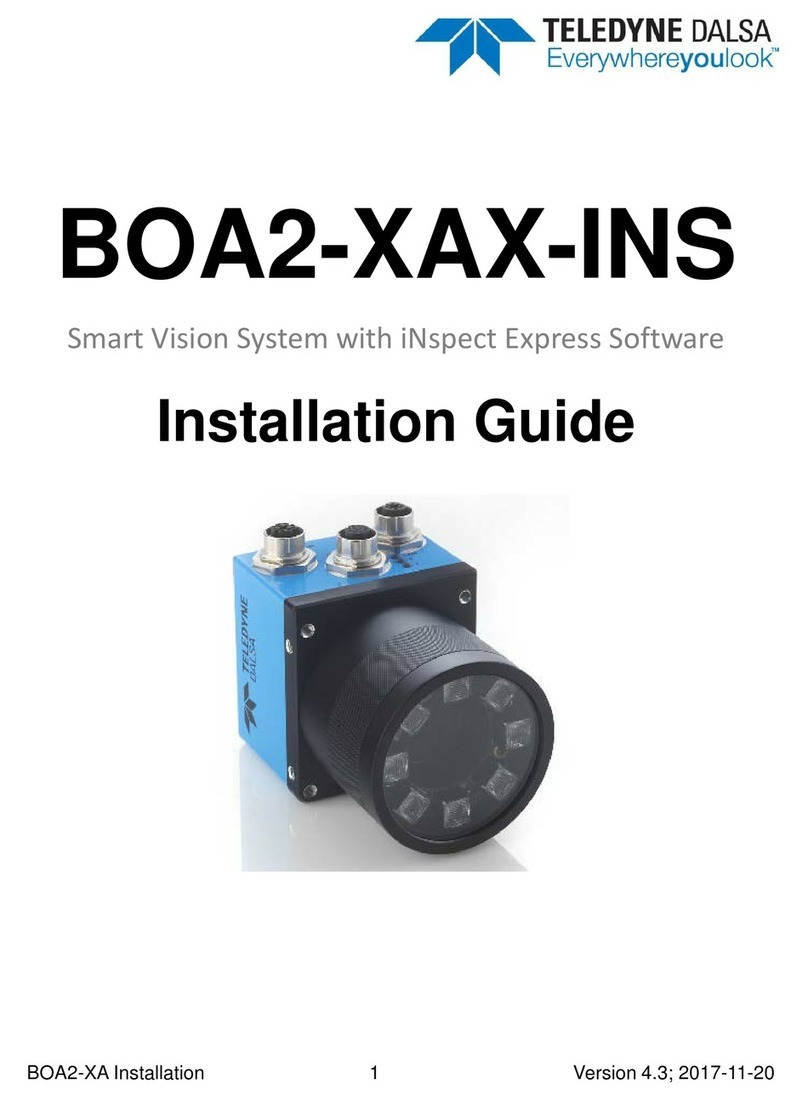THine THSEU101 User manual

THSEU101 User Manual
Rev. 1.00
www.thinesolutions.com |© THine Solutions, Inc. All rights reserved | Page 1 / 36
THSEU101 User Manual
Vision System Starter Kit
Table of Contents
V-by-One® HS Vision System Starter Kit overview ......................................................................................................................... 2
Video path overview ............................................................................................................................................................................ 3
Configuration, control, and status options overview ............................................................................................................... 5
Kit contents............................................................................................................................................................................................. 6
Out of the box setup and operation ............................................................................................................................................... 7
Reference and support ....................................................................................................................................................................... 8
Camera board ............................................................................................................................................................................................. 9
Features ................................................................................................................................................................................................. 10
Connector boards .................................................................................................................................................................................... 14
Overview ............................................................................................................................................................................................... 14
SMA ......................................................................................................................................................................................................... 15
FAKRA ..................................................................................................................................................................................................... 16
Image Output board ............................................................................................................................................................................... 17
Features ................................................................................................................................................................................................. 19
Host software application .................................................................................................................................................................... 23
Appendix A: Scripting syntax ............................................................................................................................................................... 27
Appendix B: 2-WIRE devices and addressing ................................................................................................................................. 29
Appendix C: Cypress CX3 firmware update procedure ............................................................................................................... 30
First time programming procedure .............................................................................................................................................. 30
Firmware upgrade from V-by-One® HS based Image Evaluation System application ................................................. 33
Revision History
.............................................................................................................................................................................................. 35
Important Notice
............................................................................................................................................................................................ 36

THSEU101 User Manual
Rev. 1.00
www.thinesolutions.com |© THine Solutions, Inc. All rights reserved | Page 2 / 36
V-by-One® HS Vision System Starter Kit overview
The THine Evaluation System for Industrial and Automotive (V-by-One® HS based Image Evaluation System) USB starter
kit allows designers to evaluate features of the THCV241A, SerDes transmitter with bi-directional transceiver, for vision
solutions working in pair with THCV242A, SerDes receiver with bi-directional transceiver, to increase the distance
between an image sensor and a video processing system up to 15 meters using V-by-One® HS. The V-by-One® HS Vision
System Starter Kit allows evaluating a number of cable and connector types, such as FAKRA and SMA. The goal of the
V-by-One® HS Vision System Starter Kit is to allow maximum flexibility for evaluating THCV241A and THCV242A, and
serving as a design aid.
This User’s Guide will help in understanding the boards’ functions and how to use them. The QUICK START GUIDE
provides instructions for the out-of-the-box setup and demonstration. With the out-of-the-box demonstration, user will
be able to confirm the hardware/software functionality.
V-by-One® HS based Image Evaluation System evaluation kit supports all features of the THCV241A and THCV242A, and
is designed to provide maximum flexibility in terms of options and video path configurations.
The diagram below shows a high level architecture of the V-by-One® HS Vision System Starter Kit.

THSEU101 User Manual
Rev. 1.00
www.thinesolutions.com |© THine Solutions, Inc. All rights reserved | Page 3 / 36
The full kit consists of seven boards and a camera module. The following table provides high level description of these
boards.
Board name
Description
Camera
board
Designed for maximum flexibility for THCV241A via toggle switches, LEDs, and test points.
May be powered from either board-to-board high speed connector or an external power supply.
Connector
boards
These boards are responsible for adopting the generic board-to-board interface of the Camera board
and Image Output board to a specific cable interface. This includes circuitry for power over V-by-One®
HS and Sub-Link overlay.
Connector boards are designed to work in pairs, with each pair featuring a specific connector type.
Image
Output
Board
Designed for maximum flexibility for THCV242A via toggle switches, LEDs, and test points. The Image
Output Board allows for receiving video via THCV242A or inputting video from a camera directly via a
dedicated connector. The Image Output board allows for outputting video to a host PC via USB3.0
interface or to an external MIPI CSI-2 receiver.
Video path overview
The following simplified block diagram shows V-by-One® HS Vision System Starter Kit video path:
FAKRA
SMA
Conn. board
Board-to-
Board
Generic HS
connector
Specific HS
Connectors
Conn. board
Board-to-
Board
Generic HS
connector
Specific HS
Connectors
Camera board
Generic camera
connecter THCV241A
Board-to-
Board
Generic HS
connector
PWR
USB
conn Power
solution
LEDs, stake pins
and toggle
switches
MIPI
I2C
Image output board
Board-to-
Board
Generic HS
connector
THCV242
LEDs, stake pins
and toggle
switches
LEDs, stake pins
and toggle
switches
Generic camera
connecter
CX3 USB
bridge
Power
solution
PWR
USB
conn
Generic AP host
connecter
1:2
2:1
USB
3.0
conn
MIPI
GPIO
I2C
I2C
I2C

THSEU101 User Manual
Rev. 1.00
www.thinesolutions.com |© THine Solutions, Inc. All rights reserved | Page 4 / 36
Far-End camera to USB host
Note: The "no cable" option is NOT supported.
Far-End camera to external processor
Note: the "no cable" option is NOT supported
Near-End camera to USB host
Camera board
Generic
camera
connecter
THCV241A
B2B HS
conn.
Conn. board (far end)
B2B HS
conn.
Signal cond
and overlay
Cable conn.
Conn. board (near end)
B2B HS
conn.
Signal cond
and overlay
Cable conn.
Image output board
THCV242
Generic camera
connecter
CX3 USB
bridge
Generic AP host
connecter
1:2
2:1
USB
3.0
conn
B2B HS
conn.
3rd party
graphics
processor

THSEU101 User Manual
Rev. 1.00
www.thinesolutions.com |© THine Solutions, Inc. All rights reserved | Page 5 / 36
Configuration, control, and status options overview
V-by-One® HS Vision System Starter Kit is designed to be flexible and allows for various configuration and control
options:
Full control of all options built into the THCV241A and THCV242A via discrete pins and 2-WIRE interface are
supported. Discrete pins are controlled via onboard switches. 2-WIRE communication is implemented via V-by-
One® HS Sub-Link.
Multiple video path configurations as shown in section below.
V-by-One® HS Vision System Starter Kit also allows to observe current system state, configuration, and signal quality
via:
Onboard LEDs
Test points provided on all key signals throughout the entire video path
2-WIRE based I/O expanders monitoring control and status signals throughout the entire design and making it
available to the host application

THSEU101 User Manual
Rev. 1.00
www.thinesolutions.com |© THine Solutions, Inc. All rights reserved | Page 6 / 36
Kit contents
V-by-One® HS Vision System Starter Kit includes:
Camera module
Camera board
Image Output Board
One pair of connector boards for each of the following connector types: FAKRA and SMA
Eight 1.2 meter SMA cable
One USB 3.0 cable
Quick Start Guide

THSEU101 User Manual
Rev. 1.00
www.thinesolutions.com |© THine Solutions, Inc. All rights reserved | Page 7 / 36
Out of the box setup and operation
1. Connect Image Output Board to FAKRA Near End Board.
2. Connect FAKRA Far End Board to Camera Board to the camera.
3. Connect the 10m FAKRA cable From the Far-End board to RX0 (J300) of the Near-End Board..
4. Configure DIP switches on Camera Board and Image Output Board as shown on the diagram
5. Connect the USB3.0 cable from the Image Output Board to a Host PC. In Windows Device Manager this device will
appear under a list of Imaging Devices as THEIA
6. If not already installed, install the latest version of Microsoft Visual C++ 2015 Redistributable.
7. Obtain VSSK PC Software Suite from THine Solutions.
8. Extract package contents into a directory the application will run from and launch the host application.
In host application, under Devices menu select the THEIA camera.
Observe video from the camera in Vby1Viewer application window

THSEU101 User Manual
Rev. 1.00
www.thinesolutions.com |© THine Solutions, Inc. All rights reserved | Page 8 / 36
Reference and support
V-by-One® HS Vision System Starter Kit design data, programming files, and other support data can be found at
https://www.thinesolutions.com/vision-system-starter-kit

THSEU101 User Manual
Rev. 1.00
www.thinesolutions.com |© THine Solutions, Inc. All rights reserved | Page 9 / 36
Camera board
The Camera board hosts the THCV241A bi-directional transceiver receiving MIPI CSI-2 data from an image sensor.
Camera configuration is controlled via 2-WIRE interface supported by the CML Sub-Link. Camera board also contains a
complete clocking and power solutions. Test points and status indicators are available on the board for all key signals.
Camera board may be powered independently by a standard 5V power supply or from the Image Output board through
connector boards.

THSEU101 User Manual
Rev. 1.00
www.thinesolutions.com |© THine Solutions, Inc. All rights reserved | Page 10 / 36
Features
Generic camera connector
V-by-One® HS Vision System Starter Kit utilizes camera adapter boards for interfacing to specific camera modules. V-by-
One® HS Vision System Starter Kit is supplied with VSSK Camera. The generic camera connector is implemented with
Samtec QTH-030-02-L-D-A. Refer to schematics for pinout and other details.
THCV241A-B bi-directional transceiver
THCV241A is designed to support 1080p60 2Mpixel uncompressed video data over 15m 100 Ohm differential STP or
single-end 50 Ohm Coaxial cable with 4 in-line connectors between camera and processor via V-by-One® HS.
THCV241A supports a MIPI CSI-2. Each CSI-2 data lane can transmit up to 1.2Gbps/lane. Virtual channel is supported.
One high-speed V-by-One® HS lane can transmit up to 1080p60fps. The maximum serial data rate is 4Gbps/lane. 2nd
output lane supports HDR large amount of data or data copy-and-distribution experience.
Power solution
The camera board can be powered from an external source or from the board-to-board connector. Powering from the
board-to-board connector requires the use of a connector board that supports power over V-by-One® HS or proper cable
connection in the case of the SMA connector board. When powering the camera board externally via the optional
auxiliary power input, connect a 5V adapter via the micro USB connector.
When power is applied to the board from either external adapter or from the board-to-board connector, the LED, D902,
labeled Power Good will be illuminated. When power is present from the board-to-board connector, the LED, D907,
labeled POC (Power-Over-Cable) will also be illuminated.

THSEU101 User Manual
Rev. 1.00
www.thinesolutions.com |© THine Solutions, Inc. All rights reserved | Page 11 / 36
Power output pins
Header P902 makes all on-board voltage rails available for the user.
Board-to-board HS connector
Generic high-speed connector is used to transmit all THCV241A signaling to Far-End connector board.
All applicable signal conditioning, CML Sub-Link overlay/extraction, power overlay/extraction, number of links selection
is done on connector boards. This approach makes the board-to-board connector completely generic across all of the
boards in V-by-One® HS Vision System Starter Kit.
The board to board connector is implemented with Samtec ERM8-020-01-S-D-RA-L-TR. Refer to schematics for pinout
and other details.
THCV241A GPIO
THCV241A GPIO signals are routed to LEDs and to a generic header making these signals available for the user. These
signals are also routed to the DIP switches described below.
There are four LEDs connected to the four GPIO signals. Each LED will illuminate when there is a logic high present on
the signal.
Reset button
The reset button is connected to camera reset signal.

THSEU101 User Manual
Rev. 1.00
www.thinesolutions.com |© THine Solutions, Inc. All rights reserved | Page 12 / 36
Configuration and GPIO control DIP switches
The block of eight DIP switches P903 allows to control THCV241A configuration pins as well as THCV241A GPIO signals.
As it applies to DIP switches: position “down”/ “Off” / “0” means the switch is open,
position “up” / “On” / “1” means that switch is closed.
Switch 1 and 2 directly control the THCV241A PDN0 and PDN1 respectively.
Switch 3 and 4, control the value and connection to MSSEL and HTPDN on the THCV241A and used in combination. The
MSEL is a dual function signal based on the value of PDN1. Please see datasheet for more details.
Switches 5, 6, 7, 8 are connected to GPIO pins of the THCV241A. Since these pins can be input or output the Switched
can control a pull up or pull down value for each signal.
Pin Name SW#
IC Pin # Description Default
PDN0 1 24 Whole IC Power Down
SW = 0 (Off) = Logic 1 to THCV241A : Normal Operation
SW = 1 (On) = Logic 0 to THCV241A : Power Down
SW = 0
(Off)
PDN1 2 12 Sub-Link Power Down
SW = 0 (Off) = Logic 1 to THCV241A : Sub-Link Normal Operation
SW = 1 (On) = Logic 0 to THCV241A : Sub-Link Power Down
SW = 0
(Off)
MSSEL 3 22 MSSEL (PDN1=1): Sub-Link Master/Slave Select
SW = 0 (Off) = Logic 1 to THCV241A : Sub-Link Slave Side
SW = 1 (On) = Logic 0 to THCV241A : Sub-Link Master Side
HTPDN (PDN1=0): Hot Plug Detect input Negative polarity.
SW = 0
(Off)
MSSEL/
HTPDN
connection
4 N/A When MSSEL function is HTPDN (PDN1=0), this switch can make the
connection of HTPDN to MSSEL pin on THCV241A
SW = 0
(Off)
GPIO3 5 10 GPIO[3]
SW = 0 (Off) = Pull down on THCV241A GPIO pin
SW = 1 (On) = Pull up on THCV241A GPIO pin
SW = 0
(Off)
GPIO2 6 9 GPIO[2]
SW = 0 (Off) = Pull down on THCV241A GPIO pin
SW = 1 (On) = Pull up on THCV241A GPIO pin
SW = 0
(Off)
GPIO1 7 8 GPIO[1]
SW = 0 (Off) = Pull down on THCV241A GPIO pin
SW = 1 (On) = Pull up on THCV241A GPIO pin
SW = 0
(Off)

THSEU101 User Manual
Rev. 1.00
www.thinesolutions.com |© THine Solutions, Inc. All rights reserved | Page 13 / 36
Pin Name SW#
IC Pin # Description Default
GPIO0 8 7 GPIO[0]
SW = 0 (Off) = Pull down on THCV241A GPIO pin
SW = 1 (On) = Pull up on THCV241A GPIO pin
SW = 0
(Off)
THCV241A 2-wire Address
To change the 2-wire device address find the resistors, R919 an R920 and reference the table below.
Pin Name Pin # Description Default
AIN 27
Select Slave Address
R919 (DNP) / R920 (Populated) = 0 : 2wire serial address = 7'b000_1011
R919 (Populated) / R919 (DNP) = 1 : 2wire serial address = 7'b011_0100
0:
7'b000_1011

THSEU101 User Manual
Rev. 1.00
www.thinesolutions.com |© THine Solutions, Inc. All rights reserved | Page 14 / 36
Connector boards
Overview
V-by-One® HS Vision System Starter Kit allows to evaluate four cable/connector options:
SMA
FAKRA
Each of these interfaces is implemented via a pair of connector boards. Each pair consists of "Far-End" and "Near-End"
connector boards. The "Far-End" connector board connects to the camera board, and the "Near-End" connector board
connects to the Image Output board. Functionally, these boards are mirror image of each other. Physically, these boards
are different in terms of board-to-board connector gender and its placement.
Connector boards contain all signals conditioning circuitry and corresponding configuration options as it applies to Sub-
Link overlay, power overlay, number of links, etc.
Connector boards serve two purposes:
1. Adapt generic board-to-board interface to a specific cable/connector option.
2. Contain all conditioning circuitry needed for CML Sub-Link overlay, power over V-by-One® HS, and other
options (where applicable).
Connector boards also have circuitry that allows the host application to identify which connector cards are used in V-by-
One® HS Vision System Starter Kit. This sensing capability is used by the host application to evaluate current
configuration and identify configuration related problems.

THSEU101 User Manual
Rev. 1.00
www.thinesolutions.com |© THine Solutions, Inc. All rights reserved | Page 15 / 36
SMA
SMA connectors utilize a single coaxial cable. SMA connector boards allow to connect all signals directly, and do not
feature signal overlay.
TX0
TCM
PWR
SMA connector board
FAR-END
LOCKN SMAs
TX1
RX0
RCM0
PWR
SMA connector board
NEAR-END
LOCKN
SMAs
RX1
THCV241A
TX0
TX1
PWR
LOCKN
TCM
Camera board
THCV242
RX0
RX1
PWR
ERR0
ERR1
RCM0
RCM1
Image output board

THSEU101 User Manual
Rev. 1.00
www.thinesolutions.com |© THine Solutions, Inc. All rights reserved | Page 16 / 36
FAKRA
FAKRA connector boards utilize signal overlay techniques to transmit high-speed, low-speed, and power over a single
coaxial cable.
The following functional diagram shows configuration options:
OVERLAY LINK 0
TX0
TCM
PWR LINK 0
LINK 1
FAKRA connector board FAR-END FAKRA connector board NEAR-END
FAKRA
CONN OVERLAY
RX0
RCM0
PWR
OVERLAY
RX1
RCM1
PWR
THCV241
TX0
TX1
PWR
LOCKN
TCM
Camera board
THCV242
RX0
RX1
PWR
ERR0
ERR1
RCM0
RCM1
Image output board
FAKRA
CONN
FAKRA
CONN

THSEU101 User Manual
Rev. 1.00
www.thinesolutions.com |© THine Solutions, Inc. All rights reserved | Page 17 / 36
Image Output board
The Image Output board is responsible for receiving V-by-One® HS data from the Camera board via THCV242A. The
received MIPI data then can be routed to the host PC via the Cypress EZ-USB® CX3 Programmable MIPI CSI-2 to USB 3.
0 Camera Controller. User control and status is implemented via toggle switches, LEDs, and test points.

THSEU101 User Manual
Rev. 1.00
www.thinesolutions.com |© THine Solutions, Inc. All rights reserved | Page 18 / 36
The functional block diagram for the Image Output Board is as shown below:
Image output board
Board-to-
Board
Generic HS
connector
THCV242
LEDs, stake pins
and toggle
switches
LEDs, stake pins
and toggle
switches
Generic camera
connecter
CX3 USB
bridge
Power
solution
PWR
USB
conn
Generic AP host
connecter
1:2
2:1
USB
3.0
conn
MIPI
GPIO
I2C
I2C
I2C
In addition, the Image Output board features:
1. Auxiliary Processor (AP) host connector. An external processing system can be connected via this interface.
The AP connector is not specific to any particular processing system. MIPI stream from the THCV242A can be
routed to the AP host via MIPI de-multiplexer.
2. Camera connector which allows to connect camera module directly to the Cypress EZ-USB® CX3
Programmable MIPI CSI-2 to USB 3.0 Camera Controller, which may be useful for debug purposes.

THSEU101 User Manual
Rev. 1.00
www.thinesolutions.com |© THine Solutions, Inc. All rights reserved | Page 19 / 36
Features
Board-to-board HS connector
This board-to-board connector is designed to mate with Near-End connector board.
THCV242A
THCV242A is designed to support 1080p60 2Mpixel uncompressed video data over 15m 100ohm differential STP or
single-end 50ohm Coaxial cable with 4 in-line connectors between camera and processor via V-by-One® HS.
THCV242A supports a MIPI CSI-2. Each CSI-2 data lane can transmit up to 1Gbps/lane. Virtual channel is supported. The
second output lane supports data copy and distribution.
One high-speed V-by-One® HS lane can transmit up to 1080p60fps. The maximum serial data rate is 3Gbps/lane. The
second input lane supports HDR or camera switch experience.
The GPIO available on the THCV242A is connected to toggle switches, as well as LEDs and stake-pins for easy
troubleshooting and development. THCV242A status signals are also routed to stake-pins.
MIPI multiplexer/de-multiplexer
The MIPI MUX/DEMUX is implemented in two stages. The first stage is a de-multiplexer stage that allows to re-direct
the MIPI signaling to either CX3 MIPI CSI-2 to SuperSpeed USB Bridge Controller or to the AP host connector allowing for
use of an external image processor. The second stage multiplexer allows connecting CX3 MIPI CSI-2 to SuperSpeed USB
Bridge Controller to either MIPI stream from the THCV242A or MIPI stream from the onboard generic camera connector.
EZ-USB® CX3 MIPI CSI-2 to USB Bridge
Cypress CYUSB3065 EZ-USB® CX3: MIPI CSI-2 to SuperSpeed USB Bridge Controller is used to receive and process MIPI
signaling on the Image Output board. The USB3.0 interface is implemented by this chip connects to host PC. The EZ-
USB® CX3 MIPI CSI-2 to USB Bridge also serves as 2-WIRE master for all 2-WIRE peripherals in the system.
Additionally, board features USB UART connected to the CX3 controller, CX3 expansion port, and CX3 JTAG connectors.
CX3 reset button is also available on the board. Refer to schematics for details on these interfaces.
AP host connector
The AP host connector is intended to expand V-by-One® HS Vision System Starter Kit processing capabilities beyond the
EZ-USB® CX3 MIPI CSI-2 to USB Bridge. It allows redirecting the MIPI video stream to an external processing system.
Additionally, Spare Camera GPIO is available on the board. Refer to schematics for details on these interfaces.
2-WIRE master select

THSEU101 User Manual
Rev. 1.00
www.thinesolutions.com |© THine Solutions, Inc. All rights reserved | Page 20 / 36
In the case when an external processor is used to receive MIPI signaling, the external processor also serves as a 2-WIRE
master. In order to allow for that a mechanical DIP switch is placed on Image Output board, controlling which 2-WIRE
master is connected to the THCV242A and the rest of the system.
Optional camera connector
The camera connector on Image Output board allows to connect a camera module directly to the Image Output board,
bypassing the entire video path, and feeding MIPI signaling from the camera directly into the EZ-USB® CX3 MIPI CSI-2
to USB Bridge. This functionality is intended as a troubleshooting tool, helping to isolate a potential problem.
Additionally, Spare Camera GPIO is available on the board. Refer to schematics for details on these interfaces.
Power output pins
While Image Output Board was not designed to power external devices, the voltage rails present on the board are made
available on connector P5. Refer to schematics for details on these interfaces.
Optional auxiliary power
Image Output Board can be optionally powered via a dedicated Micro-USB connector (marked “POWER ONLY”). The
“USB POWER” LED is lit when power is supplied from an auxiliary source.
Power Good LED
A “power good” LED is placed in the middle of the board, indicating that all power rails are correct.
Signal quality test points
Image Output boards provides test points for measuring signals quality of all high speed signals throughout the entire
video path.
Power solution
Image Output board will be powered from the host PC. If host PC is not available, or its power is inadequate, an
additional auxiliary USB power connector is provided as well. Image Output board will contain status LEDs indicating
the state of the power system.
Host PC USB3.0 connector
The USB3.0 connector is designed to interface with host application running on host PC, as well as to provide power to
the V-by-One® HS Vision System Starter Kit.
Other manuals for THSEU101
1
Table of contents
Other THine Machine Vision System manuals
Popular Machine Vision System manuals by other brands
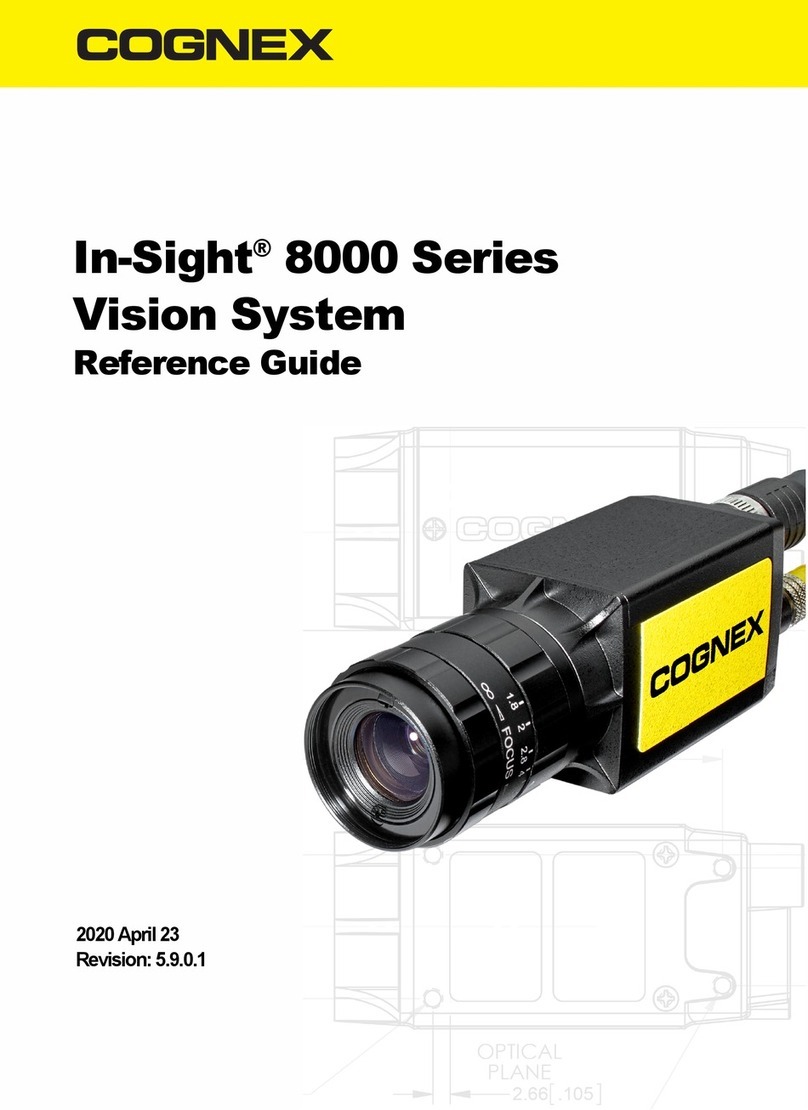
Cognex
Cognex In-Sight 8000 Series reference guide

Pyramid Imaging
Pyramid Imaging HR Series manual
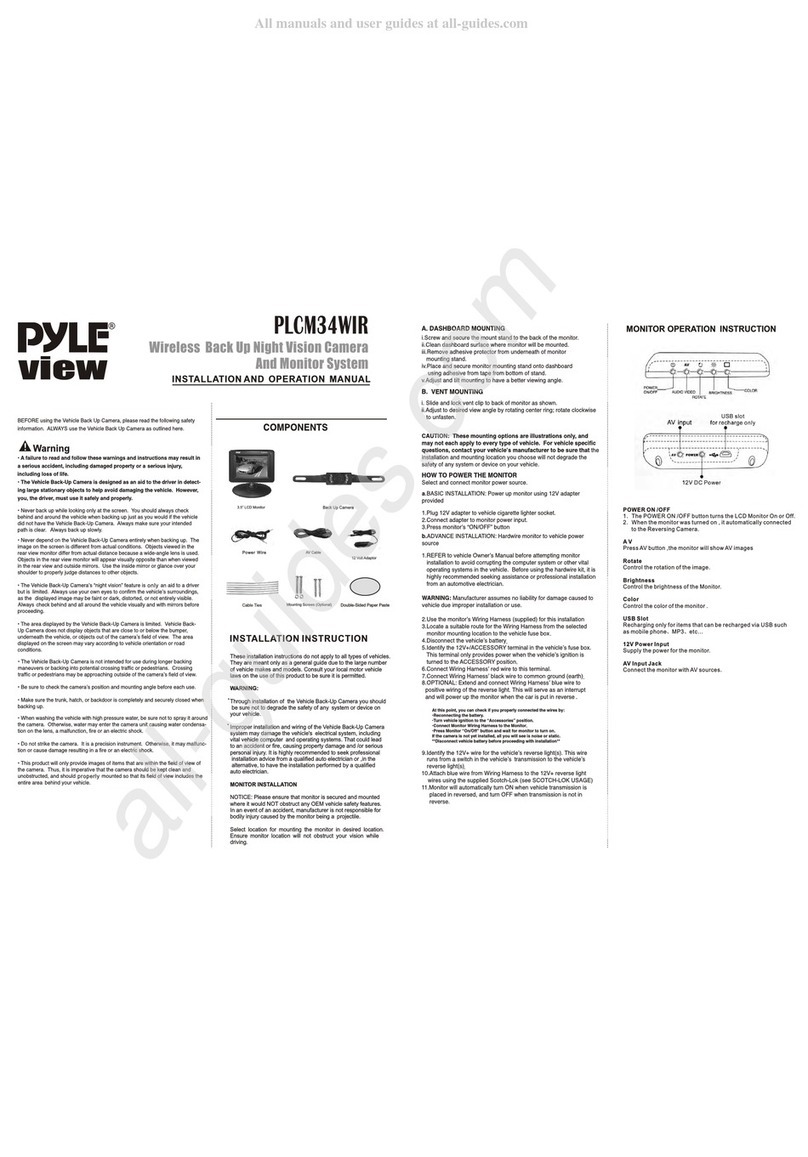
Pyle view
Pyle view PLCM34WIR Installation and operation manual

Cognex
Cognex In-Sight 8200 reference guide

Datalogic
Datalogic Accu-Sort AccuVision AV6010 System manual
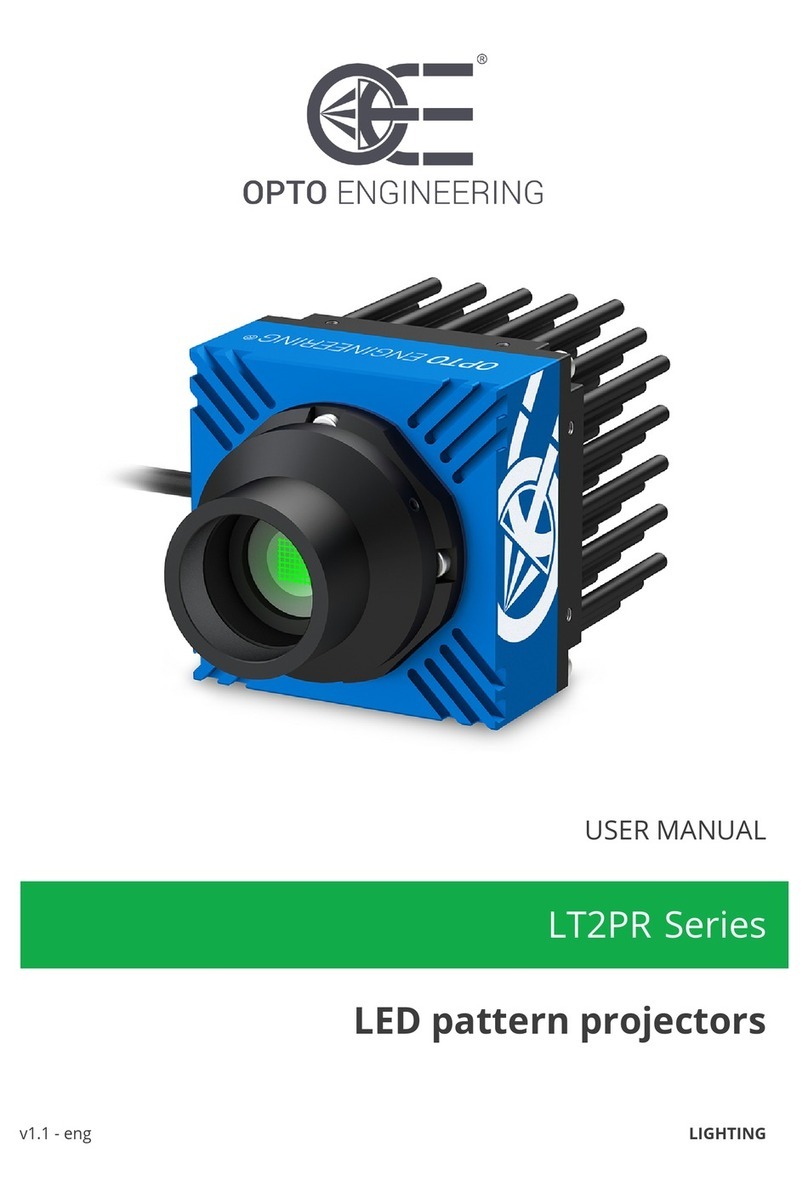
opto engineering
opto engineering LT2PR Series user manual