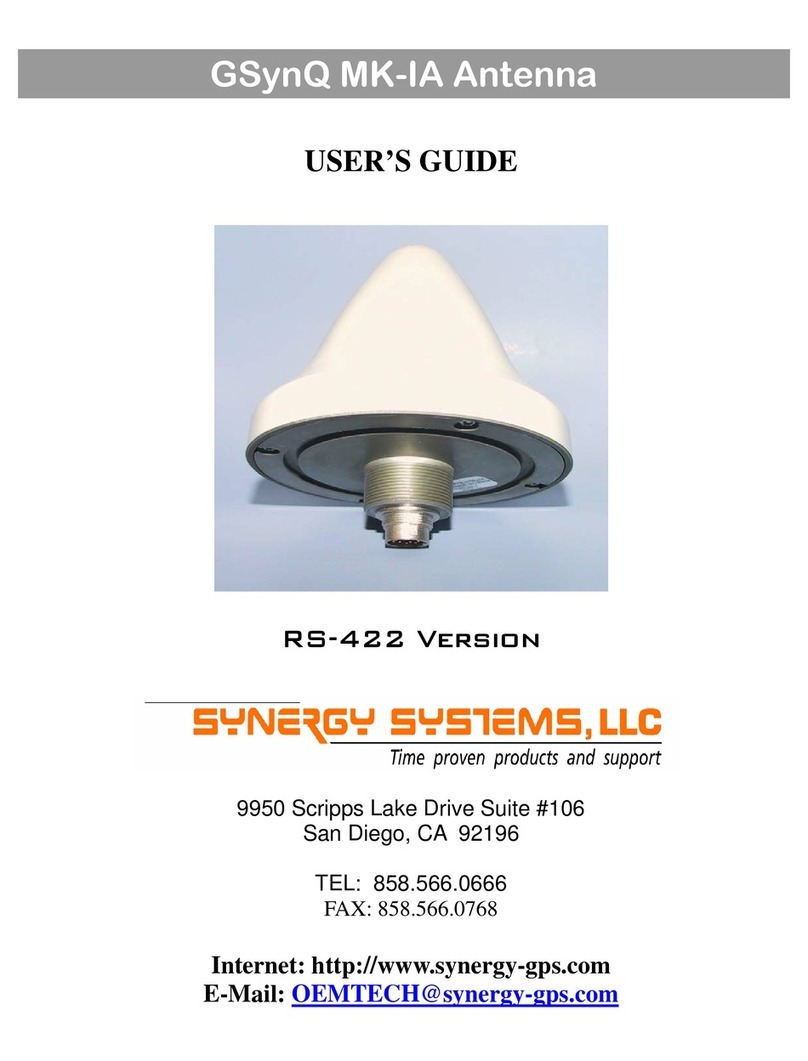LIMITED WARRANTY
Synergy Systems, LLC warrants the G-SynQ Antenna
and Evaluation Kit Components against defects in mate-
rial and workmanship, under normal use and service, for
a period of one year from the product’s ship date from
Synergy Systems.
The M12+ GPS receiver contained in theG-SynQ Sensor
is trademarked and manufactured by Motorola, Inc.
(Motorola.)
Any returned product must be accompanied by a return
material authorization (RMA) number issued by Synergy
Systems. Deliver or send the product, transportation and
insurance prepaid, to:
Synergy Systems, LLC
9950 Scripps Lake Drive, Suite 106
San Diego, CA 92131 USA
TEL: (858) 566-0666
FAX:(858) 566-0768
GPS PERFORMANCE
The Global Positioning System (GPS) is operated and
supported by the U.S. Department of Defense and is
made available for civilian use solely at its discretion. The
GPS is subject to degradation of position and velocity
accuracies by the Department of Defense. Neither Syn-
ergy Systems nor Motorola warrant or control GPS avail-
ability or performance.
Copyright 2002, 2003 Synergy Systems, LLC
OPERATION
Operation of the G-SynQ Evaluation Kit is straight forward.
For operational details of the M12+ receiver contained in the
G-SynQ the user is referred to the M12 User’s Guide. Basic
connection details are as follows:
1 -The 2 meter serial cable is connected between the
Interface Assembly and the serial port on the host
computer.
2 -(Optional) The 2 meter 1PPS coax is connected
between the RCA jack on the back of the Interface
Assembly and whatever equipment is being used
to monitor the 1PPS pulse (oscilloscope, time inter
val analyzer, etc.)
3 -The 15 meter Interface cable is connected between
the G-SynQ antenna and the Interface Assembly.
The cable may be run in either direction, the
connectors on both ends are identical.
4 -The DC power plug is plugged into the Interface
Assembly, and then the power supply is plugged
into any convenient 110/240 VAC source. Note that
the power supply is supplied with four mains
connectors, allowing it to operate almost anywhere
in the world with the proper adapter installed.
As soon as power is applied, the PWR LED on the front
panel should illuminate. Also, the 1PPS LED will illuminate
for several seconds as the M12+ receiver goes through it’s
initialization routine. Once complete, the 1PPS LED will be-
gin flashing at a nominal 1 Hz rate. Note that this 1PPS out-
put is generated by the internal real time clock and will not
be accurate until the receiver has achieved a fix. It is, how-
ever, an indication that the system is hooked up properly
and that the receiver is going through its’ normal house-
keeping routines.