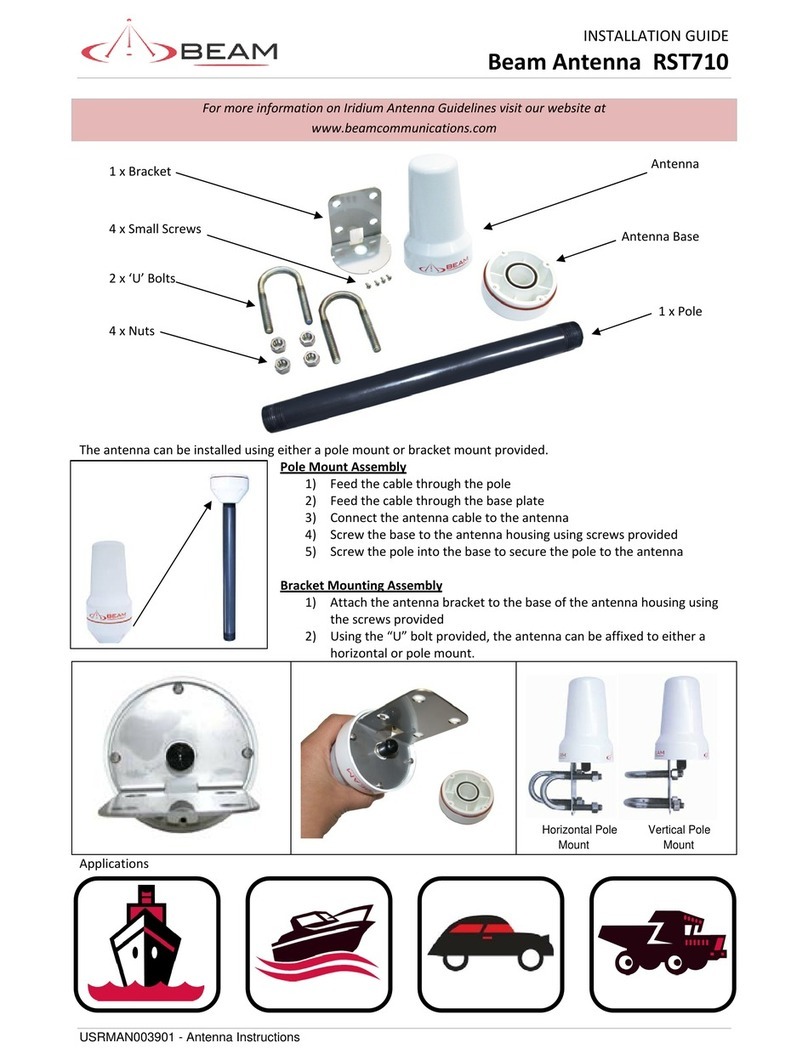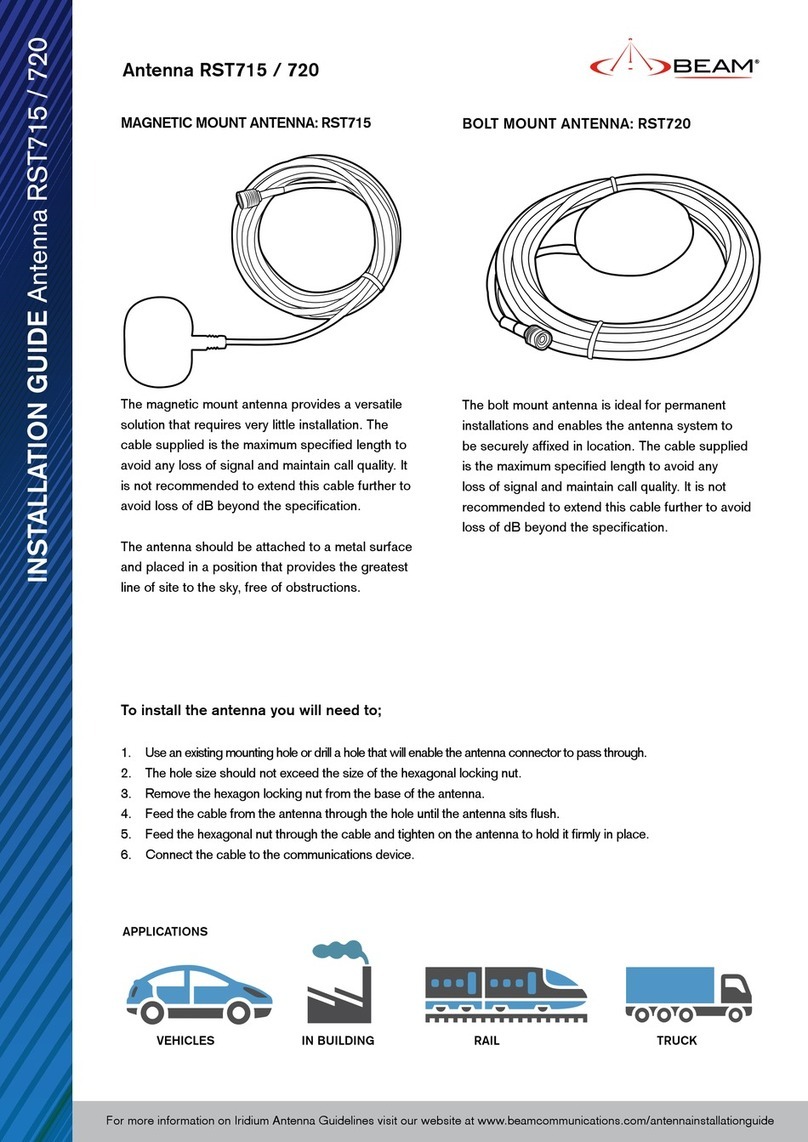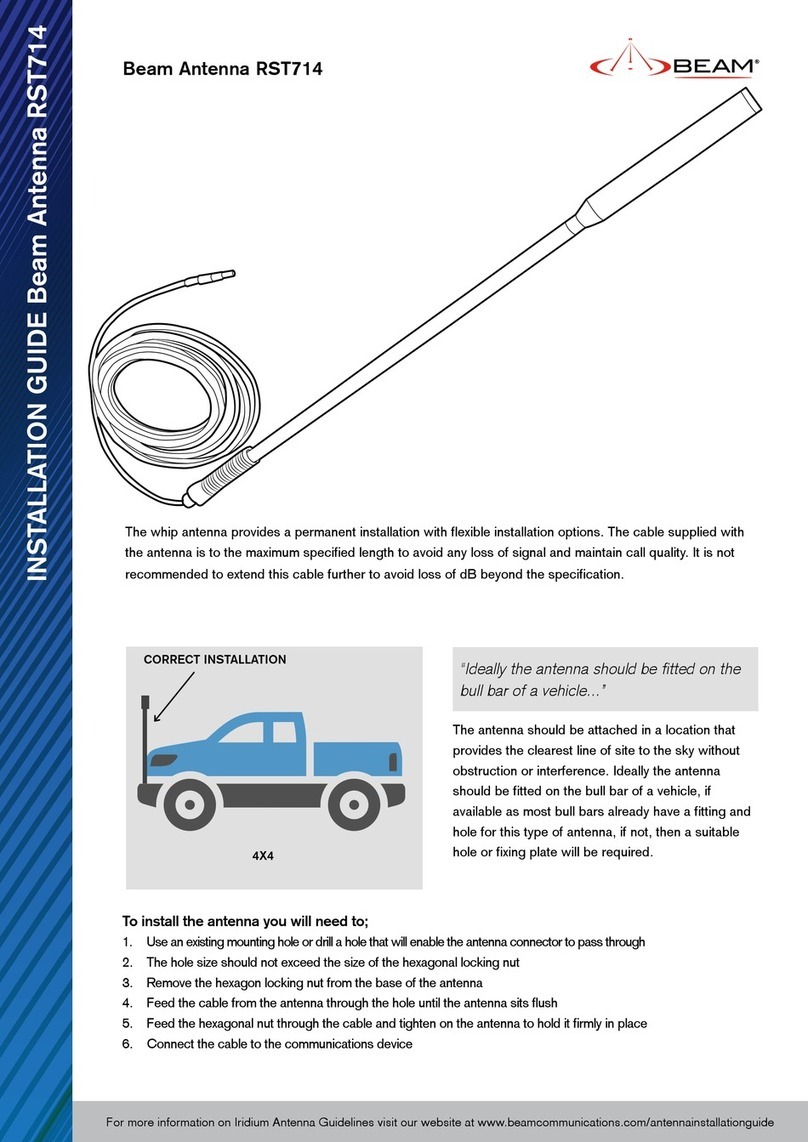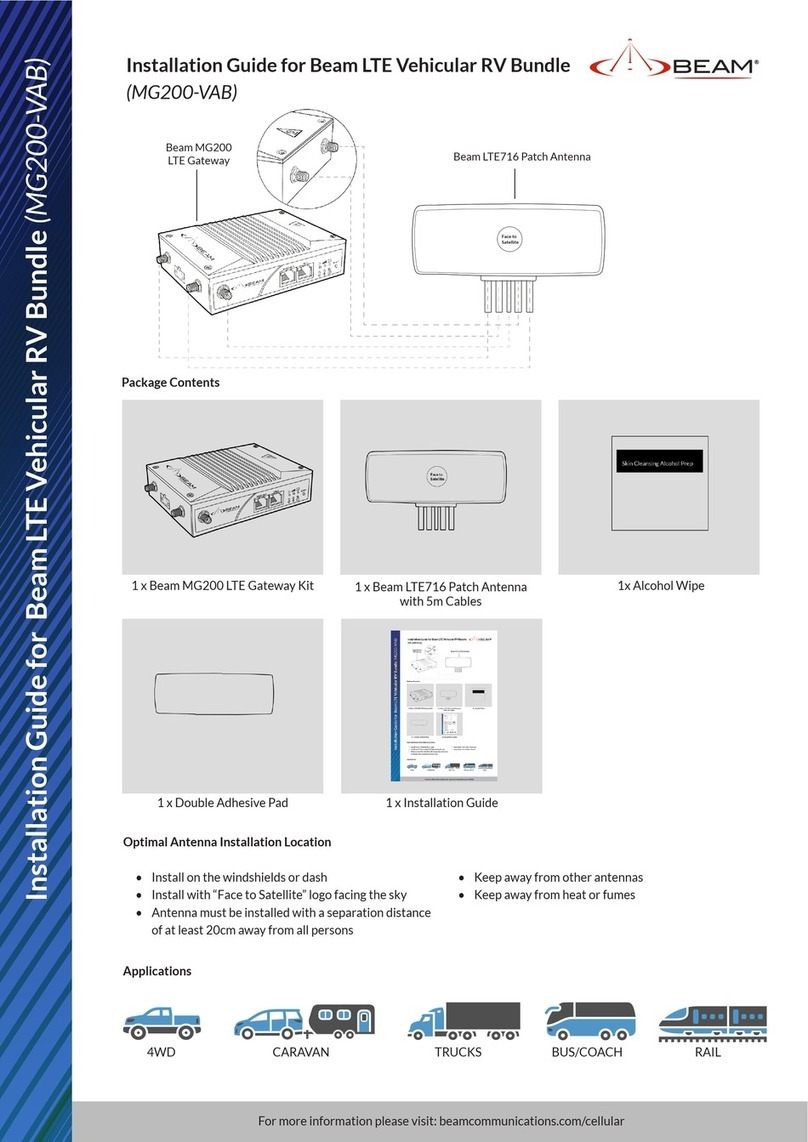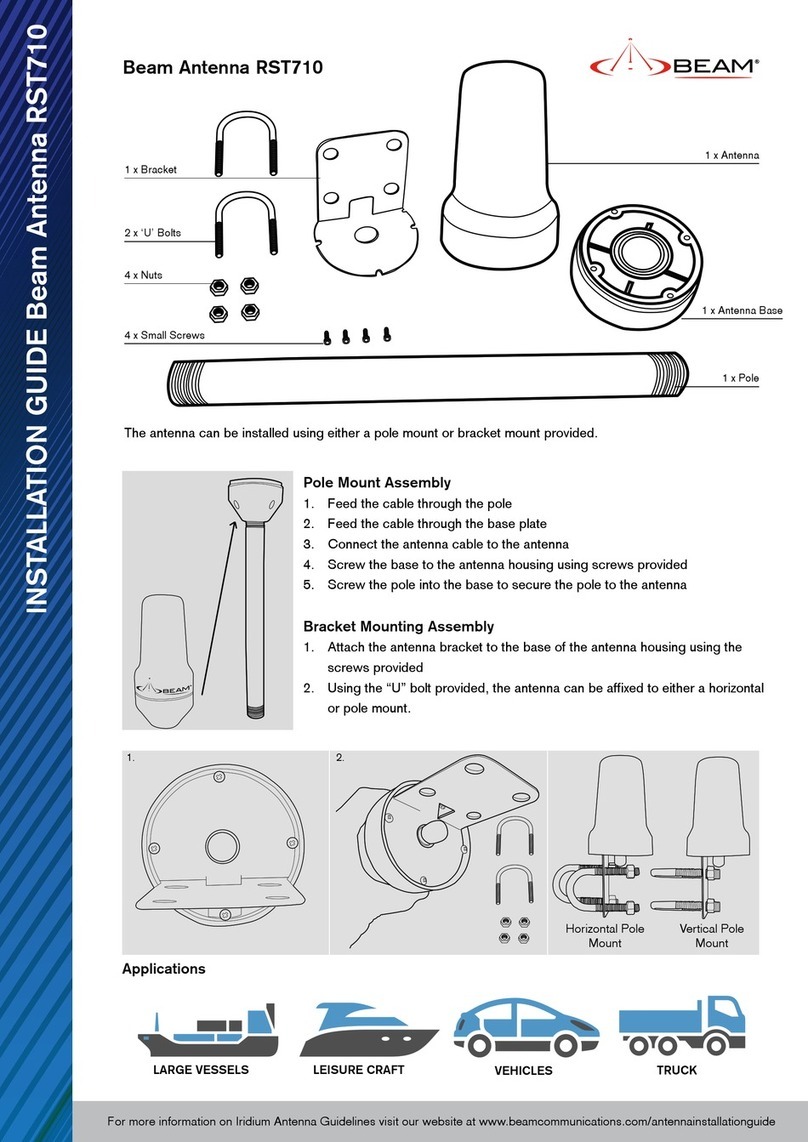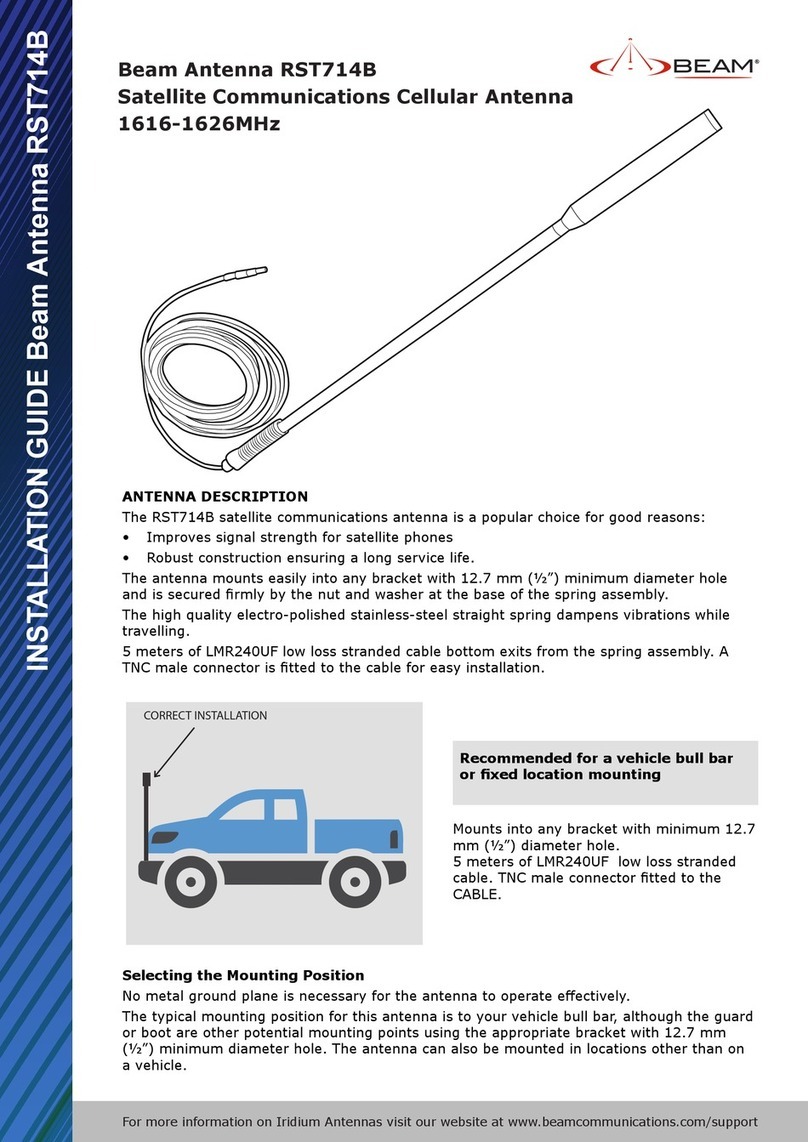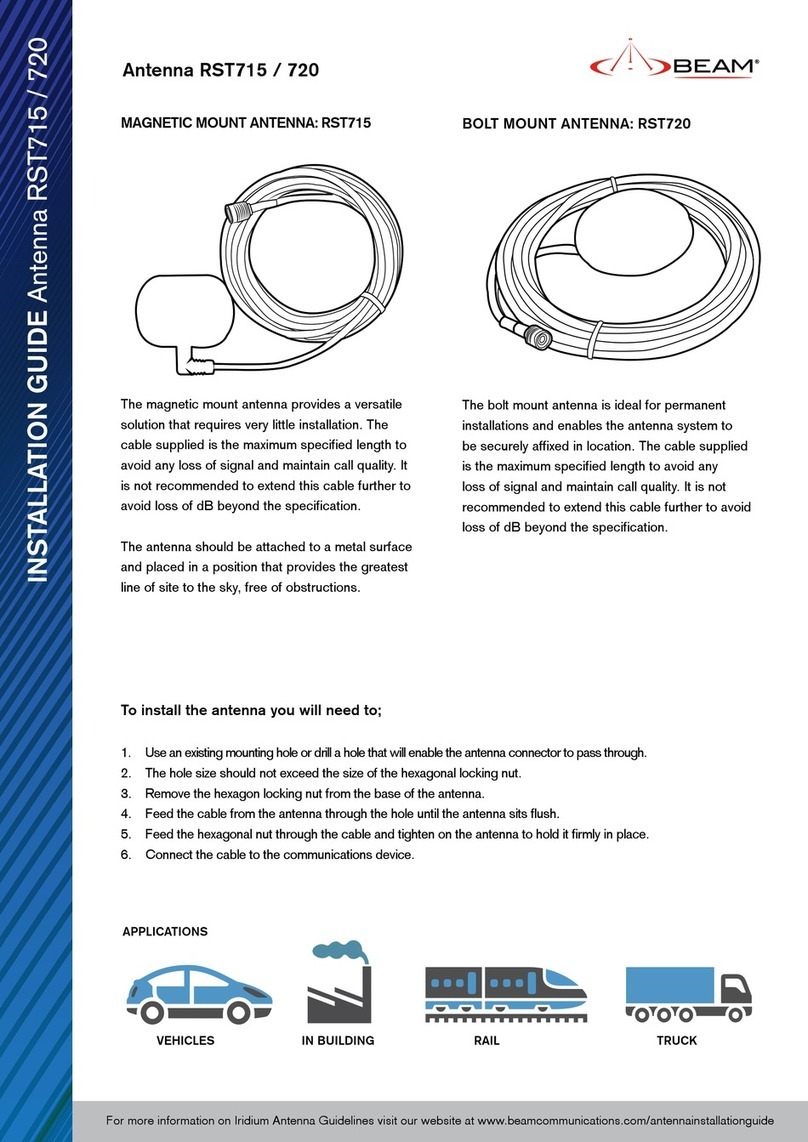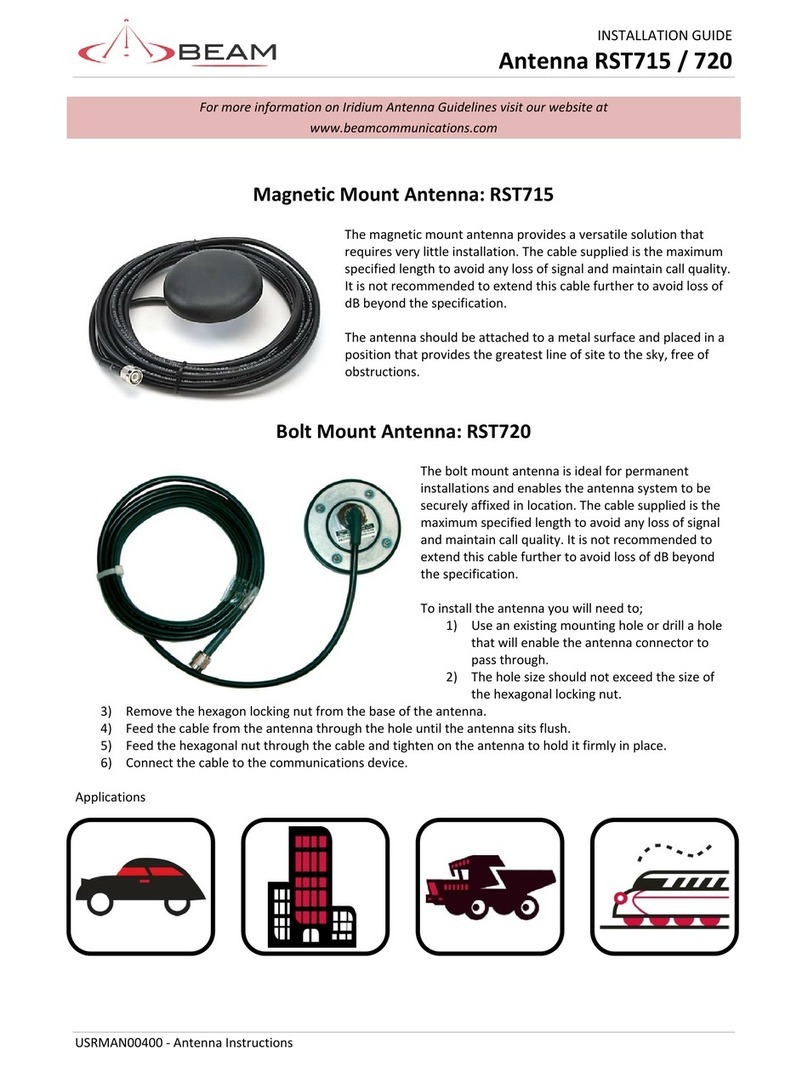Whip Dual Mode Antenna
RST706B
Installaon Manual
BEAM Communicaons Pty Ltd
Iridium Beam Whip Dual Mode Antenna
Kit Contents
1. Antenna
2. Lock Washer
3. Lock Nut
4. 5m Cable Set
PART #: USRMAN007602
BEAM Communicaons Pty Ltd
5/8 Anzed Court, Mulgrave
Victoria, 3170, AUSTRALIA
Tel: +61 3 8588 4500
Fax: +61 3 9560 9055
Info: info@beamcommunicaons.com
Support: support@beamcommunicaons.com
www.beamcommunicaons.com
Introducon
The Iridium Beam Whip Dual Mode Antenna
(RST706B) is intended for Land based
applicaons. Designed to work with Beam
Iridium products and other Iridium based devices.
Iridium Whip Dual Mode Antennas (RST706B)
excel in SUV/4WD/RV and Truck applicaons
where a rugged antenna giving the highest
possible clearance above the roof line is
required. The antenna can be easily ed to
the bull bar of a vehicle and has 5 meters (16 )
of cable included.
This device complies with Part 15 of the FCC
Rules. Operaon is subject to the following
two condions:
(1) this device may not cause harmful
interference and
(2) this device must accept any interference
received, including interference that may
cause undesired operaon.
Antenna Installaon Locaon
The antenna should be aached in a locaon
that provides the clearest line of site to the
sky without obstrucon or interference. Ideally
the antenna should be ed on the bull bar of
a vehicle. Most bull bars already have a ng
and hole for this type of antenna, if not, then a
suitable hole or xing plate will be required.
Important Safety Informaon
WARNING
Changes or modicaons not expressly approved by
Beam Communicaons could void the users authority
to operate the equipment or the warranty.