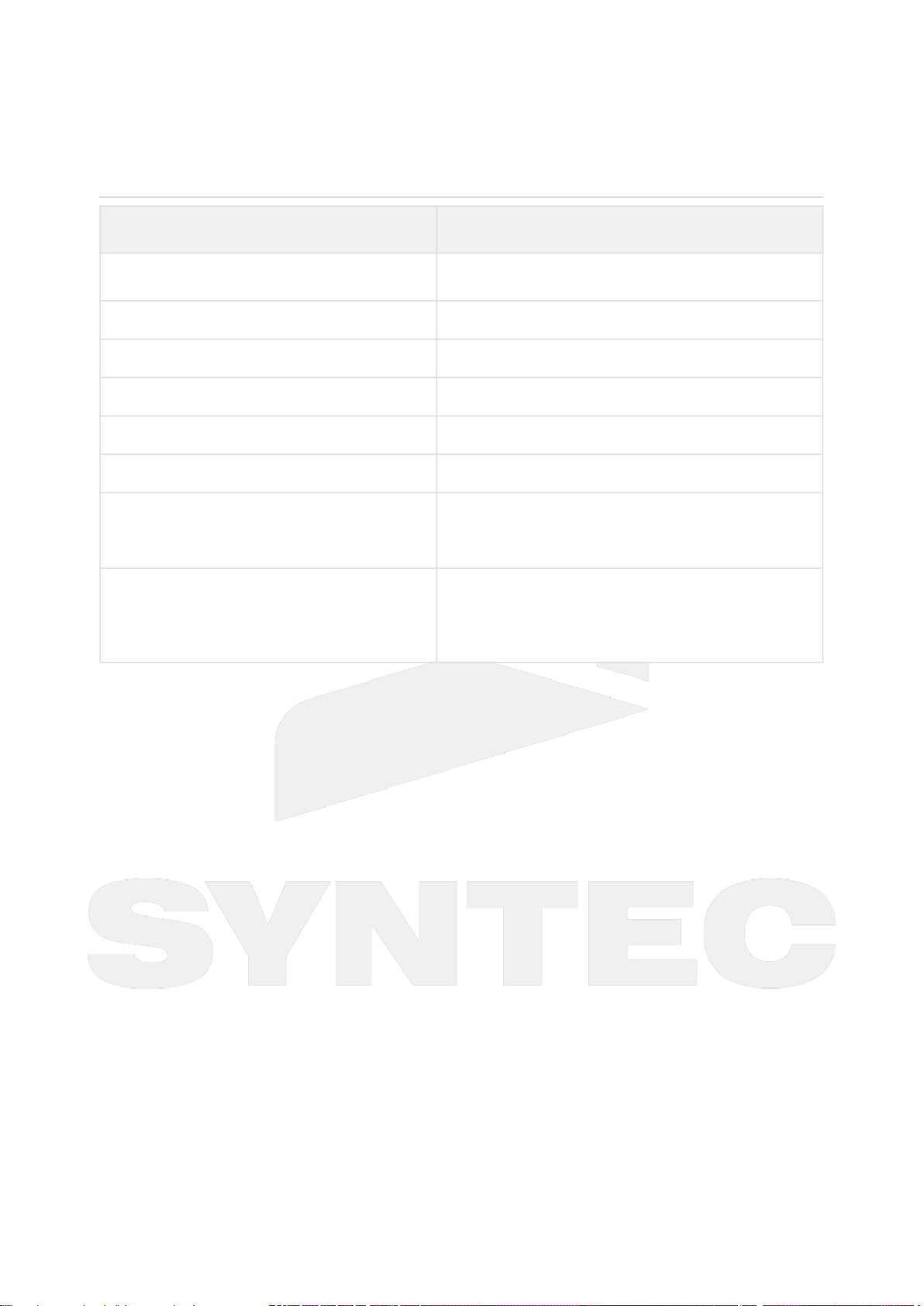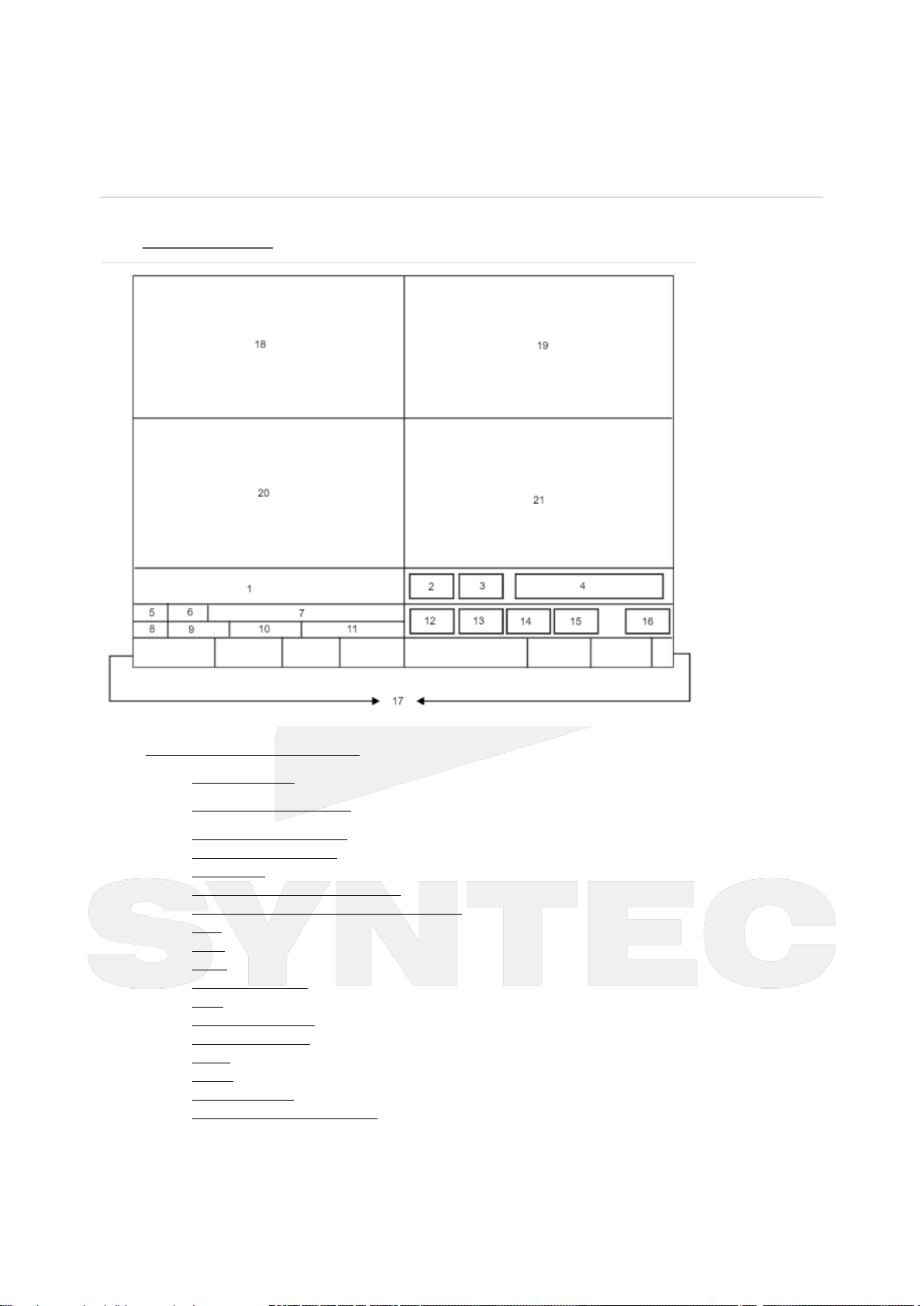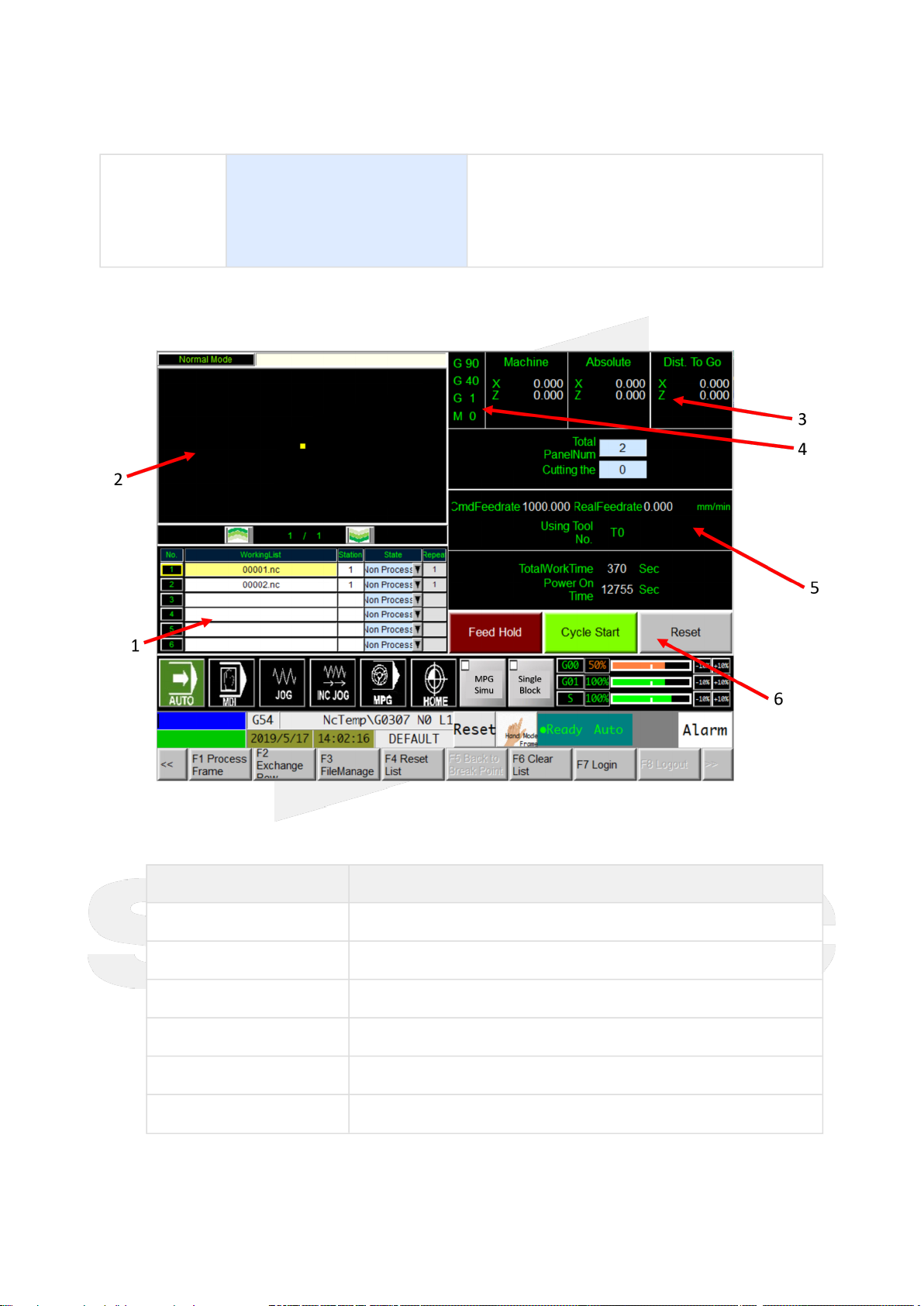机床产品/Machine Tool Products – 60CA/60CB Simple-Type Wood Cutting Machine Operation Manual
Fenu and System Introduction– 9
•
•
•
•
•
•
•
•
•
•
•
•
•
•
•
•
•
Component Those component is permently display on screen
no matter how screen change
1 Mode Selection AUTO,Change to Auto Mode
MDI,Change to MDI Mode,and screen will
change to F4 Monitor with MDI input popup
JOG,Change to JOG Mode
INJOG,Change to INJOG Mode
MPG,Change to MPG Mode
HOME,Change to HOME Mode
2 Handwheel Simulation Press the button and the box one the upper left
be green, simulation mode enable
Press again the green box disappear, simulation
mode disable.
3 Single Block Execute Press the button and the box one the upper left
be green, single block mode enable
Press again the green box disappear, single
block mode disable.
4 Reset Action trigger the software be reset, no PLC
interface will be triggered.
5 Hand Frame Panel Press the button, change screen to hand mode
frame.
This panel is provided to Syntec Technician
to customize according to customer's
demand
Axes jog,Peripheral devices, or other
additional function.
6 Feedrate Adjustment G00 rate adjust,0%,25%,50%,100%
G01 rate adjust,0%, 10%, 20%,......150%
Spindle rotation rate adjust ,0%, 10%,
20%,......120%