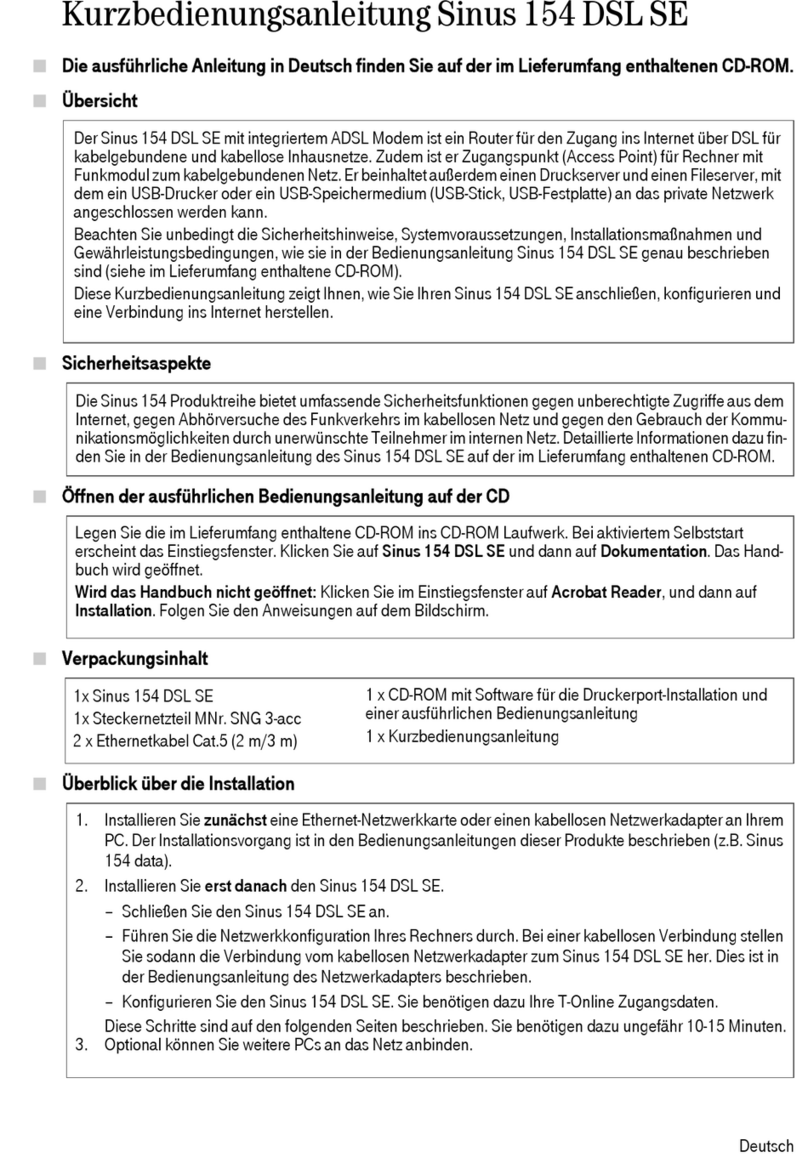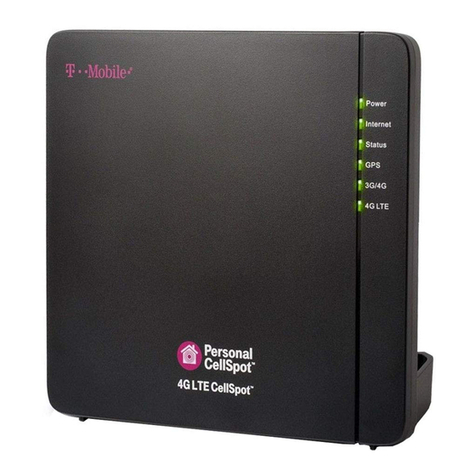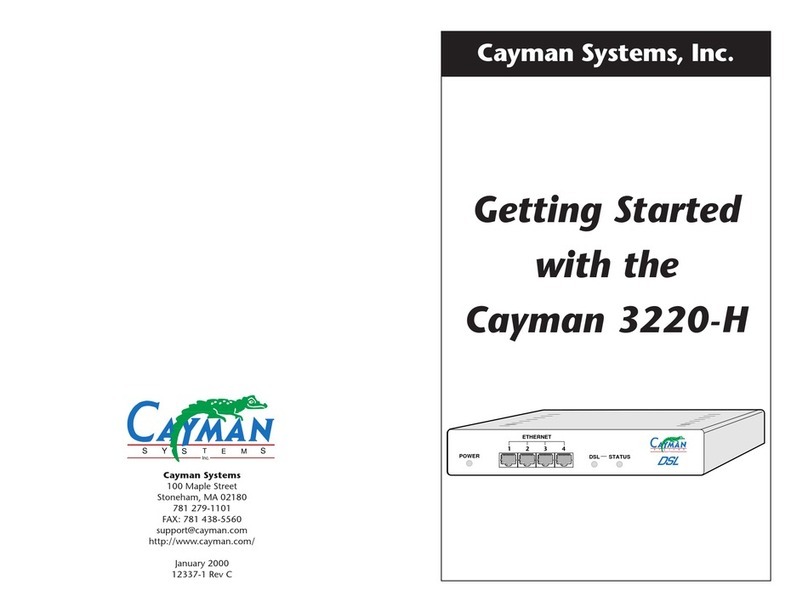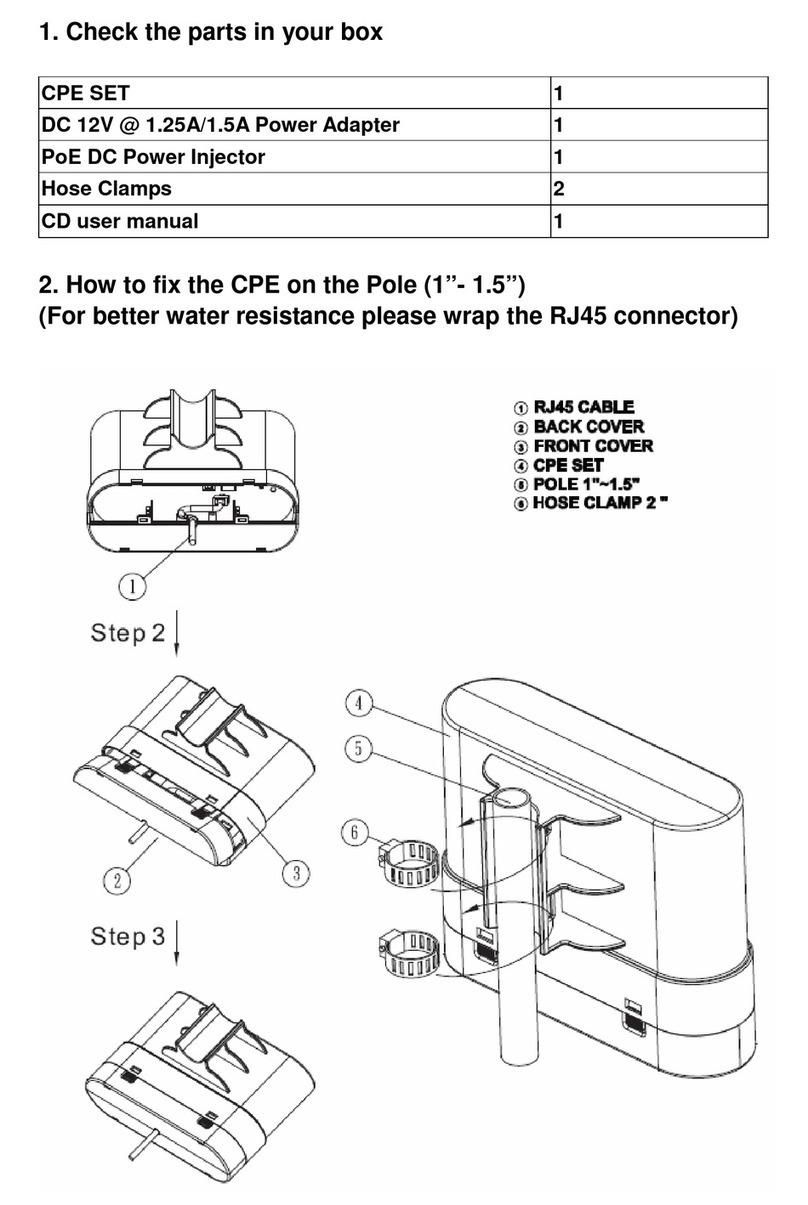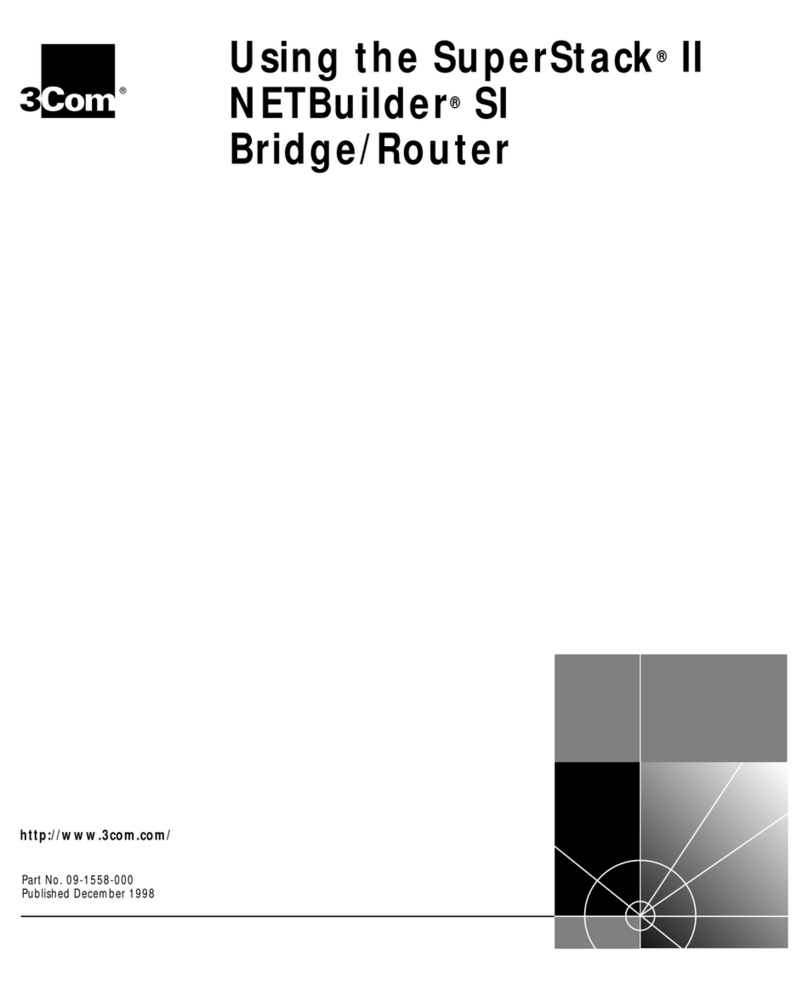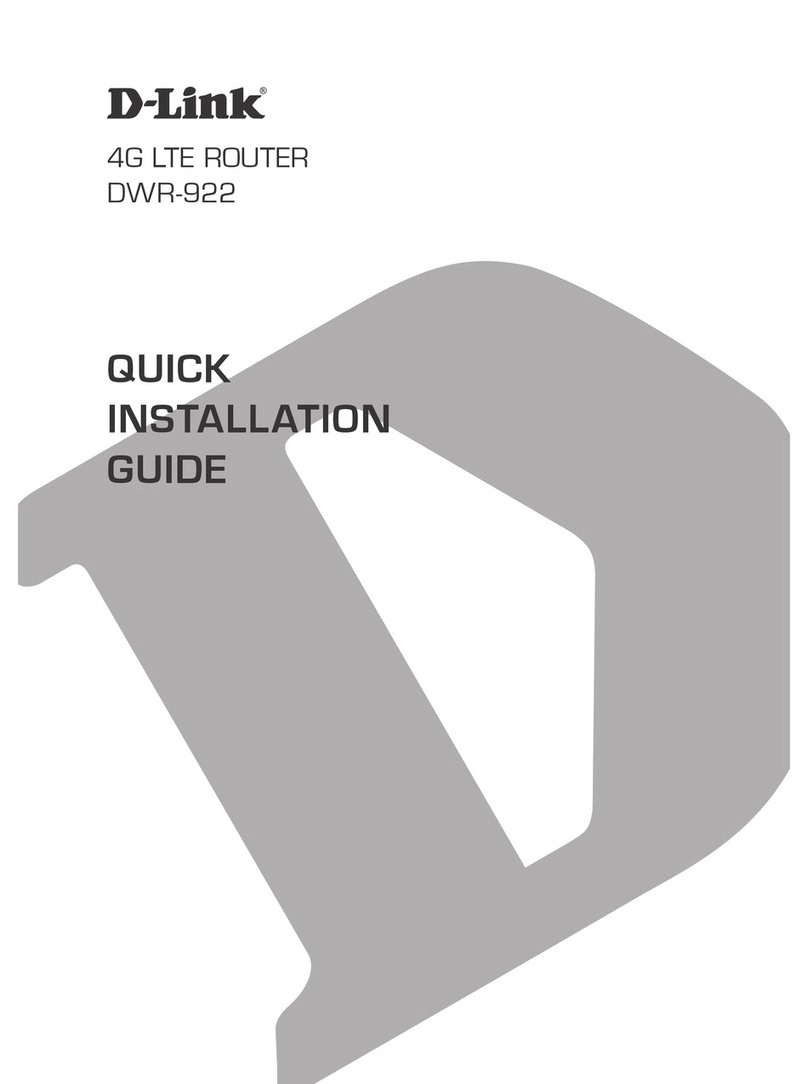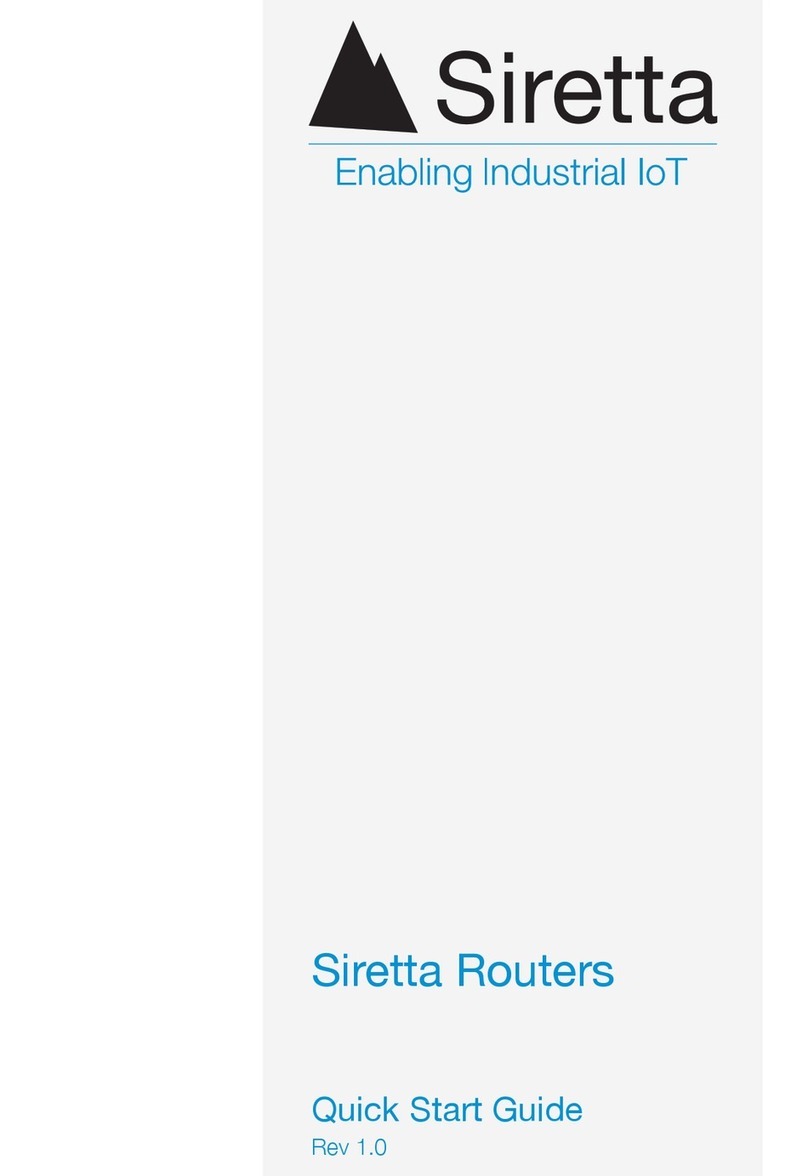T-Mobile webConnect Rocket 2.0 Guide

Start Guide

Table of Contents

1 2
Welcome
n
Help > Help
nwww.t-mobile.com
n 1-800-937-8997
877-822-SPOT

3 4
Get Started
Before you begin
n
n
n
n
Computer requirements
T-Mobile webConnect Data Plans
nUsing webConnect for Broadband HSPA+, 3G, 2G Access
H+
3GEDGE

5 6
Insert SIM card
NOTE:
International broadband use requires international service activation;
usage does not apply toward monthly data allowance. International rates apply.
nUsing T-Mobile HotSpot Network for Wi-Fi Access
http://hotspot.t-mobile.com
Wi-Fi
Tools > HotSpot Locator
NOTE: For data services, you may need to wait up to 24 hours for the service
to be activated. By activating service, you acknowledge that you have read and
agreed to T-Mobile’s Terms and Conditions and your Service Agreement.

7 8
Install the webConnect Manager
webConnect Mgr CD-ROM
Insert memory card
NOTE: Do not remove your memory card while it is in use. Removing the
memory card while in use may corrupt the data stored on your memory
card and damage the memory card or your WebConnect Rocket 2.0.

9 10
Create Custom Prole
Next
Next
Next
Finish
Connect to a saved prole
T-Mobile Broadband
Tools > Proles
Connect
T-Mobile Broadband
Connect to T-Mobile Broadband
T-Mobile Broadband
Connect
Connect to other networks
T-Mobile Broadband
Tools > Proles
Add
BroadbandAdd

11 12
To
To
Send
Manage text messages
n
File > Folders > New Folder
n
File > Folders > Delete Folder
n
Edit > Move to Folder
n
Edit > Copy to Folder
Send and receive text messages
Read text messages
Envelope
T-Mobile Broadband
Envelope
Inbox
Write and send text messages
T-Mobile Broadband
MSG
New

13 14
Check software updates
Check updates manually
T-Mobile Broadband
Tools > Settings
Updates
Update Now
Download
Check usage data
T-Mobile Broadband
Usage Setup
http://my.t-mobile.com
Close
Usage Meter

15 16
TIPS:
Tools > Network Info > Broadband in
Connection Manager
Account Management
Wi-FiTools >
User Credentials
OK
Wi-Fi
Tools > User Credentials
Store this password for future logins
Wi-Fi
Connect to T-Mobile HotSpot roaming locations
Wi-Fi
Tools > HotSpot Locator
Wi-Fi
Connect

17 18
Virtual Private Network (VPN)
n
n
n
n
n
Connect to other Wi-Fi Networks
Wi-Fi
Networks
Connect
NOTES:

19 20
Connect to VPN manually
VPN
VPN
Configure VPN
T-Mobile Broadband
Tools > Settings
VPN
Use existing VPN prole
OK
VPN
VPN

21 22
webConnect:
International use
Coverage:
Terms and
Conditions (including arbitration provision)www.t-Mobile.
com
Additional Information
Data Plans:


Table of contents
Other T-Mobile Network Router manuals
Popular Network Router manuals by other brands
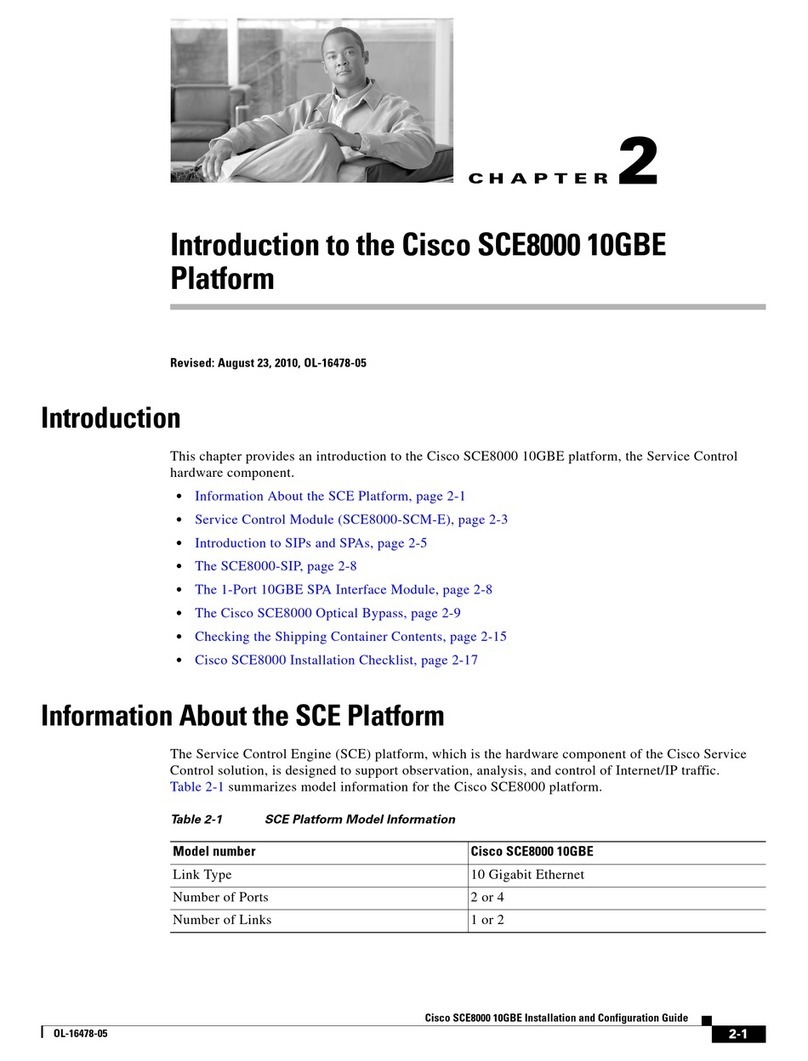
Cisco
Cisco SCE8000 GBE Configuration guide

D-Link
D-Link DGS-3224TGR - Switch Command line interface reference manual

Alinket
Alinket ALXB10 Series user manual

Porter-Cable
Porter-Cable 697 instruction manual

AudioCodes
AudioCodes Mediant 500 MSBR user manual

Ubiquiti
Ubiquiti EdgeRouter PoE ERPoe-5 quick start guide