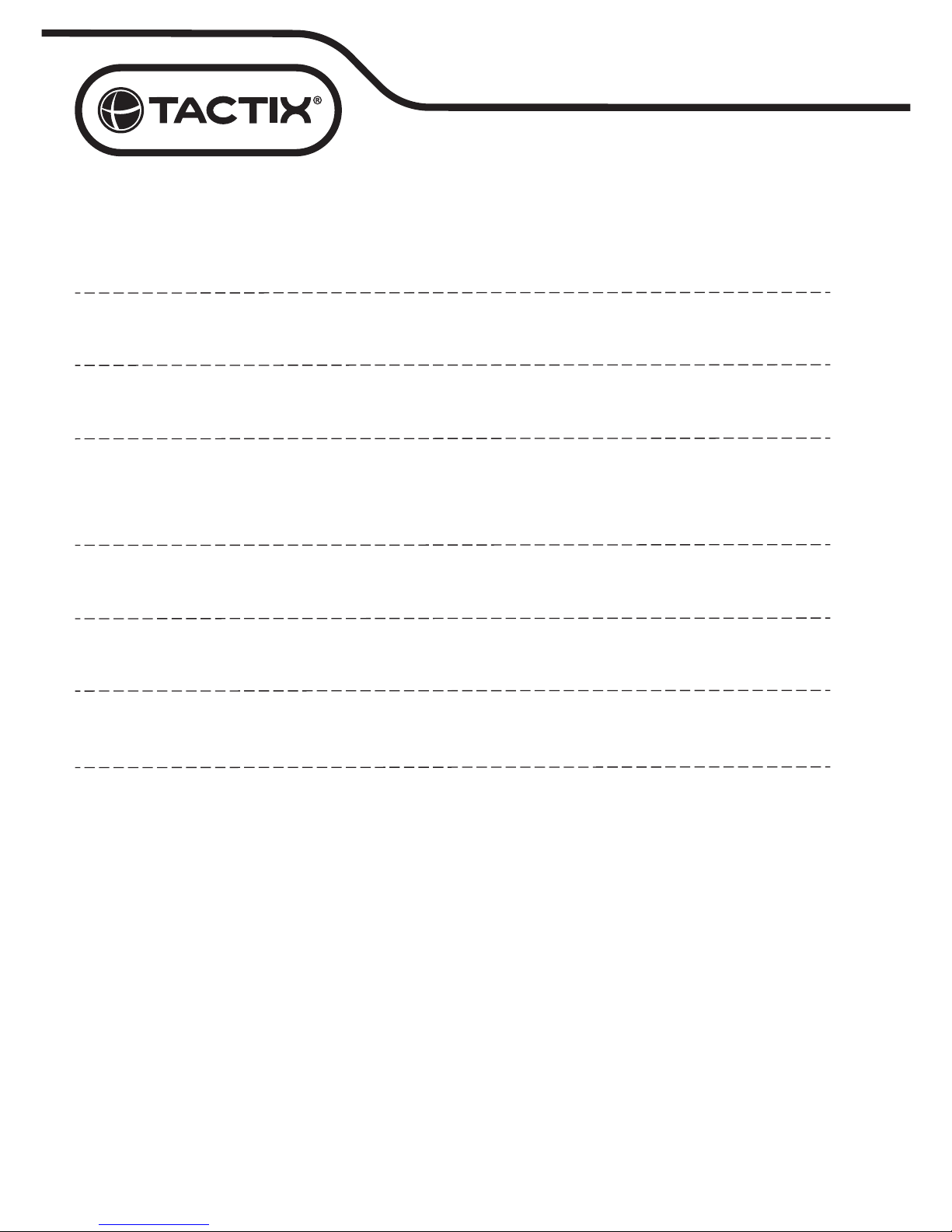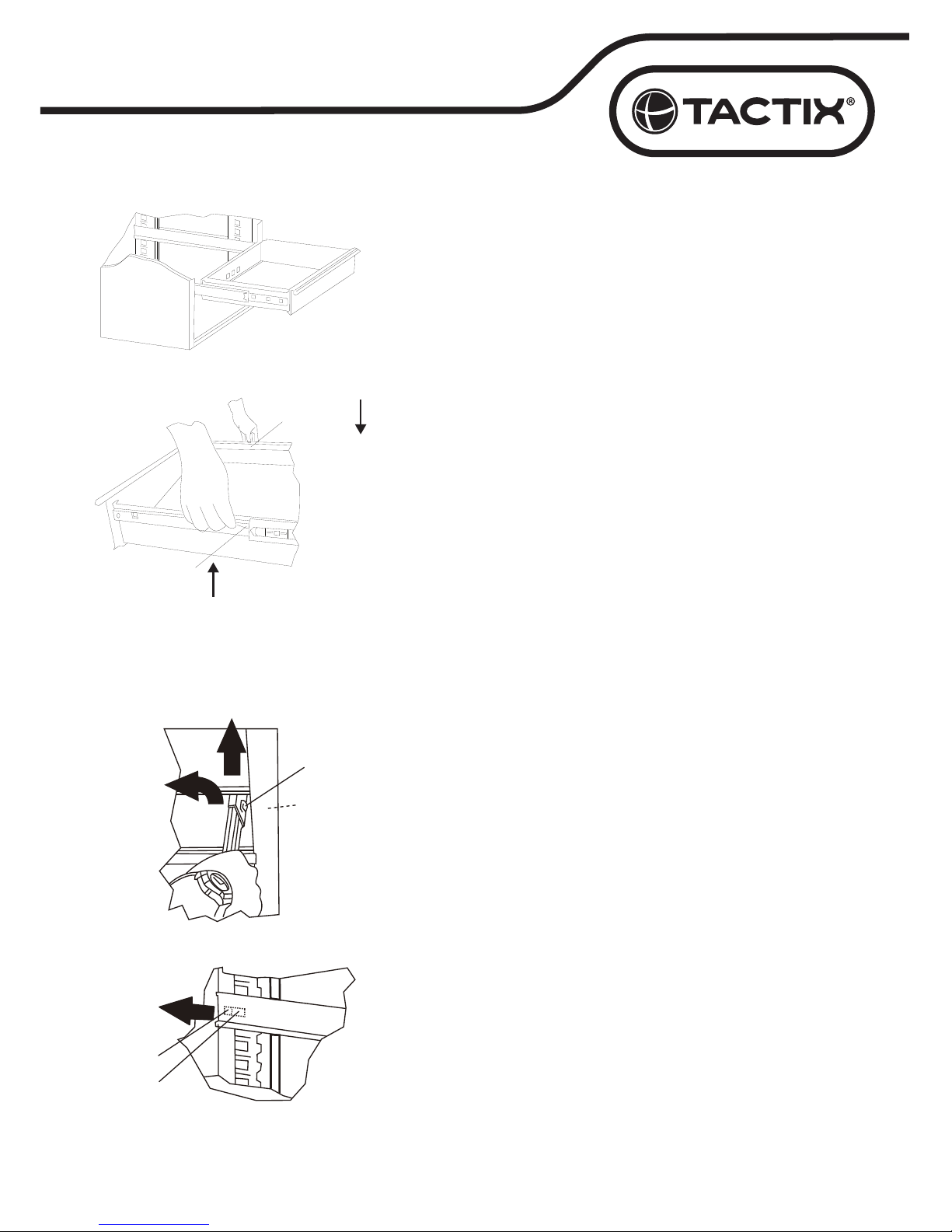1. Plug the speaker to the power through the cable and an adaptor.
a. If there are batteries installed, press and hold POWER button for 2 seconds until the blue light
ashes
indicating it has started working and ready to connect other Bluetooth® devices.
b. If batteries are not installed, please wait 5-10 minutes till the red light dies out for the internal
electronic components to charge. Then press the POWER button for 2 seconds until the blue light
ashes indicating it has started and ready to connect other Bluetooth® devices.
2. Turn on the Bluetooth® of your device (tablets, smart phone, computer, etc.) and search for the
speaker (BT-BOX). Pair to the device to connect. Voice prompts "connect" when connected. (Code is
generally not needed. If pairing code is required, input 0000).
3. When it’s matched successfully, the blue light stays on to indicate connection; all the paired devices
will engage automatically next time. Note: the speaker automatically seeks connection within 10
seconds after entering the Bluetooth® connecting mode, after that please do it manually.
4. Volume is adjusted on the device. To pause or continue the music, use a short press of the POWER
button.
5. After connecting, press POWER button to pick up incoming calls. Volume is adjusted on the device.
Face the microphone input when speaking for clear sound pickup.
6. Press and hold the POWER button for more than 2 seconds and less than 30 seconds to turn o the
speaker. If pressed for more than 30 seconds, it prompts “disconnect” and then enters into re-pairing
mode.
7. Low battery (when batteries are installed): the speaker will prompt "low battery" when the battery is
low. It will power o if not charged. To maintain battery life, charge once per month even if not in
frequent use.
8. Use an adaptor (5 V, ≥1 A) or a power bank or a laptop and the supplied cable for power supply and
charging. It takes 4 to 12 hours to charge AA batteries (depending on the capacity of the battery).
9. In order to properly use the speaker and ensure its best performance, please read instructions.
DO NOT hit the speaker.
NEVER USE chemicals such as benzene and diluents around speaker.
KEEP AWAY from strong magnetic and electrical elds.
KEEP AWAY from direct light or heat.
DO NOT take apart, repair or renovate by yourself.
Keep the sound at reasonable volume to protect your ears.
Please dispose of the packaging, battery and electronic waste according to your local regulations.
8
OPERATION OF
BLUETOOTH® SPEAKERS