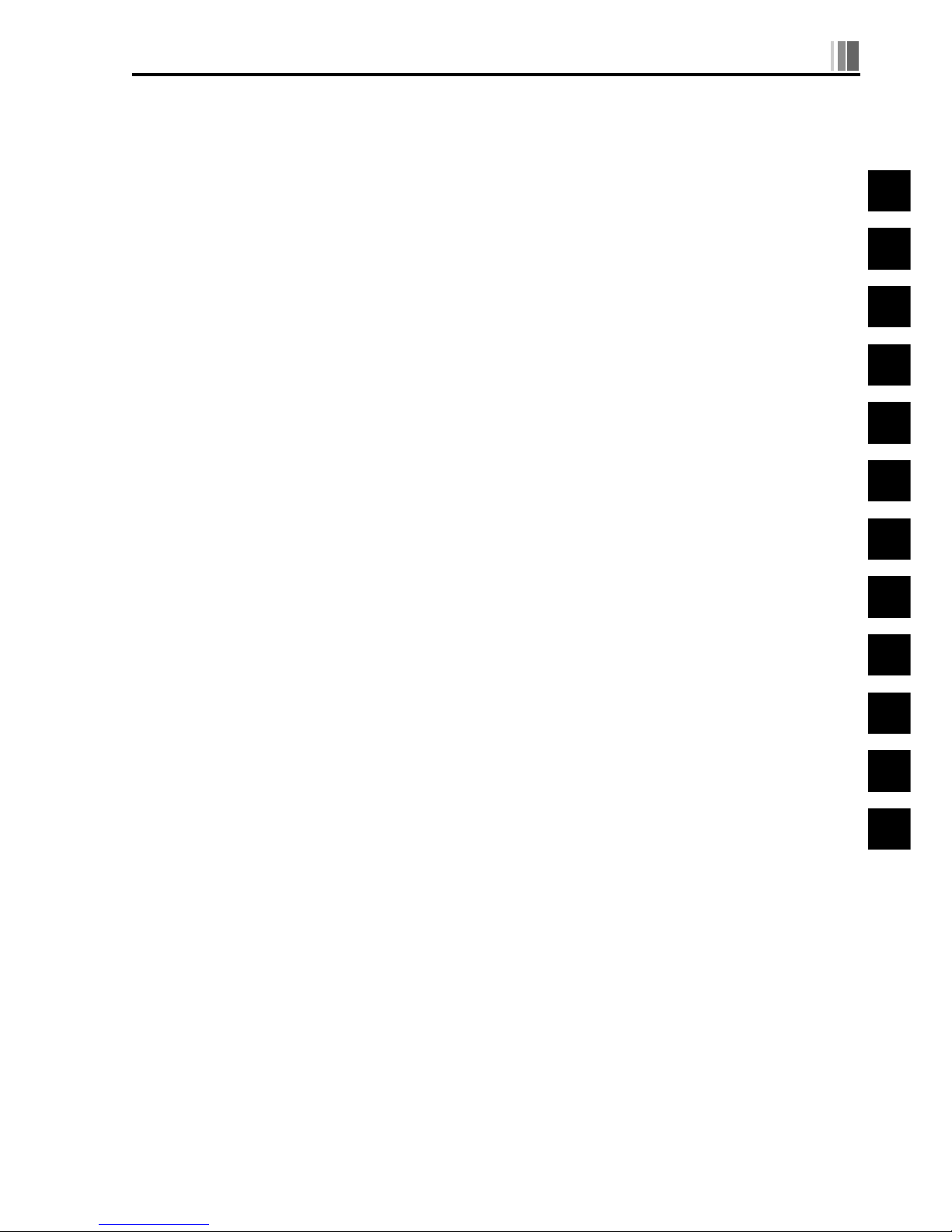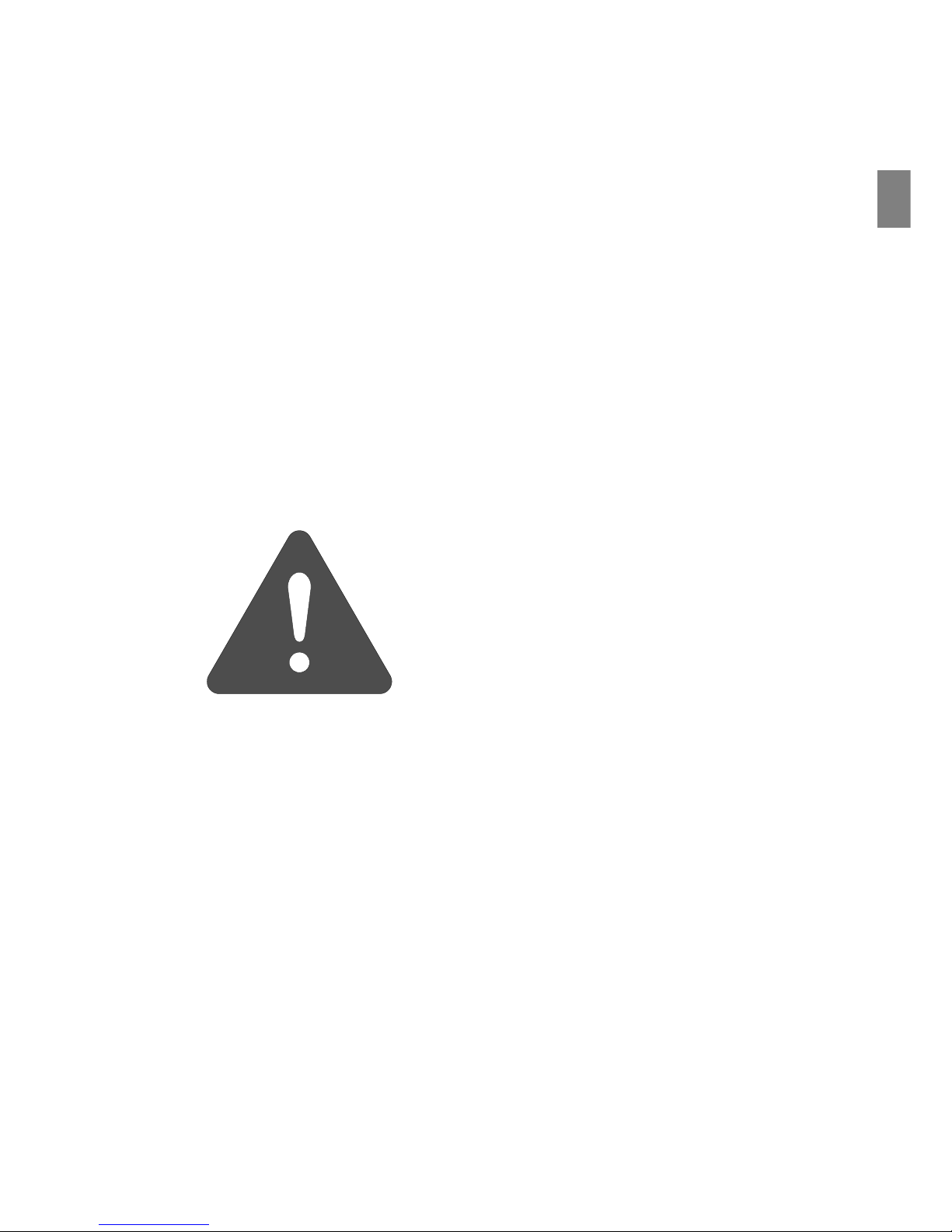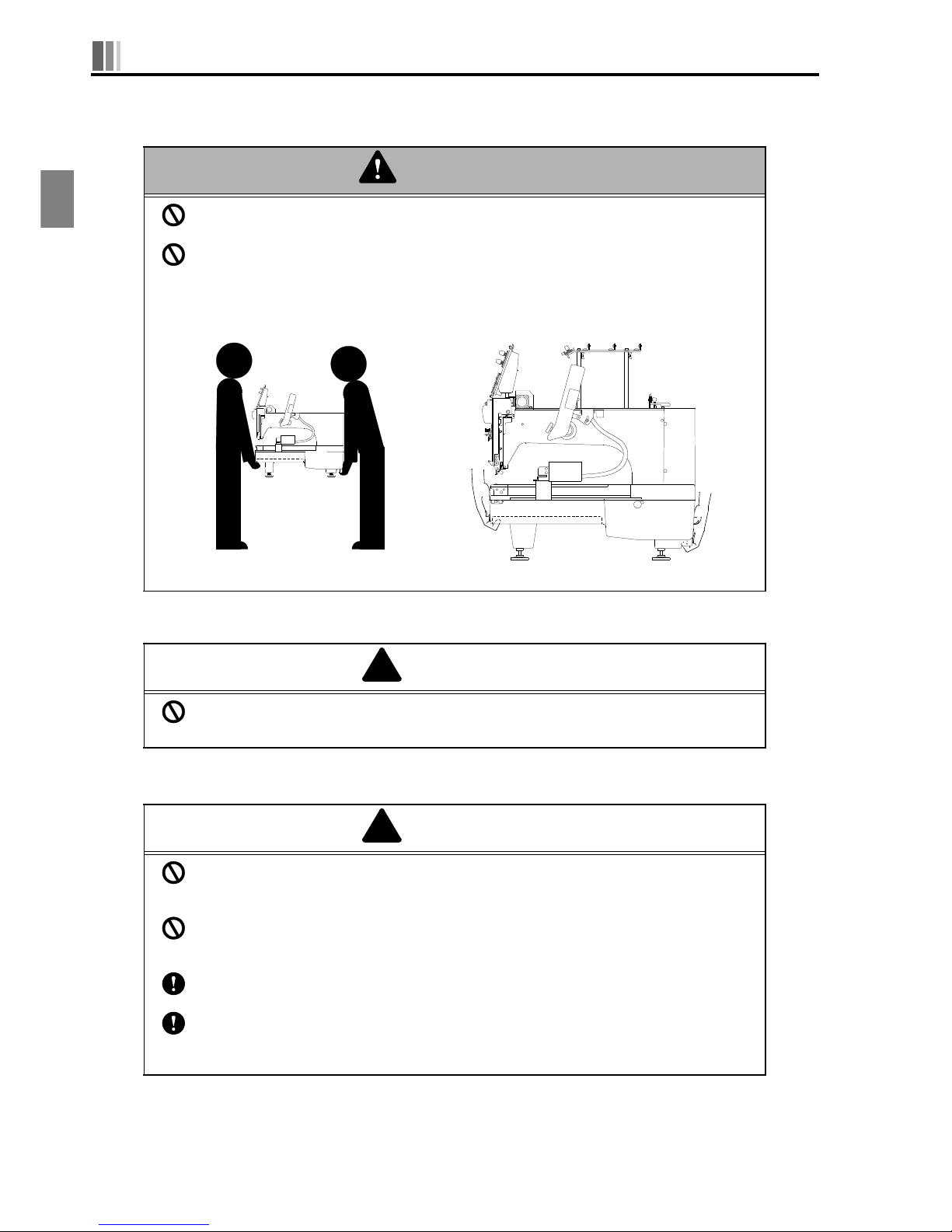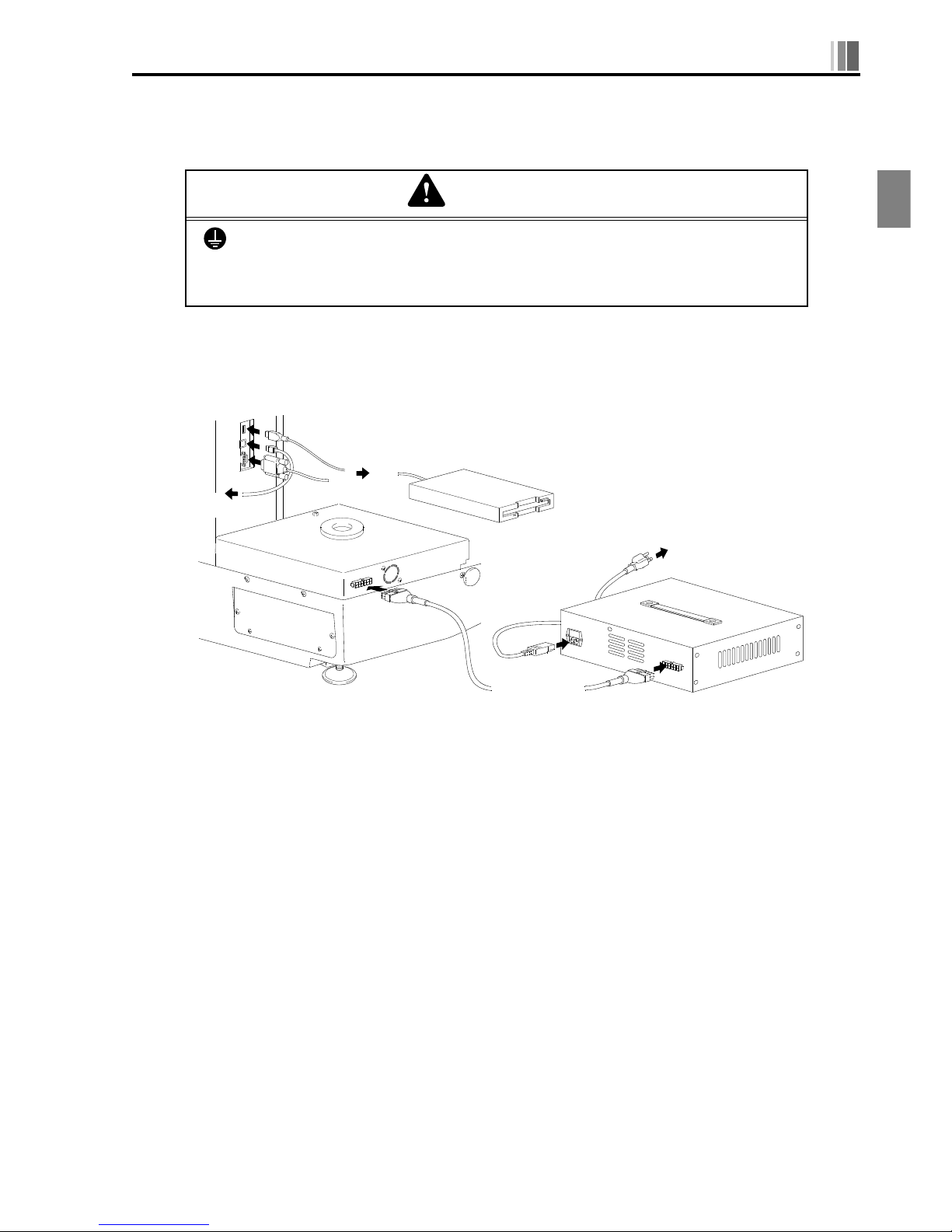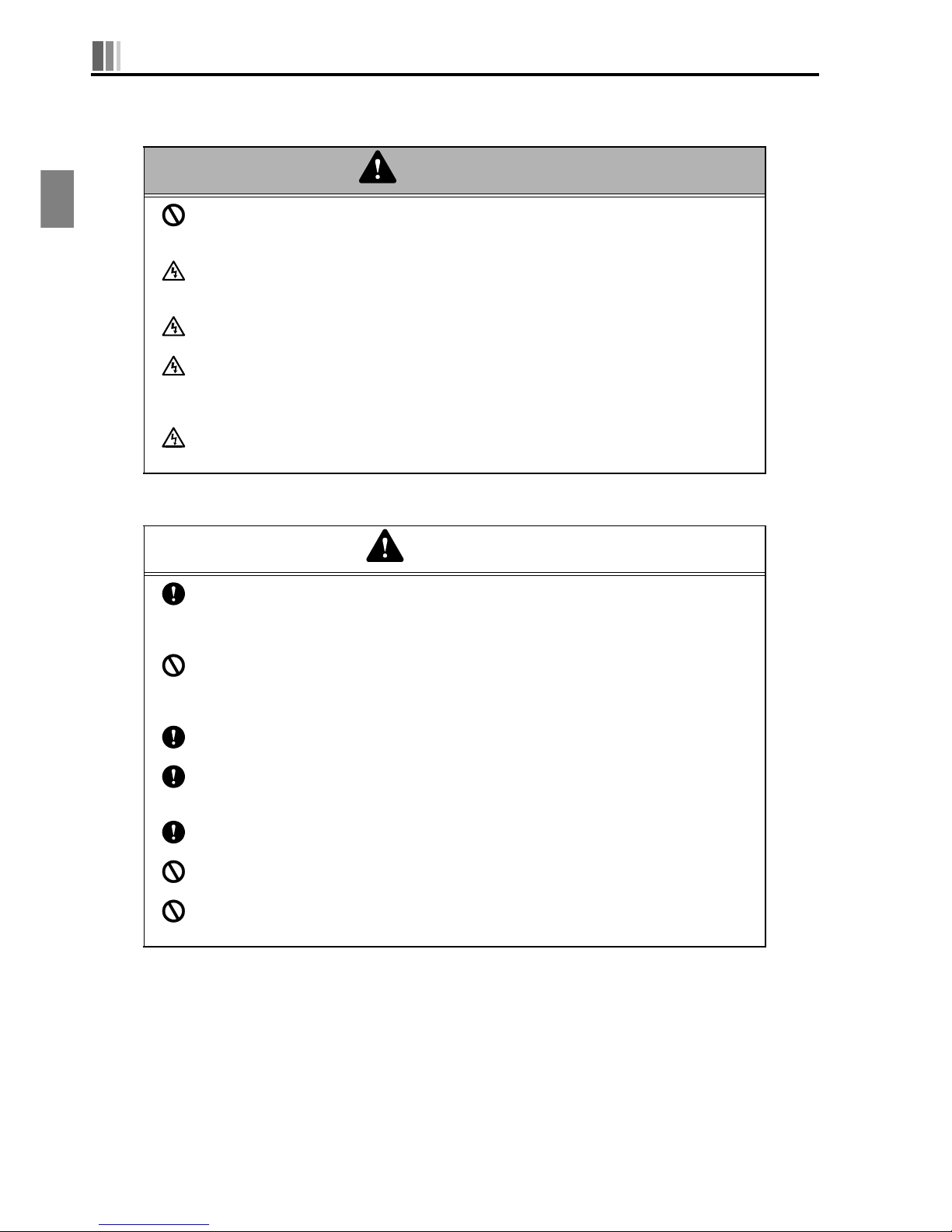Table of Contents
A/S timing ............................................................... 7-9
The number of inching times .............................................. 7-10
Tie stitching ............................................................ 7-11
Satin adjustment ......................................................... 7-12
Boring ................................................................... 7-13
Cording .................................................................. 7-14
Sequin ................................................................... 7-15
8. FRAME SETTING
Frame speed .............................................................. 8-2
Offset ................................................................... 8-3
Origin return ............................................................ 8-4
Frame mode ............................................................... 8-5
Initial (origin search) .................................................. 8-6
Trace .................................................................... 8-7
9. Manual operation
Manual origin return ..................................................... 9-2
Trace .................................................................... 9-3
Offset (setting for position) ............................................ 9-4
Offset (change of position) .............................................. 9-5
Offset (frame travel) .................................................... 9-6
Manual Thread Trimming ................................................... 9-7
Frame back/forward (feed unit) ........................................... 9-8
Frame back/forward (feed by n-stitches) .................................. 9-9
Frame forward ............................................................ 9-10
Frame back ............................................................... 9-11
10. Outline of functions
Rotate ................................................................... 10-2
Mirror ................................................................... 10-2
Size ..................................................................... 10-3
Repeat ................................................................... 10-3
Offset ................................................................... 10-4
Satin adjustment ......................................................... 10-6
Trace .................................................................... 10-6
11. TROUBLESHOOTING AND MAINTENANCE
When the machine is stopped during operation ............................. 11-2
When trouble occurs ...................................................... 11-4
DailyMaintenance ......................................................... 11-5
12. Electro-component parts
Power supply box ......................................................... 12-2
Panel CPU card ........................................................... 12-2
Controller card .......................................................... 12-3
Main shaft power card .................................................... 12-3
Driver card .............................................................. 12-3
Layout Drawing of Electrical Parts ....................................... 12-4
Layout Drawing of Electrical Parts (1-Needle Machine) .................... 12-5
Electrical System Diagram ................................................ 12-6
JZ05