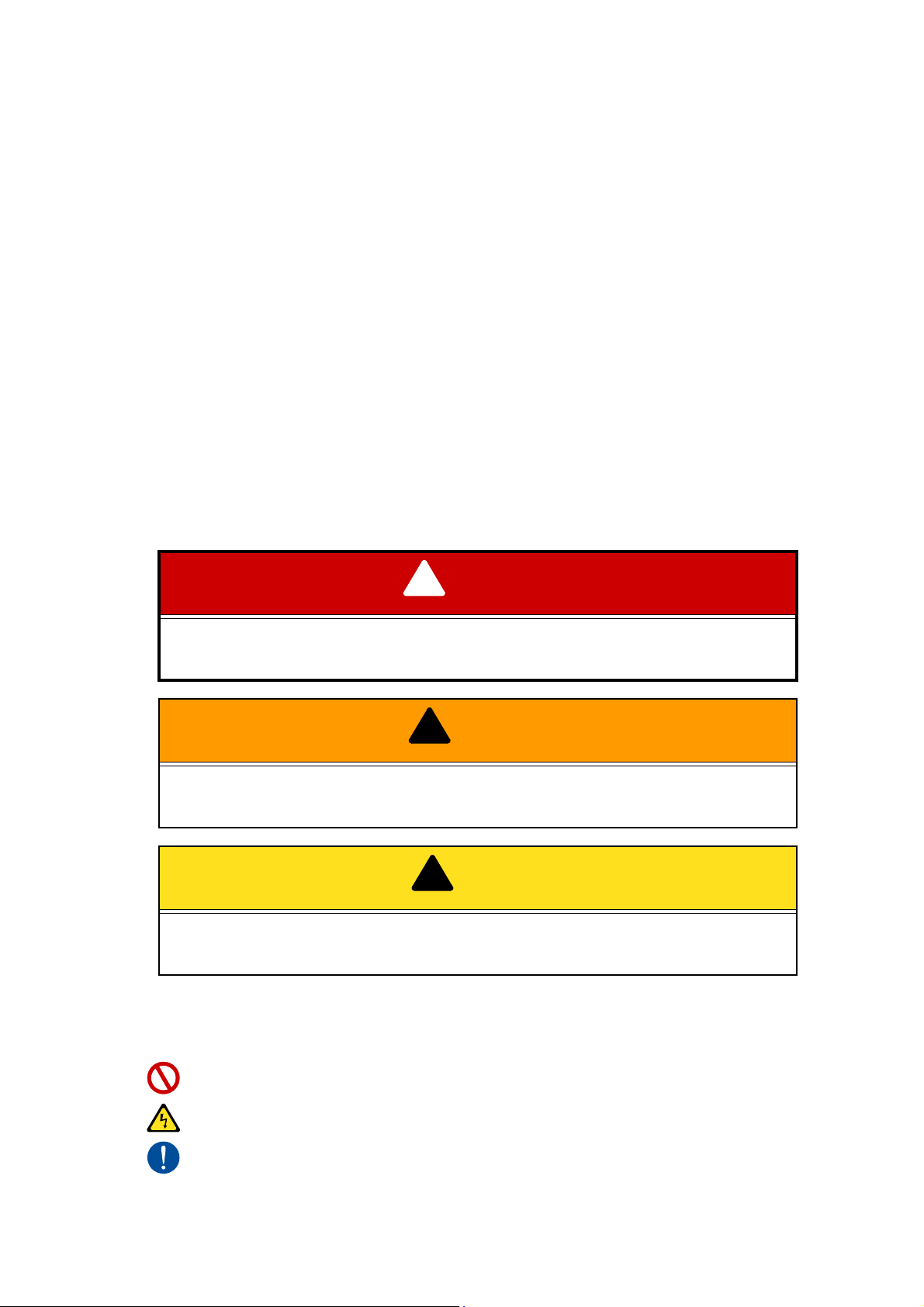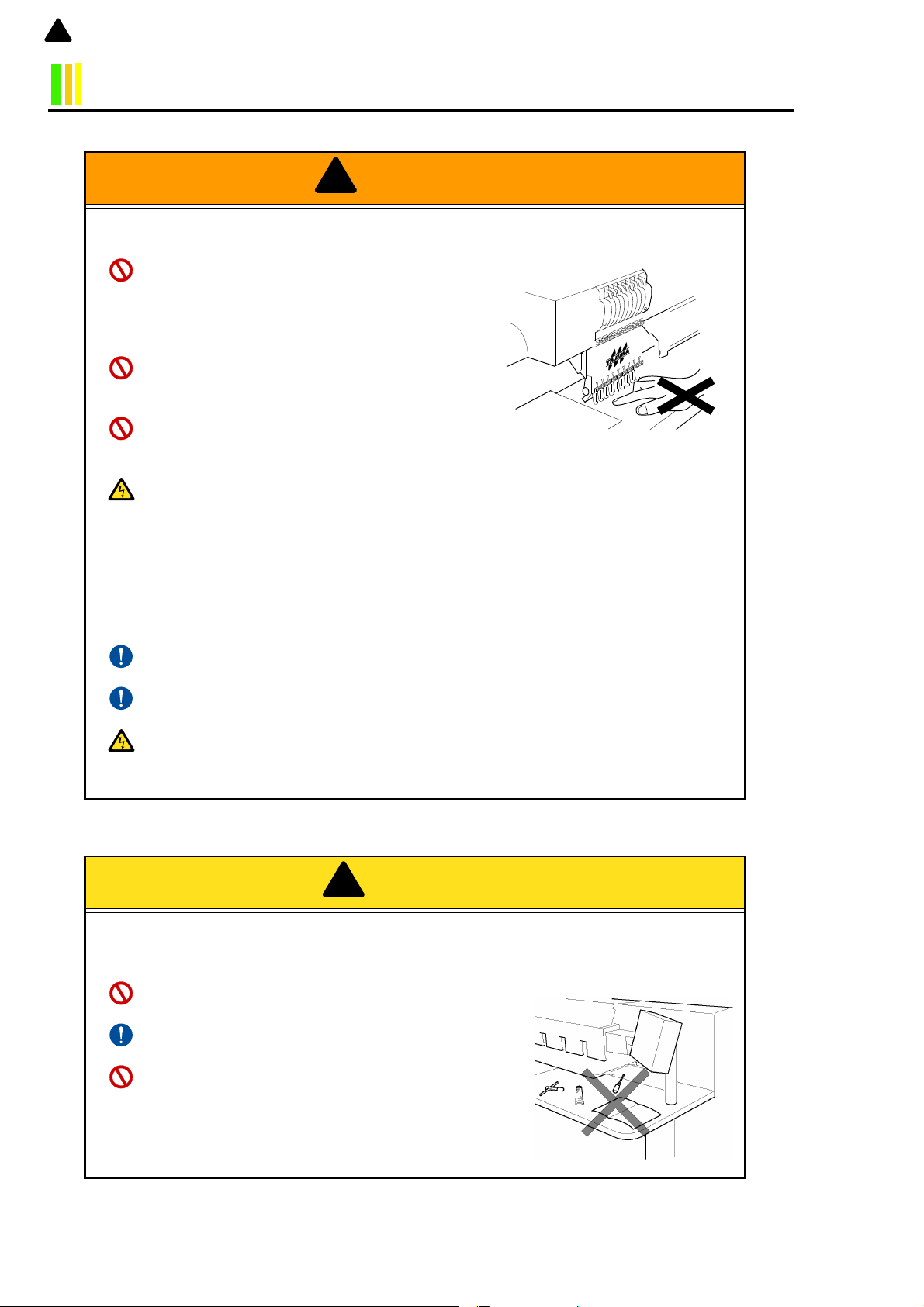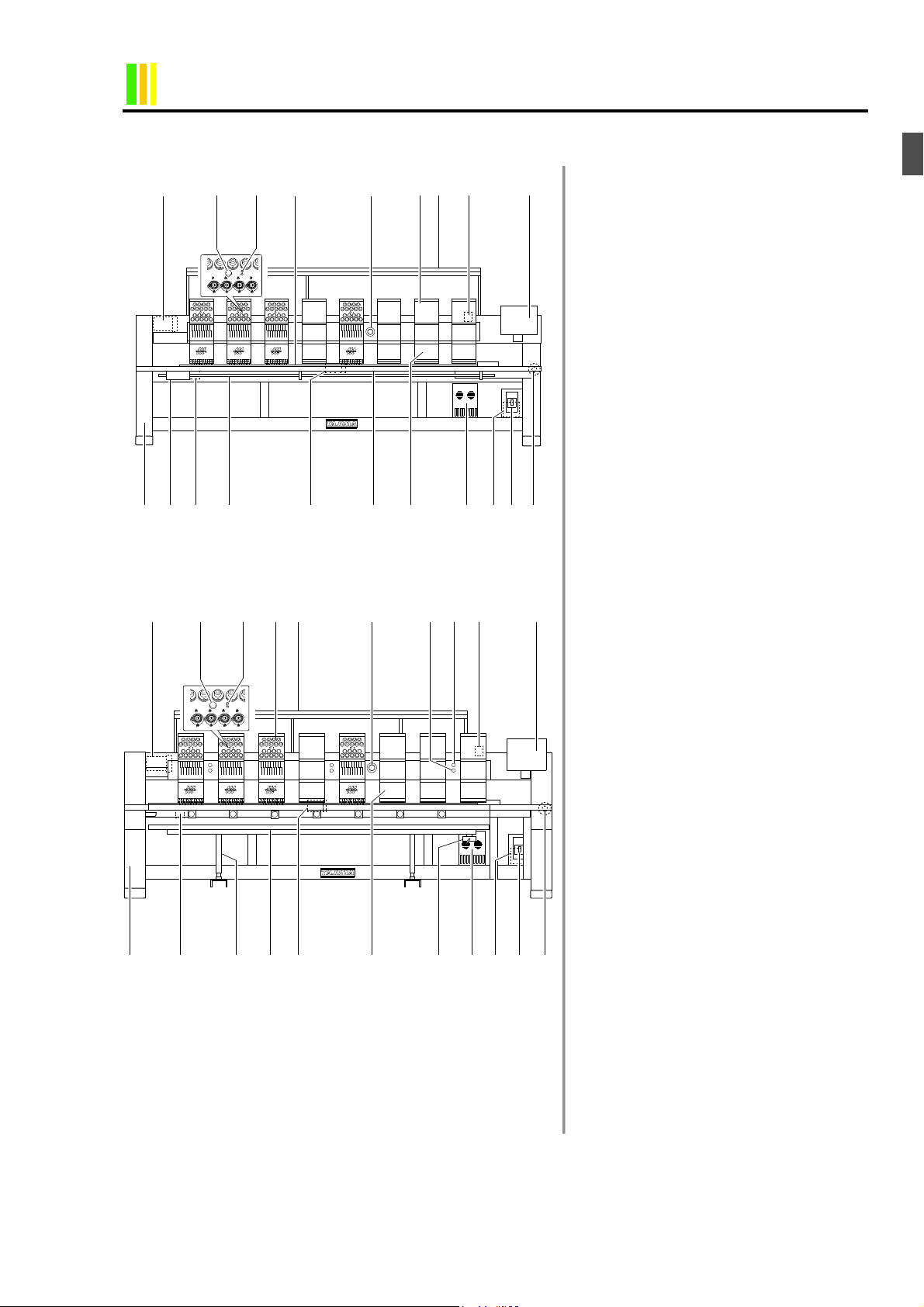CONTENTS
IMPORTANT WARNING ITEMS FOR SAFE OPERATION
INSTALLATION ENVIRONMENT ...................................................................................................... 1
CAUTIONS ON MACHINE OPERATION........................................................................................... 2
WARNING LABELS ........................................................................................................................... 4
IMPORTANT DIRECTIVE ITEMS............................................................................................................. 4
APPLYING POSITION OF WARNING LABELS...................................................................................... 4
CHAPTER 1 OUTLINE OF THE MACHINE
MAIN FUNCTIONS ......................................................................................................................... 1-1
TFHX SERIES NAME OF EACH PART.......................................................................................... 1-2
NAME OF EACH PART OF TEHX-C .............................................................................................. 1-4
POWER SUPPLY SPECIFICATION, POWER SUPPLY/DRIVER BOX ......................................... 1-5
SWITCHING OF POWER SUPPLY SPECIFICATION (100/200 V)................................................ 1-6
OPERATION PANEL ...................................................................................................................... 1-7
FUNCTION OF EACH PART...................................................................................................................1-7
COMMUNICATION SPEED OF SERIAL I/F CONNECTOR ................................................................1-8
EACH SETTING KEY...................................................................................................................... 1-9
FUNCTION OF EACH SETTING KEY ...................................................................................................1-9
ROTARY-TYPE TENSION BASE ................................................................................................. 1-12
FUNCTION OF TENSION BASE SWITCH ..........................................................................................1-12
FUNCTION OF THREAD BREAKAGE INDICATOR LAMP.............................................................1-12
NEEDLE BAR SUSPENSION LEVER .......................................................................................... 1-13
CHAPTER 2 OPERATION BASICS
POWER SWITCH AND EMERGENCY STOP SWITCH................................................................. 2-1
POWER SWITCH ......................................................................................................................................2-1
EMERGENCY STOP SWITCH ................................................................................................................2-1
START AND STOP ......................................................................................................................... 2-2
OPERATION BY BAR SWITCH (TFHX) ...............................................................................................2-2
OPERATION BY START/STOP SWITCH (EXCLUDING TFHX)........................................................2-3
STOP BY PRESET HALT (P.6-27)...........................................................................................................2-3
FLOPPY DISK AND FLOPPY DISK DRIVE.................................................................................... 2-4
FLOPPY DISK ...........................................................................................................................................2-4
FLOPPY DISK DRIVE (FDD) ..................................................................................................................2-4
INSTALLATION OF SOFTWARE ................................................................................................... 2-5
DISPLAY OF DISPLAY AREA ...................................................................................................... 2-10
DISPLAY AFTER TURNING ON THE POWER ..................................................................................2-10
USUAL DISPLAY ...................................................................................................................................2-10
DISPLAY DURING OPERATION .........................................................................................................2-10
INSPECTIONS BEFORE STARTING OPERATION..................................................................... 2-11
BASIC OPERATION PROCEDURE ............................................................................................. 2-12
CHAPTER 3 DESIGN DATA
DESIGN DATA INPUT (MEMORY)................................................................................................. 3-1
DESIGN DATA INPUT (FLOPPY DISK) ......................................................................................... 3-2
DESIGN DATA INPUT (EXTERNAL DEVICE)................................................................................ 3-4
STANDBY INPUT............................................................................................................................ 3-6
MEMORY DELETION ..................................................................................................................... 3-8
STITCH DATA EDIT (MODIFY) .................................................................................................... 3-10
STITCH DATA EDIT (INSERT) ..................................................................................................... 3-14
STITCH DATA EDIT (DELETE) .................................................................................................... 3-18
STITCH DATA EDIT (CLEANUP) ................................................................................................. 3-21
FLOPPY DISK (DESIGN DATA WRITING)................................................................................... 3-23
FLOPPY DISK (DESIGN DATA DELETING) ................................................................................ 3-27
FLOPPY DISK (FORMATTING).................................................................................................... 3-29
CHAPTER 4 OPERATION OF THE MACHINE
MANUAL COLOR CHANGE ........................................................................................................... 4-1
MANUAL THREAD TRIMMING....................................................................................................... 4-2
MANUAL ORIGIN RETURN............................................................................................................4-3
MANUAL OFFSET .......................................................................................................................... 4-4
TRACE ............................................................................................................................................ 4-5
MANUAL FRAME TRAVEL.............................................................................................................4-6
FRAME BACK/FORWARD ............................................................................................................. 4-8
FRAME ORIGIN MEMORY (TFHXII, TFHX-IIC).......................................................................... 4-10
FRAME ORIGIN MEMORY (TFHX, TFHX-C, TEHX-C)................................................................ 4-12
POWER RESUME (TFHXII, TFHX-IIC)......................................................................................... 4-13
POWER RESUME (TFHX, TFHX-C, TEHX-C) ............................................................................. 4-15
STITCH COUNTER/DESIGN TIME .............................................................................................. 4-16
CONFIRMATION MODE...............................................................................................................4-17
GC06