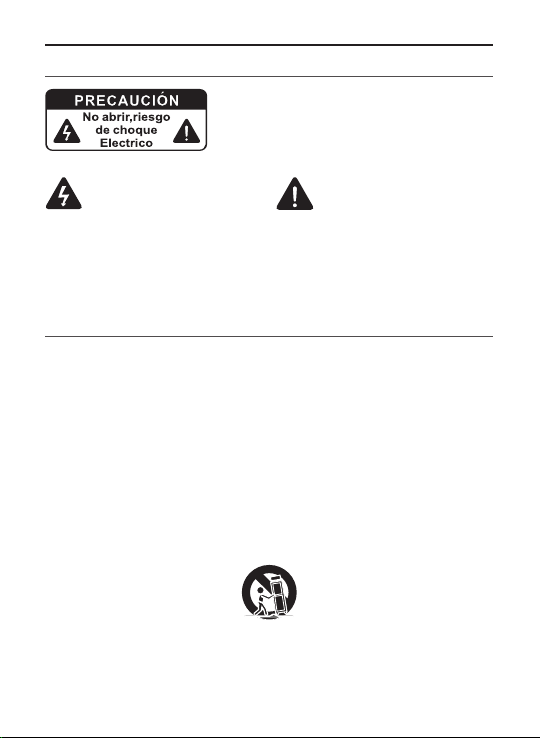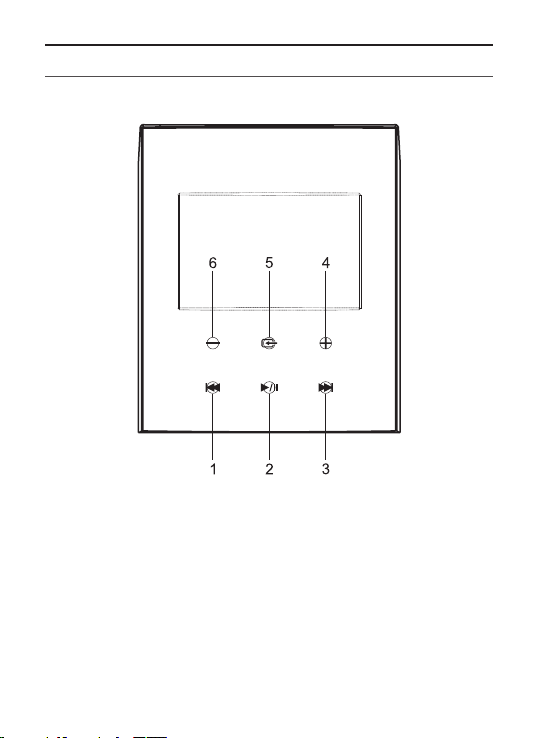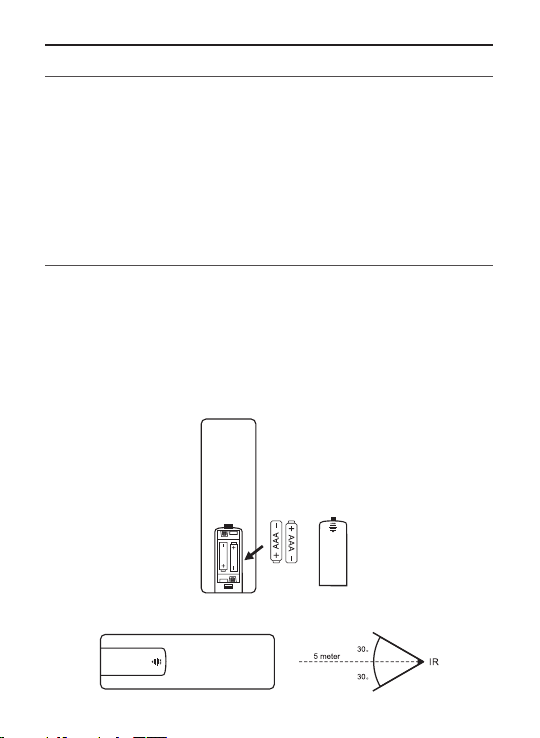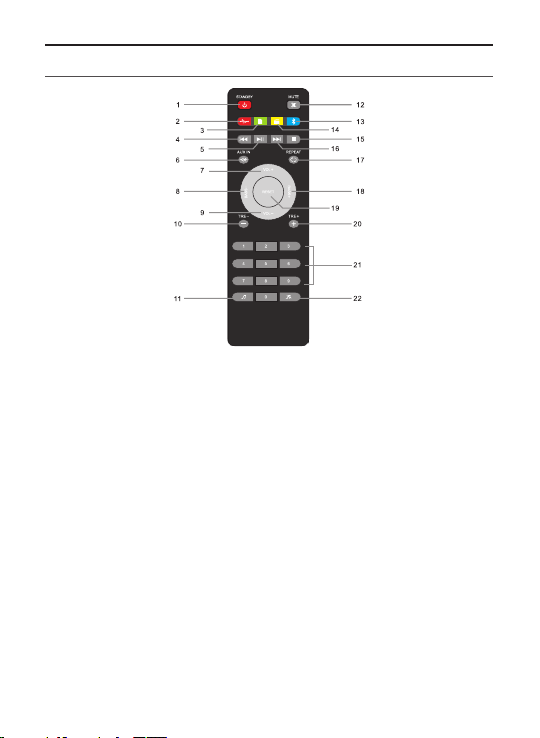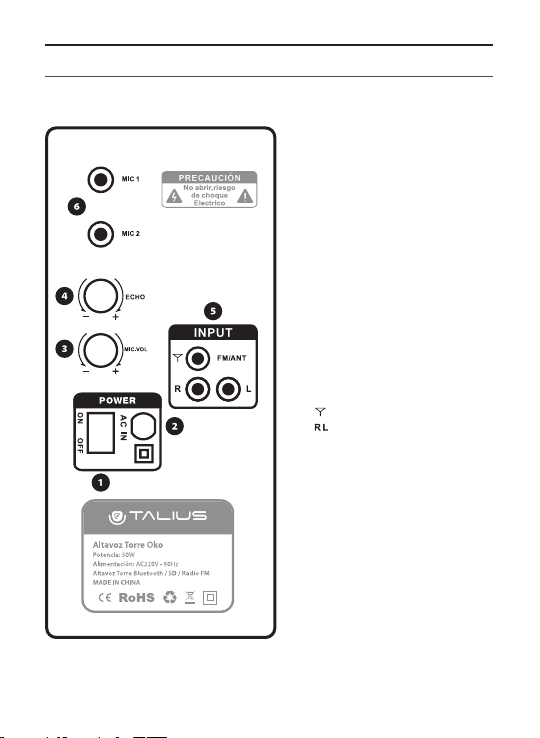03OKO TOWER SPEAKER } English User Guide
WARNING:
To prevent re or shock hard, do not expose the unit
to rain or moisture.
* Note: This product is for indoor use only.
01. SAFETY PRECAUTION
02. IMPORTANT SAFETY INSTRUCTIONS
1) Read these instructions before using the product.
2) Read all warnings carefully.
3) Follow all instructions carefully.
4) Do not use this apparatus near water.
5) Clean only with dry cloth.
6) Do not block any ventilation openings. lnstall in accordance with the manufacturer’s
instructions.
7) Do not install the speaker system near any heat sources such as radiators, heat registers,
stoves, or other apparatus (including ampliers) that produce heat.
8) Protect the power cord from being waled on or pinched particularly at plug points and
the point where they exit from the unit.
9) Only use attachments/accessories specied by the manufacturer.
10) Use only with the cart, stand, tripod, bracket, or table specied by the manufacturer,
or sold with the unit. When a cart is used, be cautious while moving the cart/unit combination
to avoid injury from tip-over.
11) Unplug this apparatus during lightning storms or when unused for long periods of time.
12) Refer all servicing to qualied service personnel. Servicing is required when the unit
has been damaged in any way, such as when power-supply cord or plug is damaged,
liquid has been spilled or objects have fallen into the unit, the unit has been exposed to
rain or moisture, the unit does not operate normally, or it has been dropped.
The lightning ash with arrowhead
symbol, within an equilateral
triangle, is intended to alert the
user to the presence of uninsulated
“dangerous voltage” within the
product’s enclosure that may be of
sucient magnitude to constitute
a risk of electric shock.
The exclamation point within an
equilateral triangle is intended to
alert the user to the presence of
important operating and mainte-
nance (servicing) instructions in
the literature accompanying the
product.