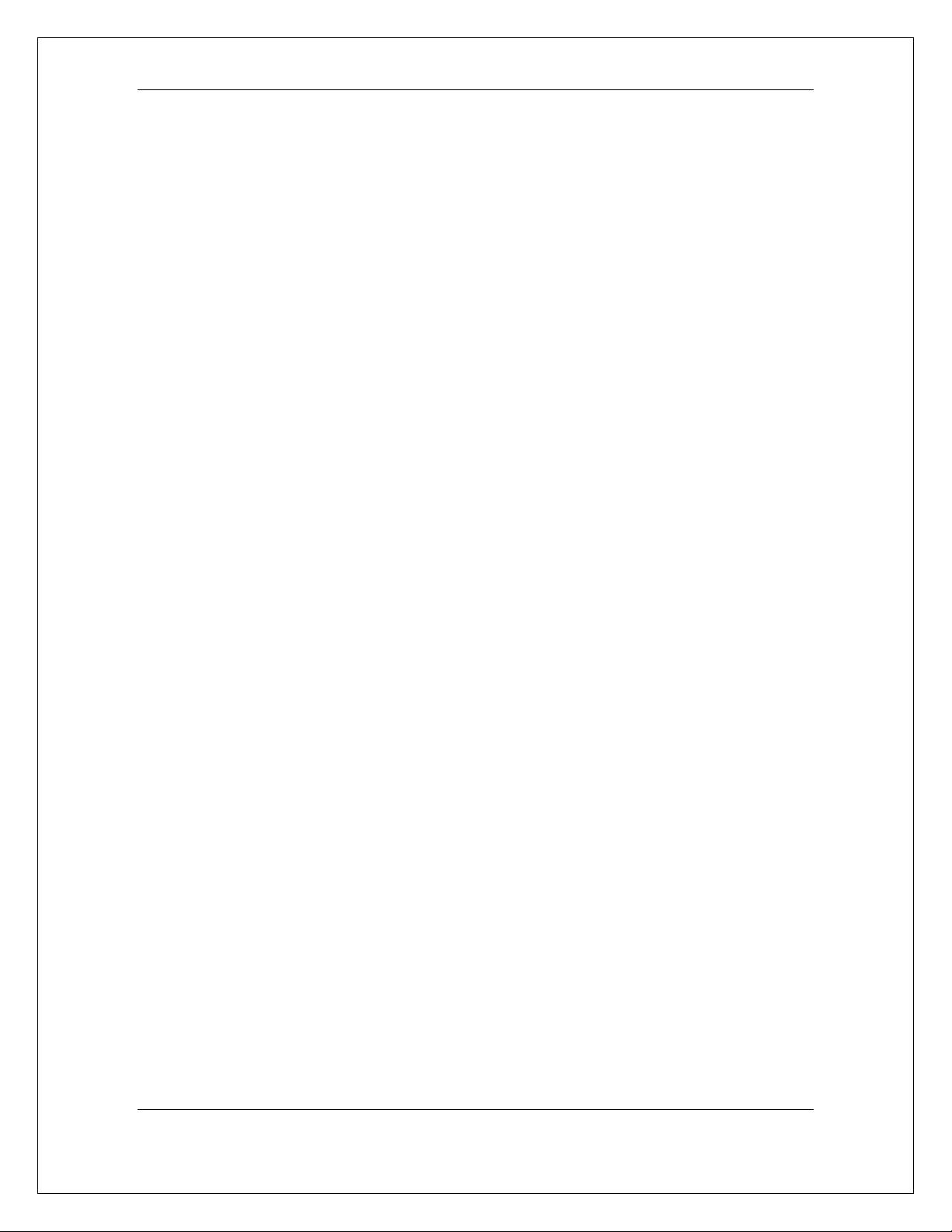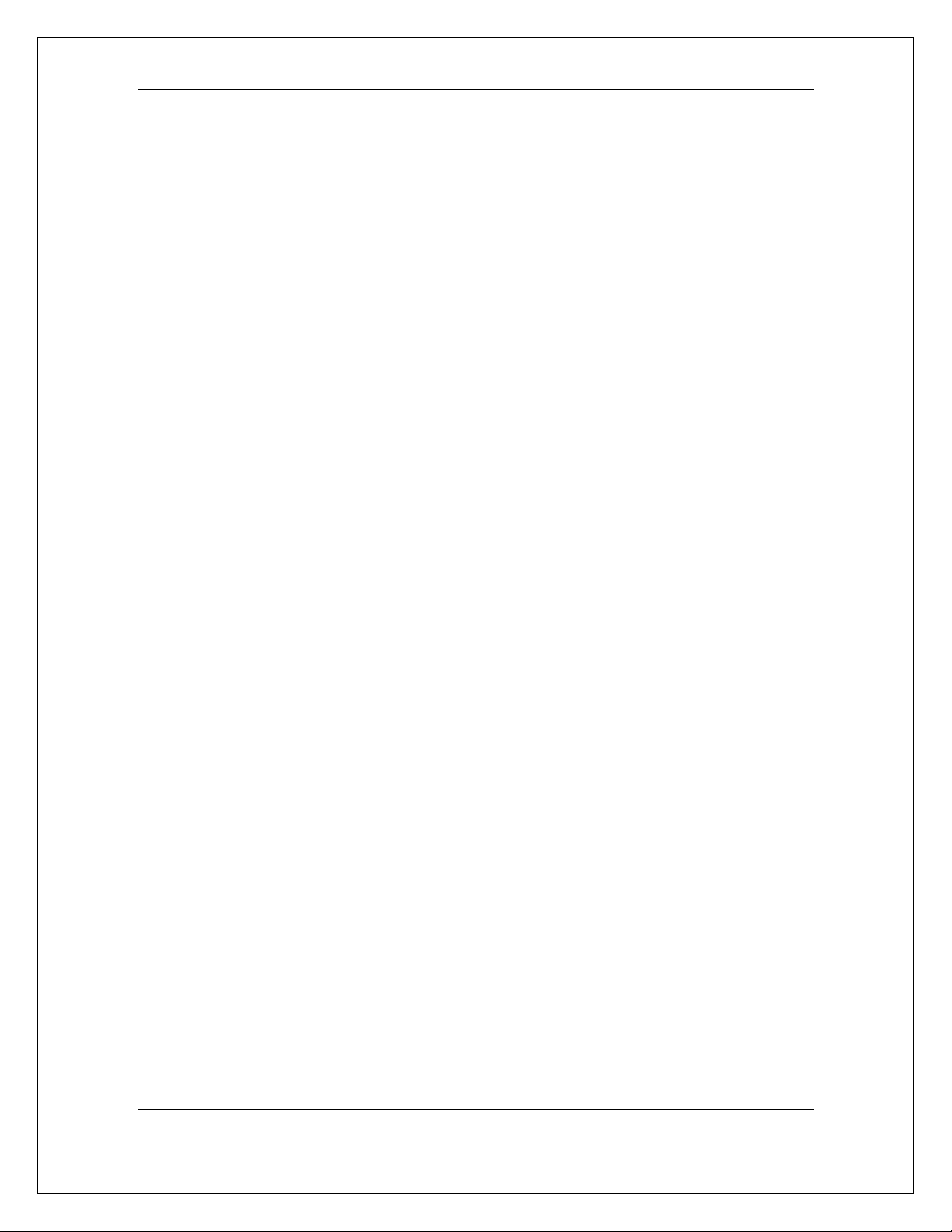TW5210 User Manual rev 1_2
3
©2011 Tallysman Wireless, Inc. Confidential
Table of Contents
1Introduction ................................................................................................................ 4
1.1 Ordering Information ........................................................................................... 4
2TW5210 Evaluation..................................................................................................... 5
2.1 Configurator ......................................................................................................... 5
2.2 Open Source GPS Software Utility ....................................................................... 5
3TW5210 Output .......................................................................................................... 6
3.1 Baud Rate ............................................................................................................. 6
3.2 Satellite Based Augmentation System (SBAS)...................................................... 6
4TW5210 Installation.................................................................................................... 7
5TW5X10 Configurator ................................................................................................. 8
5.1 Parameter Fields .................................................................................................. 9
5.2 Read/Write......................................................................................................... 10
6USB Version............................................................................................................... 11
6.1 Installation of USB Drivers.................................................................................. 11
6.1.1 Windows 7 & Vista Installation................................................................... 12
6.1.2 Windows XP Installation ............................................................................. 16
712V RS232 Version.................................................................................................... 21
7.1 Interface ............................................................................................................. 21
7.1.1 DB9 test cable: ............................................................................................ 22
7.1.2 Tait 8000 Series radio: ................................................................................ 23
7.1.3 Kenwood NEXEDGE Radio........................................................................... 24
8NMEA Message Reference........................................................................................ 25
8.1 NMEA Field Types............................................................................................... 25
8.1.1 RMC............................................................................................................. 26
8.1.2 GGA ............................................................................................................. 27
8.1.3 GSA.............................................................................................................. 28
8.1.4 GSV.............................................................................................................. 28
8.1.5 VTG.............................................................................................................. 29