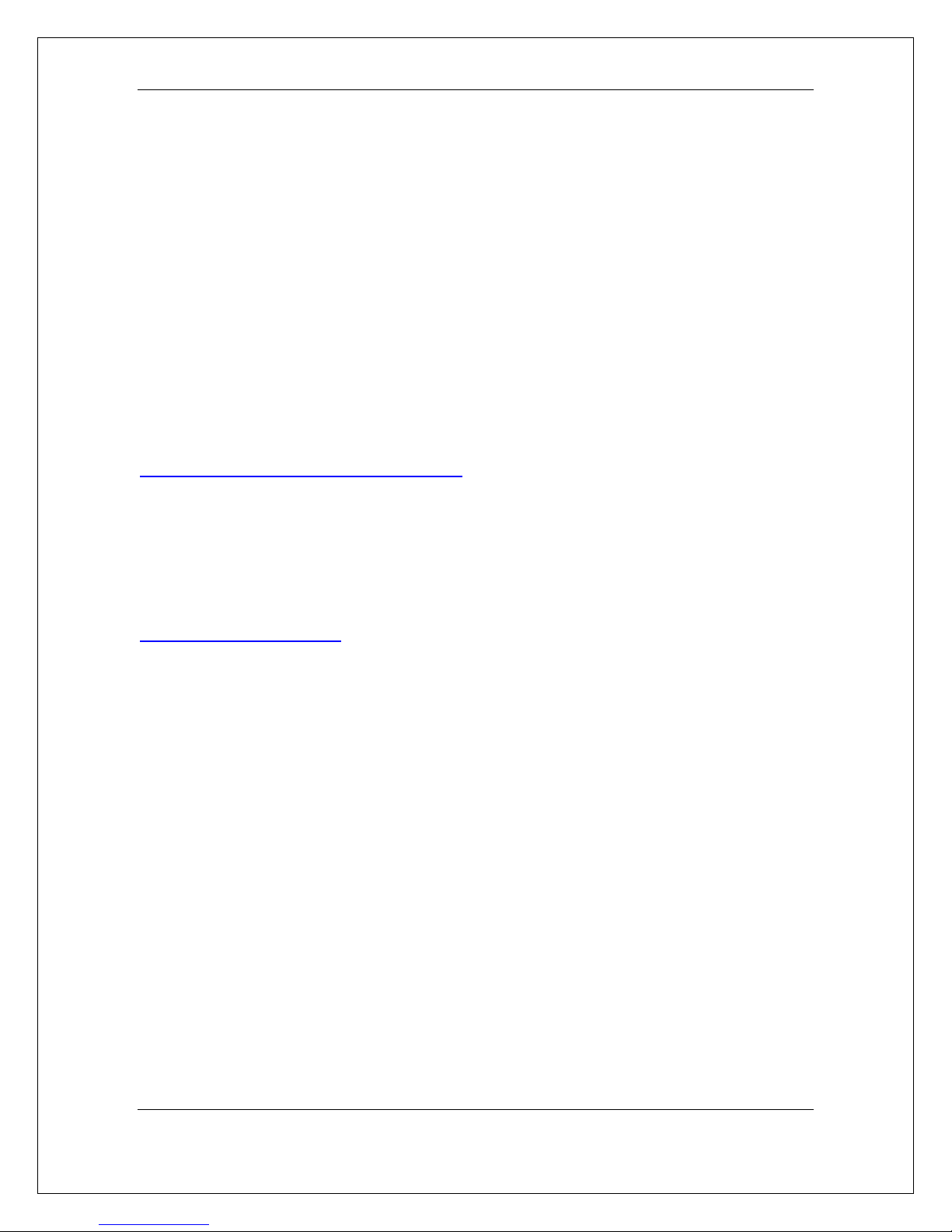TW5340 User Manual
3
©2014 -2015 Tallysman Wireless, Inc. Confidential
Table of Contents
1Introduction ................................................................................................................ 5
2Variants ....................................................................................................................... 7
2.1 Ordering Information ........................................................................................... 7
3GNSS Systems.............................................................................................................. 7
3.1 GPS ....................................................................................................................... 7
3.2 GLONASS .............................................................................................................. 7
4NMEA Packet Format.................................................................................................. 8
5Software Utilities ........................................................................................................ 8
5.1 Open Source GPS Software Utilities..................................................................... 8
6Hardware Interface..................................................................................................... 9
6.1 TW5340 Installation ........................................................................................... 10
6.2 Testing ................................................................................................................ 10
Test Adaptor Pin outs ............................................................................................... 11
NMEA Output test..................................................................................................... 11
Satellite Output Test ................................................................................................. 12
6.3 Power ................................................................................................................. 12
6.4 1PPS.................................................................................................................... 12
Cable Delays:............................................................................................................. 14
Fix Quality (1PPS Qualification)/Standby.................................................................. 14
6.5 Wake Up Input ................................................................................................... 15
7Operating Modes ...................................................................................................... 15
7.1 Navigation Mode................................................................................................ 15
7.2 Standby Mode .................................................................................................... 16
Initialize GPS time ..................................................................................................... 16
7.3 Low Power Mode ............................................................................................... 17
8Satellite Based Augmentation System (SBAS) .......................................................... 18
9TW5340 Configuration.............................................................................................. 19
9.1 GENERAL............................................................................................................. 19
Setting new default parameters ............................................................................... 19