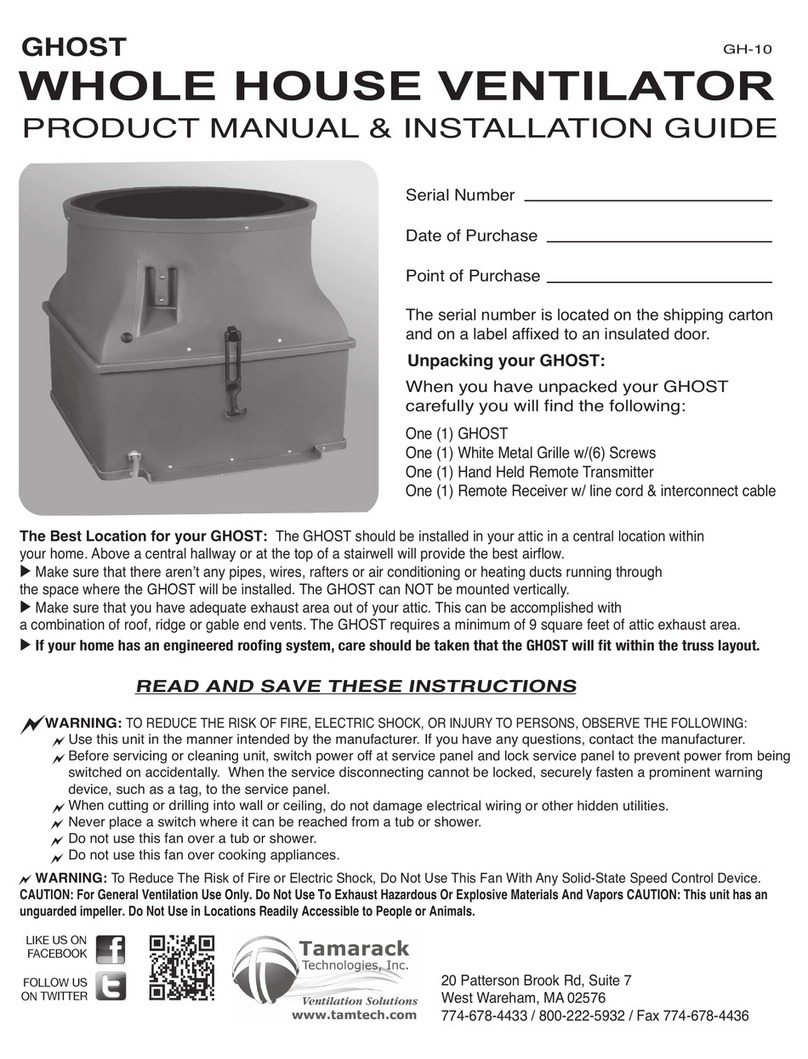Tamarack Technologies HV2800 Kaze User manual
Other Tamarack Technologies Fan manuals
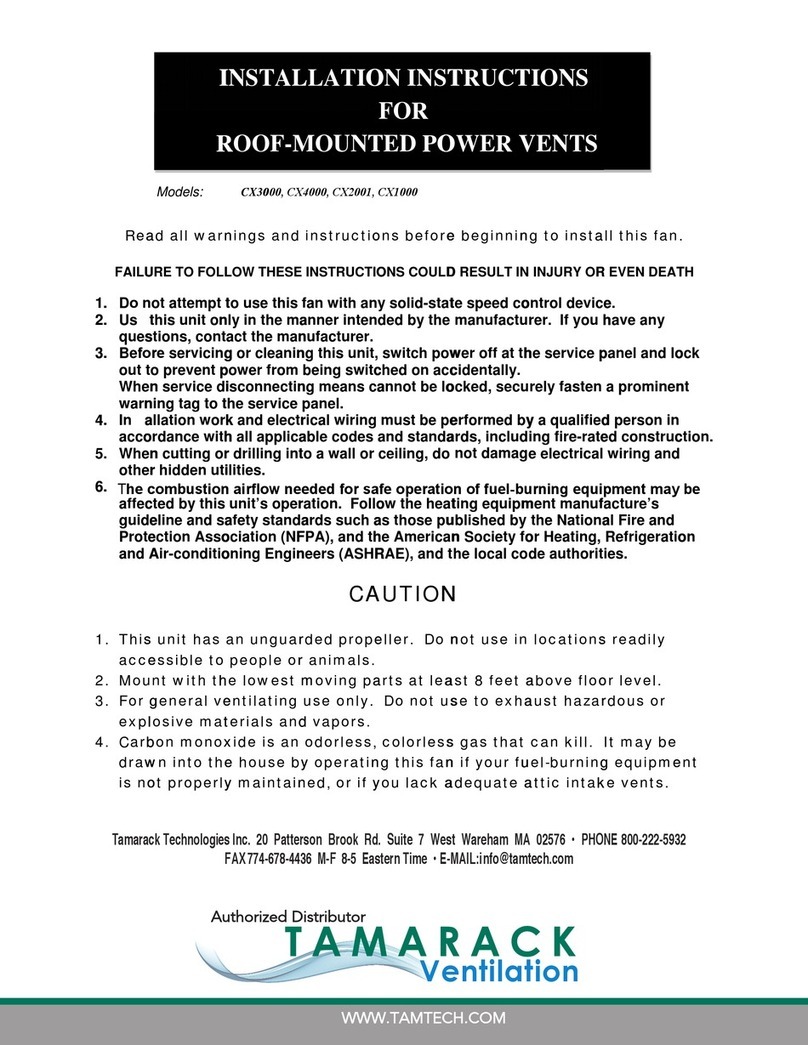
Tamarack Technologies
Tamarack Technologies CX3000 User manual

Tamarack Technologies
Tamarack Technologies HV1450 EVERGREEN User manual
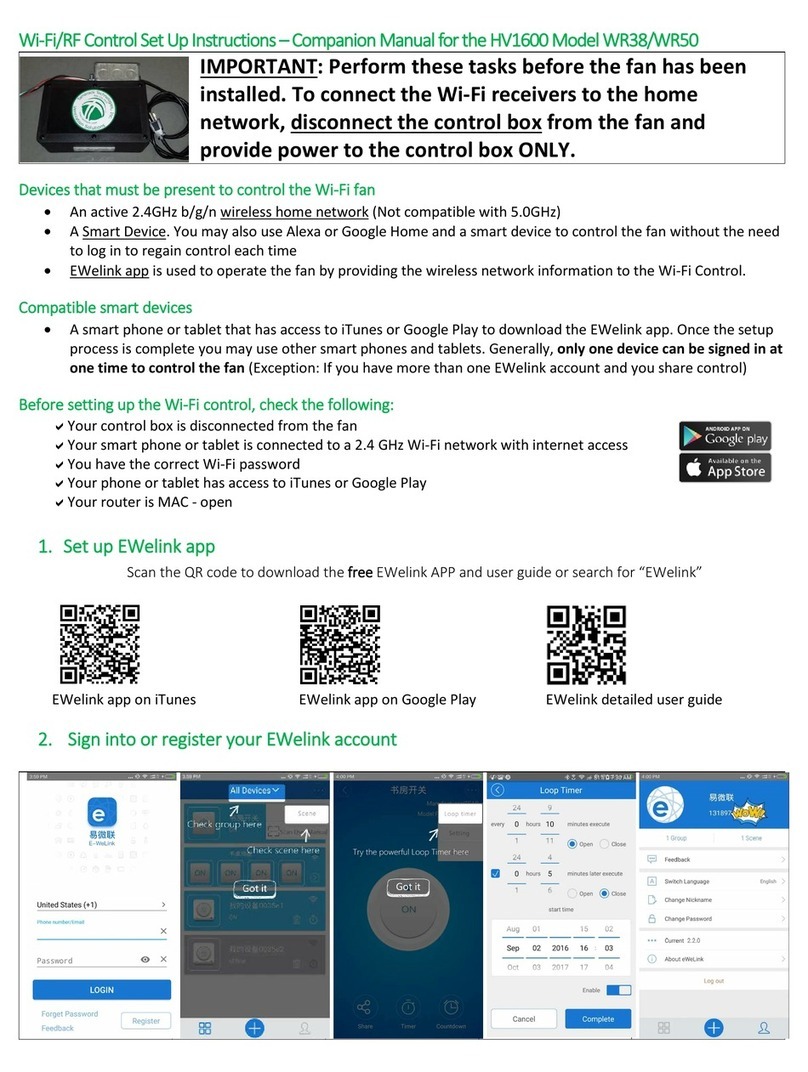
Tamarack Technologies
Tamarack Technologies HV1600 WR38 User manual

Tamarack Technologies
Tamarack Technologies GHOST HV3400 WcR38 User manual

Tamarack Technologies
Tamarack Technologies TC1000 User manual

Tamarack Technologies
Tamarack Technologies HV1000 User manual

Tamarack Technologies
Tamarack Technologies Multi-Aire IIP User manual

Tamarack Technologies
Tamarack Technologies INFINITY User manual
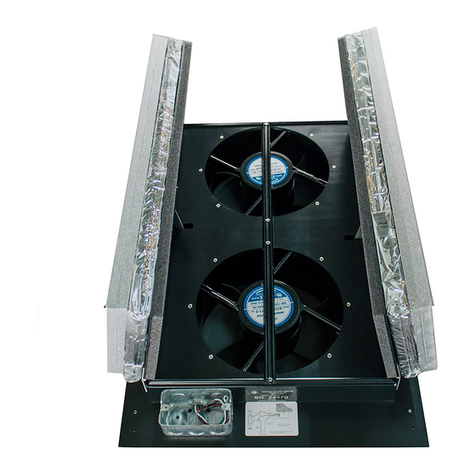
Tamarack Technologies
Tamarack Technologies HV series User manual
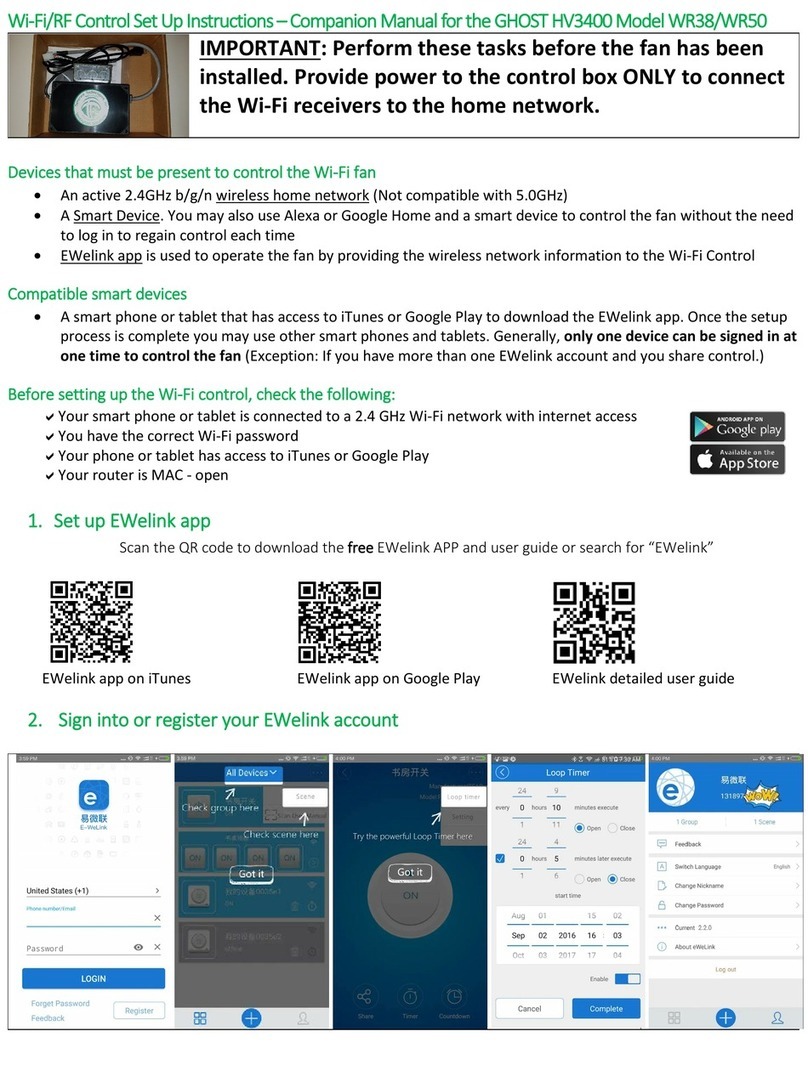
Tamarack Technologies
Tamarack Technologies GHOST HV3400 WR38 Manual

Tamarack Technologies
Tamarack Technologies Mainstream User manual

Tamarack Technologies
Tamarack Technologies INFINITY 1100 Cool & Quiet User manual
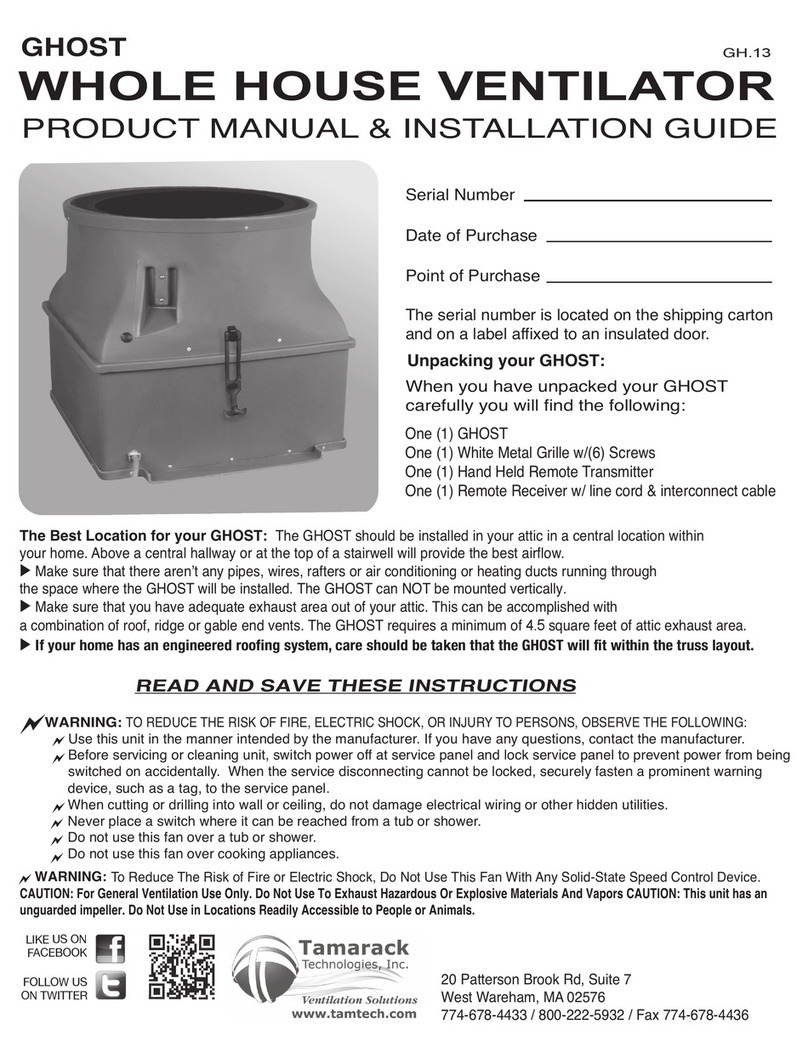
Tamarack Technologies
Tamarack Technologies HV3400 User manual

Tamarack Technologies
Tamarack Technologies CapeBreeZ TTi-CB08H User manual

Tamarack Technologies
Tamarack Technologies TC1000 User manual

Tamarack Technologies
Tamarack Technologies Infinity 2200 User manual

Tamarack Technologies
Tamarack Technologies GH.02 User manual
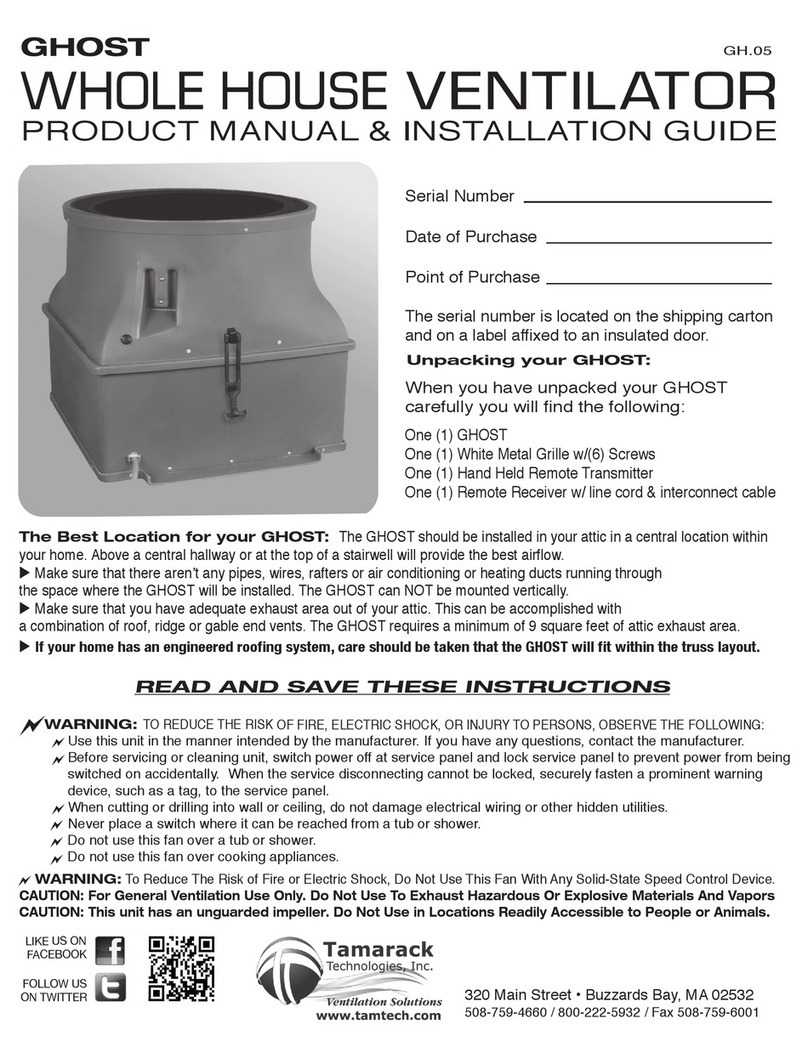
Tamarack Technologies
Tamarack Technologies GH.05 User manual

Tamarack Technologies
Tamarack Technologies Dragon 100 User manual

Tamarack Technologies
Tamarack Technologies HV3400 User manual
Popular Fan manuals by other brands

ELTA FANS
ELTA FANS H03VV-F installation guide

Hunter
Hunter 20714 Owner's guide and installation manual

Emerson
Emerson CARRERA VERANDA CF542ORB00 owner's manual

Hunter
Hunter Caraway Owner's guide and installation manual

Panasonic
Panasonic FV-15NLFS1 Service manual

Kompernass
Kompernass KH 1150 operating instructions