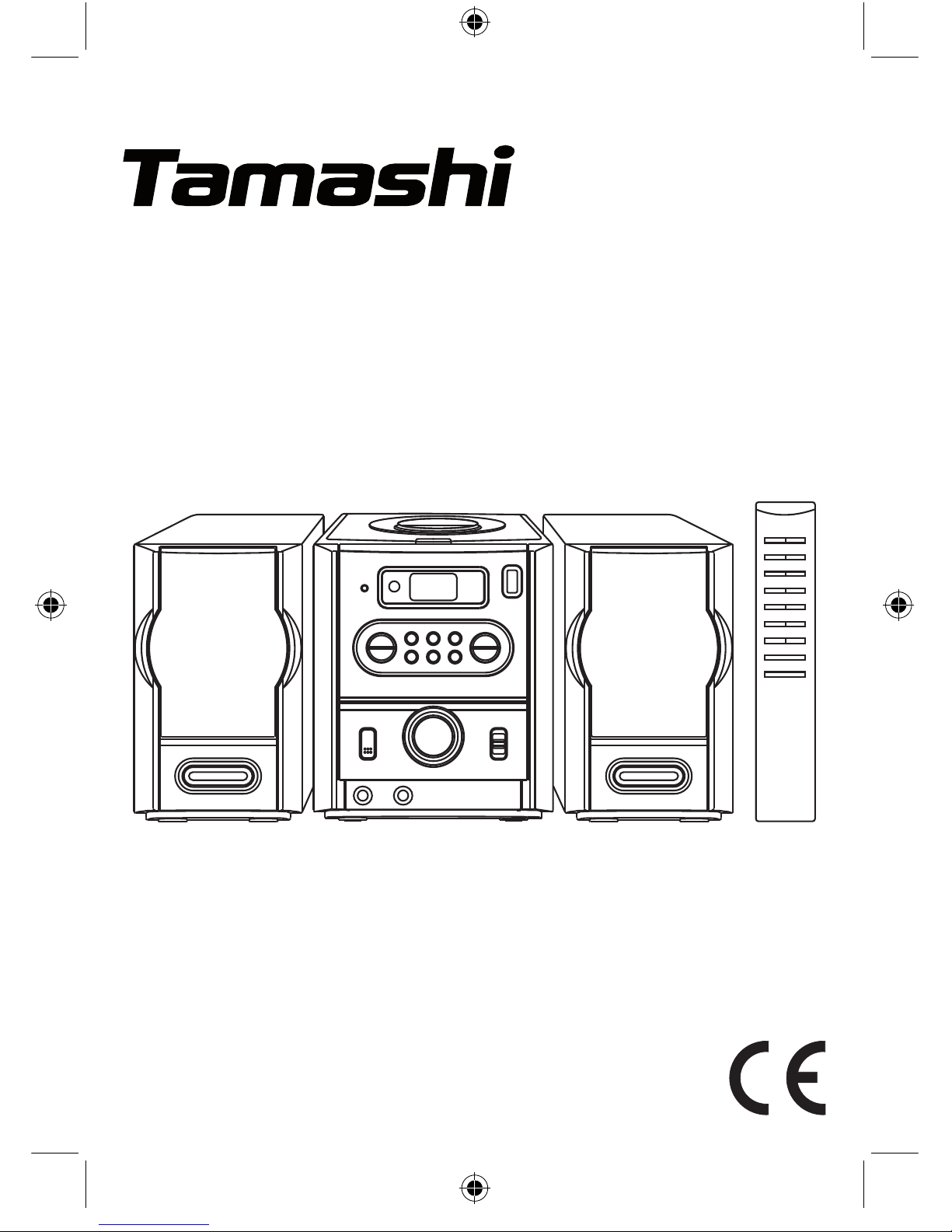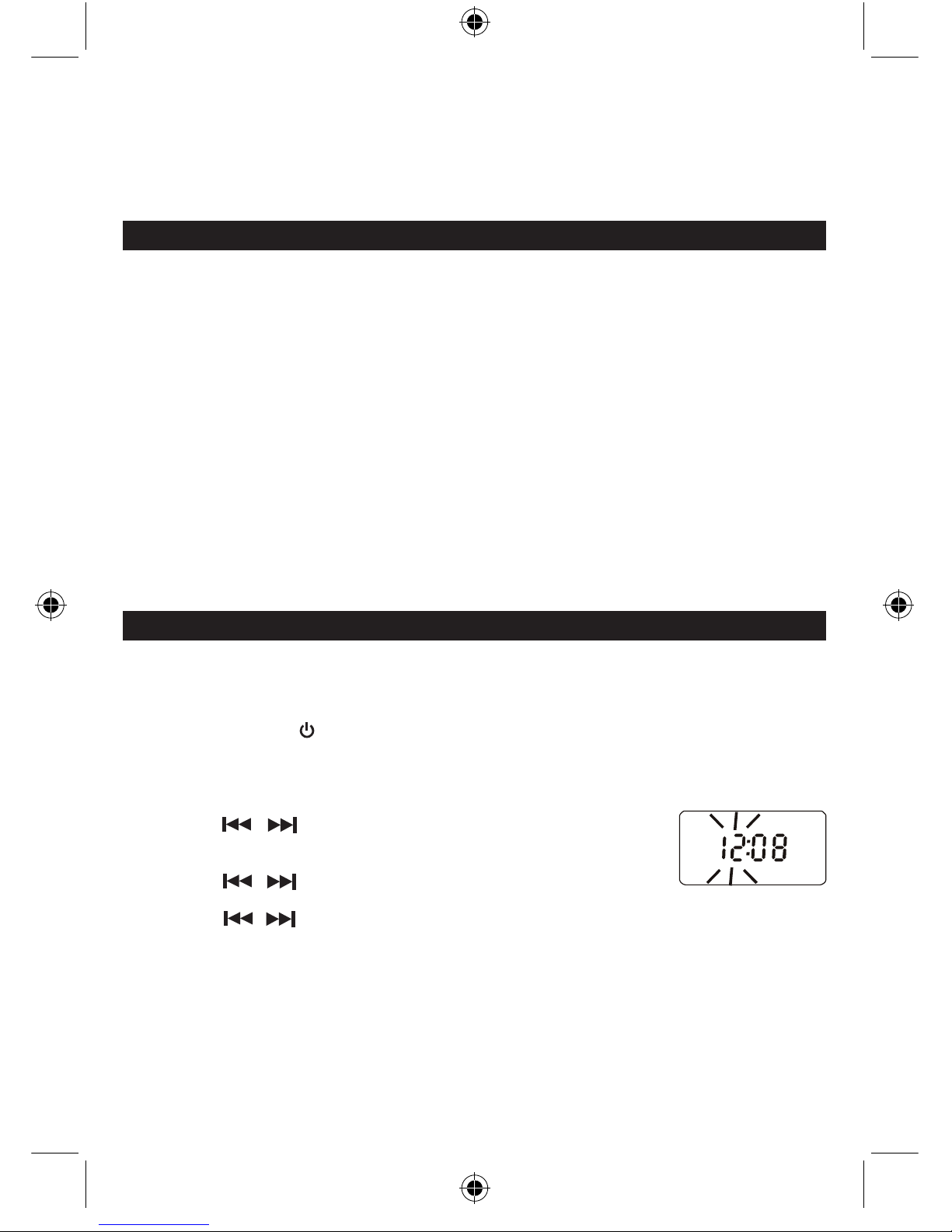The information plate is on the back of the unit.
WARNING
CLASS 1 LASER PRODUCT
This product contains a low power laser device.
CLASS 1 LASER PRODUCT
APPAREIL A LASER DE CLASSE
PRODUCTO LASER DE CLASE 1
CAUTION
INVISIBLE LASER RADIATION
WHEN OPEN AND INTERLOCKS
DEFEATED
AVOID EXPOSURE TO BEAM
SAFETY PRECAUTIONS
Follow the advice below for safe and appropriate operations.
INSTALLATION
• Do not use the unit in places which are extremely hot, cold, dusty, or humid.
• Placetheunitonaatandevensurface.
• Donotrestricttheairowoftheunitbyplacingitinaplacewithpoorairow,bycoveringitwithacloth,or
byplacingitonacarpet.
• Donotplacenakedamesourcessuchaslightedcandlesontheapparatus.
• Use the apparatus only in moderate climates (not in tropical climates).
• Donotexposetheapparatustodrippingorsplashing.
• Donotplaceobjectslledwithliquids,suchasvases,ontheapparatus.
SAFETY
• WhenconnectinganddisconnectingtheACpowercordfromtheACmainsoutlet,pulltheplugandnotthe
corditself.Pullingthecordmaydamageitandmaybedangerous.
• Themainsplugmustremainreadilyoperable.
• Whenyouarenotgoingtousetheunitforalongperiodoftime,disconnecttheACpowercordfromtheAC
mains outlet.
AC VOLTAGE
• Beforeuse,checkthattheratedvoltageofyourunitmatchesyourlocalvoltage.
CONDENSATION
• When there is condensation inside the unit, it may not function normally.
• Unplugtheunitfor1to2hoursbeforeturningthepowerbackon,orgraduallyheattheroomupanddry
the unit before use.
• Ensureaminimumdistanceof5cmaroundtheapparatusforsufcientventilation.
• Donotimpedetheventilationbycoveringtheventilationopeningswithitemssuchasnewspapers,table
cloths, curtains, etc.
BATTERIES
• Pay attention to the environmental aspects of battery disposal
Warning: Do not touch the lens.
ATTENTION: To reduce the risk of electric
shock, do not remove the cover. There are no
user serviceable parts inside the unit. Refer all
servicingtoqualiedpersonnel.
The exclamation mark within
a triangle is a warning sign
alertingtheusertothepres-
ence of important instructions
accompanyingtheproduct.
The lightning ash with an
arrowhead symbol within
atriangleisawarningsign
alerting the user to the
presence of "dangerous
voltage" inside the unit.
CAUTION
RISK OF ELECTRIC SHOCK
DO NOT OPEN
GB-1