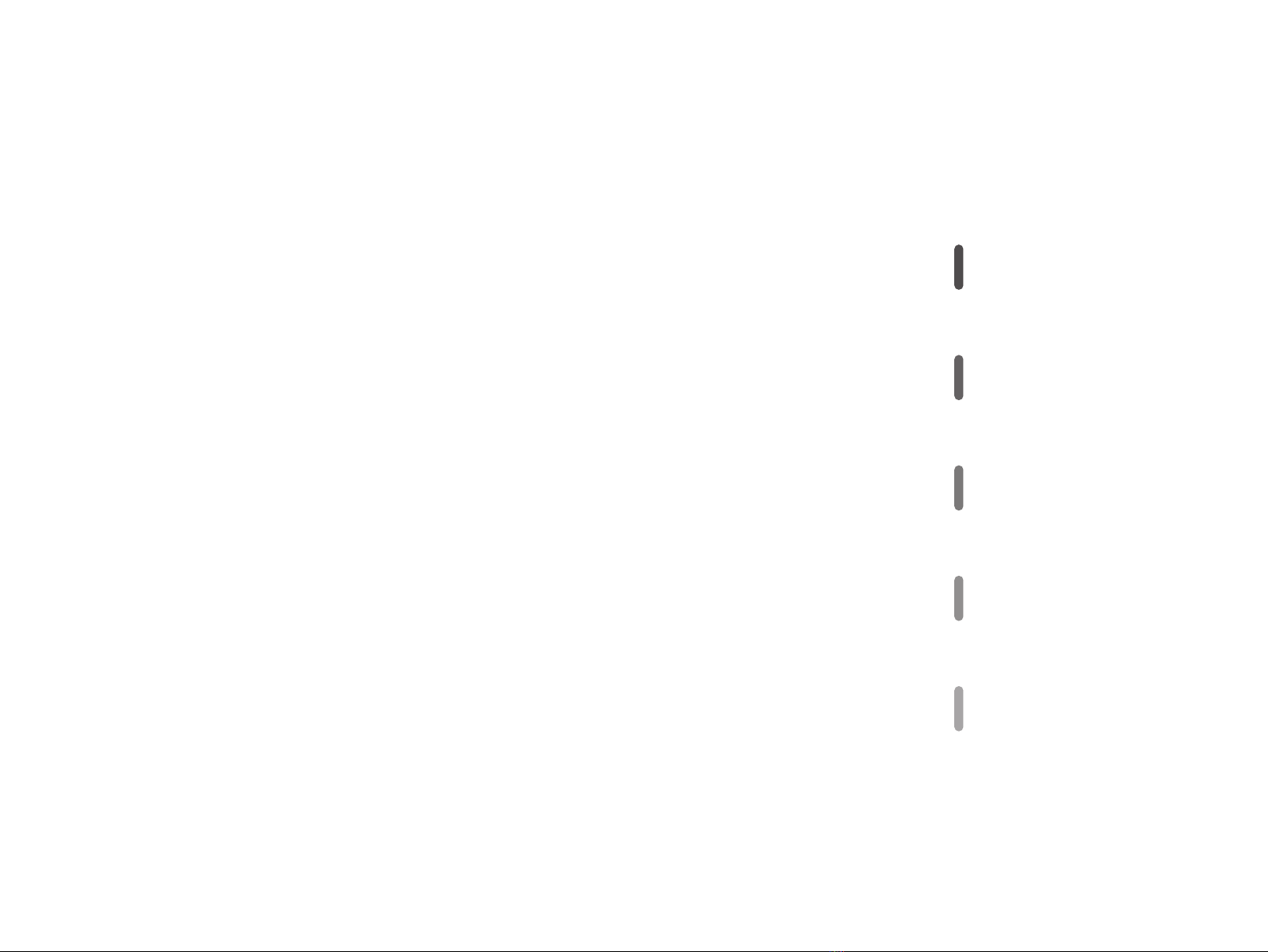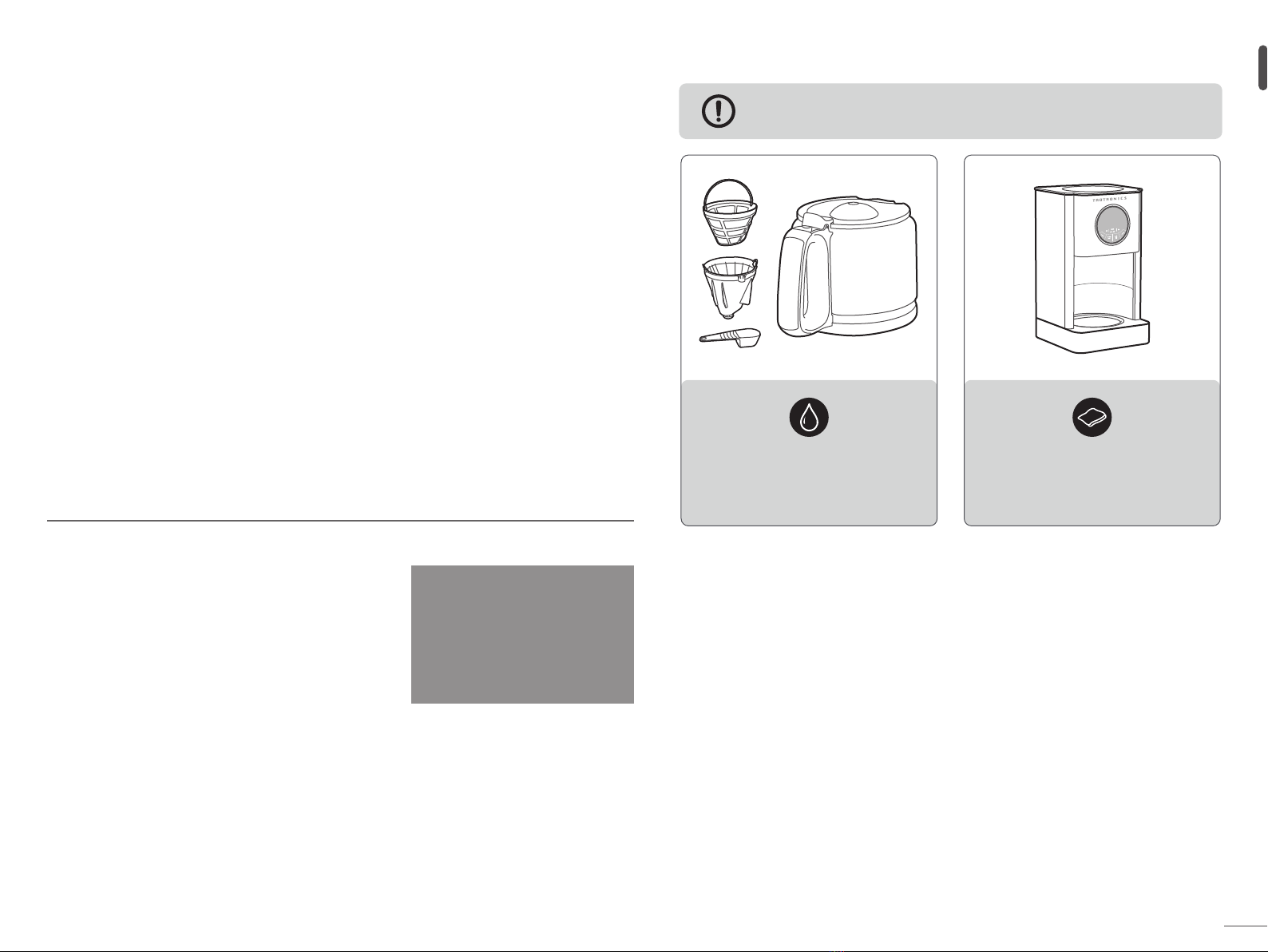03 Coffee Maker 04
Coffee Maker
WHEN USING ELECTRICAL
APPLIANCES, BASIC
SAFETY PRECAUTIONS
SHOULD ALWAYS BE
FOLLOWED TO REDUCE
THE RISK OF FIRE,
ELECTRICAL SHOCK,
AND/OR INJURY TO
PERSONS INCLUDING
THE FOLLOWING
DANGER
DO NOT touch or hold the
mains plug with wet hands.
DO NOT cover the steam
outlet on the top of product.
DO NOT touch the carafe
due to high temperature.
INTENDED USE
· This appliance is not intended for use by persons (including children) with reduced physical sensory or mental
capabilities, or lack of experience and knowledge, unless they have been given supervision or instruction
concerning use of the appliance by a person responsible for their safety.
· Children should be supervised to ensure that they do not play with the appliance. Keep the appliance out of
reach of children. Do not leave the appliance unattended.
· This appliance is intended to be used in household and similar applications such as:
– staff kitchen areas in shops, offices and other working environments
– farm houses
– by clients in hotels, motels and other residential type environments
– bed and breakfast type environments
· Do not use the coffee maker for other purposes or allow it work in environments apart from above.
ELECTRICITY SAFETY
· The coffee maker must be operated at the rated voltage. The electrical voltage must correspond with the
voltage stated on the label of the appliance.
· To prevent electric shock, do not place the power cord, plug or device in water or other liquids.
· Never continue to use the coffee maker in the event of damage to the electrical components; if the power cord,
main leads or major parts are damaged, it must be replaced by the manufacturer, its service agent or similarly
qualified persons in order to avoid a hazard.
· The power cord should not be hung from the edge of the table or the power cord placed on a hot surface.
· Always unplug from the socket when power off, not in use, after brewing process or before cleaning, and do not
pull the power cord.
RELATED TO USE
· Do not touch the hot plate and burn the surface. Be careful to get burnt by steam.
· Don't let your coffee maker work without water. Purified water is recommended.
· Do not stand on the appliance. The appliance must not be immersed.
· Use of non-jointed accessories may cause fire, electric shock or personal injury.
· When working in the coffee pot more than one hundred times, please clean the surface of the water tank and
the hot plate in time.
· Cool before opening or removing parts and before cleaning the unit. Between brewing processes, switch off
the appliance and let it cool down for about 5 minutes. Then refill with cold water.
· The carafe is designed for this device. Ensure the carafe is placed properly in its position when brewing coffee.
Never use it at the top of the range. Do not place the heat carafe on a damp, cold surface. Do not use a broken
carafe or a loose or weakened carafe. Do not clean the carafe with detergent, steel wool pad or other abrasive
material.
HOUSEHOLD USE ONLY
SAVE THESE INSTRUCTIONS
HAVE YOUR COFFEE MAKER
CHECKED REGULARLY FOR ANY
SIGN OF MALFUNCTION!
Stop using, check FAQ and contact TaoTronics Support Team.
Check if plug, cord or appliance is damaged
Regular Check
IMPORTANT SAFEGUARDS