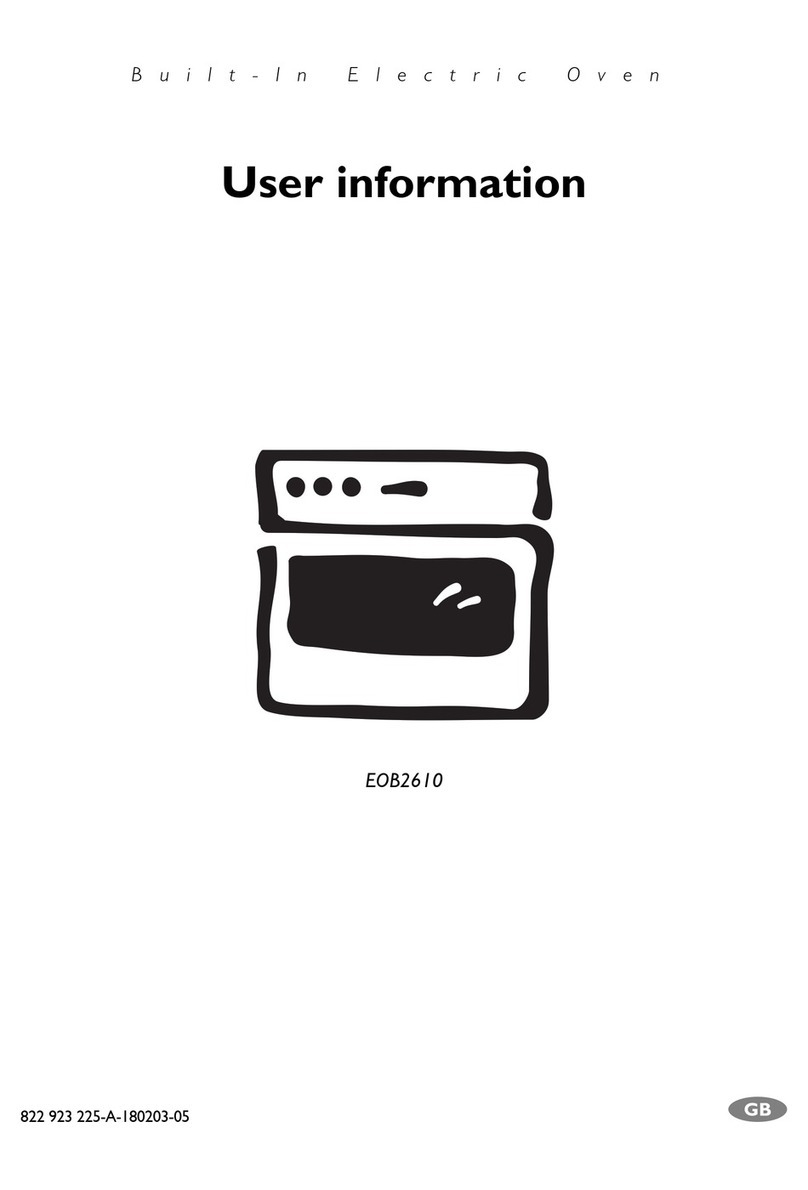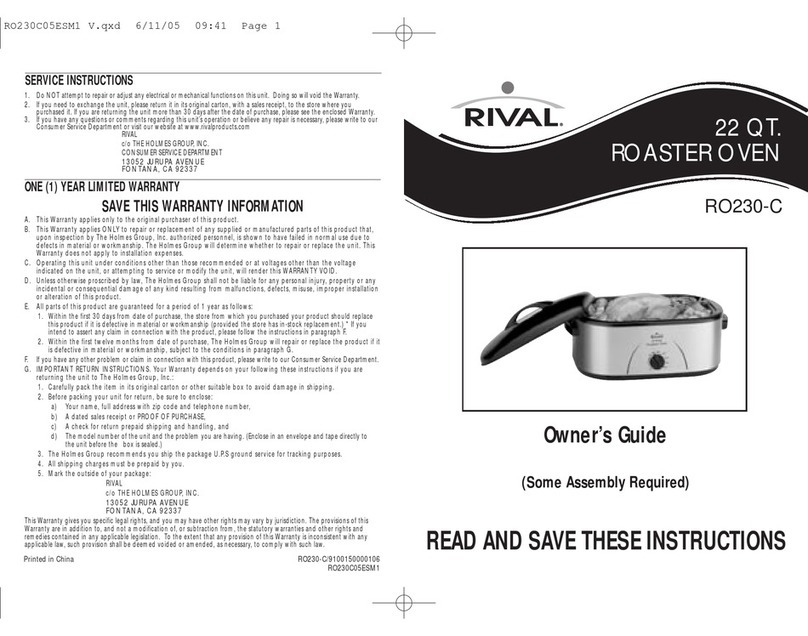TATRA TPI 05 D.V User manual

COMBI STEAM OVENS
BAKERY OVENS
Instruction Manual
Bedienungsanleitung
50LIB001

E n g l i s h | 1
INDEX: page
INSTRUCTIONS FOR THE INSTALLER
I. WARNING 2
II. PRELIMINARY OPERATIONS 2
III. INSTALLATION AREA 2
IV. PREPARING FOR INSTALLATION 3
V. ELECTRICAL CONNECTION 3
VI. WATER CONNECTION 6
VII. FUMES DISCHARGE 7
VIII. STACKING OVENS 7
IX. SPECIFICATIONS 7
INSTRUCTIONS FOR THE USER
I. WARNING 8
II. TESTING 9
III. ORDINARY MAINTENANCE 9
IV. EXTRAORDINARY MAINTENANCE 11
V. MAINTENANCE IN CASE OF BREAKAGE 11
VI. ADVICE DURING COOKING 12
VII. MECHANICAL OVEN CONTROL PANEL 13
VIII. MULTIFUNCTION OVEN CONTROL PANEL 14
IX. DIGITAL OVEN CONTROL PANEL 15
INTRODUCTION
Dear client, thank you and congratulations for buying this appliance; we are confident
that this is the beginning of a positive and long-lasting collaboration.
This manual has all the necessary information for the correct use, maintenance and
installation of this appliance. The objective of this manual is to enable the technician and
user to take all measures and precautions necessary for the safe, efficient, long-term
use of the appliance.
Keep this booklet in a safe place, over the entire life cycle of the product for subsequent
reference by the operators designated to use and specialized technicians.
Where documents are lost or damaged the replacement documentation must be
requested directly from the manufacturer or retailer.
The manufacturer is not held liable for any damage caused by people or things or for
inappropriate use of the appliance, modifications or repairs carried out by unauthorized
personnel or used with spare parts not recommended by the manufacturer and not
intended for use with this model.
This appliance complies with the EEC directives in force.

E n g l i s h | 2
INSTRUCTIONS FOR THE INSTALLER
I. WARNING
Read this instructions booklet carefully before starting the installation and start-up operations.
All installation, assembly, assistance and extraordinary maintenance shall be carried out
by qualified personnel and supplied with necessary professional (authorizations by the
manufacturer or retailer), in accordance with local laws in effect where installation takes
place regarding product and workplace safety.
Incorrect installation, assistance, maintenance, cleaning, tampering or modifications can cause
malfunction, damage and breakage.
The appliance must only be used for cooking or heating of foods in industrial kitchens. Any
other use is inappropriate and dangerous.
II. PRELIMINARY OPERATIONS
On receipt of the product, make sure it has not been damaged during transport and that the
packaging has not been tampered with. In the case of damage or missing parts inform the
carrier and retailer/manufacturer immediately, indicating the code (Art.) and serial number
(Ser N°) and attach a photo.
Check that the installation area is kept clear so that doors, corridors and passageways are
accessible.
WARNING: the appliance may fall over during transport leading to breakage and damage to
things and people. Use suitable transport capable of taking the weight of the appliance. Do not
drag or lean the device for any reason. Lift it up straight from the ground and place horizontally.
III. INSTALLATION AREA
The appliance shall be installed in enclosed and well ventilated areas (not outdoors).
The ambient temperature of the place of installation of the oven must be higher than +4° C.
Before positioning the appliance, check the overall dimensions and the exact position of the
electrical, water and fumes exhaust connections, fumes exhaust.
It is advised to place the oven under an extractor hood or in such a way that hot fumes and
odours exit the oven via adequate ventilation to the outside.
The oven must be placed on a flat surface so that it does not slip or turn over.
The installation area must be able to support the weight of the appliance filled to the maximum.
See the information level on the back of the oven for the gross weight.
Make sure that it is placed so that the door may be fully opened.
Position it so that the back of the oven is easily accessible for maintenance, connection to the
mains sockets, and water.
The appliance is not meant to be fitted and a 5 cm space must be left all round it.
Do not position other heat sources like, fryers or hotplates, near the oven. If this is not possible
at least respect the following distances from machinery: 50 cm from the sides and above the
appliance and 70 cm from behind.
Do not place the device near materials or containers of inflammable liquids (such as walls,
furniture, screens, gas canisters) as it can be a fire hazard. If this is not possible, cover the
inflammable parts with fire and heatproof material and by checking fire hazard regulations.
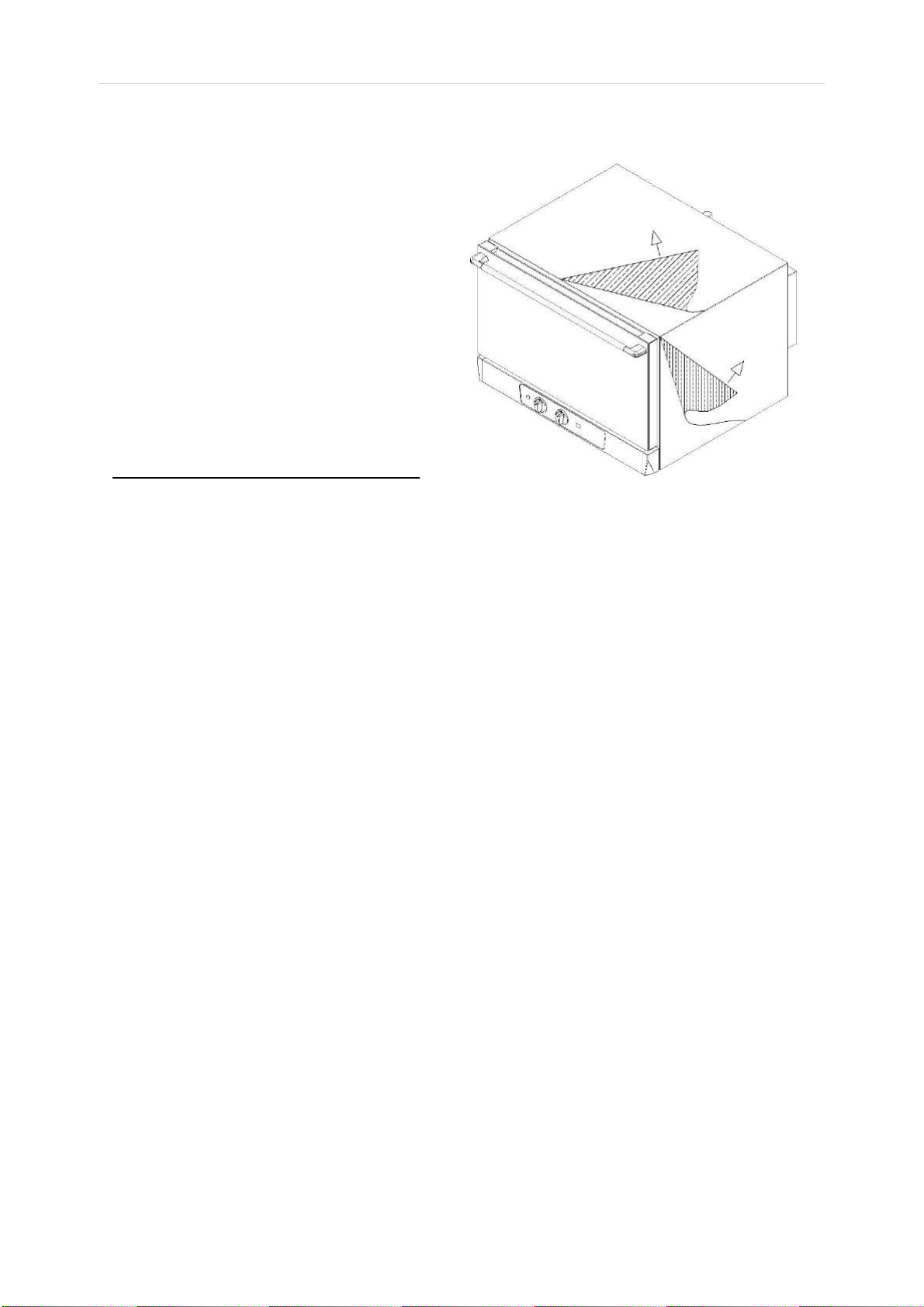
E n g l i s h | 3
IV. PREPARING FOR INSTALLATION
Remove the outer packaging (wooden or carton box) and dispose it in compliance with the laws
in force in the country of installation.
REMOVING PROTECTIVE FILM ETC.
Remove the protection film from the
external and internal walls. (See
image)
Remove all information covering
from the inside, and take off all
plastic packaging.
STAND ADJUSTMENT
Do not use the appliance without feet.
The adjustable feet are already screwed to the underside of the oven.
If they are not used, this prevents airflow from cooling the electric parts and outsides of the
oven which causes over-heating and damage to components.
The oven will function correctly if placed level on a flat surface by adjusting the feets accordingly
and using a spirit level. Screw or unscrew them as necessary to adjust.
V. ELECTRICAL CONNECTION
WARNING: Mains connection must be carried out by a qualified and authorized
technician according to national, international and local laws in the country where it is
installed. Before mains connection, ensure that the frequency (…..V) and voltage (….Hz)
meet the requirements indicated in the in the information tag on the back of the
appliance.The electric system, as prescribed and specified by the Standard in force, must be
equipped with an efficient ground. It is possible to guarantee the electric safety of the appliance
only in the presence of Standard electric system. For direct connection to the mains, it is
necessary tointerpose a device between the equipment and the same mains, sized for the load,
that ensure its disconnection. The contacts must have an opening distance enabling the full
disconnection, in conditions of over-voltage category III, per compliance with installation
regulations. This device also must be located in a place and in a manner to be easily accessible
at any moment by the operator.
OVENS WITH CABLE AND SINGLE PHASE PLUGS
For appliance with cable and plug (single phase 220-240V) the plug merely needs to go into
the appropriate socket (the socket must be adapted for the supplied plug and must withstand
the voltage required by the appliance indicated on the information plate). The product must be
positioned so that the plug is always accessible.
The appliance comes with certified cable and plug therefore they must not be tampered with or
modified. Only the cable can be substituted: this must be carried out by a qualified
authorized technician. The earth wire must always be yellow green.

E n g l i s h | 4
APPLIANCE NOT SUPPLIED WITH CABLE WITH
THREE PHASE TERMINALS
Articles supplied by us come with terminals such as in the image. To connect to the mains see
the label in the manual and stuck to the lower part of the back of the appliance near the
Information Plate .
The oven must be connected to the electricity with a rubber cable such as H07RN-F.
WARNING: the yellow/green voltage wires in the earth cable must be 3cm longer than the
others.
The oven must be connected directly to the mains and must have an easily accessible switch
from the start ,installed for the device according to the national, international and local laws in
the country where it is installed. This switch must separate polarization guaranteeing complete
disconnection in accordance with the overvoltage III category.
Correct earthing is obligatory and the earth wire must not be operated by the protection switch.
CABLE CONNECTION
Proceed as follows to connect the power supply wire to the terminal board:
•( A1 ) Loosen the tops of the cable gland and open the bottom part of the back of the
appliance by loosening the screws.
•( A2 ) Feed the new cable through the cable gland. Connect the cable voltage to the
terminal strips following the connection diagram on the label on the back of the appliance.
Only connect what is indicated inserting the copper bridge and the electricity cable
together under the screws, in the tightening direction, so the cable and the bridge are
tightly fixed by tightening the screw. The type of cable to be used (HO7RN-F) is indicated
on the label for each connection and the voltage sections in mm².
•( A4 ) Close the bottom part of the back of the appliance by tightening the screws and fit
the cable by tightening the cable gland top.
Erroneous connection could lead to overheating of the terminal board which could lead to
blowout and electric shock.
Check that all the connections are tight before connecting the oven to the mains.
PE = Yellow/Green: “EARTH” protection conductor.
N = Blue: neutral conductor.
L1, L2, L3 = Brown, Grey, Black: live conductors

E n g l i s h | 5
Check there is no static discharge between live and earth. Check the limit switch continuity
between the external casing and the earth wire of the mains. It is advised to use a multi tester
to carry out these operations.

E n g l i s h | 6
CABLE SUBSTITUTION
This must be carried out by a qualified authorised technician. The earth wire must always
be yellow green.
WARNING: the yellow/green voltage wires in the earth cable must be 3cm longer than
the others.
Proceed as follows to connect the power supply wire to the terminal board:
•( A1 ) Loosen the tops of the cable gland and open the bottom part of the back of the
appliance by loosening the screws.
•( A3 ) Loosen the terminal screws and feed the cable conductors through. Take out the
old cable from the cable gland.
•( A2 ) Feed the new cable through the cable gland. Connect the new cable’s conductors
to the terminal following the connection diagram on the label at the lower part of the back
of the appliance. Only connect what is indicated inserting the copper bridge and the
electricity cable together under the screws, in the tightening direction, so the cable and
the bridge are tightly fixed by tightening the screw. The type of cable to be used (HO7RN-
F) is indicated on the label for each connection and the voltage sections in mm².
•( A4 ) Close the bottom part of the back of the appliance by tightening the screws and fit
the cable by tightening the cable gland top.
Check that all the connections are tight before connecting the oven to the mains.
WARNING: Erroneous connection could lead to overheating of the terminal board which
could lead to blowout and electric shock.
Check there is no static discharge between live and earth. Check the limit switch continuity
between the external casing and the earth wire of the mains. It is advised to use a multi tester
to carry out these operations
The appliance must be connected to the mains using a H07RN-F cable.
EQUIPOTENTIAL CONNECTION
This connection shall becarried between the different appliances with
the terminal marked by the symbol: (see image).
This terminal enables the connection of Yellow/Green cable with a
section between 2.5 and 10mm² .
The appliance shall be included in an equipotential system whose
efficiency shall be duly verified according to the provisions of the laws
in force.
VI. WATER CONNECTION
Make sure the device is placed near a
water connection. Before connecting the
device, allow enough water through to
remove any remnants in the piping so that
they did not get into the magnetic valves.
On the back of the device, in the
areamarked with a label, the convection
oven has an input G 3/4'' with a filter.
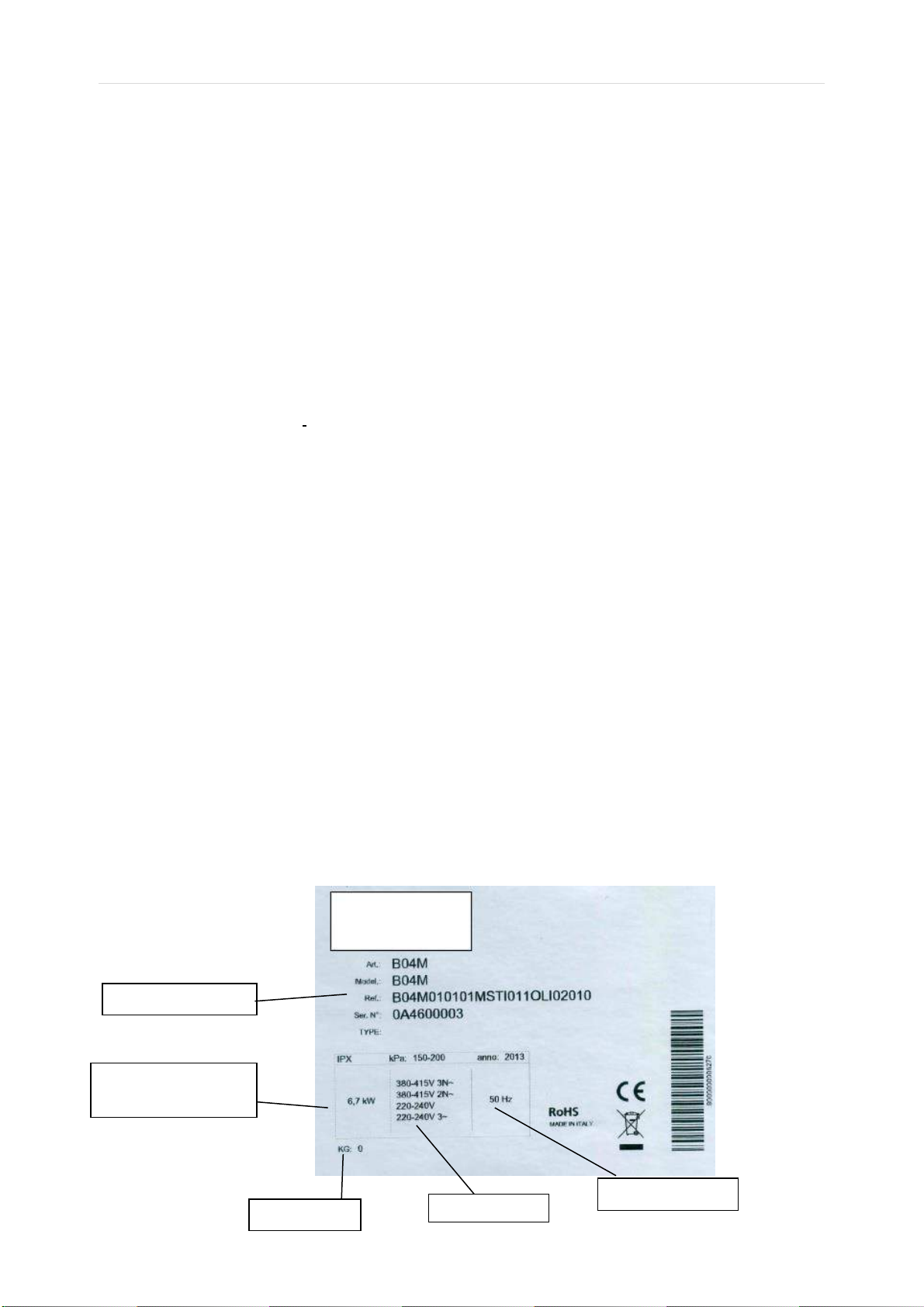
E n g l i s h | 7
SUPPLY
FREQUENCY
WEIGHT
POWER
CONSUMPTION
INFORMATION
The inflowing water shall have a pressure value comprised between 150 (1,5 bar) and 200 kPa
(2bar) and a maximum temperature of 30°C. If the inflow pressure value exceeds 200kPa
(2bar), a pressure reducer will have to be installed, calibrated at 200kPa (2 bar).
DRAINAGE CONNECTION
Water flowing out from the oven drainage system may reach high temperatures (90°).
The pipes used for discharging the water must be capable of bearing such temperatures.
The discharge water pipe is located in the lower rear part of the back of the oven and it should
be connected using a rigid or flexible pipe and conveyed to an open or trapped drainage; its
diameter shall not be smaller than that of the drainage connection of the oven It is advisable to
insert a suitable syphon between the oven and the drain, so as to stop emission of unpleasant
odors and fumes from the oven and drains.
Avoid narrowing the flexible pipes and elbow joints on rigid pipes along the entire drainage
system meter.
The oven must have its own drainage connection.
If there are other appliance or tools connected to the one pipe, check that their size allows proper
drainage without blockage.
The local regulations and standards must be followed.
WATER TREATMENT
In order to ensure trouble-free operation of the device, the water should have a hardness of
maximum 5°f to prevent lime deposits. For higher values a water softening station should be
installed first.
VII. FUMES DISCHARGE
Hot fumes and odours are emitted from the cooking chamber during cooking. This is located at
the top part of the back of the oven. Do not place objects on the discharge so as not to hinder
the outflow of the fumes and hence avoid causing damage thereto. It is advisable to position the
oven under a suctioning or ensure adequate ventilation to outside for hot fumes and odours
through a pipe no smaller than the oven drainage. Avoid bends and blockages.
VIII. STACKING OVENS
Stacking several ovens requires the use of the special kit which keeps the correct distance
between the two ovens.
IX. SPECIFICATION INFORMATION PLATE
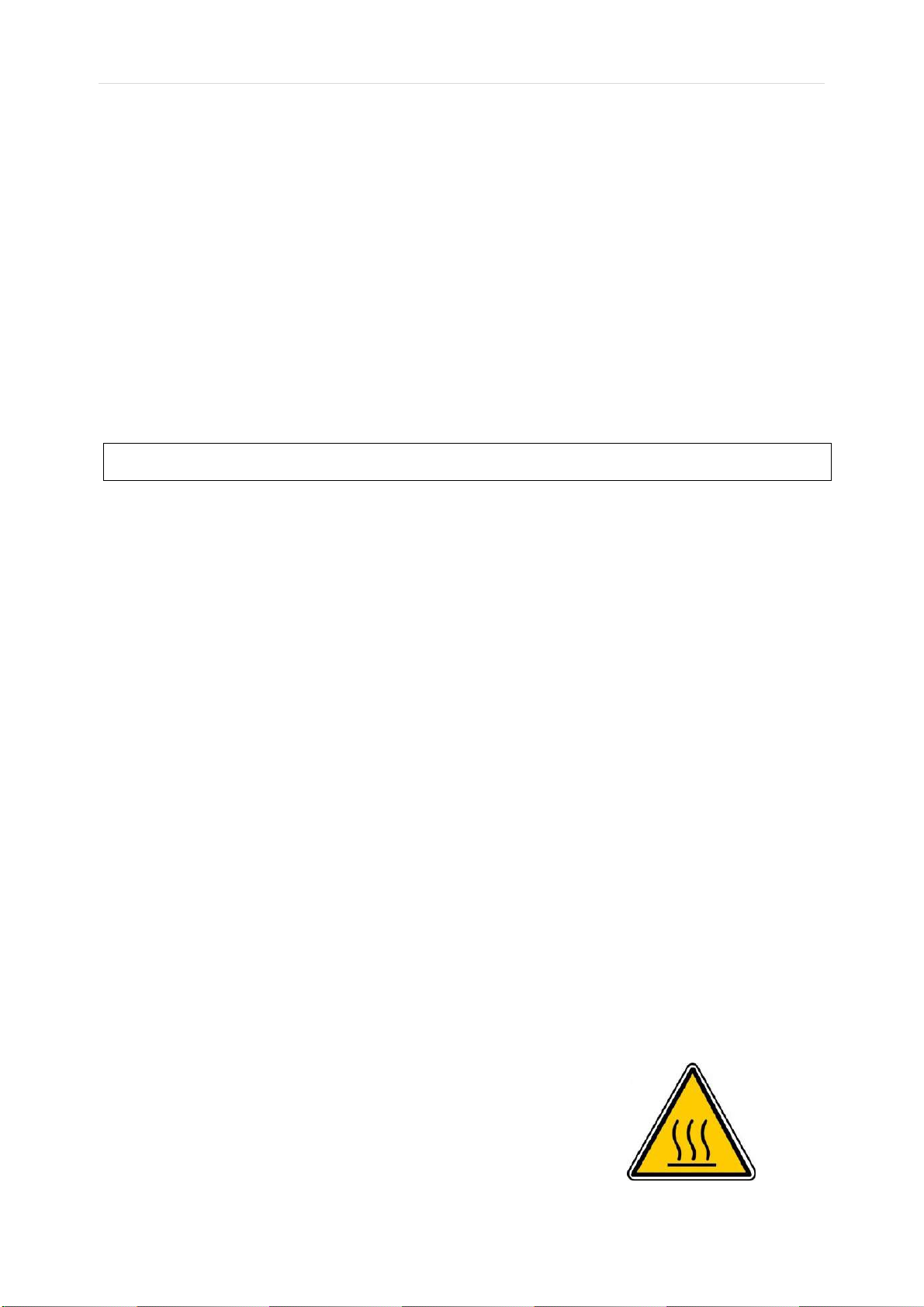
E n g l i s h | 8
Art./Model: model according to customer classification
Ref:model according to internal manufacturer’s classification
Ser. N°: identification number, different for each product
TYPE: product model according to its technical properties
Information: IPX4 protection level against water sprays / kPa….inflow water
pressure / production year.
Power consumption: appliance nominal power kW
Mains supply: TERMINAL CONNECTION TYPE: device tension in V, number of
phases and neutrals (3N = 3 phases more neutral).
Supply frequency: appliance frequency in Hz.
Weight: appliance weight
INSTRUCTIONS FOR THE USER
I. WARNING
The appliance has been designed to cook food in closed premises and must only be used for
this purpose:anyother usemust, therefore, beavoided as consideredimproper anddangerous.
The oven must only be used by staff adequately trained for its use.
To avoid the risk of accidents or damages to the appliance, it is also fundamental that staff
regularly receive precise instructions regarding safety.
The appliance is not suitable for use by people with low physical or mental abilities or lacking
experience, unless instructed regarding the operation of the oven by the personnel in charge of
safety their safety.
Do not leave the appliance unattended in presence of children and ensure that the latter do not
have access to the appliance.
Do not under any circumstance, leave flammable material near a appliance: it can be a fire
hazard.
Food container temperatures, accessories or other objects can be very hot; beware of burns
when moving them. Only touch them with relevant thermal protection
Careful while opening the oven door: danger of scalding due to high temperature emissions.
The oven is provided with a safety system which automatically disables the operation of the
resistances, fans and vapour supply upon opening the door.
Do not put flammable or alcohol based foods in the oven as they can cause combustion and
explosions.
Avoid putting salt on food inside the cooking chamber of the oven. If this cannot be avoided,
ensure that it is cleaned as soon as possible as it can cause damage to the cooking chamber.
Use fingers to regulate the digital panel options; any other object may damage the oven hence
nullify the validity of the warranty
Installation, extraordinary maintenance and repair operations on the equipment must only be
carried out by professionally qualified staff.
Caution! The outside parts of the oven can exceed a
temperature of 60°C, therefore in order to avoid burning
it is advised not to touch the external parts marked by
the symbol shown here.
Damage or breakage of door glass components must be substituted immediately
(contact the Assistence Centre).

E n g l i s h | 9
When not in use for extended periods (for example 12 hours) it is advisable to leave the
door slightly open.
If it is not in use for long periods of time (many days) it is advisable to turn it off at the
mains and disconnect it from the water supply.
The producer shall not be deemed liable for any damage incurred by persons or
properties, caused by non compliance with the aforementioned instructions of deriving
from tampering with even a single part of the appliance and use of non-genuine spare
parts.
This appliance complies with the EU directives in force.
Ensure that the baking tray holders inside the cooking chamber are
well fitted to the walls. Otherwise the baking trays containing food
or hot liquids could fall resulting in scalding.
II. TESTING
The oven should be tested by carrying out a trial cooking session to check that the appliance is
working properly and that there are no problems or malfunctioning. Set the temperature
controller at 150° C and the timer to 10 minutes.
Check every item in the list below:
The coking chamber light is ON.
The oven stops (heating, humidification, motors/fans) when the door is opened and
resumes operating when the door is closed again. (This only for models with inverter gear)
On reaching the set temperature, the cooking temperature thermostat turns off the heating
elements.
The fans automatically invert the direction of rotation; the inversion occurs every 2 minutes.
Humidification turns off briefly for 20 seconds when the machine is stopped (This only for
models with inverter gear)
The cooking chamber fans spin in the same direction.
If the oven is equipped with a humidity controller, after using button to activate it, check
that water is being discharged to the fan from the humidity inlet duct in the oven chamber
CLEANING
FIRST CLEANING OF THE COOKING CHAMBER OF THE OVEN
Disconnect electrical power from the appliance and wait until the oven is cooled
completely before cleaning.
There should never be any residue of solvents or detergents. They should be removed by
rinsing thoroughly using a damp cloth. Appropriate eye, mouth and hand protection should be
used. Possible danger of corrosion.
Heat the oven empty up to 200° C (392° F) for about 30 minutes so as to eliminate thermal
insulation odors.
Clean the walls of the cooking chamber using hot water and soap, then rinse; never use
aggressive or acid products
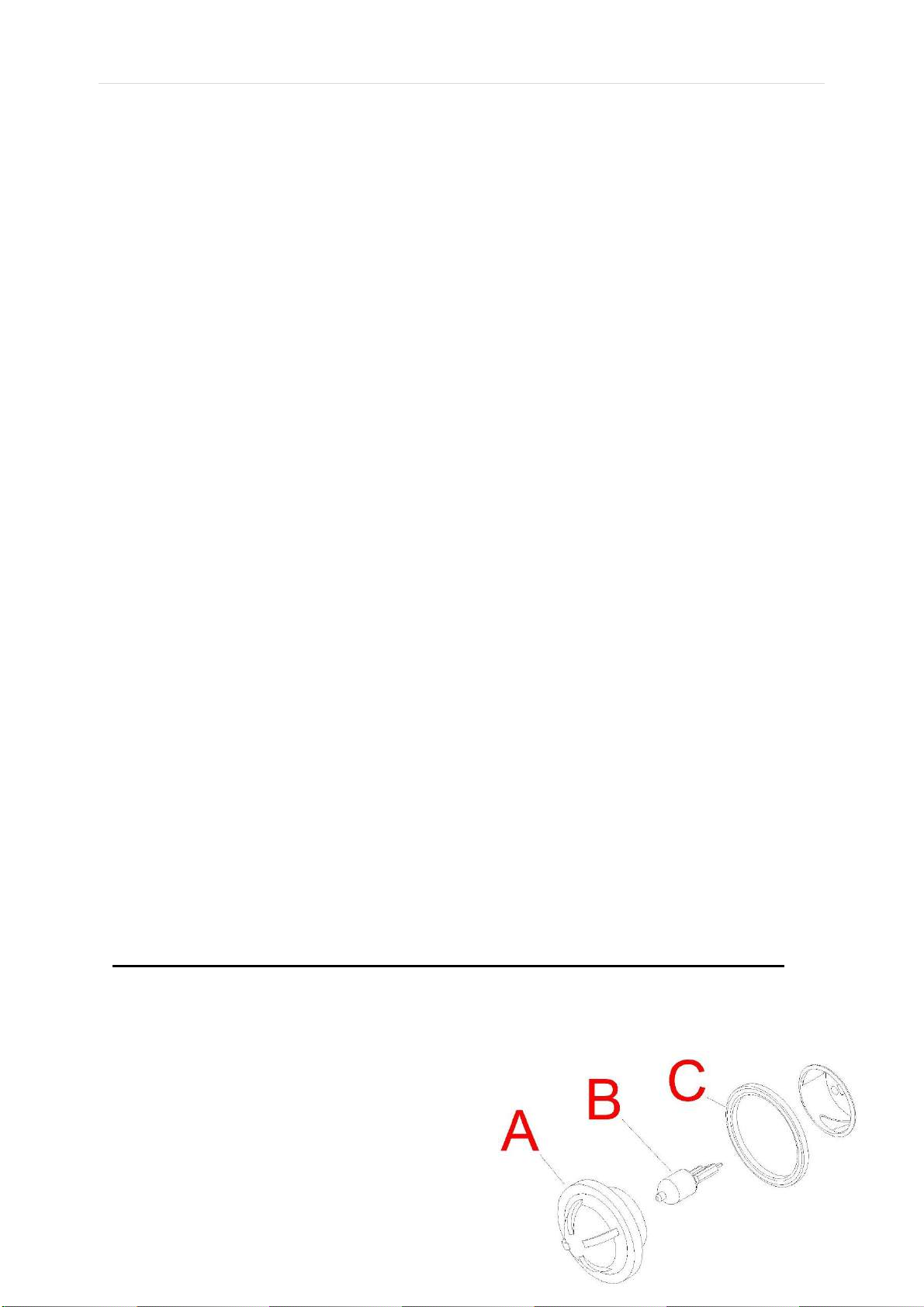
E n g l i s h | 10
III. ORDINARY MAINTENANCE
The user is solely responsible for ordinary maintenance. The Assistence Centre must be
contacted for extraordinary maintenance which requires a specialized authorized technician.
Before cleaning, disconnect the device from the power supply and wait until it is fully
cold.
ATTENTION: never clean the device with water jet of pressurised vapour.
ORDINARY CLEANING OF COOKING CHAMBER
At the end of a working day, clean the equipment, both for hygienic reasons and to avoid
malfunctioning.
The oven must never be cleaned using direct or high pressure water jets. In the same manner,
to clean the appliance do not use pan-scrubbers, steel brushes or scrapers; it is possible to use
stainless steel wool, rubbing it in the direction of the sheets satin finish
For manual cleaning follow the procedure below:
•Turn on the appliance and set the temperature to 80°C.
•Leave it on for 10 minutes on steam
•Turn off the appliance and let it cool down
•Remove the side tray racks. Manually remove all removable residues placethe removable
parts inside dishwashers.
•To clean the cooking compartment use soapy warm water. Subsequently, all surfaces
must be thoroughly rinsed, being careful to ensure no detergent residues remain.
•To clean the oven external parts, use a damp cloth and a non-aggressive detergent.
•Clean with hot water and soap then rinse.
It is strictly forbidden to wash the cooking chamber in cooking temperatures higher than 70°C,
scalding danger.
Daily cleaning of the oven cooking chamber lining must be carried out with a non-abrasive
detergent to guarantee its full function.
Use plastic bristles or a sponge soave in vinegar and warm water in case of dirt crusts.
Warning: residue fats possibly present in the cooking chamber could catch fire when using the
oven, hence it is advisable to remove them quickly.
Only use products recommended by the manufacturer of the appliance.
EXTERNAL CLEANING
Only use a damp cloth with warm water or products suitable for cleaning stainless steel. Do not
use acidic products or ammonia.
WARNING: the appliance should never be cleaned with high pressure water sprays.
REPLACING LIGHT LAMPS
WARNING: Strictly adhere tothefollowing procedure in order toavoid electrocution or damage
to people:
•Disconnect the electrical
connection of the oven and leave it
to cool.
•take off the side grids that hold the
baking trays.
•Unscrew the glass cover “A” while
observing “C”. Replace the lamp

E n g l i s h | 11
•“B” with one having the same
characteristics.
•Screw back on glass cover “A”
while observing washer “C”.
•Put the side grids back on ensuring
they are well fitted.
Should the glass lid be broken or damaged, do not use the oven until the lid is replaced
(Contact the Assistence Centre).
IV. EXTRAORDINARY MAINTENANCE
It is advisable to have the appliance subjected to periodical checks (at least once per year) by
a specialized authorized technician.
Any maintenance, installation or repair work must be carried out by qualified authorized
personnel by contacting the Assistance Centre. Before carrying out any operation the appliance
must be plugged out at the mains, turn off the water mains taps and wait for it to cool down.
Before moving the appliance from position, check that the electricity and water connections
(electric cables water pipe and drainage) are correctly plugged out.
If the appliance is on wheels check that electric cables, pipes or anything else are not damaged
while moving it. Ensure the break is on. Avoid placing the device near heat (such as fryers etc.).
After carrying out the task and replacing the appliance in its initial position, check that the
electric and water are connected correctly.
V. MAINTENANCE IN CASE OF BREAKAGE
If the appliance breaks, disconnect it from the mains and turn off water.
Before ringing Customer Service, check the chart below.
FAILURE
CAUSE
SOLUTION
The oven doesn't start (This only for
models with inverter gear)
The door is not closed but open
Check that the door is closed
Door Micro switch doesn’t work
properly (for oven with inverter
system)
Contact specialised technician for repair
(Assistance Service ).
The fan stops while the oven is on
(This only for models with inverter
gear)
Safety thermostat measure motor
Turn off the oven and wait for the motor’s
thermal protection to reset itself. If the
problem persists call a specialised repair
technician (Assistance Service).
Motor capacitor break
Contact specialised technician for repair
(Assistance Service ).
Internal light does not work
Loose lamp
Correctly fit the lamp into the lamp holder
Blown lamp
Replace the lamp (see ordinary
maintenance )
There is no water inflow from the
humidifier pipes
Water inlet closed
Open water inlet
Incorrect connection to the water
supply system
Check connection to the water supply
system
The water filters are blocked by
impurities at the top
Clean the filters
Non-uniform cooking
The fans no long invert the
direction of rotation (only model
with inverter system)
Contact specialised technician for repair
(Assistance Service ).
One of the fans not operating
Contact specialised technician for repair
(Assistance Service ).

E n g l i s h | 12
Failure of one of the resistances
Contact specialised technician for repair
(Assistance Service ).
The oven is completely OFF
Supply voltage failure
Restore power supply voltage
Incorrect connection to the power
supply network
Check connection to the power supply
network
Safety thermostat measure
Contact specialised technician for repair
(Assistance Service ).
Water leaking from the gaskets with
the door open
Dirty lining
Clean the lining with a damp cloth
Damaged gasket
Contact specialised technician for repair
(Assistance Service ).
Problem regarding the closure of
the door
Contact specialised technician for repair
(Assistance Service ).
If the problem persists we advise you to consult a retailer or manufacturer asking for Assistance
Service specifying the problem and supplying the code (Art.) and appliance Ser N°.This
information is provided on the INFORMATION PLATE on the back of the machine.
SPARE PARTS
Use only authorized parts for product repair. All interventions shall be carried out by authorized
and specialized technical personnel. Contact the Assistance Centre to request spare parts.
VI. ADVICE DURING COOKING
Where the grill is used to cook fatty food such as roasts or poultry it is advisable to insert a
container on the bottom of the cooking chamber to collect the fat during cooking.
While cooking food with full containers or filled with liquids, ensure
they do not spill, both during and after cooking on taking them out
of the oven. Scalding danger!
When ovens are placed on leavening cabinets, stainless steel
tables or other ovens, it is not advisable to use shelves so high that
the inside of the oven is not at eye level. Scalding danger!
Always clean accessories before their usage.
To cook food perfectly and uniformly it is not advised to use deep baking trays because they
would prevent the correct air circulation. There must be a space of at least 2cm between the
top tray and food.
To cook uniformly do not overload the oven and make sure baked goods or bread face the right
direction toward airflow in the cooking chamber.
To counteract the loss of heat through opening the door to put food in the oven, it is advised to
preheat to at least 30 °C higher than the desired cooking temperature.
In case of interventions on the food, leave the door open for the least time possible, so as to
prevent the temperature within the oven from dropping to a point of jeopardizing successful
cooking.
WARNING: it is advisable to open the door twice: keep the door ajar (3-4 cm) for 4-5’’,
then open completely. This is to prevent heat and steam causing annoyance or burns.
DEFROST
The oven can be used for accelerating the defrosting process for foods to be cooked, by using
forced air at ambient temperature or at lower temperature (depending on the size of the product
to be defrosted). This guarantees quick thawing of frozen products without altering their taste
and aspect.
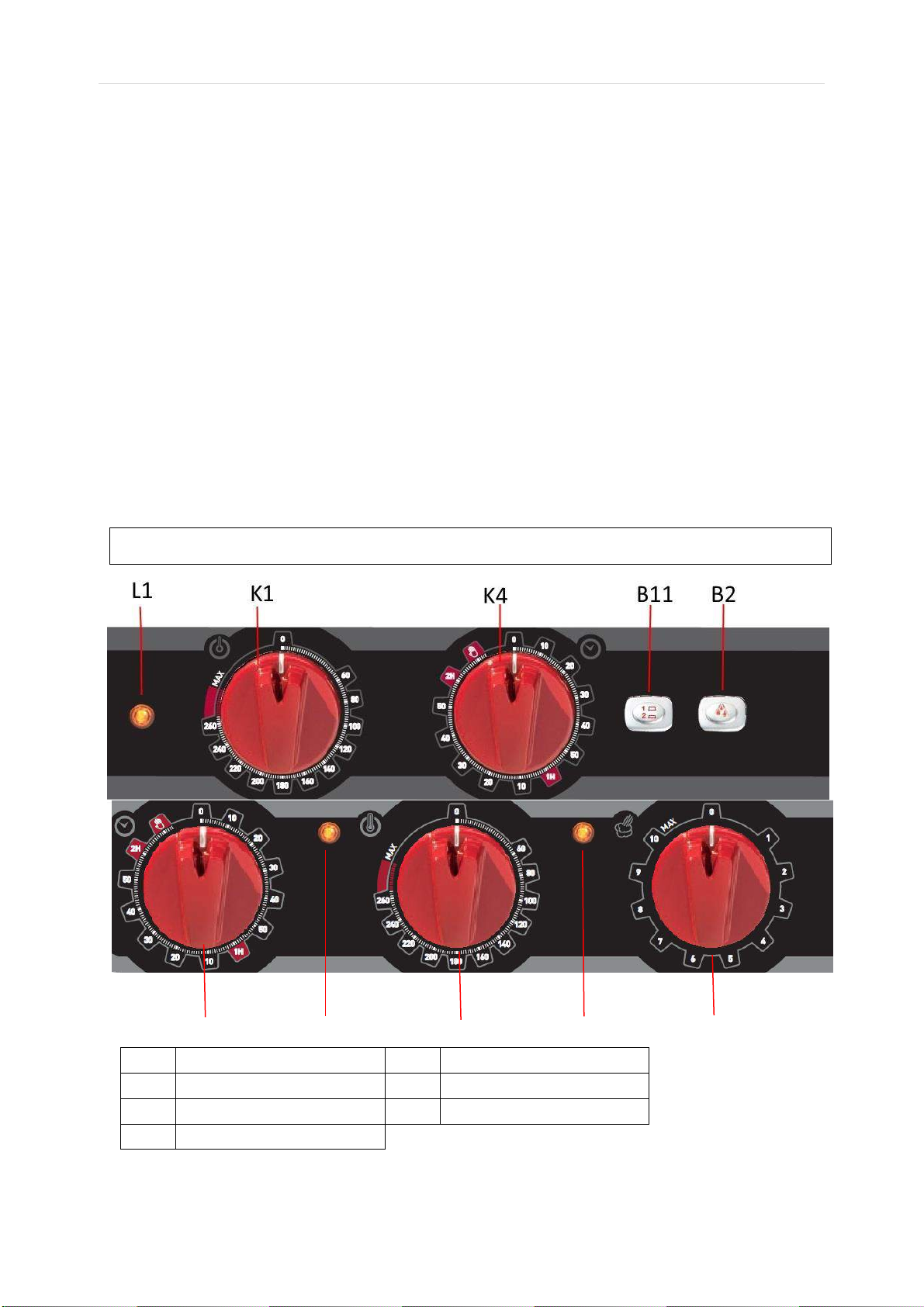
E n g l i s h | 13
STEAM
The humidification system is recommended for more delicate coking of all types of foods.
Furthermore, it is recommended quick defrosting, warming food products without dehydrating
or hardening them and for naturally desalting foods preserved by salting. The combination of
the steaming function with the conventional ones allows flexibility of use and saving energy and
time, simultaneously maintaining the nutritious and taste qualities of thefood unaltered. an ideal
cooking system for all types of food.
The water –injected on the fan –is atomized and passes through the resistance turning into
vapour.
WARNING: Satisfactory operation of the moisturizing function requires that the temperature of
the thermostat be set at least at 80--100°C. Steam is rarely produced at lower temperatures
and the majority of the water falls to the bottom of the oven.
Furthermore, good vapour cooking required preheating the oven to the desired temperature
before activating the vapour supply.
PREHEATING
To avoid the effects of heat loss when the oven door is opened to place food inside it is advised
to preheat to at least 30 °C higher than the desired cooking temperature.
VII. MECHANICAL OVEN CONTROL PANEL
K4 L1 K1 L2 K2
K1
Thermostat knob
B11
Speed regulation
K4
Timer knob
K2
Steam knob
L1
Thermostat light
L2
Humidification light
B2
Steam selector

E n g l i s h | 14
TIMER SELECTOR
When manual is selected, the oven stays on until someone turns it off.When a certain value
is selected, the oven stays on for that time (120 minutes maximum).
THERMOSTAT SELECTOR
This knob allows selecting the desired cooking temperature.
THERMOSTAT LIGHT
This light is on when the oven heating elements are on therefore the temperature in the
cooking chamber is less than that set by the thermostat dial. When the light goes off it
means that the heat is off and that the cooking chamber has reached the set temperature.
STEAM SELECTOR
This button enables humidifying for the length of time it stays pressed.
STEAM KNOB
This knob allows activating the moisturizing function and it can be regulated from minimum
to maximum in the clockwise direction.
WARNING: Satisfactory operation of the moisturizing function requires that the
temperature of the thermostat be set at least at 80-100°C.
Steam is not produced at low temperatures in the oven and the majority of water in the
oven flows into the drain.
Furthermore, good vapor cooking required preheating the oven to the desired temperature
before activating the vapor supply.
SPEED ADJUSTMENT
The oven fan/motor has two speed levels. Press the button and enter the speed required:
1 means that the motor is at its maximum speed. Used for most cooking methods.
2 means that the motor is at its minimum speed. Used especially to cook delicate dishes,
such as pastries.
VIII. MULTIFUNCTION OVEN CONTROL PANEL
K1
Thermostat knob
B2
Steam selector
K3
Cooking selector knob
D1
Defrost
K4
Timer knob
D2
Convection
L1
Thermostat light
D3
Grill
L3
Thermostat light
D4
Grill + convection
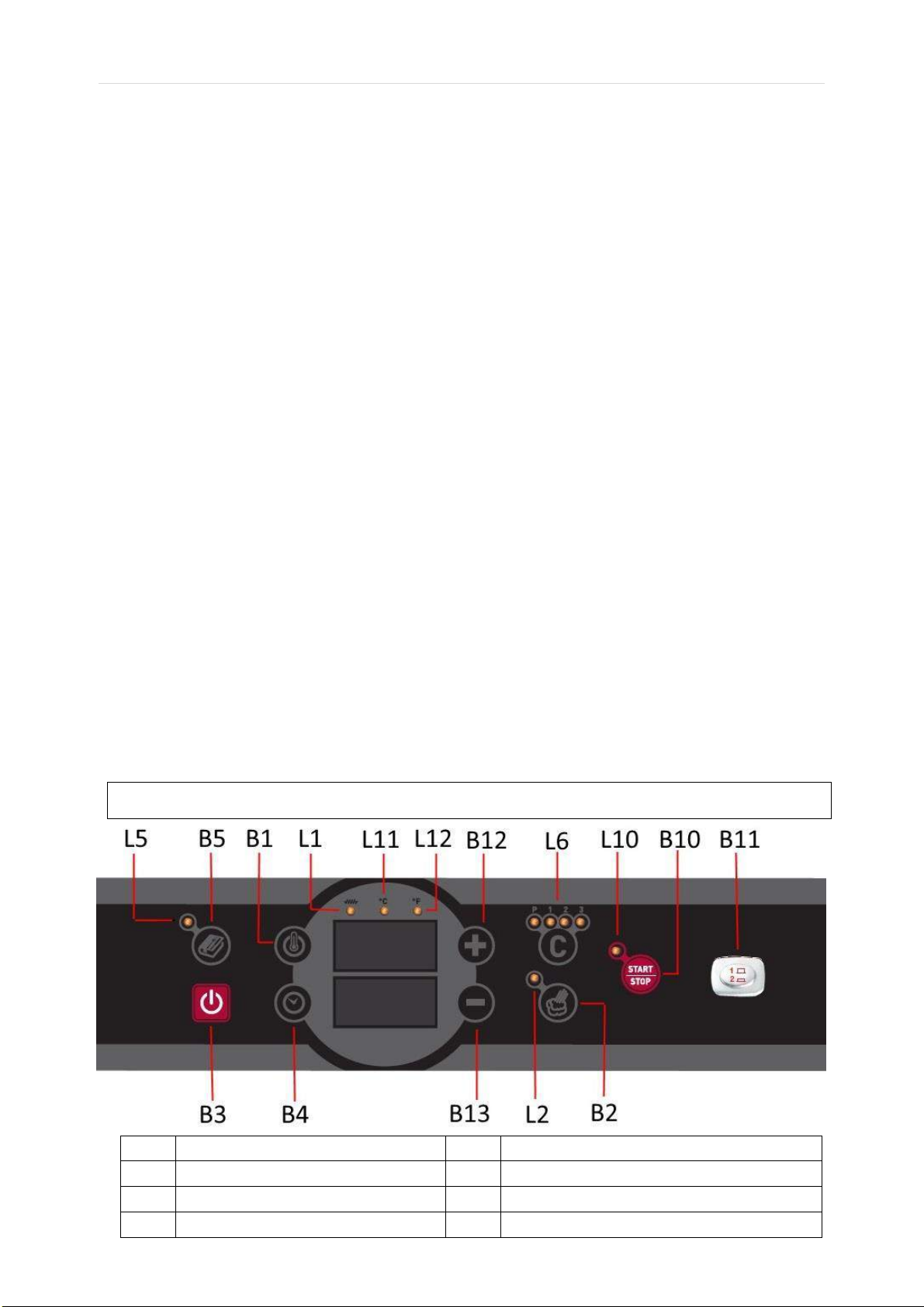
E n g l i s h | 15
TIMER SELECTOR
When manual is selected, the oven stays on until someone turns it off. When a certain
value is selected, the oven stays on for that time (120 minutes maximum).
THERMOSTAT SELECTOR
This knob allows selecting the desired cooking temperature.
THERMOSTAT LIGHT
This light is on when the oven heating elements are on therefore the temperature in the
cooking chamber is less than that set by the thermostat dial. When the light goes off it
means that the heat is off and that the cooking chamber has reached the set
temperature.
STEAM SELECTOR
This button enables humidifying for the length of time it stays pressed.
COOKING SELECTOR
There are 5 positions: Off, Defrost, Convection, Grill, Grill + Convection.
1) When it is set to OFF, the oven is completely off.
2) When it is set to DEFROST the fan is working and heating system is off.
3) When it is set to CONVECTION, the FAN is running and heating system is on.
4) When it is set GRILL, the oven heating system is on and controlled by thermostat knob.
Only the grill heating element is working, while the circulating resistance around the
fans is off.
5) When it is set to GRILL + CONVETION the oven heating system is on and controlled by
thermostat knob. The grill heating element is working and also the circulating resistance
around the fans is on
IX. DIGITAL OVEN CONTROL PANEL
L1
Thermostat light
B2
Steam selector
L2
Humidification Light
B3
ON /OFF button
L5
Cooking programs led
B4
Timer selection
L6
Cooking cycle led
B5
Cooking programs

E n g l i s h | 16
L10
START / STOP cooking light
B10
START / STOP cooking
L11
CELSIUS led
B11
Speed regulation
L12
FAHRENHEIT led
B12
Increase button
B1
Temperature selector
B13
Decrease button
ON/OFF
When power is supplied to the oven the control panel lights up and the operating display
indicates temperature in cooking chamber.The oven now is ready for operating.
START/STOP COOKING PROGRAM
This button starts/stops a previously set program or cooking cycle.
TEMPERATURE SELECTOR
When the oven is on “ON” the temperature display shows the temperature in the cooking
chamber.To set the desired cooking temperature press the temperature selector and
press (+) or (-) buttons for INCREASE or DECREASE. The temperaturedisplay will show
the set value. Press the temperature button for confirmation or wait 5 seconds and it will
automaticallybe confirmed. Valuesgofrom 30°C to 260°C.During cooking the CHAMBER
display shows actual internal chamber temperature and to see the set temperature you
must press “temperature button”. Heating element led is on red when the heat is on and
green when it is off.
TIMER
Press Timer button, to set the time value by acting on (+) or (-) for INCREASE or
DECREASE. The time which appears on the displaymust be confirmed pressing the timer
button or wait 5 seconds for automatic confirmation.
The programmable times range is 999 minutes.
Acting on the timer button if you go under value of “1” on display you will see “----“: means
“infinite time” the oven will continue to work with the set parameters until START/STOP
button is pressed. The time display will start count-up so you can see from how long the
oven is operating.
In case you set minutes on the time display will start countdown during cooking.
•STEAM
Enables humidifying in manual cooking or to program the various humidity settings during
process.
-Humidifying in manual cooking: during cooking, the STEAM button enables the release
of steam into the cooking chamber for as long as it is pressed. The STEAM led will be on.
If the motor turns the other way (only for models with inverter system), humidifying will
stop briefly.
-To program automatic humidifying during cooking: after pressing the STEAM button, it is
possible to increase or decrease the humidity by pressing + / -. It ranges from: OFF –
20% - 40% - 60% - 80% - 100%. During programming the values flash on the display and
pressing STEAM again will memorize them or wait 5 seconds for automatic confirmation.
-During cooking, the STEAM led goes on when steam is being released into the cooking
chamber and it stop briefly when the motor turns the other way (only models with inverter
system).
-Pressing the HUMIDIFICATION button whilst cooking generates vapour in the cooking
chamber for the entire time it is pressed.
The set of humidification is allowed only before running a cycle.
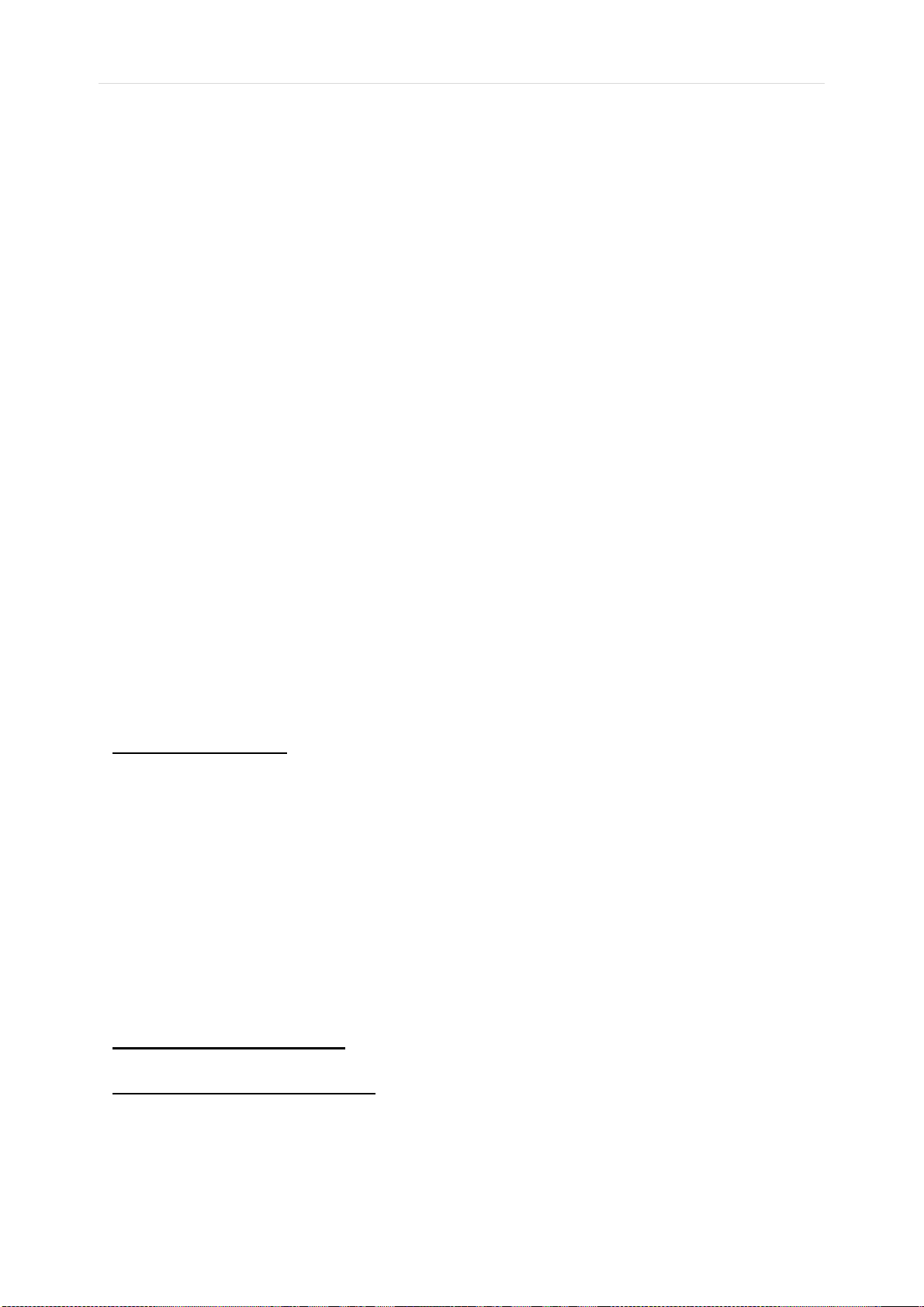
E n g l i s h | 17
•COOKING CYCLE
The oven is suitable for 3 different cooking phases for each cooking program
(1,2,3).
•COOKING CYCLE LED
The led that is on will show you in which cooking phase is operating (1,2,3).
•HEATING ELEMENTS LED
When heating elements are working the led is on.
CELSIUS / FAHRENHEIT LED
The led for Celsius or Fahrenheit will be on to indicate in which condition the oven is
operating.
•COOKING PROGRAMS
To program a cooking process press the button and acting on + / - you can select the
program number to set. After selected the program number confirm pressing on cooking
program button. Each program can be modified any time.
AUTOMATIC PREHEATING
This function is automatic for all cooking programs (manual or programmable).
This pre-heats the oven to 20% value higher than the set temperature. This function is
necessary to compensate for the loss of heat through opening the door to put food in.
When a program starts the oven first starts this preheat cycle (“PRE” on the display and
the first cooking cycle led “P” will light), it beeps at the end and only stops when the door
is opened. The previously selected program starts automatically when the door is closed.
The beeping can be stopped by pressing any button other than opening the door. During
pre-heating is not possible to use the humidity.
MANUAL COOKING
Press ON/OFF button to active the oven and after setting TEMPERATURE, TIME, STEAM (see
previous instruction) the cooking cycle begins by pressing START/STOP. The oven will start to
pre-heat and after “beep” will be ready to load the food. After introduced the food will start the
program settled. The cooking cycle may be stopped at any time by pressing START/STOP.
During the cooking process you can modify the Temperature and the Time, only the automatic
STEAM figure cannot be changed during operating, you need to stop the oven and modify
manually.
Manual STEAM can be introduced any time pressing the STEAM button.
During the cooking process the time display will show the count-down.
END flashes on the display at the end of a cooking cycle, fan, humidifying and heating stop and
it beeps for 40 seconds.
PROGRAMMED COOKING
The oven has 99 pre-programmed recipes, each one with 3 cooking phases (1,2,3,).
To create a new cooking program, with the oven in ON/STANDBY, press the RECIPE button
and on display will appear “P01”, acting on + / - button you go to the program number desired
+ press the RECIPE button for confirmation.
Now the oven will be in position of first cooking cycle (N. 1 led will be on) and you can select
the time, temperature and steam in the various phases as below:
-Select the temperature button and with +/- introduce the value desired + press the
temperature button for confirmation.
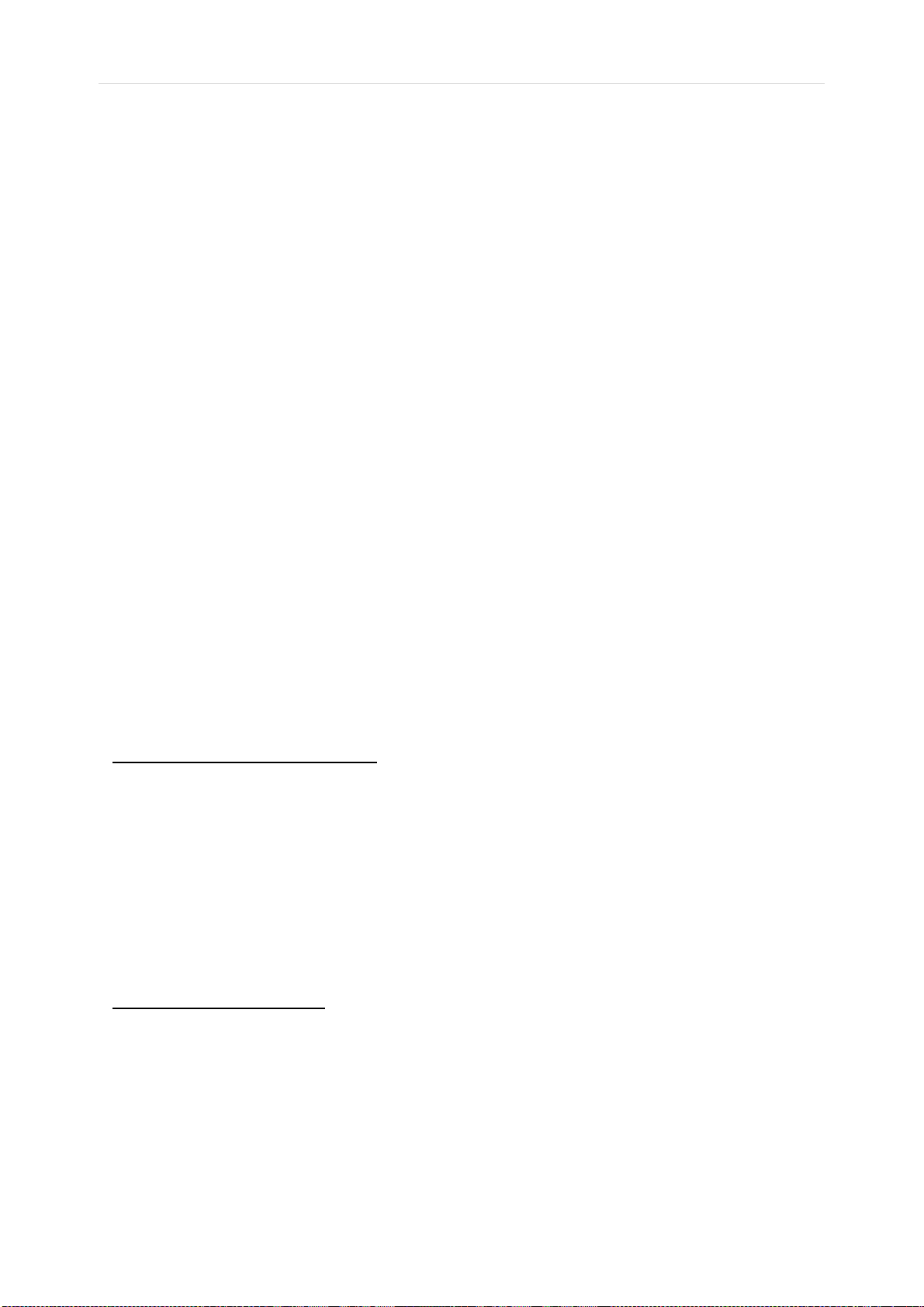
E n g l i s h | 18
-Select the time button and with +/- introduce the value desired + press the the time button
for confirmation.
-Select the Steam button and with +/- introduce the value desired + press the the Steam
button for confirmation.
-Select the cooking cycle button (C) to go at second phase (in case the cooking process as
different phases) and you will see the Cooking cycle led on under N. 2. Now you can settle
the time, temperature, steam as previously describe and go to “cooking cycle” N. 3. If you
have 3 phases you can save the program with the RECIPE button (press until the led
flashes). In case you have only 1 or 2 phases on the new phase leave “0” under time and
save the program.
-When program is saved you can press START/STOP to activate the cooking process.
-The oven will start to pre-heat and after “beep” will be ready to load the food. After introduced
the food will start the program settled, the PHASES led always shows the current program
phase.
-END flashes on the display at the end of a cooking cycle, fan, humidifying and heating stop
and it beeps for 40 seconds.
It is permitted to modify program data is loaded before baking and cooking in execution, to
adapt cooking product needs.
For manual cooking cycle, all changes made before or during cooking are impermanent, i.e.
are not persisted: If you bring the unit into Standby and then back in ON the manual cycle is
reset to default values.
Changes that were made during the cooking stage are valid only for cooking.
If you press C in a program cooking you can go to the next phases before the end of the time.
To delete the program, change the time of the first phase in infinity time and save the program.
RETURN TO MANUAL COOKING
To go back to MANUAL you have to follow the procedure below to exit programs:
Press ON-OFF until MANU (manual) will appear on the display.
TIME ON DISPLAY
When the oven started the cooking program the time display will show the countdown.
In case you use “INF” time the oven will show the count-up of cooking time.
POWER FAILURE
In case of power failure during the cooking cycle, the oven turns in OFF position.
SIGNALS AND ALARMS
All alarms are indicated by a buzzer. The buzzer can be silenced by pressing a key.
Err = CHAMBER PROBE ALARM:
This is triggered if the chamber probe fails.
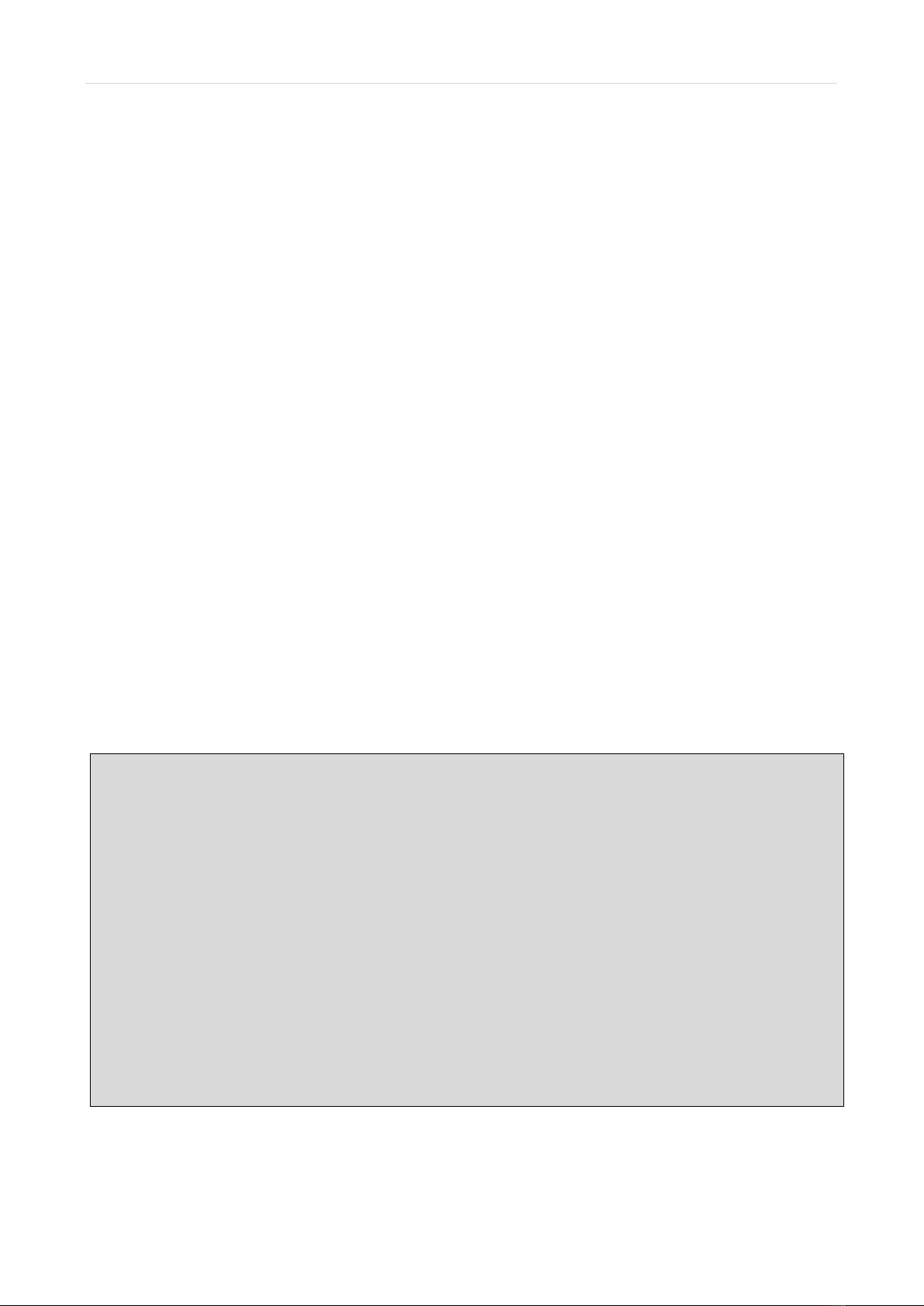
D e u t s c h | 1
INHALTSVERZEICHNIS: Seite
ANLEITUNG FÜR DEN INSTALLATEUR
I. HINWEISE 2
II. VORBEREITUNGEN 2
III. INSTALLATIONSORT 3
IV. VORBEREITUNG ZUR INSTALLATION 3
V. ELEKTRISCHER ANSCHLUSS 4
VI. WASSERANSCHLUSS 7
VII. ANSCHLUSS DER ABLUFT 7
X. ÜBEREINANDERSTELLEN VON ÖFEN 7
XI. TECHNISCHE DATEN 8
ANLEITUNG FÜR DEN BENUTZER
I. HINWEISE 8
II. ERSTER GEBRAUCH 10
III. REGELMÄßIGE WARTUNG 10
IV. AUSSERORDENTLICHE WARTUNG 12
V. INSTANDSETZUNG BEI STÖRUNGEN 12
VI. EMPFEHLUNGEN ZUM GAREN 13
VII. MECHANISCHES BEDIENFELD 15
VIII. MULTIFUNKTIONS-BEDIENFELD 16
IX. DIGITALES BEDIENFELD 17
EINLEITUNG
Sehr geehrter Kunde, wir danken Ihnen und beglückwünschen Sie zum Kauf dieses Gerätes; wir
hoffen, dass dies der Anfang einer positiven und langen währenden Zusammenarbeit darstellt.
Diese Betriebsanleitung enthält alle erforderlichen Informationen für einen korrekten Betrieb, die
Wartung und Installation des Gerätes. Der Zweck dieses Handbuchs ist es, dem Installateur und
vor allem dem Verwender des Gerätes zu ermöglichen, alle Maßnahmen und Vorkehrungen zu
treffen, die für einen sicheren, dauerhaften und wirkungsvollen Betrieb notwendig sind.
Die Betriebsanleitung ist für den gesamten Lebenszyklus des Gerätes sorgfältig als
Nachschlagewerk für Bedienpersonal und Servicetechniker aufzubewahren. Im Falle von Verlust
oder Beschädigung der Dokumentation ist diese direkt beim Hersteller oder beim Verkäufer
anzufordern.
Der Hersteller lehnt jede Haftung für Schäden an Personen oder Sachen ab, die auf
unsachgemäßen Gebrauch, Veränderungen oder Reparaturen durch nicht autorisiertes Personal,
oder auf Verwendung von nicht modellspezifischen oder nicht originalen Ersatzteilen
zurückzuführen sind. Dieses Gerät entspricht den geltenden EU-Richtlinien.
This manual suits for next models
2
Table of contents
Languages:
Popular Oven manuals by other brands

Zanussi
Zanussi ZOP38903XD user manual

KitchenAid
KitchenAid IMPERIAL KEBI141YBL4 parts list

VERDER
VERDER CARBOLITE GERO LGP 2/2160 Installation, operation and maintenance instructions
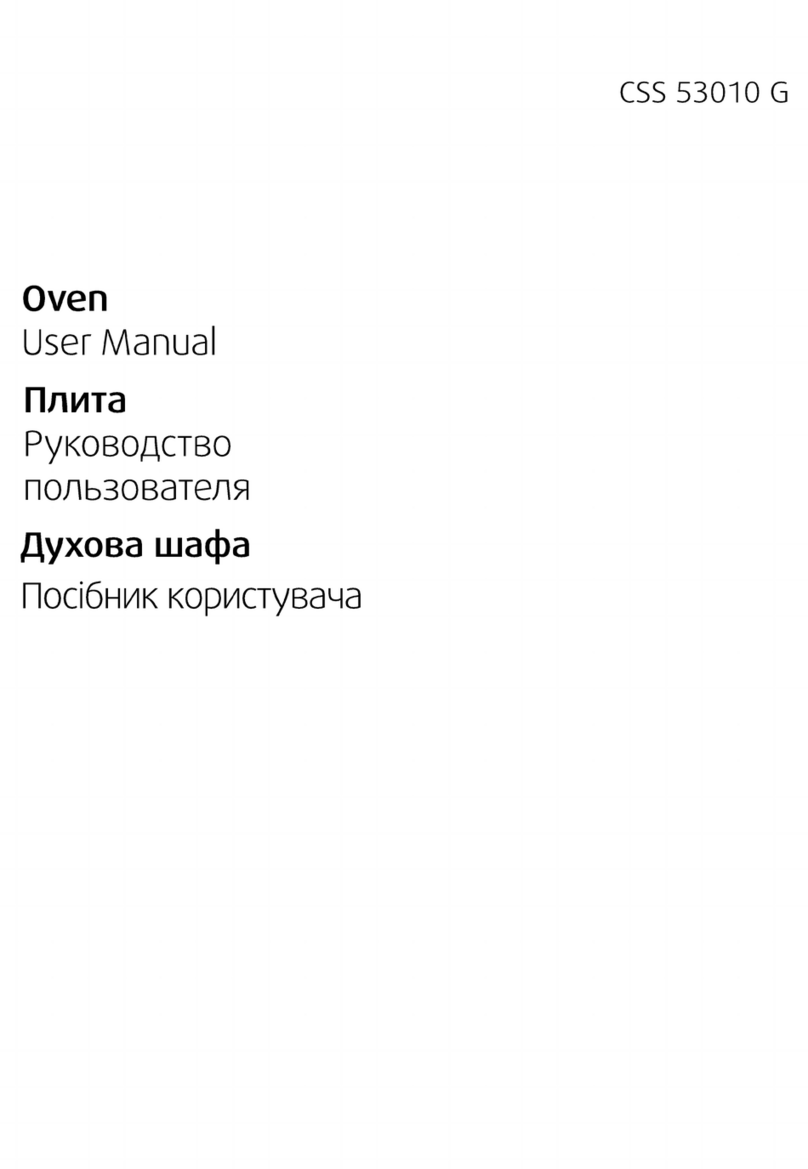
Beko
Beko CSS 53010 G user manual

Wood Stone
Wood Stone WS-MS-4-W Installation and operation manual

Siemens
Siemens HB676GB 1Y Series instruction manual