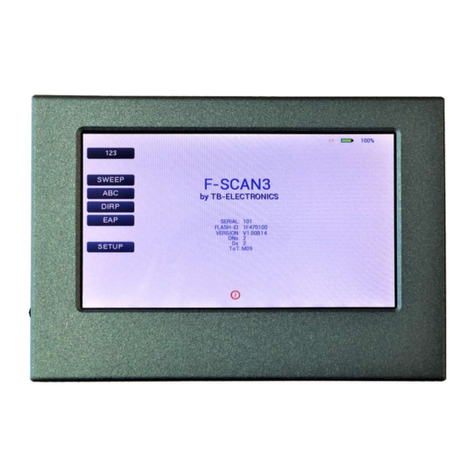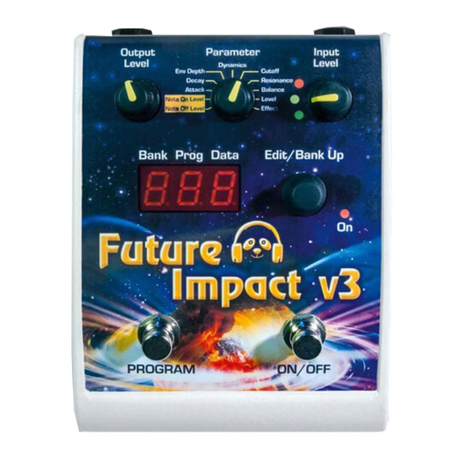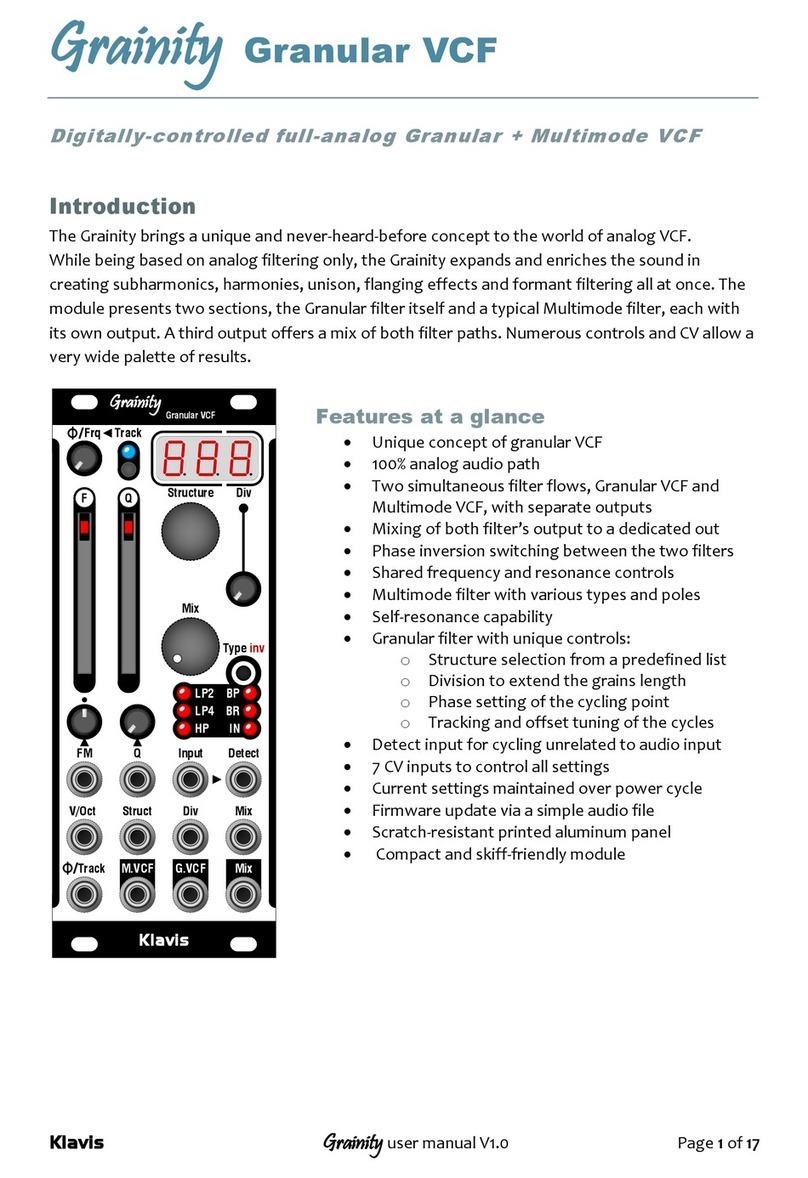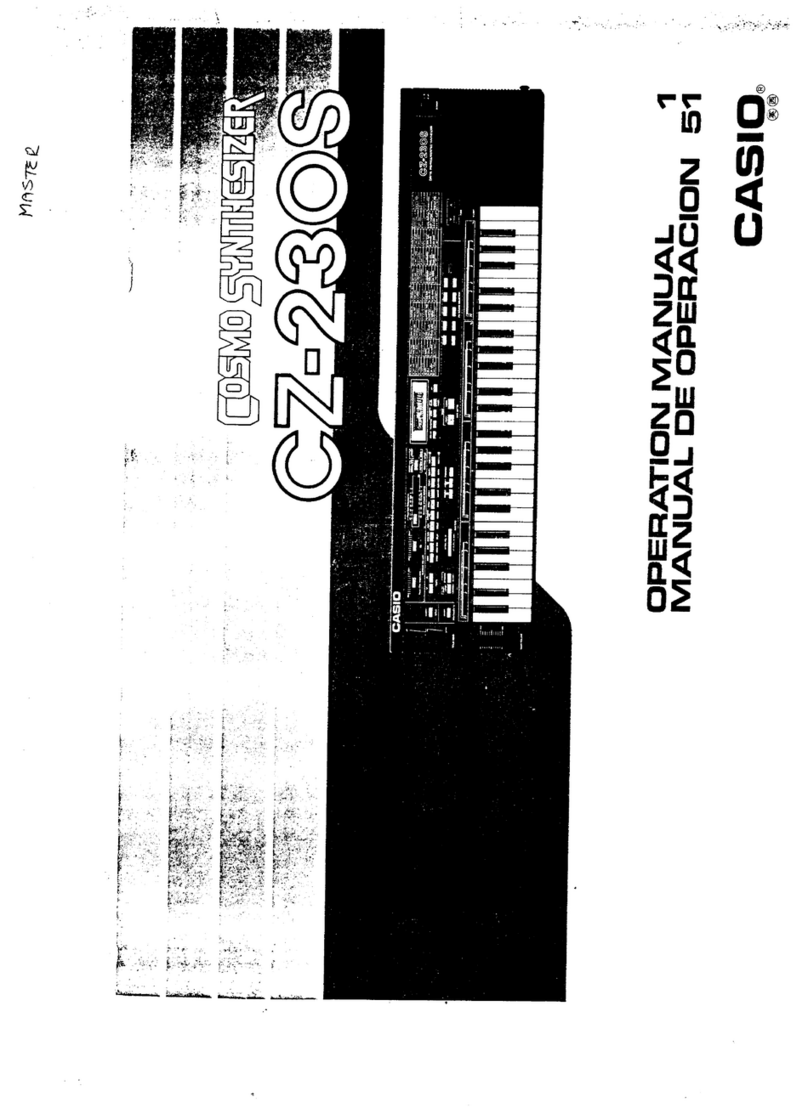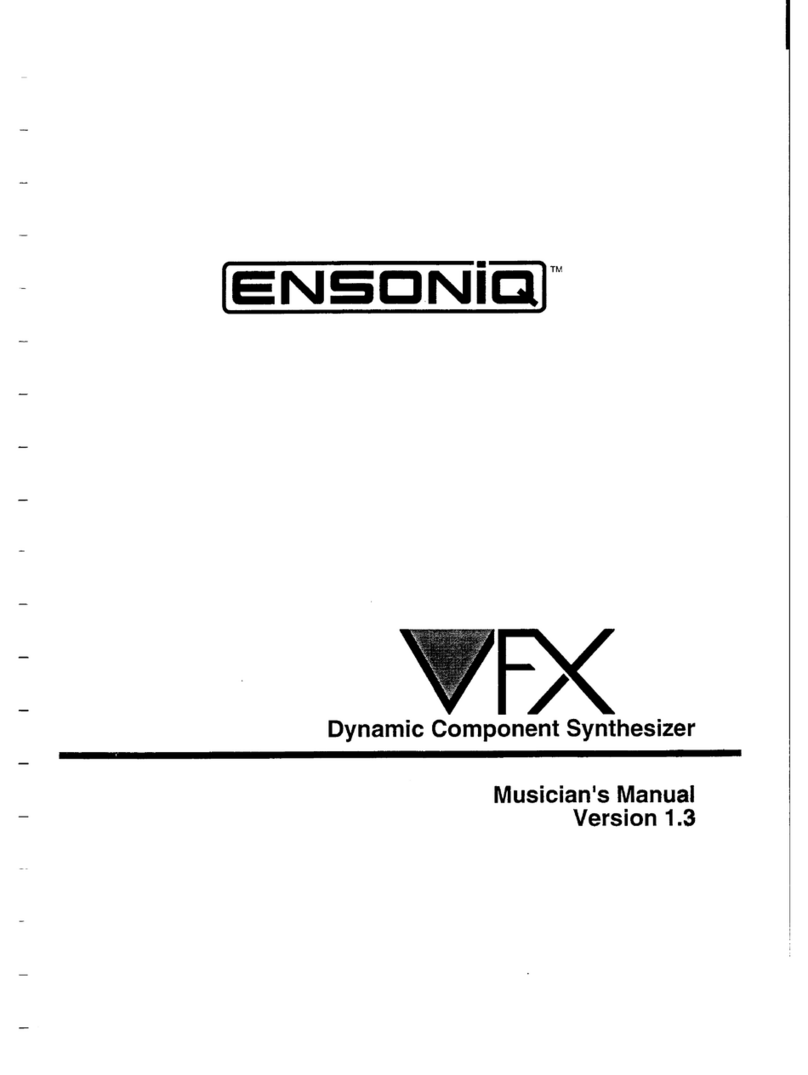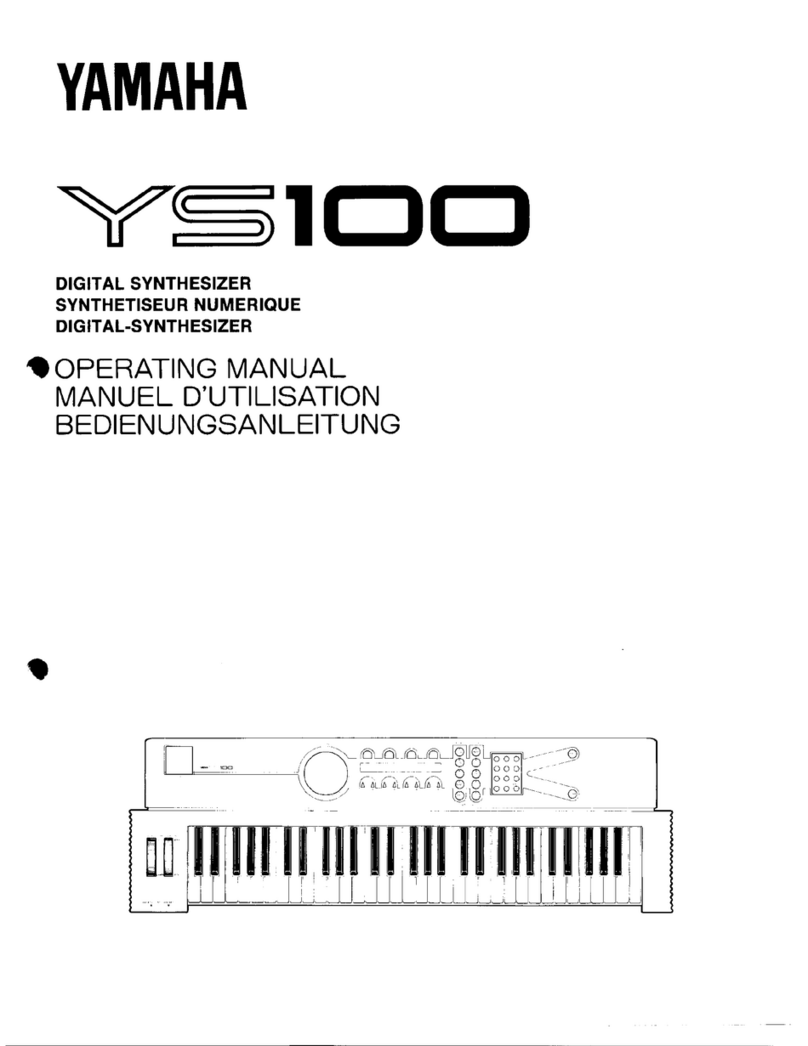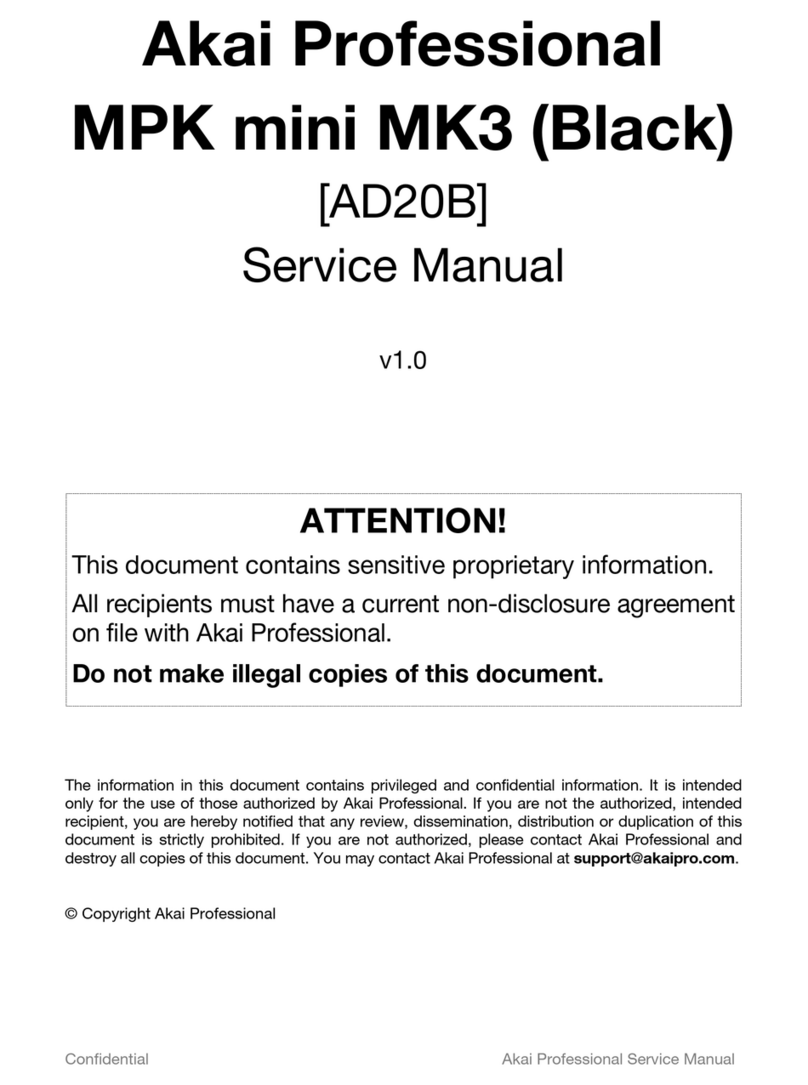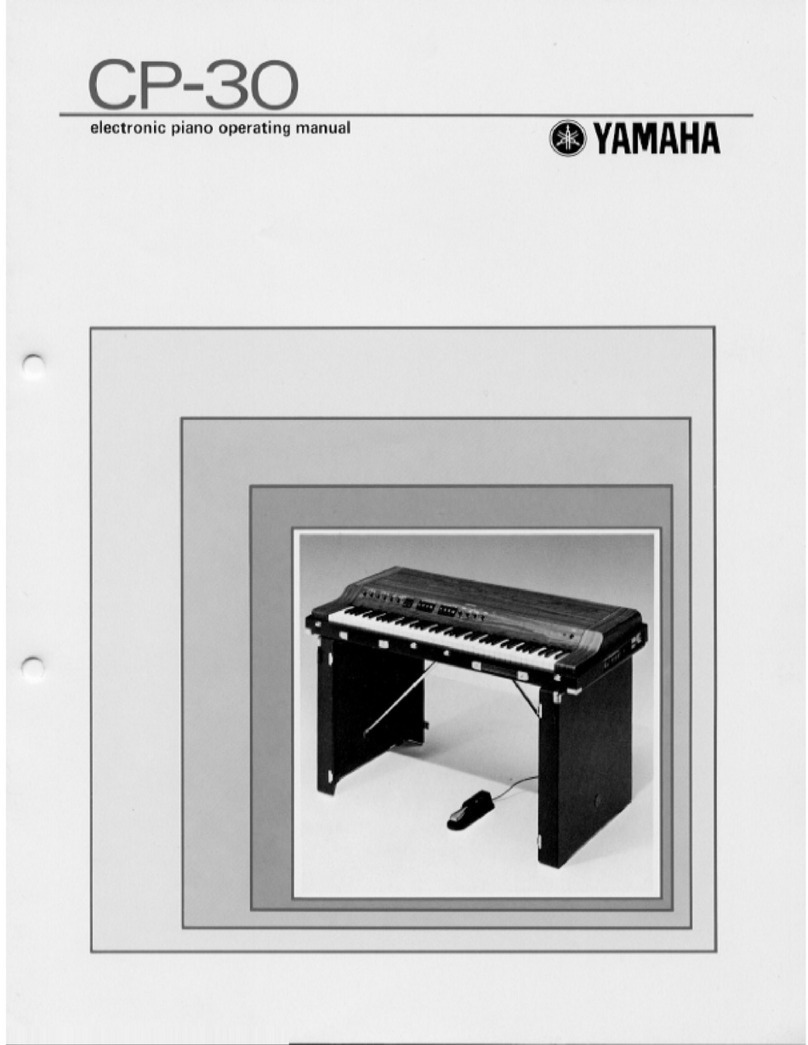TB-Electronics F-SCAN COMPACT User manual

- 1 -
Frequency Synthesizer
F-SCAN COMPACT
Firmware Version FSC V2.0x 10SP 10 memory banks
Firmware Version FSC V2.1x 100SP 100 memory banks
INSTRUCTION MANUAL
This symbol identifies the equipment as T ype B
ATTENTION: Consult accompanying documents

- 2 -

- 3 -
Table of contents
page
Table of contents 3
WARNING AND NOT ES 4
Preface and introduction 4
Standard shipping list 6
Default settings 6
Elements for operation 7
Signals sent to output port OUT 8
First steps 9
How to SELECT and RUN an APPLICATION 11
S W EE P f unc tio n a n d S PE C TR A L Z A P f unct io n
13
Display readings of an active application 15
Soft keys F1, F2, F3 15
ZA PP E R f un ct io n
16
10 memory banks for user defined applications 18
Input of decimals 20
100 memory banks for user defined applications 21
Input of decimals 24
Adjustme nt of Wobble-Function 25
Name an application 25
TIMER Change the runtime per frequency 26
Change the am plitude of signals 26
Reset to default settings 28
Clear ALL user mem ory banks 29
Clear ONE user memory bank 30
Option DIRP 31
Option ChipCard 35
Miscellaneous 38
Technical data 39
Application list 40

- 4 -
Preface
One of our prime objectives as a Sw iss company is the development and
manufacturing of precise and reliable products for physical therapy based
on years of experience. Some of our products are well know n and utilized
internationally. As a s mall co mpany w e can afford to keep in touch w ith our
customers w ho often contribute to new developments.
May your w ork w ith the F-SCAN COMPA CT be beneficial.
Introduction
The FREQUENCY SYNTHESIZER F-SCAN COMPACT has been
developed to complement our existing F-SCAN product line. Custo mer
have frequently asked for a mobile and reasonably priced F-SCA N device
with greater functionality than the F-SCAN SATELLITE and of other
devices marketed.
WARNING: User w ith Pacemaker, pregnant women and electro-
sensitive persons, should consult a medical professional prior to
connecting to the F-SCAN COMPACT.
WARNING: The F-SCAN COMPACT generates frequencies. The use
of cables, adapters or accessories other than the ones supplied or
recomme nded by the m anufacturer could cause malfunctions and
revoke the w arranty.
NOTE: The F-SCA N COMPA CT, all accessories, connectors and
cables, must be visually inspected for damage frequently. A complete
functional test, performed by a professional, is recommended once a
year.
NOTE: The device’s integrated functions allow biological tests and
applications described by the author Dr. H. R. CLARK. They are also
suitable for applications commonly named after R. R. RIFE.
The F-SCAN COMPACT is used under the
sole responsibility of it’s operator
WITHOUT LIABILITY TO THE MANUFACT URER.

- 5 -
The F-SCAN COMPA CT offers the same set of more than 340 applications
named after R. R. RIFE as the F-SCAN2. An application can be selected
and ready to start w ithin one minute. 10 or 100 more memory banks for up
to 50 frequency values each, can be filled by the user w ith individually
selected applications. Each of the 10 or 100 banks can be erased or
reused.
The mode of operation is new . It resembles the operating mode of modern
cell phones and it does not take long to get used to the procedure. The
F-SCAN COMPA CT is small and mobile. The integrated rechargeable
Lithium- Ion battery pow ers the device for up to 3 hours of continued use.
The device, its application cable and tw o suitable electrodes are all that’s
needed to run an F-SCAN frequency application almost anyw here.
If an application is selected and started, it w ill run safe and automatically
with factory set defaults. The user can interf ere and adjust the settings of
the signal form, the runtime for each frequency or the level of the signal
amplitude. These user settings remain active either until the user changes
them again, or resets them to the default settings w ith a touch on a button.
A SWEEP-function – the range betw een an upper and a low er f requency
limit can be defined by the user – is offered as well. The runtime can be set
betw een 30 seconds and one hour.
A full cycle ZAPPER-function (as described by Dr. H. R. Clar k) is integrated
and a “SPECTRAL ZAP-function” w hich generates even more harmonics
and further intensifies the stimulation of the immune system.
“Soft ramping“ is used to switch from one frequency value to the next to
avoid unw anted discharge impacts for the user. The signal amplitude is
reduced to zero for the frequency exited and raised from zero to the
operating leve l for the new value.
Pow er ON and OFF, as w ell as sw itches between frequency values and the
end of an application, are signaled acoustically. The device sw itches OFF
automatically after 2 minutes of inactivity.
The Lithium- Ion battery recharges if the device is connected to a PC or
Notebook w ith the USB-cable. The latter, and a pow er supply to plug into
mains – connected w ith the same USB-cable –, are shipped w ith the F-
SCA N COMPA CT.

- 6 -
Standard – shipping list for the F-SCAN COMPACT
F-SCAN COMPACT
Pow er supply (with USB-connector)
Mini- USB-cable
Application cable
Stainless steel hand holds
Instruction manual (not show n)
Default settings
Display language: English
(2nd choice German)
Runtime per Frequency: 3:00 minutes
(range 0:30 to 60:00 minutes)
Amplitude of signals: 80% of maximum of 12Vpp
(adjustable in steps of +/- 1%)
Wave form: AUTO
(SQUARE positive DC- OFFSET
below 65000 Hz, SINE above 65000
Hz)
Program number 1 of table and
Memory positions of INDIV IDUAL APPLICATIONS are clear

- 7 -
Elements for operation
NOTE: The display lights up for a few seconds only to support input
activities. The device sw itches OFF if inactivity exceeds 2 minutes. Both
measures reduce the pow er drain on the battery.
Mini-USB-Connector.
Connect to PC, Notebook
or power supply to charge
Li thium-Ion battery via
USB-cable
USB-Anschluss
Graphical
monochrome LCD-
di splay.
SOFT keys
F1, F2, F3.
Tasks for each key are
defined in the bottom line
of the di splay during
operation.
3.5mm jack connector
for application cable
Green LED as proof of
output signal during
operation
KEY-UP
KEY- RIGHT
KEY-DOWN
KEY-LEFT
KEY-CENTER

- 8 -
Signals sent to the output port
SINE
10 Vpp
SQUARE FULL WAVE
(0Vpp to 24Vpp)
SQUARE DC- OFFSET positive,
(0Vpp to 12Vpp)

- 9 -
First steps
The charge level of the Lithium-Ion battery of the F-SCAN COMPA CT must
be checked first after the device and its accessories have been unpacked.
CHARGE YOUR F-SCAN COMPACT BEFORE FIRST USE FOR
AT LEAST 6 HOURS. CONNECT THE DEVICE AND THE POWER
SUPPLY WITH THE USB CABLE AND PLUG THE POWER
SUPPLY INTO AN AC-OUTLET. IF THE DEV ICE IS POWERED
ON DURING THE CHARGING PROCEDURE, LESS ENERGY FOR
ENERGIZING THE BATTERY PACK IS AVAILABLE AND THE
CHARGING PROCEDURE TAKES LONGER.
THE LCD MAY SHOW APPEARING AND DISAPPEARING
STRIPES DURING THE CHARGING AND THE DEV ICE MAY
WARM UP SLIGHTLY. THESE EFFECTS ARE NORM AL.
Press KEY-CENTER . An acoustic signal accompanies the start-up
sequence. The display shows briefly the units name, the company
identification and the release level of the firmw are, follow ed by the start
screen:
If the battery is fully charged its icon in the upper r ight corner of the display
will show a load of more than 115% ( ). The battery icon flashes if
the device is connected with the USB-cable to either the pow er supply or a
booted PC or Notebook until the battery is fully charged.
The battery discharges slow ly w hen the device is operated stand-alone.
The battery should be recharged if its capacity reaches 30%. A protection
circuit shuts the device off if it is operated below that level.
followed by

- 10 -
It may occur that the device cannot be powered on during an active
charging process. In such case disconnect the device, start it up, then
reconnect to the charger.
The battery is charged continuously as long as the device is connected w ith
the USB-cable to either a booted PC or Notebook, or to the pow er supply
plugged into mains.
Fully charged the battery supports 3 hours of continuous stand-alone
operation.
The Lithium- Ion battery does not age prematurely if the device remains
connected to a pow er source whenever it is not used stand-alone.
After pow er on in stand-by menu, it is possible to select different
backlight settings:
o Press F1 to select 100% backlight w ith backlight off after 20
seconds and use KEY_UP or KEY_DOWN to adjust
backlight.
o With F2, you select 70% and can use KEY_UP and
KEY_DOWN for modification of backlight WITHOUT
backlight off after 20 seconds.
o With F3, you select 50% and can use KEY_UP and
KEY_DOWN for modification of backlight WITHOUT
backlight off after 20 seconds.

- 11 -
How to SELECT and RUN an APPLICATION
Program number 27 shall be used
Connect the 3.5mm plug of the application cable to the socket located on
the front side of the device below the label
Connect the application cable to the hand holds or to self adhesive pads.
1.
Sw itch on
2. List
3. Select w ith

- 12 -
4. Select entry.
Press and hold
until the desired program number
appears in the center
of the top line of the display.
Take the hand holds or position
the self adhesive pads.
5. Start with
or
Program 27 holds 8 frequency values and completes the application w ithin
24 minutes .
The device sw itches OFF automatically tw o minutes after completing the
application, unless it is sw itched OFF manually before by pressing
CENTER until the device signals.
ATTENTION
NEV ER FORCE APPLICATION CABL E TO FORM SHARP ANGLES

- 13 -
SWEEP function and SPECTRAL ZAP function
The SWEEP function is embedded in the start menu of the APPLICATION
LIST
If the symbol menu located in the center of the
bottom line of the display, is activated w ith F2 ,
a screen w ith the settings for the w ide band
application SWEEP opens.
lf F-MIN (the low est value of the band to
SWEEP) should be changed, press
Replaces the value 80000 by “0“ in the 1st
digit
The value 80000 shall be entered again,
Press 8 times.
Adds a „0“ as the 2nd digit.
Adds a “0“ as the 3
rd
digit. Another actuation
adds a “0“ as the 4
th
digit and a third one adds
a “0“ as the 5
th
digit. The value of F- MIN is
80000.
Confirm entries
w ith
For entering F- MAX, proceed identically.

- 14 -
To change the runtime for the SWEEP, set the
cursor to the line SET TIMER and confirm.
Adjust the time w ith the up and dow n keys and
confirm w ith CENTER.
Adjust the time w ith KEY-UP and KEY-DOWN.
Leave the SET TIMER menu w ith KEY-LEFT.
To start the SWEEP, move the cursor to this line
and confirm.
The symbol
AUTO,
to the left of the frequency value
“F“, indicates, that the signal form w ill be assigned
automatically to the SWEEP based on the
frequency band selected. The step size betw een
frequencies is calculated by the processor in
relation to the band w idth. The conductivity value
(CV) registers if electrodes are attached. The time
remaining for the SWEEP show s 19 minutes : 53
seconds.
To start the SPECTRAL ZAP, move the cursor to
this line and confirm.
The application time is the same as set for
SWEEP. The signal form is square dc-offset as
long as the factory default
AUTO
is not changed.

- 15 -
Display readings of an active application:
Soft keys F1, F2, F3
Their f unction changes in different program w indows. The actual task is
defined in the bottom line of the display during operation.
Whenever a frequency runs, acts like a serial switch to change the
wave form. A touch sw itches from AUTO to SINE. A
second touch to SQUA RE DC-OFFSET. A third touch to SQUARE FULL
WAVE and another sw itches back to AUTO. A user selection remains
active until it is either changed again, or until a reset to the default settings.
A brief touch stops the active frequency and starts the next one in line.
stops the application for a pause. PAUSE flashes and the signal
amplitude AMP show s “0”:
To restart from the point of interruption,
press F1 or F3 .
program
number
name of
application
number of active
frequency
battery charge
indi cator
number of total
frequencies of
application
wave form of
output
conductivity
value (CV)
runtime
remaining for
the active
frequency
runtime
remaining for
the whole
application
signal
amplitude in %
F1 stops the
application
F2 changes
wave form
F3 stops the application
for a pause

- 16 -
ZAPPER function (as described by Dr. H. R. CLARK)
The F-SCAN COMPA CT provides a traditional ZAPPER–program. It is
formed by 9 time phases of equal length. If the TIMER is set to 7:00
minutes – and the program started – the function runs automatically as
follow s for 63:00 minutes:
A first active time phase is follow ed by 3 inactive ones, leading to a second
active time phase, follow ed again by 3 inactive ones. The program
completes w ith a third active time phase.
Steps to the progra m and its sequence in detail.
The ZAPPER–program is stored in position 350 of the application list.
set TIMER to
7:00 minutes
move to position
350, confirm and
press START
The first active 7-minute phase
01 of 09 phases, frequency F=40000Hz, amplitude
AMP: 80%, total runtime left TT= 62:55
The first inactive 7-minute phase
02 of 09 phases, frequency F=0Hz, amplitude
AMP: 0%, total runtime left TT= 54:58
The second inactive 7- minute phase
03 of 09 phases, frequency F=0Hz, amplitude
AMP: 0%, total runtime left TT= 48:53
The third inactive 7- minute phase
04 of 09 phases, frequency F=0Hz, amplitude
AMP: 0%, total runtime left TT= 40:54

- 17 -
End of ZAPPER-program
The second active 7-minute phase
05 of 09 phases, frequency F=40000Hz, amplitude
AMP: 80%, total runtime left TT= 34:46
The fourth inactive 7-minute phase
06 of 09 phases, frequency F=0Hz, amplitude
AMP: 0%, total runtime left TT= 27:59
The fifth inactive 7-minute phase
07 of 09 phases, frequency F=0Hz, amplitude
AMP: 0%, total runtime left TT= 20:57
The sixth inactive 7- minute phase
08 of 09 phases, frequency F=0Hz, amplitude
AMP: 0%, total runtime left TT= 13:50
The third active 7-minute phase
09 of 09 phases, frequency F=40000Hz, amplitude
AMP: 80%, total runtime left TT= 6:49

- 18 -
Memory banks for user defined applications
100 memory banks for user defined applications
F-SCAN COMPACT 100SP,
Firmware Version FSC V2.1x
see page 21
10 memory banks for user defined applications
F-SCAN COMPACT 10SP,
Firmware Version FSC V2.0x
The F-SCAN COMPACT offers memory banks of 50 positions each.
User can enter frequency sequences from the Internet or from other
sources. Entries w ill be saved until erased by the user. The procedure to
follow to either erase all user entries together, or on e sequence only, w ill be
described later in this document.
Example: how to enter frequency values of 100 Hz, 200 Hz and 1234 Hz in
memory location number #1:
1.
Sw itch on w ith CENTER
2.
Select w ith CENTER.
‚00 FREQUENCIES’ in the
display indicates that no
frequencies are stored in bank #1.
Memory banks can be selected with
KEY-UP and KEY-DOWN
3.
Input of a frequency
F=0.00 indicates that the
actual value is 0 Hz.
4. Enter 100 Hz F=1

- 19 -
times 10 F=10
times 10 F=100
Confirm w ith CENTER
Now the first value F=100 Hz
is memorized in bank #1
5. Input of a frequency
6. Enter 200 Hz F=1
Plus 1 F=2
times 10 F=20
times 10 F=200
Confirm w ith CENTER
Now the second value F=200 Hz
is memorized in bank #1.
7. Input of a frequency
8. enter 1234 Hz F=1
times 10 F=10
Plus 1 F=11
Plus 1 F=12
times 10 F=120
Plus 1 F=121
Plus 1 F=122
Plus 1 F=123
times 10 F=1230

- 20 -
Plus 1 F=1231
Plus 1
F=1232
Plus 1 F=1233
Plus 1 F=1234
Confirm w ith CENTER
Now the third value F=1234 Hz
is memorized in bank #1.
Hint for entering of frequencies:
- Before confirming with CENTER, a wrong entry can be erased to
F = 0 with KEY-LEFT
- With KEY-UP values are incremented.
- With KEY-DOWN values are decremented.
Start program w ith
Input of decimals
Some applications mentioned in the literature call for use of frequencies
with up to 2 decimals (i.e. 8.82 Hz). The F-SCAN COMPA CT offers this
feature starting w ith firmw are version Vx.05 or Vx.13.
1. Input a frequency with
decimals, i.e. 8.82 Hz.
F=0.00 shows,that the
Actual value of the
Frequency is 0 Hz.
Table of contents
Other TB-Electronics Synthesizer manuals