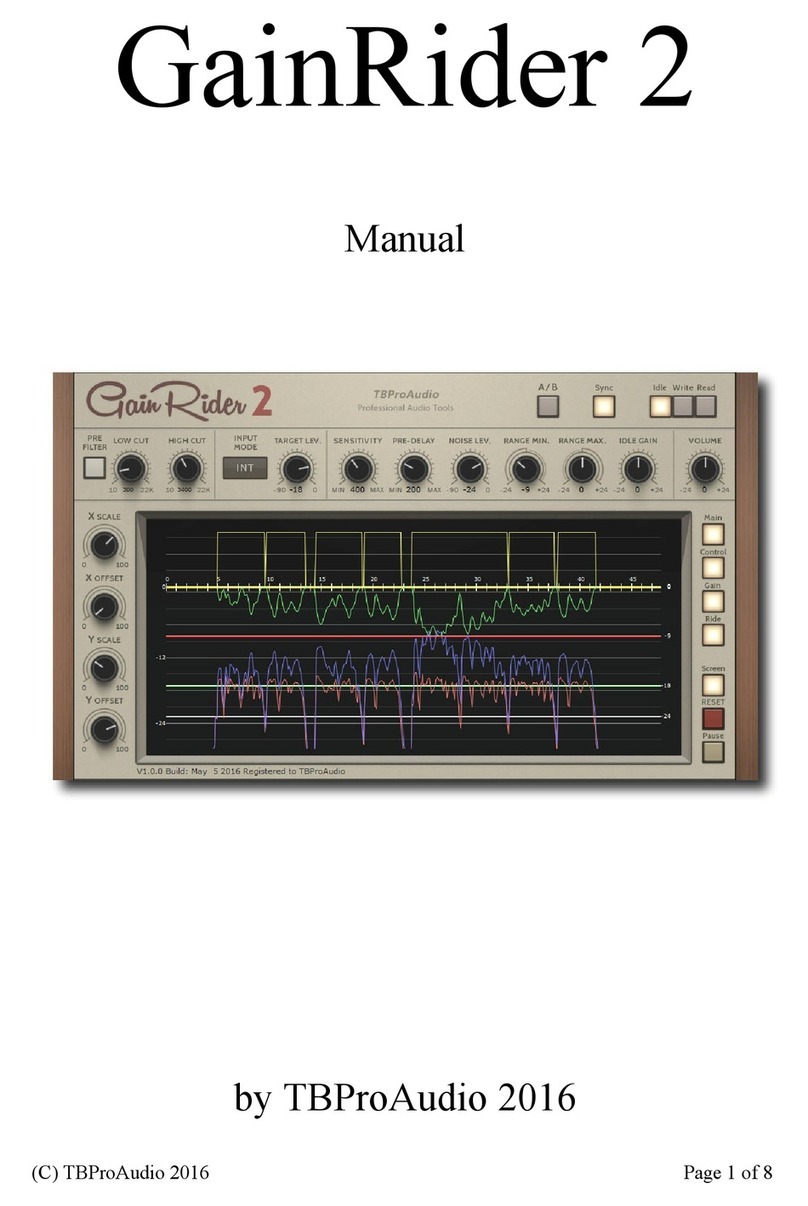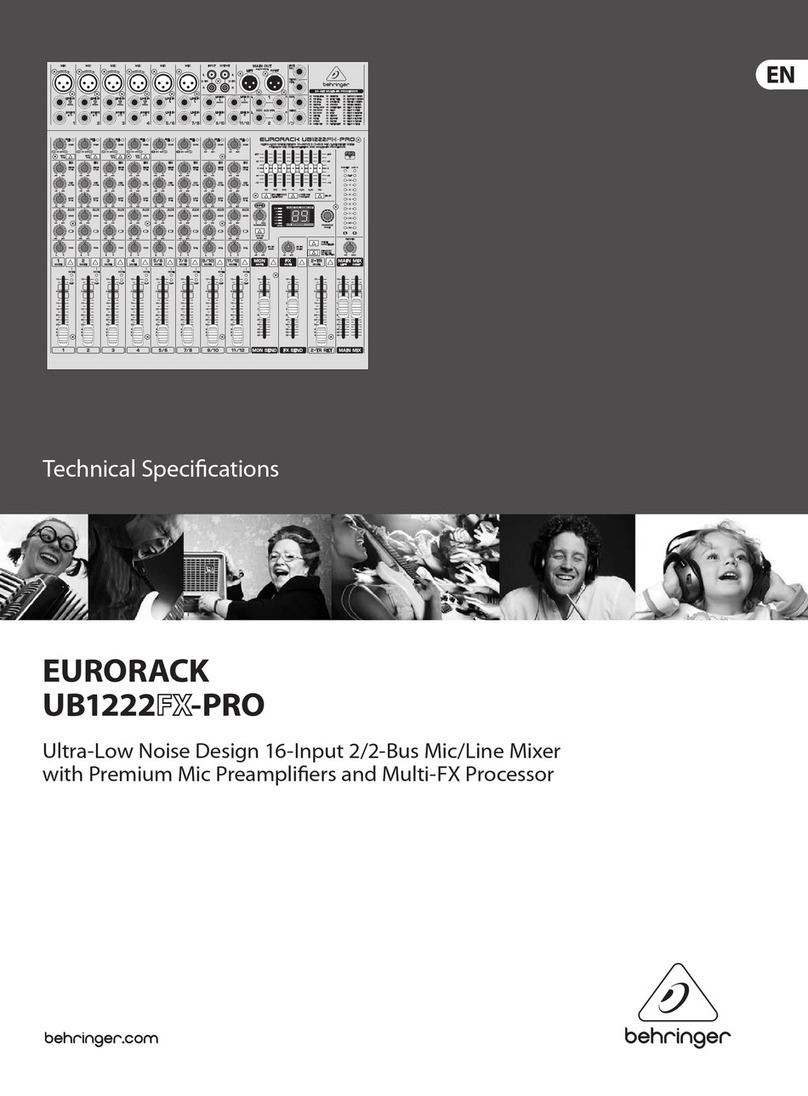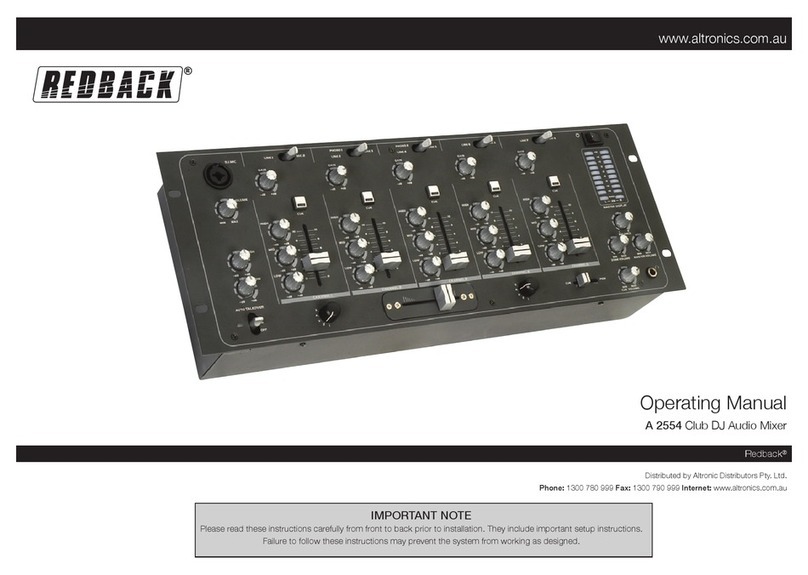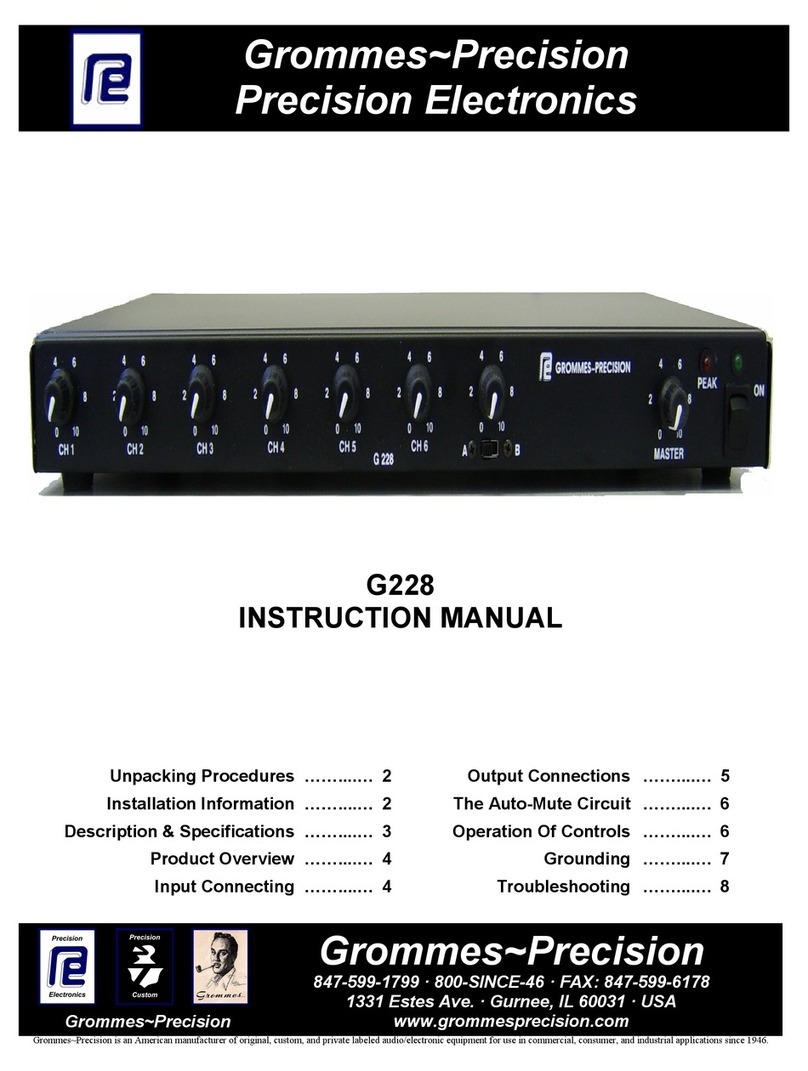TBProAudio CS-5501 User manual

MANUAL
2019
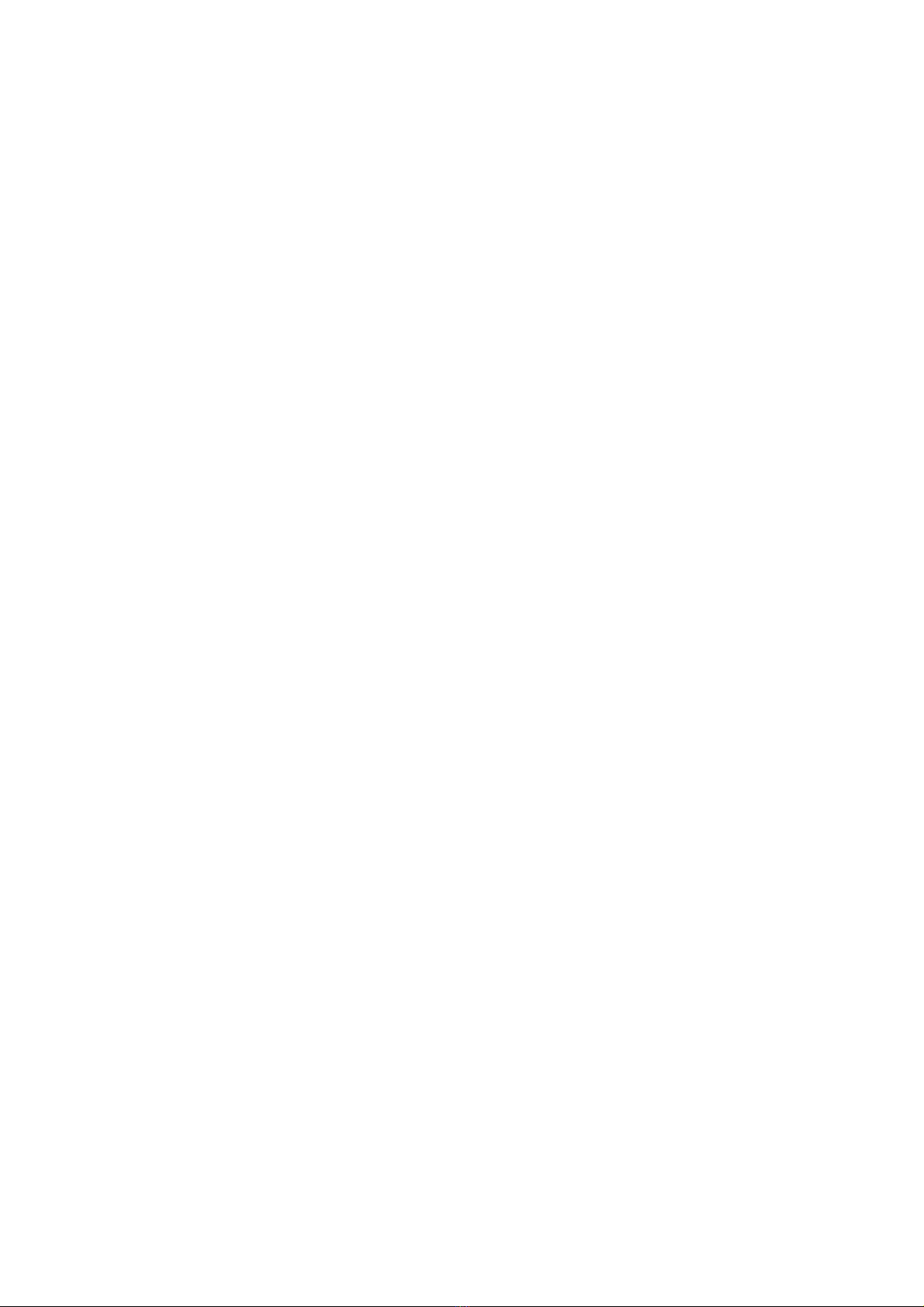
(C) TBProaudio 2019 Page 2 of 31
1 Introduction ........................................................................................................................ 5
2 Features .............................................................................................................................. 5
3 Overvie ............................................................................................................................ 6
4 Minimum System Requirements........................................................................................ 7
5 Plugin Controls................................................................................................................... 8
5.1 Preset .......................................................................................................................... 8
5.1.1 Preset .................................................................................................................. 8
5.2 Meter section .............................................................................................................. 8
5.2.1 Meter .................................................................................................................. 8
5.2.2 Meter mode ........................................................................................................ 8
5.2.3 Meter calibration ................................................................................................ 8
5.2.4 Meter display mode............................................................................................ 9
5.2.5 Monitor............................................................................................................... 9
5.2.6 Monitor mode..................................................................................................... 9
5.2.7 Bypass ................................................................................................................ 9
5.3 Clip protection & OS.................................................................................................. 9
5.3.1 Clip protection.................................................................................................... 9
5.3.2 Over sampling .................................................................................................... 9
5.4 Fader section ............................................................................................................ 10
5.4.1 Input/output fader............................................................................................. 10
5.4.2 Input phase ....................................................................................................... 10
5.4.3 Link input/output fader..................................................................................... 10
5.4.4 Link output to input fader................................................................................. 10
5.5 AB-LM Lite.............................................................................................................. 10
5.6 Routing ..................................................................................................................... 11
5.7 EQ............................................................................................................................. 12
5.7.1 EQ Module selector.......................................................................................... 12
5.7.2 Off/On .............................................................................................................. 12
5.7.3 Solo................................................................................................................... 12
5.7.4 Stereo placement .............................................................................................. 12
5.7.5 Filter band monitor........................................................................................... 12
5.7.6 LC/HC .............................................................................................................. 13
5.7.7 HF/LF ............................................................................................................... 13
5.7.8 HMF/MF/LMF ................................................................................................. 13
5.8 Compressor............................................................................................................... 14
5.8.1 Effect module selector...................................................................................... 14
5.8.2 Off/On .............................................................................................................. 14
5.8.3 Parameter link .................................................................................................. 14
5.8.4 Solo................................................................................................................... 14
5.8.5 Stereo placement .............................................................................................. 15
5.8.6 Side chain options ............................................................................................ 15
5.8.7 Compressor type............................................................................................... 15
5.8.8 Threshold.......................................................................................................... 16
5.8.9 Attack ............................................................................................................... 16
5.8.10 Release ............................................................................................................. 16
5.8.11 Auto release...................................................................................................... 16
5.8.12 Ratio ................................................................................................................. 16
5.8.13 Output............................................................................................................... 16
5.8.14 Mix ................................................................................................................... 17
5.8.15 Gain reduction meter........................................................................................ 17

(C) TBProaudio 2019 Page 3 of 31
5.9 Gate/Expander.......................................................................................................... 18
5.9.1 Effect module selector...................................................................................... 18
5.9.2 Off/On .............................................................................................................. 18
5.9.3 Parameter link .................................................................................................. 18
5.9.4 Solo................................................................................................................... 18
5.9.5 Stereo placement .............................................................................................. 18
5.9.6 Side chain options ............................................................................................ 18
5.9.7 Gate/Expander mode s itch............................................................................. 19
5.9.8 Threshold.......................................................................................................... 19
5.9.9 Attack ............................................................................................................... 20
5.9.10 Hold.................................................................................................................. 20
5.9.11 Release ............................................................................................................. 20
5.9.12 Range................................................................................................................ 20
5.9.13 Attenuation meter............................................................................................. 20
5.10 Deesser ..................................................................................................................... 21
5.10.1 Effect module selector...................................................................................... 21
5.10.2 Off/On .............................................................................................................. 21
5.10.3 Parameter link .................................................................................................. 21
5.10.4 Solo................................................................................................................... 21
5.10.5 Stereo placement .............................................................................................. 21
5.10.6 Side chain options ............................................................................................ 22
5.10.7 Filter type ......................................................................................................... 22
5.10.8 Narro band/ ide band ................................................................................... 22
5.10.9 Listen................................................................................................................ 22
5.10.10 Threshold...................................................................................................... 23
5.10.11 Q ................................................................................................................... 23
5.10.12 Frequency ..................................................................................................... 23
5.10.13 Attack ........................................................................................................... 23
5.10.14 Release ......................................................................................................... 23
5.10.15 Ratio ............................................................................................................. 23
5.10.16 Gain .............................................................................................................. 24
5.10.17 Output........................................................................................................... 24
5.10.18 Range............................................................................................................ 24
5.10.19 Gain reduction meter.................................................................................... 24
5.11 Limiter...................................................................................................................... 25
5.11.1 Effect module selector...................................................................................... 25
5.11.2 Off/On .............................................................................................................. 25
5.11.3 Parameter link .................................................................................................. 25
5.11.4 Solo................................................................................................................... 25
5.11.5 Stereo placement .............................................................................................. 25
5.11.6 Gain .................................................................................................................. 26
5.11.7 Release ............................................................................................................. 26
5.11.8 Auto release...................................................................................................... 26
5.11.9 Ceiling .............................................................................................................. 26
5.11.10 Gain reduction meter.................................................................................... 26
5.12 Saturation ................................................................................................................. 27
5.12.1 Effect module selector...................................................................................... 27
5.12.2 Off/On .............................................................................................................. 27
5.12.3 Tube Character ................................................................................................. 27
5.12.4 Stages ............................................................................................................... 27
5.12.5 Fluctuation........................................................................................................ 27

(C) TBProaudio 2019 Page 4 of 31
5.12.6 Odd ................................................................................................................... 28
5.12.7 Even.................................................................................................................. 28
5.13 Thermal noise emulation.......................................................................................... 28
5.13.1 Off/On .............................................................................................................. 28
5.14 Info menu ................................................................................................................. 28
5.14.1 About................................................................................................................ 28
5.14.2 Open Manual .................................................................................................... 28
5.14.3 Check version................................................................................................... 28
5.14.4 Enable tooltips.................................................................................................. 28
5.14.5 Enable EQ component tolerances .................................................................... 28
5.14.6 GUI Scale ......................................................................................................... 28
5.15 Themes ..................................................................................................................... 29
6 AB-LM Lite...................................................................................................................... 30
7 Demo mode versus Registered mode ............................................................................... 31
8 Activation ......................................................................................................................... 31
9 Conclusion........................................................................................................................ 31

(C) TBProaudio 2019 Page 5 of 31
1
Introduction
Welcome to CS-5501, a channel strip plugin ith gate/expander, EQs, compressor, saturation,
limiter, deesser, extensive side-chain and stereo placement options, flexible module routing,
over sampling and AB_LM-Lite for perceptual loudness matching.
2 Features
CS-5501 offers follo ing features:
2x 7 band EQ
2x noise gate/expander
2x compressor, VCA/FET/OPTP design
2x deesser
2x limiter
saturation
thermal noise for analogue sound emulation
HQ over sampling
signal overshot protection
linkable input/output fader including phase inversion
module parameter link
extended metering, input/output/gain reduction, Peak, RMS, EBU and VU
perceptual loudness matching (po ered by AB-LM Lite)
module routing
extensive side-chain support for many effect modules
many comfort functions like soloing and signal monitoring
parameter randomizer
preset management
selectable colour theme
large and easy to use GUI
GUI resizing
64-bit internal processing
very efficient CPU usage design

(C) TBProaudio 2019 Page 6 of 31
3 Overview
CS-5501 is a multi functional channel strip providing all necessary tools to process all kind of
audio signals like vocals and instruments.
CS-5501 comes ith double EQ/compressor/limiter/gate/expander/deesser modules,
saturation and thermal noise emulation. All modules have stereo placement options and are
freely routable. Some of the effect modules have external side chain options.
CS-5501 provides also IN/OUT/GR VU meter, IN/OUT fader, extensive monitoring functions
and over sampling.
On top CS-5501 adds a ne function called AB-LM Lite providing perceptual loudness
matching.

(C) TBProaudio 2019 Page 7 of 31
4 Minimum System Requirements
Windo s XP SP3 or ne er
Mac OS X 10.5 or ne er
Win: 32/64 Bit VST, 32/64 Bit VST3, 32 Bit RTAS, 32/64 Bit AAX
OS X: 32/64 Bit VST, 32/64 Bit VST3, 32/64 Bit AU, 32 Bit RTAS, 32/64 Bit AAX
Tested ith: Cockos Reaper, Steinberg Cubase/Nuendo/Wavelab 6/7/8/9/10, FL
Studio 12.x/20.x, PT10/12/2018, Reason 9.5/10, Studio One, Ableton Live

(C) TBProaudio 2019 Page 8 of 31
5 Plugin ontrols
Mouse usage:
Click and drag horizontally changes parameter value
Ctrl click and drag changes parameter value faster
Shift click and drag changes parameter value slo er
Double click resets to default value, double click on text opens text entry
Right click opens text entry edit box, finish ith enter.
Text entry box allo s in many cases also the usage of “k/K” as shortcut for 1.000 (e.g. 1k24
for 1.240).
Please note that any parameter change of an effect parameter also enables the unit itself.
5.1 Preset
5.1.1 Preset
Preset menu loads and saves user presets. Presets stored under %localappdata%/CS5501
(Windo s) or /Users/xxx/Library/Application Support/ CS5501 (Mac OSX) are imported as
user presets. Previous and next buttons step trough all factory presets.
The parameter randomizer modifies the current parameter set on a random base, only active
modules.
5.2 Meter section
5.2.1 Meter
Left/Right IN/OUT VU meter ith standard ballistics. Left value sho s the current meter
value (in dB/LU/VU), right value sho s the maximum value. Mouse click on the meter resets
the meter. The red LED indicates values above 0;
5.2.2 Meter mode
Click here to change the meter mode: PEAK (dB), RMS (dB), EBU ML (LU), EBU SL (LU)
and VU (dBVU). RMS uses 600ms ballistics, VU 300ms.
5.2.3 Meter calibration
Controls the reference level of Left/Right IN/OUT meter, in dBFS.
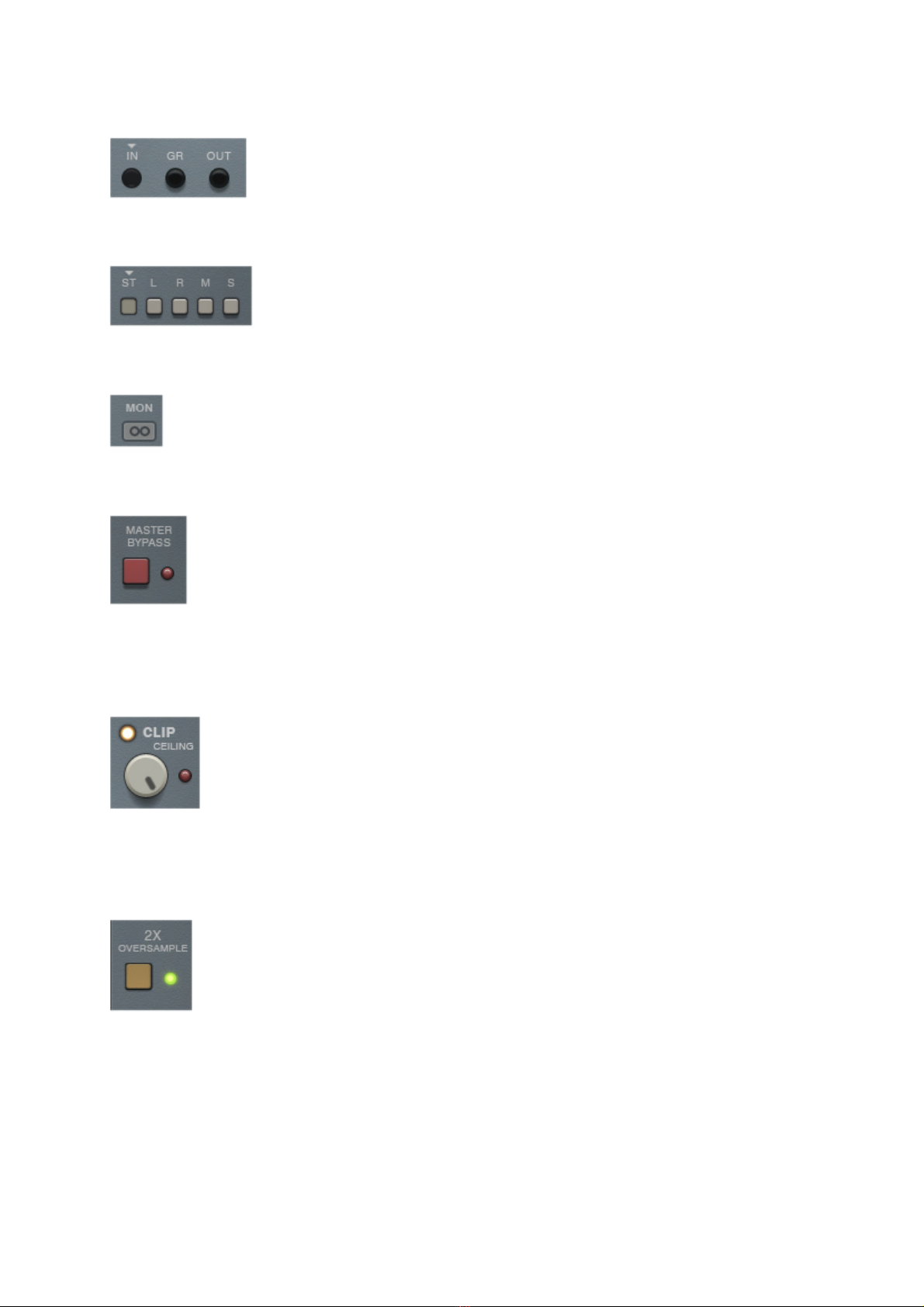
(C) TBProaudio 2019 Page 9 of 31
5.2.4 Meter display mode
Set the current meter display mode: IN, GR (gain reduction) or OUT.
5.2.5 Monitor
Controls the main monitor mode: either stereo (normal), left, right, mid or side signal.
5.2.6 Monitor mode
Set the monitor mode either to in-place or centred.
5.2.7 Bypass
Global plugin by-pass.
5.3 Clip protection & OS
5.3.1 lip protection
Toggles clip protection. If enabled signal is clipped at ceiling level, in dBFS.
The red LED lights if signal is above ceiling level, regardless if clip protected is enabled or
not.
5.3.2 Over sampling
Incoming signal could be over sampled up to 2 times. Over sampling reduces
magnitude/phase distortions near Nyquist frequency and let the filter sound much more
"analogue".
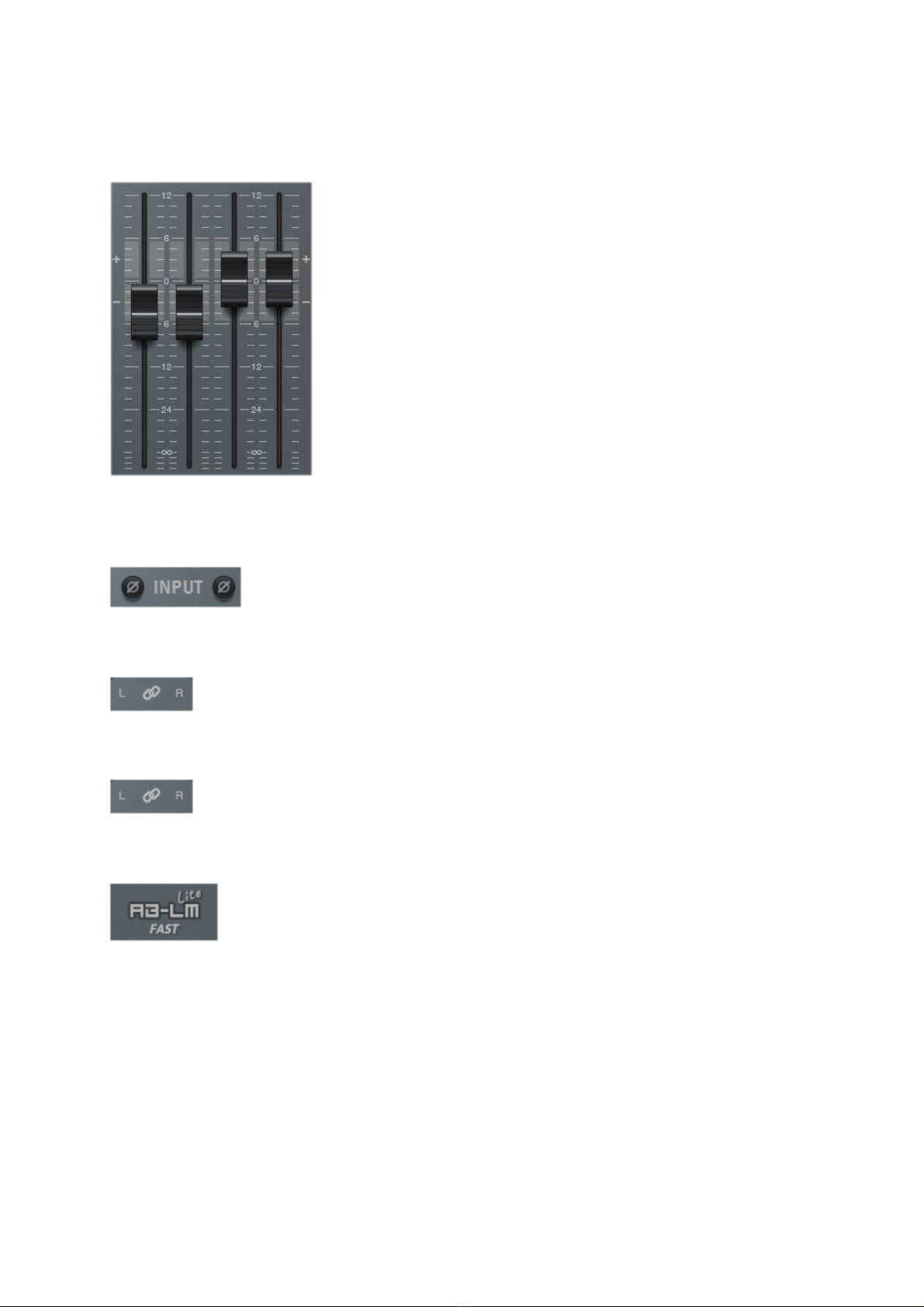
(C) TBProaudio 2019 Page 10 of 31
5.4 Fader section
5.4.1 Input/output fader
CS-5501 provides independent left/right faders for incoming and outgoing signal. Double
click on the fader handle enables direct value input.
5.4.2 Input phase
This control lets you invert the phase of incoming left and right signal
5.4.3 Link input/output fader
Toggles linkage of left and right input/output fader.
5.4.4 Link output to input fader
If enabled movement of input faders changes output fader in reverse direction.
5.5 AB-LM Lite
Please refer to chapter 6.

(C) TBProaudio 2019 Page 11 of 31
5.6 outing
This section controls the order of the individual modules. Right click the slot here you ant
to change the effect and select the ne effect from the drop-do n menu.
Left click just calls the respective module. Mouse heel scrolls through the menu.
The yello LED indicates the activation of the effect. Click ith left mouse button to
activate/deactivated the effect, click ith the right mouse button to sho the effect in the
GUI.
The blue solo button indicates the solo state of the module. Click to solo/unsolo the effect
module. Click ith the right mouse button to sho the effect in the GUI.Shift mouse click
adds module to solo group.
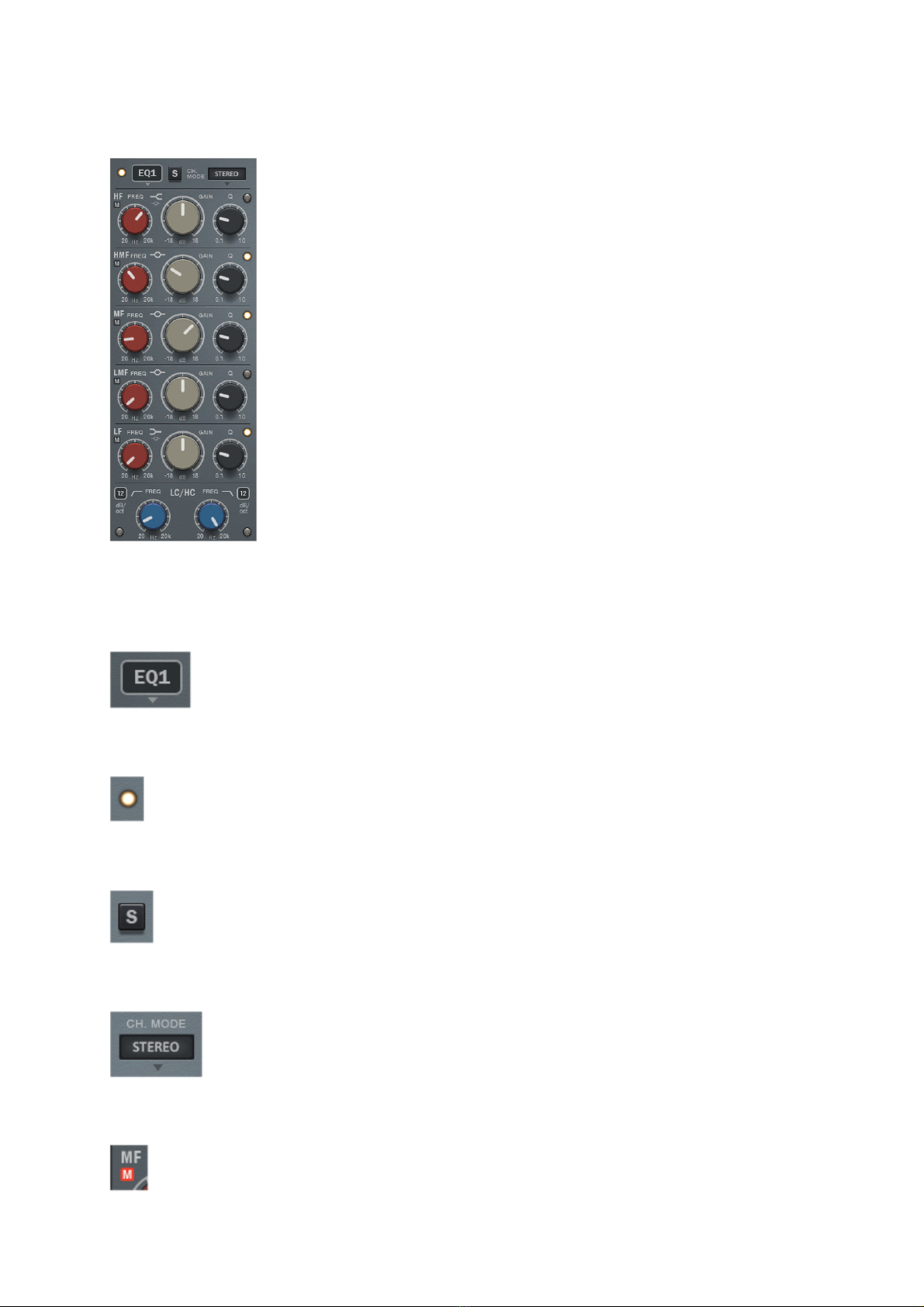
(C) TBProaudio 2019 Page 12 of 31
5.7 EQ
CS-5501 provides 2 independent EQ modules ith 7 filters each. The filters are based on
analogue design and minimize amplitude cramping near Nyquist frequency. This lets the filter
sound much softer than normal digital filters.
5.7.1 EQ Module selector
Select EQ1/EQ2 module from drop-do n menu
5.7.2 Off/On
Enables the module.
5.7.3 Solo
Solos the module. Shift mouse click resets solo states of all modules.
5.7.4 Stereo placement
The stereo placement of the effect can be changed to stereo/left/right/mid/side.
5.7.5 Filter band monitor

(C) TBProaudio 2019 Page 13 of 31
Each filter band (except LC/HC) can be monitored.
5.7.6 L /H
Lo -cut/high-cut filter ith s itchable filter slope.
5.7.7 HF/LF
Peak/shelf filter ith adjustable Q-factor.
5.7.8 HMF/MF/LMF
Peak filter ith adjustable Q-factor.
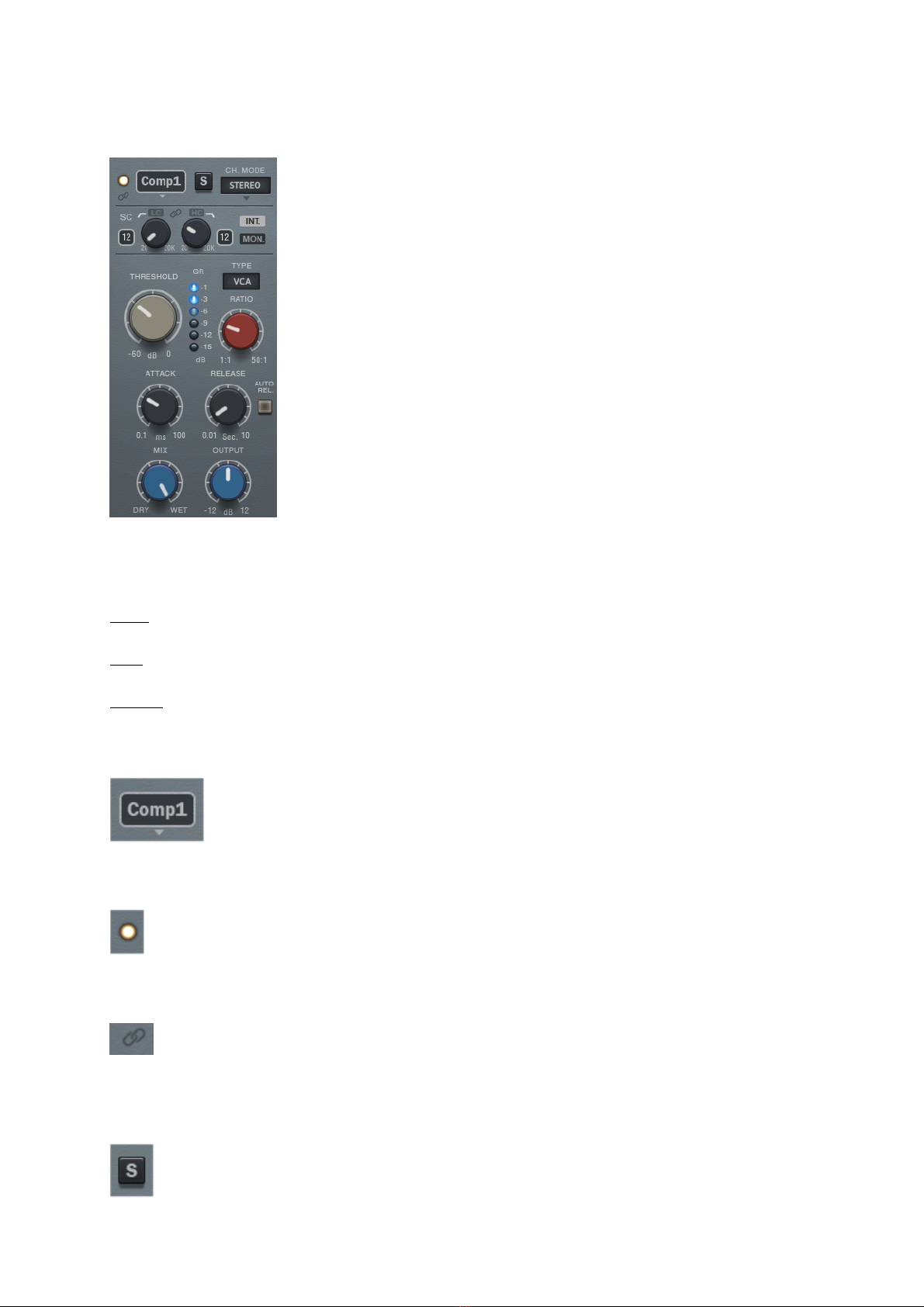
(C) TBProaudio 2019 Page 14 of 31
5.8 Compressor
CS-5501 provides 2 independent compressor modules. The compressor squeezes the
incoming signal depending on threshold and ratio.
The compressor design is based on TBProAudio’s Impress and offers 3 different classical
types:
VCA stands for “Voltage Controlled Amplifier” and its compression behavior is based on
PEAK, ith fast attack and release.
FET stands for “Field Effect Transistor”. The 1176 is his most prominent representative and
offers very short attack and release times.
OPTO stands for “Optical compressor” and its compression behavior is based on RMS, ith
slo attack and release.
5.8.1 Effect module selector
Select effect module from drop-do n menu
5.8.2 Off/On
Enables the module.
5.8.3 Parameter link
Links parameter of compressor 1 and 2.
5.8.4 Solo

(C) TBProaudio 2019 Page 15 of 31
Solos the module. Shift mouse click resets solo states of all modules.
5.8.5 Stereo placement
The stereo placement of the effect can be changed to stereo/left/right/mid/side.
5.8.6 Side chain options
5.8.6.1 Internal/External
Selects either internal or external side chain. VST2 uses channel 3+4 as ext. side chain. For
VST3/AU/AAX/RTAS please consult your DAW manual.
5.8.6.2 Monitor
Lets you monitor the side chain signal
5.8.6.3 Low-cut
Off/On: enables lo -cut
Slope: sets filter slope
Frequency: sets filter cut-off frequency
5.8.6.4 High-cut
Off/On: enables high-cut
Slope: sets filter slope
Frequency: sets filter cut-off frequency
5.8.6.5 Link
Toggles linkage of LC and HC frequency.
5.8.7 ompressor type
VCA, FET or OPTO design

(C) TBProaudio 2019 Page 16 of 31
5.8.8 Threshold
Sets threshold value, in dBFS.
5.8.9 Attack
Sets attack-time, in ms. Lo er values make the compressor more responsive.
5.8.10 Release
Sets release-time, in seconds. Higher values make the compressor longer orking.
5.8.11 Auto release
Enables program dependent release time calculation
5.8.12 Ratio
Sets compression ratio.
5.8.13 Output
Sets output volume, in dB.
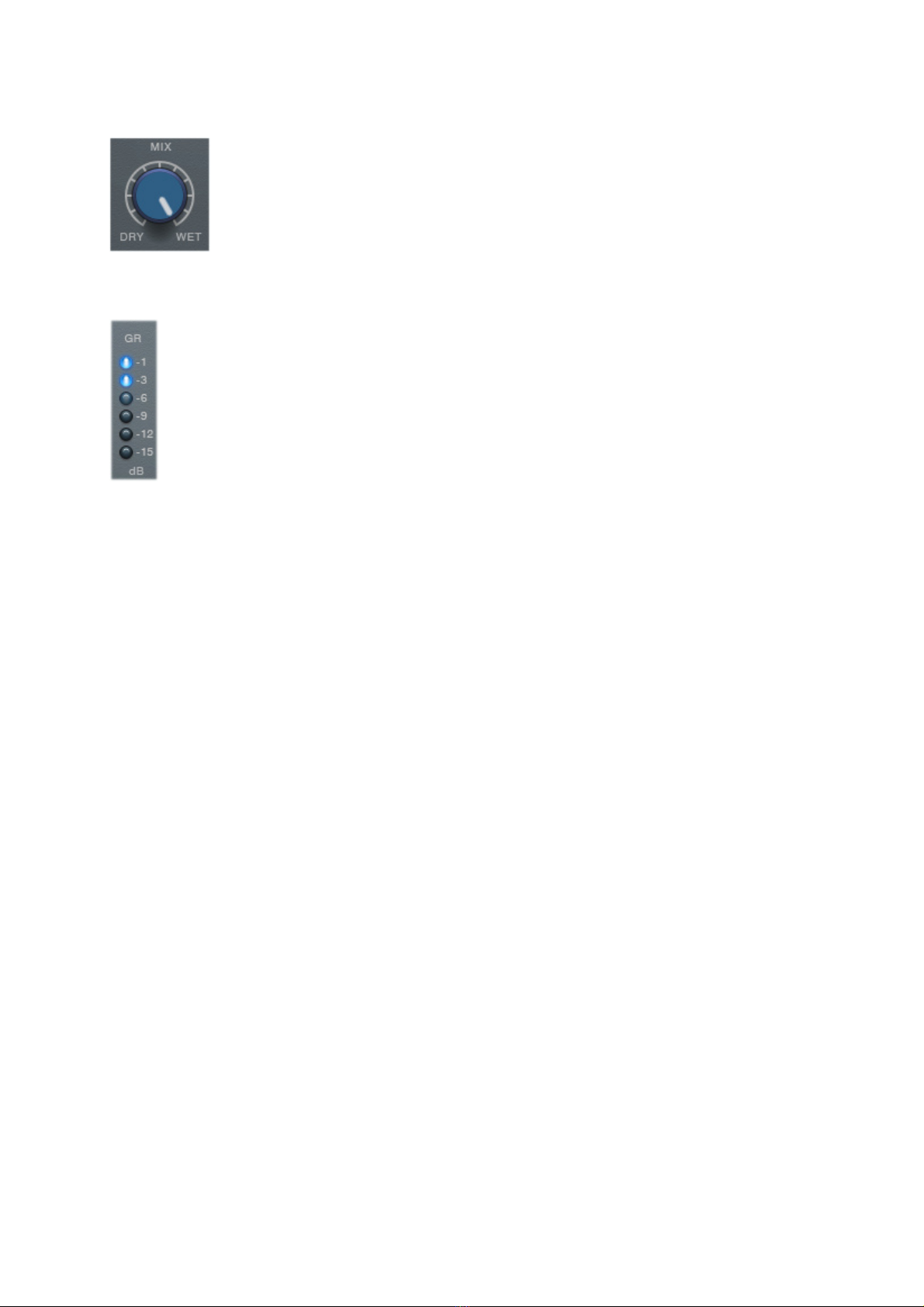
(C) TBProaudio 2019 Page 17 of 31
5.8.14 Mix
Set mixing-ratio of compressed and original signal, from 0 % (dry) - 100 % ( et).
5.8.15 Gain reduction meter
Sho s current gain reduction, in dB
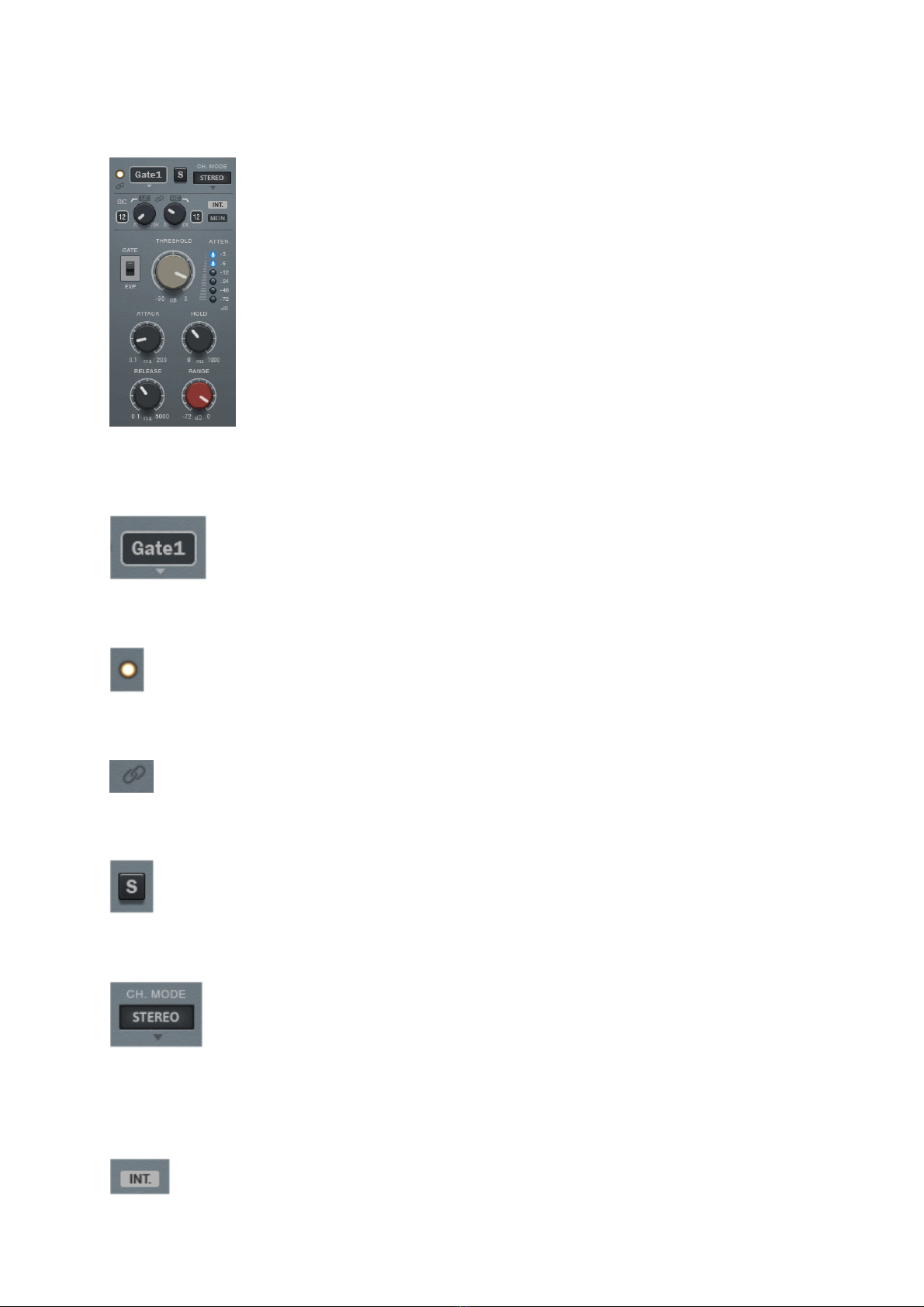
(C) TBProaudio 2019 Page 18 of 31
5.9 Gate/Expander
CS-5501 provides 2 independent gate/expander modules. Gate/Expander opens only if the
signal reaches a certain threshold.
5.9.1 Effect module selector
Select effect module from drop-do n menu
5.9.2 Off/On
Enables the module.
5.9.3 Parameter link
Links parameter of gate 1 and 2.
5.9.4 Solo
Solos the module. Shift mouse click resets solo states of all modules.
5.9.5 Stereo placement
The stereo placement of the effect can be changed to stereo/left/right/mid/side.
5.9.6 Side chain options
5. .6.1 Internal/External
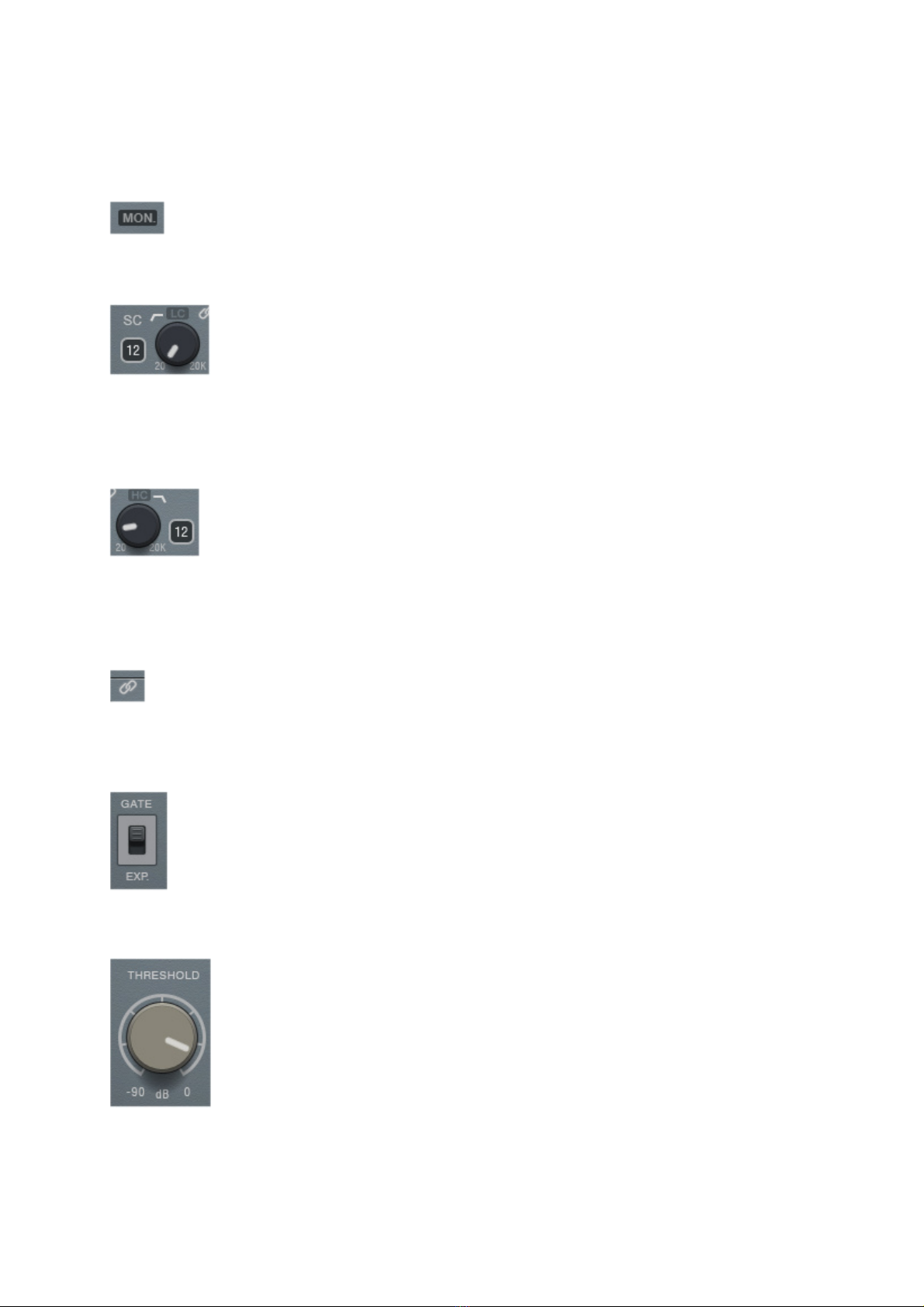
(C) TBProaudio 2019 Page 19 of 31
Selects either internal or external side chain. VST2 uses channel 3+4 as ext. side chain. For
VST3/AU/AAX/RTAS please consult your DAW manual.
5. .6.2 Monitor
Lets you monitor the side chain signal
5. .6.3 Low-cut
Off/On: enables lo -cut
Slope: sets filter slope
Frequency: sets filter cut-off frequency
5. .6.4 High-cut
Off/On: enables high-cut
Slope: sets filter slope
Frequency: sets filter cut-off frequency
5. .6.5 Link
Toggles linkage of LC and HC frequency.
5.9.7 Gate/Expander mode switch
Toggles bet een gate and expander mode.
5.9.8 Threshold
Sets threshold value, in dBFS.

(C) TBProaudio 2019 Page 20 of 31
5.9.9 Attack
Set attack time, in ms. Lo er values make the gate/expander more responsive.
5.9.10 Hold
Sets hold time, in ms. Lo er values start release earlier.
5.9.11 Release
Set release time, in ms. Higher values make the gate/expander longer open.
5.9.12 Range
Variable range, in dB. In gate mode min value -72dB is treated as range off.
5.9.13 Attenuation meter
Sho s current signal attenuation, in dB
Table of contents
Other TBProAudio Music Mixer manuals