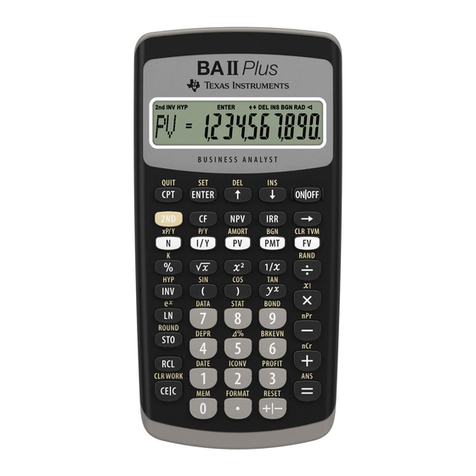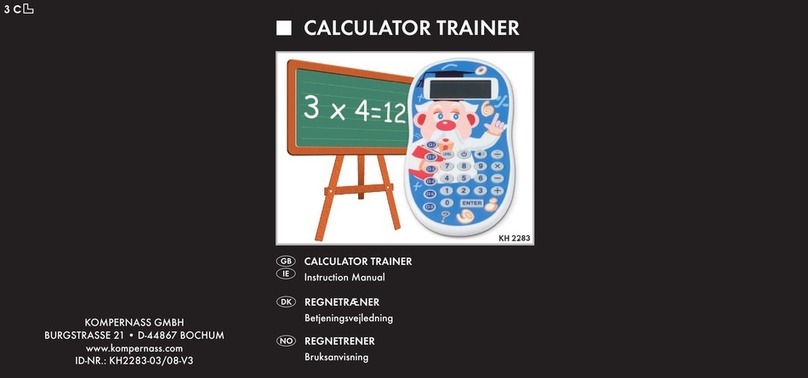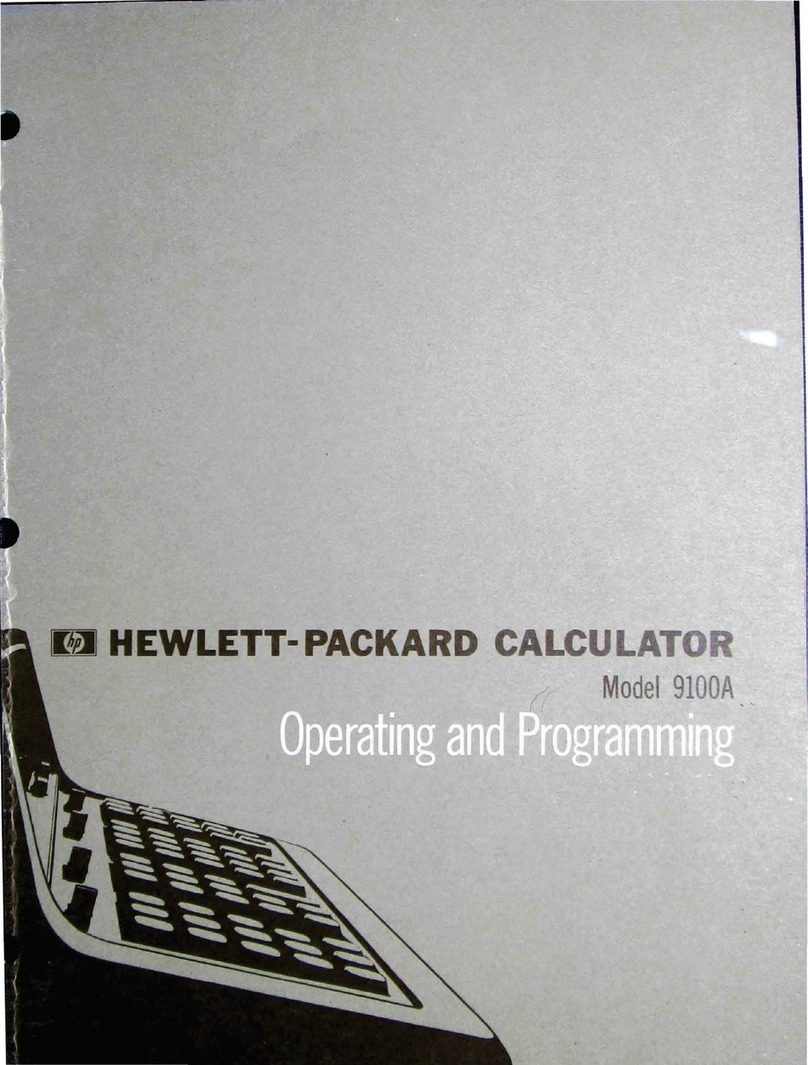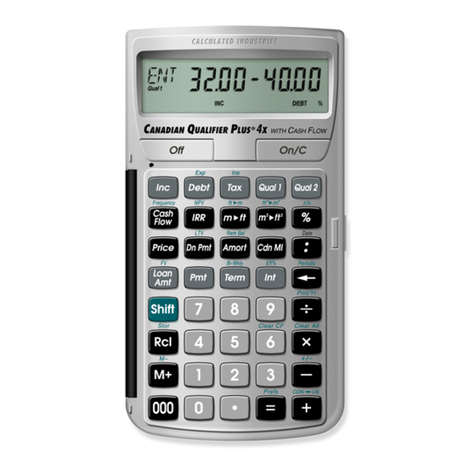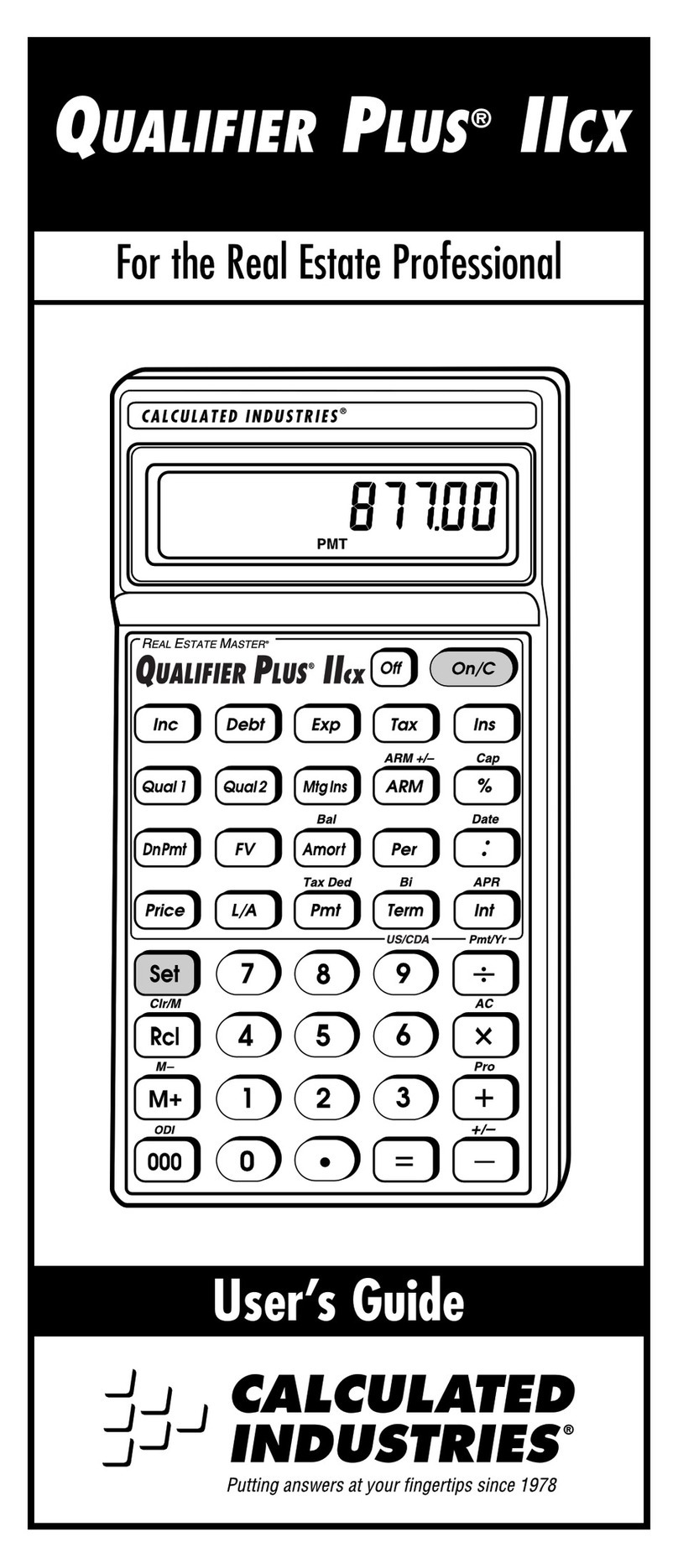CONTENTS
FE
AT
URE
S.
I
KEyBOARD
..
. .
..
...
..
.
..
..
...
.
.......
..
.
.....
. .
... ...
.
..
. . . . . 3
SPECIFICATIONS
. . .
..
.
.............
.
...........
..
....
..
. .
...
. . 4
E
XPLANA
TI
ON
.
..
....
..
.
....
. .
..
.
..
. .
..
.
..
...
. . .
..
. .
.....
...
. . 5
RIBBON
CHANG
E . .
..
.
.....
.
.. ..
.
..
. .
.....
.
.....
.
...
.
...
.
..
...
. 7
PAPER
CHANG
E . .
..
.
........
. .
....
.......
.
.......
.
.....
.
...
..
. 8
OPERA
T
ING
EXAMPLES
..
. .
.......
.
....
..
. .
..
.
..
.
..
. . . . .
..
....
. 9
6) Percentage
Calculation.
. . . . . . . . . . . . . . . . . . . . . . . . . . . . . . . . . .
..
'2
7) Memory
Calculation.
. . . . . . . . . . . . . . . . . . . . . . . . . . . . . . . . . . . . . . ' 3
I) Addition and Subtraction . . . . . . . . . . . . . . . . . . . . . . . . . . . . . . . . . .
..
9
2)
Multipli
ca
tion . . . . . . . . . . . . . . . . . . . . . . . . . . . . . . . . . . . . . . . . . . . .
10
J) Divisio
n.
. . . . . . . . . . . . . . . . . . . . . . . . . . . . . . . . . . . . . . . . . . . . . .
..
II
4)
Mix
ed
Calcula
ti
ons
.....
.
......
..
. .
..
..
.. ..
. .
....
.
..
.
......
II
S)
Accumulation
Ca
lc
ulation
....
. . .
................
. .
....
.
..
...
12
8) Invo
ic
e Application . .
......
. . . . .
..
.
..
....
. .
..
......
..
. . .
..
. 14
9)
Cro
ss Footing Applicatio
n.
. . . . . . . . . . . . . . . . . . . . . . . . . . . . . . . .
..
15
10)
Percentage
Di
stribution Application
..
...
..
.....
.
..
. . . .
..
..
. .
..
16
11
)
Percentage
of
Increase or
Decr
ease Application . . .
...
.
..
.
..
.
..
..
. 16
12) Payroll Application
..
...
. . : . . . . . . . . . . . . . . . . . . . . . . . . . . . . . . . . 17
2