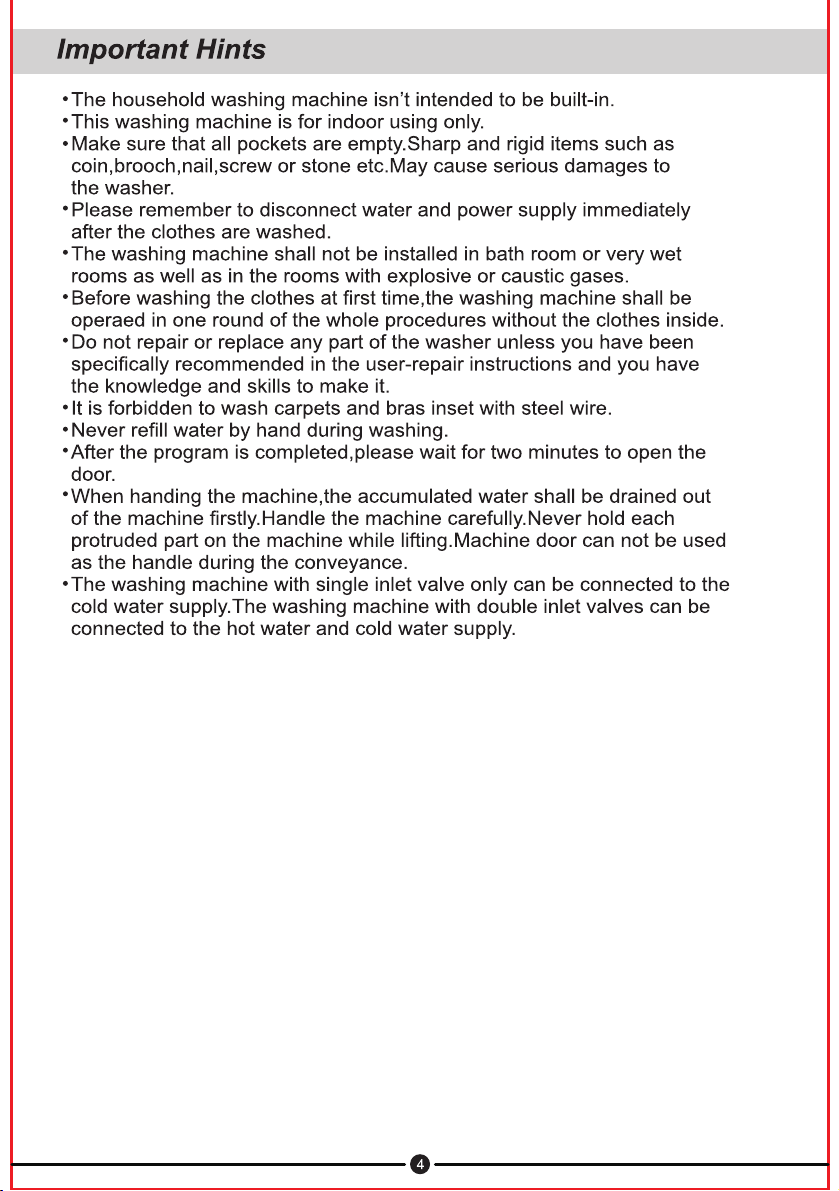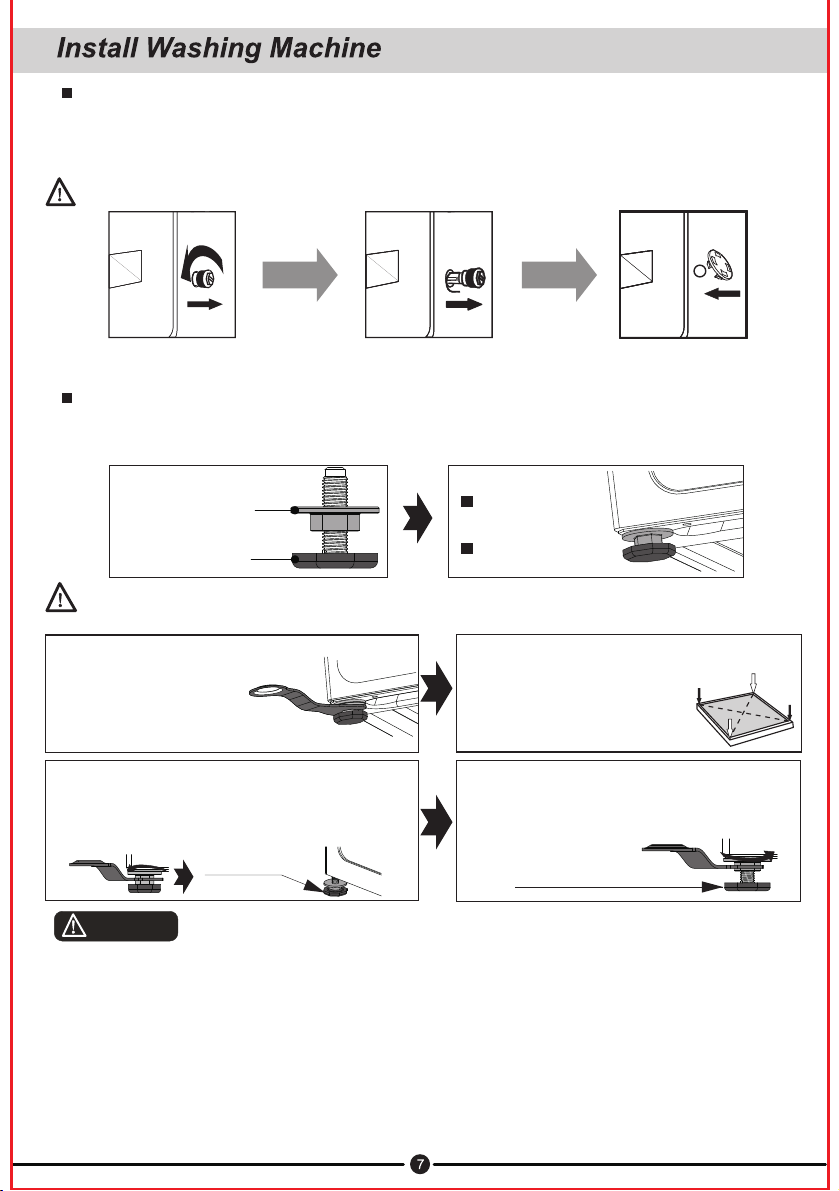1.The machine must be perfectly leveled and stabilized when the four
supporting feet are close to the ground. Lower the feet as much as possible
on the basis that the machine is leveled.
2.Improper leveling adjustment may cause loud noise, machine vibrating,
machine displacement and other abnormal phenomena.
3.Air-vent is designed on the bottom of the machine (prevent blockage). Install
the washing machine on solid, smooth and skid-proof ground. Do not place
the washing machine on soft blanket or wooden floor, or various desktops
and stands, in case of unnecessary injury.
CAUTION
Remove transit bolts
Before using this washing machine,transit bolts must be removed from
the backside of this machine.Please take the following steps to remove
the bolts:
Keep the transit bolts properly for futher use.
1.Loosen the four transit
bolts with a spanner
2.Take each bolt head and pull it through the
wide part of the hole.Repeat for each bolt.
3.Fill the holes with the
supplied plastic covers.
Level the washing machine
Base foot structure
Lock nut
Support foot covered
with rubber
Factory status
Lockingnut close
to bottom of box
Supporting foot close
to locking nut
Support base is close
to the ground
1.When palcing the machine,check whether
the bottom foot is in the factoory state.if
not,please restore the bottom foot to the
factory state:the locking
nut is locked tightly on bottom of
the box,and the support foot is locked
tightly on the locking nut:
2.After the machine is placed,press the opposite
corner of the top cover plate of the washing
machine with both hands in turn
and shake it vertically downward
to check whether the supporting
foot is close to the ground and
whether the machine is shaken
3.To ensure that the machine is placed in the right state,
loosen the locking nut according to thedirection shown
in the diagram with the attachedspanner to the appropriate
height until thesupporting footisclosetothegroundand
themachineisfreefromshaking
4.Finally,use the spanner to turn the lock nut back
to thebottom of the box to lock it(you can also
slightly fix the support foot by hand to avoid the
support foot moving again)
Ensure that the supporting
feet do not move again
Note:in order to facilitate installation,the factory stutus of the foot may not be all
locked,please be sure to lock all four feet before adjusting the level!
Install or place the washing machine under the environmental temperature of not
less than 0℃but not outdoors, for it may damage the programming controller.