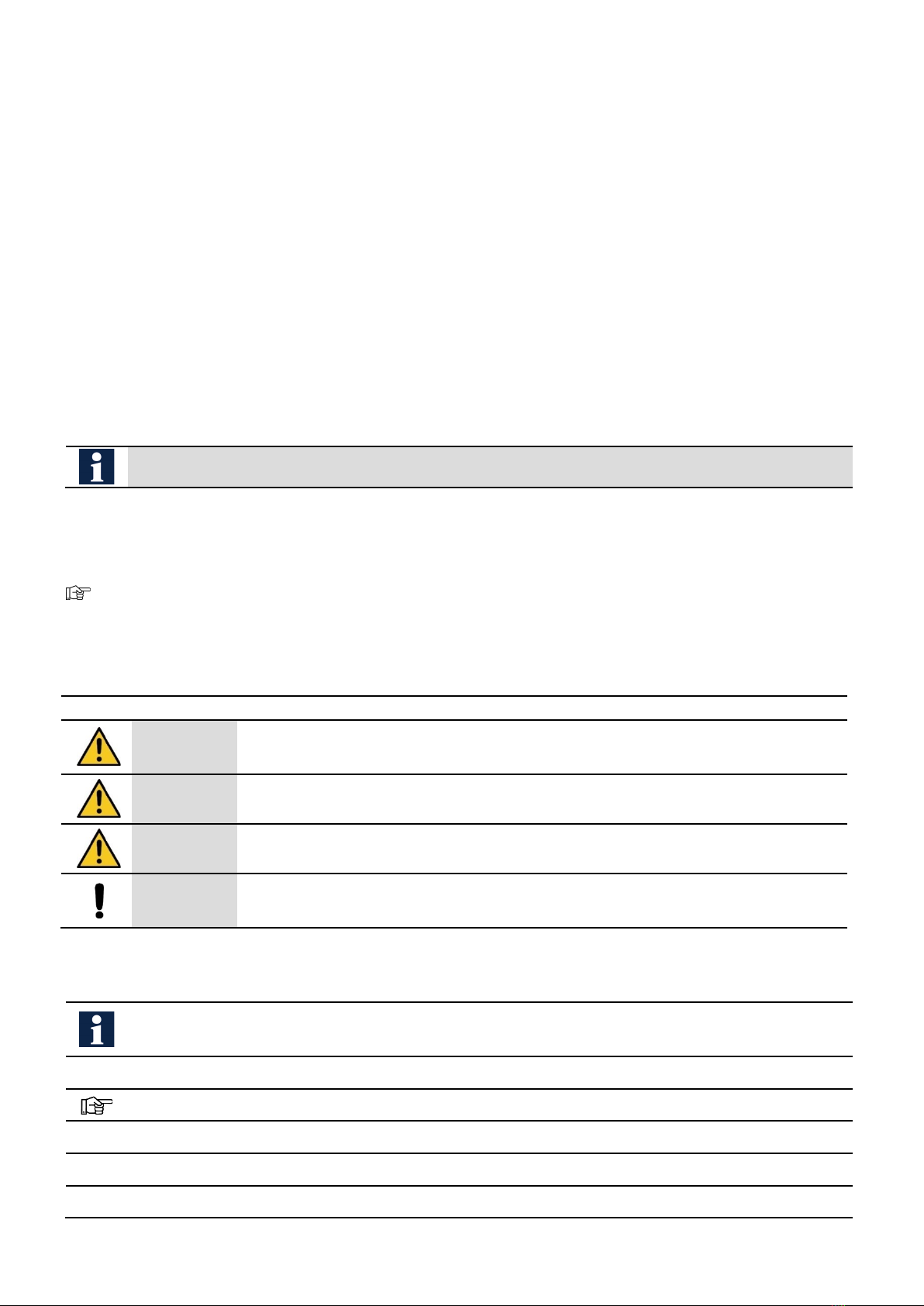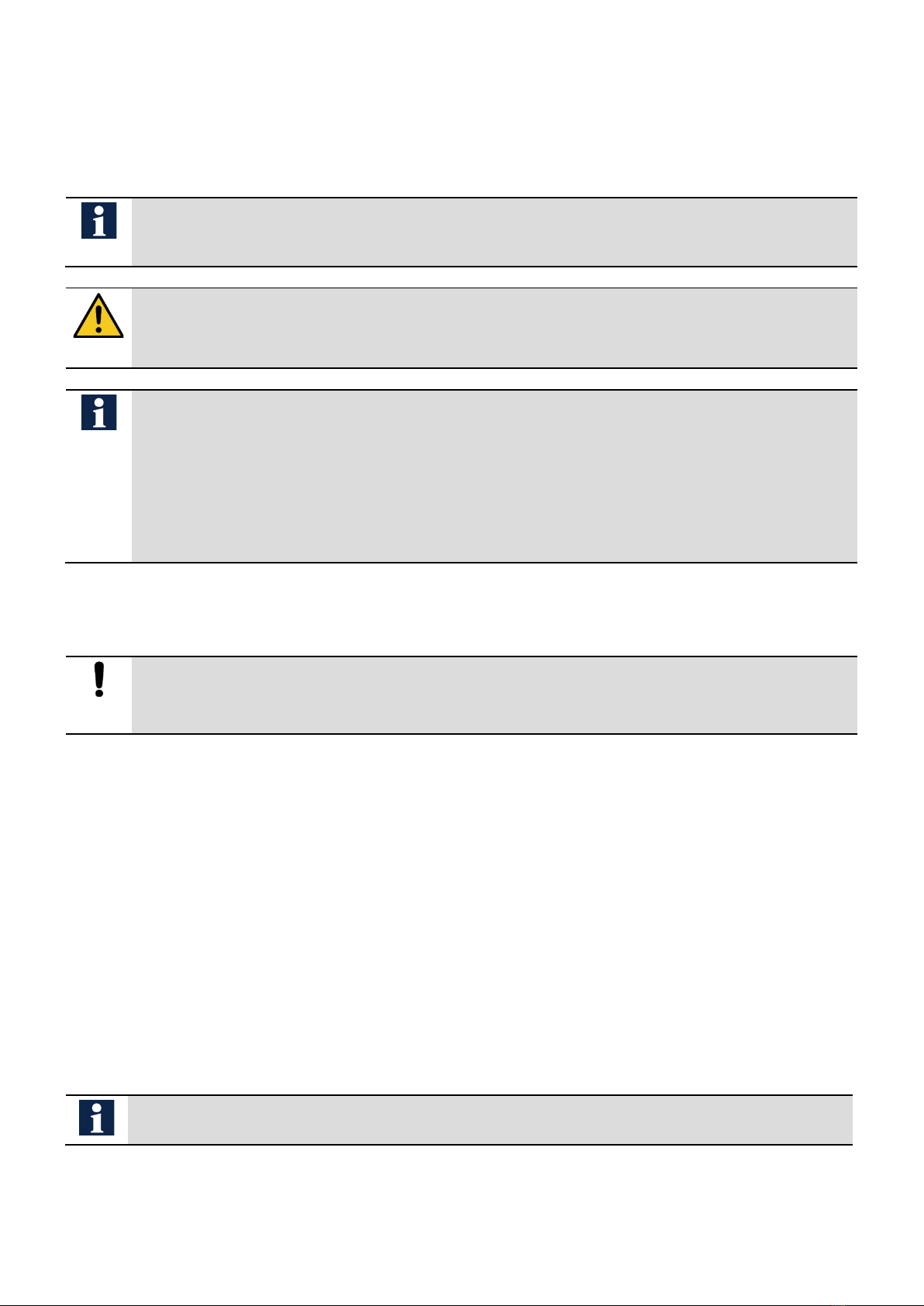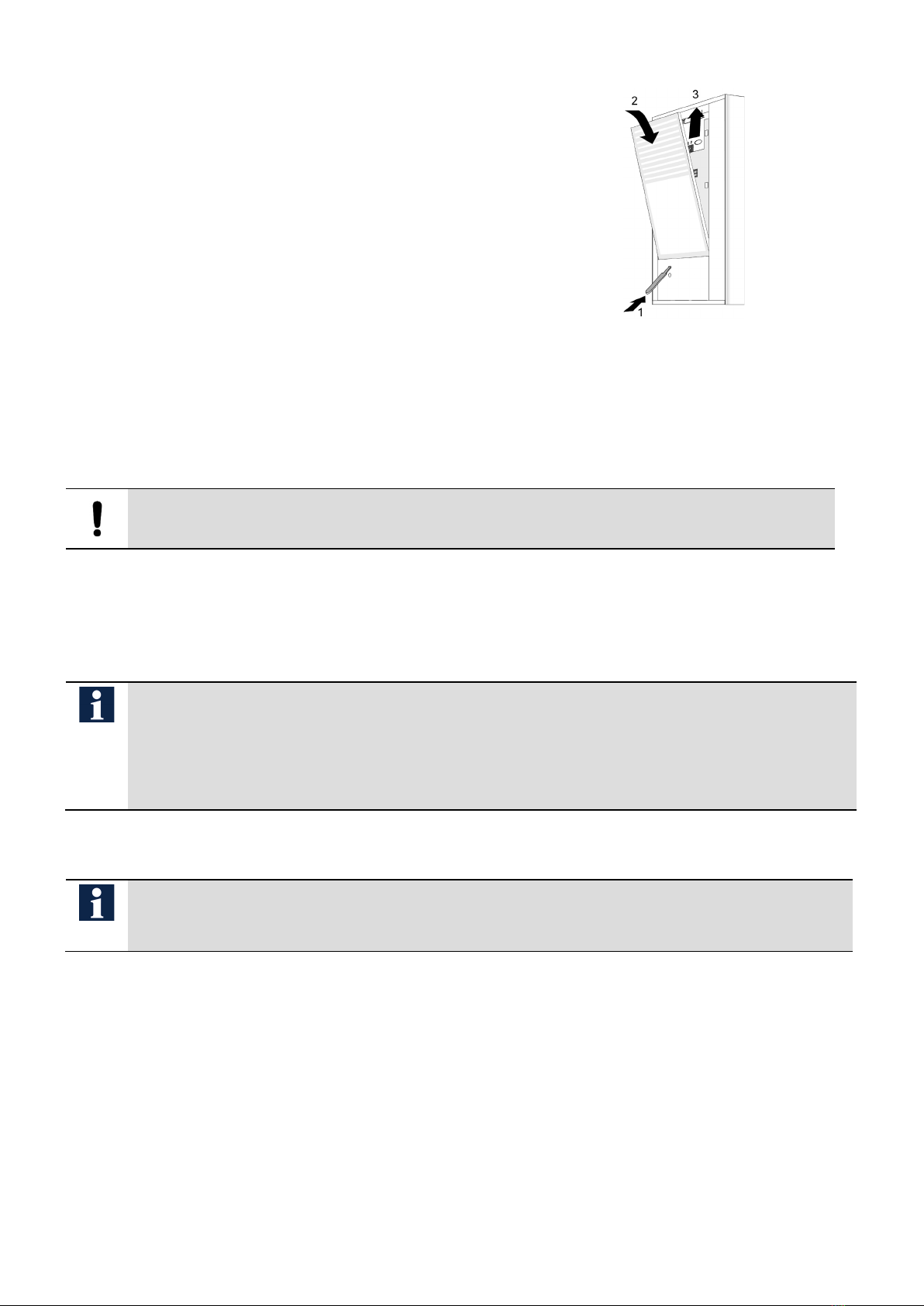3
Table of contents
Scope of delivery............................................................................................................ 4
Introduction.................................................................................................................... 4
Notes on this product information.................................................................................................................................4
Used symbols and warning notices ..............................................................................................................................4
Further used symbols and designations.......................................................................................................................4
Safety instructions......................................................................................................... 5
General safety regulations............................................................................................................................................5
Requirements to protect against lightning ....................................................................................................................5
Product description ....................................................................................................... 5
Intended use .................................................................................................................................................................5
Short description...........................................................................................................................................................6
Display and control elements........................................................................................................................................6
Device overview............................................................................................................................................................7
Tecnical data.................................................................................................................................................................8
Mounting and installation .............................................................................................. 8
win:clipTM-System..........................................................................................................................................................8
Install the front door station ..........................................................................................................................................9
Connecting the lines .....................................................................................................................................................9
Example circuit 1: TCS:BUS with VBVS05.................................................................................................................10
Example circuit 2: installation with multiple transponder readers..............................................................................10
Example circuit 3: TCS:BUS with BVS20-SG.............................................................................................................11
Door opener in mixed installation ...............................................................................................................................11
Adapting the device ..................................................................................................... 11
Adapting the device ....................................................................................................................................................11
Activate infrared remote control..................................................................................................................................12
Initial operation............................................................................................................ 12
Error detection and indication .....................................................................................................................................12
Settings .......................................................................................................................................................................12
Configuration................................................................................................................ 13
Possible configurations...............................................................................................................................................13
Initial commissioning...................................................................................................................................................14
Legend ........................................................................................................................................................................14
Notices ........................................................................................................................................................................15
Programming with infrared remote control .................................................................................................................15
Programming with master transponder ......................................................................................................................23
Label info sign.............................................................................................................. 26
Operation...................................................................................................................... 26
Infrared remote control change batteries................................................................... 27
Cleaning........................................................................................................................ 27
Conformity .................................................................................................................... 27
Information on disposal ............................................................................................... 27
Warranty ....................................................................................................................... 28
Spare parts, accessory ................................................................................................ 28
Service.......................................................................................................................... 28