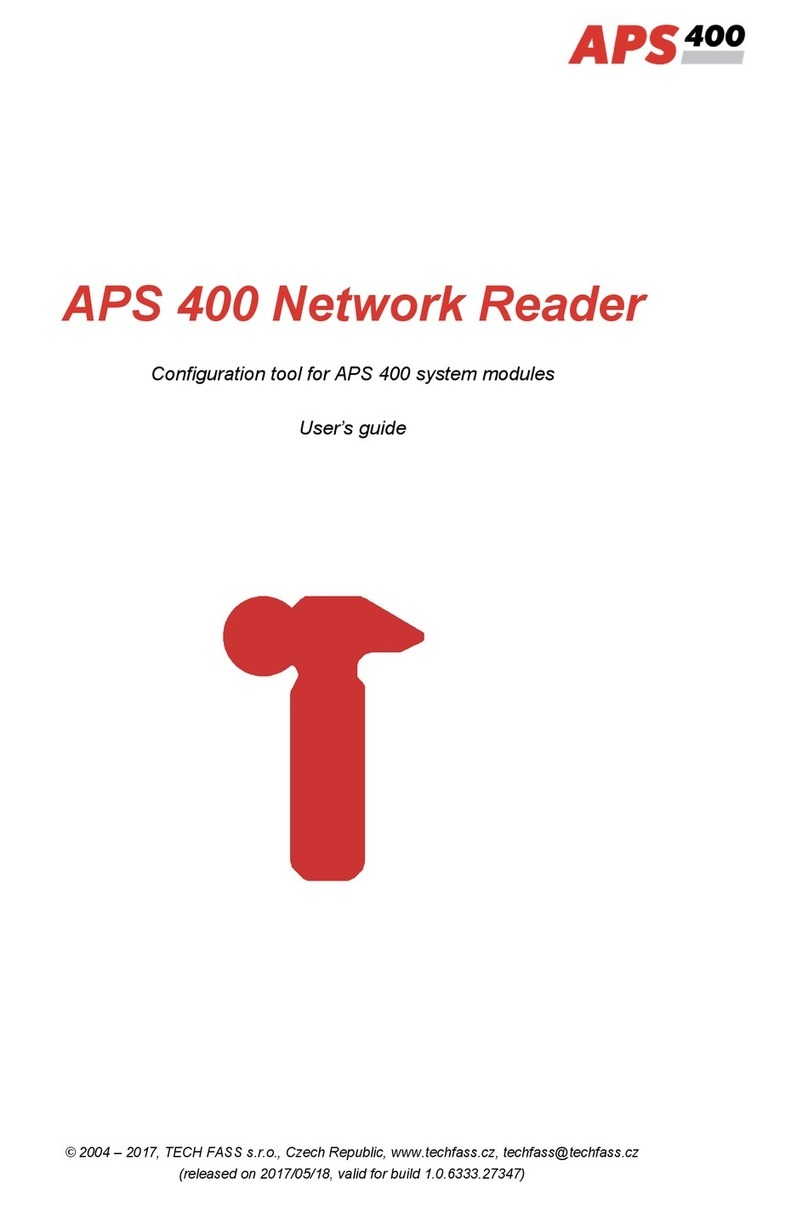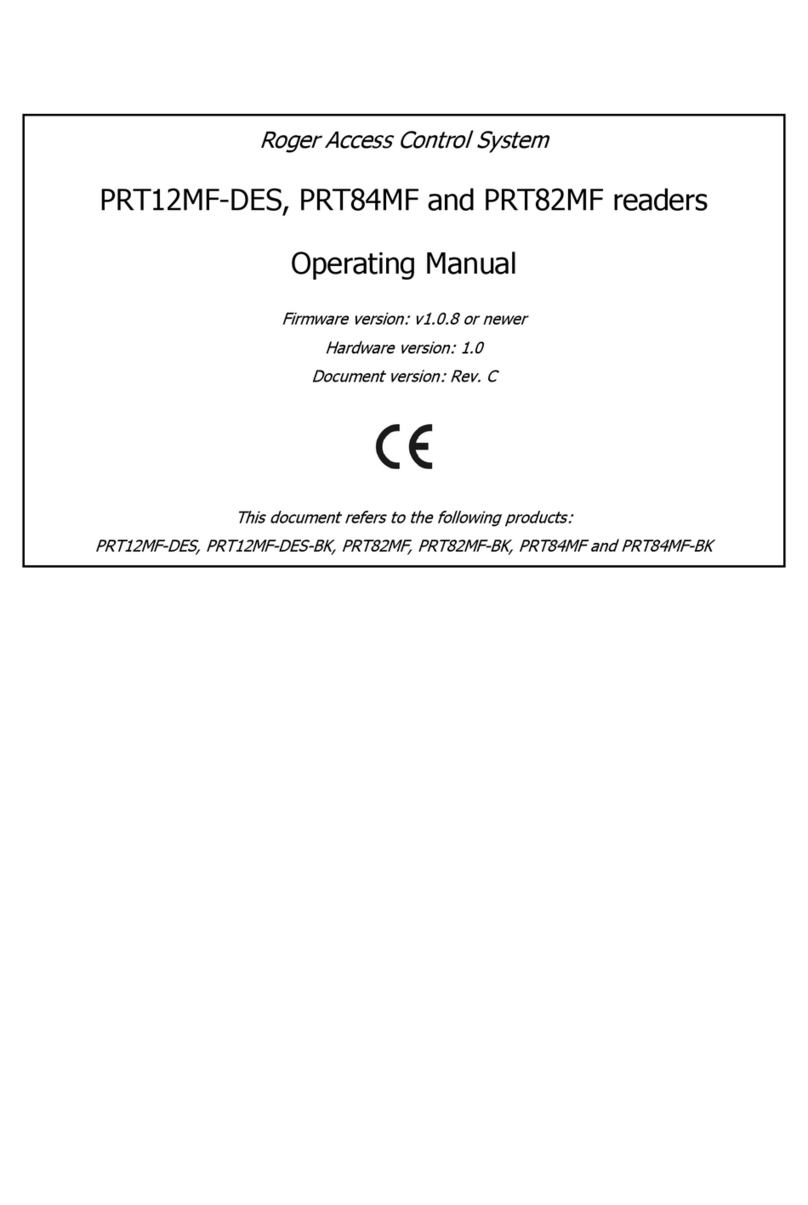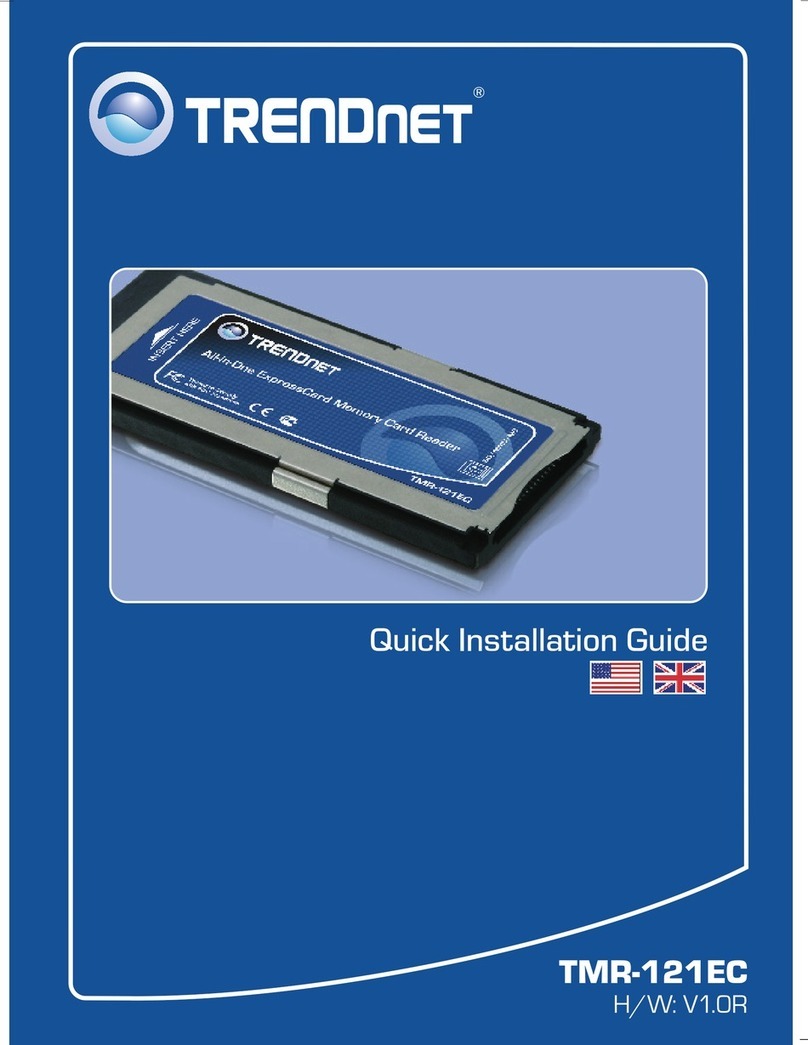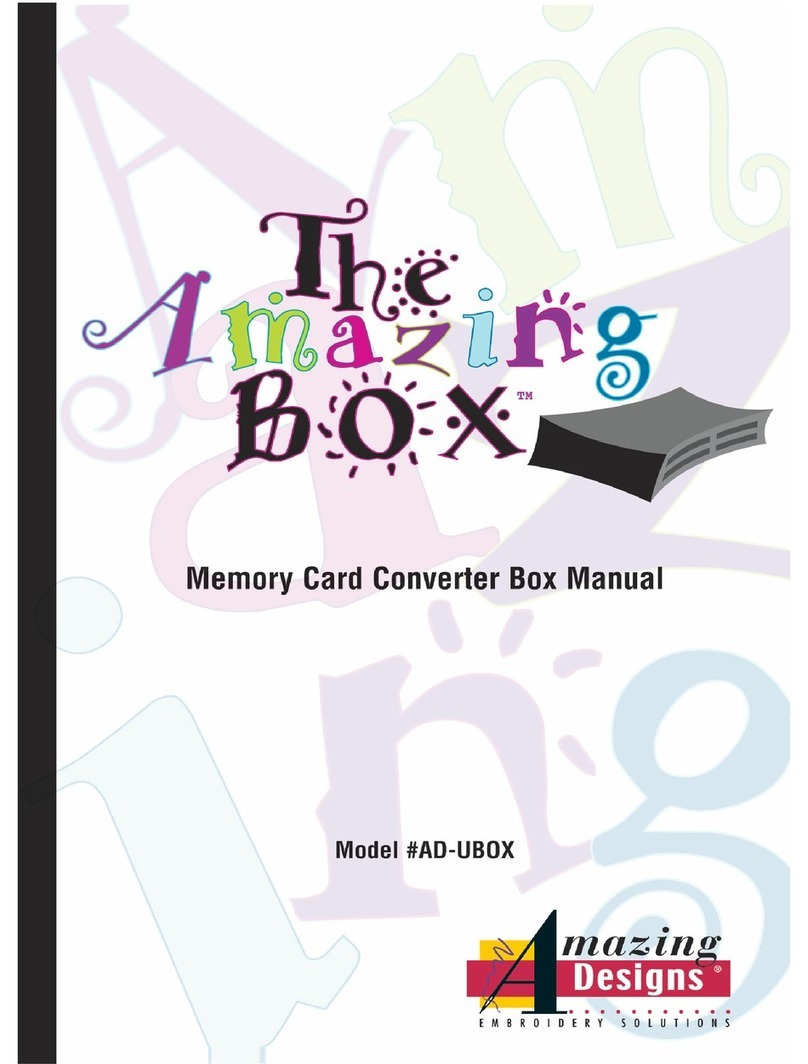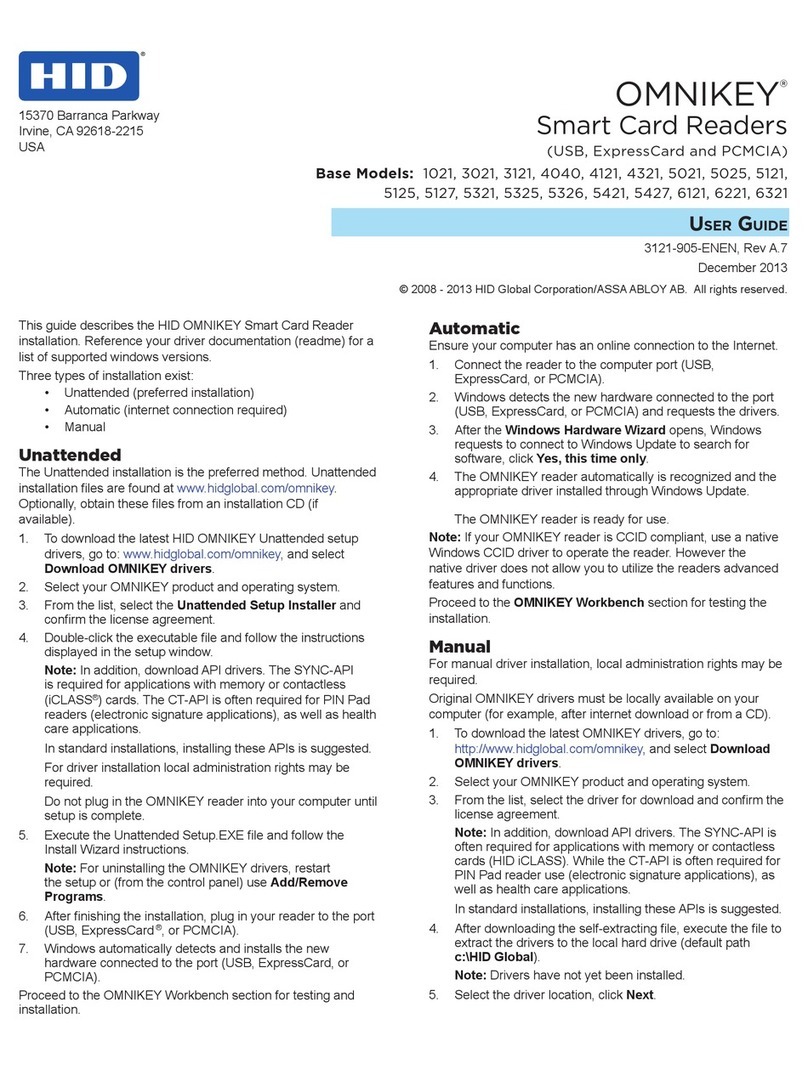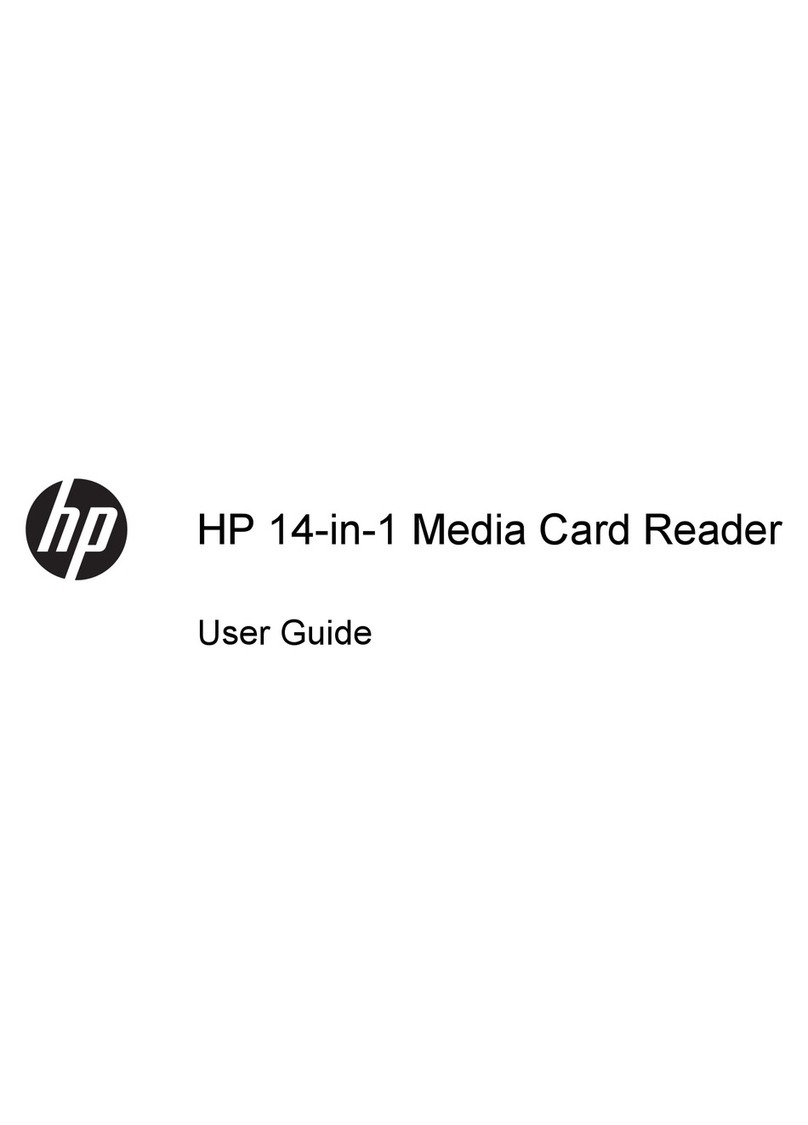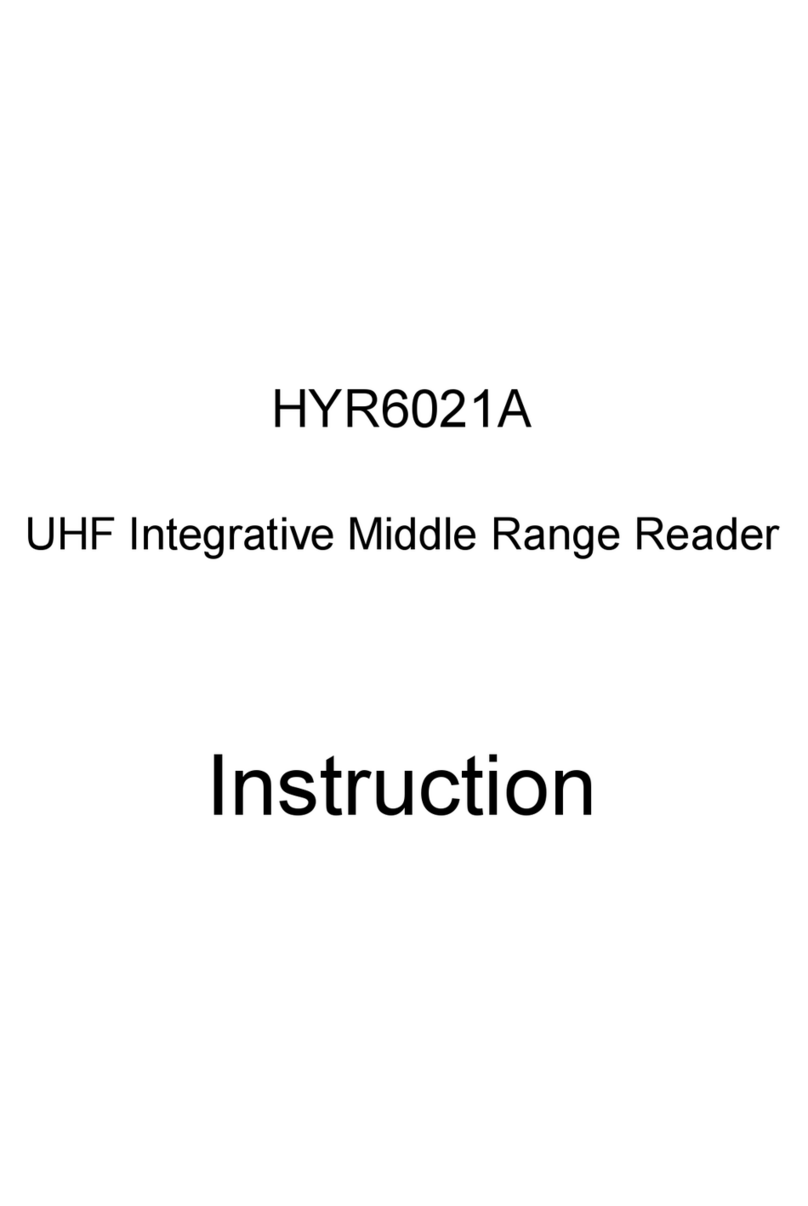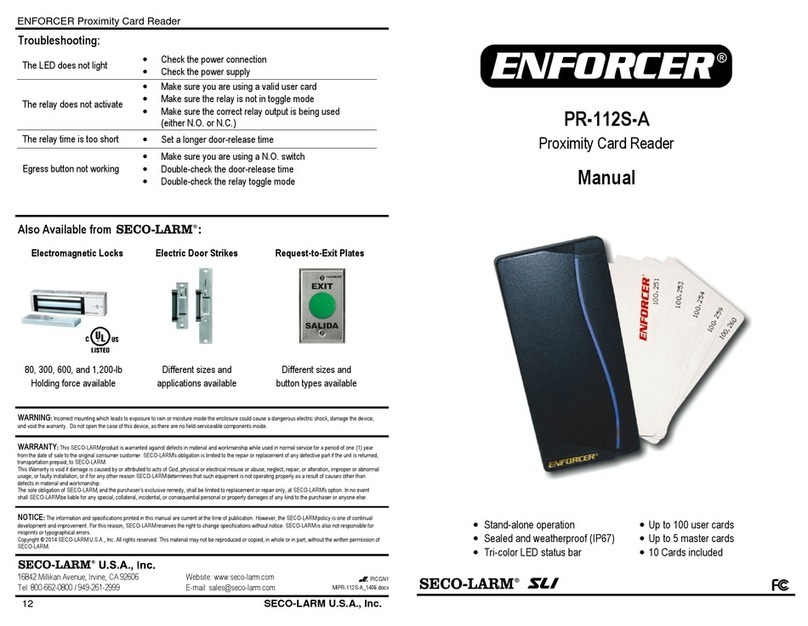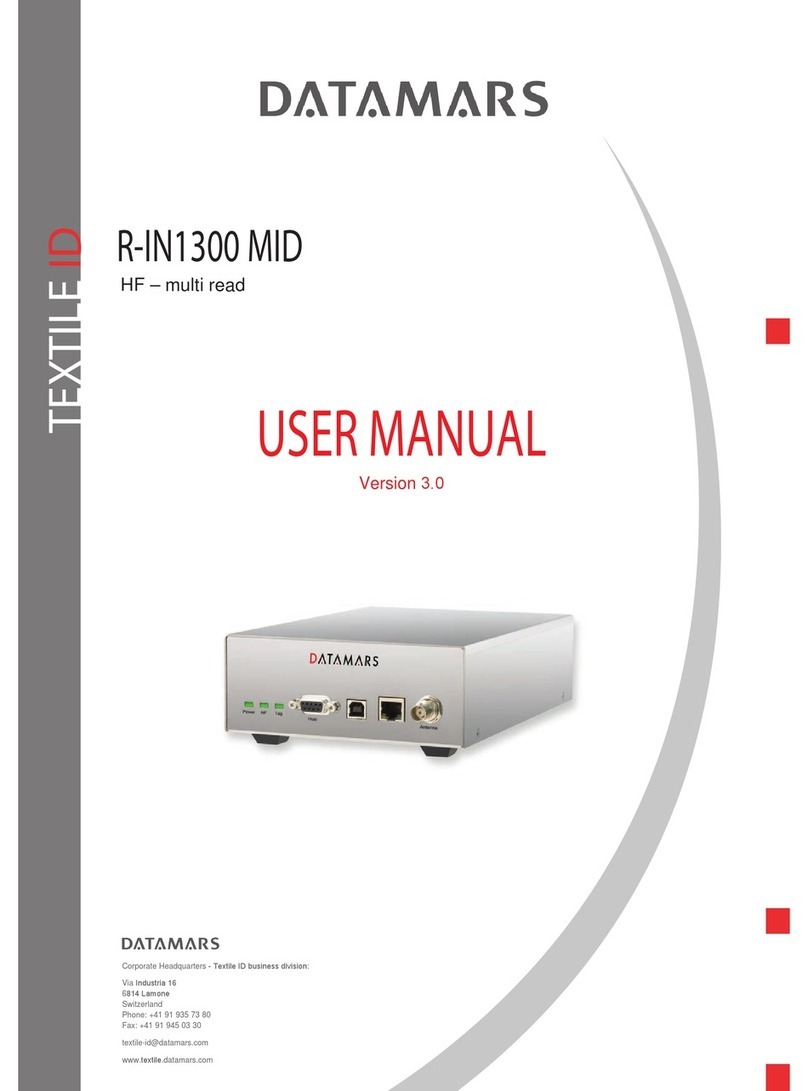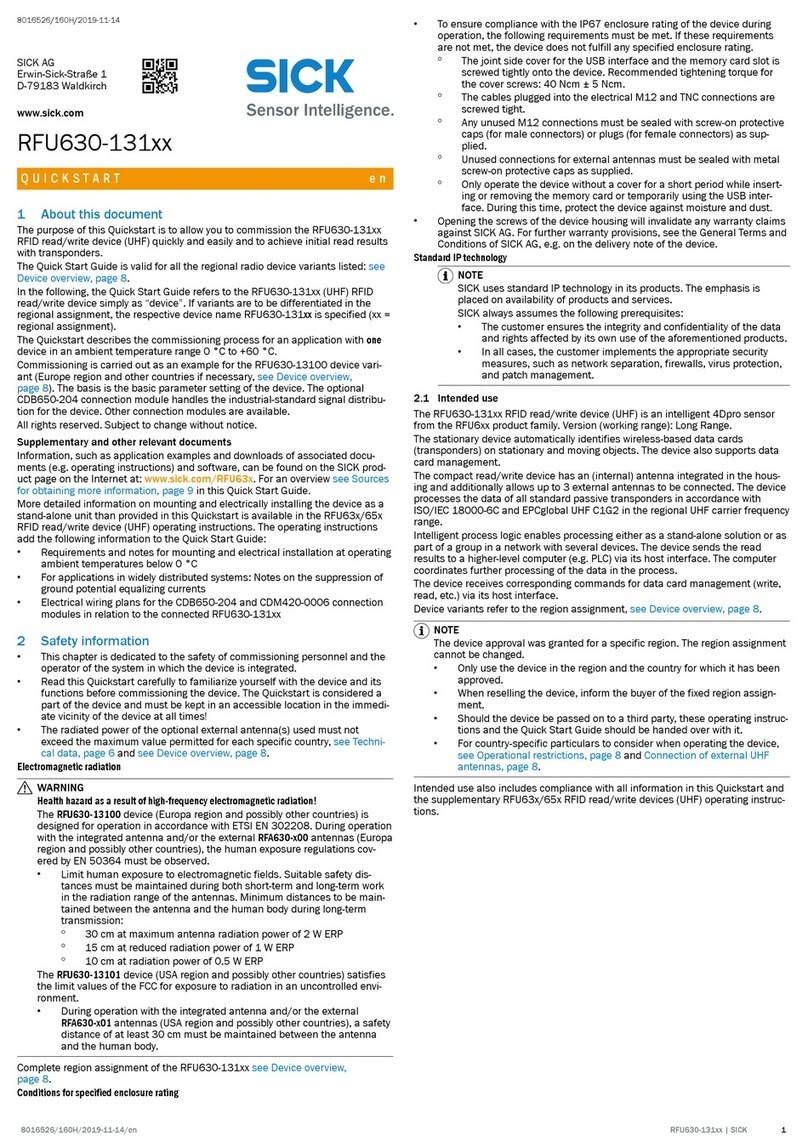TECH FASS WREM 80 ThanGH User manual

WREM 80 ThanGH
WREM 80 LithGH
Standard readers with Wiegand output for Thangram and Lithos entry panels
User’s guide
®
© 2004 – 2012, TECH FASS s.r.o., Věštínská 1611/19, 153 00 Prague, Czech Republic, www.techfass.cz, techfass@techfass.cz
(Date of release: 2012/04/24, valid for FW version 0.7)

All brand or product names are or may be trademarks of, and are used to identify products and services of, their
respective owners.
1 Content
1 Content ....................................................................................................................... 2
2 Product Description .................................................................................................... 3
2.1 WREM 80 ThanGH .............................................................................................. 3
2.2 WREM 80 LithGH ................................................................................................ 3
3 Technical parameters ................................................................................................. 4
3.1 Product version .................................................................................................... 4
3.2 Technical features ................................................................................................ 4
3.3 Mechanical design ............................................................................................... 4
4 Installation .................................................................................................................. 5
4.1 Connectors description ........................................................................................ 5
4.2 Wiring description – C2 cable............................................................................... 5
4.3 Indicators description ........................................................................................... 5
4.4 Installation instructions ......................................................................................... 6
4.5 Mounting and removal the WREM 80 ThanGH reader ......................................... 7
4.1 Mounting and removal the WREM 80 LithGH reader ........................................... 8
5 Reader setting and functioning ................................................................................... 9
5.1 Operating test and control .................................................................................... 9
5.2 Changing reader configuration ............................................................................. 9

Page 3
2 Product Description
The WREM 80 ThanGH and WREM 80 LithGH 1) readers (125 kHz readers with WIEGAND
data output) are designed for connection to controllers or WIEGAND interfaces of the APS
access control systems or for general use. Readers feature configurable WIEGAND
protocol data output, which is suitable for use in most of third party systems.
The readers are designed for installation in Thangram / Lithos entry panels of BPT audio
and video systems, where they occupy only one button space.
2.1 WREM 80 ThanGH
The readers are designed for installation in
Thangram entry panels of BPT audio and video
systems and come in GH (greyhound) color
version of the buttons.
2.2 WREM 80 LithGH
The readers are designed for installation in Lithos
entry panels of BPT audio and video systems and
come in GH (greyhound) color version of the
buttons.
1) Commercial designation of available versions is described in table 1.
Pic. 1a: WREM 80 ThanGH
Pic. 1b: WREM 80 LithGH

Page 4
3 Technical parameters
3.1 Product version
Product version
Product designation Reader designed
for panel
Catalogue
number
Reader features 2)
TF
EM
HID
WREM 80 ThanGH Thangram 51480001
WREM 80 LithGH Lithos 51480401
Table 1: Product version
2) TF – TECHFASS factory ID media reading; EM – EM Marin ID media reading; HID –
HID Proximity ID media reading
3.2 Technical features
Technical features
Supply voltage 8 ÷ 15 VDC
Current demand Typical 75 mA
Maximal 80 mA
Version with keypad N/A
ID technology,
typical reading range
EM Marin 4 cm (with ISO card)
HID Proximity 3 cm (with ISO card)
Inputs 1x buzzer control
1x yellow / green LED control
Output N / A
Signalization 1x LED
1x PIEZO
Tamper protection N / A
Alternative data output WIEGAND (configurable without software)
Table 2: Technical features
3.3 Mechanical design
Mechanical design
Weight 0,017 kg
Operating temperature -25 ÷ 60 °C
Humidity Max. 95%, non-condensing
Housing IP 54 (built in the entry panel)
Cable length 0,4 m
Color Greyhound
Dimensions 17 x 53 x 13 mm
Table 3: Mechanical design

Page 5
4 Installation
4.1 Connectors description
Connectors
Connector Purpose
C1 Connector for connecting configuration device
C2 Connector for C2 cable connection
Table 4: Connectors description
4.2 Wiring description – C2 cable
Wiring
Cable C1
Cable C2
Color Purpose Color Purpose
Red +8 ÷ +15 VDC Yellow WIEGAND data 0
Grey GND (0V) Pink WIEGAND data 1
Brown Buzzer control Orange Yellow / green LED control
Table 5: Wiring description – C2 cable
4.3 Indicators description
Indication
LED – red Reader powered
LED – green ID media reading, can be controlled by the input status (0V = active)
LED – yellow Can be controlled by the input status (0V = active)
Buzzer Controlled by the input status (0V = active)
Table 6: Indicators description
C1
Pic. 2: Connectors for cable connection
C2

Page 6
4.4 Installation instructions
The reader uses passive RF/ID technology, which is sensitive to RF noise sources. Noise
sources are generally of two types: radiating or conducting.
Conducted noise enters the reader via wires from the power supply or the host.
Sometimes, switching power supplies generate enough noise to cause reader malfunction,
it is recommended to use linear system power supplies.
Radiated noise is transmitted through the air. It can be caused by computer monitors or
other electrical equipment generating electromagnetic fields.
Consequently, a short distance between the readers themselves can cause reading
malfunctions – for correct operation it is necessary to keep a minimum distance of 50 cm.
Various metallic constructions may have a negative influence on this distance; if there are
any doubts, it is recommended to perform a practical test before final mounting.
Nearby metal surfaces may cause a decrease in reading distance and speed. This is
caused by the combined effects of parasitic capacitance and conductance.
Mutual disturbance of a couple of TECHFASS devices (standard 125 kHz system reader
module + Wiegand output reader) can be avoided by setting up the reading
synchronization (see reader configuration chapter). The synchronization is ensured by
periodic sending of a special signal via Wiegand interface from the Wiegand output
reader to the standard system reader module. There is no need to connect any other
wires or make any special configuration on the TECHFASS system reader module.

Page 7
4.5 Mounting and removal the WREM 80 ThanGH reader
4.5.1 Reader mounting
The first step is to unscrew all four screws holding the plastic lower cover for placing push
buttons (thereinafter cover) of the Thangram panel (pic. 3a), then remove the cover. Cut off
the arrest located at the bottom side of the cover as shown in the picture 3c. Then place
the reader in desired position and lead the cables as shown in picture 3b, that is bend the
cable over the top edge of the cover and lead it behind the cover downwards. It is not
necessary to place the reader in the top position of the cover, it can be placed at any
position of buttons; the cable must be lead similarly as shown in the picture. Then place the
cover back to the panel with cable lead as shown in picture 3d. It is handful to lead
appropriate wires along the walls of the panel upwards to the power supply and door lock
contacts, and the rest of the wires through the back side of the panel. The last step is
reassembling the cover in the installation box and screwing it in (pic. 3e).
4.5.2 Reader removal
When disassembling the reader use a similar procedure as described in the previous
chapter, just remember to unplug the panel and the reader from the power supply first!
Pic. 3a
Pic. 3b
Pic. 3c
Pic. 3d Pic. 3e

Page 8
4.1 Mounting and removal the WREM 80 LithGH reader
4.1.1 Reader mounting
When mounting the reader it is necessary to unscrew the front metal plate of the Lithos
panel (pic. 4a). Then remove the bottom pushbutton (pic. 4b). Uncover the plastic strip (pic.
4c) and connect the appropriate wires according to the instructions for standard reader
connection. Lead the rest of the wires through the rear part of the panel (pic. 4d). Connect
the cable in the way to be placed under the plastic strip, insert the reader in the bottom
pushbutton position (pic. 4e) and place the plastic strip back again. Fasten the front metal
plate of the panel back again (pic. 4a – screw in the opposite way).
4.1.2 Reader removal
When disassembling the reader use a similar procedure as described in the previous
chapter, just remember to unplug the panel and the reader from the power supply first!
Pic. 4a Pic. 4b Pic. 4c
Pic. 4d Pic. 4e

Page 9
5 Reader setting and functioning
5.1 Operating test and control
After powering up the reader, it indicates preset setting (see table 7) by parallel beeping
and red LED flashing. Number of beeps and flashes indicates the selected setting type.
After that the red LED is active permanently. Reading a card is indicated with a flash of the
green LED and a single beep. The card code is sent using the WIEGAND output in preset
format. The yellow / green LED and beeper are active when putting the 0 V signal to the
relevant controlling inputs.
Reader configuration modes
Beeps count WIEGAND protocol LED control Synchronization
1x 42 bits Yellow No
2x 42 bits Green No
3x 42 bits Yellow Yes
4x 42 bits Green Yes
5x 26 bits Yellow No
6x 26 bits Green No
7x 32 bits Yellow No
8x 32 bits Green No
9x 44 bits Yellow No
10x 44 bits Green No
Table 7: Reader configuration modes
Note: WIEGAND 26bit (24 bits of code + start and end parity bit); WIEGAND 42bit (40
bits of code + start and end parity bit); WIEGAND 32bit (32 bits of code); WIEGAND
44bit (40 bits of code + 4 XOR parity bits); Yellow/green LED – selection of LED
controlled by bringing 0 V signal to relevant input; Synchronization – cancels mutual
disturbance of TECHFASS devices (standard 125 kHz system reader module + Wiegand
output reader)
5.2 Changing reader configuration
For the change of the reader configuration connect the configuration device to the C1
connector (pic. 2). After the reader is restarted, the configuration mode is entered – it is
indicated by slow beeping and flashing with red LED. The configuration is accomplished by
removing the device after the required number of beeps (flashes), the meaning of the
beeps count corresponds with the specifications from table 7. If the time for the
configuration expires, the device must be removed and the reader restarted – in that case
the configuration is not changed. After finishing the configuration do not put the device back
to the connector!
This manual suits for next models
1
Table of contents
Other TECH FASS Card Reader manuals