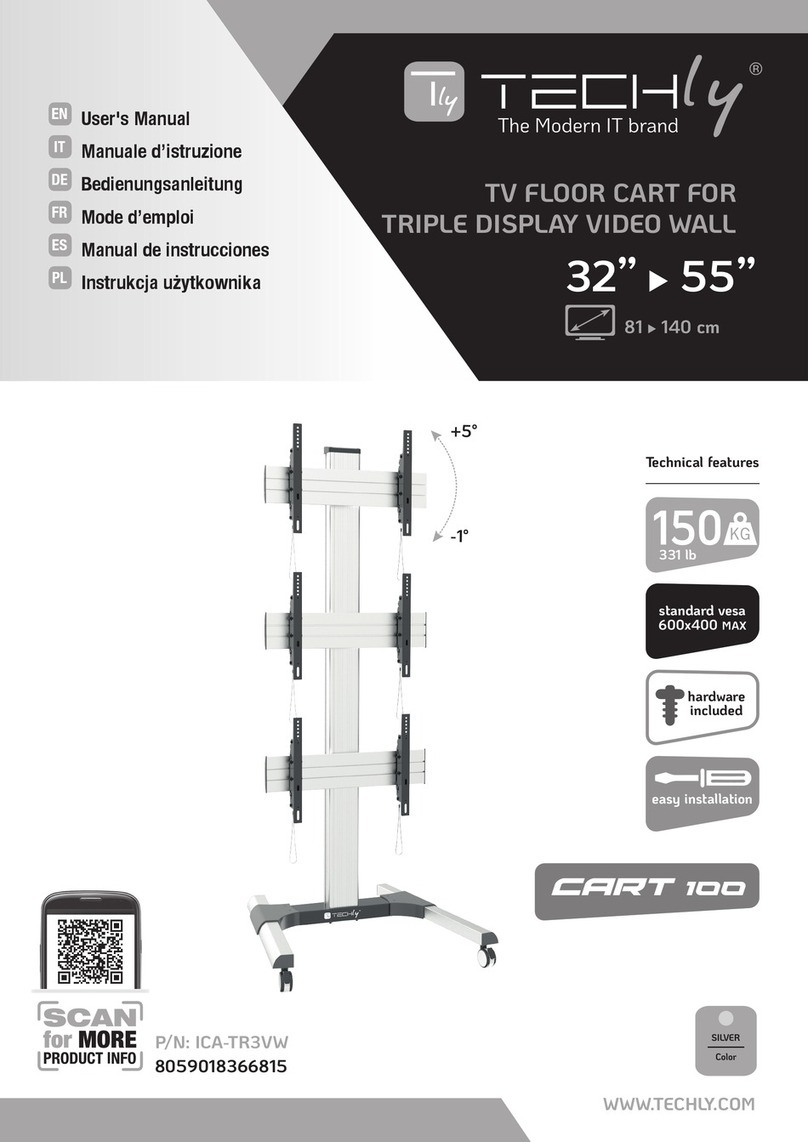STEP 1A Montaggio della staffa per il monitor a una TV con retro piatto
Mounting the Monitor Brackets to a TV with Flat Back STEP 1B Montaggio della staffa per il monitor a una TV con retro curvo
Mounting the Monitor Brackets to a TV with Curved Back
Prima di tutto, vericate il diametro delle viti (e, f, g, h) richieste dalla vostra TV.
Appena avete determinato il diametro corretto, visionate lo schema sotto riportato.
Dovete quindi inlare le viti nel retro della televisione utilizzando le corrette rondelle
dentellate (m, n, o, p) e rondelle piane (s, t). Assicuratevi che le staffe di supporto del
monitor (b, c) siano centrate verticalmente e allo stesso livello.
Firstofall,makesurethediameteroftheBolt(e,f,g,h)yourTVrequires.
Onceyouhavedeterminedthecorrectdiameter,pleaseseetherelativediagramas
below.YouwillthreadtheBoltintotheTVusingthecorrectLockWasher(m,n,o,p)and
Washer(s,t).PleasemakesuretheMonitorBrackets(b,c)areverticallycenteredand
levelwitheachother.
Prima di tutto, vericate il diametro delle viti (i, j, k, l) richieste dalla vostra TV. Appena
avete determinato il diametro corretto, visionate lo schema sotto riportato. Dovete
quindi inlare le viti nel retro della televisione utilizzando le corrette rondelle dentel-
late (m, n, o, p), le rondelle piane (s, t) e i distanziatori (q, r). Per le viti con diametro
M4/M5, avrete bisogno di un altra rondella M4/M5 tra la staffa per il monitor e il
distanziatore. Assicuratevi che le staffe di supporto del monitor (b, c) siano centrate
verticalmente e allo stesso livello.
Firstofall,makesurethediameteroftheBolt(i,j,k,l)yourTVrequires.
Onceyouhavedeterminedthecorrectdiameter,pleaseseetherelativediagramas
below.YouwillthreadtheBoltintotheTVusingthecorrectLockWasher(m,n,o,p),
Washer(s,t)andspacer(q,r).FortheM4orM5diameterbolt,youwillneedanother
M4/M5WasherbetweentheMonitorBracketandtheSpacer.Pleasemakesurethe
MonitorBracketsareverticallycenteredandlevelwitheachother.
i
m
s
b
s
q
b
j
n
s
s
q
c
r
tok
c
l
p
t
r
STEP 2 Montaggio della placca a muro sul muro
Mounting the Wall Plate to the Wall
STEP 3 Fissare lo schermo alla placca a muro ed inserire la barra
di bloccaggio | Attaching Monitor to Wall Plate and Insert
the Locking Bar
Installazione su mattone, cemento armato o blocchi di calcestruzzo
Utiliizare la placca a muro come sagoma per segnare la posizione dei 6 fori da effettuare sul muro.
Tre fori sono situati nella parte superiore e altri tre nella parte inferiore della staffa. Assicuratevi che
i fori siano a livello e che ci siano almeno 150mm (6”) di distanza tra due fori. Praticare i fori con
una punta da trapano da 3/8” (10mm) in modo tale che abbiano almeno 2.4” di profondità (60mm).
Inserire un tassello (w) in ciascuno di questi fori. Assicurarsi che ciascun tassello sia inserito com-
pletamente e sia a lo con la supercie in calcestruzzo, anche se, frontalmente, vi è uno strato in
cartongesso o di altro materiale. Fissare la placca a muro al muro utilizzando le 6 viti per i tasselli
(u), le 6 rondelle dei tasselli (v) come mostrato nello schema.
Installazione su pareti con intelaiatura in legno
La placca a muro (a) deve essere montata su assi di legno ad almeno 406mm di distanza.
Utilizzate l’apposito strumento per individuare due assi vicine. Potrebbe essere una buona idea
per vericare dove le assi sono posizionate utilizzare un punteruolo o un chiodo sottile come
mostrato nello schema. Praticate un foro 2.4” di profondità (circa 60mm) all’altezza desiderata in
ciascuna asse utilizzando una punta da 5/32” (4mm). Assicuratevi che i fori siano posizionati nella
parte centrale delle assi e che siano allo stesso livello. Utilizzate la placca a muro come sagoma
per segnare la posizione del secondo foro su ciascuna asse. Praticate gli altri fori con profondità
60mm (2.4”) con una punta da 5/32” (4mm) nelle posizioni segnate. Fissate la placca a muro
usando le 4 viti per i tasselli (u) e le 4 rondelle per i tasseli (v).
Brick, Solid Concrete and Concrete Block mounting:
UsetheWallPlate(a)asatemplatetomark6holelocationsonthewall.Threeinthetoprow
ofslotsandthreemoreinthebottomrow.Makesuretheseholesarelevelandthereisatleast
6"(150mm)distancebetweenanytwoholes.Pre-Drilltheseholeswitha3/8"(10mm)masonrybit
toatleast2.4"(60mm)indepth.InsertaConcreteAnchor(w)intoeachoftheseholes.Makesure
theanchorisseatedcompletelyushwiththeconcretesurfaceevenifthereisalayerofdrywall
orothermaterialinfront.AttachtheWallPlatetothewallusing6pcsLagBolts(u)and6pcsLag
BoltWashers(v),showninDiagramA.
Wood Stud mounting:
TheWallPlate(a)must be mounted to two wood studs at least 16"(406mm) apart.Useastud
ndertolocatetwoadjacentstuds.Itisagoodideatoverifywherethestudsarelocatedwithan
awlorthinnailshowninDiagramB.Pre-drilla2.4"(60mm)deepholeatthedesiredheightin
eachstudusinga5/32"(4mm)drillbit.Makesuretheseholesareinthecenterareaofthestuds
andlevelwitheachother.UsetheWallPlateasatemplatetomarkthelocationofthesecondhole
ineachstud.Drill2.4"(60mm)deepholesusingthe5/32"(4mm)drillbitinthemarkedlocations.
AttachtheWallPlatetothewallusingthe4pcsLagBolts(u)and4pcsLagBoltWashers(v).
ATTENZIONE: alcune televisioni per essere sollevate richiedono due persone! Il produttore
non è responsabile per eventuali danni a cose e persone.
Prima agganciate le staffe del monitor (b,c) sulla parte alta della placca a muro (a), quindi fate
ruotate la parte bassa della staffa attaccata al monitor verso la parte inferiore della staffa a muro
come mostra lo schema A. Inserire la barra di bloccaggio (d) nella guida nella parte inferiore della
staffa di supporto del monitor in modo che questa si posizioni dietro il gancio in basso sulla placca a
muro. Quando la barra di bloccaggio fuoriesce dall’altro lato è possibile aggiungere un lucchetto per
incrementare il livello di sicurezza. Per i dettagli vedi schema B.
Warning: Some TVs may require two people to lift! We are not responsible for personal
injury or product damage.
FirsthooktheMonitorBrackets(b,c)overthetopofthewallPlate(a),thenletthebottomofthe
MonitorBracketsrotate tothebottomoftheWallPlateasshownintheDiagramA.Insert the
LockingBar(d)intotheslotsinthebottomoftheMonitorBracketssothatissitsbehindthebottom
tabontheWallPlate.OncetheLockingBarpassesoutfromtheothersideofwallplate,apadlock
canbeaddedforadditionalsecurity.DetailsseeDiagramB.
a
b , c
b
c
d
a
1 6 i n c h
1 6 i n c h
1 6 i n c h
S tu d F i nd er
uv
aw
LED LCD TV Tilting Wall Mount
uv
aw
e
m
s
b
f
n
s
b
g
o
t
c
h
p
t
c
Viti M4
M4Bold
Viti M4
M4Bold
Viti M5
M5Bold
Viti M5
M5Bold
Viti M6
M6Bold
Viti M6
M6Bold
Viti M8
M8Bold
Viti M8
M8Bold
muro
wall
Schema A
DiagramA
Schema B
DiagramB
16 pollici
16inches
16 pollici
16inches
16 pollici
16inches
Schema A
DiagramA
Schema B
DiagramB
www.techly.it