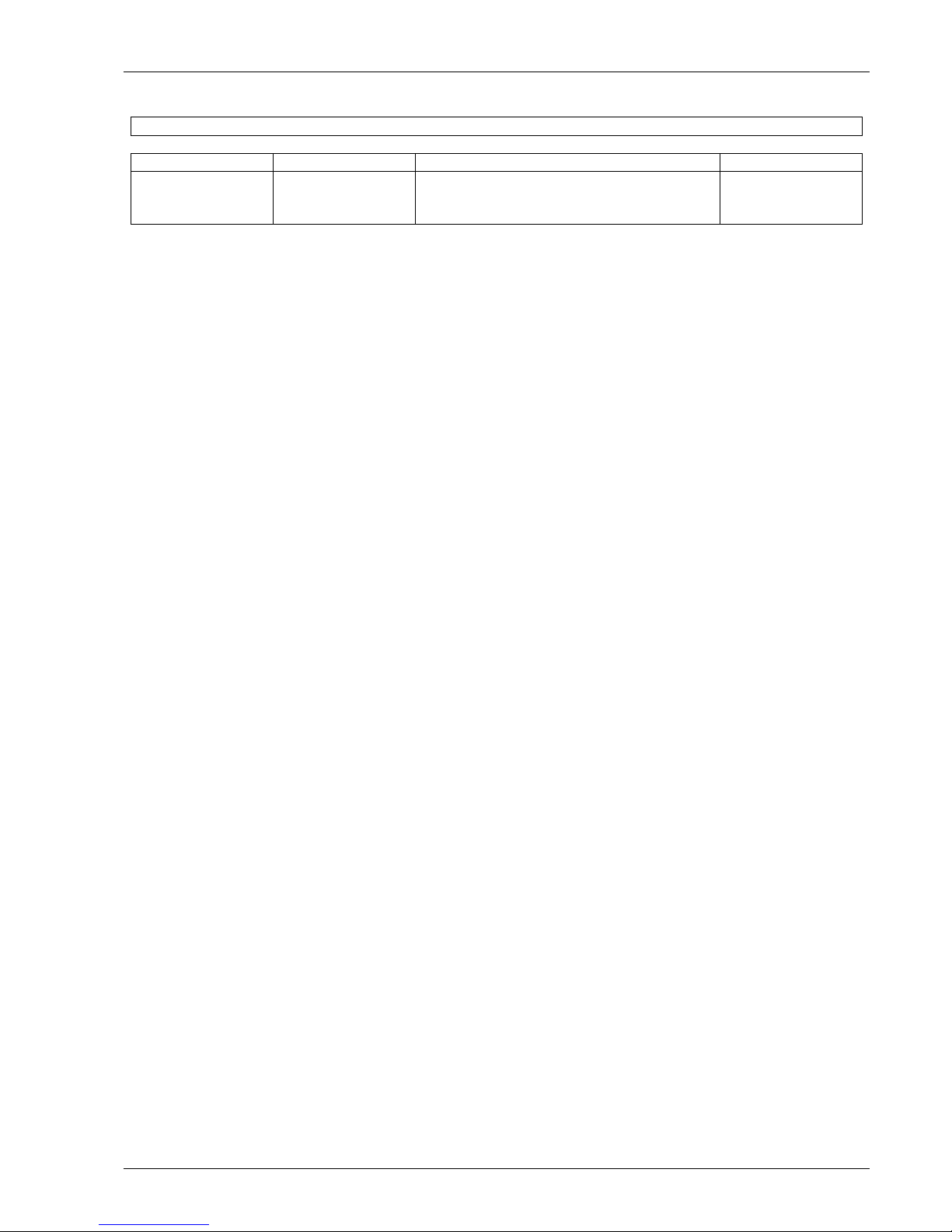MagicQ User Manual vi
7.10 Applying Offsets using Update ............................................ 53
7.11 Minimum and Maximum levels ............................................ 53
7.11.1 Limits and Offset. .............................................. 53
7.12 Dimmer curves .................................................... 54
7.13 Testing channels .................................................... 54
7.14 Changing the DMX address of heads ......................................... 55
7.15 Patching a Head to multiple DMX addresses ..................................... 55
7.16 Unpatching a Head from a DMX address ....................................... 56
7.17 Patching scrollers ................................................... 56
7.18 Editing Heads ..................................................... 56
7.19 Cloning (Adding extra heads / dimmers to a programmed show) .......................... 57
7.19.1 Copy Head Programming .......................................... 57
7.19.2 Patch Channel Copy ............................................. 57
7.20 Morphing Heads (Changing Head type) ....................................... 57
7.20.1 Morphing Multi Part Heads ......................................... 58
7.20.2 Morphing Heads with virtual dimmers .................................... 58
7.20.3 Morphing between CMY and colour wheel Heads .............................. 58
7.21 Importing Heads ................................................... 58
7.22 Exporting Heads ................................................... 58
7.23 VL5 type channels (split personalities) ........................................ 59
7.24 Merging with DMX input ............................................... 59
7.25 Customising Locate, Default, Highlight and Lowlight values ............................ 59
7.26 Theatre Patch syntax ................................................. 60
7.27 Virtual Dimmers ................................................... 60
7.27.1 Quickly adding Virtual Dimmers to patched heads ............................. 61
7.27.2 Heads always with virtual dimmers ..................................... 61
7.28 Patch Head Filtering ................................................. 61
8 Setting Intensity levels 62
8.1 Using the on screen faders .............................................. 62
8.2 Using the encoders .................................................. 63
8.3 Using the keypad ................................................... 63
8.3.1 Setting fade times from the keypad ...................................... 63
8.4 Multi Element Heads ................................................. 64
8.5 Using Selected Heads ................................................. 64
8.6 Using gel colours in the Intensity Window ...................................... 64
8.6.1 Programming of Dimmers using gel colours ................................. 65
8.7 Setting levels whilst running a show ......................................... 65
8.8 Viewing Intensities in the Outputs Window ..................................... 65