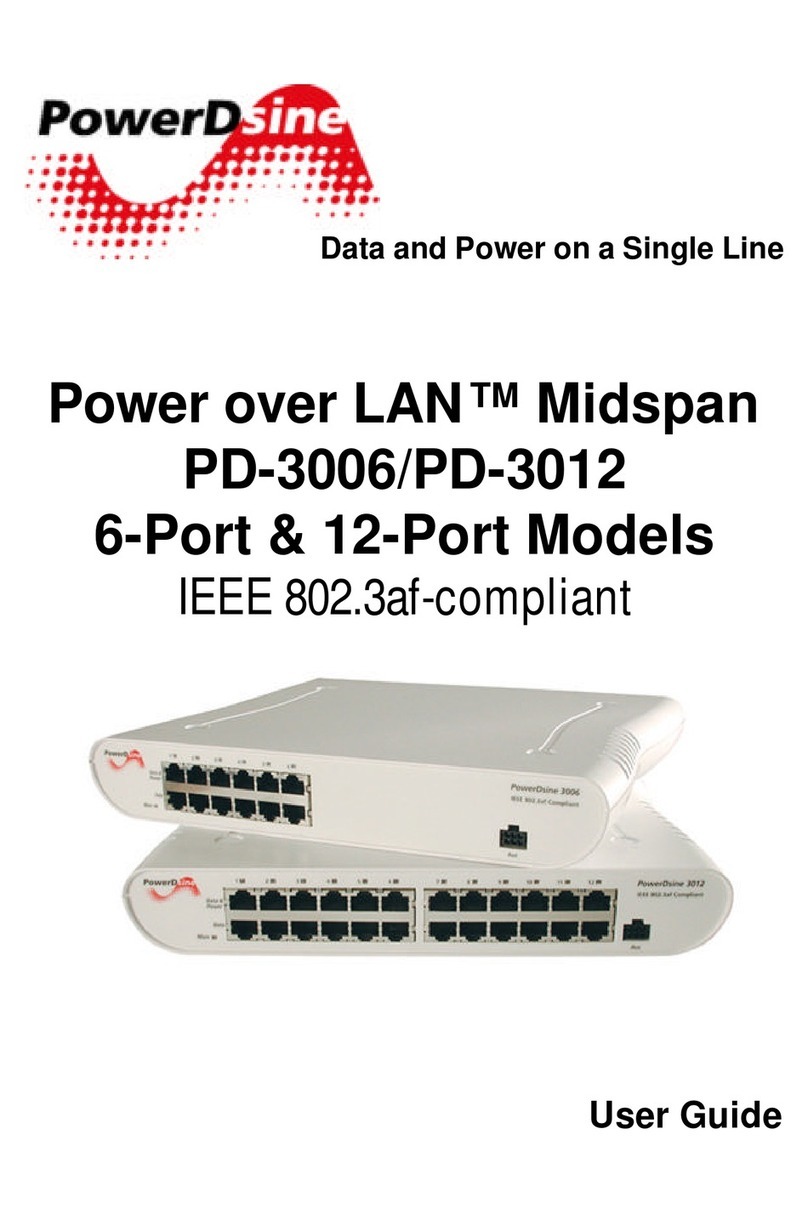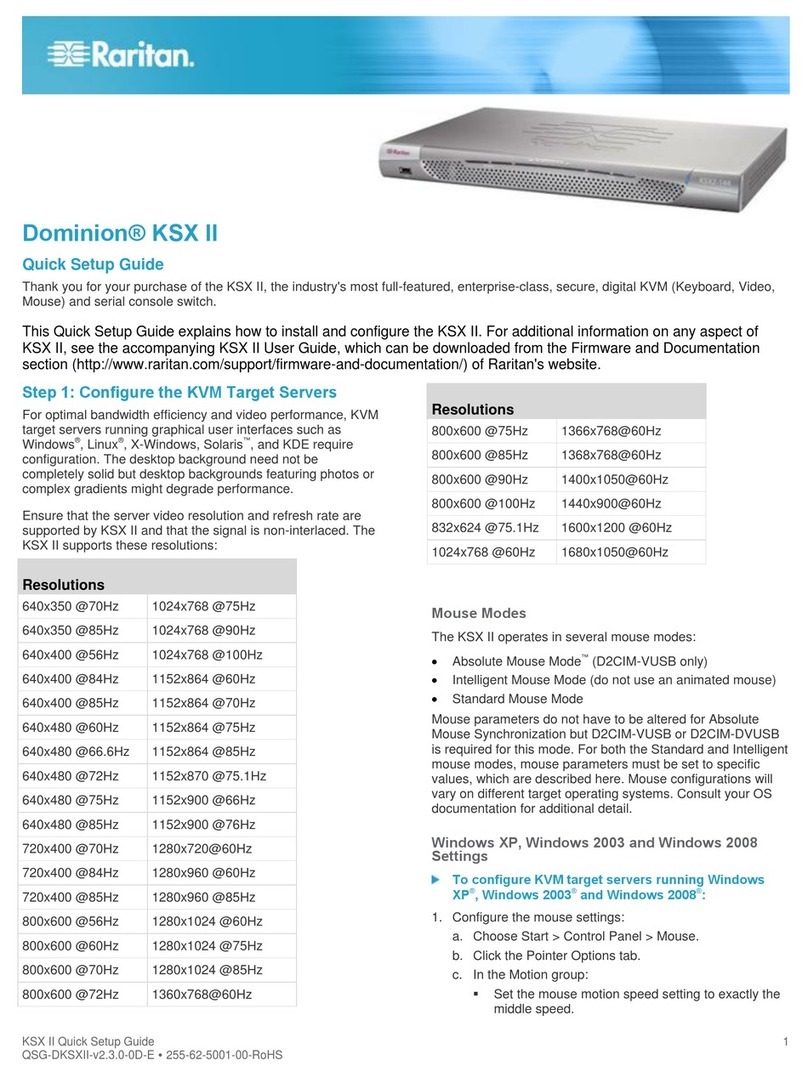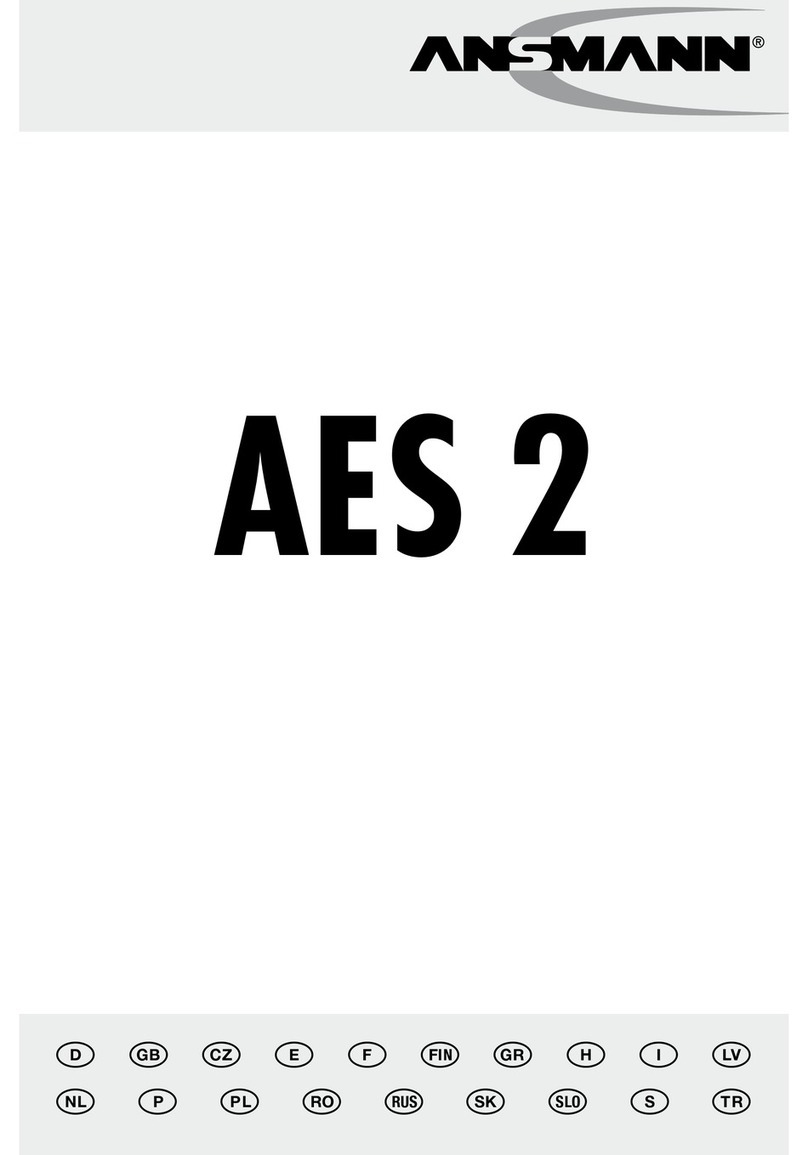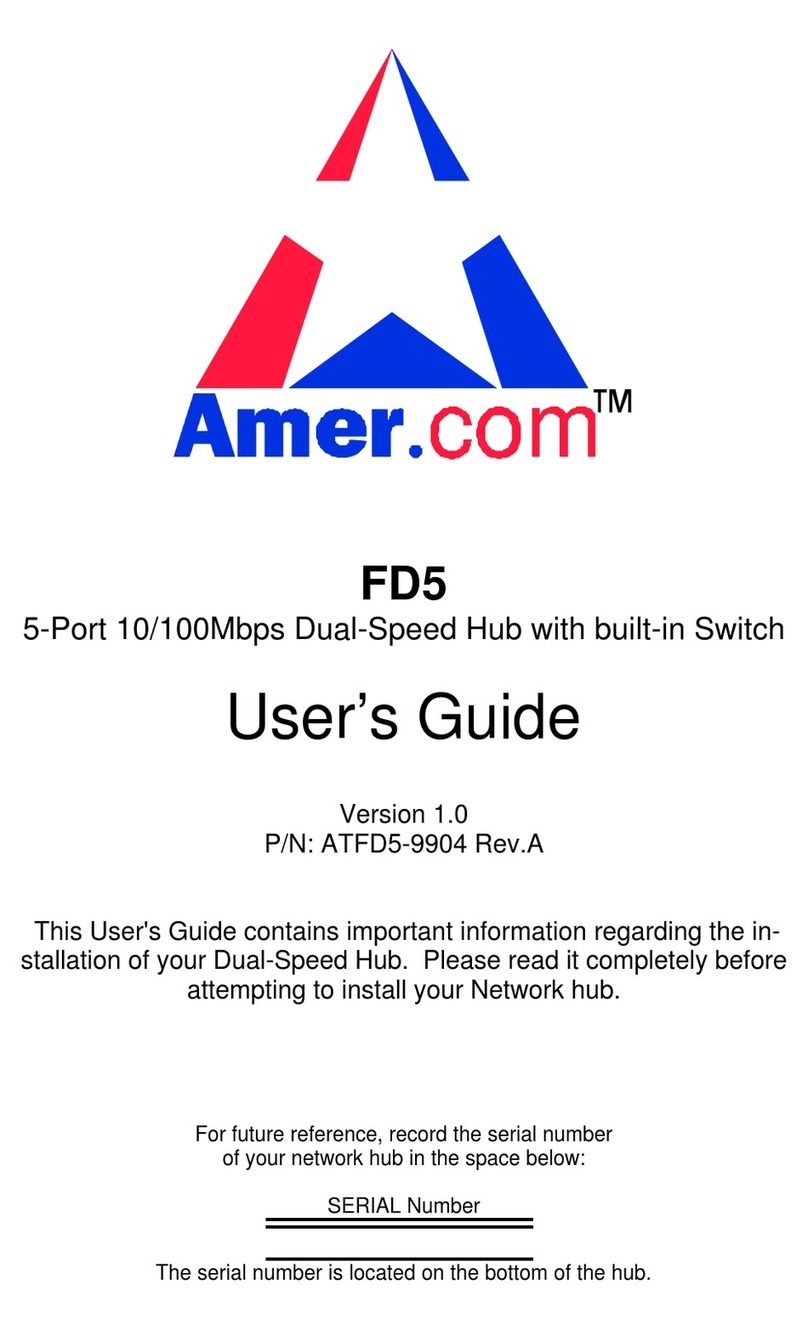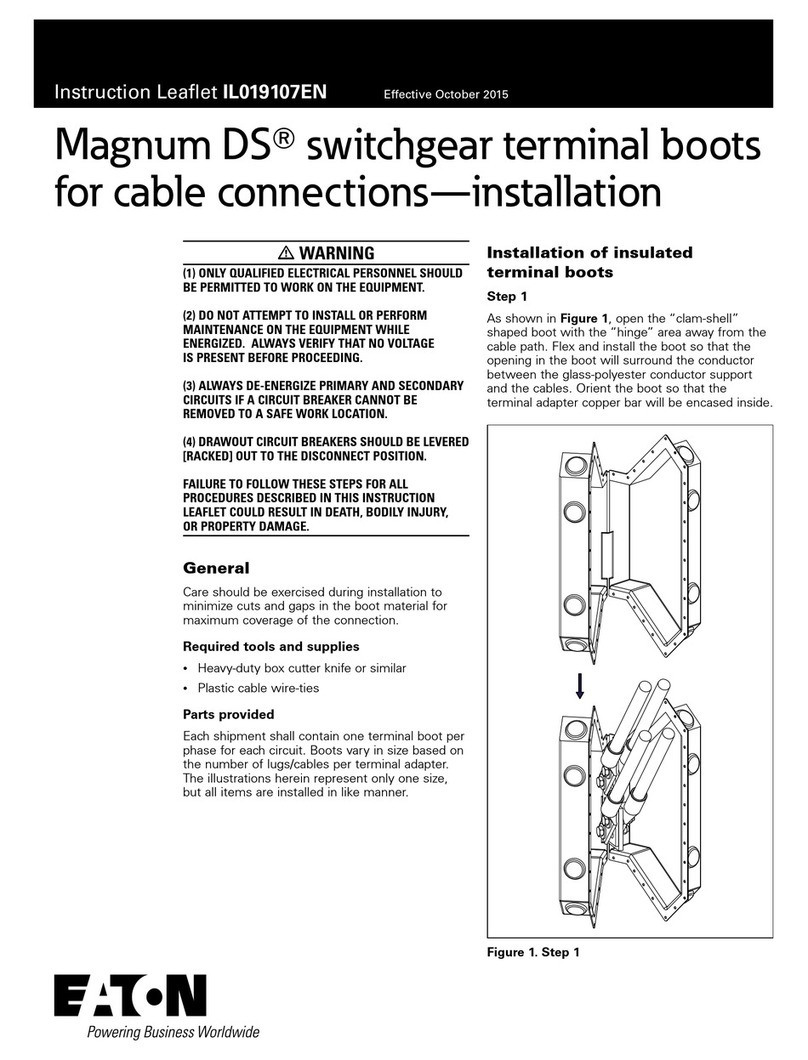Technical Solutions Sound Switch Pro Manual

Sound Switch Pro
Information Sheet
SS-PRO
Sound Switch Pro
The Sound Switch Pro is specifically designed to
operate from the human voice. Electronic hardware
and software filters, along with sensitivity adjustment,
ensure reliable and consistent switch activation.
The Sound Switch Pro has been optimised for high
efficiency resulting in a long battery life.
The Sound Switch Pro also comes with a power socket
so it can be plugged into mains power to allow for
extended use in conjunction with alarms and call
systems.
The Sound Switch Pro can be connected to battery-
powered toys, buzzers, alarm systems or single switch
activated scanning environment control devices.
Electronic filters in the Sound Switch Pro can be adjusted so that the switch can be triggered by the user’s
voice but not by background noise. The sensitivity can be adjusted over an extremely wide range. In a quiet
environment, the unit’s sensitivity can be adjusted to pick up footsteps or someone whispering.
A delay function allows output activation from either an instantaneous detected volume level, or a sustained
volume level. This allows the user to have a conversation without unintentionally activating the output device.
The LED lights green when sound is detected and red when the output is active. The LED briefly lights green
when the unit is turned on.
The Sound Switch Pro can also be triggered from an external push button switch allowing for better
integration with the user’s environment and ability.
Suggestions for use as teaching aid
Before using the Sound Switch Pro in a teaching situation we strongly recommend sitting down with the
device and ‘playing’ with it. Try out the sensitivity adjustment control, the delay function and become familiar
with the operation of the Sound Switch Pro. If you are confident with the use and adjustment of the switch
your teaching will be more effective.

Sound Switch Pro
Operation
•Firstly, If the ‘mains plug pack’ is not used check that the unit contains batteries (2 x AA) and that they are
installed with the correct polarity (If not, see Changing the Batteries)
•Position the Sound Switch Pro as close as practical to the user
•If this is not possible, plug an extension microphone into the 3.5mm microphone jack and position the
microphone close to the user
(Plugging in an external microphone will disable the internal microphone)
•Turn the unit on with the On / Off switch
•Initially set the Sensitivity adjustment to the maximum (clockwise)
•Initially set the required sound length to the minimum by pressing the Delay button, holding it until the
beeper sounds and then quickly releasing it. This setting will trigger the device as soon as the sound level
exceeds the trigger level.
•Turn the Sensitivity back (anti-clockwise) to the point where the LED lights red reliably with the user's
voice but is not triggered by background noise
•To set the sound length needed to activate the switch press and hold the Delay button, holding it until the
beeper sounds and then further holding it for the desired delay.
•Pressing the Delay button and releasing it as soon as the beeper sounds will program the Sound Switch
Pro such that short sounds (normal conversation) will activate the switch
•Pressing the Delay button and holding it for a while as the beeper sounds will program the Sound Switch
Pro such that a longer continuous sound will activate it. The maximum delay is about 12 seconds.
•Connect the switch output lead to the toy or equipment to be used, adjust the Sensitivity and Delay to
ensure desired operation
•Note that it is very important to adjust the Sensitivity and Delay so that the Sound Switch Pro is
not inadvertently operated by extraneous noises in the room
•When using the Sound Switch Pro with noisy equipment, remember to keep a reasonable
distance between the Sound Switch Pro and the equipment.
Otherwise the switch may be 'locked on' by the sound from the equipment
•An external push button switch may be connected to the Input socket, to directly trigger the output. The
output will operate continuously while the button is pressed, and extend the output for the same length as
the output setting described below.
Output Settings
In most cases it is not necessary to change the output settings.
Output settings change the length of time that the output remains active after it is triggered.
•Turn the unit off with the On / Off switch.
•Hold the Delay button.
•Turn the unit on with the On / Off switch
•Keep holding the Delay button until the beeper sounds.
•Hold the Delay button for the length of time that the output will remain active (the beeper is still
sounding), then release it. The maximum time is 16 seconds

Changing the Batteries
The Sound Switch Pro operates from two AA batteries. The first indication of a flat battery will be an inability
to hear an audible tone when trying to set the delay time.
To change the batteries:
•Remove the cover on the underside of the case (Press down and slide in direction of arrow)
•Remove the old batteries from the compartment
•Inspect the battery compartment
•Occasionally when batteries become depleted (flat) they may leak their battery acid. If this is
the case, wipe the compartment with a tissue and insure the terminals (metal connectors) are
clean and also free of acid
•Once clean, safely dispose of any used tissues or cloth and wash your hands thoroughly
•Replace the batteries with fresh ones
•Hint – Blowing on the microphone is a very effective way of operating the Sound Switch Pro for users
without vocal sounds
Technical Specifications
Table 1: Electrical Specifications
Min
Nominal
Maximum
Units
External Supply Voltage
5
-
9
V DC
Internal Supply Voltage
2.9
3
3.6
V DC
Standby Current
1.3
-
2.7
mA
Active Current
-
-
58.4
mA
Table 2: Relay Output Specifications
Maximum Switching Voltage
24 V DC
Maximum Switching Power
24W (resistive)
Maximum Switching Current
1 A
This manual suits for next models
1
Table of contents
Popular Switch manuals by other brands

KYLAND
KYLAND SICOM3000S Hardware installation manual
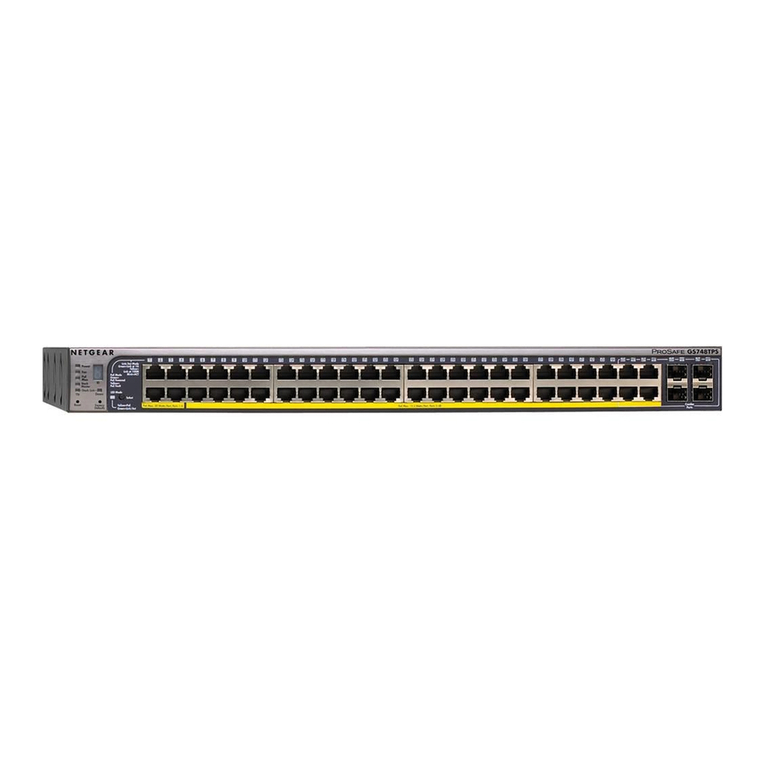
NETGEAR
NETGEAR GS748TPS - ProSafe Switch - Stackable installation guide
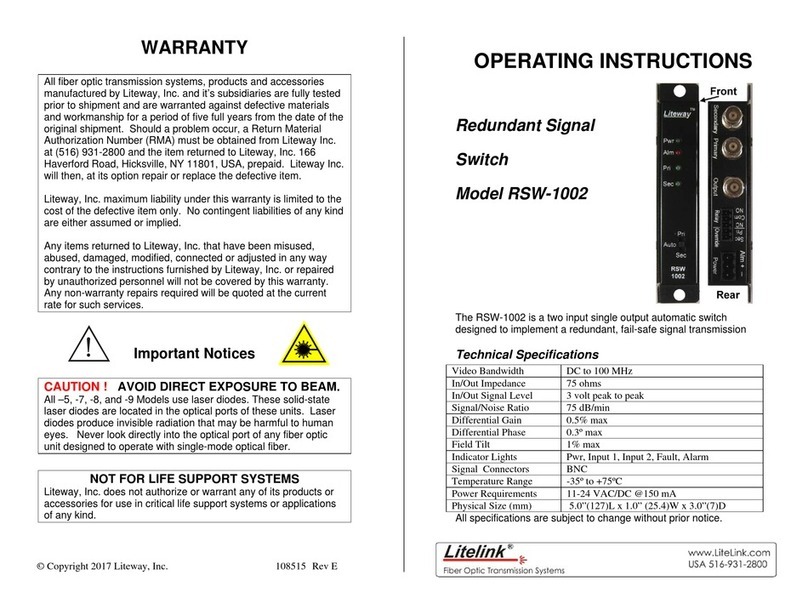
Litelink
Litelink RSW-1002 operating instructions

D-Link
D-Link KVM-222 Quick install guide
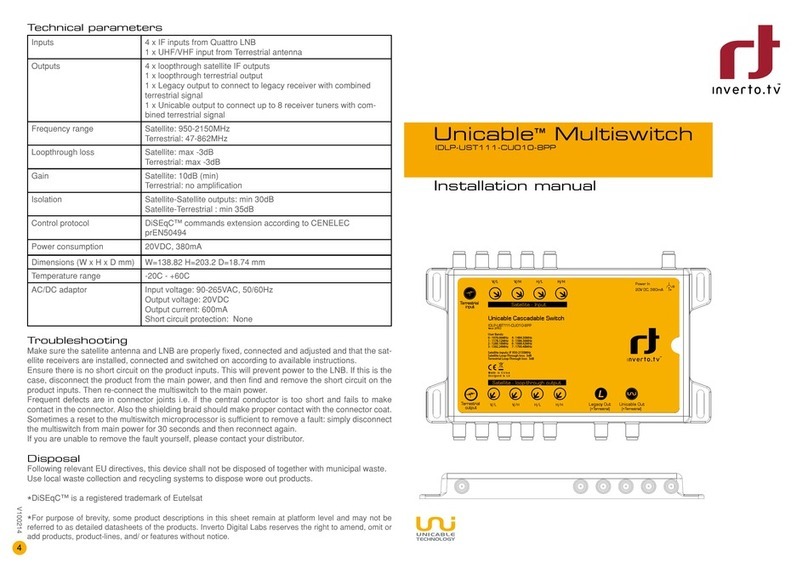
INVERTO.TV
INVERTO.TV Unicable IDLP-UST111-CU010-8PP installation manual
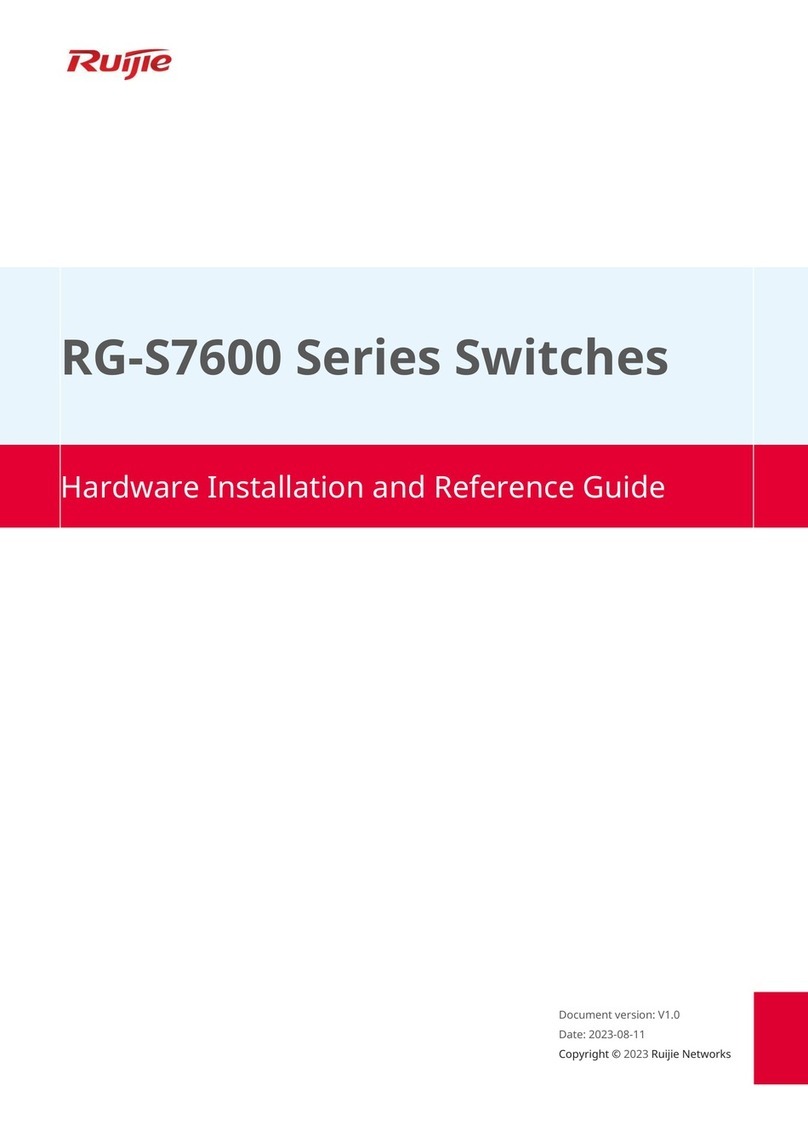
Ruijie
Ruijie RG-S7600 Series Hardware installation and reference guide