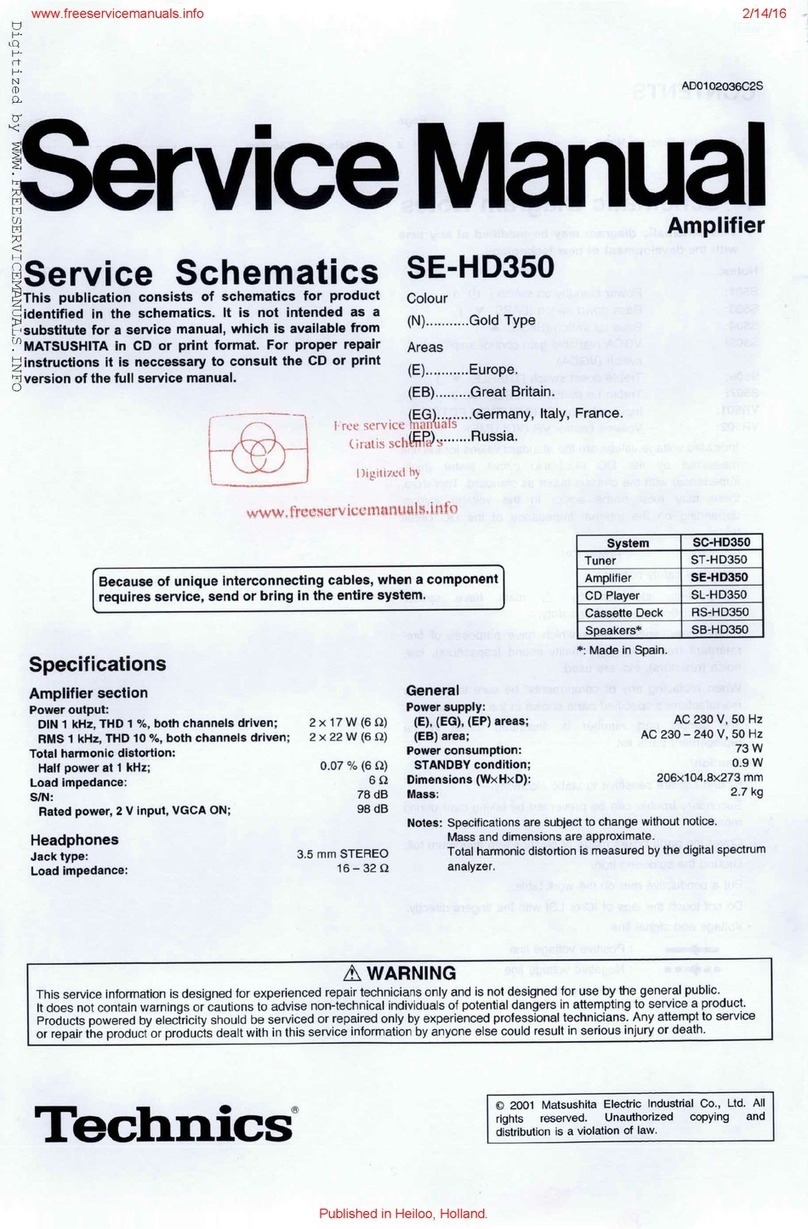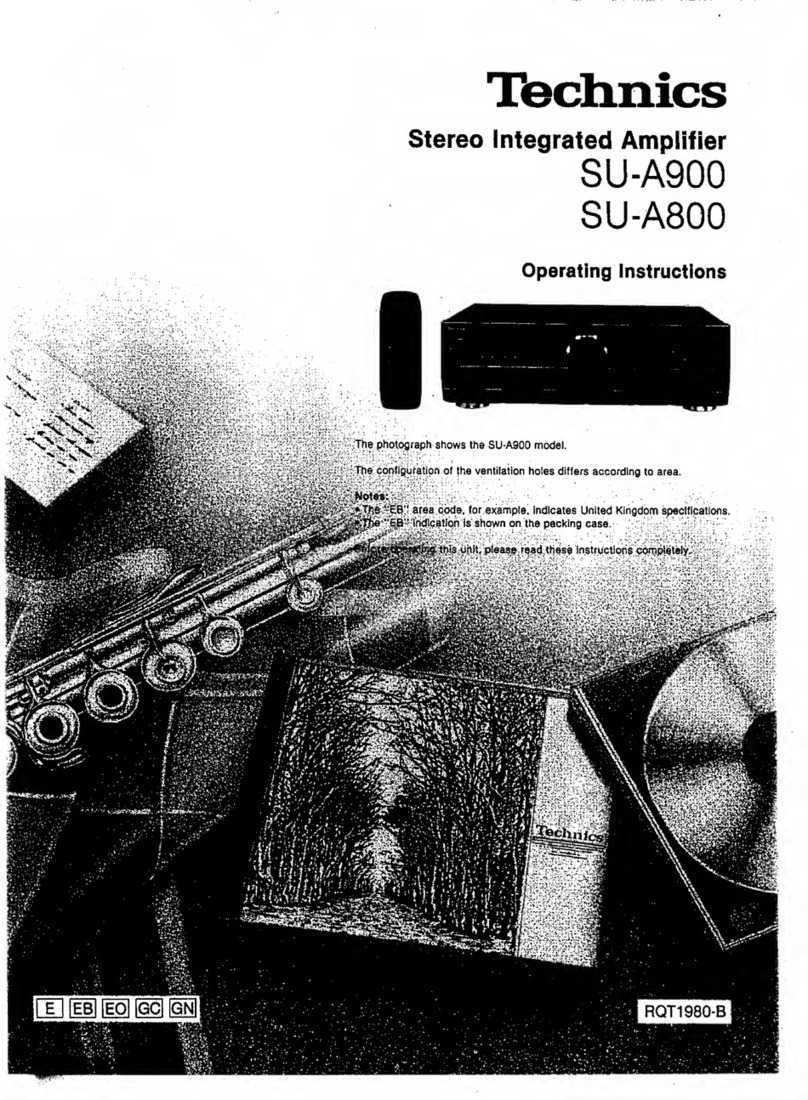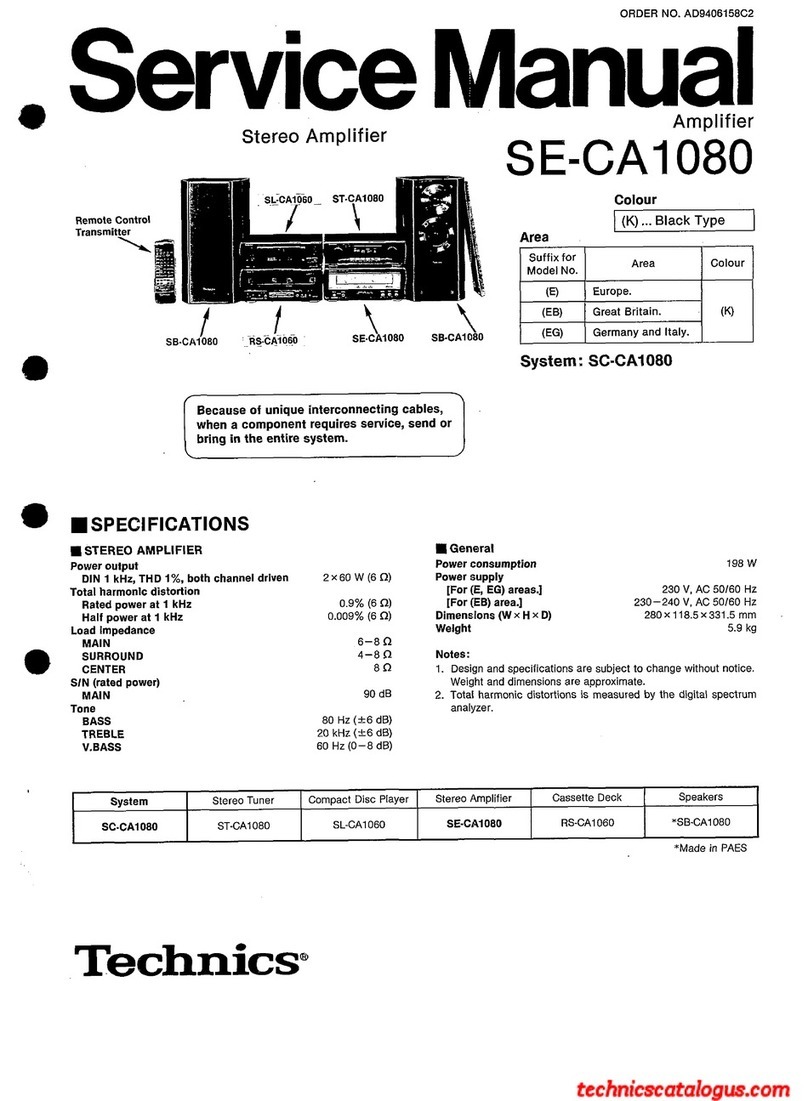Technics SU-X933 User manual
Other Technics Amplifier manuals
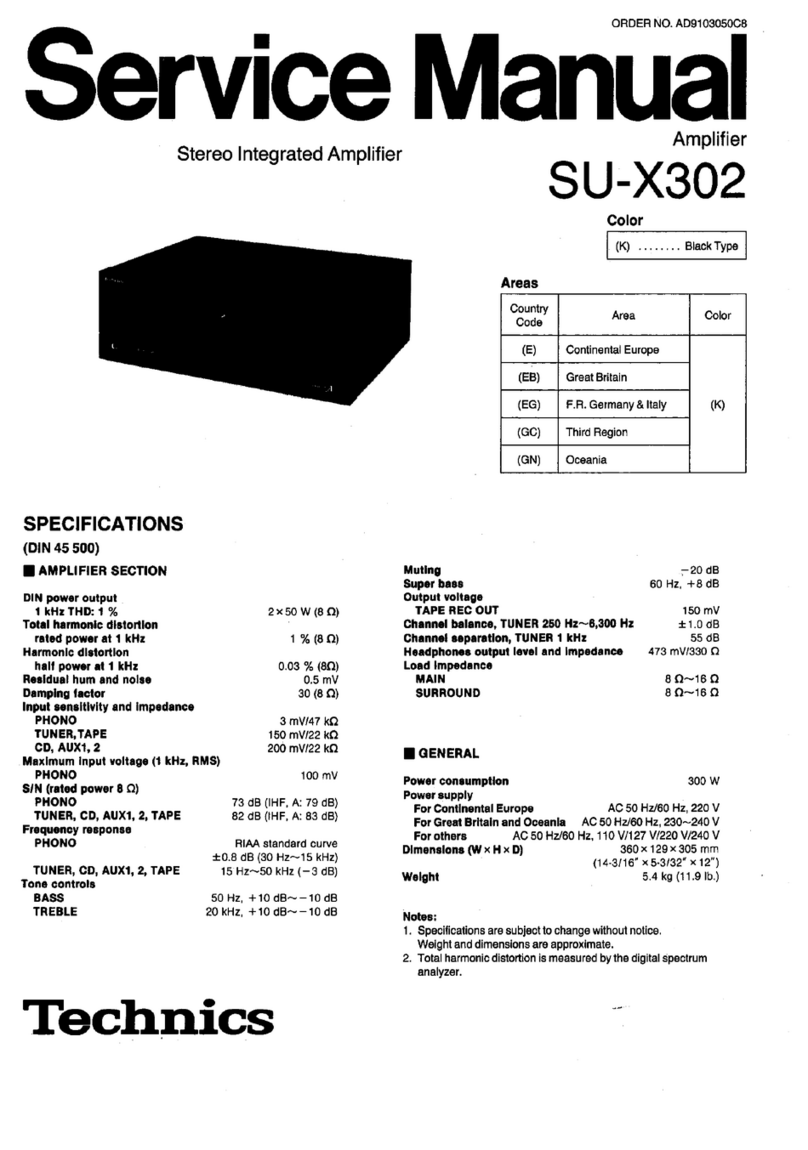
Technics
Technics SU-X302 User manual
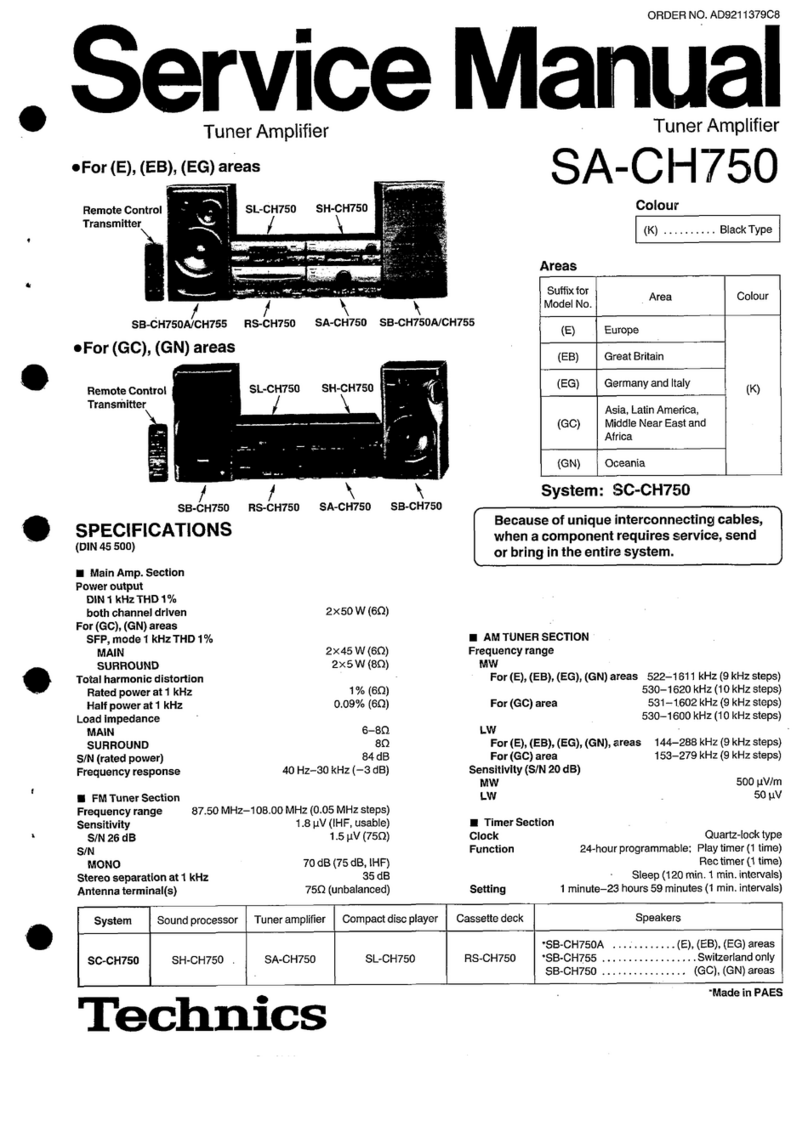
Technics
Technics SA-CH750 User manual

Technics
Technics SE-C01 User manual

Technics
Technics SU-A800 User manual

Technics
Technics SE-CH530 User manual

Technics
Technics SE-HD55 User manual

Technics
Technics SU-A808 User manual

Technics
Technics SE-A100 User manual

Technics
Technics SU-V470 User manual
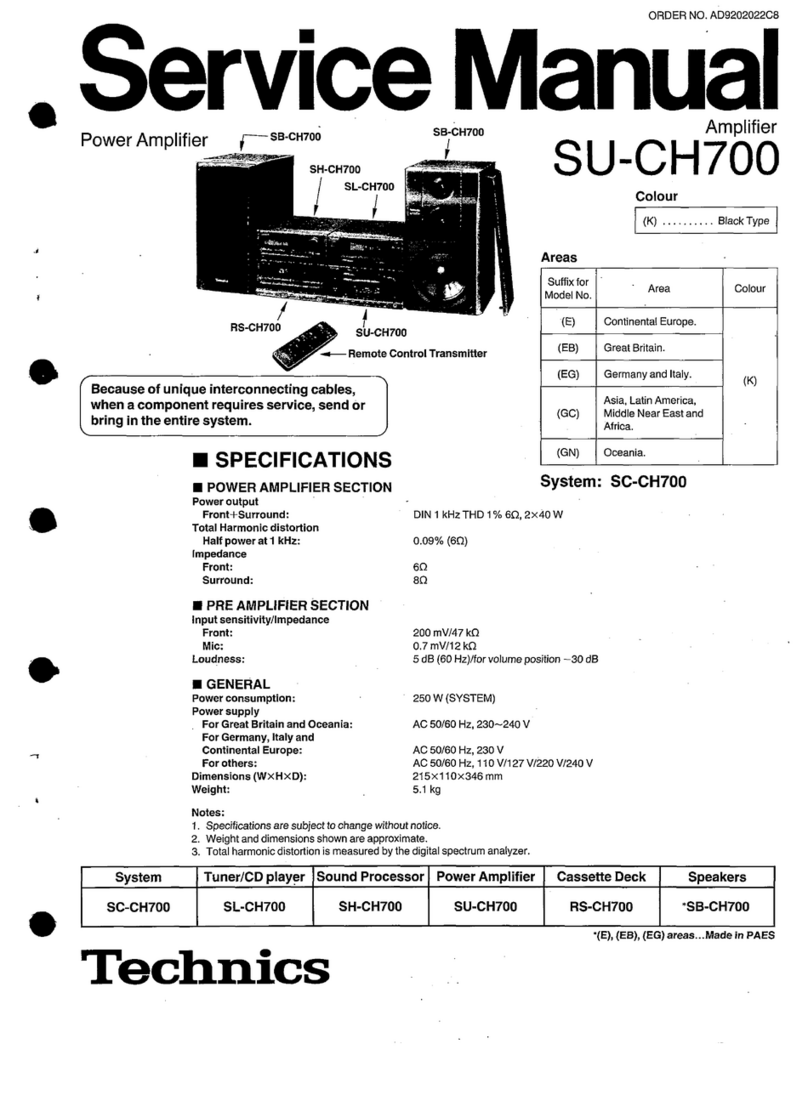
Technics
Technics SU-CH700 User manual
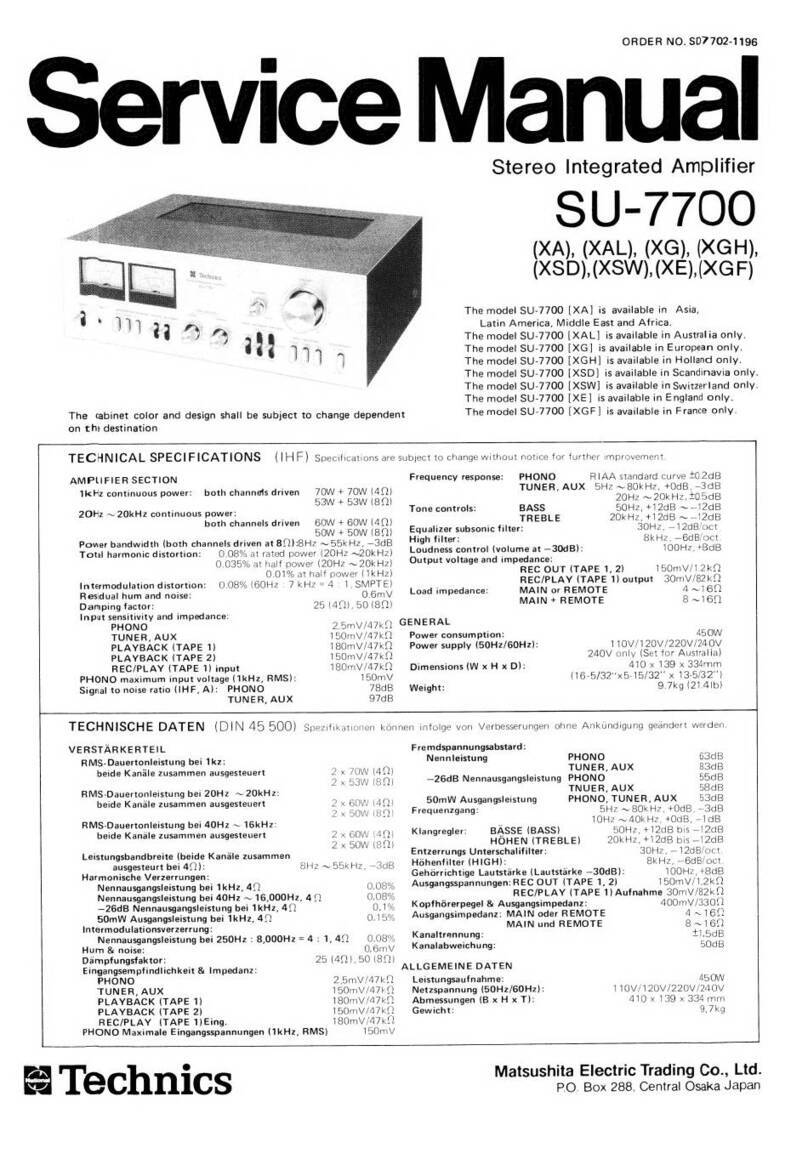
Technics
Technics SU-7700 - SCHEMATICS User manual
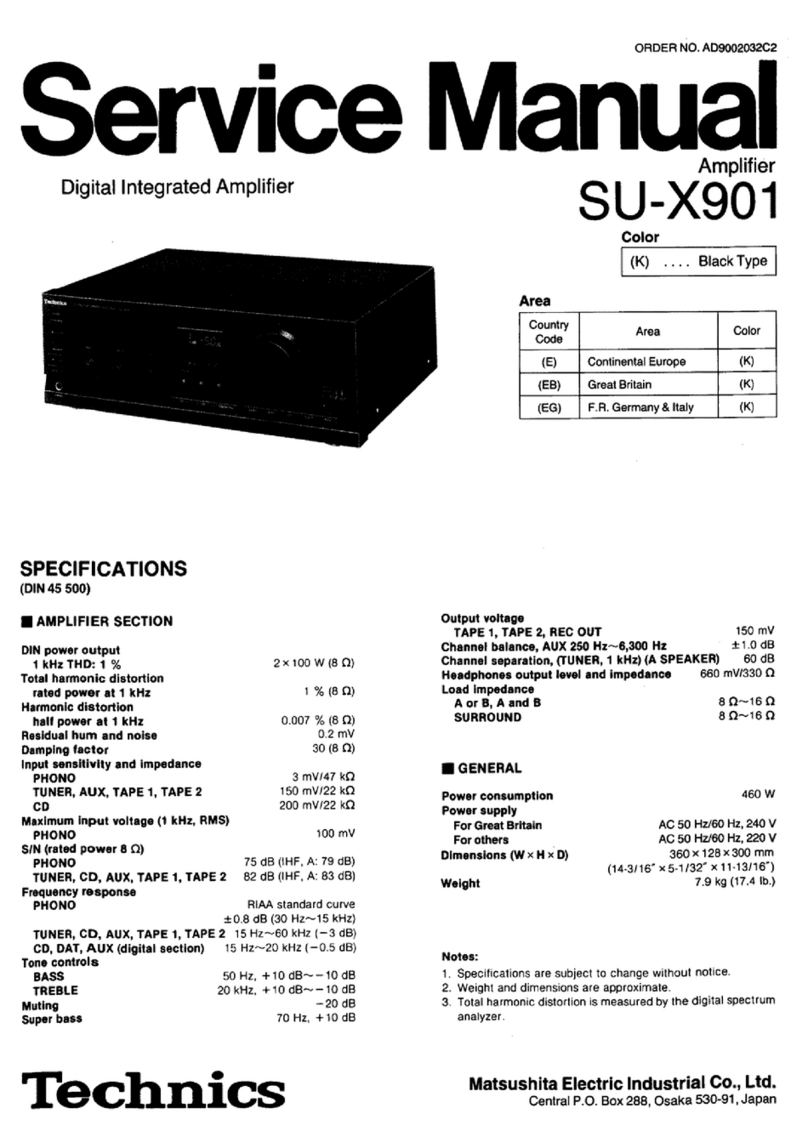
Technics
Technics SU-X901 - service User manual

Technics
Technics SU-V85A - service User manual
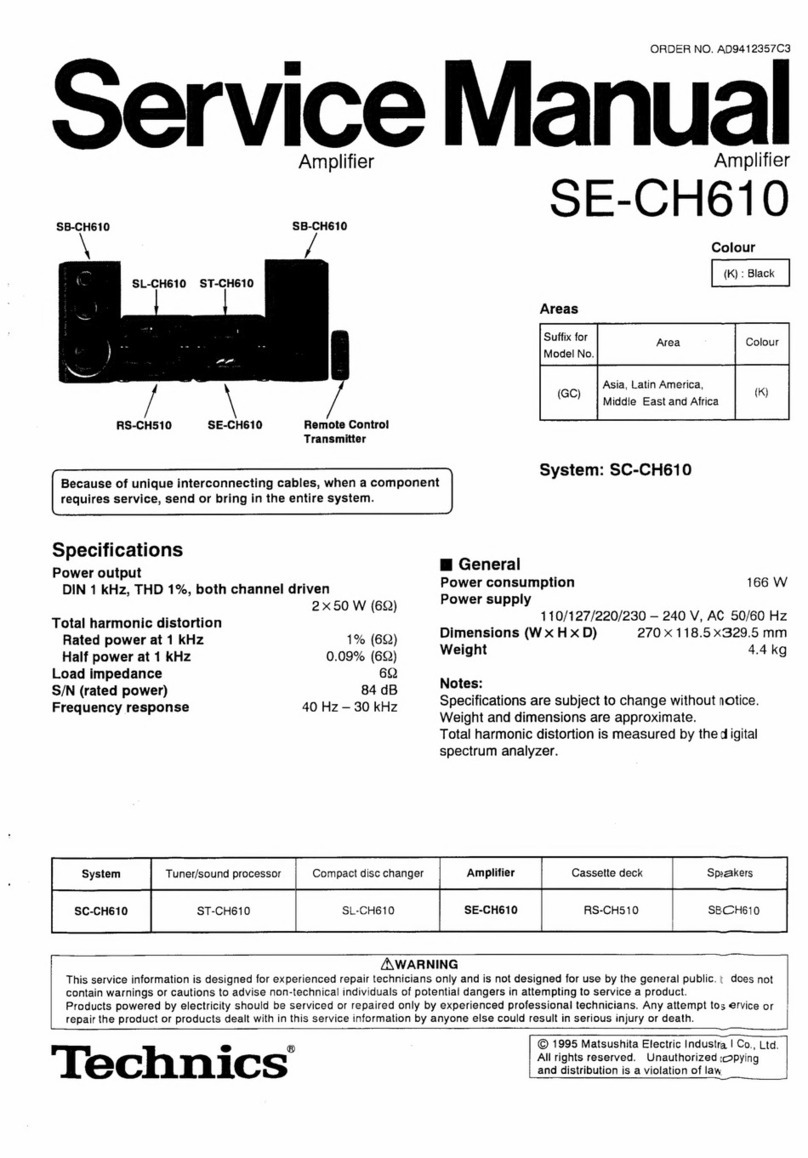
Technics
Technics SE-CH610 User manual
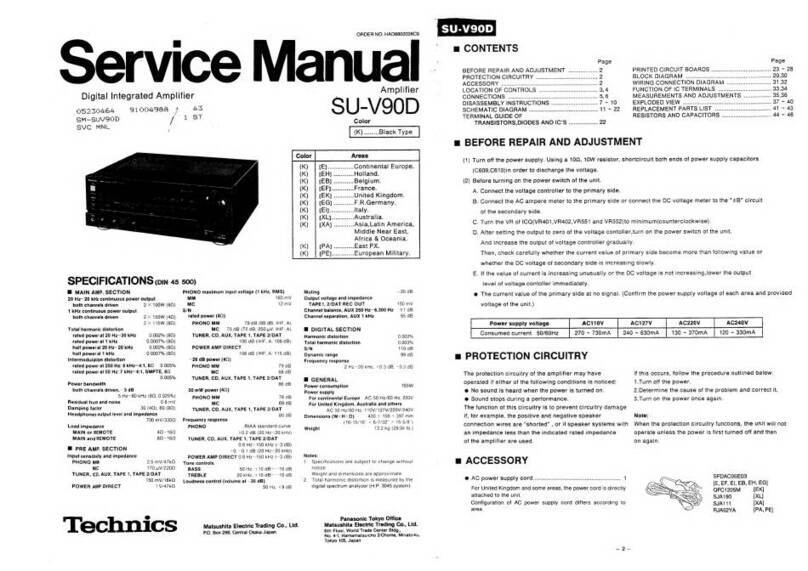
Technics
Technics SU-V90D User manual

Technics
Technics SU-V460 User manual
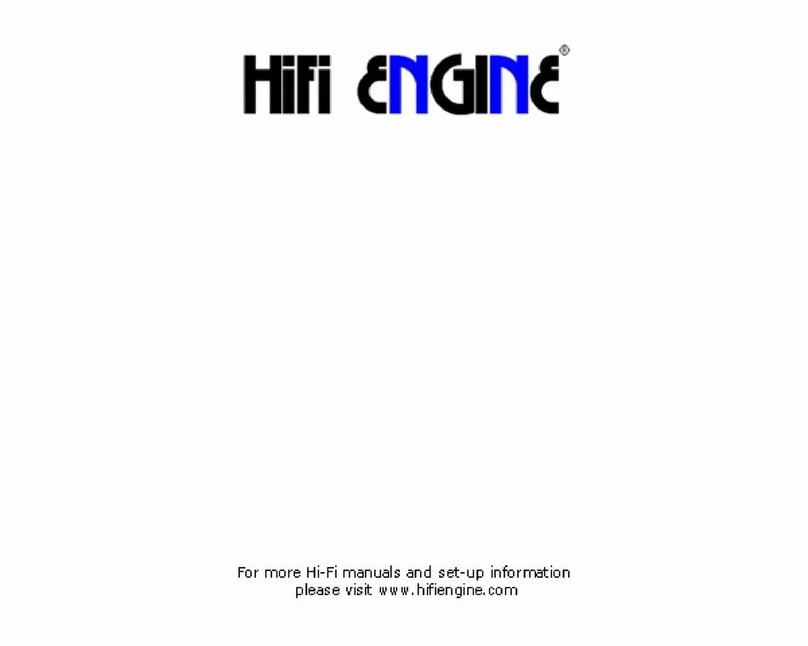
Technics
Technics SU-8080 User manual

Technics
Technics SE-A900S User manual
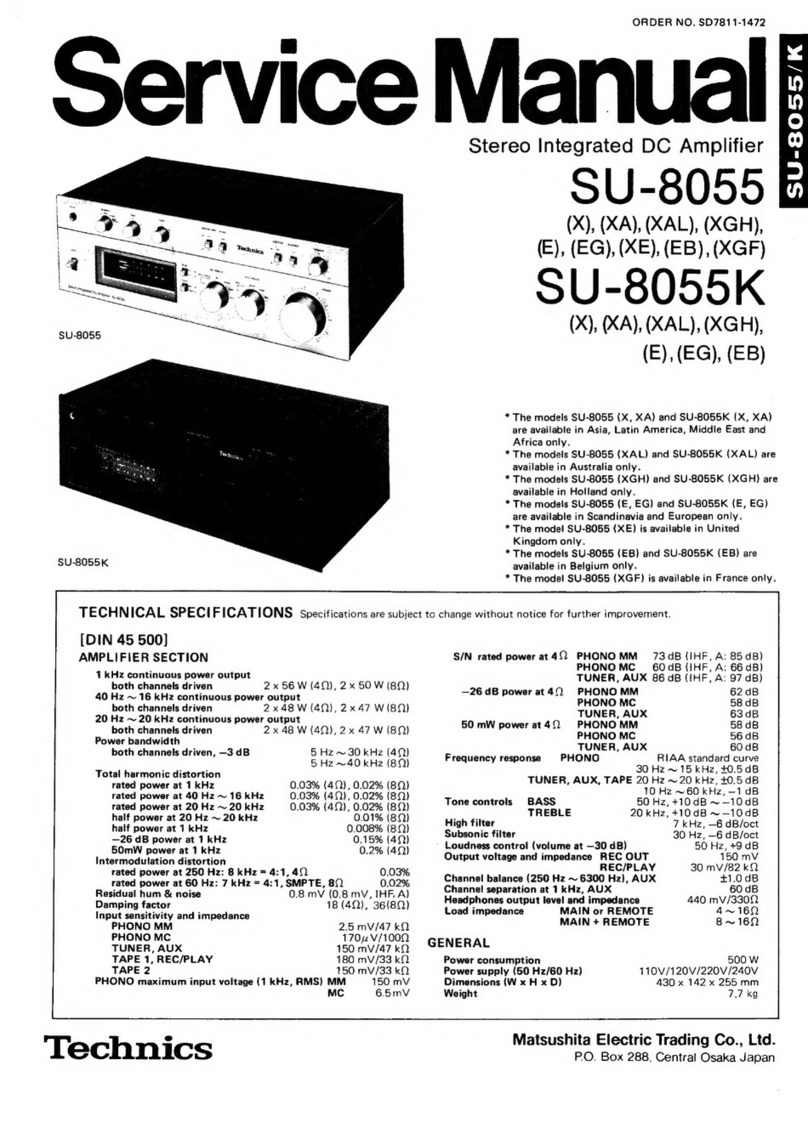
Technics
Technics SU-8055 X User manual
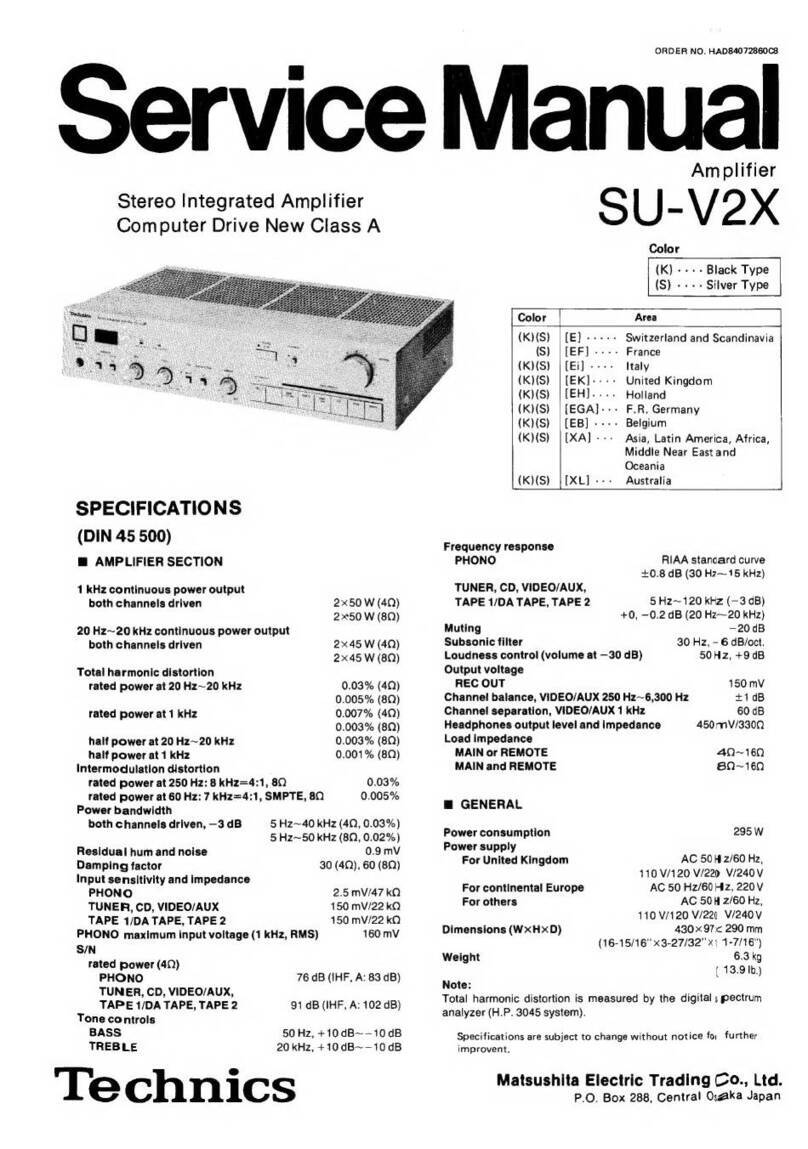
Technics
Technics SU-V2X User manual