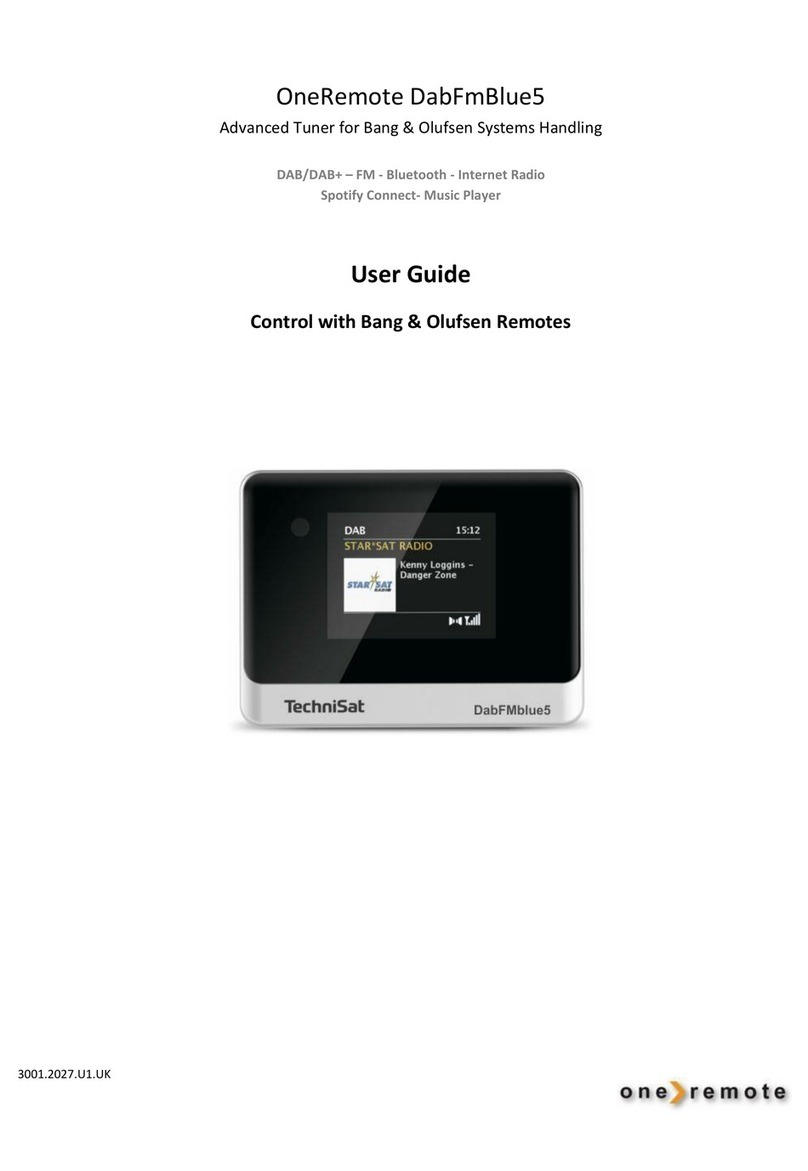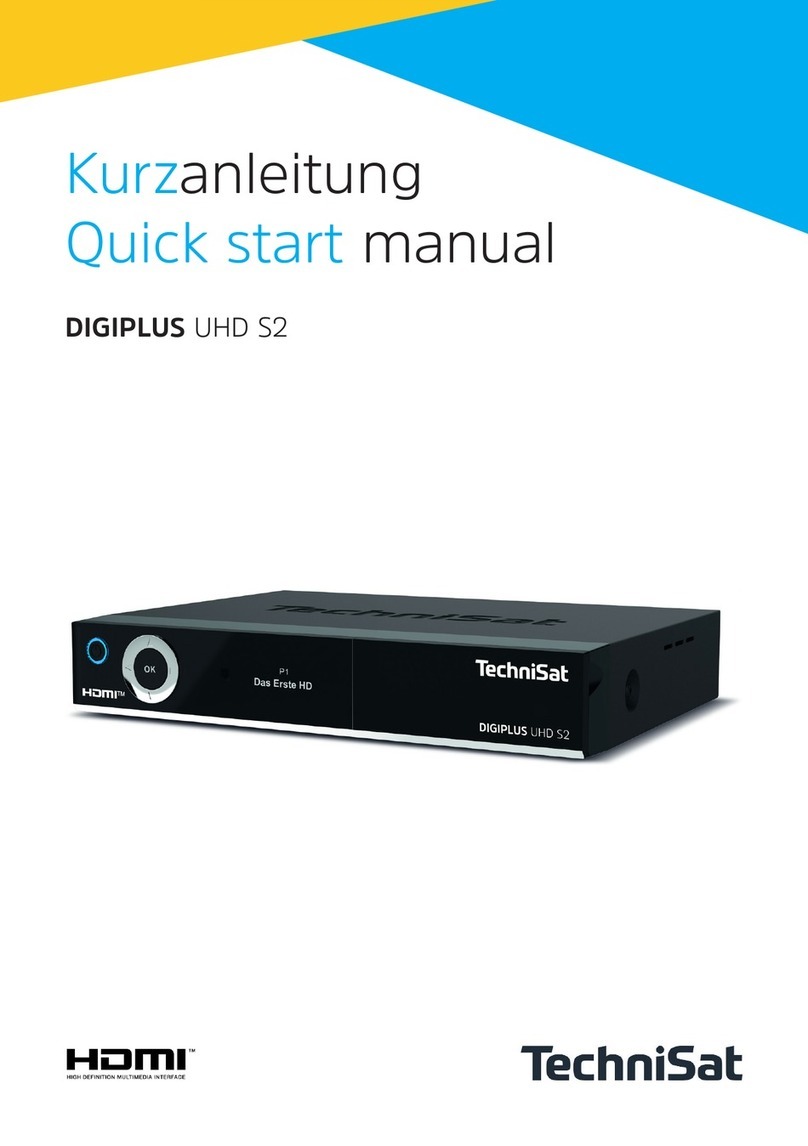6
12 CD/MP3 player ..........................................................................................................................................................................36
12.1 General information on CDs/MP3 CDs.......................................................................................................................................................36
12.1.1 The discs you can use........................................................................................................................................................................................37
12.2 Playing CDs .............................................................................................................................................................................................................37
12.2.1 Seing the track ...................................................................................................................................................................................................38
12.2.2 Quick search ...........................................................................................................................................................................................................39
12.2.3 Repeat function ....................................................................................................................................................................................................39
12.2.4 Random playback ................................................................................................................................................................................................39
12.2.5 Programming function ......................................................................................................................................................................................39
12.3 CD advice ................................................................................................................................................................................................................40
13 Other functions......................................................................................................................................................................... 41
13.1 Sleep timer.............................................................................................................................................................................................................. 41
13.2 Alarm.......................................................................................................................................................................................................................... 41
13.2.1 Seing the alarm time...................................................................................................................................................................................... 42
13.2.2 Switching o the alarm aer being woken ............................................................................................................................................ 42
13.2.3 Switching o/deactivating the alarm..........................................................................................................................................................43
13.2.4 Switching on/activating the alarm ...............................................................................................................................................................43
13.3 Multi-room...............................................................................................................................................................................................................43
13.3.1 Displaying details ................................................................................................................................................................................................ 44
13.3.2 Creating a new group ....................................................................................................................................................................................... 44
13.3.3 Add to group......................................................................................................................................................................................................... 44
13.3.4 Show clients........................................................................................................................................................................................................... 44
13.3.5 Exit group................................................................................................................................................................................................................ 44
13.3.6 Delete group...........................................................................................................................................................................................................45
13.4 Using headphones...............................................................................................................................................................................................45
14 System seings.........................................................................................................................................................................45
14.1 Equaliser...................................................................................................................................................................................................................45
14.2 Internet seings................................................................................................................................................................................................... 46
14.2.1 Connection via a network cable................................................................................................................................................................... 46
14.2.1.1 Network wizard configuration....................................................................................................................................................................... 46
14.2.1.2 Manual configuration......................................................................................................................................................................................... 46
BDA DigitRadio 140.indd 6 16/04/2018 16:16