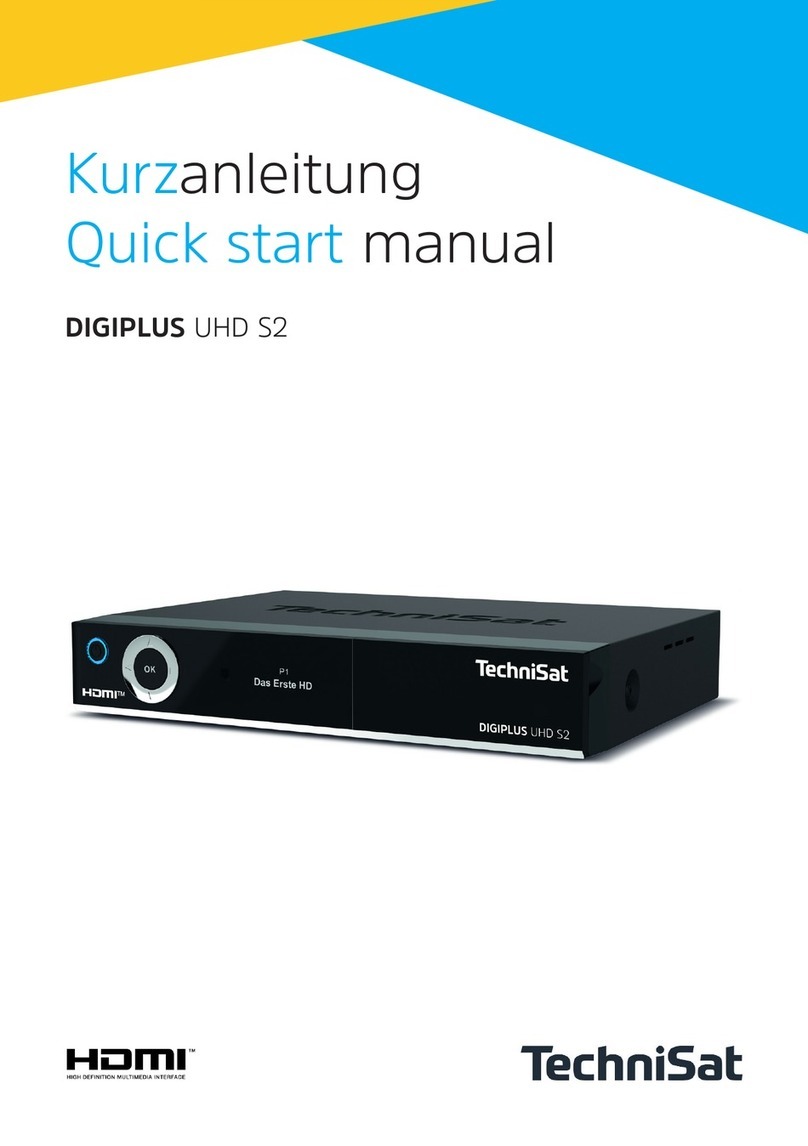CONTENT
Daily Operation with Bang & Olufsen Remotes..................................................................................................................2
GET STARTED –QUICK GUIDE................................................................................................................4
Presets - Favorite Channels ................................................................................................................................................5
INTERNET RADIO CHANNELS .........................................FEJL! BOGMÆRKE ER IKKE DEFINERET.
Presets ......................................................................................................................Fejl! Bogmærke er ikke defineret.
Selecting a non-preset Internet Radio station. .........................................................Fejl! Bogmærke er ikke defineret.
Other control options during Internet Radio handling: ............................................Fejl! Bogmærke er ikke defineret.
DAB+ CHANNELS .........................................................................................................................................6
Presets ...........................................................................................................................................................................6
Other control options during DAB handling: .................................................................................................................6
FM CHANNELS ..............................................................................................................................................7
Presets ...........................................................................................................................................................................7
Other control options during DAB handling: .................................................................................................................7
BLUETOOTH..................................................................................................................................................8
Other control options during Bluetooth handling: ........................................................................................................ 8
*1 Pairing a Bluetooth device to DabFmBlue5 .............................................................................................................. 8
PODCASTS..............................................................................FEJL! BOGMÆRKE ER IKKE DEFINERET.
Other control options during Podcast handling:.......................................................Fejl! Bogmærke er ikke defineret.
SPOTIFY..................................................................................FEJL! BOGMÆRKE ER IKKE DEFINERET.
Other control options during Podcast handling:.......................................................Fejl! Bogmærke er ikke defineret.
MAIN MENU...........................................................................FEJL! BOGMÆRKE ER IKKE DEFINERET.
OLDER BANG & OLUFSEN REMOTES.....................................................................................................9
Daily Operation with Older Bang & Olufsen Remotes........................................................................................................ 9