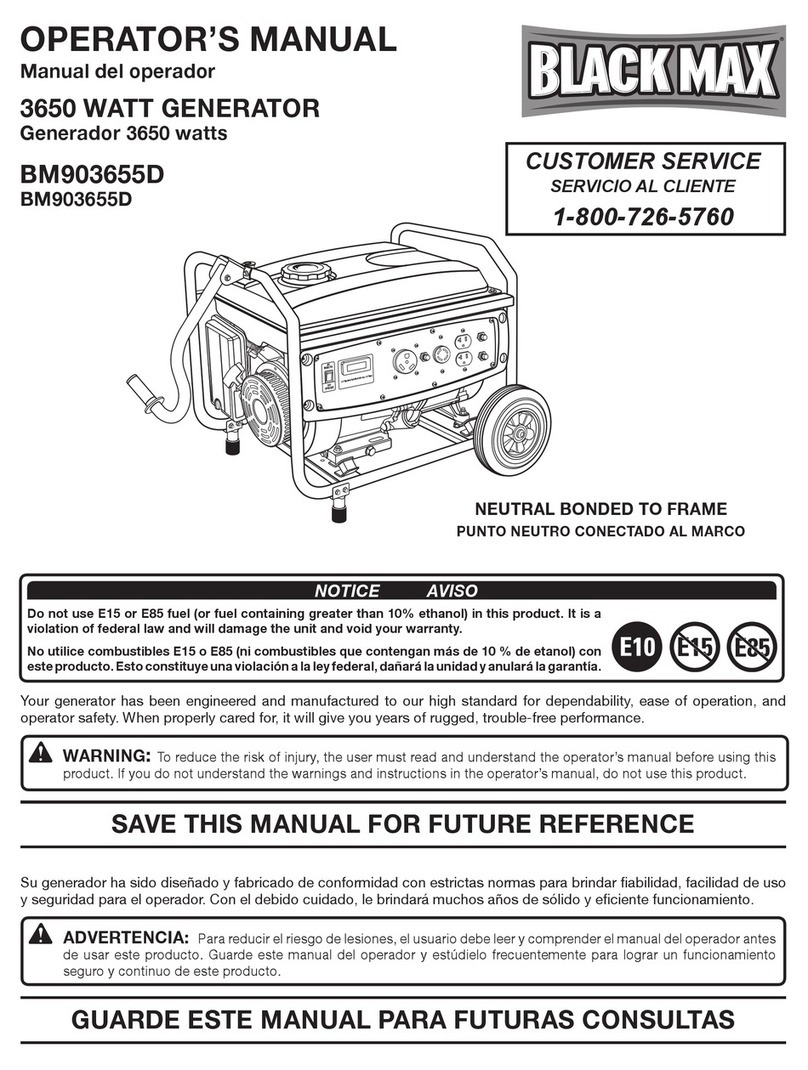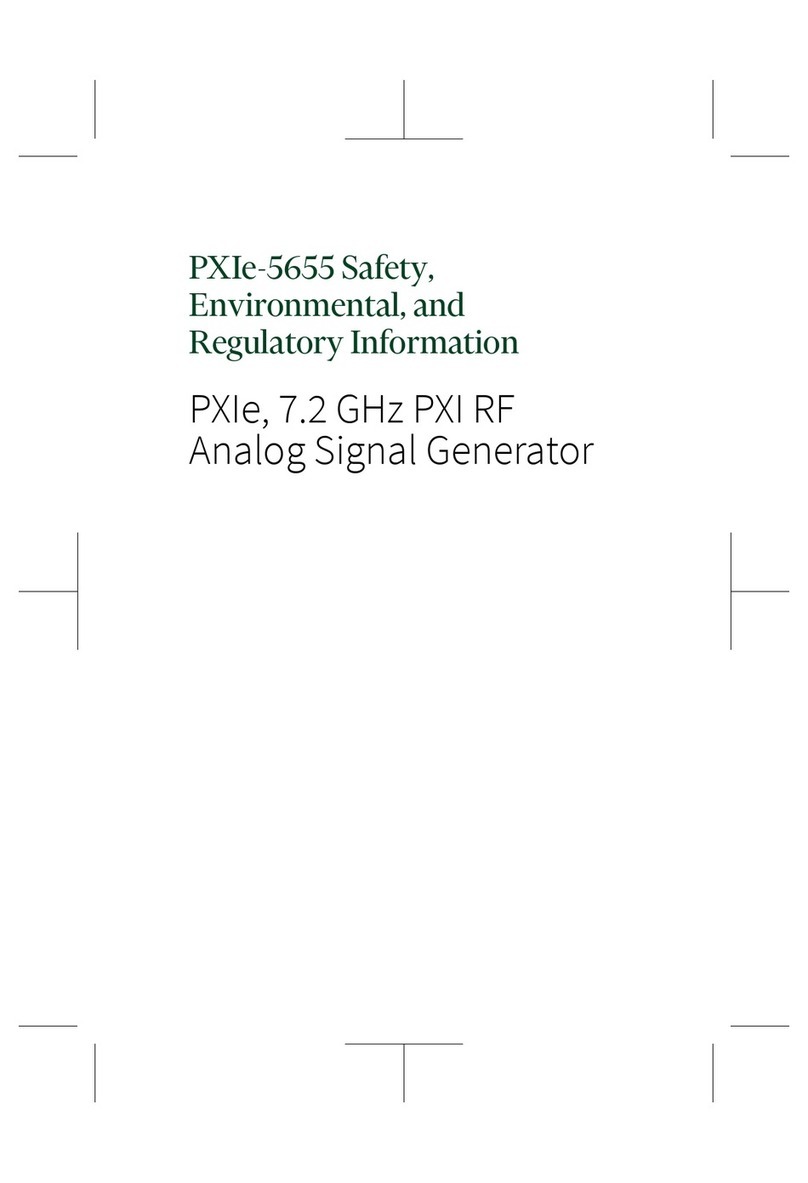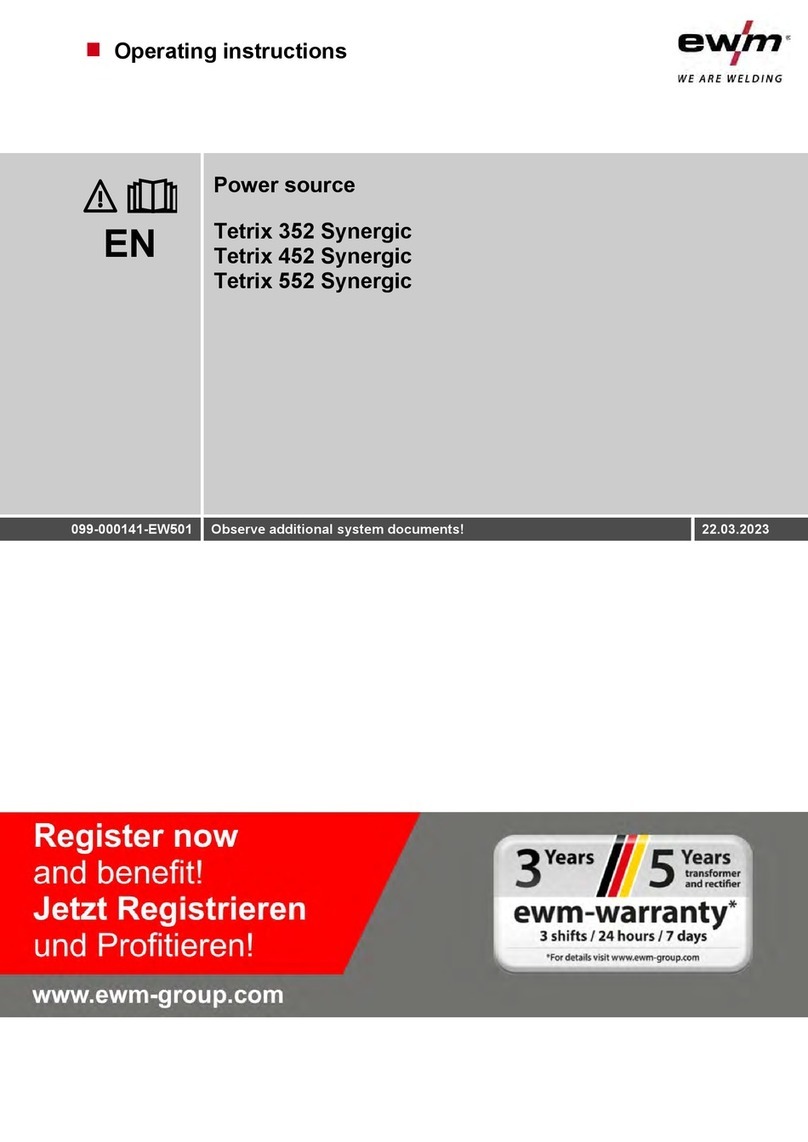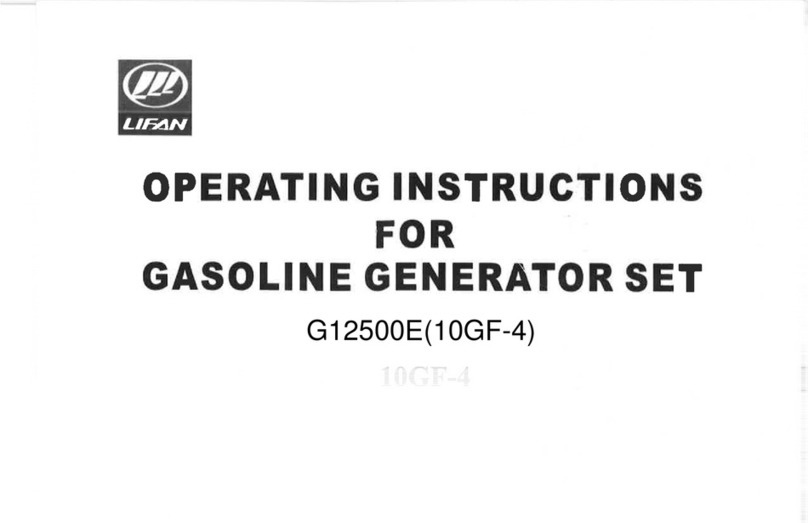6.5 Remote Gontrol Mode
The generator can be remote controlled if the connector (23) is plugged following the pin-
out indicated below and if pin 8 is connected to ground.
As soon as the connection is done, Remote Control led (1 1) lights up.
Operating in Remote Control mode is the same as in Local mode.
ln this mode, all local resources are inoperative except:
- Reading the setting values with Preset push button (10)
- Voltage display (13) and Current display (16)
- Stopping HV delivery is always possible by pushing HV off button (03).
Pin-out & description of SUBD 25 pin female connector (23) located on rear panel:
(only available on standard models without GPIB options)
r/o
lnput
Output
Output
lnput
Output
Output
lnput
lnput
Output
Output
Output
Output
lnput
Output
Output
lnput
Output
Output
Output
lnput
Output
Siqnal Description
croduced by a fleeting openinq ofthe ground (pin16)
Fault information
0V = Fault:+15V** = no default
Open lnterlock information
0V = open; +15V** = Closed
produced by a fleeting closure to the ground (Pin16)
0 to j0 V = 0 to 100% of output voltage
0 to 10 V = 0 to I 00% of output current
Activated by a +5V to +24V signal
Activate when this pin is connected to ground ( Pin16 )
0V = Mains is correct ; +15V** = Mains is not correct
0V to 10V = 0 to 100% of the Output Power
(onlv on LPR and power requlated models)
0-10 V copy of the Voltage setting selected
with the front oanel ootentiometer
0-10 V copy of the Current setting selected
with the front panel potentiometer
Cutput current setting 0 to 10 V = 0 to 1 00%
+10,00V, 5 mA Max
0V Ground reference for digital signals
Output voltage setting 0 to 10V = 0 to 100%
0V = Current Regulation
15V"*= End of charge (CCR) or Voltage Regulation (SR or LPR)
0V = HV off; +15V** = HV on
lV Ground reference for Analog signals
lnterlock order : Connect this pin to Digital Ground (pin 16) for
closing lnterlock
Except for models with 2 points Lemo connector
+10,00V, 5 mA Max (LPR models)
Output power setting 0 to 10V = 0 to 100% (only with power
requlated models)
Signal
Hv-Off Control
Fault Monitor
lnterlock Monitor
Hv-On Control
Voltage Monitor*
Current Monitor*
lnhibit Gontrol
Remote Control
NC
Mains Monitor
Power Monitor*
lonlv on LPR or power requlated models)
Copy of Local Voltage
Settinq
Copy of Local Gurrent
Settinq
Current Setting
+1 0V Reference
0V Disital Ground Ref.
Voltage setting
Regulation Monitor
End of Charqe Monitor
Hv-On Monitor
0V Analog. Ground Ref.
NC
NC
NC
lnterlock Control
+10V Reference
Or Power Setting
Pin
1
2
3
4
5
6
7
8
I
10
11
12
13
14
15
16
17
18
19
20
21
22
23
24
25
* On a serial 470 A impedance ** +15 V limited to 10mA
*** Safety mode only (refer to $ Other Functions for easy mode)
The cable of REMOTE connection has mandatorv to be shielded and no longer than 3
meters.
18