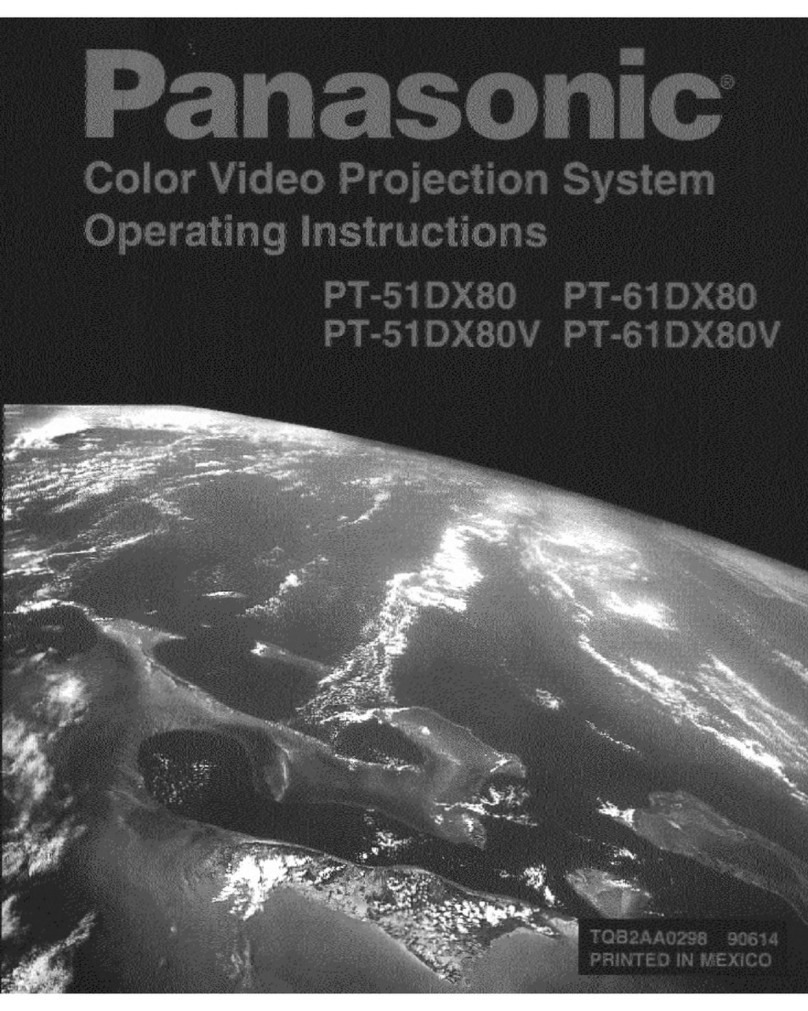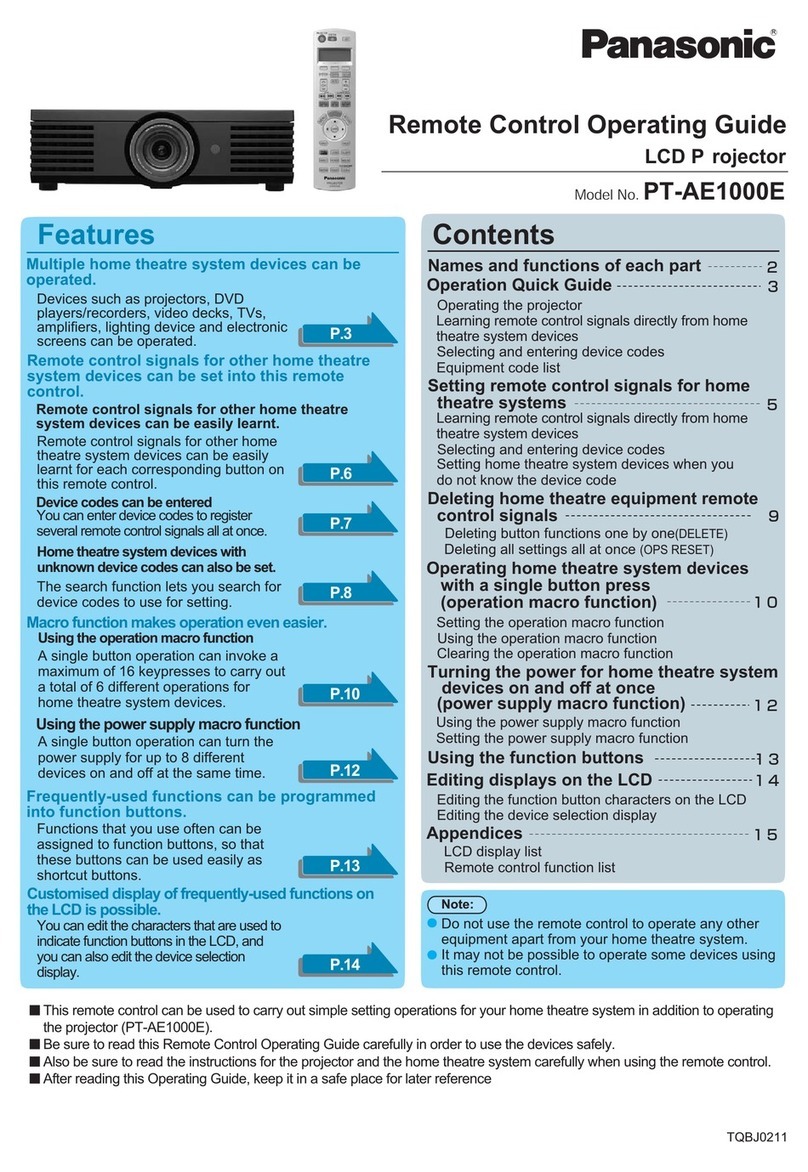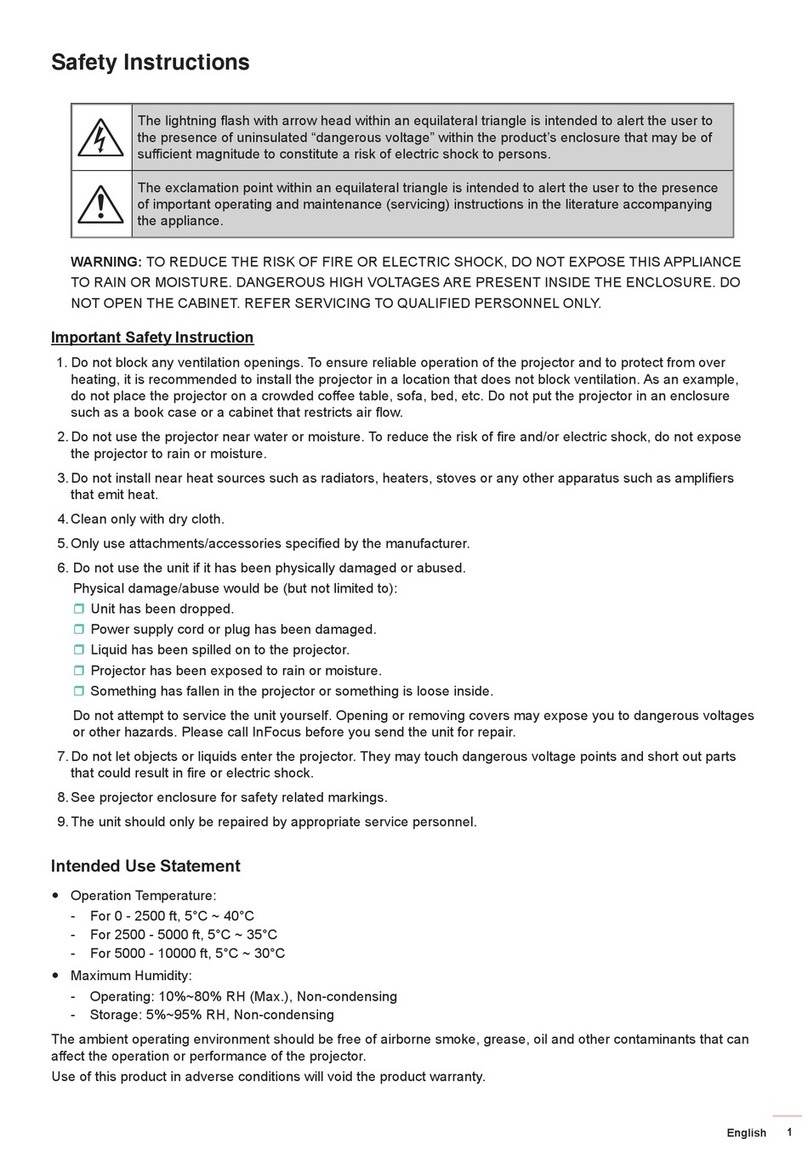TECHNOLOGICAL ARTISANS PartyBlaster HP User manual


Copyright 2017, Technological Artisans, LLC.

WARNING
READ AND FOLLOW ALL
INSTRUCTIONS CAREFULLY
BEFORE OPERATING THE LASER
PROJECTION SYSTEM
Use of controls or
djustments of
perform nce or
procedures
other th n those specified herein
m y c use h z rdous r di tion exposure.
21 CFR 1040.10(h) (iv) CD
Copyright 2017, Technological Artisans, LLC.
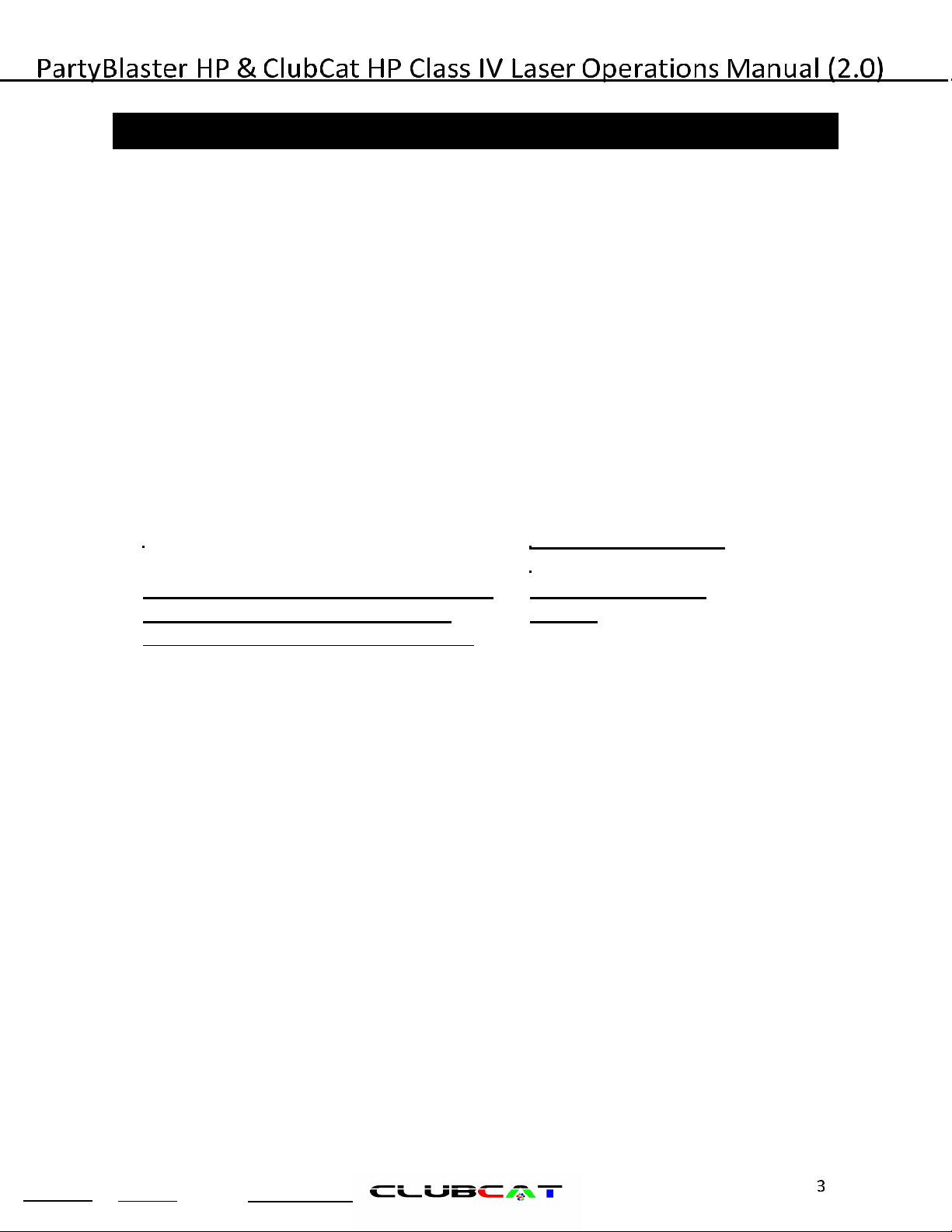
Introduction
Congr tul tions on your purch se of the P rtyBl ster’ or ClubC t! L ser Projection
System. Your new l ser is full-sc le l ser light projection system h rnessed into
comp ct, ir-cooled, low m inten nce unit. E sy to use, the system sets up in
pproxim tely 30 minutes nd c n be mounted to st nd rd lighting truss.
The CDRH-certified system plugs into ny st nd rd household outlet with supplied
d pter. Technologic l Artis ns, LLC. h s m nuf ctured your l ser projection system to bring
you ye rs of use. Simil rly, your owner’s guide h s been designed with e sy-to-follow
expl n tions nd directions. Ple se re d ll of the instructions reg rding your P rtyBl ster
or ClubC t! L ser Projection System nd ret in this m nu l for future reference.
Th nk you for selecting P rtyBl ster! Or ClubC t
1. S fety Consider tions 6.
Service And M inten nce
2. Unp cking The L ser Projection System 7.
Technic l Specific tions
3.
Getting To Know The L ser Projection System
8.
L beling Requirements
4.
Mounting The L ser Projection System
9.
W rr nty
5. Setting Up The Be m Aperture Modules
Copyright 2017, Technological Artisans, LLC.
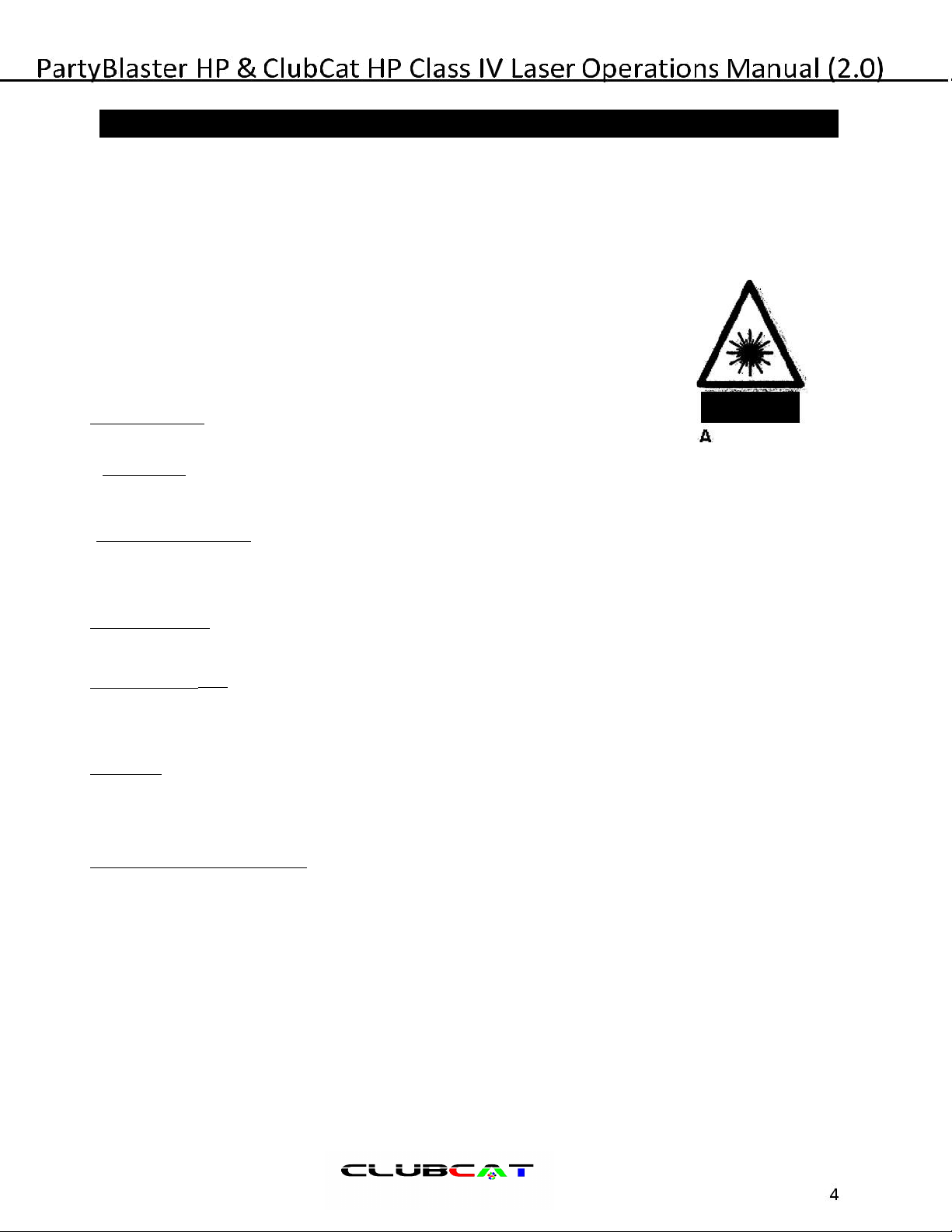
1. S fety Consider tions
PLEASE READ ALL INSTRUCTIONS CAREFULLY REGARDING THE SET-
UP AND USE OF YOUR PARTYBLASTER OR CLUBCAT LASER
PROJECTION SYSTEM.
Avoid direct
eye
exposure o
laser beam.
FOLLOW ALL WARNINGS AND INSTRUCTIONS.
Follow Instructions
All set-up nd oper ting instructions should be followed c refully for s fe oper tion of your
l ser system.
1. Power Source
This projection system should be oper ted only from the type of power source indic ted on
the power supply of the l ser. If you re not sure of the power t your loc tion, consult n
electrici n or your loc l power comp ny.
2. Grounding And Polariza ion
This system is equipped with pol rized ltern ting- current line plug. This plug will fit into the power outlet
only one w y. This is s fety fe ture. Never byp ss ny grounding connections on the unit---electric shock
m y result.
3. Overload of circuits
Do not overload wall outlets and extension cords as this may result in a risk of fire or electrical
shock
4. Object and liquid Entry
5. Never push objects through openings on the projection system as they may touch dangerous voltage
points or short-out parts that could result in a fire or electrical shock. Do not spill liquids of any kind
on or into the projection system.
6. Servicing
Do not ttempt to service this projection system yourself s opening or removing covers m y
expose you to d ngerous volt ge or l ser r di tion nd voids w rr nty. Refer ll servicing to
P rtyBl ster! or P rtyBl ster! or ClubC t! qu lified technici n
7.
Damage Requiring Service
Unplug the projection system from the outlet nd refer servicing to P rtyBl ster’ or ClubC t!
qu lified service personnel under the following conditions:
When the power-supply cord or plug is d m ged.
If liquid h s been spilled or objects h ve f llen into the projection system.
If the projection system h s been exposed to r in or w ter.
If the projection system does not oper te norm lly by following the oper tions instructions.
Adjust only those controls th t re covered in the oper ting instructions. An improper
djustment of other controls m y result in d m ge nd will often require extensive work by
qu lified technici n to restore the system to its norm l oper tion.
* If the projection system h s been dropped or the housing h s been d m ged.
*When the projection system exhibits distinct ch nge in perform nce - this indic tes
need for service.
Copyright 2017, Technological Artisans, LLC.

8. Power-cord Protection
Power-supply cords should be routed so th t they re not likely to be w lked on or pinched
by items pl ced upon them or g inst them, p ying p rticul r ttention to cords t outlets,
convenience recept cles, nd the point where they exit the projection system.
9. Scanners
Do not lter the sc nner modules in ny w y. Do not insert ny diffr ction unit th t is not
recommended by P rtyBl ster! or ClubC t! into the be m perture p th.
10 Pl cement Of The Unit
Pl ce the unit in n re of the ceiling where the temper ture does not exceed 84
degrees F. Temper tures bove this h ve been found to c use the l sers
perform nce to degr de. Inst ll the unit s instructed on lighting truss c p ble of
h ndling the ddition l weight of the projection system, or use the mounting yoke to
inst ll the unit on support be m. M ke sure the unit nd ll ccessories re securely
f stened so the system does not f ll c using injury.
11 Ventil tion
F ns, Slots nd openings in the unit housing re provided for ventil tion to protect it
from overhe ting nd to ensure reli ble oper tion of the projector system. To ensure
longevity of the projection system, these openings must not be blocked or covered.
12 L ser Prec utions
If exposed, the l sers short w velength poses EXTREME HAZARDS, even t gre t dist nces:
•Never expose eyes by looking directly into the l ser be m.
•Never use eyes to lign or orient the be m by looking into its source.
•Avoid exposure to direct or coll ter l r di tion from the l ser.
•M ke sure th t ALL w rning l bels re in pl ce nd e sily seen.
Copyright 2017, Technological Artisans, LLC.
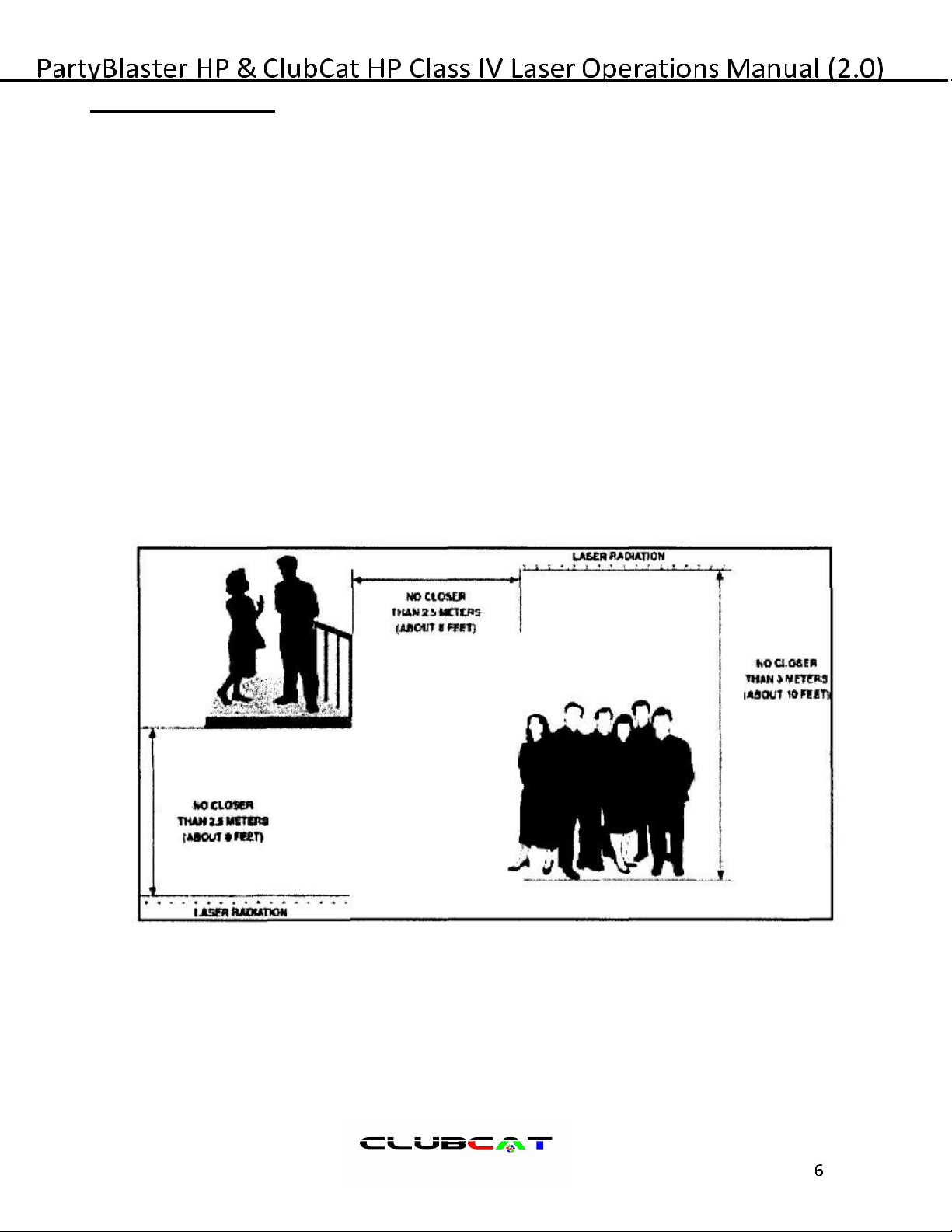
Laser Safe y
here re sever l regul tions th t must be followed when using l ser projection system. Under FDA
regul tions, ny l ser system emitting bove 1mW (such s this one) must be no closer th n 3 meters
( bout 10 feet) bove or 2.5
meters ( bout 8 feet) on the sides or below the floor ( such s through c tw lk or gr ted d nce floor) where n
udience would be, nd must be under continuous control by qu lified oper tor. If the system is not
under continuous control, double these s fety guidelines to comply with FDA st nd rds. Exercise
common sense. If you
consider the l ser be ms to be somewh t like fire rm (the bullet synonymous with the l ser be m
p th ), then it should not be difficult to elimin te the ch nce of ccident l hum n exposure to l ser
r di tion.
Alw ys h ve n oper tor present to monitor the s fety of the l ser projection system.
In the unlikely event of bounce mirror slipping, or str y be m projecting into n
re where hum n exposure m y occur, the oper tor must immedi tely shut down the
system nd correct the problem before continuing with the oper tion of the l ser
projection system. Extreme c ution must be t ken to insure th t proper s fety
procedures re used by the oper tor during set-up nd while the l ser projection
system is in use. Insure th t ll be ms re termin ted in s fe loc tion, nd void
physic l cont ct with the l ser be ms.
Copyright 2017, Technological Artisans, LLC.
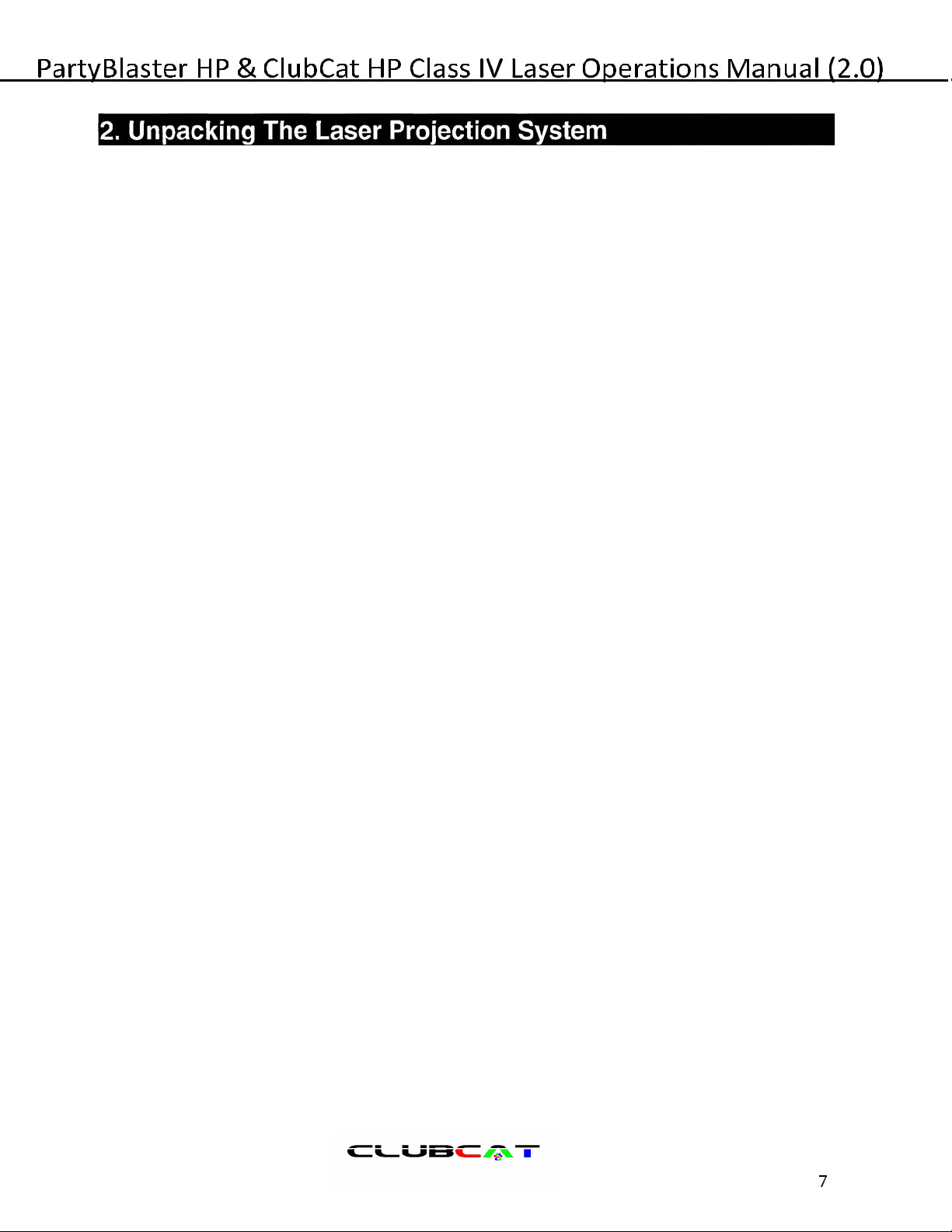
As you unp ck your new l ser projection system m ke sure
th t ll p rts re included nd re not d m ged. (See
p cking slip for list of shipped items)
A few suggestions:
Be sure to s ve the box in which your projection system w s shipped. Also s ve the p cking
m teri l. In the unlikely event your new projection system must be returned it should be
tr nsported in its origin l box. Before you hook up the system, ple se t ke few minutes to:
•Complete the registr tion c rd nd send it b ck to us immedi tely.
•File your s les receipt in s fe pl ce.
•Write down the seri l number nd keep it in s fe pl ce for future reference.
Now th t you h ve unp cked your P rtyBl ster! or ClubC t! L ser Projection System nd
re d through the s fety inform tion, it’s time to become f mili r with the system.
Please Note: Tec nological Artisans is not responsible for damage, insufficient parts or
failure not reported wit in 48 ours of receipt
Copyright 2017, Technological Artisans, LLC.

EST P
1 Start Button pushing this button after all interlocks are satisfied will start
a 5second delay then the system will turn on at this point laser emission is
possible
2 Key used to release estop button
3 emote Emission indicator /interlock led led is off if all interlocks are not
satisfied led is green when all interlocks are satisfied led flashes red /green
when start button is pushed and all interlocks are satisfied led will stop
flashing and stay red after 5 second start up delay when led is red
emission is possible
4 ESTOP Button used to stop all laser emission in the event of a failure or
dangerous situation ( push to stop laser use key to release )
EST P REAR
DB9 connector connect this to the DB9 connector on the projector
Copyright 2017, Technological Artisans, LLC.

FRONT
1. Emission In icator LED - Glows red to indic te th t the power switch is
eng ged nd the l ser/s is energized nd re dy to emit l ser be ms.
2. Output Aperture an aperture warning labels L ser be ms/ re emitted from
this window, loc ted on the front of the unit.
3. Ou pu Aper ure upper and lower Cover/Baffle used to protect
sc nners/window during tr nsport tion nd lso used s s fety m sk when
slid into position just under nd bove the l ser sc n nd tightened into pl ce
Side
Classification Label Specifies the type of l ser nd power.See L beling Requirements for
more inform tion
Copyright 2017, Technological Artisans, LLC
9

-REAR
1. Power In P rtyBl ster! or ClubC t! is designed to plug into 110 VAC recept cle nd is
-
supplied with 110 VAC USA powercon style plug. The unit c n be configured to
work on other volt ges. Ple se cont ct your de ler for det ils.
2. I entification Mo el an series
3. Serial Number An Manufacture Date Label - I, d te th t the unit w s m nuf ctured, s
well s its own unique seri l number, which is needed for the w rr nty (removing this l bel
voids w rr nty).
See L beling Requirements for more inform tion.
4. . CDRH Conformance Label - Indic tes th t the P rtyBl ster! or ClubC t! L ser
Projection System complies with the CDRH Center for Device nd R diologic l He lth)
requirements governing l ser products m nuf ctured in the United St tes.
See Labeling Requirements for more inform tion
5. ILDA IN/ hrough DB 25 in nd out for ild sign l from l ser softw re DAC must be connected
to DAC to provide ild c ble interlock or the system wil not st rt nd if removed during
oper tion it will shut the system down nd it would need to be rest rted
6. Non-Interlock Label CDRH required non-interlock l bel. Exposure to l ser light m y occur if
p nels re. removed. See L beling Requirements for more inform tion
Located On top of projector
7. Power Switch When ctiv ted this switch supplies power to the l ser system nd lights up red
when power is on
8. Rear emission indica or/— laser s a us off indic tes no power or ll interlocks
re not s tisfied
green indic tes ll interlocks s tisfied nd re dy to st rt
red indic tes emission is possible
9. Remote Interlock Connector must be connected to remote ESTOP to oper te.
10. In erlock key swi ch Must be in on position for l ser to oper te nd the Key
is NON remov ble in the on position
11. Fans Keep fans un obs ruc ed and clean fil ers regularly
12. Pangolin FB4 see Pangolin FB4 and pangolin quickshow manuals for more info
10

PartyBlaster HP & ClubCat HP Class IV Laser perations Manual (2.0)
4. Mounting The L ser Projection System
To determine the fin l perform nce loc tion of your l ser projection system, it is necess ry to
underst nd the l ser nd how it functions. Your P rtyBl sterl or ClubC t! L ser Projections System
incorpor tes Cl ss IV ir-cooled diode or semiconductor l ser. L ser light is n rrow nd intense
be m of light. For l ser be m to be seen, there must be some p rticles in the ir to reflect
the light, m king the be ms visible. ( For ex mple - smoke or h ze.) However, you must be w re
th t high volume of p rticles in the ir will sc tter the light sh ft m king it diffused light source
not unlike n inc ndescent lighting effect. Therefore, if you h ve smoke effect gener tors it would
be best to w it few minutes for the smoke to dissip te before you ctiv te the l ser light show.
Finding the best pl cement for the l ser projection system is critic l in m ximizing the
enjoyment of the l ser show. To extend the life of the l ser unit, the system should be loc ted
in n re with t le st 12 inches of ventil tion sp ce nd h ve dequ te ir flow. Prefer bly
the system should be loc ted in n re where m ximum visibility c n be tt ined. You should
be ble to see the l ser from every corner of your site. The longer the be ms c n tr vel, the
more the l ser is visible to you spect tors. The l ser should be considered the centerpiece of
your lighting effects. To t ke dv nt ge of this, it would be best to mount the unit in the center
of ttention, like t the front-center edge of the d nce floor.
Once you h ve decided where the s fest (see S fety Considera ions ) nd most
dv nt geous loc tion to pl ce the l ser projection system, you c n then mount the
system. This c n be done in sever l w ys.
If you h ve lighting truss th t c n support the ddition l lo d of the l ser projection
system, you c n mount the system to your truss with st nd rd c-cl mps.
The projection system c n lso be mounted onto non-truss systems through
the 1/2” mounting holes on the systems yoke. Secure mounting of the system
c n lso be done e sily nd inexpensively using components sold in ny loc l
h rdw re store. If you h ve questions
bout the s fety of the inst ll tion, ple se cont ct loc l contr ctor or profession l
for dvice or suggestions.
M ke sure th t the l ser projection system is mounted securely nd th t it will not
come loose nd thereby c use s fety h z rd. Use of s fety h rdw re (including
s fety c bles) is strongly
recommended. After the system is mounted in its perm nent loc tion, inst ll c bles for
control nd power.
Copyright 2017, Technological Artisans, LLC.
11
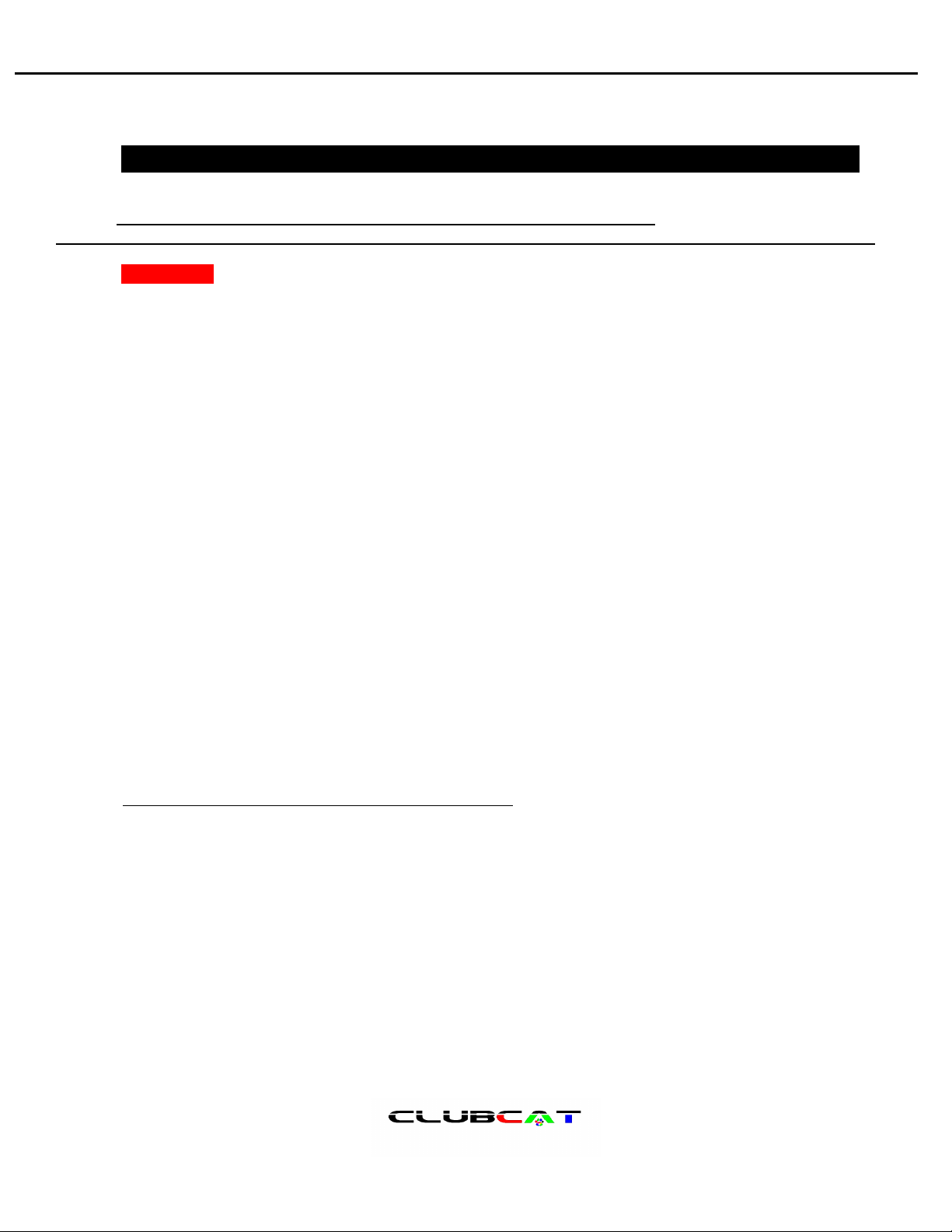
PartyBlaster HP & ClubCat HP Class IV Laser perations Manual (2.0)
Setting Up the Projector
Adjus men s OF Par yBlas er! or Par yBlas er! or ClubCa !
After the l ser projection system h s been mounted, the unit will need to be ligned. A st nd rd procedure is s follows:
WARNING: m ke sure the projection re is free nd cle r of ny personnel before proceeding.
• Before the unit is ctiv ted, loosen the mounting screws on the sides of the yoke
•Adjust the P rtyBl ster! or ClubC t! Unit so th t the be m will be directed to s fe
loc tion. (Pointing the mounts tow rds the ceiling is usu lly the s fest direction.)
•Connect ILDA c ble from the l ser to Computers l ser softw re DAC
•Connect the db9 to the remote ESTOP nd to the DB9 remote connection on the
l ser system
•M ke sure the ESTOP button is in the rele sed up position (twist button to rele se)
•Turn on the power switch of the l ser projection system.
•Turn both keys to ON position (one on the remote nd one on the l ser system)
•Push st rt button on remote nd w it 5 second(s fety del y) then the system will fully
power on for
•Bring up the desired lignment p ttern on the computers l ser softw re
•Slowly turn up the GAIN control until you st rt to see picture of the lignment
p ttern projected in l ser light.
•Slightly loosen the top nd side screws nd position the P rtyBl ster! or
ClubC t! unit to correctly project into the desired horizont l nd vertic l position.
•Adjust the GAIN controls until the lignment p ttern is the desired physic l size.
•M ke sure the p ttern st ys within the required Safe y Areas.
•Tighten the unit’s mounting screws.
•Using the POISITION controls nd GAIN controls fine tune the projects
lignment im ge size nd position for the optim l perform nce.
•Check th t projected lignment p ttern is still within the desired s fety re .
•The unit is now ligned.
•Exit the lignment p ttern on the computer
Running Show on P rtyBl ster! or ClubC t!
•M ke sure th t the unit h s been ligned ccording to the bove instructions.
•M ke sure th t the P rtyBl ster! or ClubC t! computer is booted nd running.
•Turn on the MAIN power
•St rt the LASER ( s in the instructions bove)
•In the P rtyBl ster! or ClubC t! softw re, lo d up the desired show.
•Press the indic te keys to run the show.
•Verify th t the P rtyBl ster! or ClubC t! l ser displ ys the show correctly.
Copyright 2017, Technological Artisans, LLC.
12

PartyBlaster HP & ClubCat HP Class IV Laser perations Manual (2.0)
6. Service And M inten nce
It is import nt to m int in your P rtyBl ster! or ClubC t! L ser Projection System in
proper oper ting condition to optimize the life of the l ser. It is lso import nt to perform
regul r checks of the system’s cle nliness nd ventil tion.
Cleaning T e Projection System
8. M ke sure the l ser projection system is turned off.
9. M ke sure th t ll ventil tion holes nd f ns re cle r of ny obstructions such s lint or dirt.
10. Wipe down the system with d mp cloth. If you experience gre sy residue or smoke
deposits, spr y cle n cloth with solvent such s gl ss cle ner nd wipe down the
unit. Be c reful not to spill ny liquids into the system.
Cleaning Beam Aperture And Dic roic Mirrors
Now th t the projector system h s been wiped down, obt in supply of cotton sw bs
nd gl ss cle ner. These supplies will be necess ry for cle ning the sm ll dichroic
mirrors on the sc nner modules.
Apply gl ss cle ner to the end of cotton sw b, nd sh ke off ny excess.
NOTE: Be very careful w en cleaning t e dic roic mirrors as t ey are very fragile and can
break off easily and are not covered by t e warranty. With n up nd down motion, use one
cotton sw b for every mirror. Cle n the upper mirror first, then the lower mirror. This will ensure
th t if ny dust h s settled on the lower mirror, from the cle ning of the upper mirror, it is
cle ned off.
Check the l ser projection system frequently. Immedi tely repl ce ny broken p rts,
keep ll optic l components cle n, nd check ll c bles nd the str in reliefs
regul rly. -
At Technologic l Artis ns, LLC we t ke pride in the dur bility nd reli bility of our products.
A gre t de l of emph sis h s been pl ced on controlled m nuf cturing methods nd on
qu lity control throughout the m nuf cturing process. Despite this f ct, occ sion lly
projectors bre k down in oper tion. We feel th t our units h ve f vor ble service record
nd highly economic l prices when comp red to other competitors. We hope to
demonstr te in the long run, th t we lw ys provide the customer with bove ver ge
service, qu lity nd turn round time. We not only w nt to e se your economic burden, but
lso m ke our f cilities v il ble to get your system oper ting g in in the shortest mount
of time possible. If you h ve ny questions ple se feel free to cont ct us.
13

PartyBlaster HP & ClubCat HP Class IV Laser perations Manual (2.0)
7. Technic l Specific tions
PROJECTOR MODEL
.
.
PROJECTOR SERIES ..
PROJECTOR SERIAL NUMBER.
.
.
.
SCANNER TEST ..
Scanners type . . . ..
Speed
.
. . .
Scanners test date
. . . . .
Laser interlocks TEST .
KEY SWITCH
.
. . . . . ..
ILDA INTERLOCK .
.
. . .
REMOTE ESTOP .TEST . . .
Remote KEY
.
. . ..
Remote Start button
.
. . . .
Remote Estop .
.
. . . .
Remote emission indicator/status led . . . .
Emission and status LED TEST ..
Front laser emission LED
.
.
Rear emission/status LED
. .. .
Copyright 2017, Technological Artisans, LLC
14
ClubCat
HP
817001
DT40
30K (@8 °) -40k (@6°)
9/7/2017
Pass
Pass
Pass
PASS
Pass
Pass
Pass
Pass
Pass
Pass
Clubcat-HP 10W RGB serial # 817001
All Test Passed 9/7/2017
John Loughlin

PartyBlaster HP & ClubCat HP Class IV Laser perations Manual (2.0)
LASER/S power rea ings an mo ulation test
RED . .
Laser Wavelengt
.
. .
Laser Power
.
. . .
Laser mo ulation Test
.
. .
GREEN
. .
Laser Wavelengt
.
. .
Laser Power .
.
. . . .
Laser Mo ulation Test .
.
. . . .
BLUE. . .
Laser Wavelengt
.
. .
Laser Power .
. . . . . .
Laser Mo ulation Test
.
. . . . .
Full compli nce with US, FDA, & CDRH
requirements
P tent pending
Power supply —90v-240v @ 50/60hz
Copyright 2017, Technological Artisans, LLC.
15
638nm 2.87W
Pass
9/7/2017
520nm 2.93W
Pass
9/7/2017
445nm 3.86W
Pass
9/7/2017
Clubcat-HP 10W RGB serial# 817001
All Test Passed 9/7/2017
John Loughlin

PartyBlaster HP & ClubCat HP Class IV Laser perations Manual (2.0)
Located On Side or TOP Of Projector (depending on mode /sub mode )
CDRH Non-In erlock
Warning 1040.10(9) (4)
CDRH
S a emen of Maximum
Ou pu
1040.10(9) (4) CDRH
Laser Classifica ion
Warning 1040.10(9) (1) (I)
CDRI-I
Loca ed On Fron Of Projec or
Aper ure Warning Label 1040.10 (g) (5) CDRH
Copyright 2017, Technological Artisans, LLC.
16

PartyBlaster HP & ClubCat HP Class IV Laser perations Manual (2.0)
Located On Rear Of projector
Laser Sys em
Iden ifica ion
1010.3 CDRH
Model and series
label
CDRH Conformance
Cer ifica ion
1011.2 CDRH
Serial number and da e of
manufac ure label
Projec or manufac ure id
and address
Copyright 2017, Technological Artisans, LLC.
17

PartyBlaster HP & ClubCat HP Class IV Laser perations Manual (2.0)
PartyBlaster or ClubCat Limited Warranty
Technologic l Artis ns, Inc. w rr nts th t the P rtyBl ster! or ClubC t! Series L ser Projectors re
shipped from the f ctory free from defective m teri ls nd workm nship with limited w rr nty under
norm l use nd service of two (2) ye rs from the d te of purch se. L sers, modules, nd ccessories
re w rr nted for one (1) ye r from the d te of purch se to the origin l end user when purch sed from
n uthorized P rtyBl ster! or ClubC t! de ler nd is not tr nsfer ble.
This express w rr nty is provided by Technologic l Artis ns, LLC., 16 Seb Ave Brooklyn NY
11229 347-606-1076
THIS WARRANTY IS GIVEN IN LIEU OF ALL OTHER WARRANTIES, EXPRESSED OR IMPLIED.
INCLUDING, WITHOUT LIMITATION, IMPLIED WARRANTIES OF MERCHANTABILITY AND FITNESS
FOR A PARTICULAR PURPOSE. IN NO EVENT SHALL TECHNOLOGICAL ARTISANS, LLC. BE LIABLE
FOR ANY LOSS OF USE, LOSS OF TIME, COMMERCIAL LOSS, LOST PROFITS OR SAVINGS OR
OTHER INCIDENTAL, SPECIAL OR CONSEQUENTIAL DAMAGES ARISING OUT OF THE USE OR
INABILITY TO USE SUCH PRODUCT, TO THE FULL EXTENT SUCH MAY
BE DISCLAIMED BY LAW
This w rr nty sets forth the full extent of Technologic l Artis ns, LLC. responsibilities
reg rding product rep ir or repl cement s the exclusive remedy.
In the event of defect, m lfunction, or f ilure to conform to specific tions during the w rr nty period,
Technologic l Artis ns, LLC. t its option, will either rep ir, or repl ce p rts or bo rds with
function lly equiv lent new or reconditioned p rts or bo rds. Repl ced p rts nd bo rds re
w rr nted for the b l nce of the origin l w rr nty period. All p rts nd bo rds removed in the
repl cement process sh ll become the property of Technologic l Artis ns, LLC. Tr nsport tion
ch rges to nd from n uthorized de ler or the Technologic l Artis ns, LLC. f ctory for rep ir
sh ll be the responsibility of the owner. All products returned to Technologic l Artis ns, LLC.
must h ve f ctory return uthoriz tion number for return prior to shipping. For further
inform tion nd speci l shipping instructions, ple se c ll 347-606-1076
-
This w rr nty does not cover defects, m lfunctions, perform nce f ilures or d m ge to the
unit resulting from use in other th n norm l nd custom ry m nner, misuse, ccident or
neglect, the use of non- conforming p rts, or improper lter tions or rep irs. This w rr nty
does not cover we r nd te r on covers, housings, items such s knobs, j cks nd switches,
nd optic l components including mirrors, diffr ction gr tings, nd windows.
WARRANTY WILL BE VOID IF ANY OF THE FOLLOWING CONDITIONS OCCUR:
1.Projectors th t re incomplete such s those in which bo rds or components re
missing nd! or incomp tible
2. Projectors whose seri l numbers h ve been removed, ltered or do not m tch with
the l ser with which it w s m nuf ctured.
3. Projectors th t h ve been opened by, or h d work performed by nyone other
th n n uthorized P rtyBl ster! or ClubC t! service center.
4 Projectors received with non-conforming or non-P rtyBl ster! or ClubC t! housings or p rts.
5 Projectors with n extreme ccumul tion of fog or h ze fluid buildup. The purch ser is
responsible for completing nd m iling to Technologic l Artis ns, LLC. within fifteen (15)
d ys of purch se the w rr nty registr tion c rd enclosed with e ch product.
SOME STATES DO NOT ALLOW THE EXCLUSION OR LIMITATION OF INCIDENTAL OR
CONSEQUENTIAL DAMAGES, OR LIMITATION ON HOW LONG AN IMPLIED WARRANTY
LASTS, THEREFORE THE ABOVE LIMITATIONS OR EXCLUSIONS MAY NOT APPLY.
This warran y gives you specific legal righ s and you may
have o her righ s, which vary, from s a e o s a e.
Copyright 2017, Technological Artisans, LLC. 18
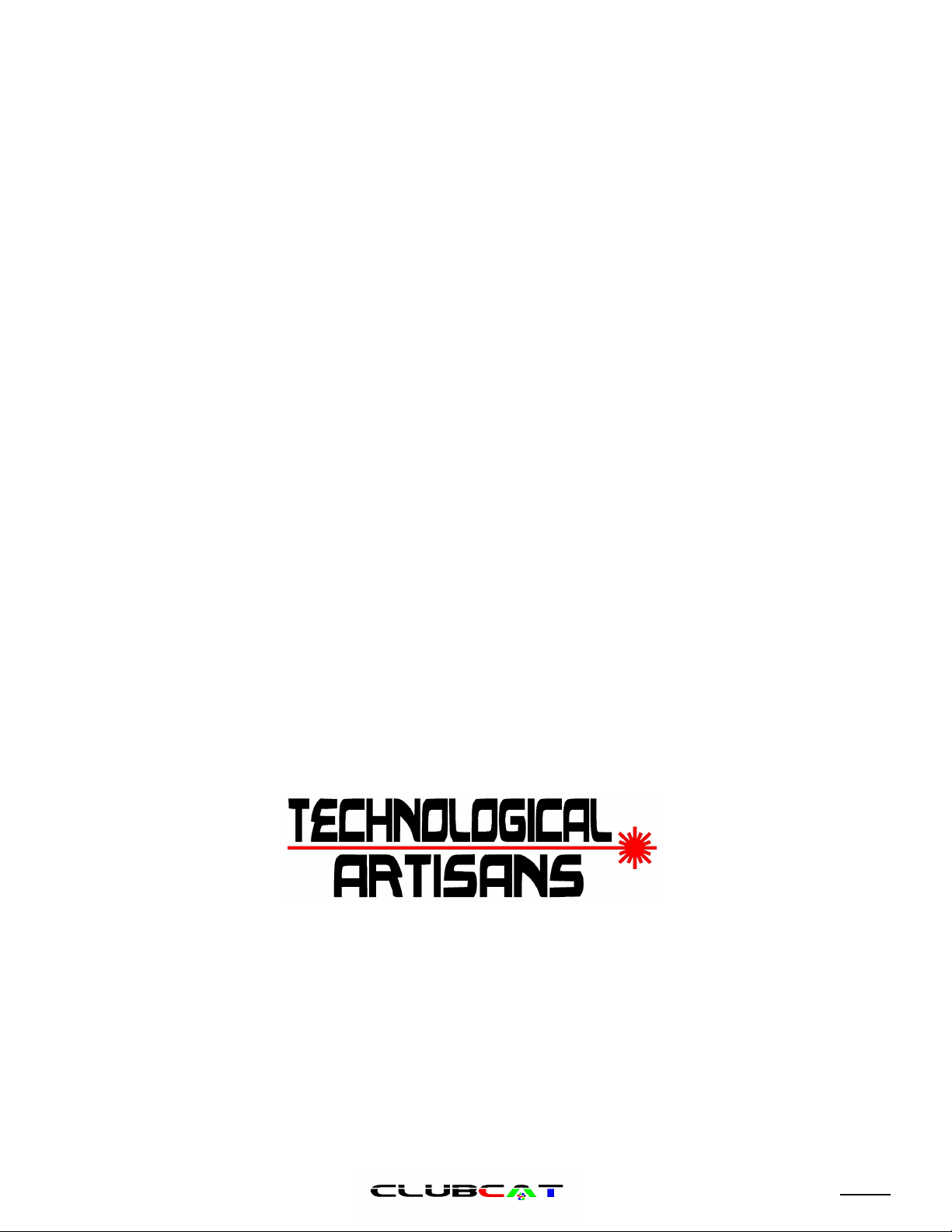
WWW.Taiserver.com
Copyright 2017, Technological Artisans, LLC.
This manual suits for next models
2
Table of contents