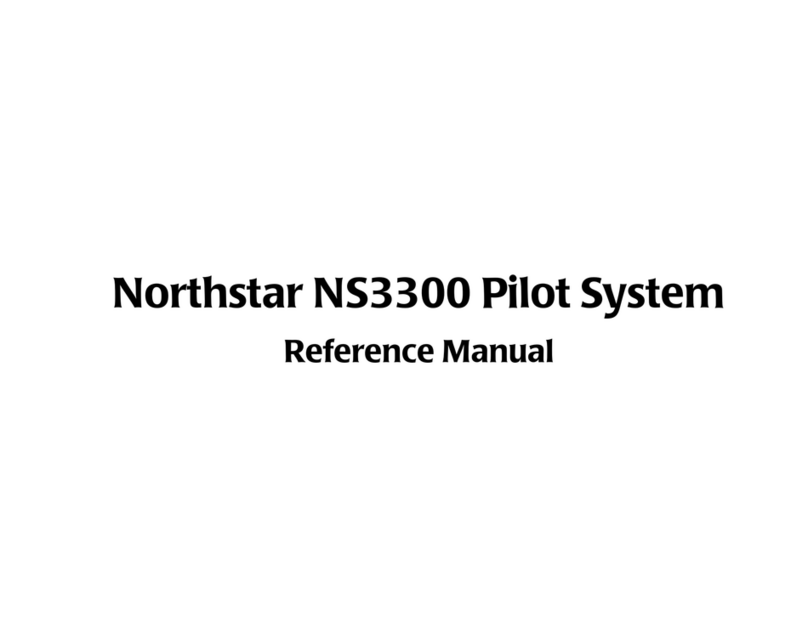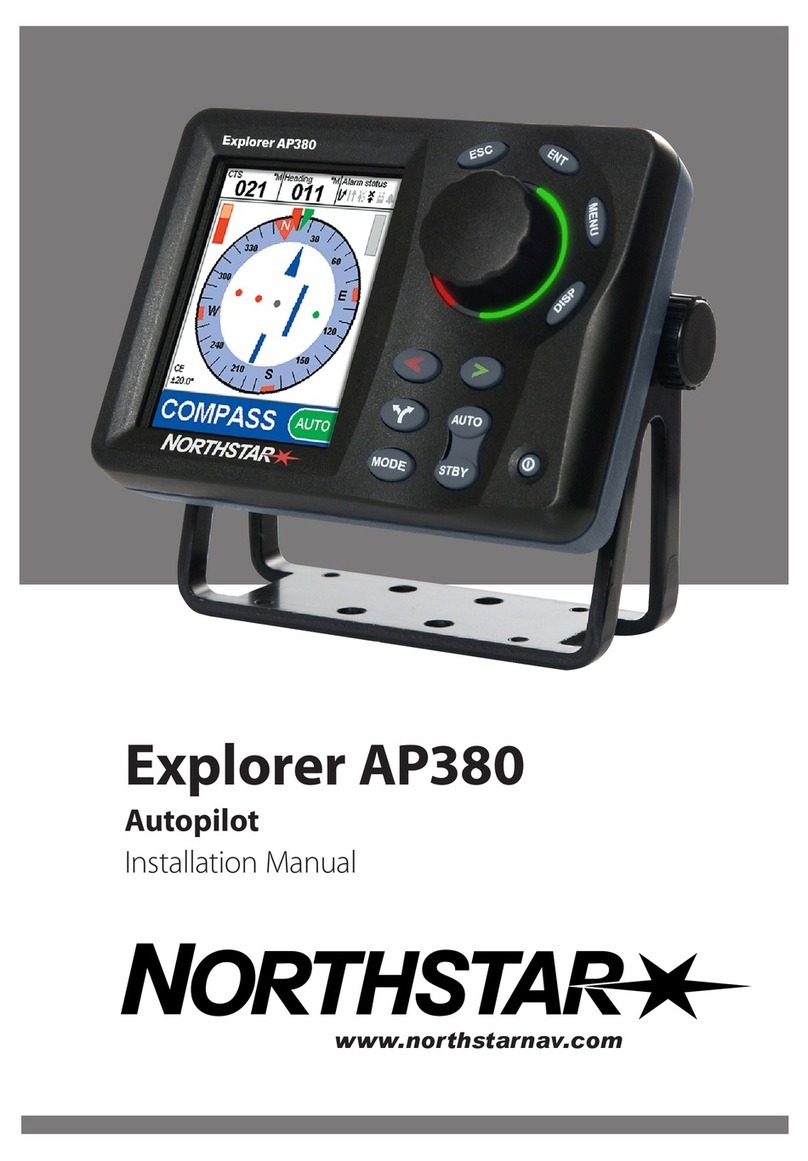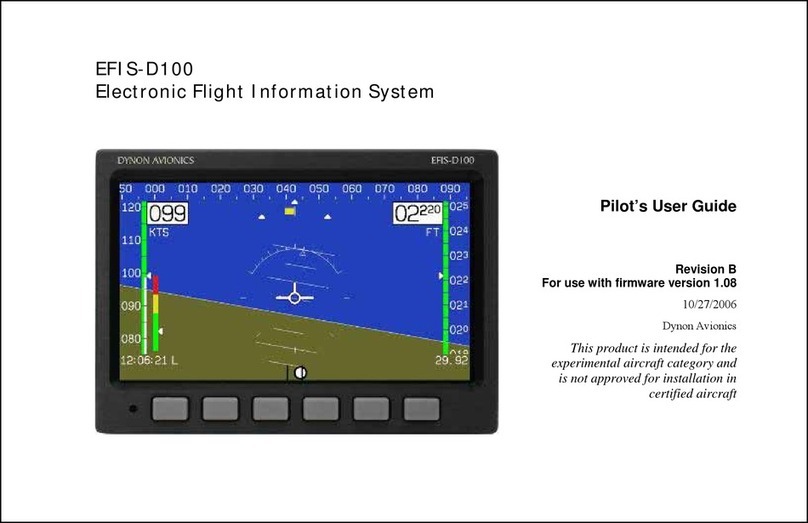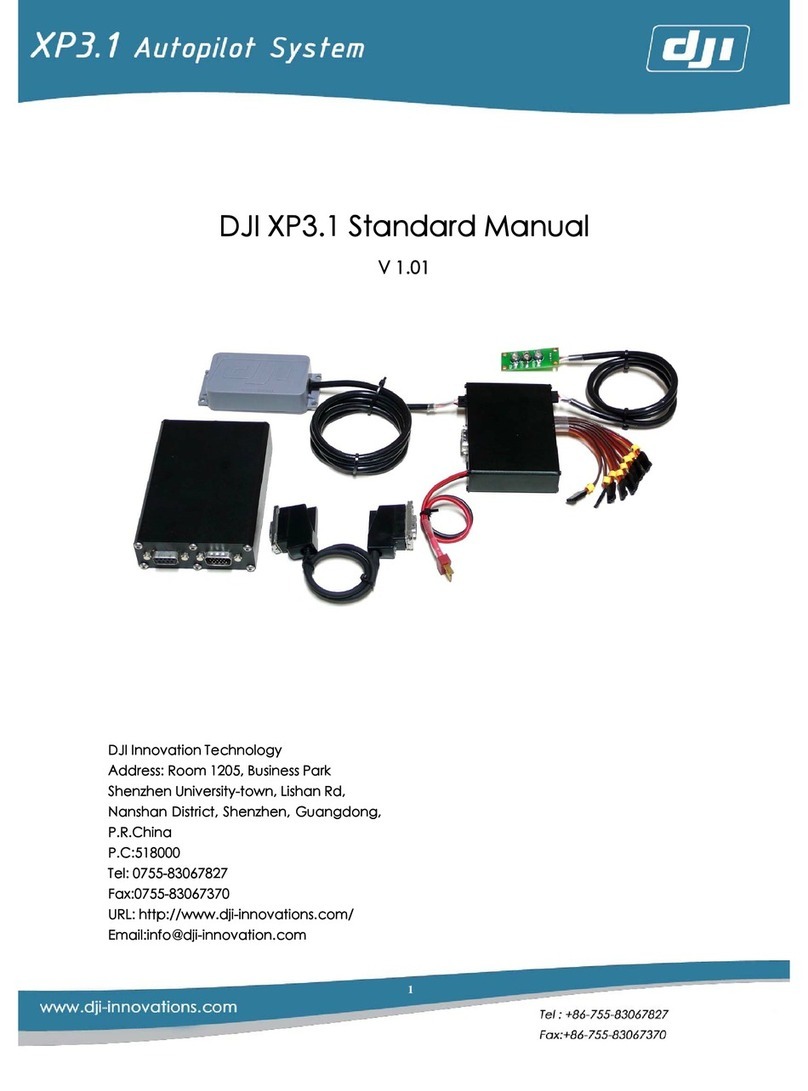AFMS N°D01 FOR GARMIN GFC700 AUTOPILOT INSTALLATION AND
RNAV/RNP NAVIGATION ELIGIBILITY
AUTOPILOT FUNCTIONS
13.1 ESP
Garmin GFC 700 is equipped with an envelope protection feature referred as ESP
(Electronic Stability & Protection). Electronic Stability and Protection continu-
ously monitors the aircraft. The system works by applying a correcting force to
the controls in order to nudge pilot to avoid extreme attitudes that may bring the
aircraft, if not corrected, to exceed normal flying envelope.
This software feature aims to provide protection against aircraft operation outside
a desired flight envelope. ESP will maintain the desired operating envelope, de-
fined at autopilot development time, by automatically engaging one or more ser-
vos when the aircraft is near the operating limit and nudging pilot to come back to
nominal operating envelope. While ESP utilizes the same sensors, processors, and
actuators as the GFC 700 autopilot, it is basically a separate function. ESP can be
overpowered by the pilot and can be temporarily disabled using the AP disconnect
or CWS switches. It functions independently of the aircraft‘s autopilot system
(although it uses the same control servos), so it basically operates ―in back-
ground‖ whenever the pilot is hand-flying the airplane.
The ESP feature will only function with GPS available, A/P MASTER
SWITCH ON (but autopilot not engaged) and aircraft above 200ft AGL.
ESP enabling:
As a standard, ESP will automatically set to enable at power-up.
The system is configured in order to allow the pilot to disable ESP (or re-enable it
if previously disabled after power up) via the AUX – SYSTEM SETTINGS page
on MFD.
If ESP has been disabled via MFD, it will automatically be set to ON upon any
battery/power reset.
ESP function uses the same servos that provide autopilot functionality while auto-
pilot is not engaged, as such, if power is cut from these servos both autopilot and
ESP functions will be unavailable.
Based on the above if ―AUTOPILOT MASTER‖ is set to OFF, power to servos is
cut irrespectively of their mode of operation (autopilot or ESP).
The pilot can interrupt ESP by pressing and holding either the Control Wheel
Steering (CWS) or Autopilot Disconnect (AP DISC TRIM INTRPT) switch. Up-
on releasing the CWS or AP DISC TRIM INTRPT switch, ESP force will again
be applied, provided aircraft attitude and/or airspeed are within their respective
engagement limits.
ESP can be enabled or disabled on the AUX-SYSTEM SETUP 2 Page on the
MFD.