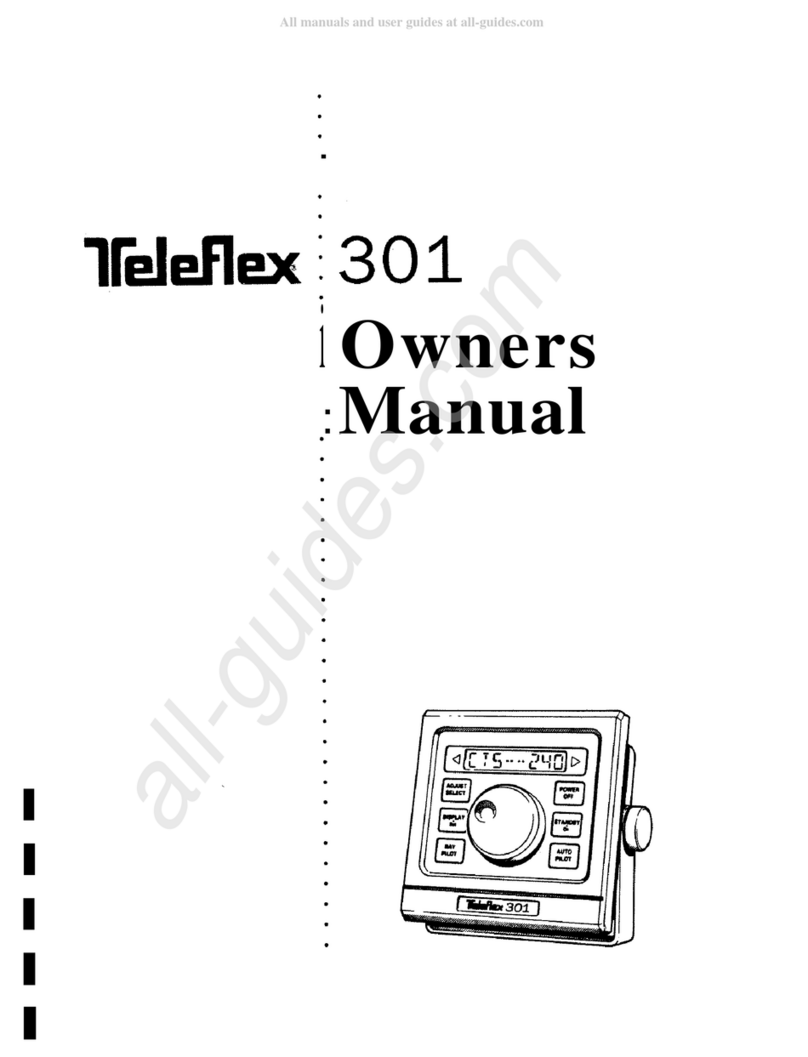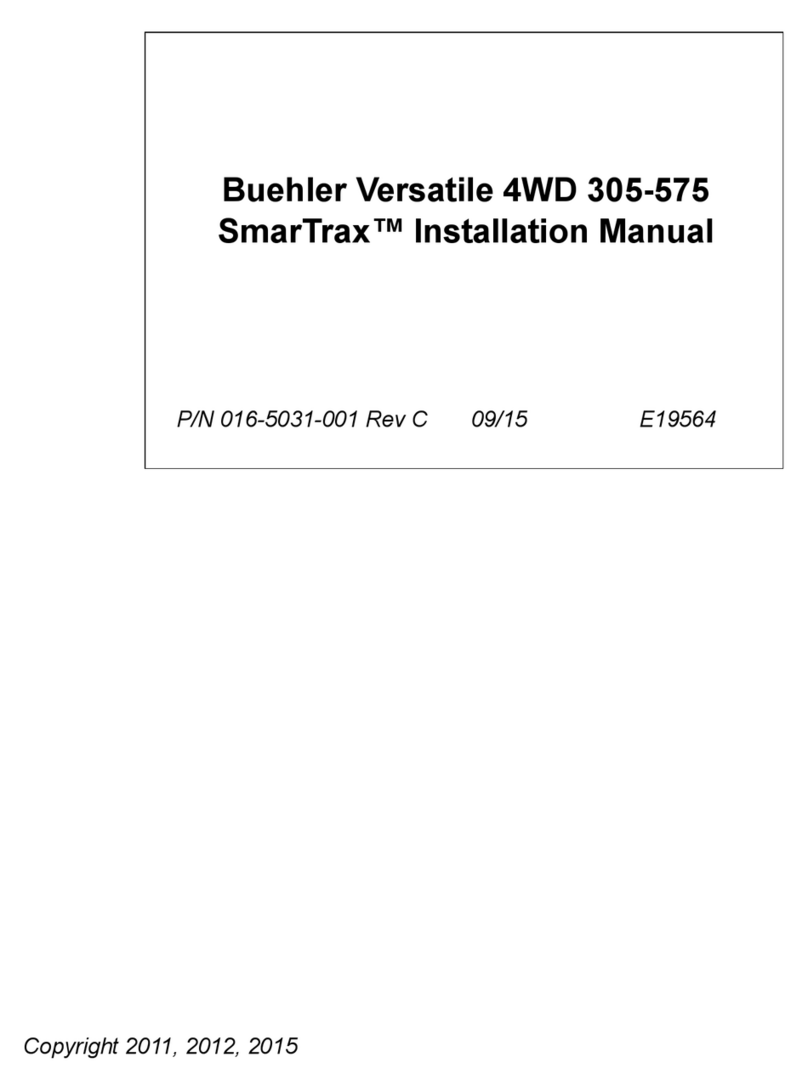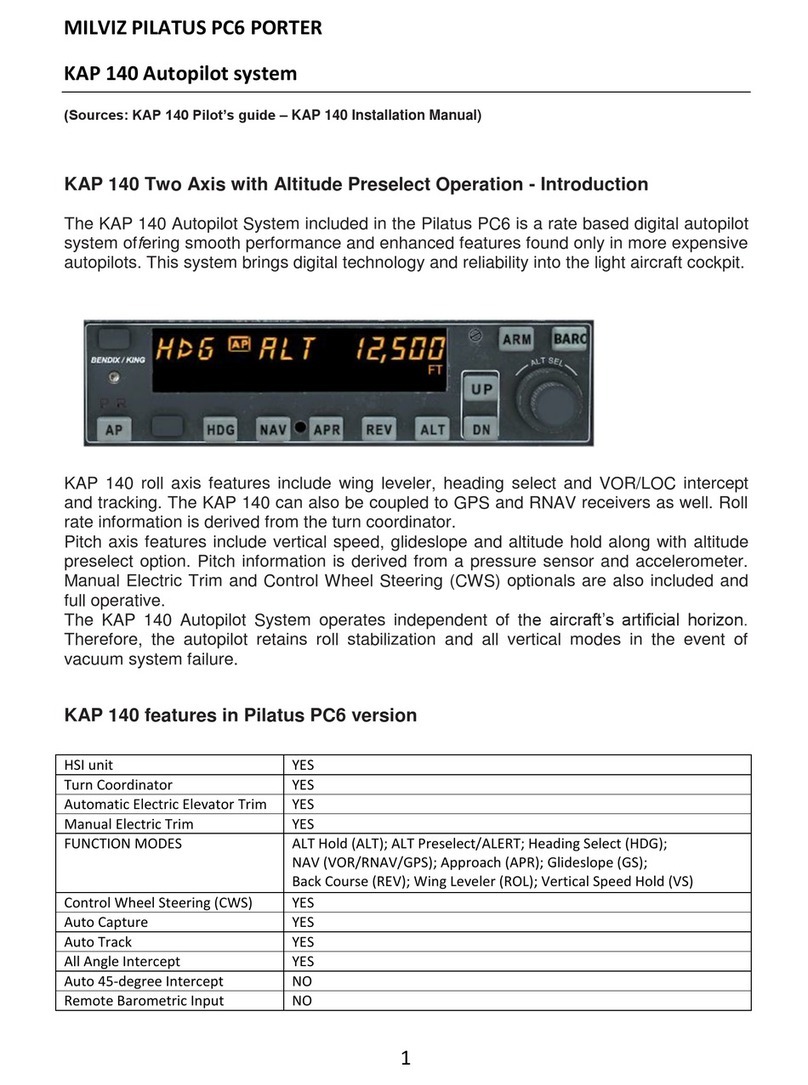Teleflex 301 User manual

I
I
I
I
I
.
i
Owners
:
Manual


ongratulations on your purchase
of
the Teleflex
C
301
Autopilot. Once correct installation
is
com-
pleted you can expect years
of
trouble free performance.
Theautopilot’s features include user friendly single
function operating keys, an easy
to
use
course change
knob,
full
navigator interface capability (such as Loran),
rugged
solid
state construceion, a very accurate and stable
electronic compass and,
of
course, quality Teleflex
performance.
This manual has
3
main sections.
Operation, Installation and Servicing.
Before proceeding, please read the following special
precautions.


1
Special
Precautions
An autopilot
aids
in steering a vessel.
It
is
not meant
to
.
take the place
of
a human operator. Theoperator is
. responsible
for
the safe operation of
the
vessel atall
. times, following all rules
of
navigation.
.
The Teleflex
301
is intended
for
operation in
open
.
waters, clear of ALL obstructions and other vessels. The
heading
of
the ship
MUST
be
observed constantly! The
'
helm is NEVER to
be
left unattended! Never
use
the
au
-
topilot when cruising near another vessel, the shore
or
any other hazards
to
navigation.
CAUTION:
*
While the autopilot is steering
on
a
correct compass
*
heading, tide
or
wind canpush the vessel sideways,
*
possibly putting you into a dangerous situation. Keep a
*
sharp
lookout
atALL times.
If
the autopilot alters
or
fails tomaintain the
set
course,
.the safety
of
the ship may be jeopardized.
If
this happens,
.switch
it
OFF
immediately.
If
you can not immediately
.return
to
manual control, trip the system circuit breaker
.onyour electrical panel manually
or
remove the system
,
fuse tocompletely isolate the autopilot system from the
steering system.
*
*
autopilot
to
prevent catching
of
stowed material, ex
-
'
tremities
or
clothing
by
accident.
*
Guard all exposed moving parts
of
the steering gear and


SECTION
A
OPERATING
INSTRUCTIONS
.
.
.
.
*
.
*
.
.
*
KEYBOARD DESCRIPTION
................................................................
2
MAIN SWITCH FUNCTIONS
..........................................................
2
POWER
OFF
....................................................................................
2
STANDBYION
.................................................................................
2
AUTOPILOT
...................................................................................
2
NAV PILOT
......................................................................................
3
DISPLAY/SET
..................................................................................
3
ADJUST
SELECT
............................................................................
4
COURSE CHANGE KNOB
...........................................................
4
PILOT OPERATION
.............................................................................
5
TURNING ON THE
POWER
.............................................................
5
TO
ENGAGE ON VESSEL'S PRESENT HEADING
.......................
5
TO
RESUME MANUAL CONTROL
................................................
5
TO
CHANGECOURSE
......................................................................
5
TO
CHECK RUDDER ANGLE, COURSE ERROR
AND
CROSS
TRACK ERROR
..........................................................
6
TO
ADJUSTBACKLIGHTING
.........................................................
6
NAVIGATOR OPERATION
...............................................................
6
SEA
STATE ADJUSTMENTS
...............................................................
7
PILOT PRESET OPERATION
............................................................
7
RUDDER RATIO
.................................................................................
8
RESPONSE
...........................................................................................
8
PULSE WIDTH MODULATION
......................................................
8
ADJUSTMENT PROCEDURE
..............................................................
9
RESPONSE ADJUSTMENT
............................................................
11
PWM SELECTION
............................................................................
12
RUDDER ADJUSMENT
...................................................................
9
REMOTE CONTROL OPERATION
....................................................
13
WDGEREMOTE
..............................................................................
13
TO
DODGE
........................................................................................
13
TO
CHANGECOURSE
...................................................................
14
AUTOPILOTCONTROL
.................................................................
14
POWER STEER CONTROL
.............................................................
15
NAVIGATOR CONTROL
.....................................................................
16
NMEA 0183 MESSAGES
..................................................................
18

.
NAVIGATOR OPERATION
..................................................................
19
BASIC
PROCEDURE
.......................................................................
19
*
DETAILED PROCEDURE
................................................................
19
CHECK
CROSS
TRACK
ERROR
...............................................
19
NAVIGATION RECEIVERS
WITH
NMEA
0180
OUTPUT...20
NAVIGATION RECEIVERS
WITH
NMEA 0182
OUTPUT..
20
NAVIGATION RECEIVERS
WITH
NMEA0183
OUTPUT...21
EXIT NAVIGATOR CONTROL
.................................................
2
1
CHECK
HEADING
......................................................................
19
*
.
.
'
.
SECTION
B
'
PRE
-
INSTALLATION CHECKS
.......................................................
1
'
INSTALLATION SUMMARY
............................................................
1
GENERAL INSTALLATION PRACTICES.
...........................................
2
.
COMPONENT INSTALLATION.
...................
...................................
4
KEYBOARD CONSOLE
......................................................................
4
DISTRIBUTION
BOX
.........................................................................
5
'
KEYBOARD CONSOLE CABLE
..............
..................................
7
RUDDER REFERENCE UNlT
...................
..................................
8
INSTALLING
THE
AUTOPkOT
.
FLUX
GATE COMPASS SENSOR
..........................
REMOTE POWER STEERCONTROL
...........................................
15
REMOTE DODGE AND COURSE CHANGE UNIT
..................
16
'
ACTUATOR
OR
PUMPSET
.......................................
*
CLUTCH OR SOLENOIDWIRES
.............................
POWER
TO
THE DISIRIBUTION BOX
..................
NAVIGATOR
................................................................
DOCKSIDE TESTS AND ADJUSTMENTS.
.....................................
20
*
SWITCHING ON
..............................................................................
20
ABSOLUTE MAXIMUM RATINGS
..........................................
20
PRE
-
TRIAL CHECKS
........................................................................
2
1
CHECK THE STEERING
.............................................................
21
POWER ON
...................................................................................
2
1
*
CONFIGURATION
SET
.............................................................
21
.
RUDDER POLARITY
..................................................................
21
.
RUDDER LIMIT
...........................................................................
21
PUMPSET POLARITY
.............................................................
22
RUDDER DEADBAND
................................................................
23
*
COMPASS CHECK 23
REMOTE KEYBOARDTEST
.....................................................
23
,
REMOTE
TEST
............................................................................
23
AUTOPILOT CONTROL
SETnNGS.
................................................
24
.
*
.
.
.....................................................................
.
-
HOW
TO
CHANGETHE ADJUSTMENTS
.................................
24
ACCESS INSTALLATION ADJUSTMENTS
...........................
24
.
SELECTREQUIRED ADJUSTMENT
.........
.......................
24
.
ADJUSSETnNG
.......................................................................
24
*

*
.
.
SECTION
C
.
.
SERVICING/
.
TROUBLESHOOTING
.
.
.
SECTIOND
*
PARTS LIST.
:
WARRANTY.
INDEX
MOVE
TO
THE
NEXT ADJUSTMENT
.....................................
25
STOPADJUSlMENT
..................................................................
25
CONFtGURAnON ADJUSTMENT
..............................................
26
TO
SELECT PRESET PILOT OPERATIONS
.................................
26
OTHER INSTALLATION SITIlNGS
...........................................
28
SEA
TESTS AND ADJUSTMENTS
...................................................
31
AUTOMATIC DEVIATION CORRECTION
................................
31
ERROR CODES
.................................................................................
34
DAMPING ADJUSTMENT
.............................................................
35
RUDDER ANDRUDDER GAIN ADJUSTUENT
........................
35
COUNTER RUDDER SElTINGS
..................................................
36
TRIM S€l-"lNG
.................................................................................
37
POWER STEERING ADJUSTMENT
.............................................
37
NAVIGATOR INSTALLATION ADJUSTMENTS
.......................
37
ENTERING
THE
ADJUSTMENTSIN THE
PILOT PRESET MEMORY
................................................................
38
NAVIGATOR INSTALLATION ADJUSTMENTS
................................
39
AUTOPILOT SERVICING
....................................................................
1
SYSTEM SUMMARY
..........................................................................
2
TROUBLESHOOTING
..........................................................................
3
GENERAL PRINCIPLESAND CAUTIONS
...................................
3
ALARM AND FAULT DISPLAYS
.........................................................
4
KEYBOARD CONSOLE FAULTS
......................................................
4
SYSTEM FAULT
(SET)
CODES
.......................................................
5
TROUBLESHOOTING GUIDE
..............................................................
8
HANDLING PROBLEMS
................................................................
14
OPENING THE UNITS
.......................................................................
16
KEYBOARD CONSOLE
....................................................................
16
DISTRIBUTION
BOX
.......................................................................
17
ADJUSTINGTHE CURRENT LIMIT
................................................
18
SALTWATER ENTRY
..............................................................
19
TELEFLEX
301
USER PARTS LIST
..................................................
1
TELEREX (CANADA) Ltd WARRANTY
..........................................
3
INDEX
....................................................................................................
5


e
&
!
Operating
mi
Instructions
.
section
A
A
Operating
Insmaions

MAIN
SWITCH
FUNCTIONS
.
*
POWER
OFF:
Shuts
off
the power.
-
STANDBY/ON:
Turn
on the autopilot.
.
After
the autopilot
self
tests, the display will read
“HEAD
OOO”
(Thethree
zeros
represent
the
numeric di
-
*
rection information),displaying the compass direction
or
’
an error code.
If
an error cdeappears, check page
4
’
Section
C
for
an explanation.
.
If
the Teleflex
301
is
in
any operating
or
adjustment
.
mode push this button to return to Standbyand return
.
the
display
to “HEAD
ooo”.
’
*
AUTOPILOT: Press this button to engage compass
controlled autopilot operation on the course that was
shown on the display. The display reads “AUTO
ooo”
and gives the heading steered.
.
The arrow shaped
LEDs
will
light, indicatingthe direc
-
tion
the vessel
has
drifted
off
course. The autopilotsteers
in the oppositedirection
to
return
yw
to course. When
both
LEDs
light
you
are
on
course.
-
If
the system
is
in Navigator
mode,
push the
“AUTOPILOT”button to change the operation from
.
Navigator control tocompass
control
on the compass
.
heading the
boat
was set
for
at
the
instant
you
pressed
.
the AUTOPILOTbutton.
.
A
operating
instructions

I
I
I
I
I
I
I
OFF
COURSE
INDICATION
POWER
OFF
OFF
COURSE
INDICATION
8
CHARACTERALPHA
NUMERIC DISPLAY
POWER ON
PILOT IN STANDBY
DISPLAY SEA STATE
8
INSTALLATION
ADJUSTMENTS ENGAGEAUTOPILOT
WATERPROOFFLUSH
OR
BRACKET MOUNT CASE
ROTARY COURSE
SELECTOR
ADJUST DISPLAY
8
PILOT SETTINGS
SELECT CONTROL
FROM
NAVIGATOR
NAV PILOT:
If
good
data
is
present, when
you
push
NAV PILOT, the
boat
will
go
into Navigator controlled
autopilot steering,whether
it
was in STANDBY
or
AUTOPILOT mode. Thedisplay reads ”NAV
W,
with
the heading given by the Navigation receiver.
.
If
the Nav receiver is
off
or
if
nodata is present, the
.
display reads
“NO
NAVGRfor
3
seconds
then, the
.
display goes back to the message
it
showed just before the
NAV PILOT button was pressed. The system will remain
in
its
previous mode. See page
19
Section A for
full
*
operating details.
*
*
*
DlSPLAY/SET: From standby, autopilot or Navigator
.
modes,
this
button’s DISPLAY mode
is
active. If
you
.
push
this
button repeatedly, the display toggles between
.
the normal digital readout,
a
graphic display and a digital
.
display
of
cross track error.
GRAPHIC DISPLAY: If
you
are
in
standby mode,
you
*
will see a display
of
the rudder angle across the bottom
of
the display. If
you
are
in
autopilot mode the
top
half
of
the display shows course error. If
in
NAV
mode, the top
-
half
of
the display shows cross track error.
section
A
A
operating
Instructions

Section
A
.
If
the
DISPLAY/SET button
is
pushed and held
for
3
.
seconds,
it
will increase, then
dim
the display backlight
-
ing.
The light level increases to full intensity
them
dims
’
down to
zero
intensity. Let go
of
the button when
the
’
backlighting reaches the desired intensity.
*
To
learn
abut
the
SET
functions
of
this button the
sec-
.
tions
describing adjustments begins on page
6
Section
A
ADJUST
SELECT:
This button will step
you
through
SET,
RUD,
RESP
and
PWM functions
and
back
to
the
*
’
.
Section A.
.
If
you
hold down the button for
at
least
3
seconds,
you
.
access the setup functions. The
display
will
show
“CONFIG”.
By
pressing
it
repeatedly,
you
can
page
through the
following
functions:
previously selected display. These
are
operating functions.
Detailed instructions on how to
use
these start
on
page
7
Configuration (CONFIG)
Counter
Rudder
(CF)
Trim
Rudder Ratio Gain (GAIN)
Rudder
Deadband (RDB)
Rudder
Limit
(RLIM)
Compass Damping (DAMP)
Power SteerGain (PSG)
Automatic Deviation (AUTO
-
DEV)
Magnetic Variation WAR)
Navigator Format (NAVD)
Navigator Gain (NAVG)
Detailed instructions on these bctions
start
on page21
’
Section
B.
COURSE
CHANGE
KNOB:
Use
this
rotary knob in
the centre
of
the Keyboard Console
to
select
a
new course
to
steer before engaging the
autopilot
or
to
change
course
when
you
are
in
autopilot
mode.
Operating
Instructions
I4

I
I
I
I
I
I
I
I
I
I
I
I
I
I
I
TURNING ON THE
POWER
[a[-))
TO
ENGAGE ON
VESSEL’S PRESENT
HEADING
TO
RESUME MANUAL
CONTROL
[
a(000jD)
~~
TOCHANGECOURSE
.
Press “STANDBY/ON”
for
one second.
-
Pilot
will
self test for
about
10
seconds.
If
an error code
appears,see the
fault
section on page
5
Section
C.
If
the
.
system checks out, the display shows your present head
-
.
ing.
*
Press
“AUTOPILOT”.
.
Vessel
is
now under pilot control. The red and green
.
arrow
LEDs
light
showing the direction
of
course error
at
.
any time.
If
both are
lit,
you
are on course. The
display
.
shows the heading the
pilot
is
steering.
*
Press “STANDBY/ON”again.
.
The
display
reverts to
“HEAD
003”
showing the compass
.
direction. Press “POWER
OFF”
only
to
shut
off
the
.
power to the autopilot.
IN
CASE
OF
EMERGENCY PRESS “POWER
OFF”!
.
TOPRE
-
SELECT A COURSE BEFORE ENGAG-
.
ING THE PILOT:
Turn
the
“COURSE
Change”
knob.
*
The display
will
show “Course
To
Steer”.
.
TO CHANGE COURSE WHILE
IN
AUTOPILOT
.
MODE:
Turn
the
“COURSE
Change”
knob.
The
vessel
then
rums
ontothe new course. The
display
will
show
’
the new course
as
you
turn the
knob.
Section
A
A
Operating
instructions

TO CHECK RUDDER
Press DISPLAY/SET once.
A
graphic display appears and
will
differ depending on
which mode
you
are in.
ANGLE, COURSE ERROR
*
ERROR
.
AND CROSS TRACK
*
[
a(T)D)
*
1.
From standby mode, the display shows rudder angle.
From autopilot mode,
the
display shows any course error
From Nav mode, the display shows any cross track error
*
onthe top
half
and rudder angle on the bottom half.
*
[a[-](
*
on the top
half
and rudder angle on the lower.
.
2.
Cross
track error. When
you
push
a
second time, the
.
display
shows ‘XTE
<W,
“XTE
OO>”
or
”XTE
>O<‘‘,
. depending on what cross track
error
information
is
(‘-’I
. available.
’
*
original
display.
3.
Press DISPLAY/SET
a
third
time toreturn
to
the
TO ADJUST
.
Press the DISPLAY/SET button and
hold
it
for
3
seconds.
The
light
level increases to
full
intensity, then dims down
to
zero
intensity. Release the
button
when
you
reach the
BACKLIGHTING
*
[
ajllGHT]~)
*
desired intensity.
NAVIGATOR OPERATION
.
Press NAV
PILOT
to
engage navigator controlled autopi
-
lot
mode
from
either standby
or
autopilot mode.
If
no
*
nav
data
is
present, the display shows
“NO
NAVGR
for
*
3
seconds, then it reverts
to
its previous display and the
system remains in
its
previous mode.
.However, unless
you
have programmed the navigation
.receiver and reduced any crass track
error,
the
vessel
may
.experience an unexpected course change.
See
NAVIGA
-
.
TOR
OPERATION
on page
19
Section
A.
[
a(wI~
1
REMOTE CONTROL
*
OPERATION
’
See page
13
SectionA
for
a
full
description.
Section
A
Operating
Instructions

Section
A
.
Sea
State adjustments set the pilot’s operating points.
.
They are: the pilot presets, rudder sensitivity, response
.
and PWM. Press the ADJUST SELECT button repeat
-
edly until
you
reach the adjustment
you
require.
The
first
selection
is
the Pilot preset. There are two
user
.
operation. Normally, this
is
the
only
adjustment required.
*
Press “ADJUSTSELECT” once. The display reads
“SET
’
FAST”
or
“SET
SLOW”.
(a[=)jp)
.
To
select
the
other set
of
PILOT presets, press DISPLAY/
.
SET.
*
If, and only if,
the
factory preset positions do not operate
*
your
vessel
as
well
as
you
expect,
you
may choose to
*
optimize the
settings
yourself. In “SET SLOW”mode
you
’
should optimize the boat’soperation in your
normal
low
*
speed operating range.
To
record the changes press the
*
POWER OFFbutton.
Next, turn the pilot back on,and select PILOT preset
*
“FAST”to optimize the settings for
your
normal high
’
speed operation. Again turn
off
the
power
to
record
*
the
settings.
.
Now,
all
you
have
to
do
select PILOT preset mode
.
“FAST”
or
“SLOW”.
Please note
that
when
you
shut the pilot
off
using the
’
POWER
OFF
button, whatever adjustments are
in
current
use
will
be
stored in the preset memory. Example:
if
you
*
are in
“SET
FAST”, the settings
of
all the controls are
.
saved in memory position “FAST”. If
you
are in
“SET
*
SLOW”, the settings
of
all the controls are saved in
-
memory “SLOW”.
PILOT PRESET
OPERATION
-
programmable presets available
for
fast and slow speed
A
Operating
Instructions

.
.
OTHER
SEA
STA
TE
ADJUSTMENTS
*
Only
use
these adjustments
if
the
Fast
and
Slow
presets
do
not operate the
boat
properly.
If
the presets
work
properly do not
use
them.
RUDDER RATIO (RUD)
'
Sets
the number
of
degrees
of
rudder movement
for
a
given amount
of
course error.
The
larger the number, the
more rudder
you
get.
See
rudder adjustment technique
on the facing page,
for
the effects
of
this setting.
'
'
.
Range:
00-20
RESPONSE
(RESP)
*
'
'
Sets the amount the vessel
may
drift
off
course before the
correction occurs. See the section on response adjust
-
ment, page
11
Section A,for the effects
of
this
setting.
.
Range:
03
-
20
PULSE WIDTH
MODULATION (PWM)
'
Selects PWM on
or
off.
PWM
is
"
pulse
width
modula-
'
rion
"
used
to
control drive
motor
speed. This allows the
*
rudder
to
move slower initially
for
better course keeping.
-
It
is
normally left on and need only
be
switched
off
if
you
*
are experiencing degraded autopilot control possibly
.
when going downwind
in
a
following sea
or
in
any
other
.
situation where faster rudder control
is
needed.
'
Choices: ON
or
OFF
Section
A
A

I
I
I
I
I
I
I
I
I
I
I
I
I
I
I
I
I
I
I
RUDDER ADJUSTMENT
After selecting the pilot preset
you
wish
to
alter, press
.
“ADJUST
SELECT”
a
second time
to
make rudder
UNDERSTEER
Boat Understeering
*
Vessel repeatedly
drifts
off
course to one side and is only
*
loosely controlled
by
pilot.
REMEDY:
Increase rudder setting
OVERSTEER
.
’
Boat Oversteering
Vessel builds up oscillations from side
to
side
of
required
R
E
ME
D
Y
:
Decrease setting.
.course
section
A
operating
Instructions

RUDDER ADJUSTMENT
Section
A
.
Therudder setting varies the amount
of
rudder the
.
autopilot applies
to
correct a given
course
error.
You
make this adjustment
to
prevent over
or
under steering
of
the
vessel under varying
conditions.
*
If
the present value seems
too
low and
you
are drifting
off
.
course, adjust the setting upwards until the ship
starts
to
.
oversteer, then back
it
off
slightly.
This
often happens
if
.
you
are cruising atslow speeds and
in
following seas. At
.
cruising speeds, oversteering
oscillations
may
occur
and
.
the setting should
be
reduced toward
“0”.
’
Vessels with oversize rudders will need a lower setting.
It
*
is usually better
to
set the rudder at higher speed as
low
*
speed setting will definitely cause oversteering at high
*
speeds. However,
a
high speed setting will usually work
.
acceptably well
at
all
but
the slowest low speeds.
TOINCREASE
THE
SETTING:
If
you
want
to
’
increase the setting, press “DISPLAY/SET” once and the
*
setting will increase.
.
Press DISPLAY/SET again and the increase will stop.
’
*
DECREASE THE SETTING:
Press DISPLAY/SET a
third time and the setting will decrease.
.
Press DiSPLAYlSET
a
fourth time and the decrease will
.
stop.
If
at
any time
you
want
to
exit the adjustment
.
mode, press the button
for
your
present operating mode.
WIND EFFECTS:
When turning
into
the
wind, the
*
rate
of
turning may
be
slowed
by
the
side thrust
of
the
’
wind. The automaticTrim will usually compensate for
*
this
within
1
or
2
minutes
.When
sailing directly
into
the
wind there may
be
some
reduction in
course
holding
ability
due
to
variable effects
’
from the wind and
the
vessel’s aerodynamics. However,
the average course held will
be
Correct.
Operating
Instructions
Other manuals for 301
1
Table of contents
Other Teleflex Autopilot System manuals